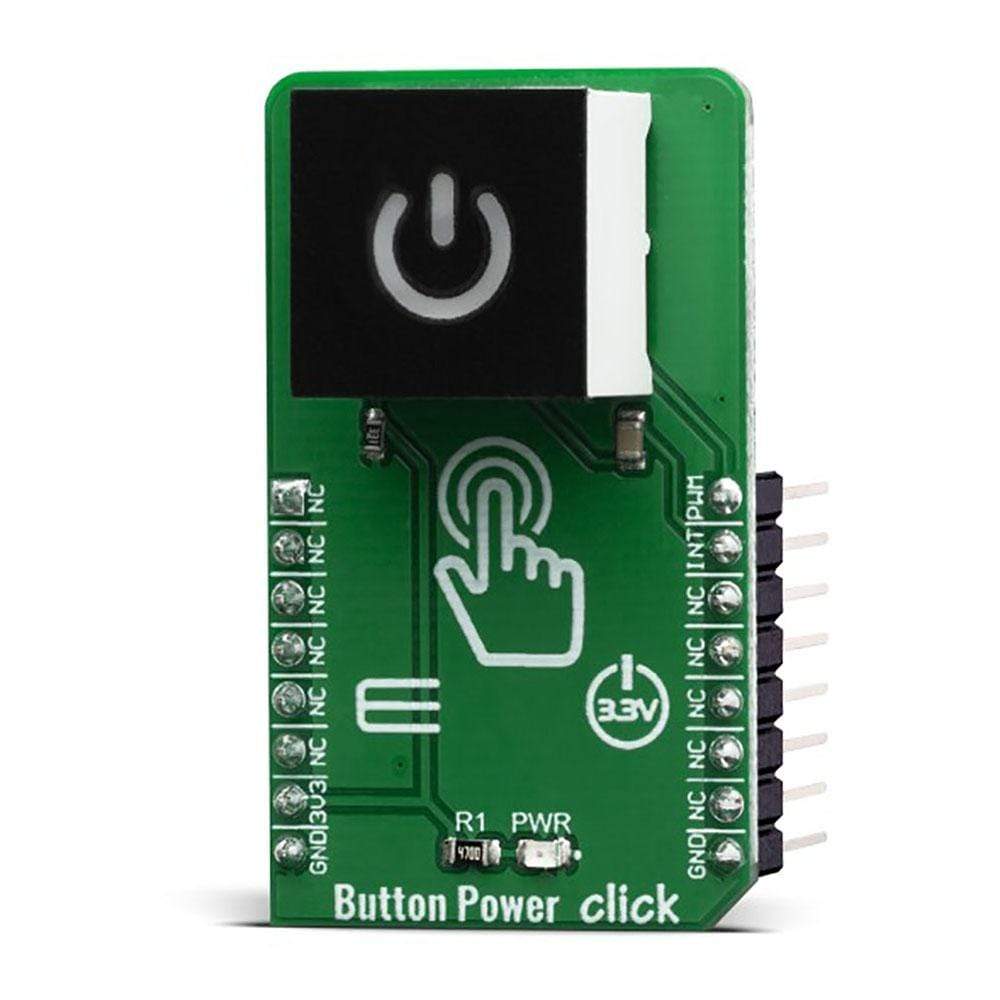Overview
The Button Power Click Board™ is a very interesting interactive gadget on a Click Board™. It is an integrated capacitive touch sensor display in the form of a button. By utilizing an advanced capacitive touch sensing technology, the CTHS15CIC05ONOFF sensor can successfully replace the traditional mechanical button, allowing very simplified yet reliable user interfaces to be developed. Besides the touch detection, this sensor also features a green power symbol icon with a backlight, which makes the Click Board™ very useful for building various stylized and visually appealing interfaces.
The Button Power Click Board™ is supported by the mikroSDK compliant library, which includes functions that simplify software development. The Click Board™ comes as a fully tested product, ready to be used on a system equipped with mikroBUS™.
Downloads
Das Button Power Click Board™ ist ein sehr interessantes interaktives Gadget auf einem Click Board™. Es ist ein integriertes kapazitives Touch-Sensor-Display in Form einer Taste. Durch die Nutzung einer fortschrittlichen kapazitiven Touch-Sensor-Technologie kann der CTHS15CIC05ONOFF-Sensor die herkömmliche mechanische Taste erfolgreich ersetzen und ermöglicht die Entwicklung sehr vereinfachter und dennoch zuverlässiger Benutzeroberflächen. Neben der Berührungserkennung verfügt dieser Sensor auch über ein grünes Power-Symbol mit Hintergrundbeleuchtung, was das Click Board™ sehr nützlich für den Aufbau verschiedener stilisierter und optisch ansprechender Schnittstellen macht.
Das Button Power Click Board™ wird durch die mikroSDK-kompatible Bibliothek unterstützt, die Funktionen enthält, die die Softwareentwicklung vereinfachen. Das Click Board™ wird als vollständig getestetes Produkt geliefert und ist bereit für den Einsatz auf einem mit mikroBUS™ ausgestatteten System.
| General Information | |
|---|---|
Part Number (SKU) |
MIKROE-3740
|
Manufacturer |
|
| Physical and Mechanical | |
Weight |
0.018 kg
|
| Other | |
Country of Origin |
|
HS Code Customs Tariff code
|
|
EAN |
8606018716883
|
Warranty |
|
Frequently Asked Questions
Have a Question?
Be the first to ask a question about this.