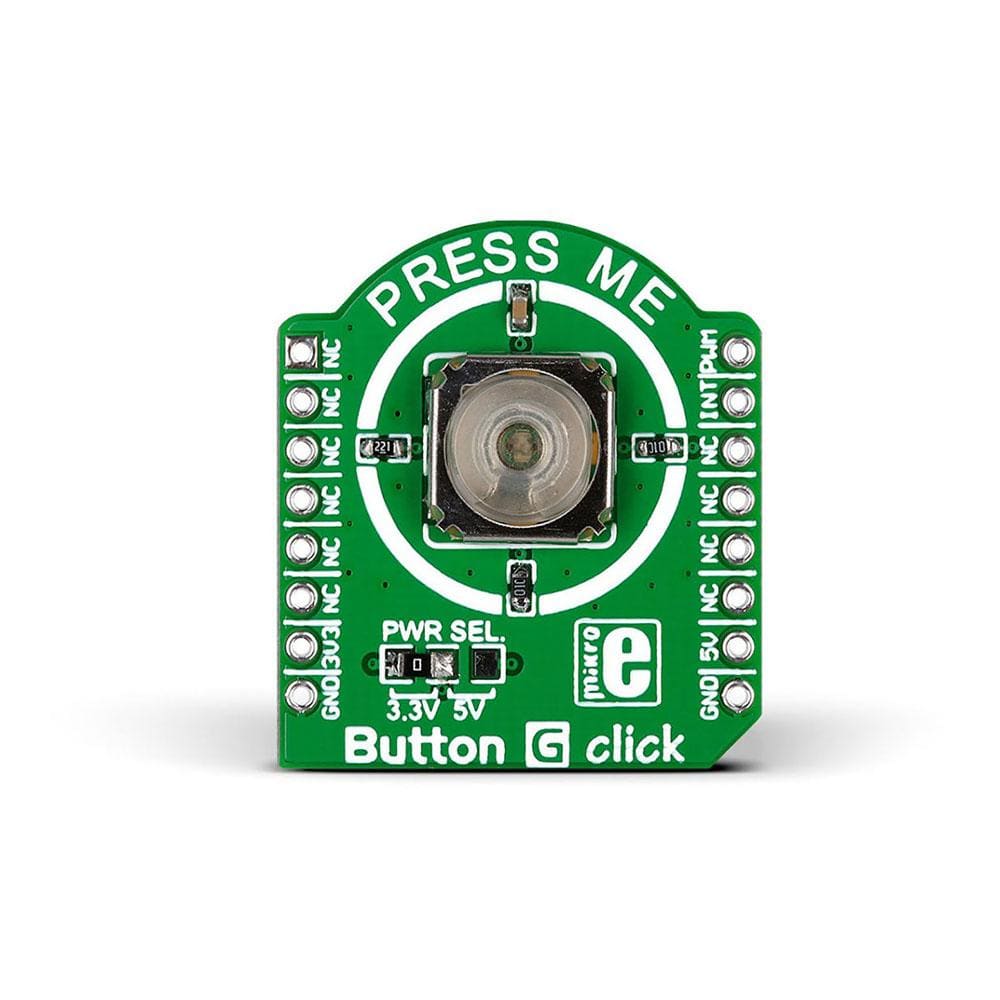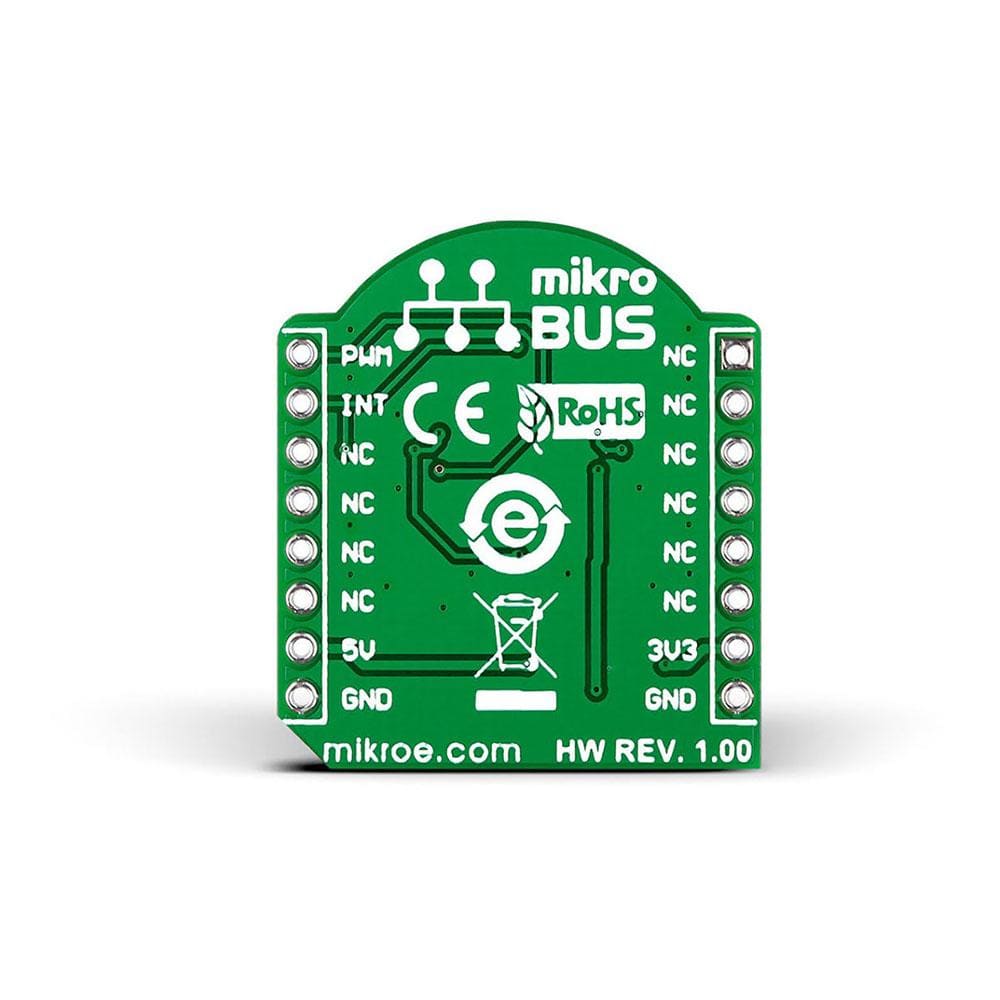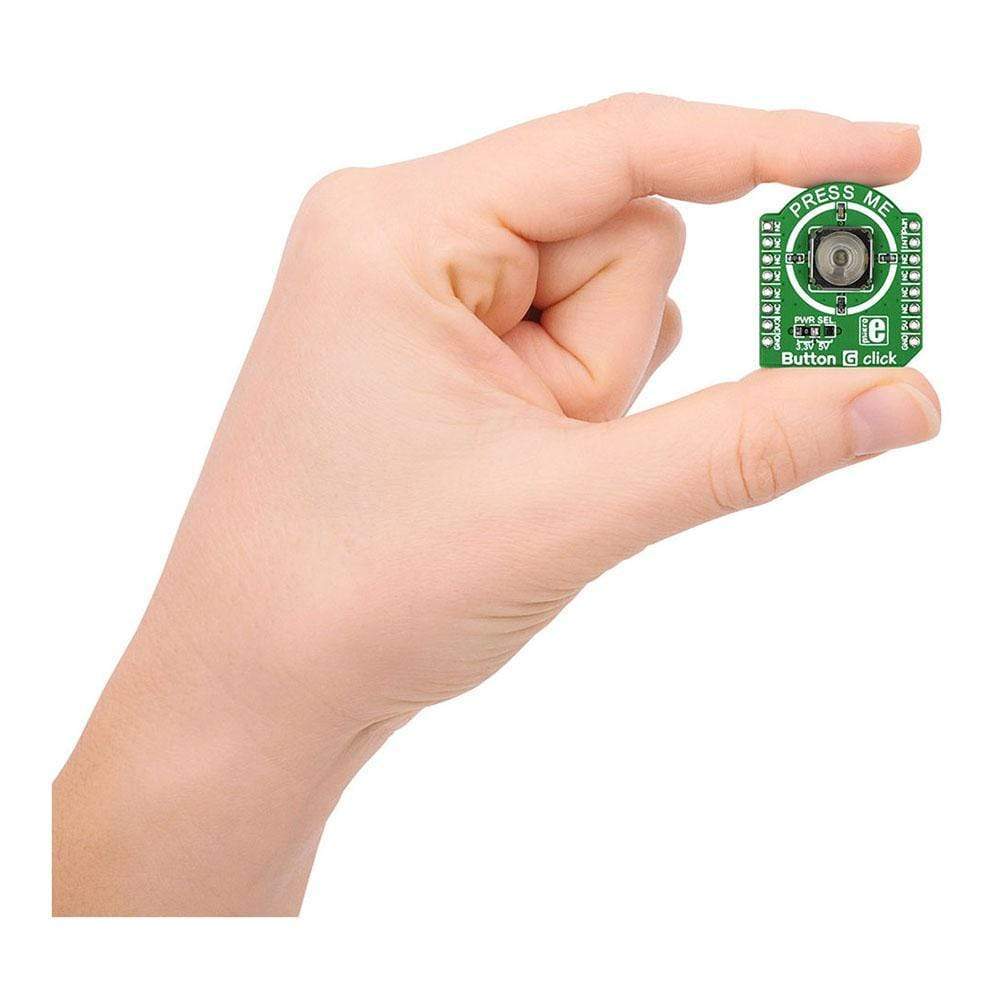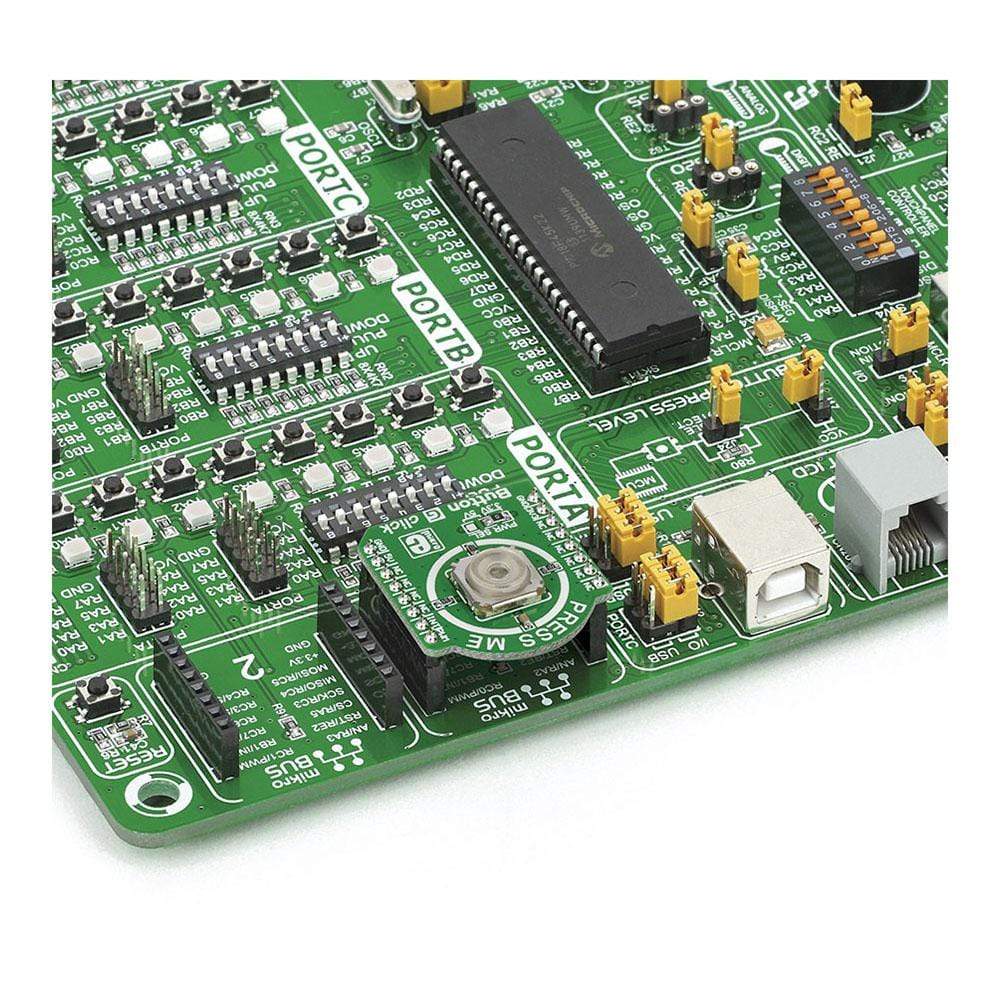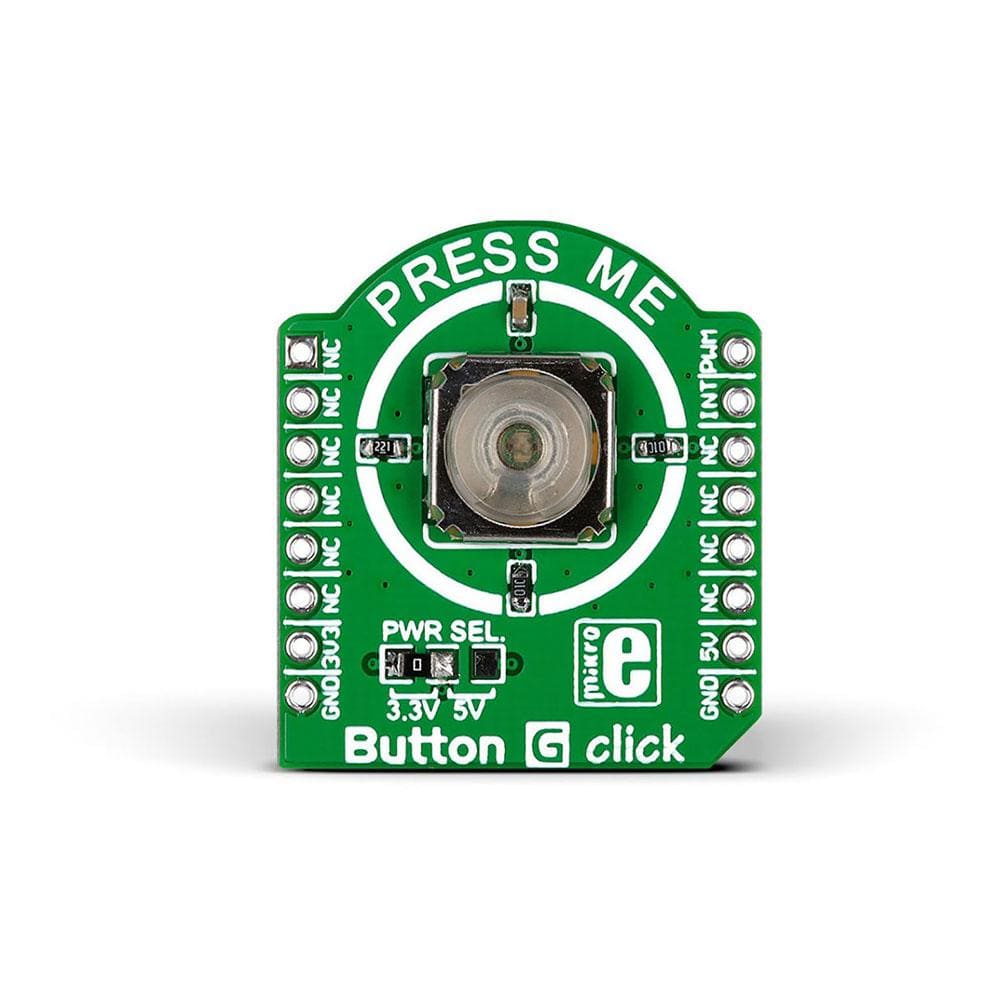
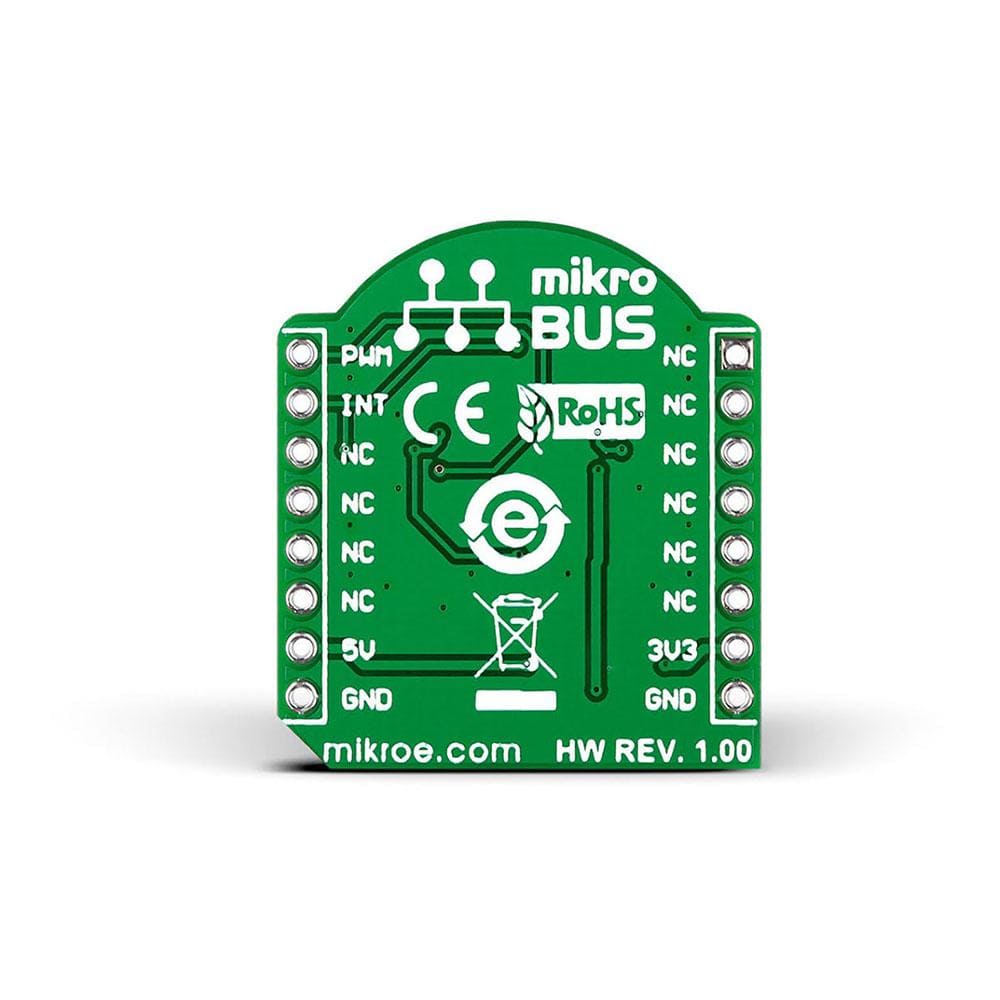
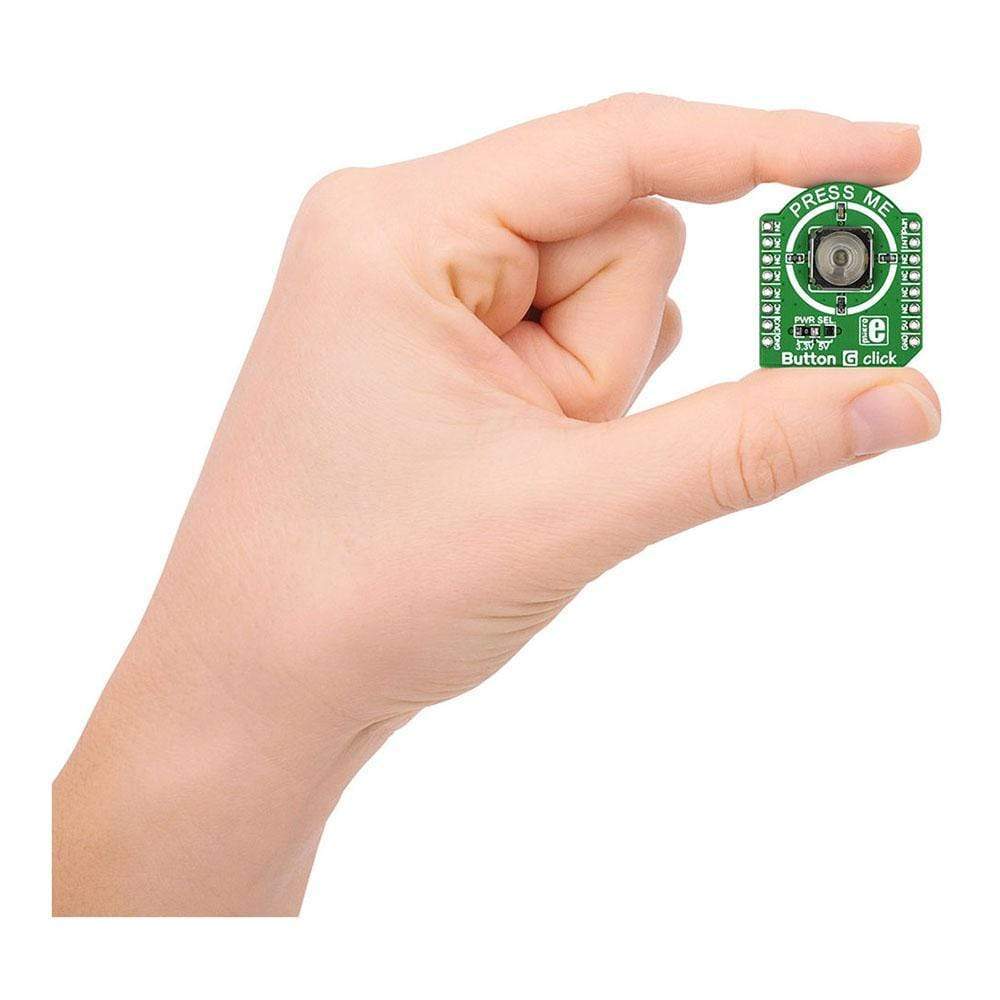
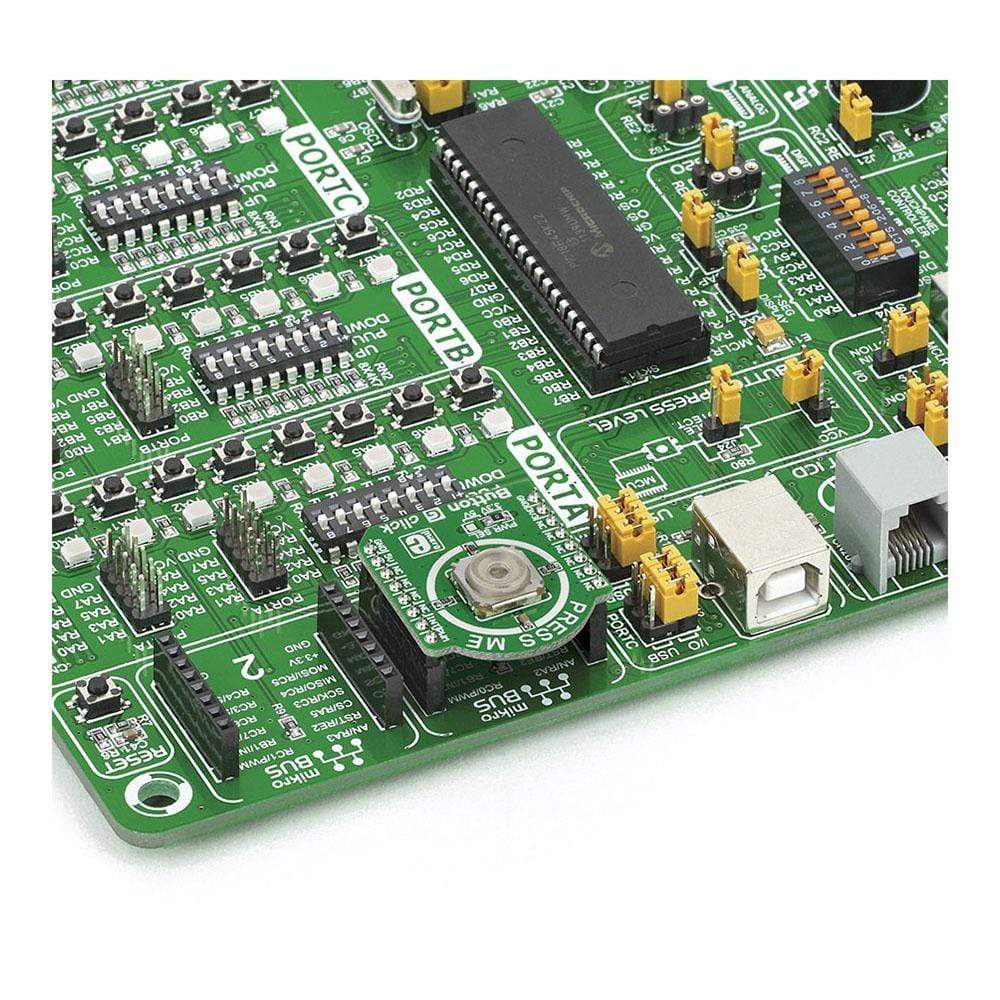
Overview
Add a simple pushbutton functionality to your design with the Button G Click Board™. While the user has the freedom to choose from a range of onscreen user interfaces, the tactile feedback from pushing a physical button is hard to replace. The user can set it up depending on the device/design requirement.
For any application that uses a user-interface design and requires the tactile feel and feedback of a hardware pushbutton, the Button G Click Board™ seems to be an ideal choice. On press, the button is designed to send an interrupt signal to the target board microcontroller. The initial.
Downloads
Fügen Sie Ihrem Design mit dem Button G Click Board™ eine einfache Druckknopffunktion hinzu. Der Benutzer hat zwar die Freiheit, aus einer Reihe von Bildschirmbenutzeroberflächen zu wählen, aber das taktile Feedback beim Drücken einer physischen Taste ist schwer zu ersetzen. Der Benutzer kann es je nach Geräte-/Designanforderung einrichten.
Für jede Anwendung, die ein Benutzeroberflächendesign verwendet und das taktile Gefühl und Feedback eines Hardware-Druckknopfs erfordert, scheint das Button G Click Board™ die ideale Wahl zu sein. Beim Drücken sendet der Knopf ein Interrupt-Signal an den Mikrocontroller der Zielplatine. Das erste.
| General Information | |
|---|---|
Part Number (SKU) |
MIKROE-2040
|
Manufacturer |
|
| Physical and Mechanical | |
Weight |
0.025 kg
|
| Other | |
Country of Origin |
|
HS Code Customs Tariff code
|
|
EAN |
8606015077321
|
Warranty |
|
Frequently Asked Questions
Have a Question?
Be the first to ask a question about this.