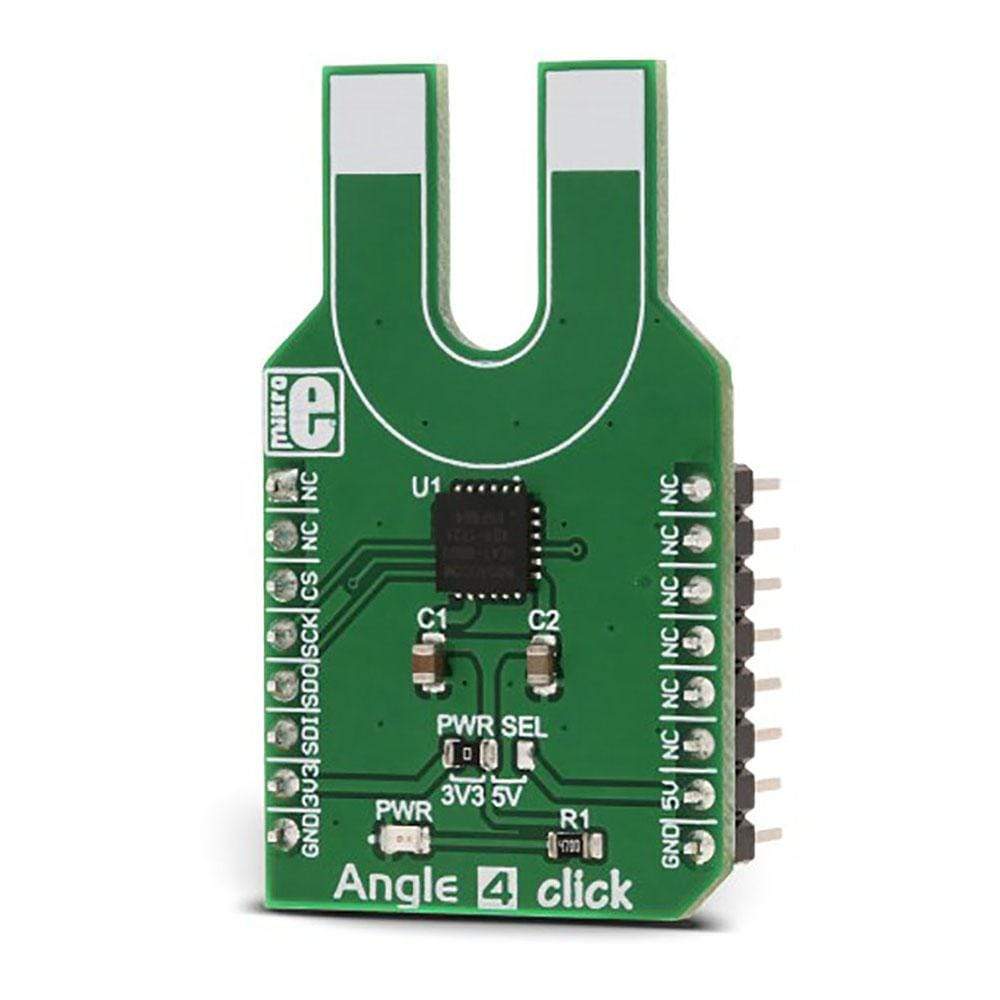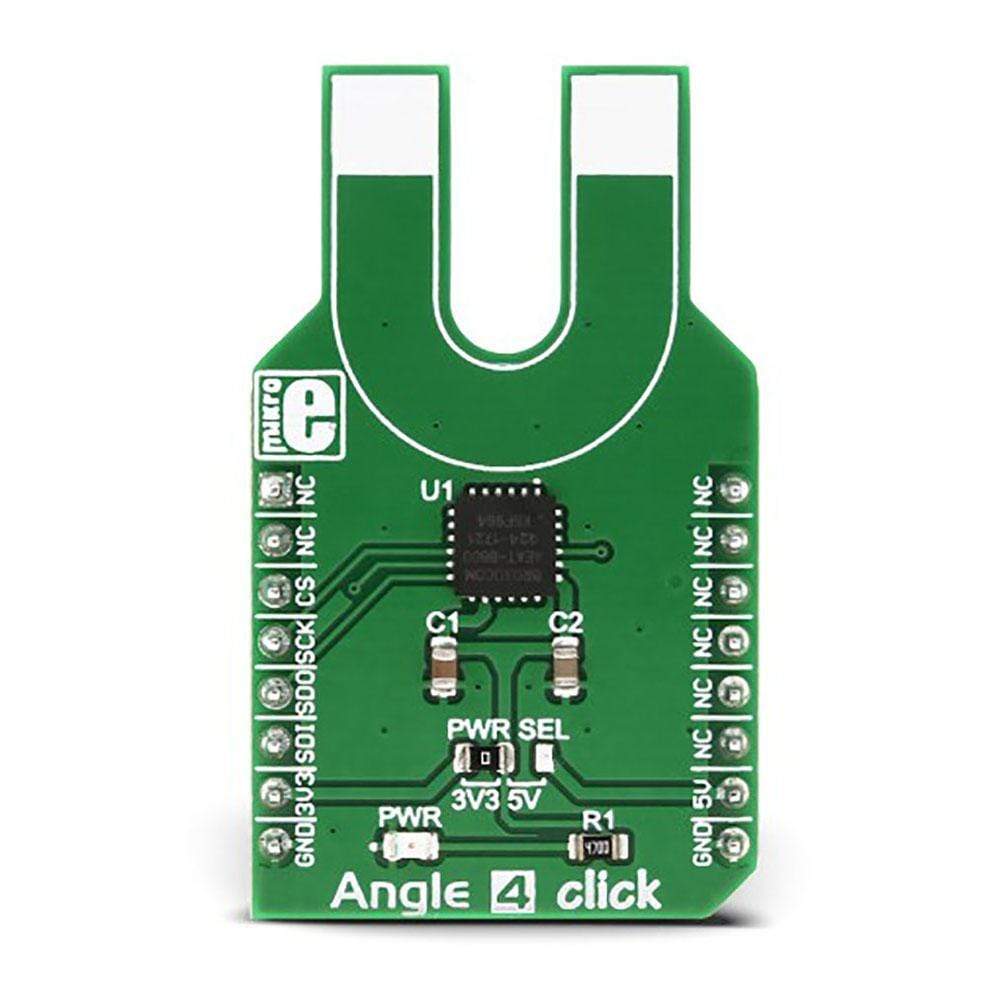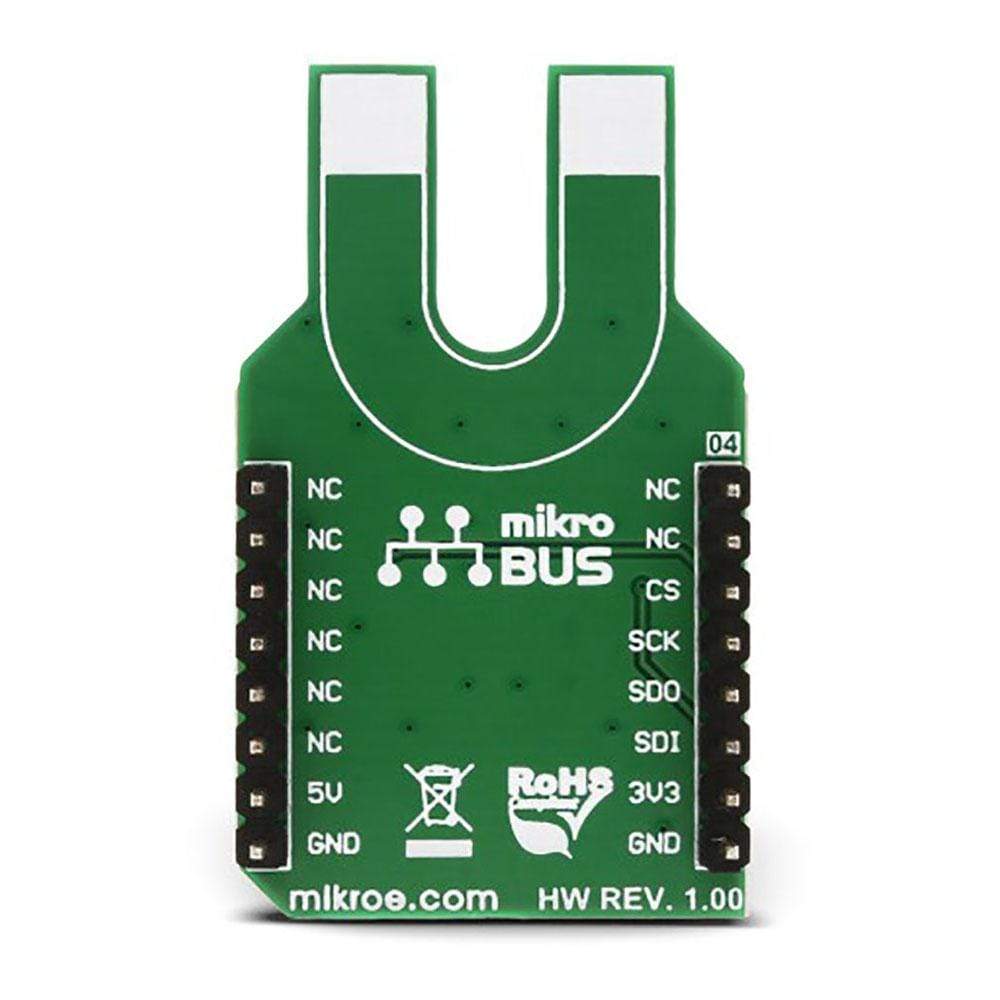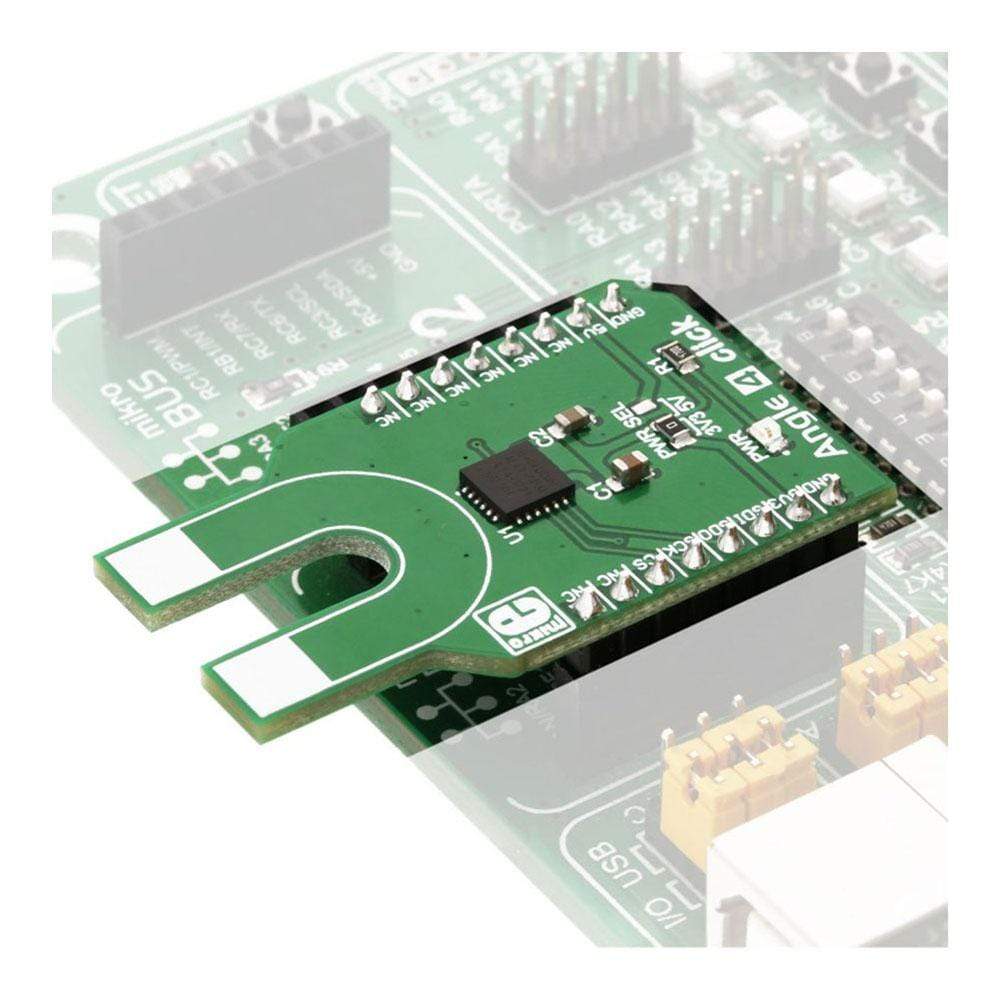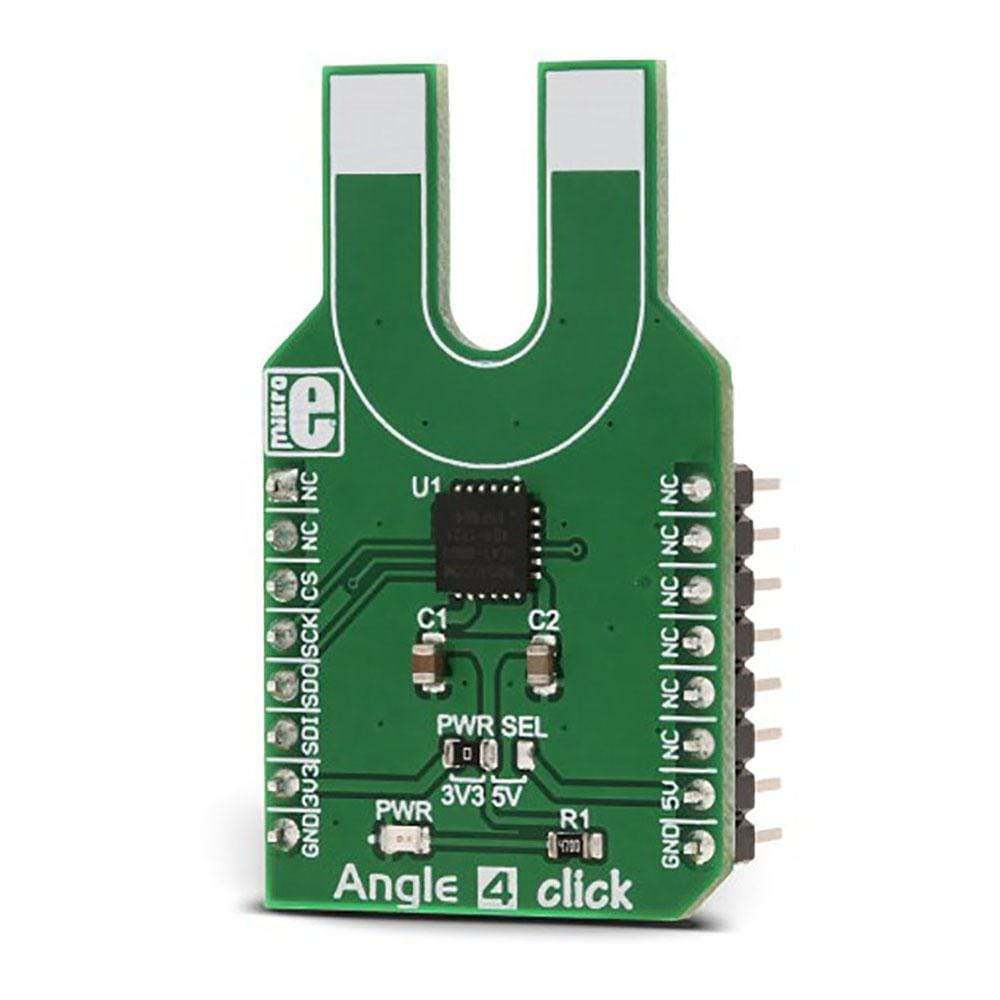
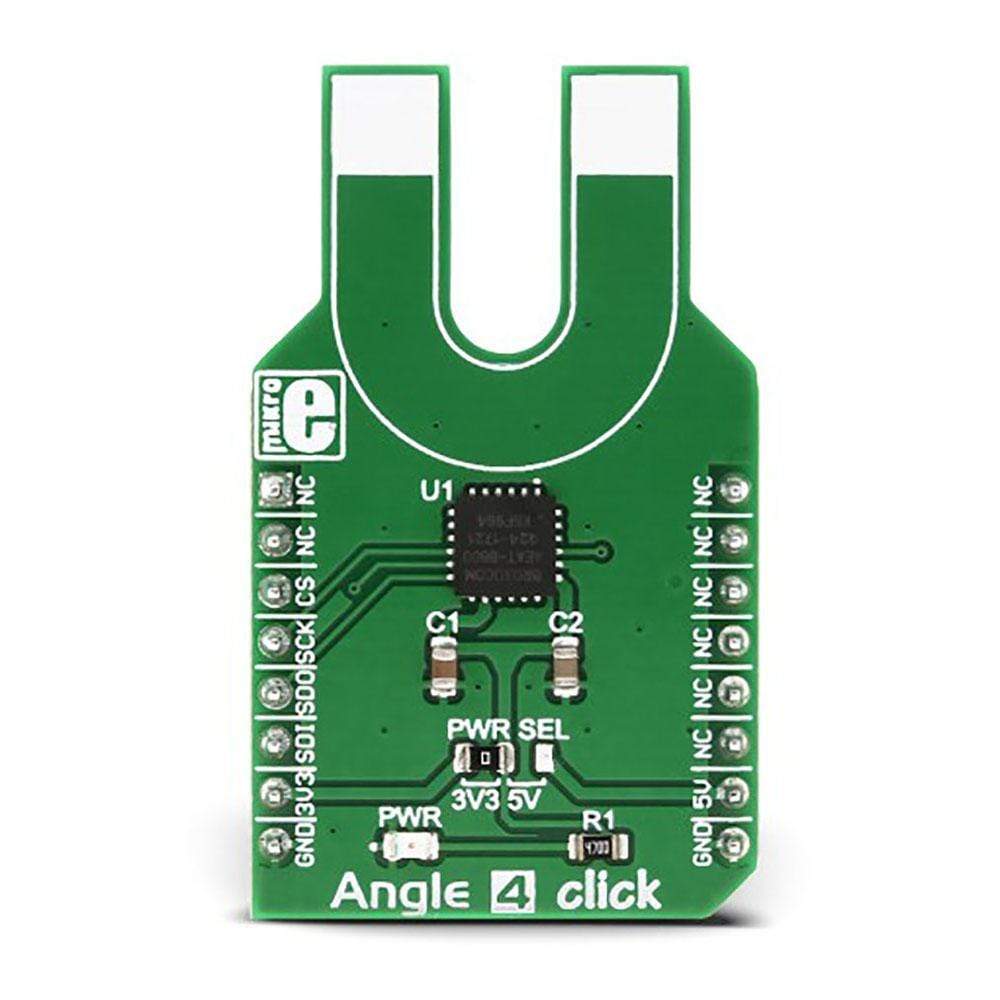
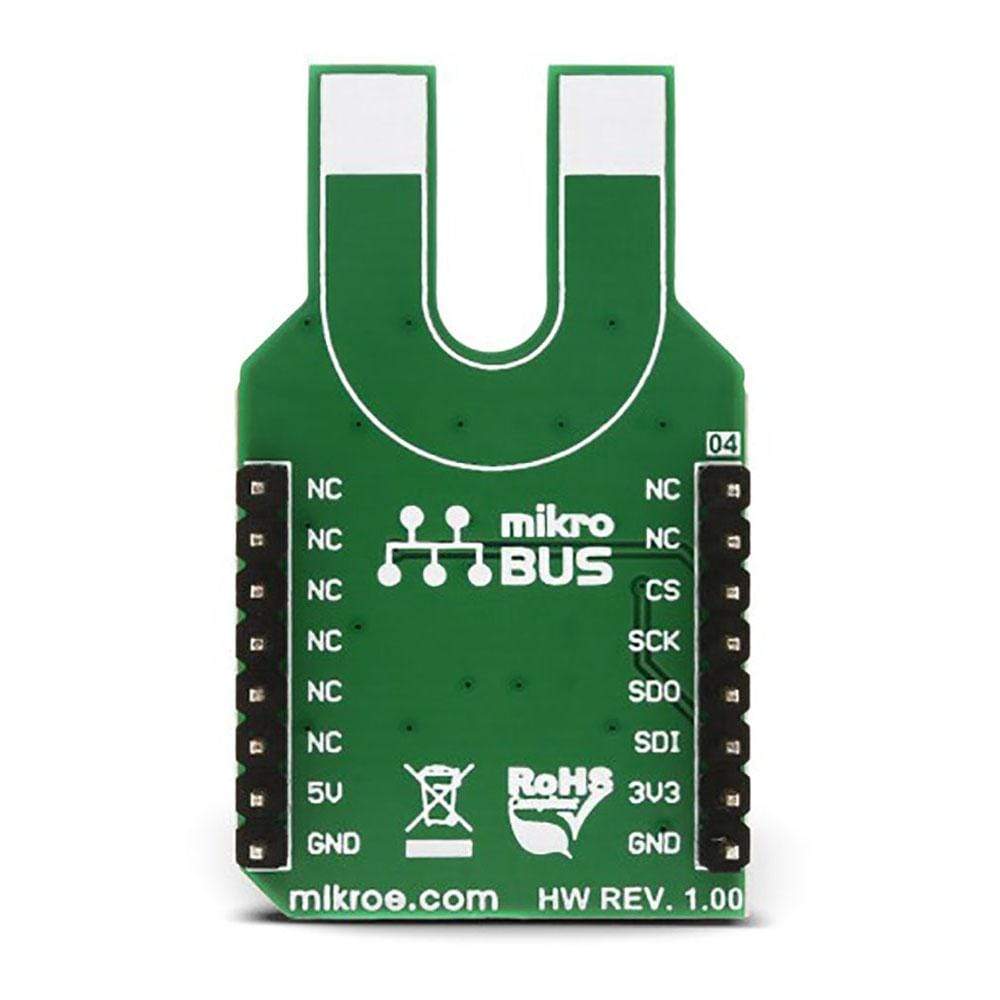
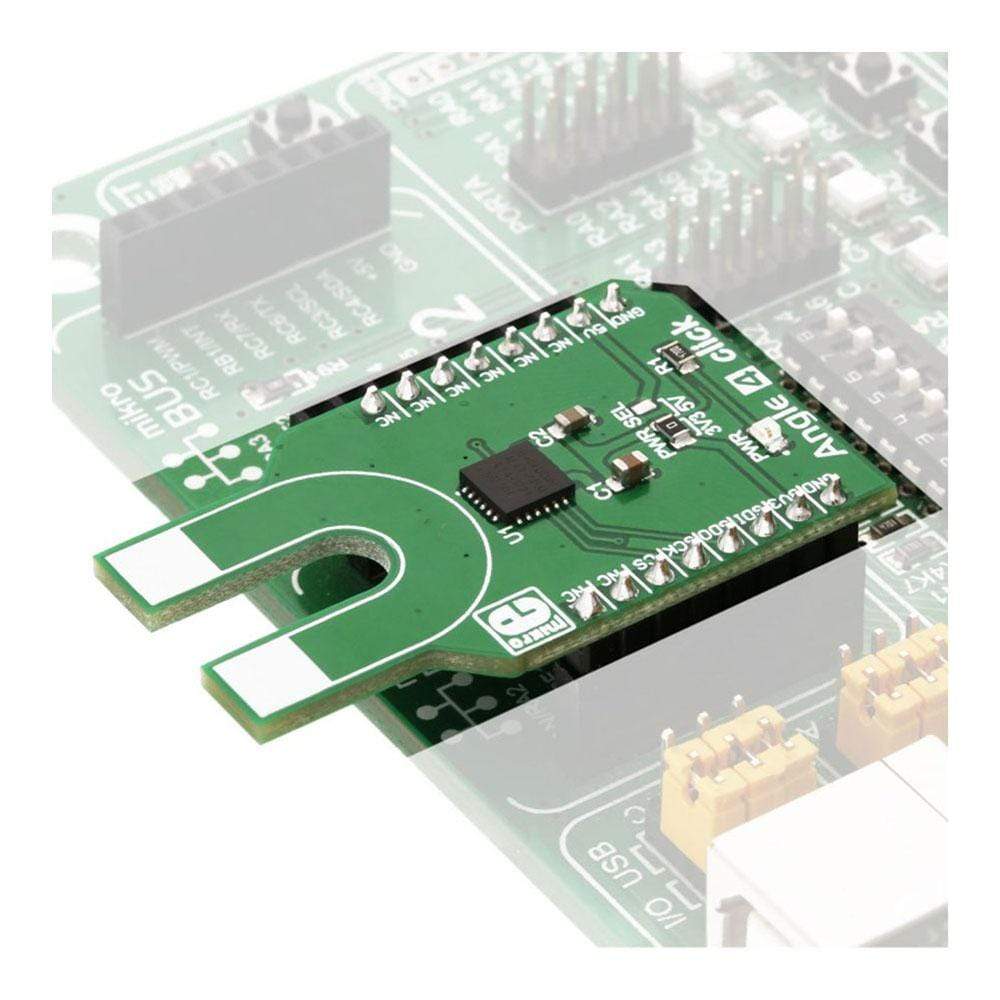
Overview
The Angle 4 Click Board™ is an angular magnetic rotary sensor, which can be used as a rotary encoder. With the help of the AEAT-8800-Q24, an integrated 10 to 16-bit programmable angular magnetic encoder, the Angle 4 Click Board™ can sense the magnetic field rotation aligned with the centre of the sensor, over the whole range of 360°. The absolute angular position can be read from the SPI interface.
The sensor IC itself offers a versatile contactless rotation sensing platform, with the ability to fine-tune several important working parameters, such as the resolution, zero position, direction, hysteresis, and more.
Downloads
Das Angle 4 Click Board™ ist ein magnetischer Winkelsensor, der als Drehgeber verwendet werden kann. Mithilfe des AEAT-8800-Q24, einem integrierten programmierbaren 10- bis 16-Bit-Winkelmagnetgeber, kann das Angle 4 Click Board™ die Magnetfeldrotation über den gesamten Bereich von 360° erfassen, die auf die Mitte des Sensors ausgerichtet ist. Die absolute Winkelposition kann über die SPI-Schnittstelle gelesen werden.
Der Sensor-IC selbst bietet eine vielseitige berührungslose Rotationssensorplattform mit der Möglichkeit, mehrere wichtige Arbeitsparameter wie Auflösung, Nullposition, Richtung, Hysterese und mehr fein abzustimmen.
| General Information | |
|---|---|
Part Number (SKU) |
MIKROE-3130
|
Manufacturer |
|
| Physical and Mechanical | |
Weight |
0.019 kg
|
| Other | |
Country of Origin |
|
HS Code Customs Tariff code
|
|
EAN |
8606018713424
|
Warranty |
|
Frequently Asked Questions
Have a Question?
Be the first to ask a question about this.