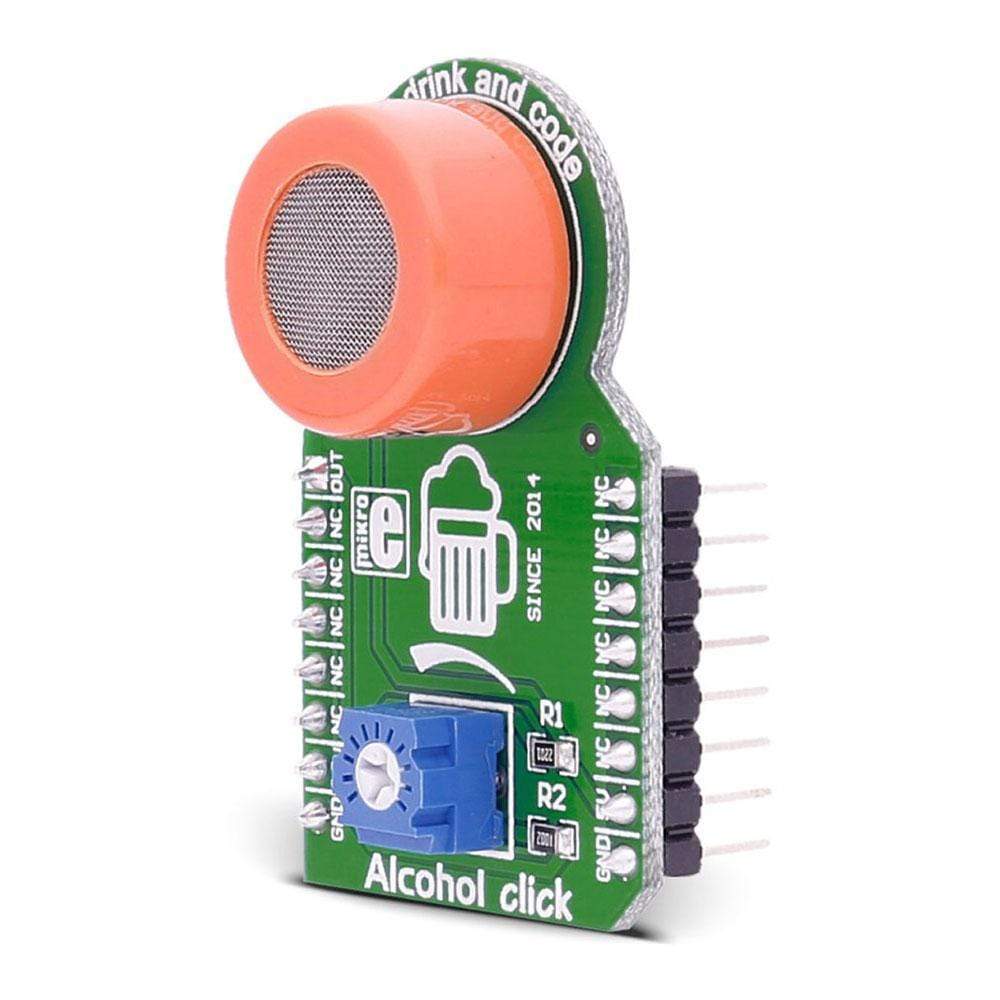

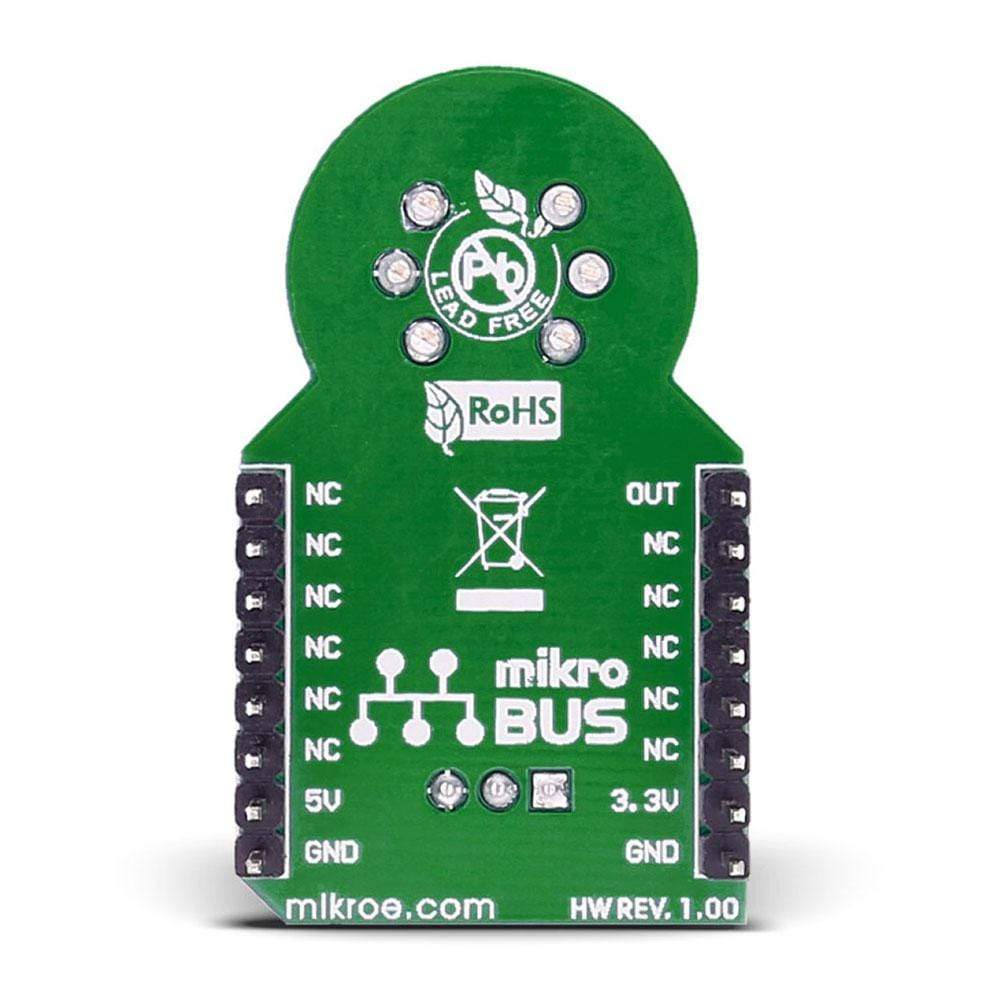

Overview
Add a high-sensitivity alcohol gas sensor to your design with the addition of Alcohol Click Board™. The board incorporates an MQ-3 high-sensitivity alcohol sensor to detect alcohol concentration. Made of an inorganic compound called Tin dioxide (SnO2), the gas sensing layer on the MQ-3 sensor unit has lower conductivity in clean air. However, the sensitivity rises as the levels of alcohol gas rise.
The Alcohol Click Board™ features a small potentiometer for calibration that enables the user to set its own scale and adjust the load resistance of the sensor circuit. Using the AN (OUT) MikroBUS line, Alcohol Click Board™ communicates with the target board. This board is designed to use a 5V power supply only.
It offers very good sensitivity and fast response to alcoholic gases and is designed to detect the presence of alcohol in concentrations from 0.04 to 4mg/l. It makes an ideal choice for portable alcohol detector and breathalysers for estimating BAC (blood alcohol content).
.
Downloads
Fügen Sie Ihrem Design mit dem Alcohol Click Board™ einen hochempfindlichen Alkoholgassensor hinzu. Die Platine enthält einen hochempfindlichen MQ-3-Alkoholsensor zur Erkennung der Alkoholkonzentration. Die aus einer anorganischen Verbindung namens Zinndioxid (SnO2) bestehende Gassensorschicht der MQ-3-Sensoreinheit weist in sauberer Luft eine geringere Leitfähigkeit auf. Die Empfindlichkeit steigt jedoch mit steigendem Alkoholgasgehalt.
Das Alcohol Click Board™ verfügt über ein kleines Potentiometer zur Kalibrierung, mit dem der Benutzer seine eigene Skala festlegen und den Lastwiderstand des Sensorkreises anpassen kann. Über die MikroBUS-Leitung AN (OUT) kommuniziert das Alcohol Click Board™ mit der Zielplatine. Diese Platine ist nur für die Verwendung einer 5-V-Stromversorgung ausgelegt.
Es bietet eine sehr hohe Empfindlichkeit und schnelle Reaktion auf alkoholische Gase und ist für die Erkennung von Alkoholkonzentrationen von 0,04 bis 4 mg/l ausgelegt. Es ist die ideale Wahl für tragbare Alkoholdetektoren und Atemalkoholtester zur Bestimmung des BAC (Blutalkoholgehalt).
.
| General Information | |
|---|---|
Part Number (SKU) |
MIKROE-1586
|
Manufacturer |
|
| Physical and Mechanical | |
Weight |
0.033 kg
|
| Other | |
Country of Origin |
|
HS Code Customs Tariff code
|
|
EAN |
8606015075419
|
Warranty |
|
Frequently Asked Questions
Have a Question?
Be the first to ask a question about this.




