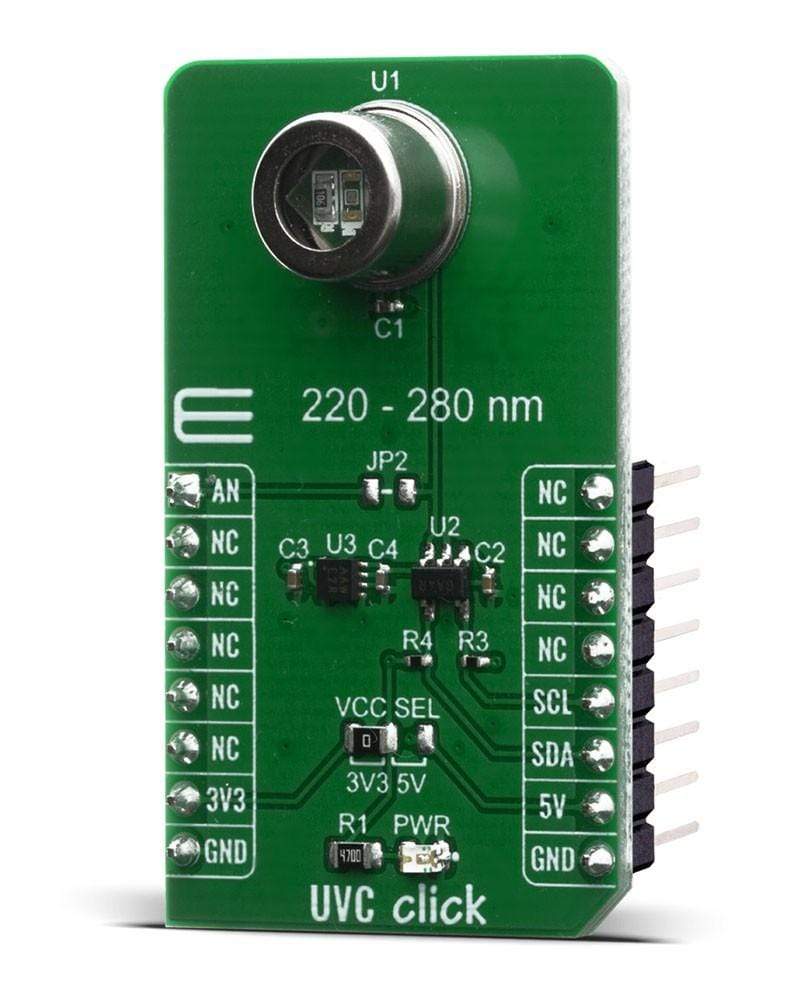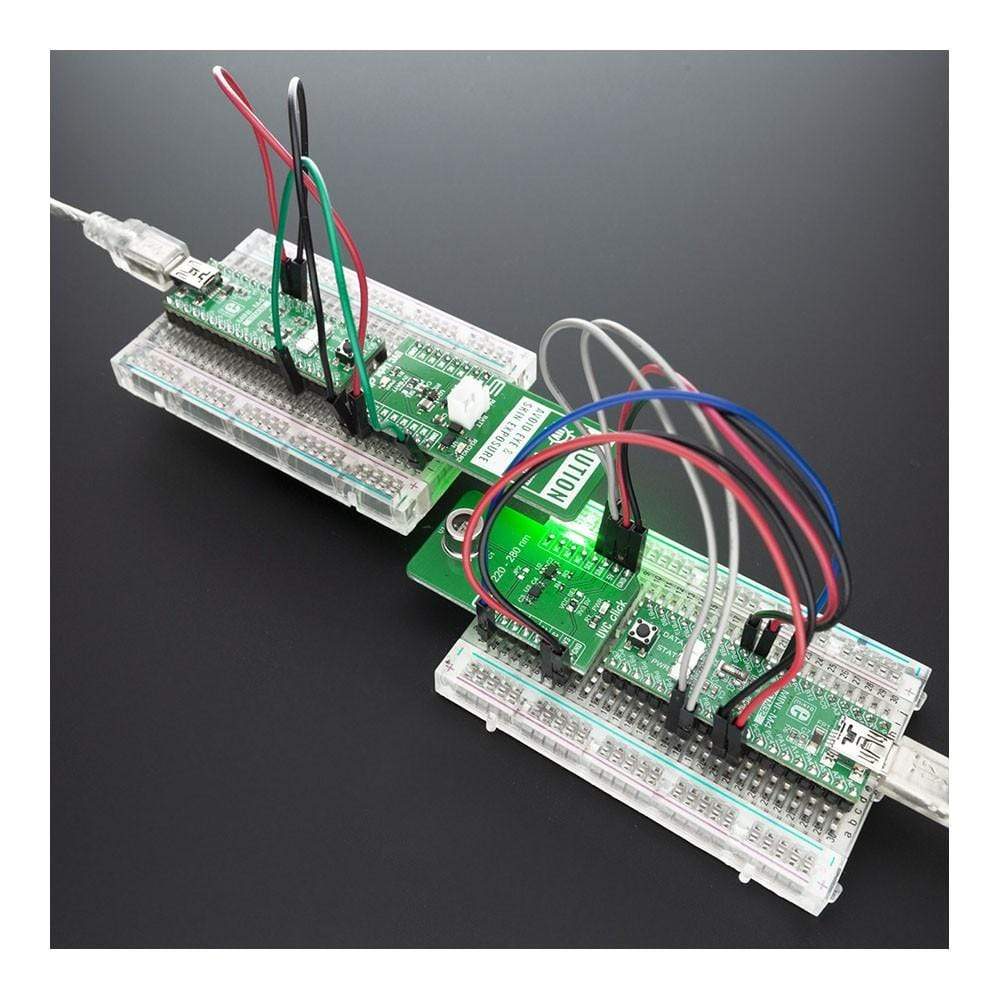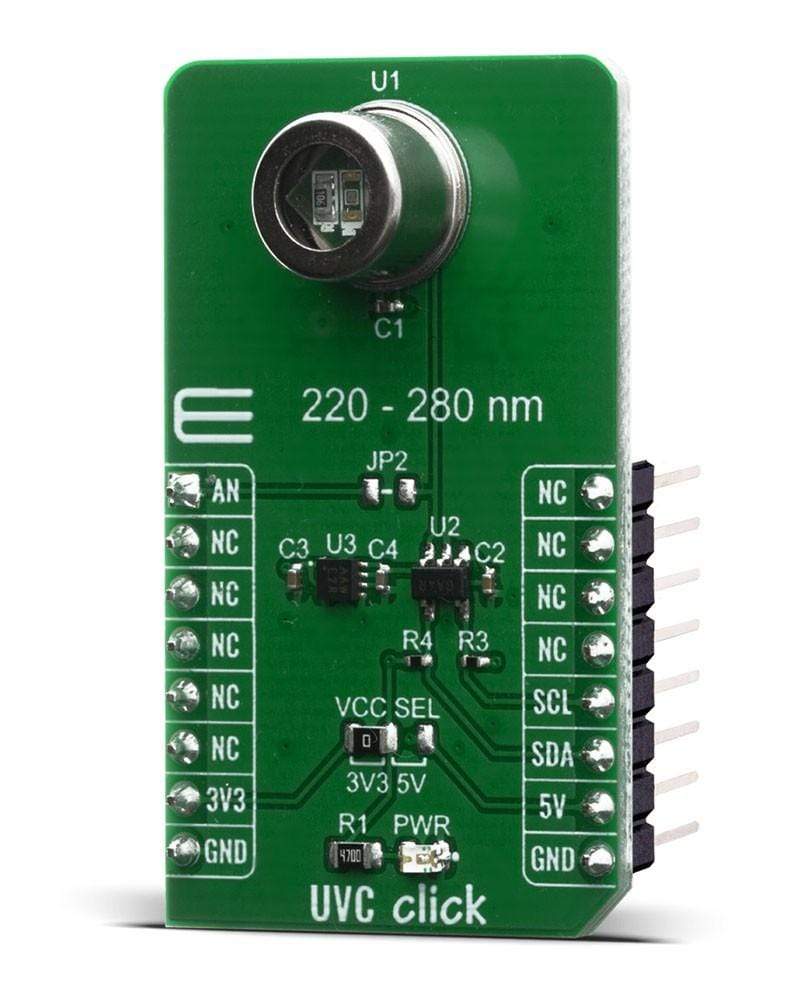



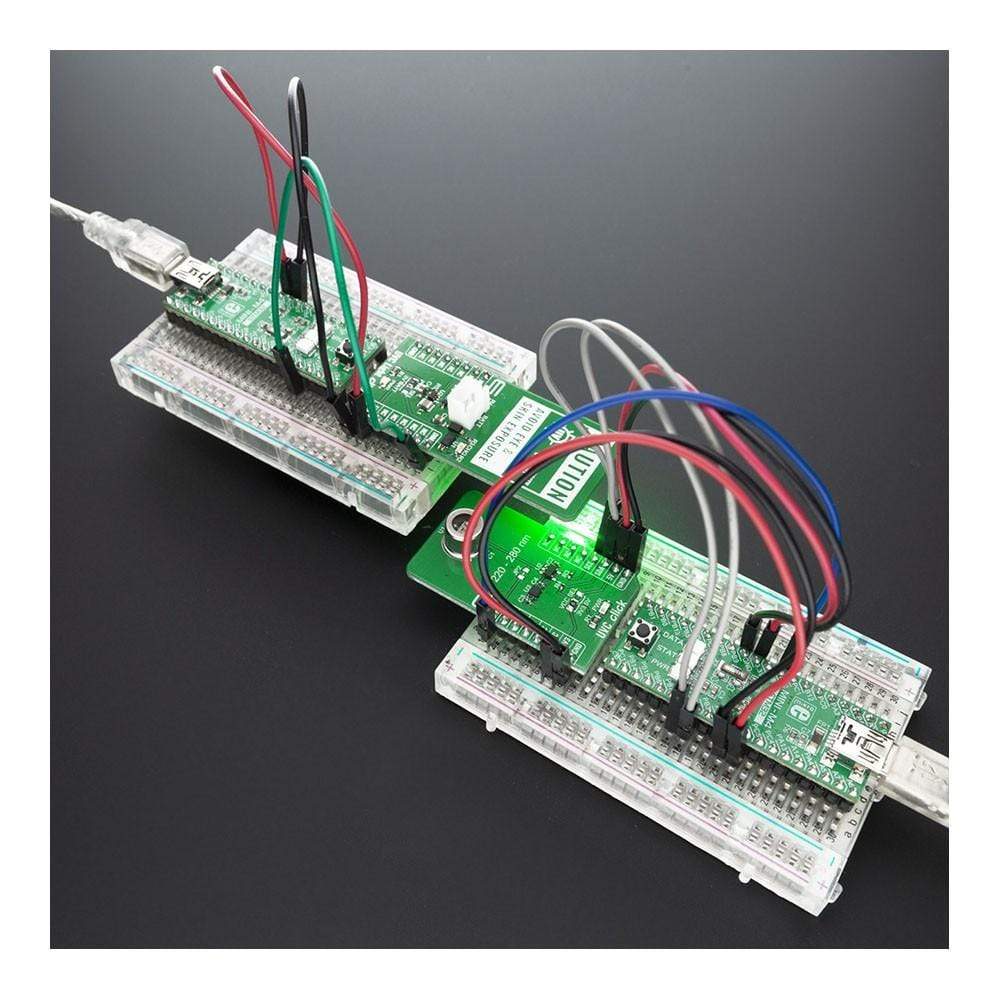
Overview
The UVC Click Board™ is an ultraviolet sensing board that complements UVC Light Click Board™ for an ultimate ultraviolet solution. The board is based on a GUVC-T21GH ultraviolet sensor from GenUV, capable of measuring UVC spectrum in the range of 220nm up to 280nm and light intensity from 0mW/cm² up to 9.3mW/cm².
With high sensitivity and good solar blindness, it can be a perfect solution for monitoring sterilisation lamps used in ultraviolet germicidal irradiation (UVGI), a disinfection method that is becoming an essential tool in the battle against viruses and bacteria.
The UVC Click Board™ has two ways of reading UV sensor output, direct analogue output value and digital output thanks to the MCP3221 ADC converter.
Downloads
Le Click Board UVC™ est une carte de détection ultraviolette qui complète UVC Light Click Board™ pour une solution ultraviolette ultime. La carte est basée sur un capteur ultraviolet GUVC-T21GH de GenUV, capable de mesurer le spectre UVC dans la gamme de 220 nm à 280 nm et l'intensité lumineuse de 0 mW/cm² à 9,3 mW/cm².
Doté d'une sensibilité élevée et d'une bonne cécité solaire, il peut être une solution parfaite pour surveiller les lampes de stérilisation utilisées dans l'irradiation germicide ultraviolette (UVGI), une méthode de désinfection qui devient un outil essentiel dans la lutte contre les virus et les bactéries.
Le Panneau à clic UVC™ dispose de deux façons de lire la sortie du capteur UV, la valeur de sortie analogique directe et la sortie numérique grâce au convertisseur ADC MCP3221.
| General Information | |
|---|---|
Part Number (SKU) |
MIKROE-4144
|
Manufacturer |
|
| Physical and Mechanical | |
Weight |
0.019 kg
|
| Other | |
Country of Origin |
|
HS Code Customs Tariff code
|
|
EAN |
8606018717637
|
Warranty |
|
Frequently Asked Questions
Have a Question?
Be the first to ask a question about this.