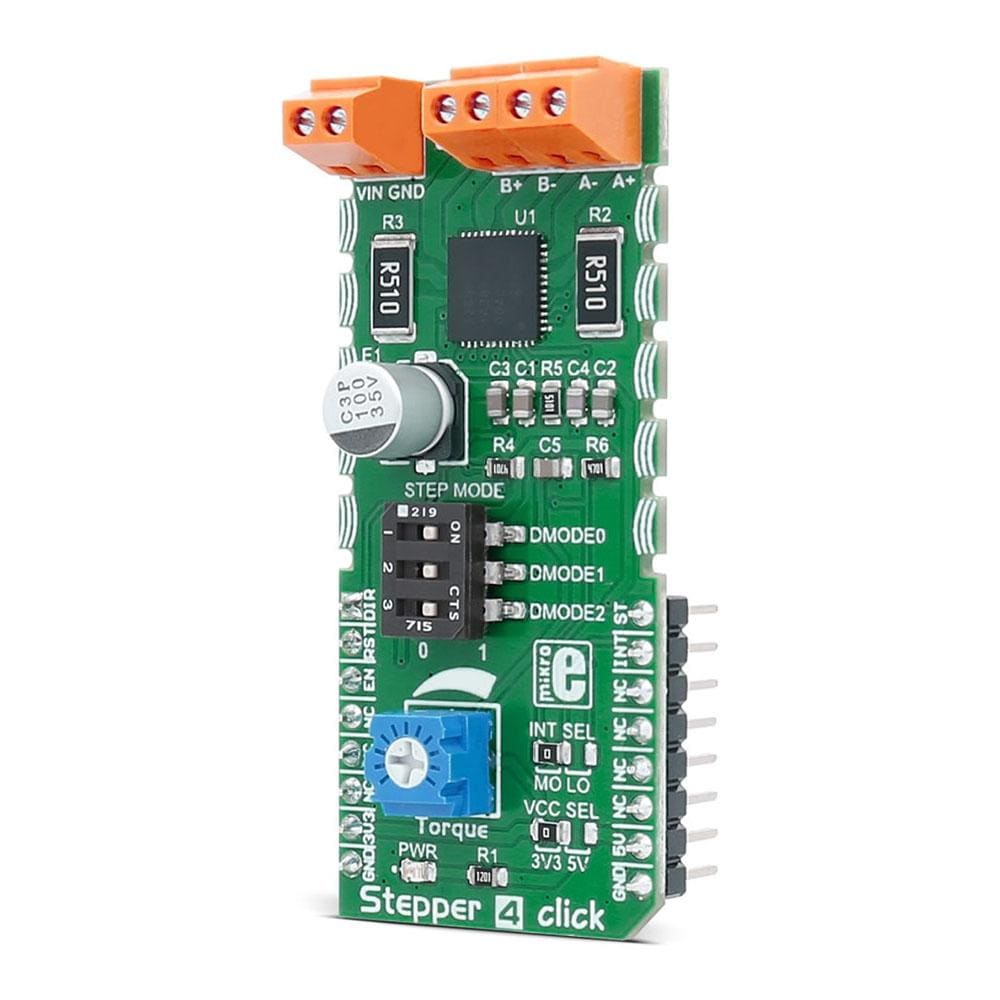
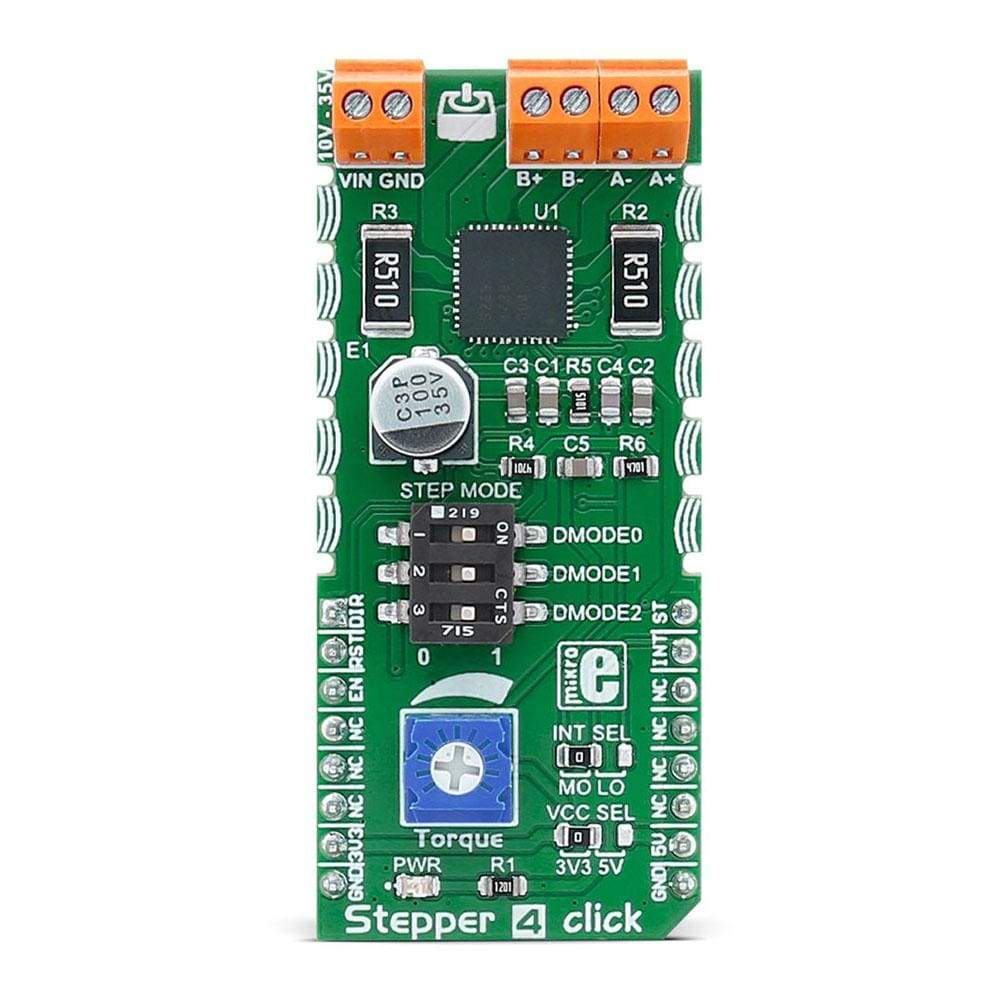
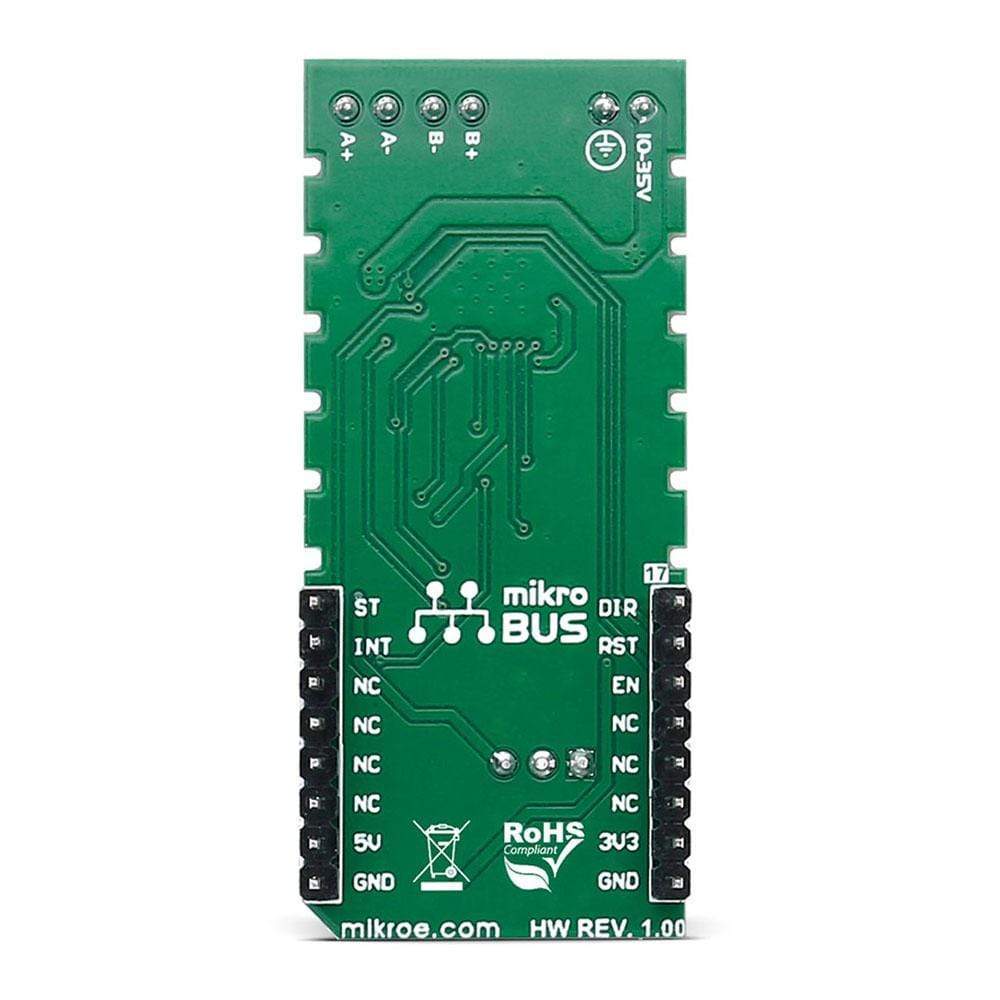
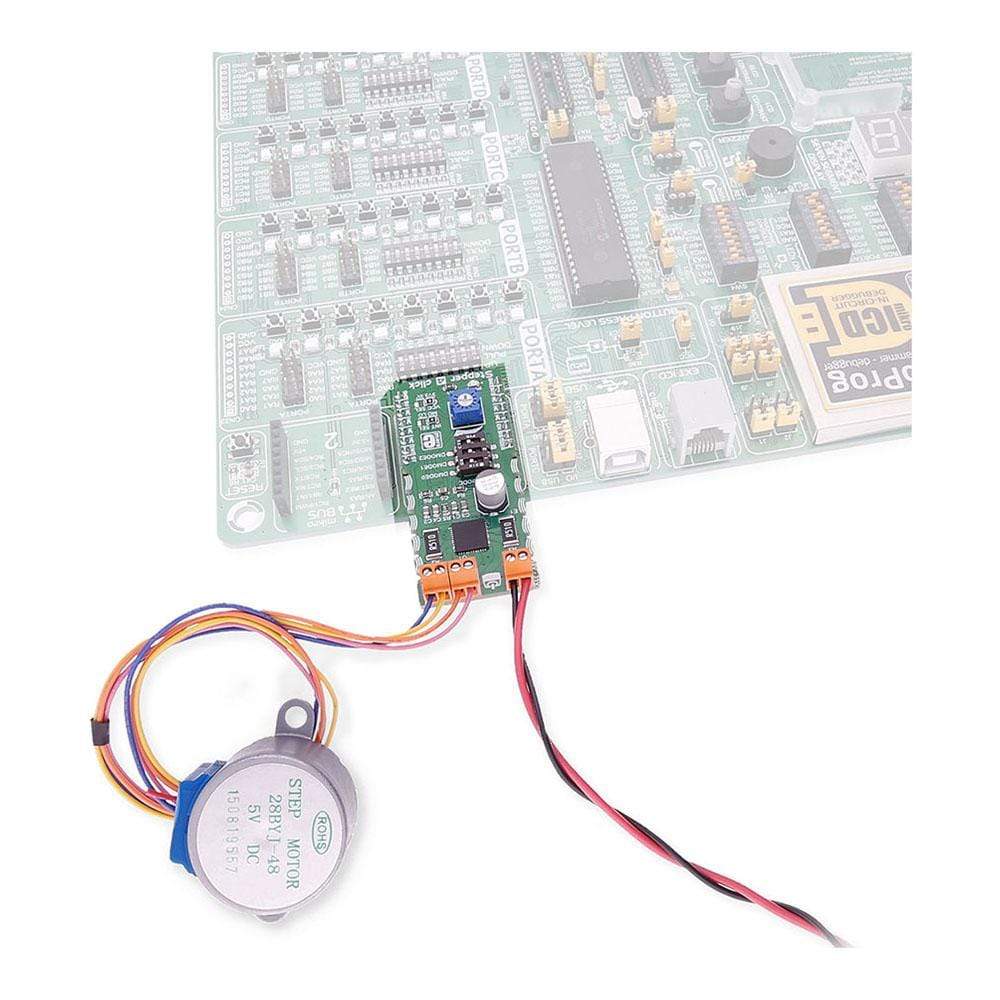
Overview
The Stepper 4 Click Board™ can be used for driving a stepper motor and controlling its step resolution, rotation direction, and time between the steps. It has an output drive capability of 2A.
The Click Board™ carries TB67S269FTG, a two-phase bipolar stepping motor driver from Toshiba. Stepper 4 Click Board™ is designed to run on either 3.3V or 5V power supply. It communicates with the target microcontroller over the following pins on the MikroBUSline: AN, RST, CS, PWM, INT.
Downloads
Le Stepper 4 Click Board™ peut être utilisé pour piloter un moteur pas à pas et contrôler sa résolution de pas, son sens de rotation et le temps entre les pas. Il a une capacité de sortie de 2 A.
Le Click Board™ est équipé du TB67S269FTG, un pilote de moteur pas à pas bipolaire à deux phases de Toshiba. Le Stepper 4 Click Board™ est conçu pour fonctionner sur une alimentation 3,3 V ou 5 V. Il communique avec le microcontrôleur cible via les broches suivantes sur la ligne MikroBUS : AN, RST, CS, PWM, INT.
| General Information | |
|---|---|
Part Number (SKU) |
MIKROE-2748
|
Manufacturer |
|
| Physical and Mechanical | |
Weight |
0.024 kg
|
| Other | |
Country of Origin |
|
HS Code Customs Tariff code
|
|
EAN |
8606018711352
|
Warranty |
|
Frequently Asked Questions
Have a Question?
Be the first to ask a question about this.




