

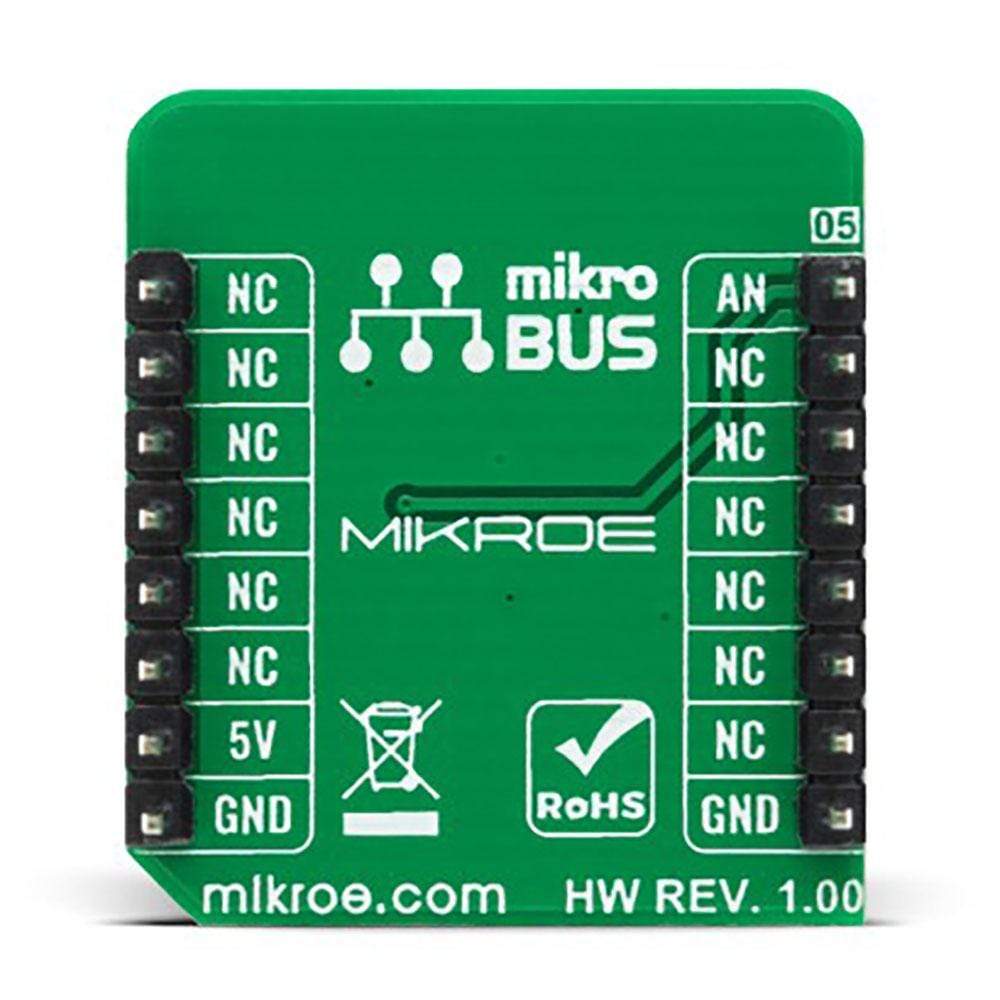

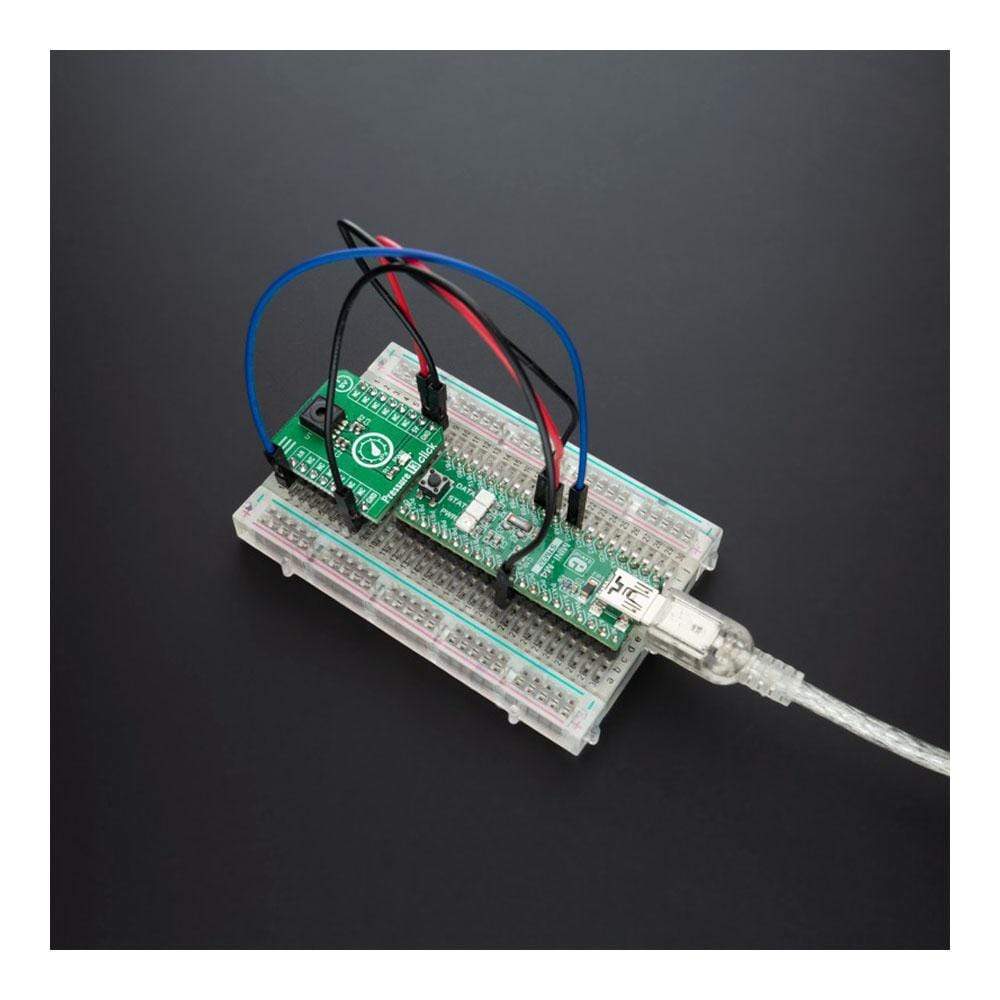
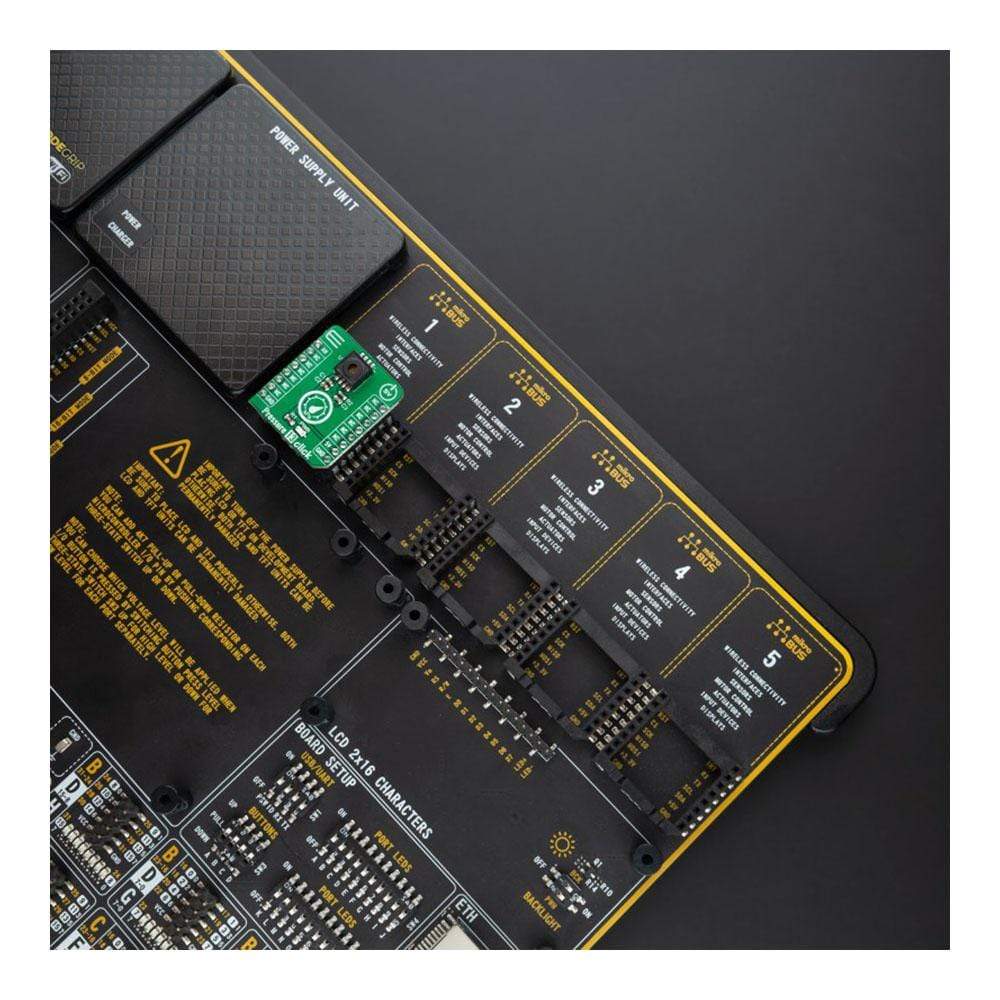
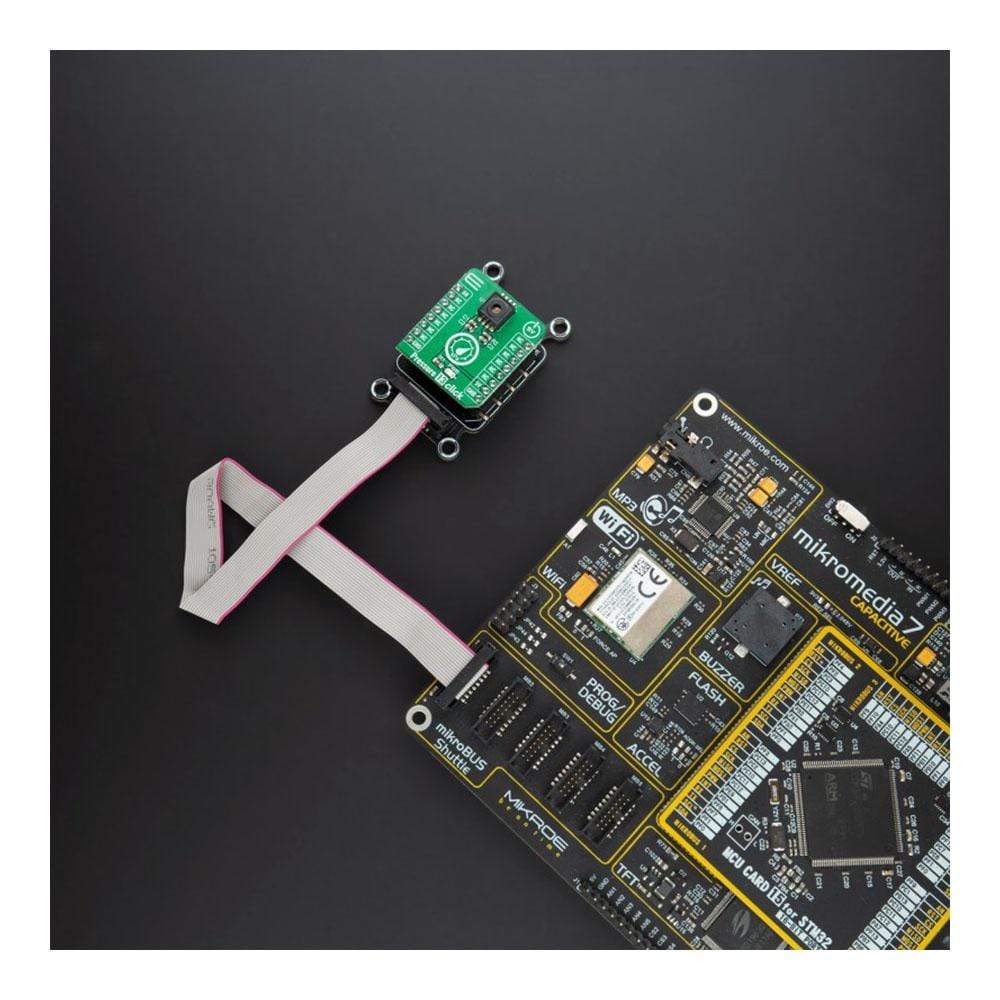
Overview
The Pressure 13 Click Board™ is a compact add-on board that contains an integrated pressure sensor for manifold air pressure measurement applications. This board features the KP229E2701, a miniaturized analogue manifold air pressure sensor based on a capacitive principle from Infineon. This sensor converts the pressure of 10 kPa to 300 kPa into an analogue output signal, a voltage range of 0.40 V to 4.65 V. Also, the manifold pressure data can be used to compute diagnostics of leakages and malfunctions of the exhaust gas recirculation valve. The high accuracy and the high sensitivity of the KP229E2701 make this Click Board™ a perfect choice for advanced automotive applications as well as in industrial and consumer applications.
The Pressure 13 Click is supported by a mikroSDK compliant library, which includes functions that simplify software development. This Click Board™ comes as a fully tested product, ready to be used on a system equipped with the mikroBUS™ socket.
Downloads
La carte Click Board™ Pressure 13 est une carte complémentaire compacte qui contient un capteur de pression intégré pour les applications de mesure de la pression d'air du collecteur. Cette carte est équipée du KP229E2701, un capteur de pression d'air du collecteur analogique miniaturisé basé sur un principe capacitif d'Infineon. Ce capteur convertit la pression de 10 kPa à 300 kPa en un signal de sortie analogique, une plage de tension de 0,40 V à 4,65 V. De plus, les données de pression du collecteur peuvent être utilisées pour calculer les diagnostics des fuites et des dysfonctionnements de la soupape de recirculation des gaz d'échappement. La haute précision et la haute sensibilité du KP229E2701 font de cette carte Click Board™ un choix parfait pour les applications automobiles avancées ainsi que pour les applications industrielles et grand public.
Le Pressure 13 Click est pris en charge par une bibliothèque compatible mikroSDK, qui comprend des fonctions qui simplifient le développement logiciel. Ce Click Board™ est un produit entièrement testé, prêt à être utilisé sur un système équipé du socket mikroBUS™.
| General Information | |
|---|---|
Part Number (SKU) |
MIKROE-4294
|
Manufacturer |
|
| Physical and Mechanical | |
Weight |
0.017 kg
|
| Other | |
Country of Origin |
|
HS Code Customs Tariff code
|
|
EAN |
8606027380754
|
Warranty |
|
Frequently Asked Questions
Have a Question?
Be the first to ask a question about this.







