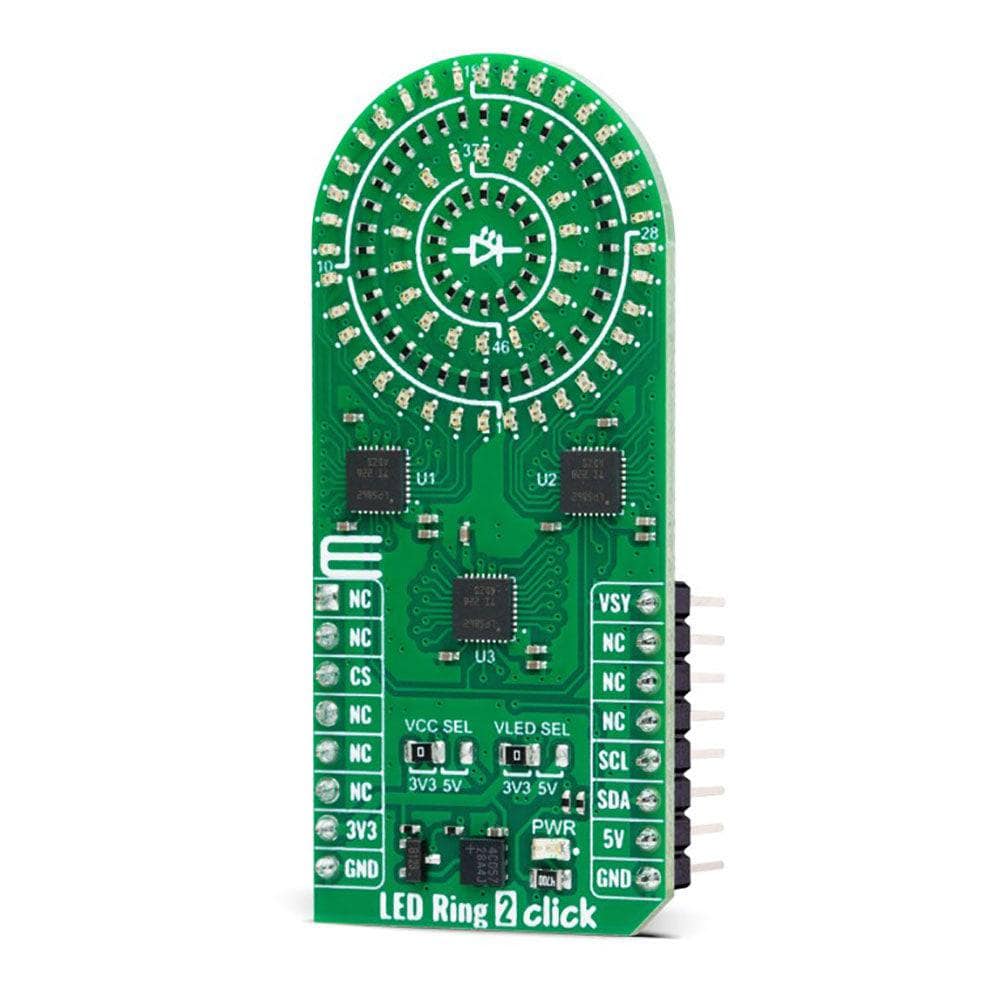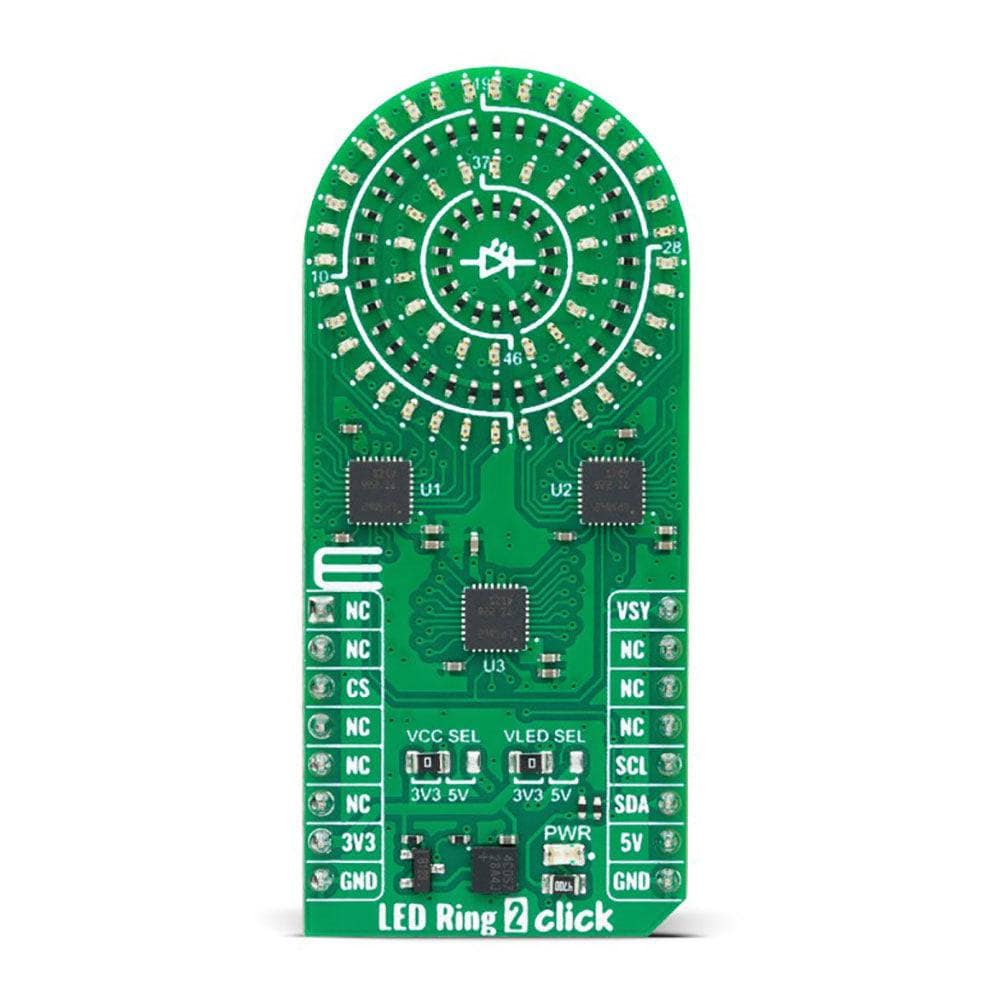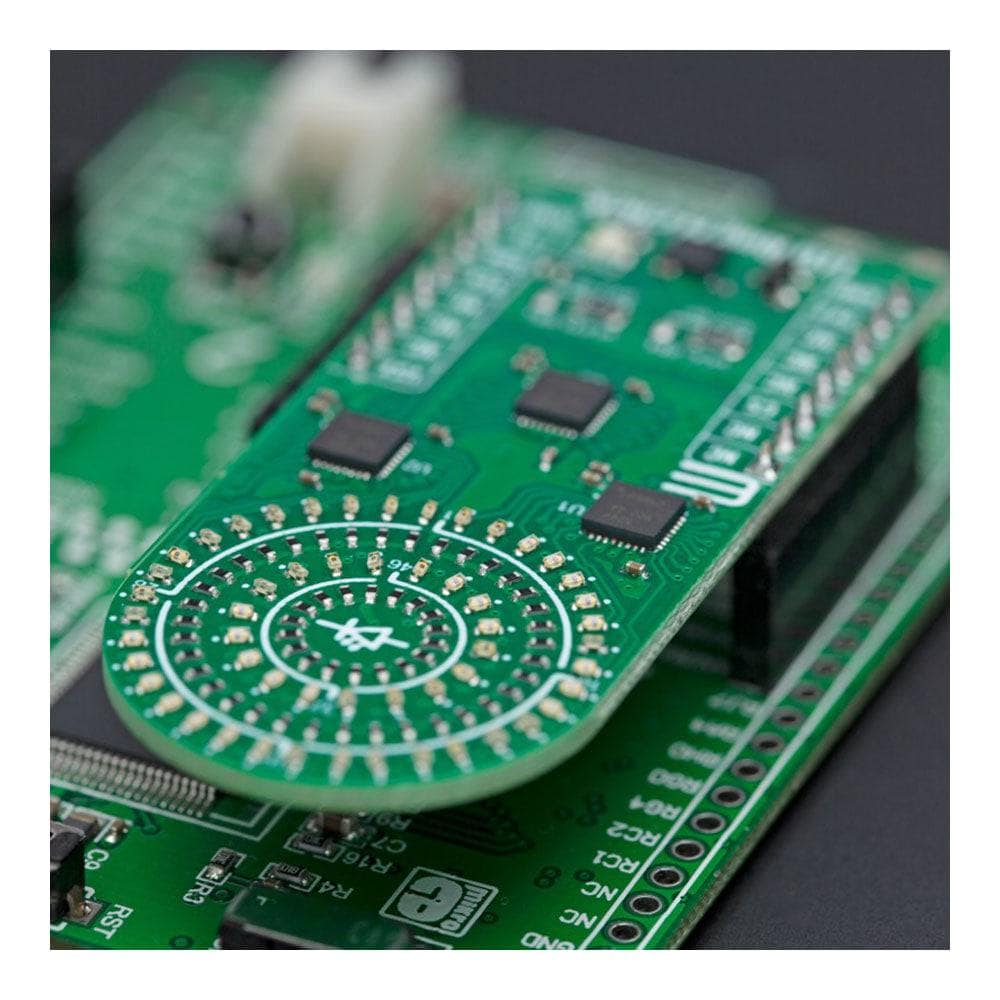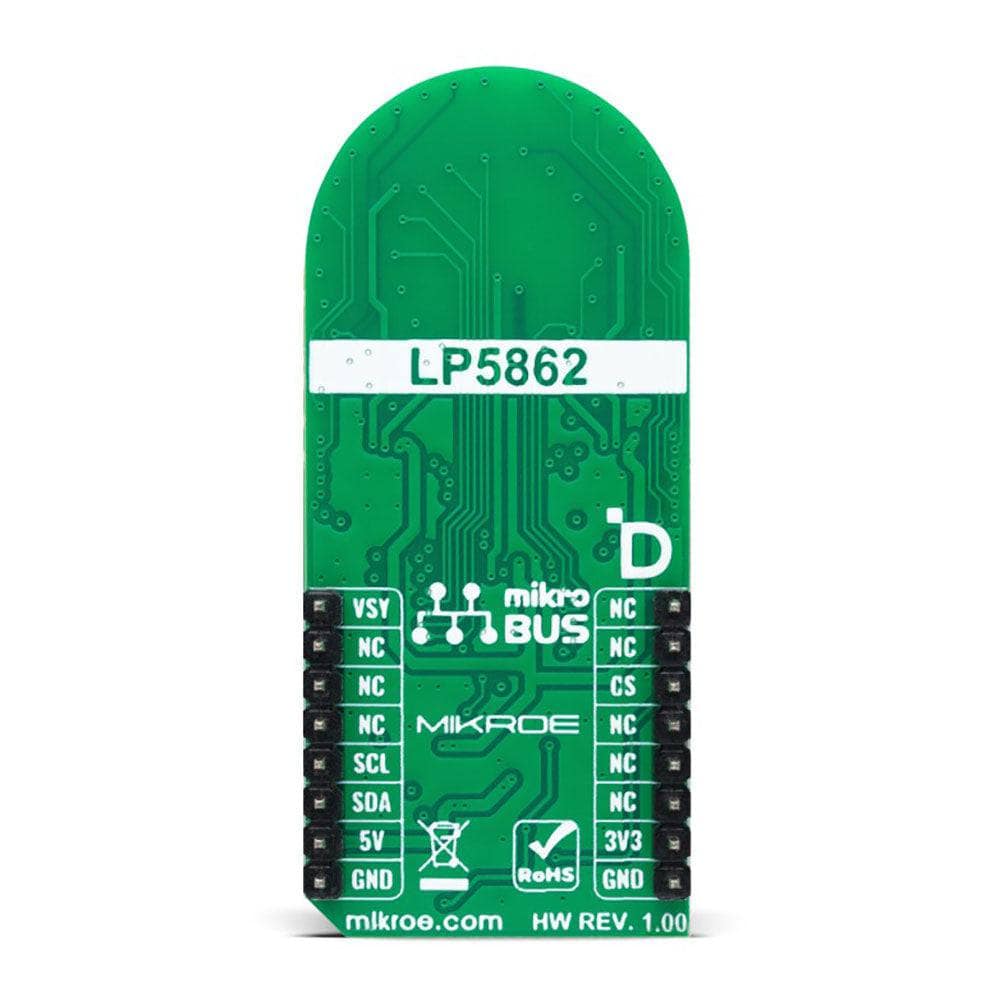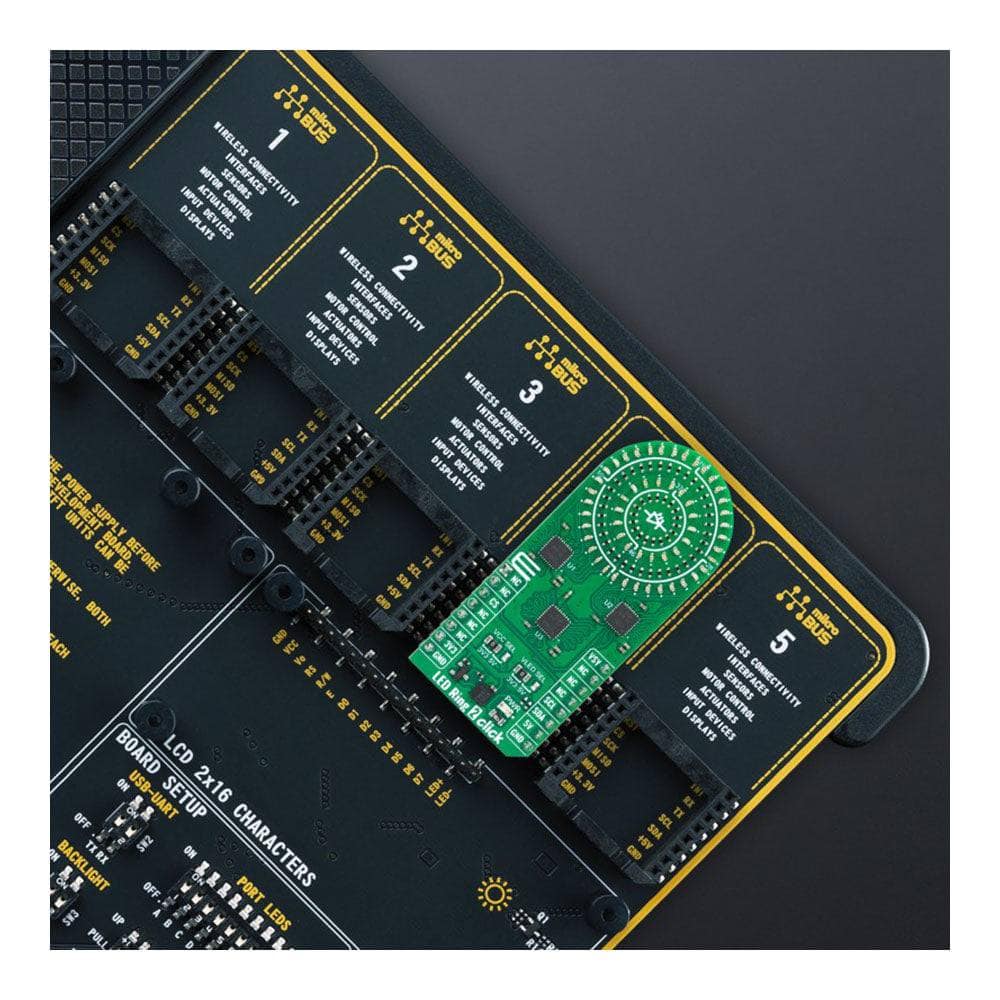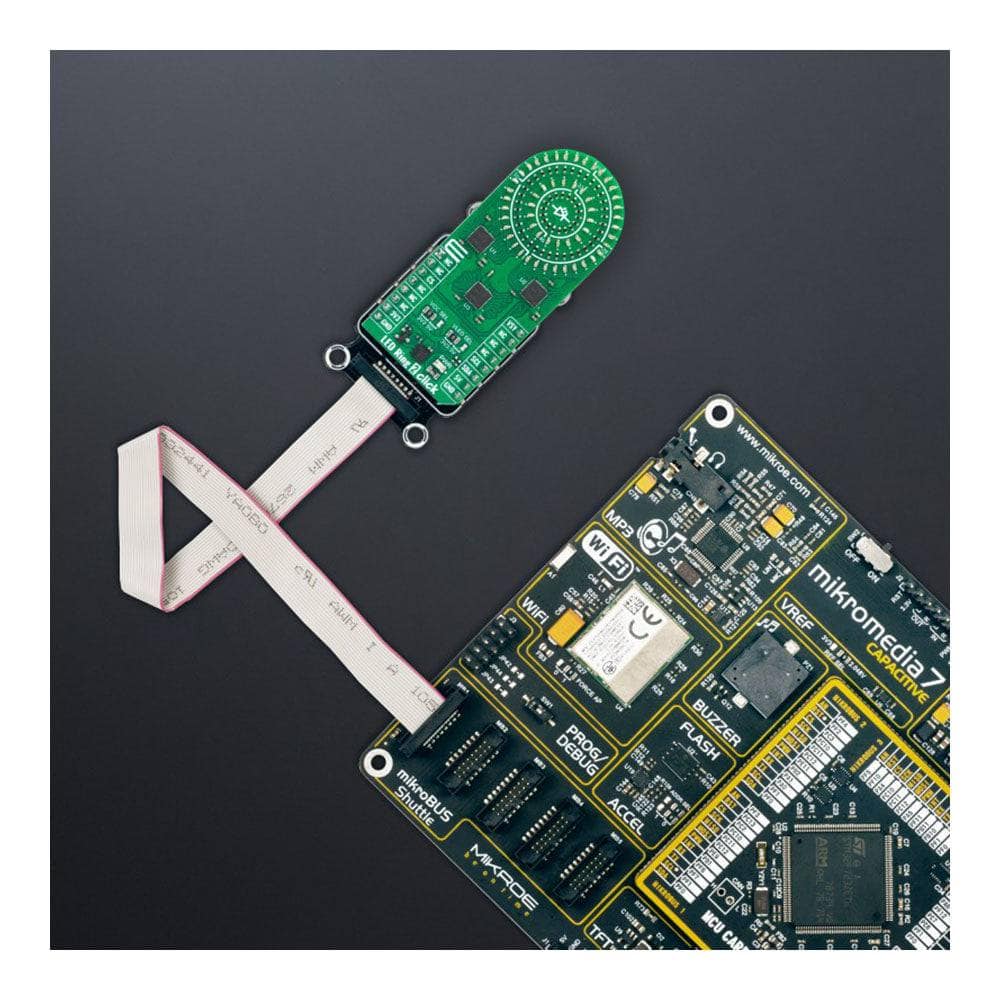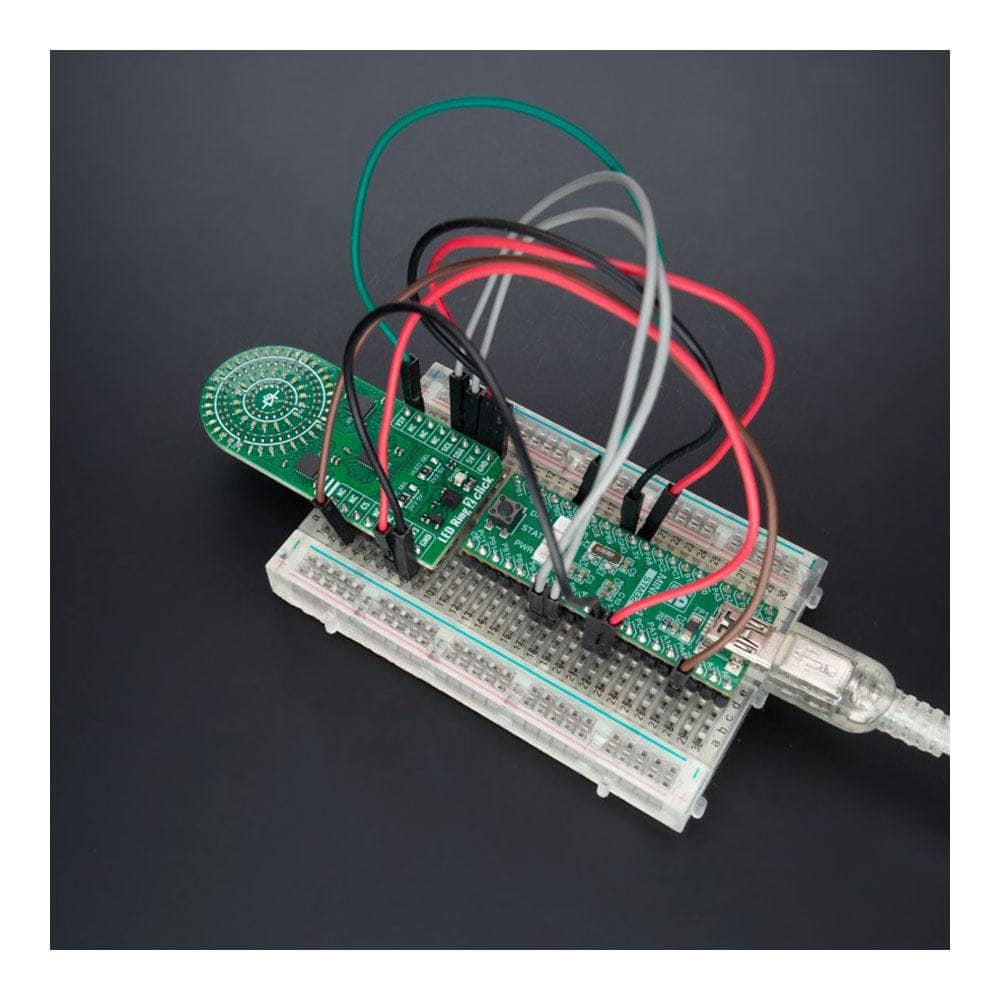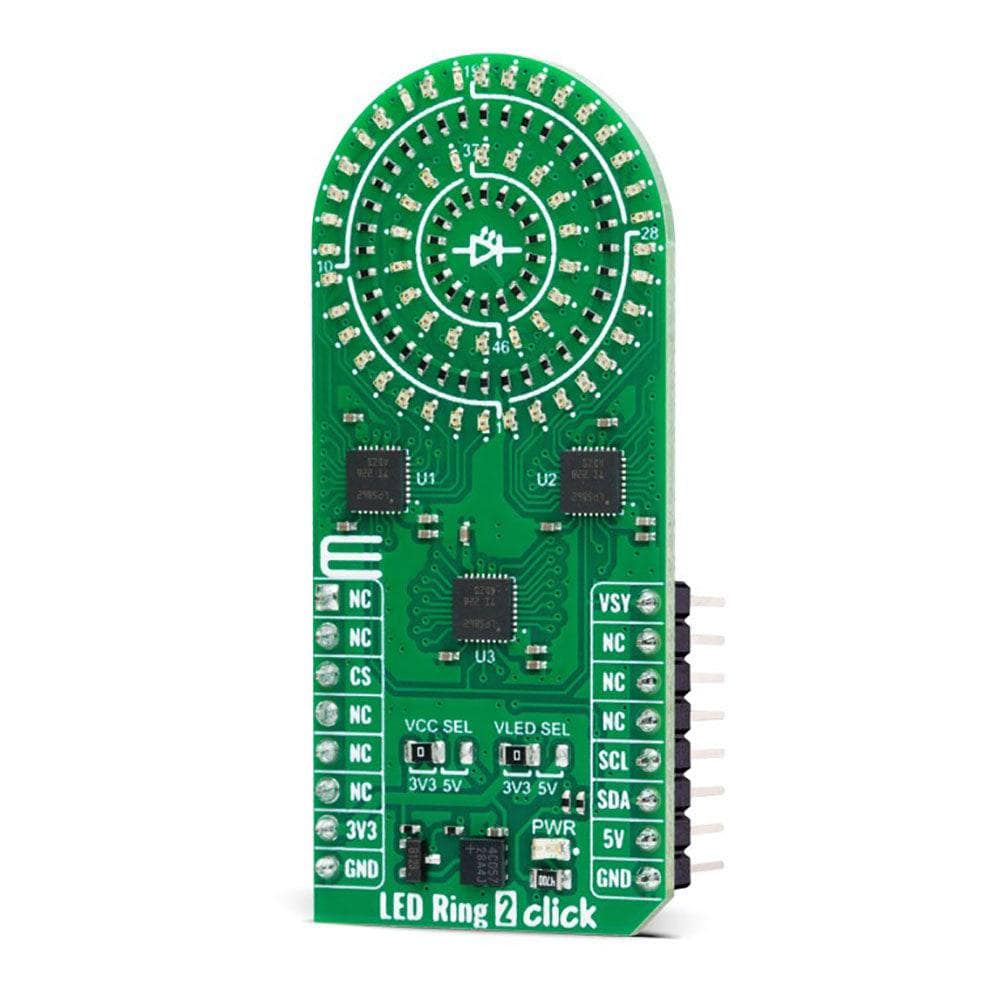
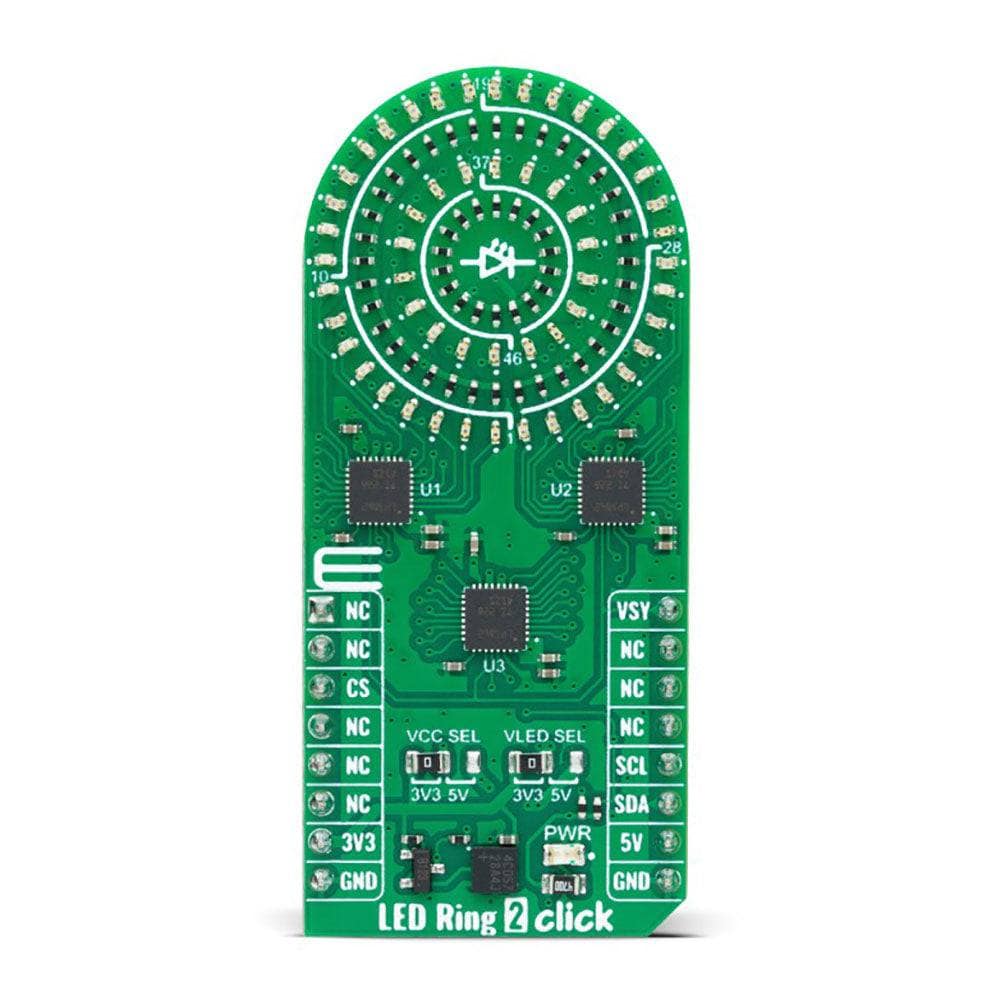
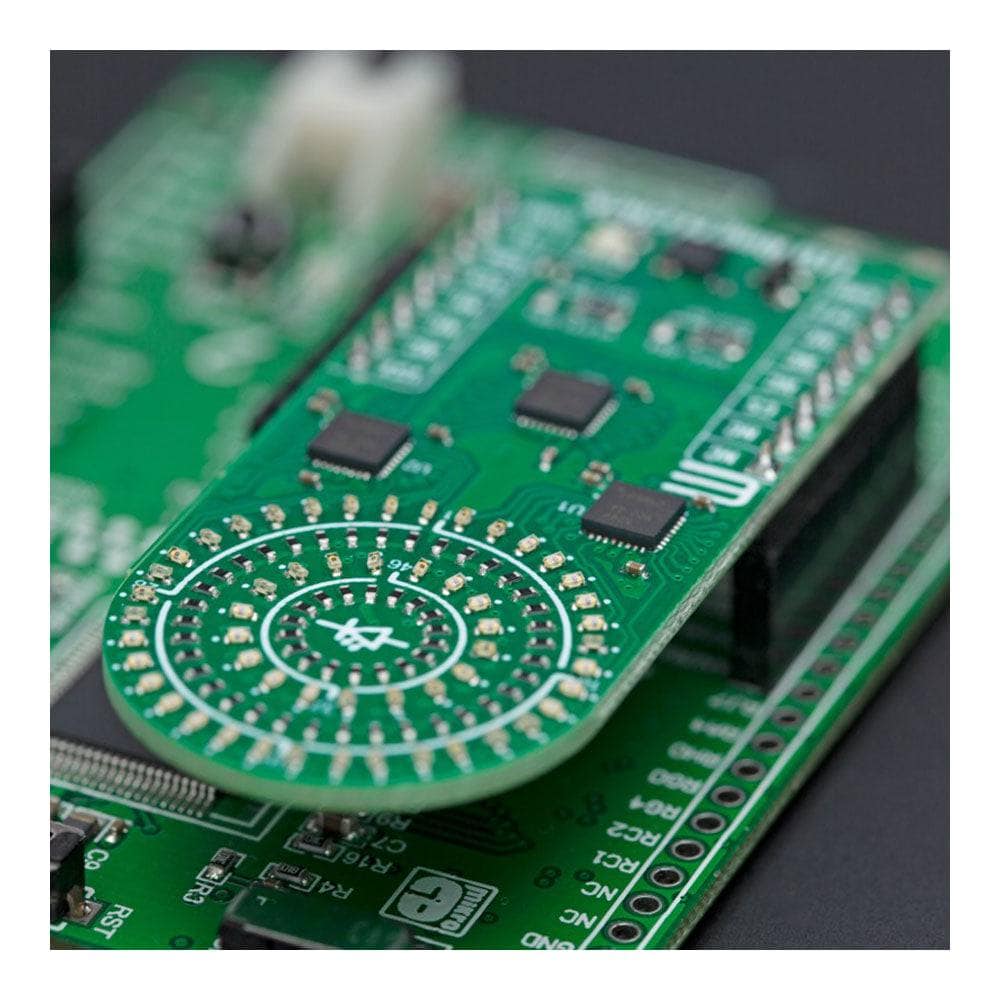
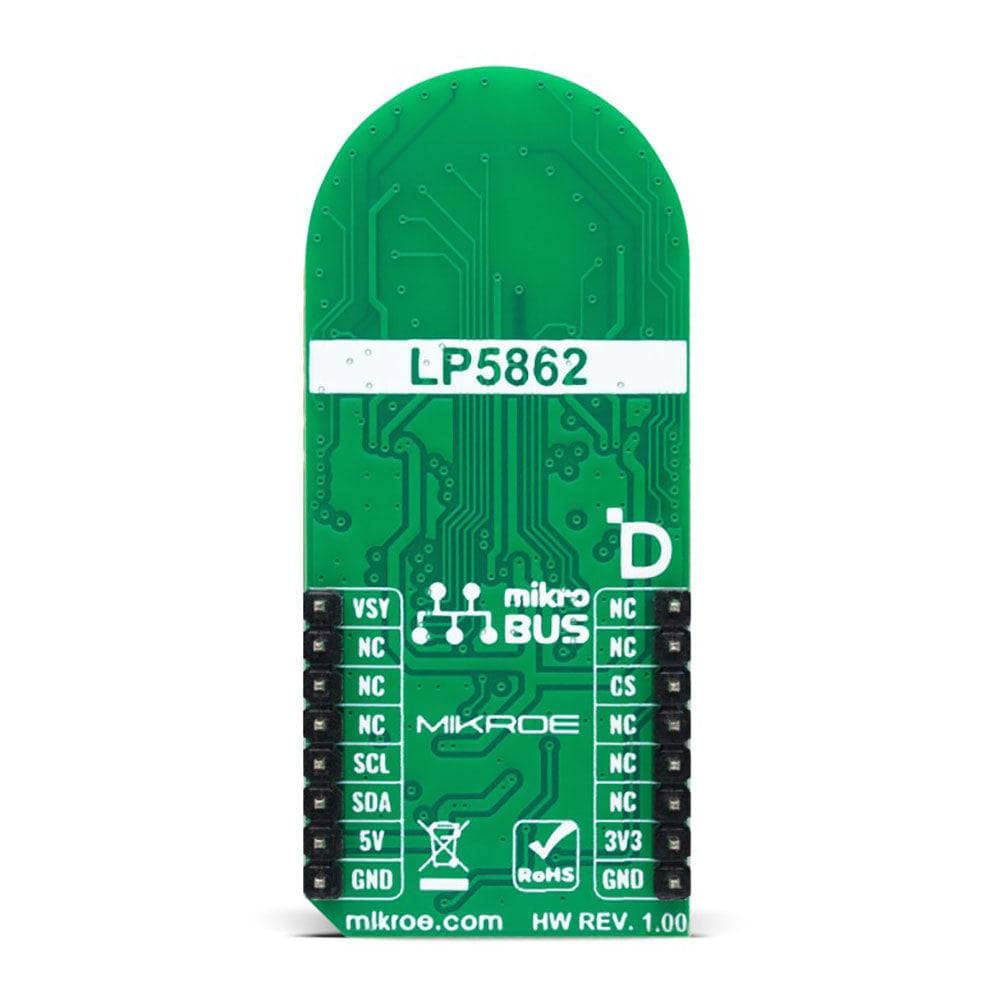
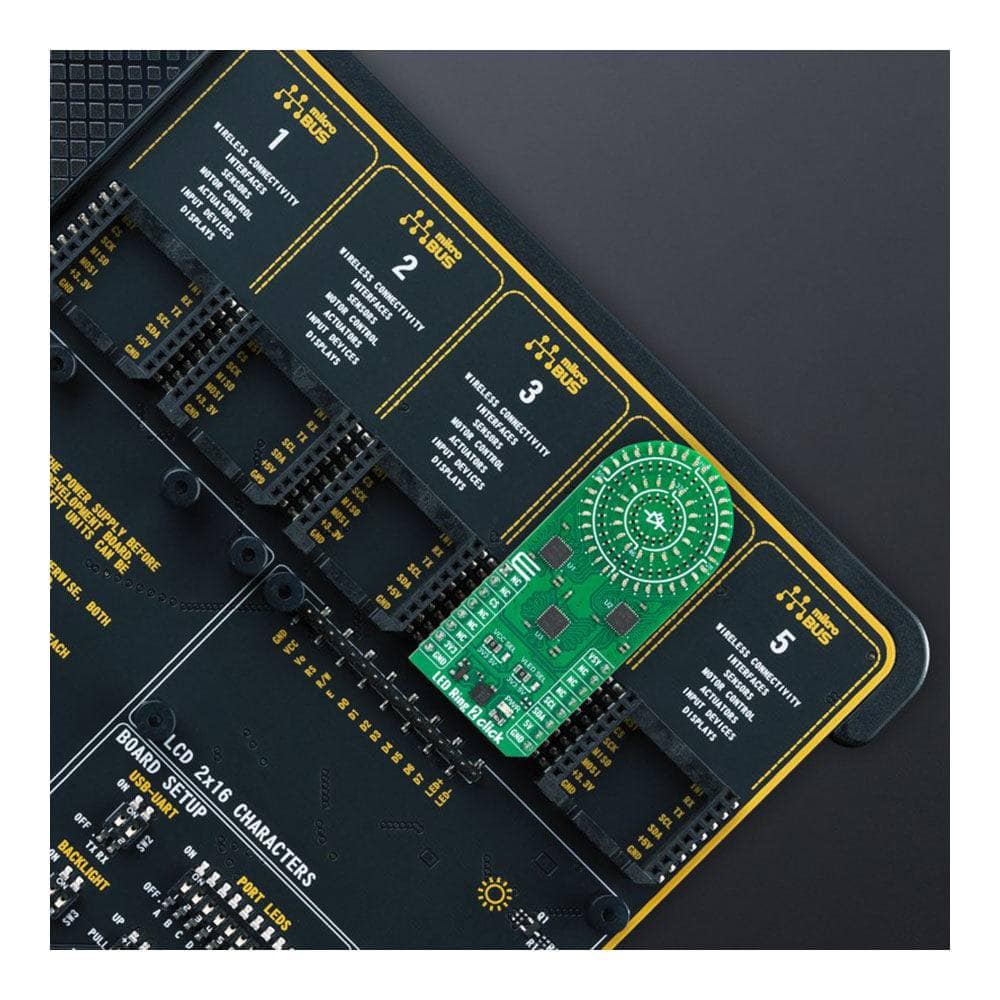
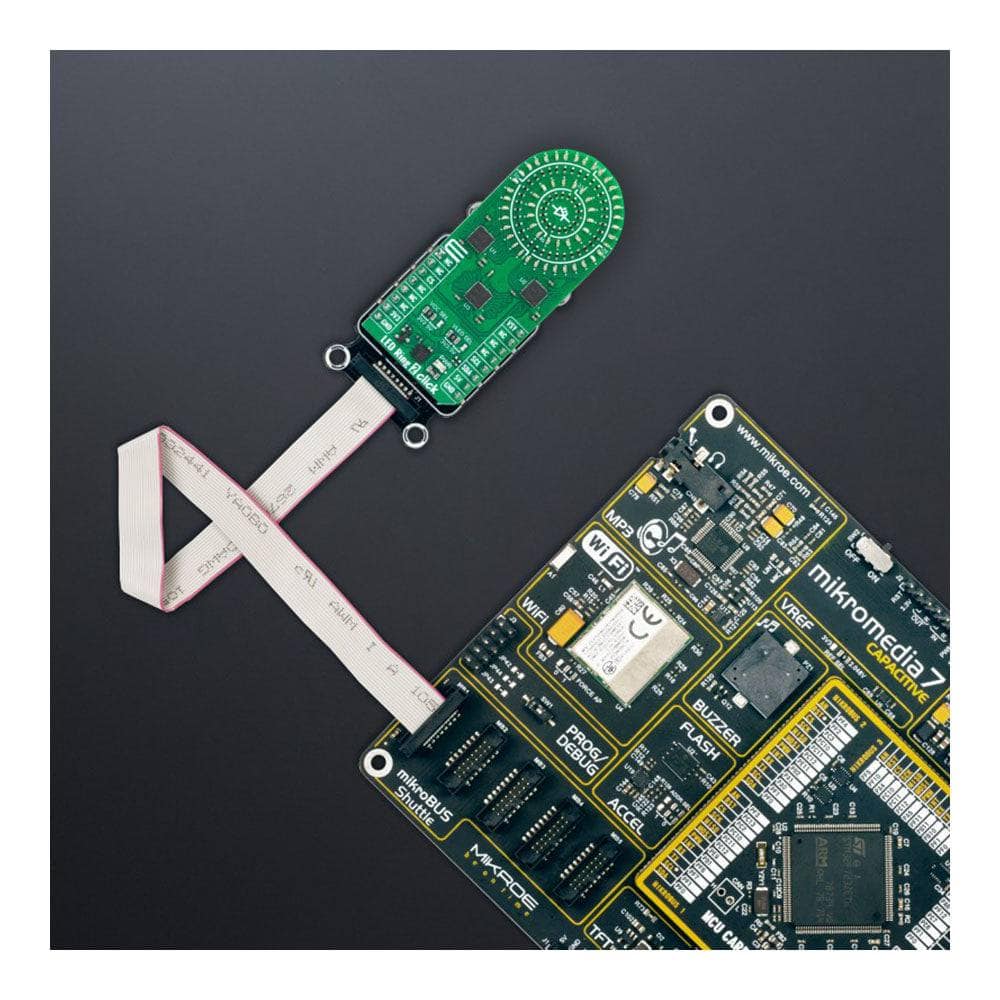

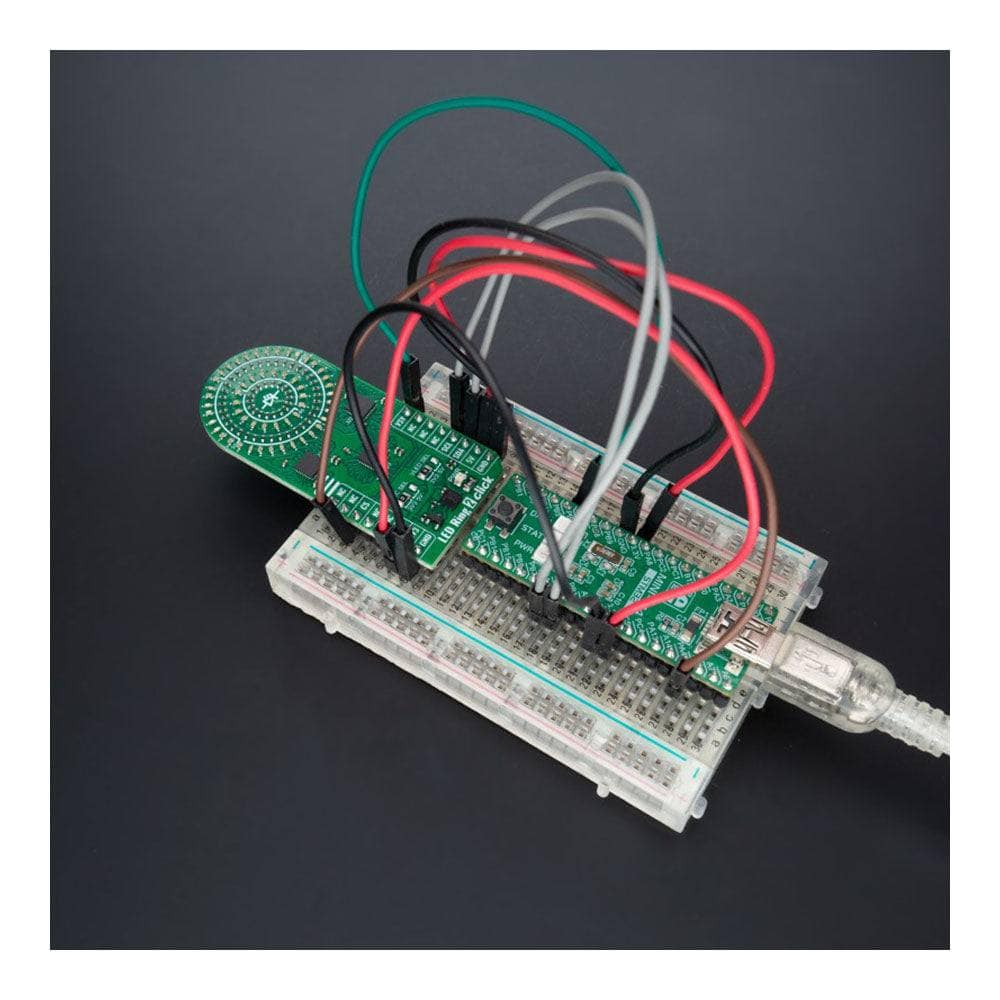
Key Features
Overview
Illuminate Your World with the LED Ring 2 Click Board™
Introducing the LED Ring 2 Click Board™ - a compact, cutting-edge electronic lighting solution designed to brighten up your projects. This extraordinary board features three I2C-configurable, high-performance LED matrix drivers, the LP5862 from Texas Instruments. Experience vibrant illumination with 18 constant current sinks driving 18 dazzling yellow LEDs. And with two additional LP5862 drivers, the possibilities are endless - create a spectacular 54 yellow LED circular pattern, perfect for catching anyone's attention.
Master Your Lighting with Versatile PWM Dimming Effects
Upgrade your animation and indication projects with the LED Ring 2 Click Board™. Suitable for a wide range of applications, including amusement products, LED status signalization, home automation, and more, this Click board™ boasts exceptional PWM dimming effects, offering you complete control over your lighting designs.
Effortless Integration and Compatibility
Supported by a mikroSDK compliant library, the LED Ring 2 Click Board™ streamlines your software development process. Featuring a range of convenient functions, this board is a fully tested product, ready to be used on any system equipped with the mikroBUS™ socket. Enhance your projects with the remarkable LED Ring 2 Click Board™ today!
Downloads
Illuminez votre monde avec le LED Ring 2 Click Board™
Présentation du LED Ring 2 Click Board™ - une solution d'éclairage électronique compacte et de pointe conçue pour égayer vos projets. Cette carte extraordinaire comprend trois pilotes de matrice LED hautes performances configurables en I2C, le LP5862 de Texas Instruments. Faites l'expérience d'un éclairage vibrant avec 18 dissipateurs de courant constant alimentant 18 LED jaunes éblouissantes. Et avec deux pilotes LP5862 supplémentaires, les possibilités sont infinies - créez un motif circulaire spectaculaire de 54 LED jaunes, parfait pour attirer l'attention de tous.
Maîtrisez votre éclairage avec des effets de gradation PWM polyvalents
Améliorez vos projets d'animation et d'indication avec le LED Ring 2 Click Board™. Adapté à une large gamme d'applications, notamment les produits de divertissement, la signalisation d'état LED, la domotique et bien plus encore, ce Click board™ offre des effets de gradation PWM exceptionnels, vous offrant un contrôle total sur vos conceptions d'éclairage.
Intégration et compatibilité sans effort
Supporté par une bibliothèque compatible mikroSDK, le LED Ring 2 Click Board™ rationalise votre processus de développement logiciel. Dotée d'une gamme de fonctions pratiques, cette carte est un produit entièrement testé, prêt à être utilisé sur n'importe quel système équipé du socket mikroBUS™. Améliorez vos projets avec le remarquable LED Ring 2 Click Board™ dès aujourd'hui !
| General Information | |
|---|---|
Part Number (SKU) |
MIKROE-5634
|
Manufacturer |
|
| Physical and Mechanical | |
Weight |
0.02 kg
|
| Other | |
Country of Origin |
|
HS Code Customs Tariff code
|
|
EAN |
8606027384707
|
Warranty |
|
Frequently Asked Questions
Have a Question?
-
Can I use the LED Ring 2 Click Board™ immediately after purchase?
Yes, the LED Ring 2 Click Board™ comes as a fully tested product, ready to be used on a system equipped with the mikroBUS™ socket.
-
Is the LED Ring 2 Click Board™ compatible with the mikroSDK library?
Yes, the LED Ring 2 Click Board™ is supported by a mikroSDK compliant library, which includes functions that simplify software development, making it easier to integrate the board into your project.
-
What kind of dimming effects does the LED Ring 2 Click Board™ provide?
The LED Ring 2 Click Board™ offers excellent PWM (pulse-width modulation) dimming effects, which allow for precise control over the brightness of the LEDs.
-
What is the LP5862 and what is its role on the LED Ring 2 Click Board™?
The LP5862 is a high-performance LED matrix driver from Texas Instruments. It integrates 18 constant current sinks for driving 18 yellow LEDs. On the LED Ring 2 Click Board™, two additional LP5862 drivers are used to achieve a solution of 54 yellow LEDs arranged in a circular pattern.
-
What are the primary applications of the LED Ring 2 Click Board™?
The LED Ring 2 Click Board™ is suitable for animation and indication purposes in amusement products, LED status signalisation, home automation projects, and many other applications.
-
What is the LED Ring 2 Click Board™?
The LED Ring 2 Click Board™ is a compact add-on board that offers a circular-shaped electronic lighting solution. It features three I2C-configurable high-performance LED matrix drivers, the LP5862 from Texas Instruments, which allows it to support 54 yellow LEDs arranged in a circular pattern.