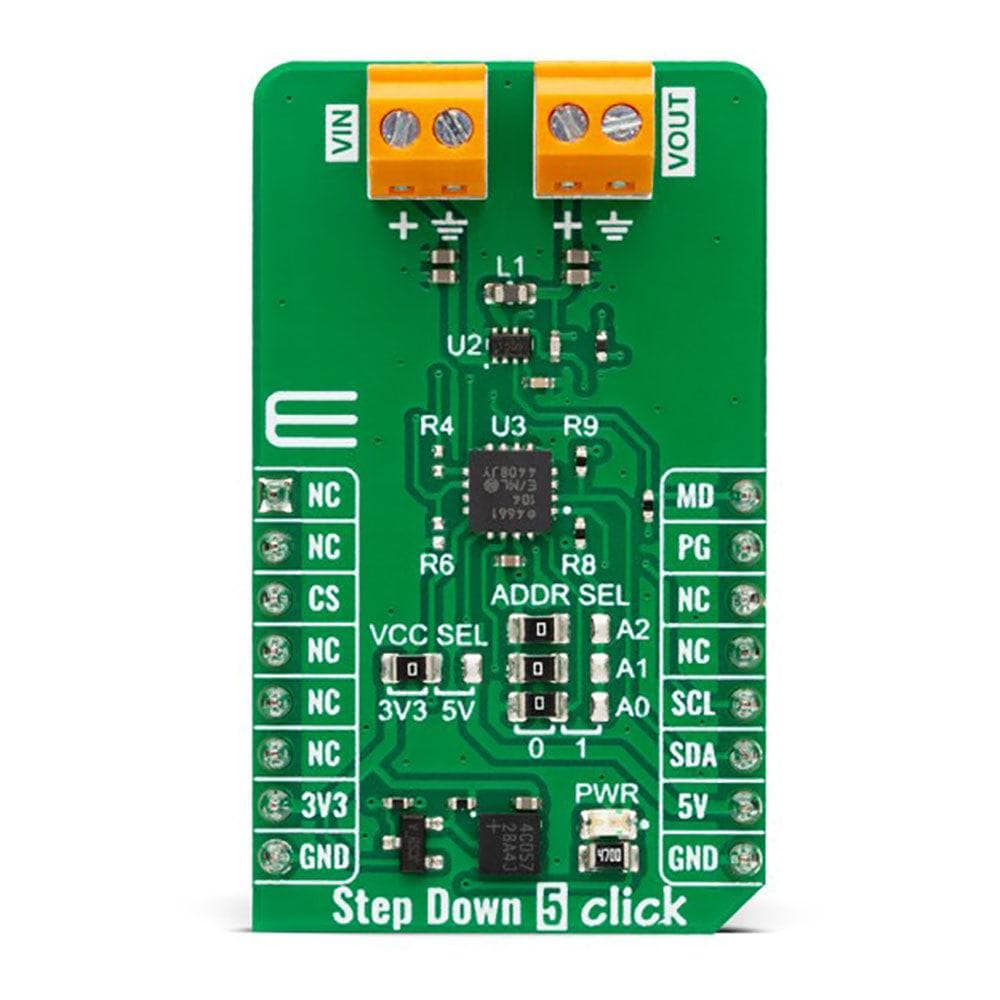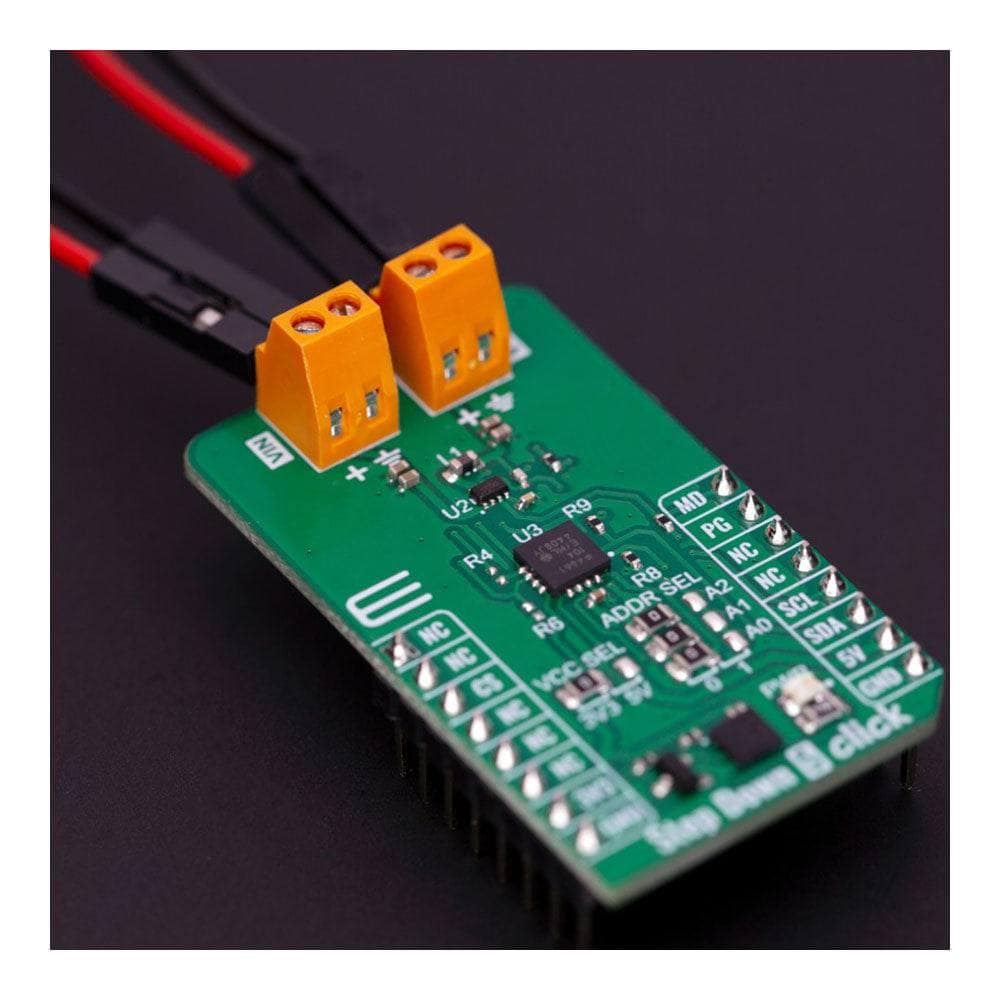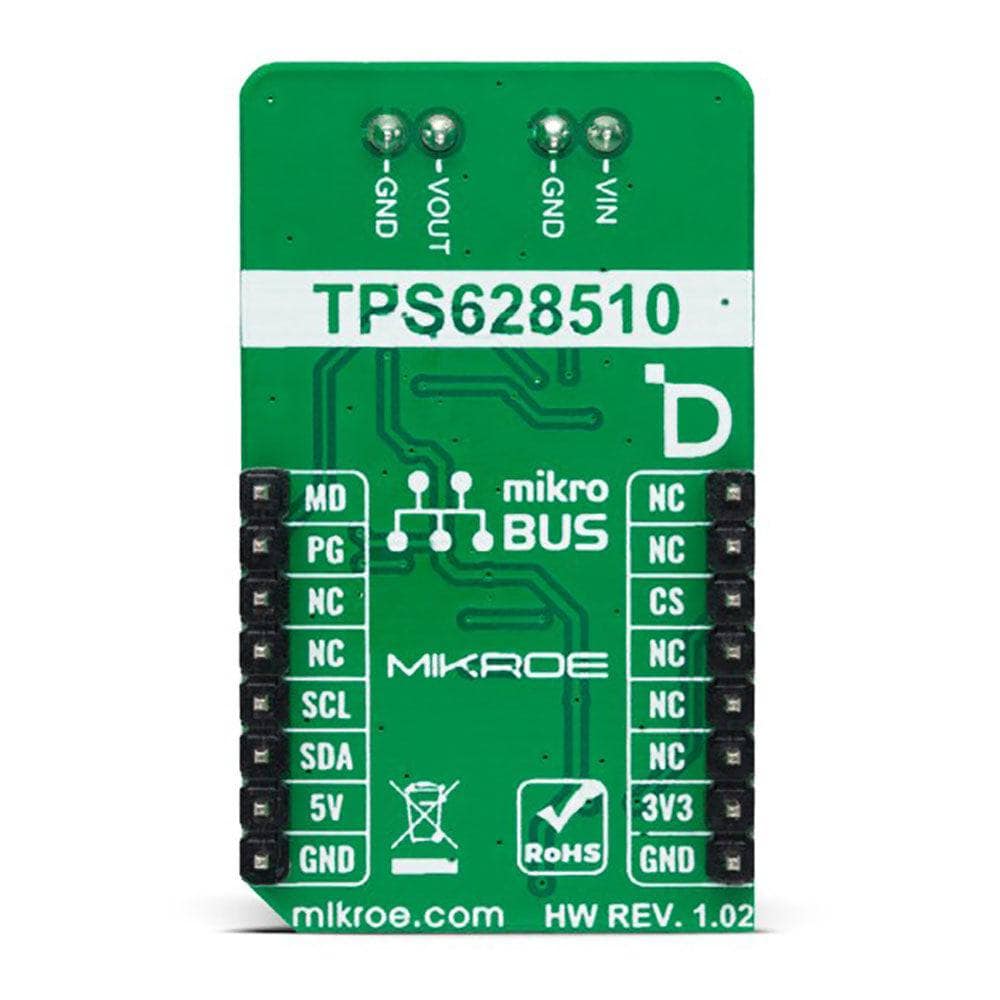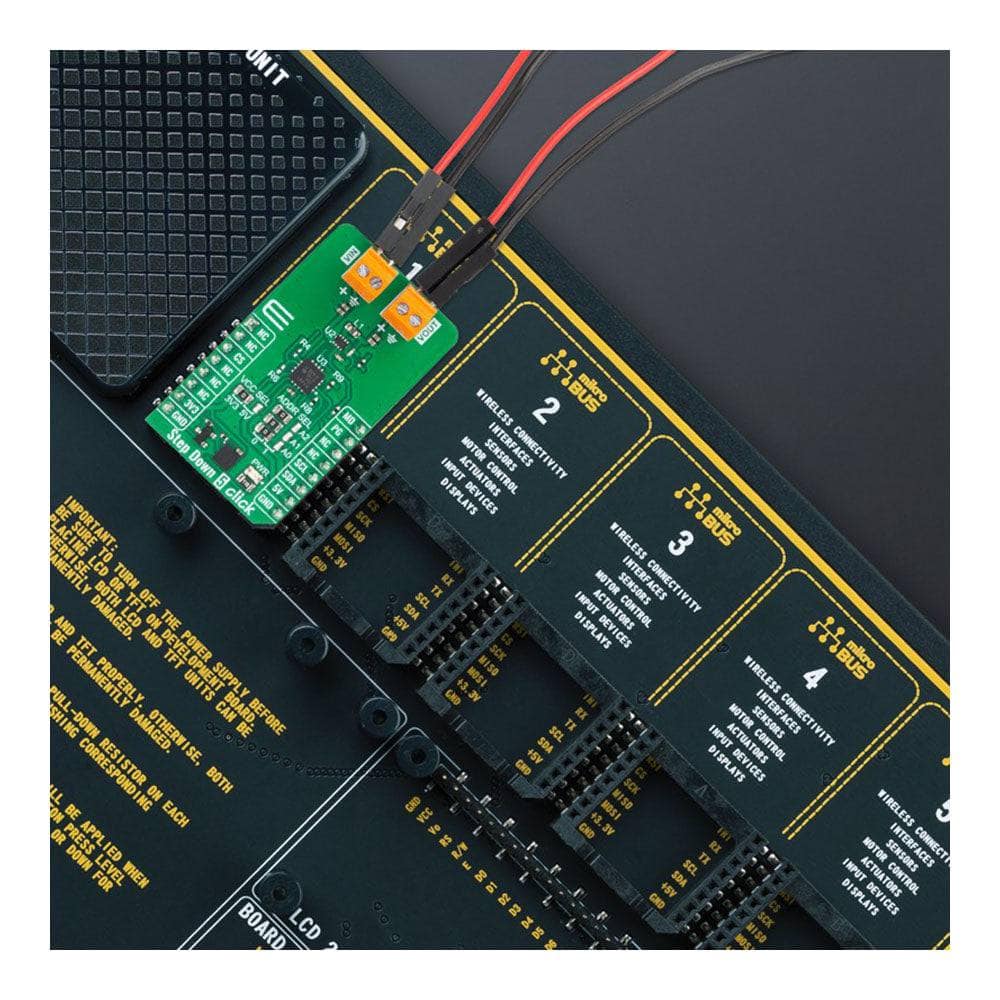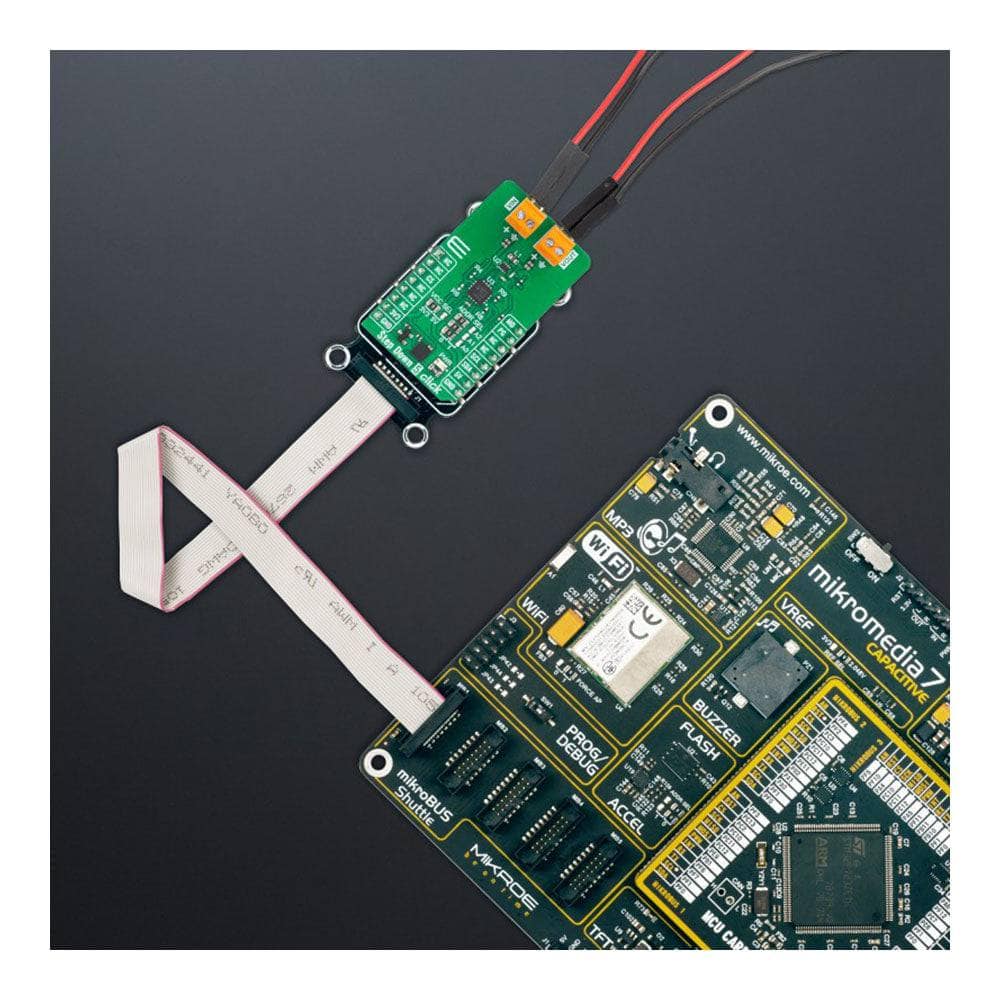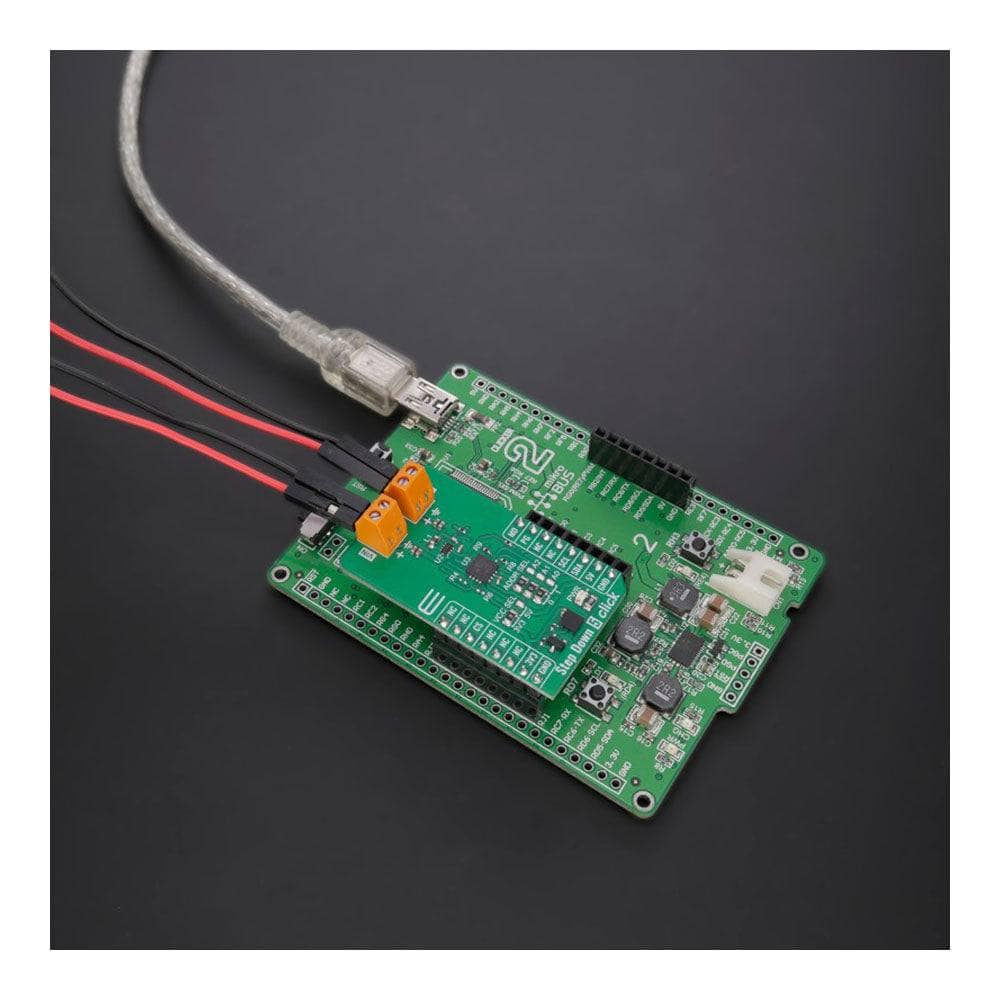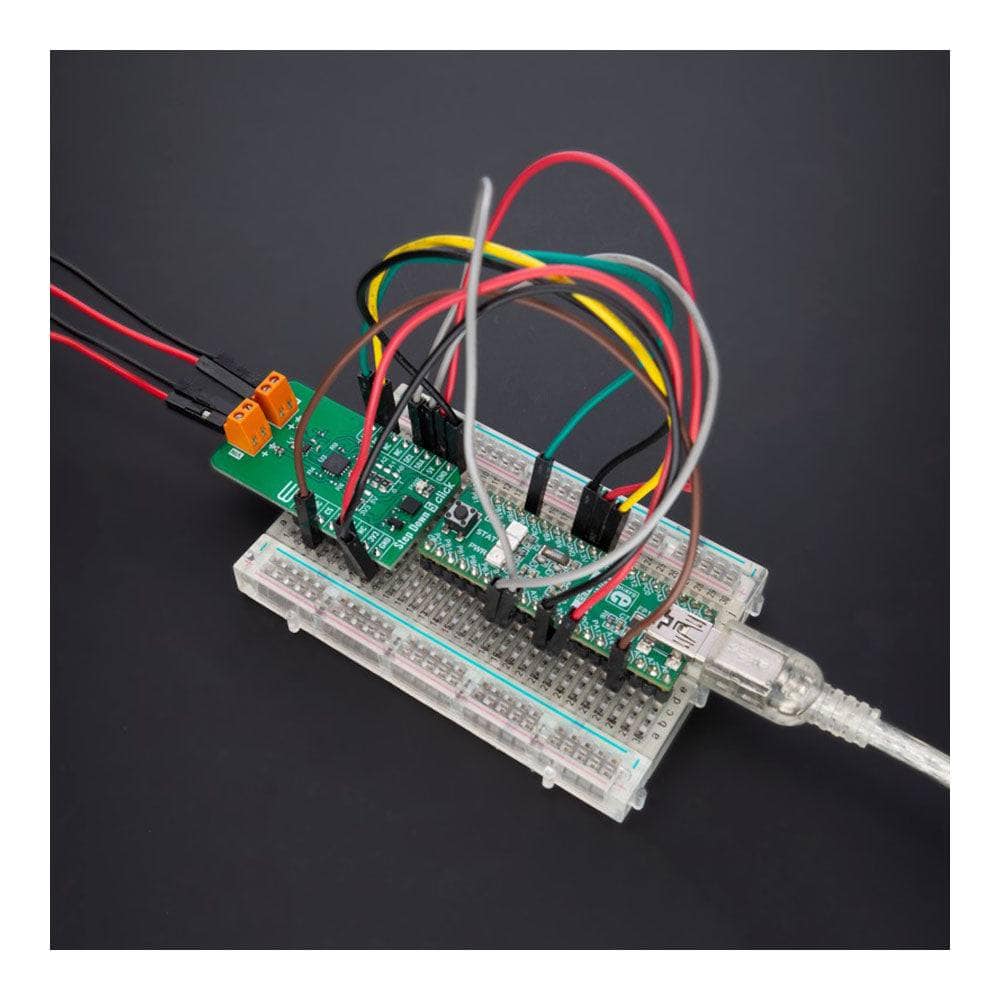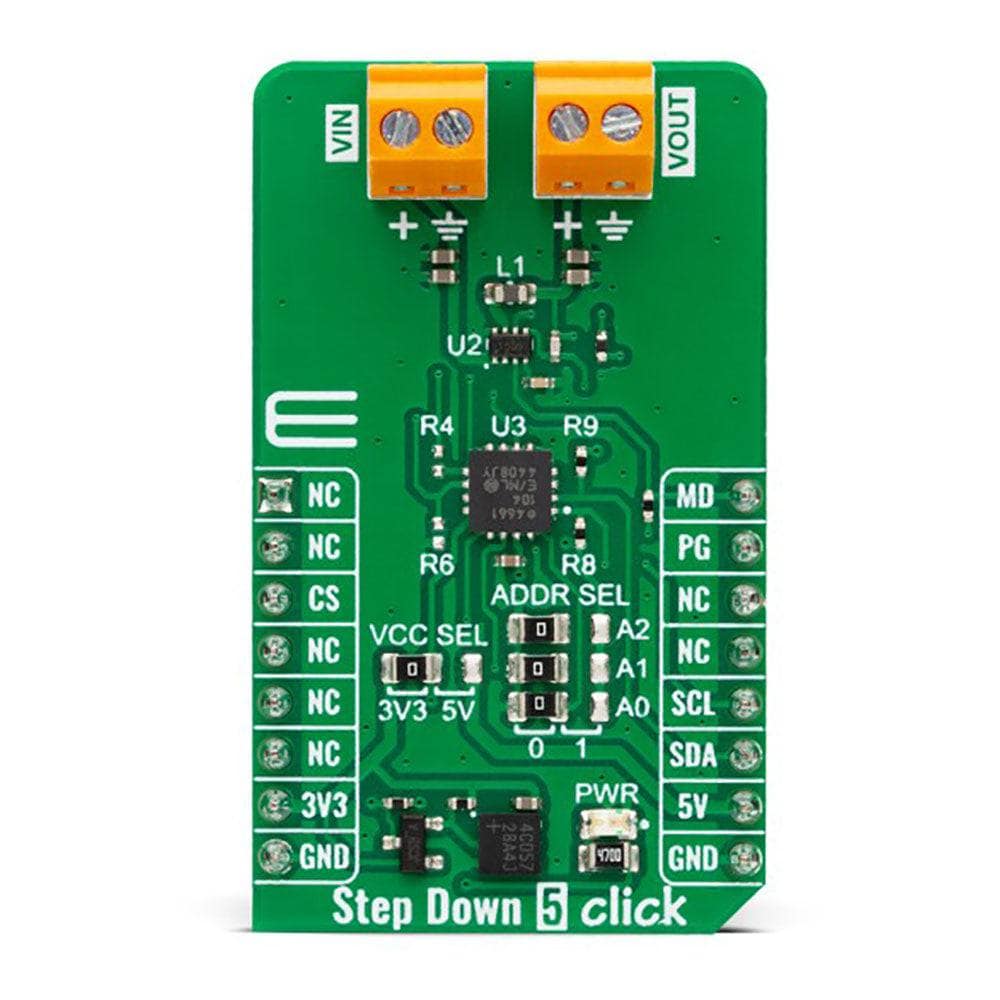
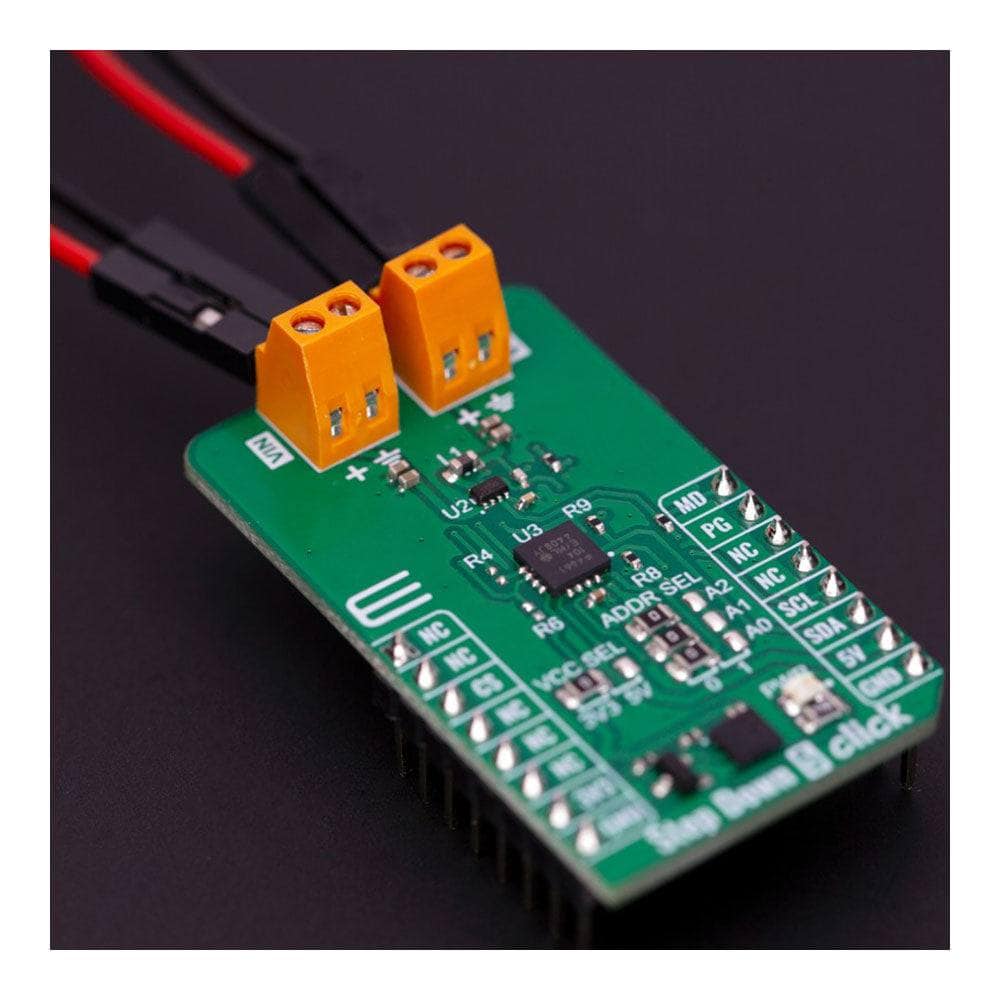
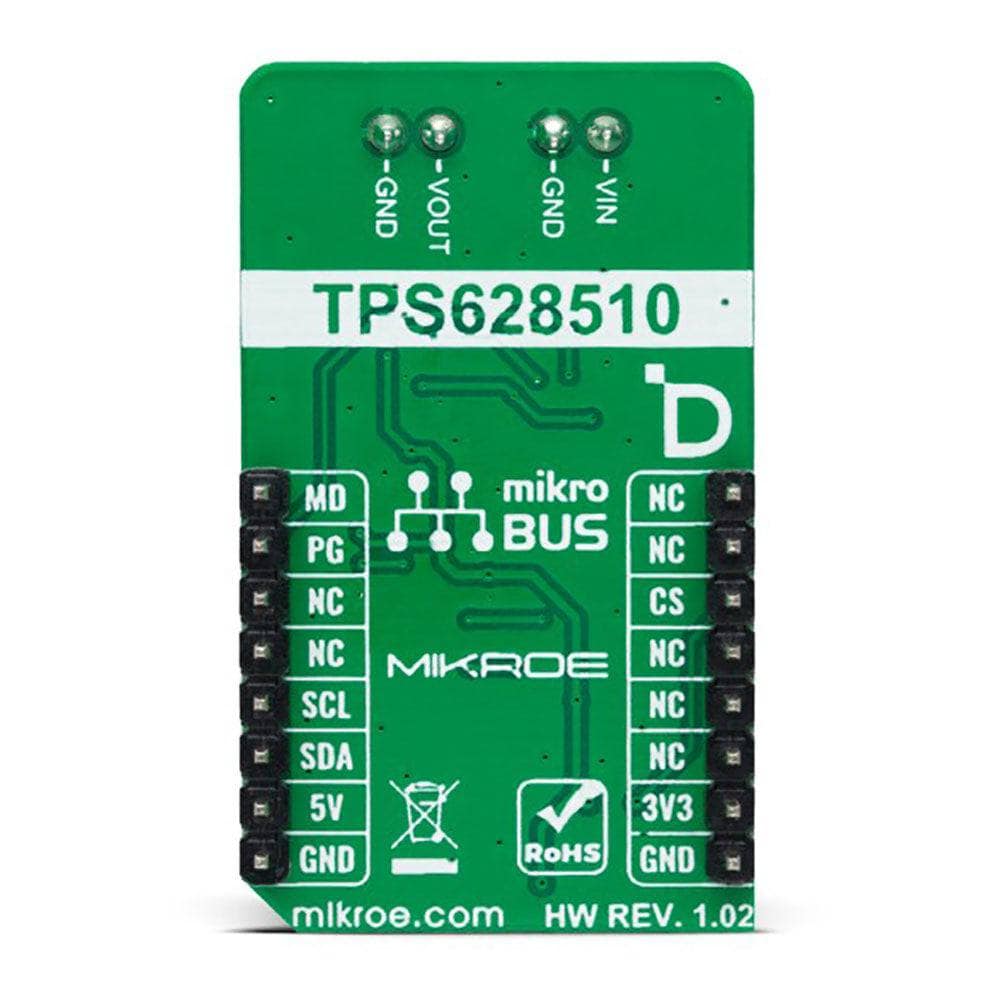
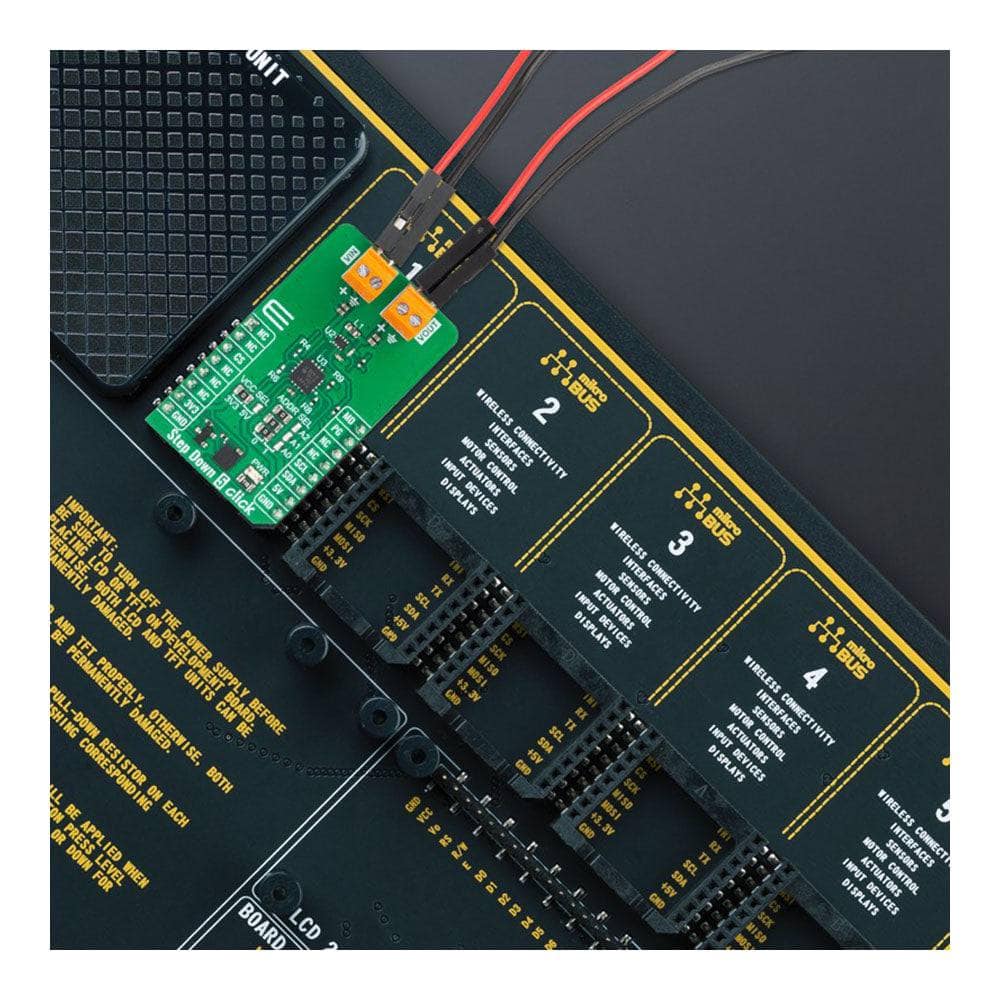
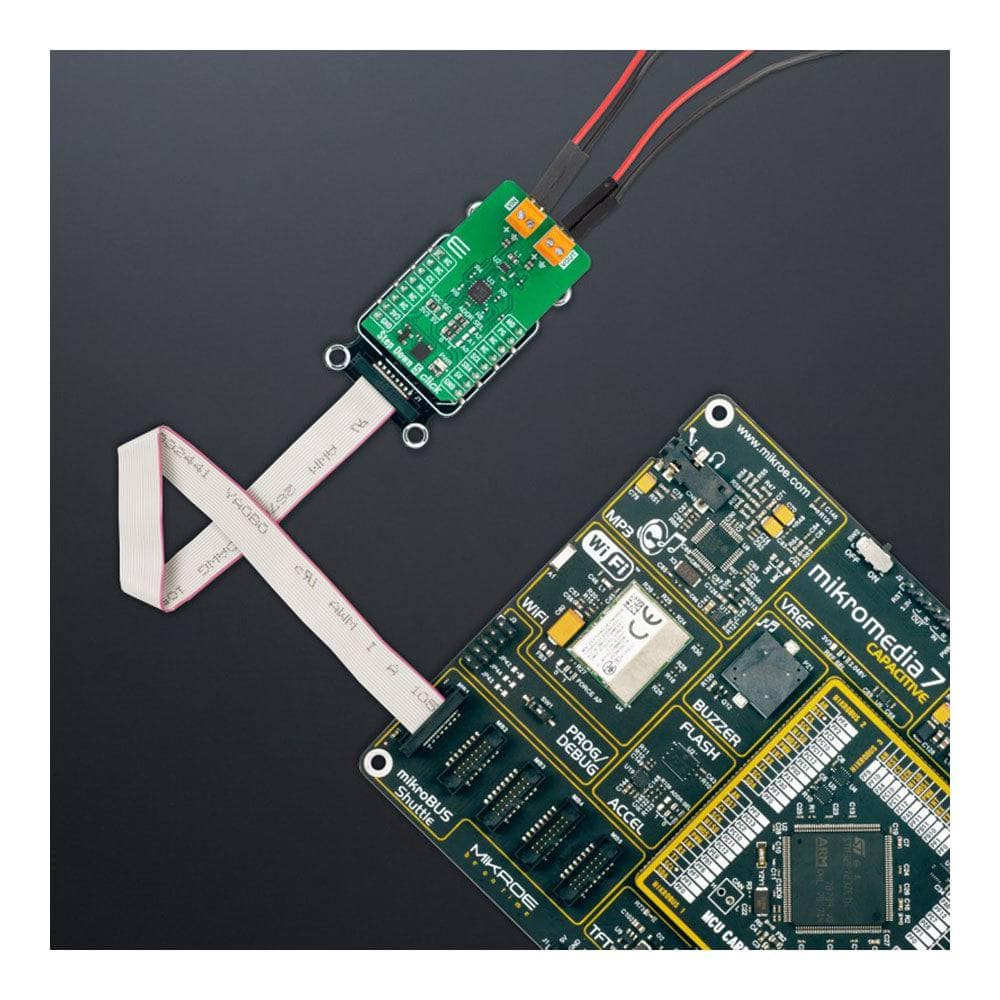

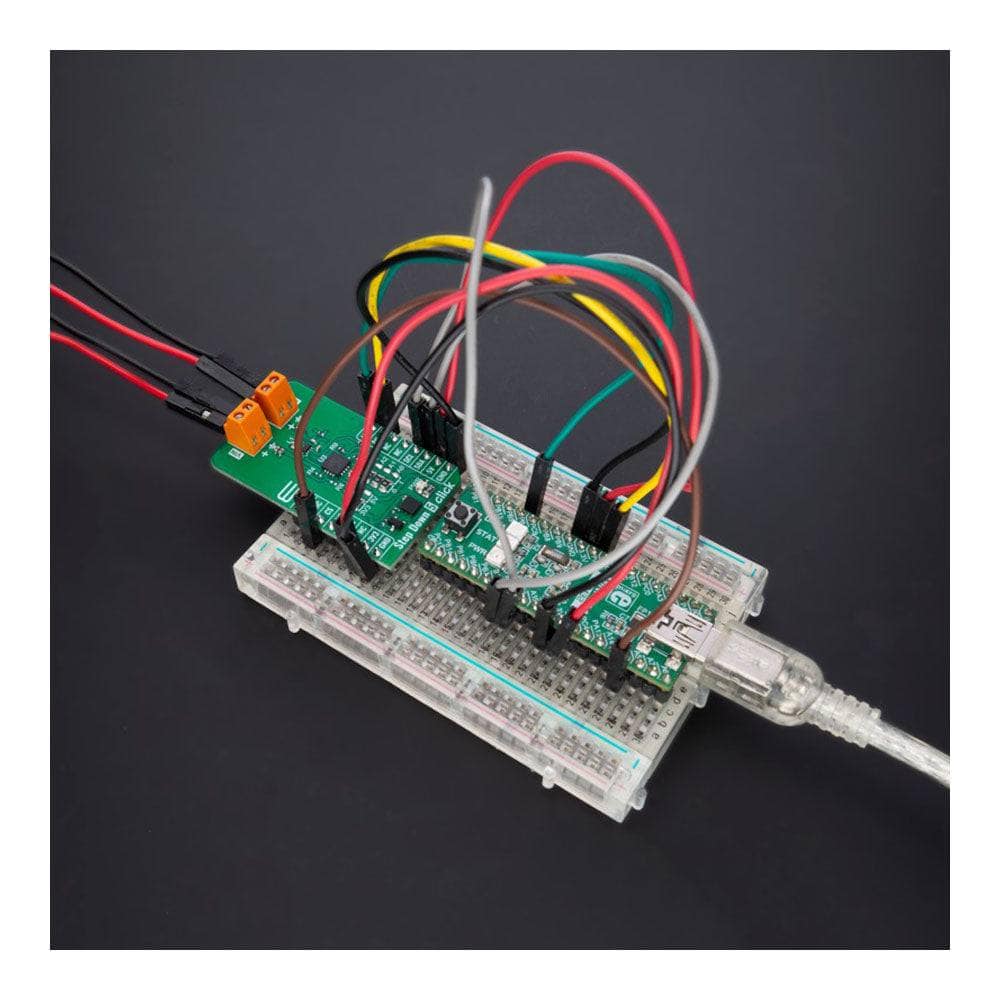
Key Features
Overview
Introducing the Step Down 5 Click Board™: High-Efficiency Voltage Conversion Made Easy
Discover the power of the Step Down 5 Click Board™, a compact and efficient add-on board that effortlessly converts higher voltage levels to lower ones. This incredible board features the TPS628510, a top-notch synchronous step-down DC/DC converter from Texas Instruments. Specifically designed for applications where high efficiency is essential, the TPS628510 delivers up to 500mA output current and operates with input voltages ranging from 2.7V to 6V.
Advanced Features for Optimal Performance
Experience the flexibility of the Step Down 5 Click Board™ with its 2.25MHz fixed switching frequency, selectable forced-PWM or PWM/PFM mode of operation, and adjustable output voltage from 0.6V to 5.5V, all set via an I2C-configurable digital potentiometer. Moreover, the board features a Power Good signal to indicate a stabilized output voltage, ensuring your voltage conversion is accurate and reliable.
Perfect for a Wide Range of Applications
From automation and control applications to industrial sensors, test and measurement equipment, and portable low-power devices, the Step Down 5 Click Board™ is the perfect solution for all your power conversion needs.
Seamless Integration with mikroSDK
Supported by a mikroSDK-compliant library, the Step Down 5 Click Board™ simplifies software development with a suite of functions designed for your convenience. As a fully tested product, this Click board™ is ready to be used with any system equipped with the mikroBUS™ socket, making voltage conversion easier than ever before.
Downloads
Présentation de la carte Step Down 5 Click Board™ : conversion de tension à haut rendement simplifiée
Découvrez la puissance de la Step Down 5 Click Board™, une carte complémentaire compacte et efficace qui convertit sans effort des niveaux de tension plus élevés en niveaux plus faibles. Cette carte incroyable est équipée du TPS628510, un convertisseur CC/CC abaisseur synchrone haut de gamme de Texas Instruments. Spécialement conçu pour les applications où une efficacité élevée est essentielle, le TPS628510 fournit jusqu'à 500 mA de courant de sortie et fonctionne avec des tensions d'entrée allant de 2,7 V à 6 V.
Fonctionnalités avancées pour des performances optimales
Découvrez la flexibilité de la carte Step Down 5 Click Board™ avec sa fréquence de commutation fixe de 2,25 MHz, son mode de fonctionnement PWM forcé ou PWM/PFM sélectionnable et sa tension de sortie réglable de 0,6 V à 5,5 V, le tout réglé via un potentiomètre numérique configurable en I2C. De plus, la carte dispose d'un signal Power Good pour indiquer une tension de sortie stabilisée, garantissant ainsi que votre conversion de tension est précise et fiable.
Idéal pour une large gamme d'applications
Des applications d'automatisation et de contrôle aux capteurs industriels, aux équipements de test et de mesure et aux appareils portables à faible consommation, le Step Down 5 Click Board™ est la solution parfaite pour tous vos besoins de conversion de puissance.
Intégration transparente avec mikroSDK
Supporté par une bibliothèque compatible mikroSDK, le Step Down 5 Click Board™ simplifie le développement logiciel avec une suite de fonctions conçues pour votre confort. En tant que produit entièrement testé, ce Click board™ est prêt à être utilisé avec n'importe quel système équipé de la prise mikroBUS™, rendant la conversion de tension plus facile que jamais.
| General Information | |
|---|---|
Part Number (SKU) |
MIKROE-5572
|
Manufacturer |
|
| Physical and Mechanical | |
Weight |
0.02 kg
|
| Other | |
Country of Origin |
|
HS Code Customs Tariff code
|
|
EAN |
8606027384622
|
Warranty |
|
Frequently Asked Questions
Have a Question?
-
What software development support is available for the Step Down 5 Click Board™?
The Step Down 5 Click Board™ is supported by a mikroSDK-compliant library, which includes functions that simplify software development.
-
What applications is the Step Down 5 Click Board™ suitable for?
The Step Down 5 Click Board™ is suitable for power conversion solutions in various applications, including automation and control, industrial sensors, test and measurement equipment, and portable low-power devices.
-
What are the features of the Step Down 5 Click Board™?
The Step Down 5 Click Board™ has several features, including: 1) The ability to convert higher voltages into lower voltages 2) A TPS628510 DC/DC converter 3) The ability to provide up to 500mA output current 4) Input voltage ranging from 2.7V to 6V 5) Fixed switching frequency of 2.25MHz 6) Selectable output voltage from 0.6V to 5.5V 7) Power Good signal to indicate stabilized output voltage
-
What is the TPS628510?
The TPS628510 is a DC/DC converter from Texas Instruments that can provide up to 500mA output current with an input voltage ranging from 2.7V to 6V. It is specifically designed for applications where high efficiency is crucial and has a switching frequency of 2.25MHz.
-
What is the Step Down 5 Click Board™?
The Step Down 5 Click Board™ is an add-on board that can convert a higher voltage into a lower voltage level. It features the TPS628510, a high-efficiency, easy-to-use, synchronous step-down DC/DC converter from Texas Instruments.