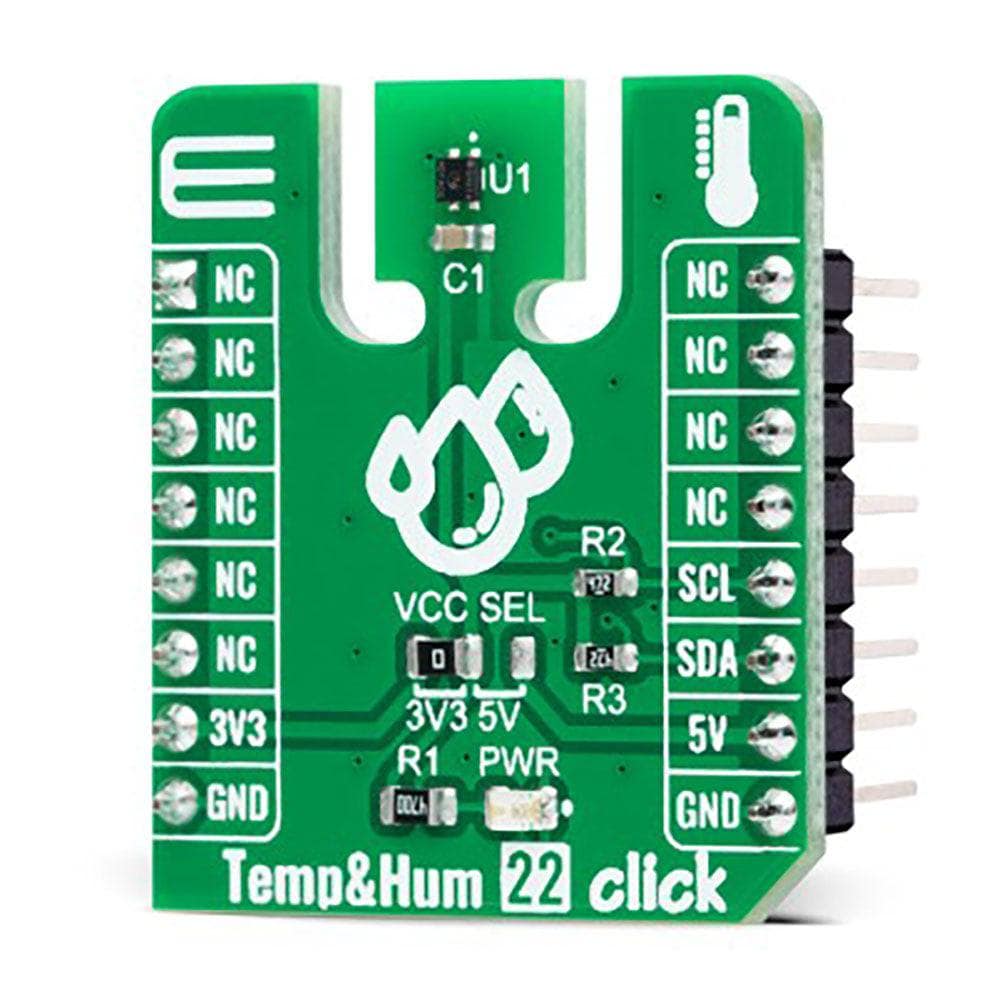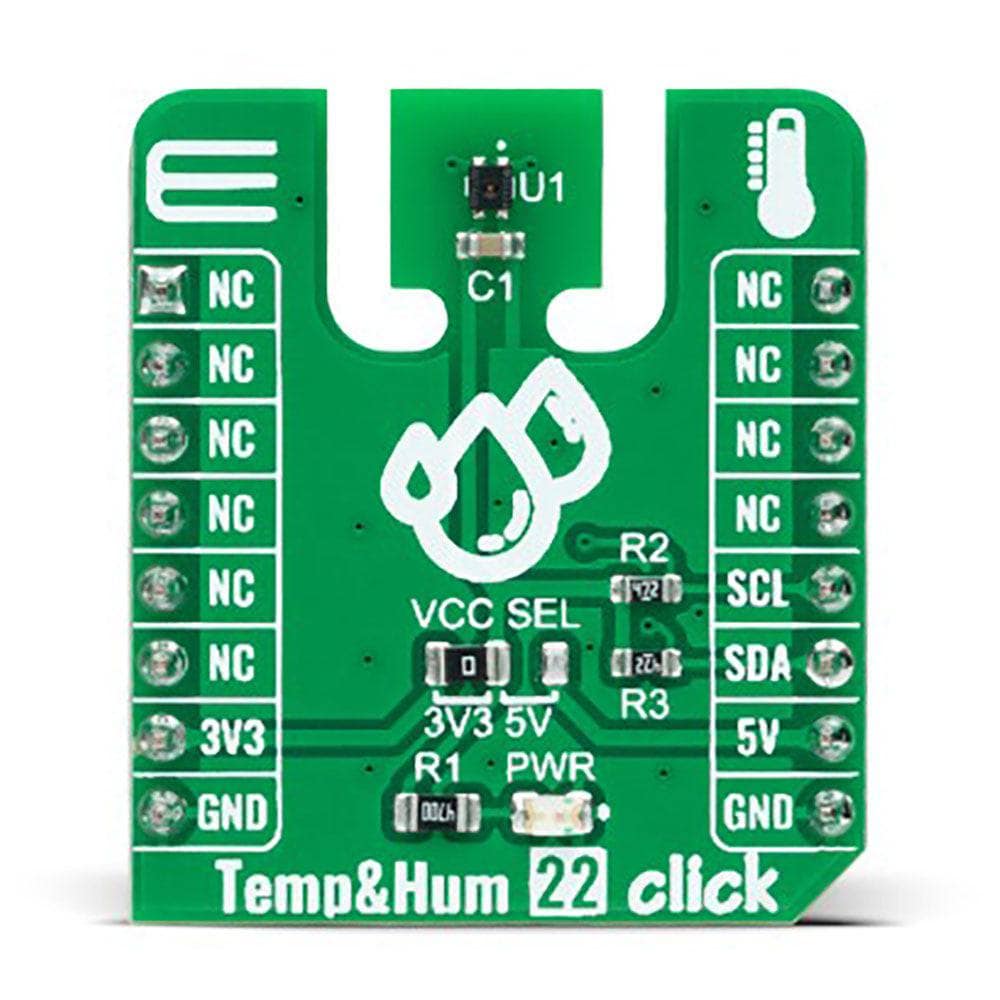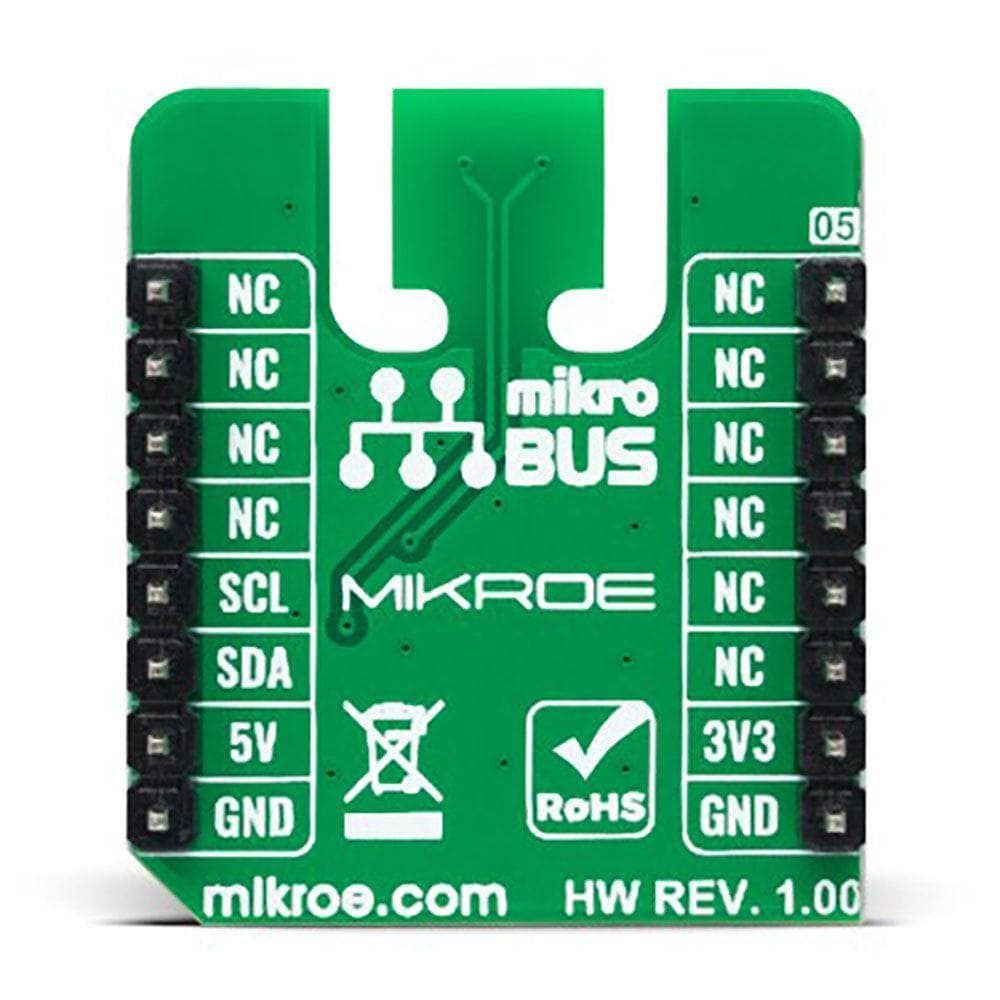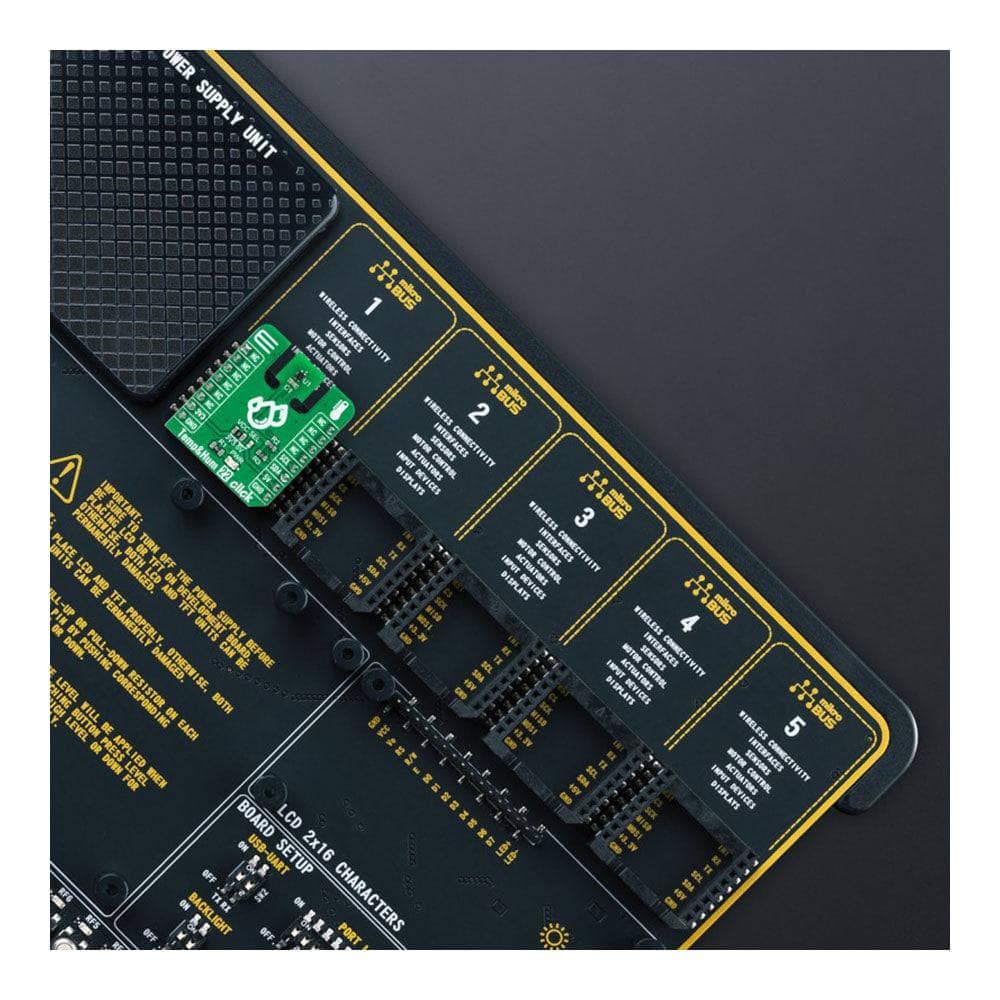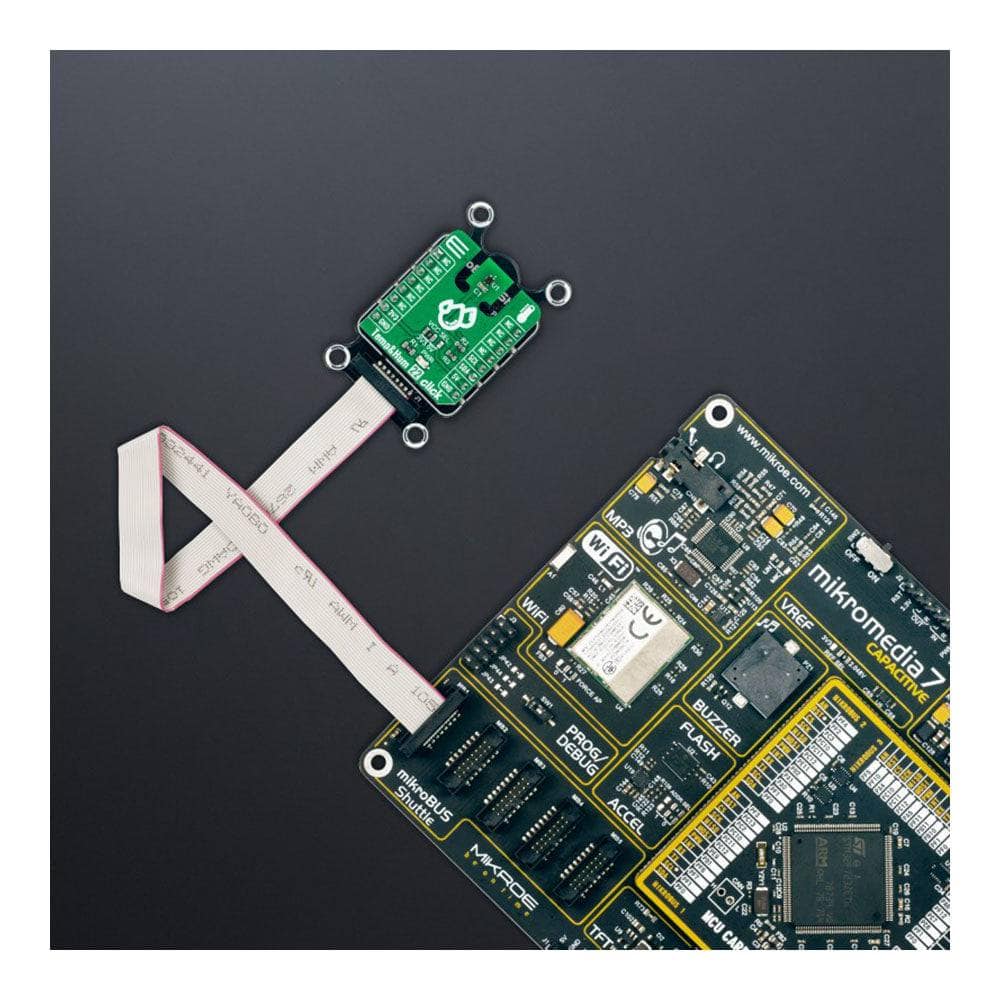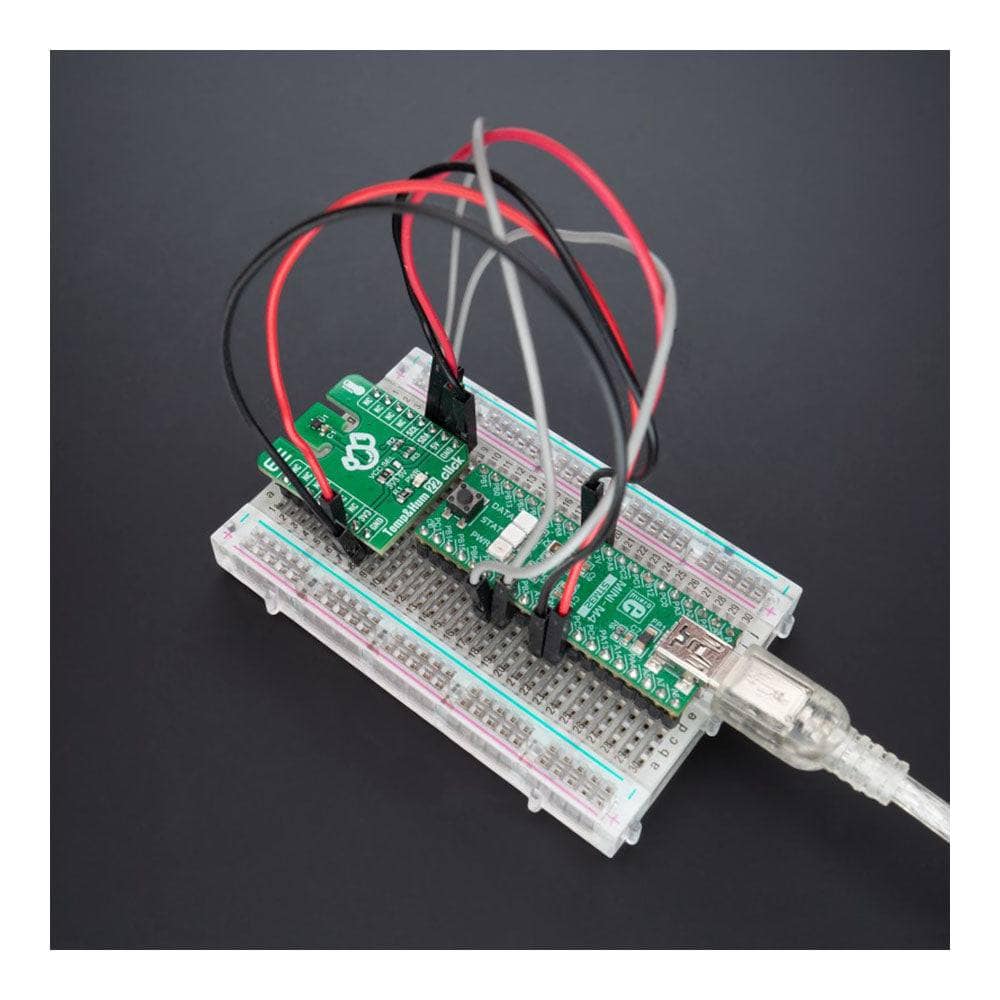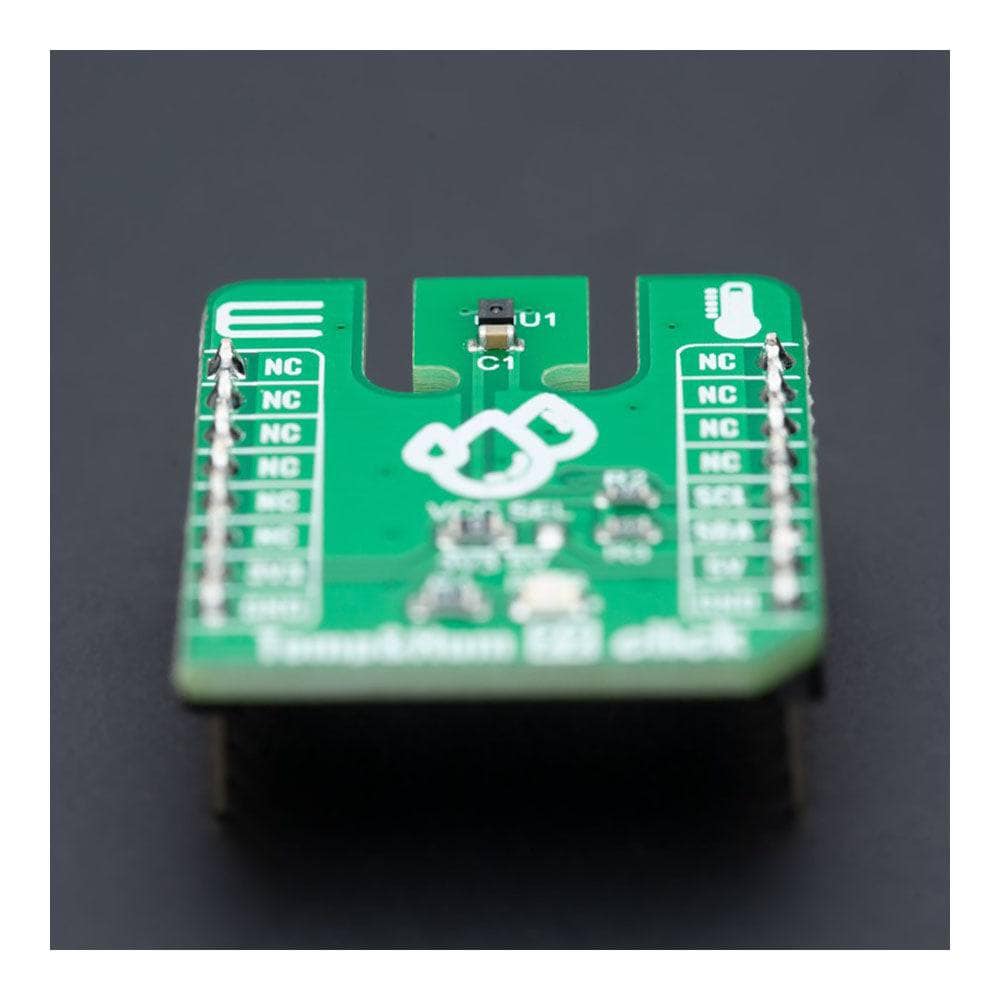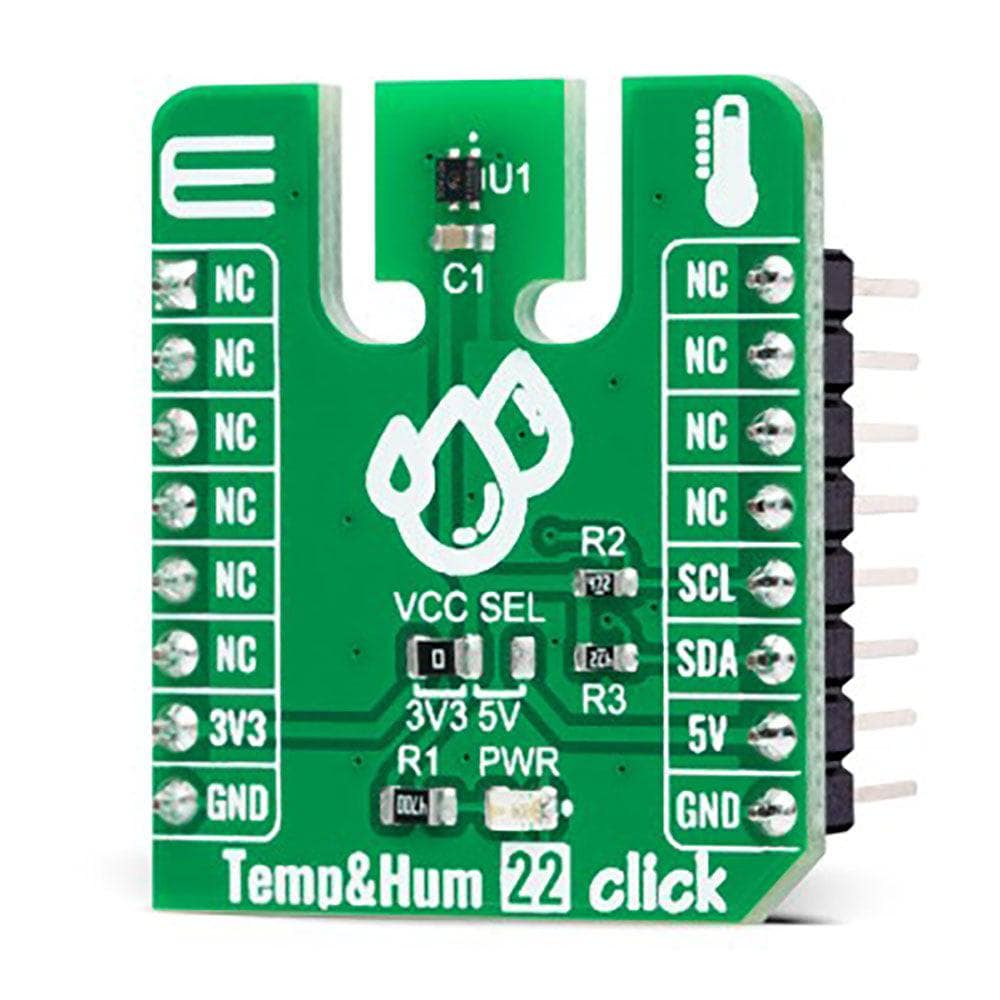
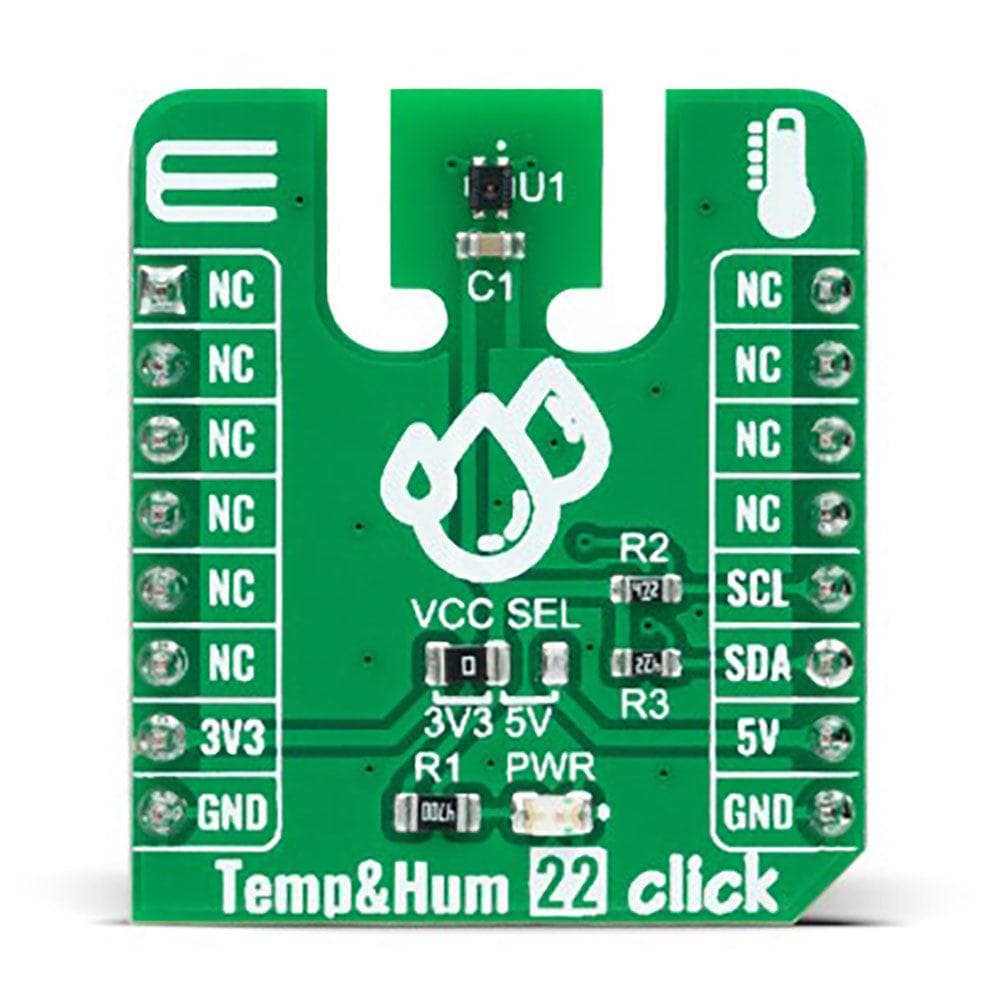
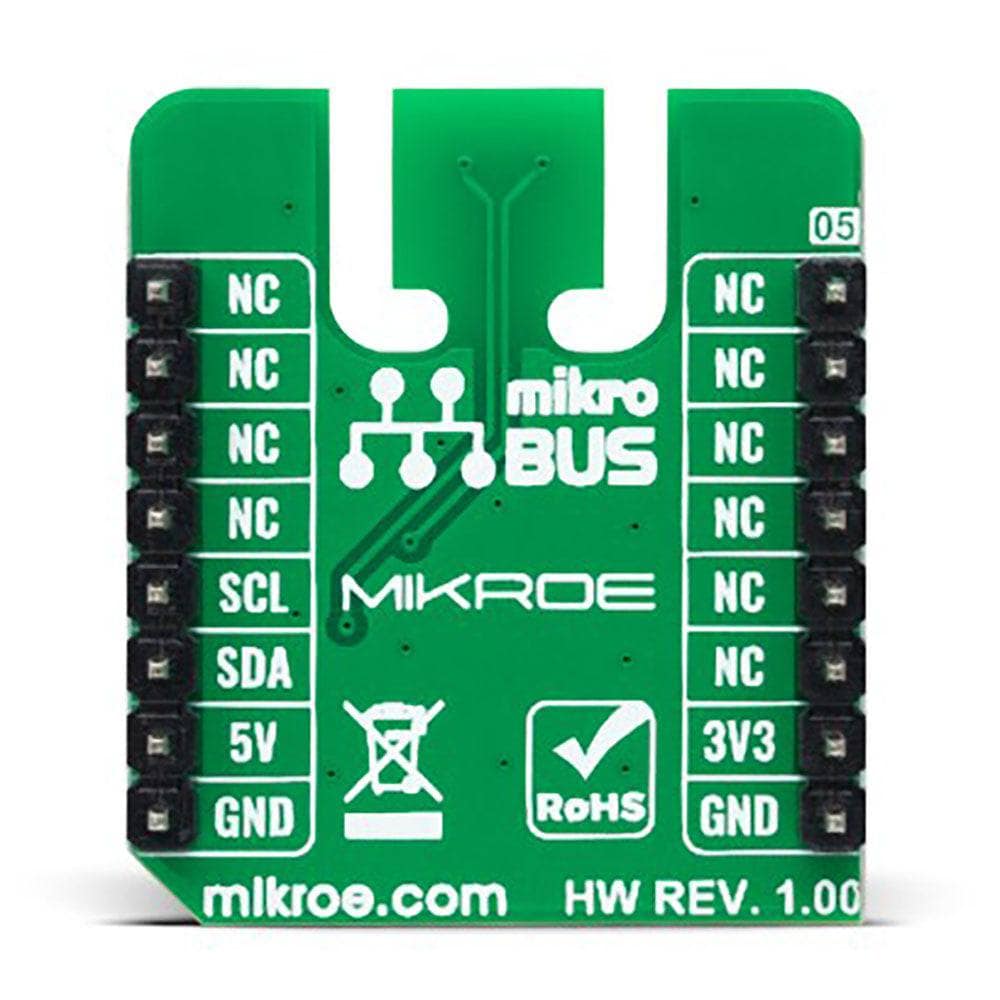
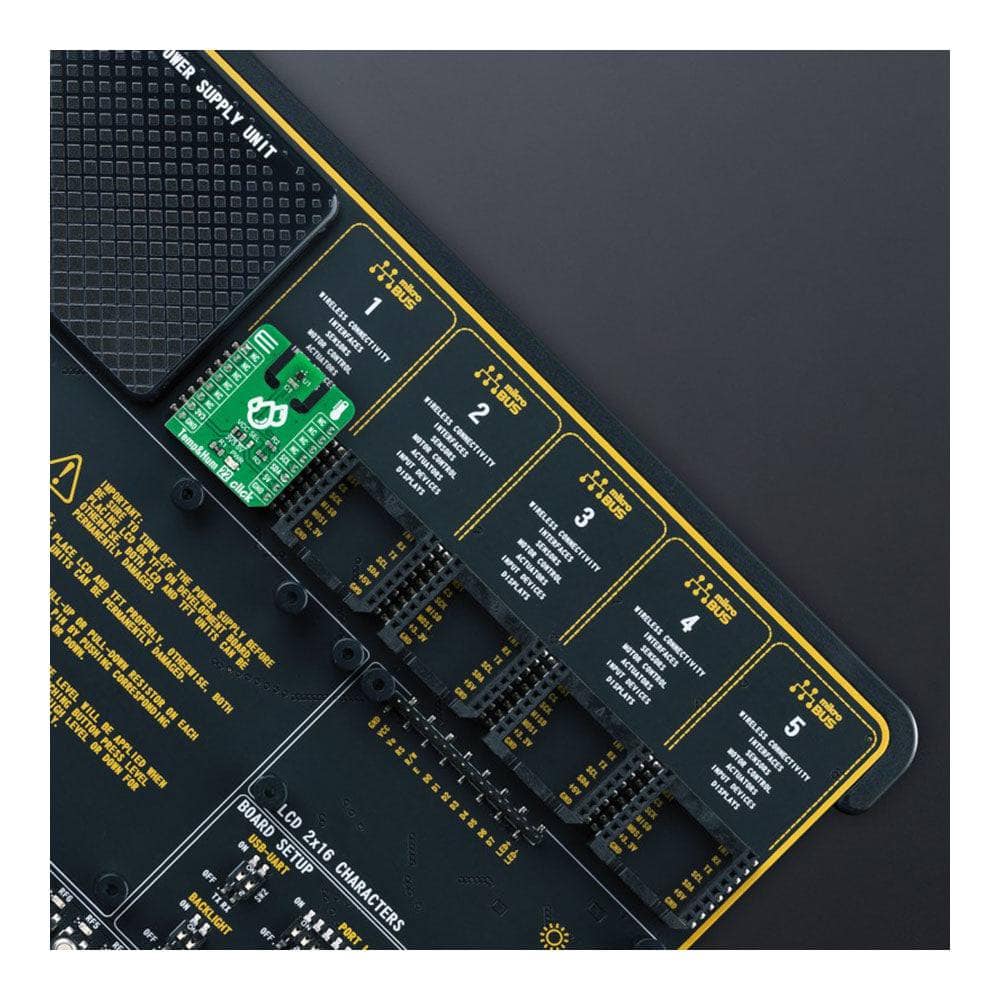
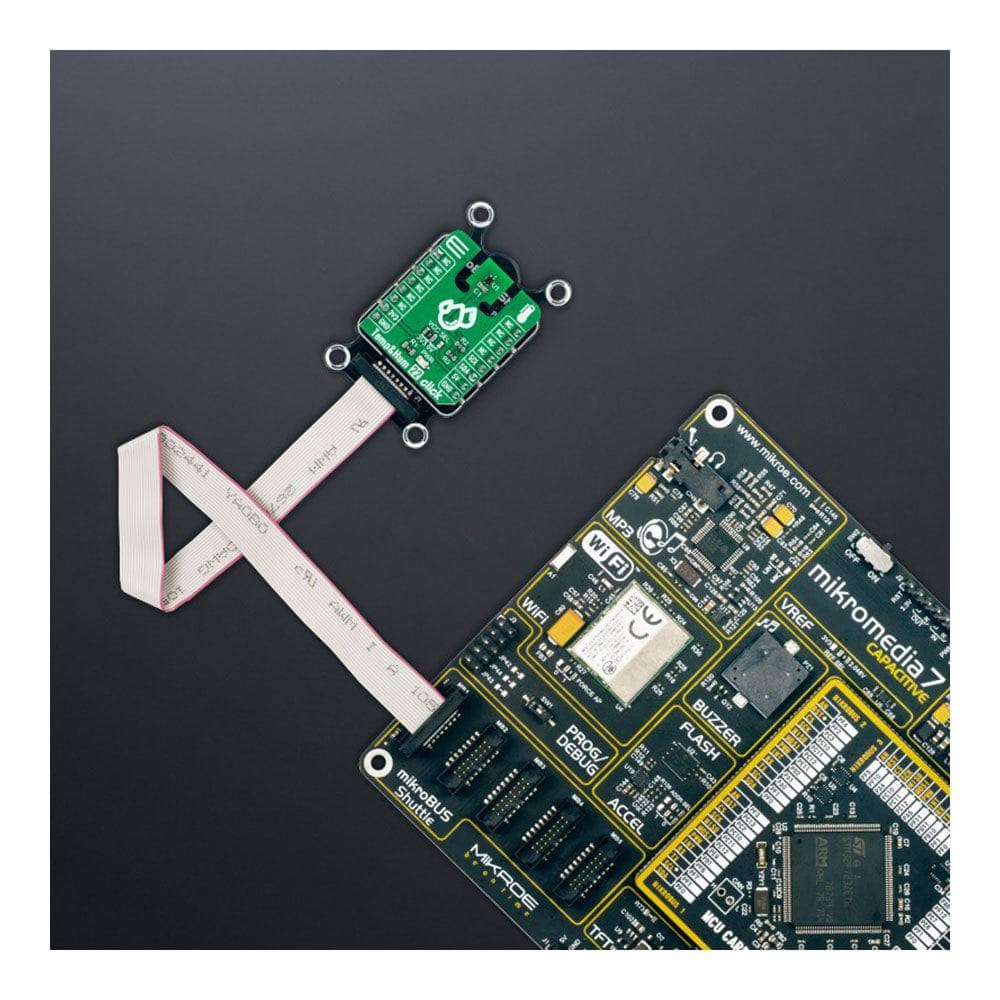

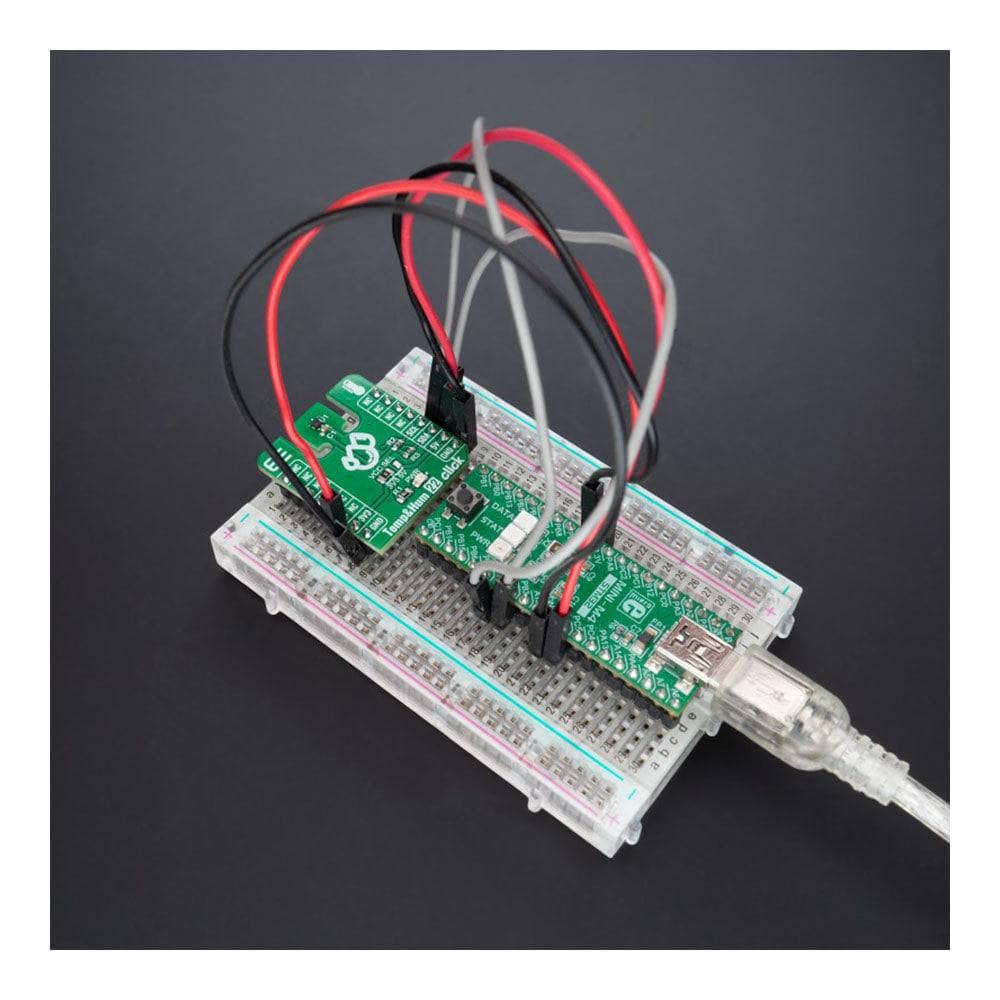
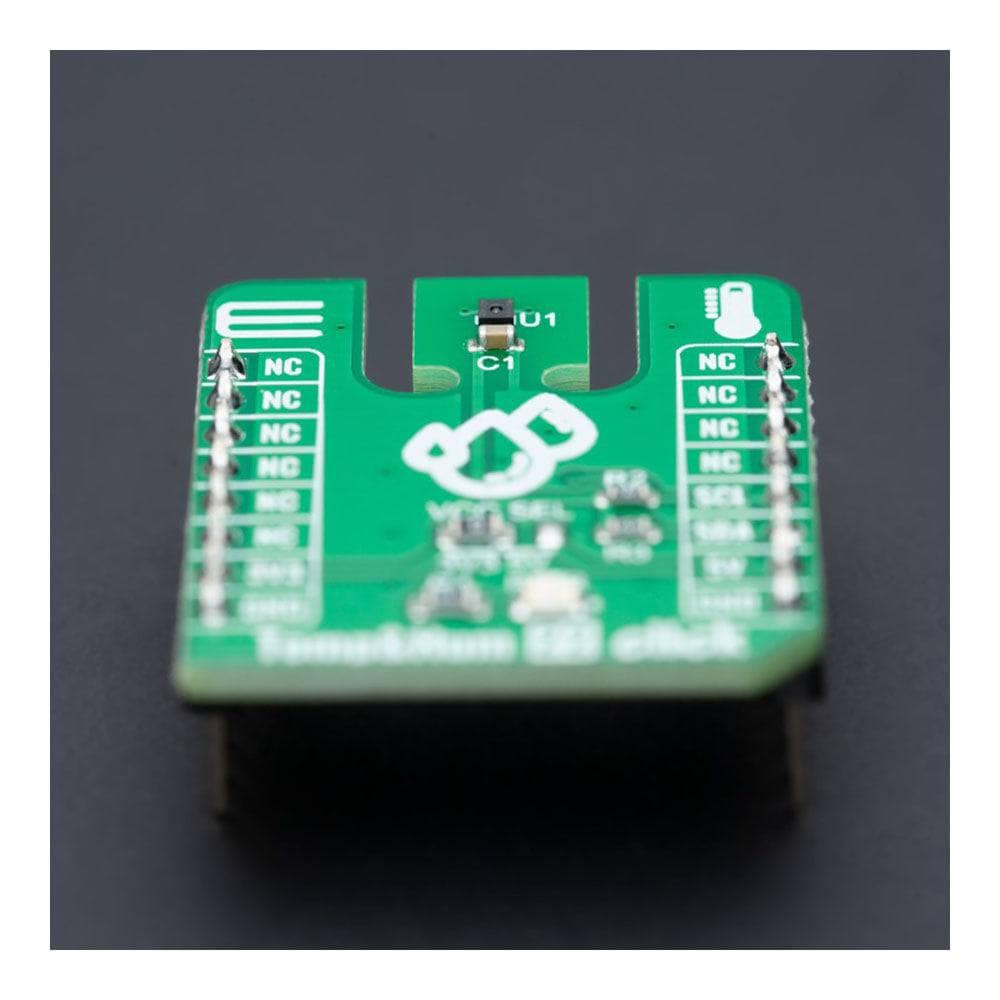
Key Features
Overview
The Temp&Hum 22 Click is a compact add-on board representing temperature and humidity sensing solutions. This board features the SHT41A, a 4th generation automotive-grade relative humidity and temperature sensor from Sensirion. The SHT41A is characterized by its high accuracy (±2% RH and ±0.3°C over a wide operating temperature range) and high resolution providing 16-bit data to the host controller with a configurable I2C interface. Also, it is designed for reliable operation in harsh conditions such as condensing environments. This Click board™ is perfectly suitable for automotive and other temperature and humidity-related applications.
The Temp&Hum 22 Click Board™ is supported by a mikroSDK compliant library, which includes functions that simplify software development. This Click board™ comes as a thoroughly tested product, ready to be used on a system equipped with the mikroBUS™ socket.
Downloads
La Temp&Hum 22 Click est une carte complémentaire compacte représentant des solutions de détection de température et d'humidité. Cette carte comprend le SHT41A, un capteur d'humidité relative et de température de 4e génération de qualité automobile de Sensirion. Le SHT41A se caractérise par sa haute précision (±2 % HR et ±0,3 °C sur une large plage de températures de fonctionnement) et sa haute résolution fournissant des données 16 bits au contrôleur hôte avec une interface I2C configurable. De plus, il est conçu pour un fonctionnement fiable dans des conditions difficiles telles que les environnements de condensation. Cette carte Click™ est parfaitement adaptée aux applications automobiles et autres applications liées à la température et à l'humidité.
La carte Temp&Hum 22 Click Board™ est supportée par une bibliothèque compatible mikroSDK, qui comprend des fonctions qui simplifient le développement logiciel. Cette carte Click™ est un produit entièrement testé, prêt à être utilisé sur un système équipé du socket mikroBUS™.
| General Information | |
|---|---|
Part Number (SKU) |
MIKROE-5310
|
Manufacturer |
|
| Physical and Mechanical | |
Weight |
0.02 kg
|
| Other | |
Country of Origin |
|
HS Code Customs Tariff code
|
|
EAN |
8606027387784
|
Warranty |
|
Frequently Asked Questions
Have a Question?
Be the first to ask a question about this.