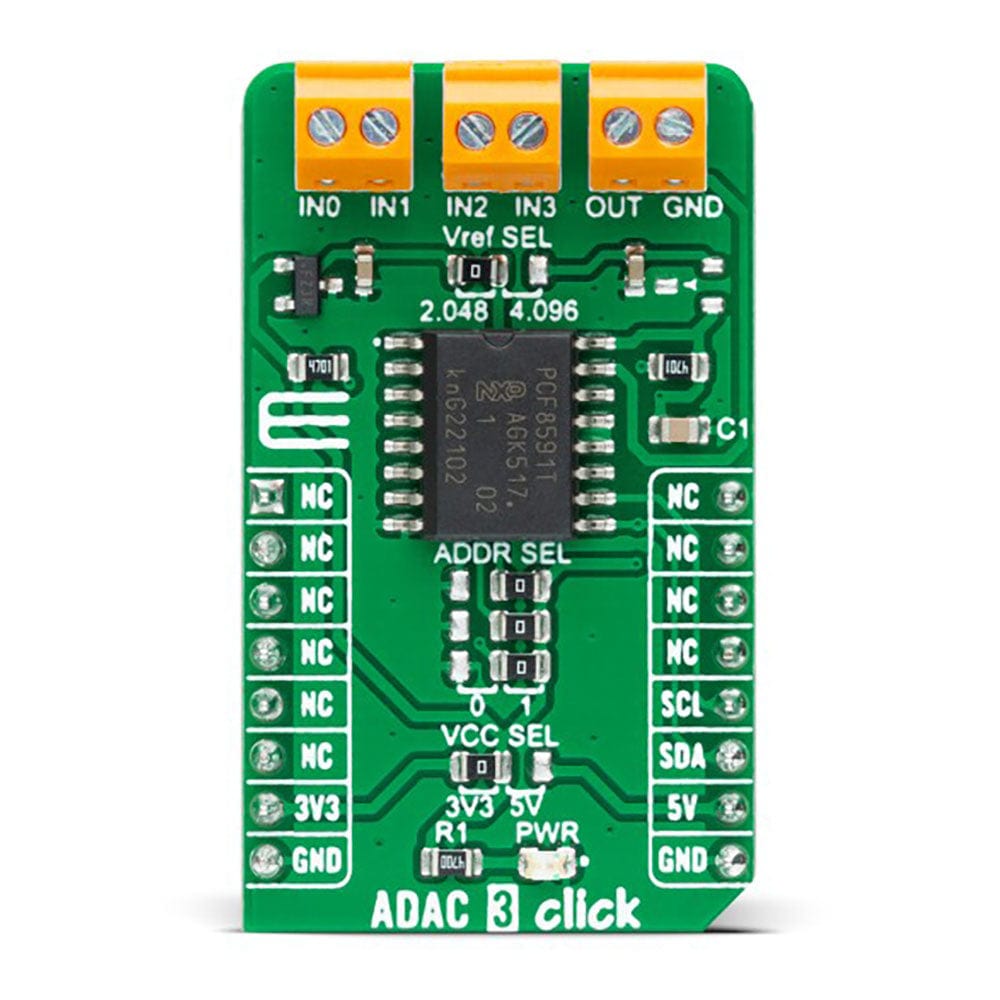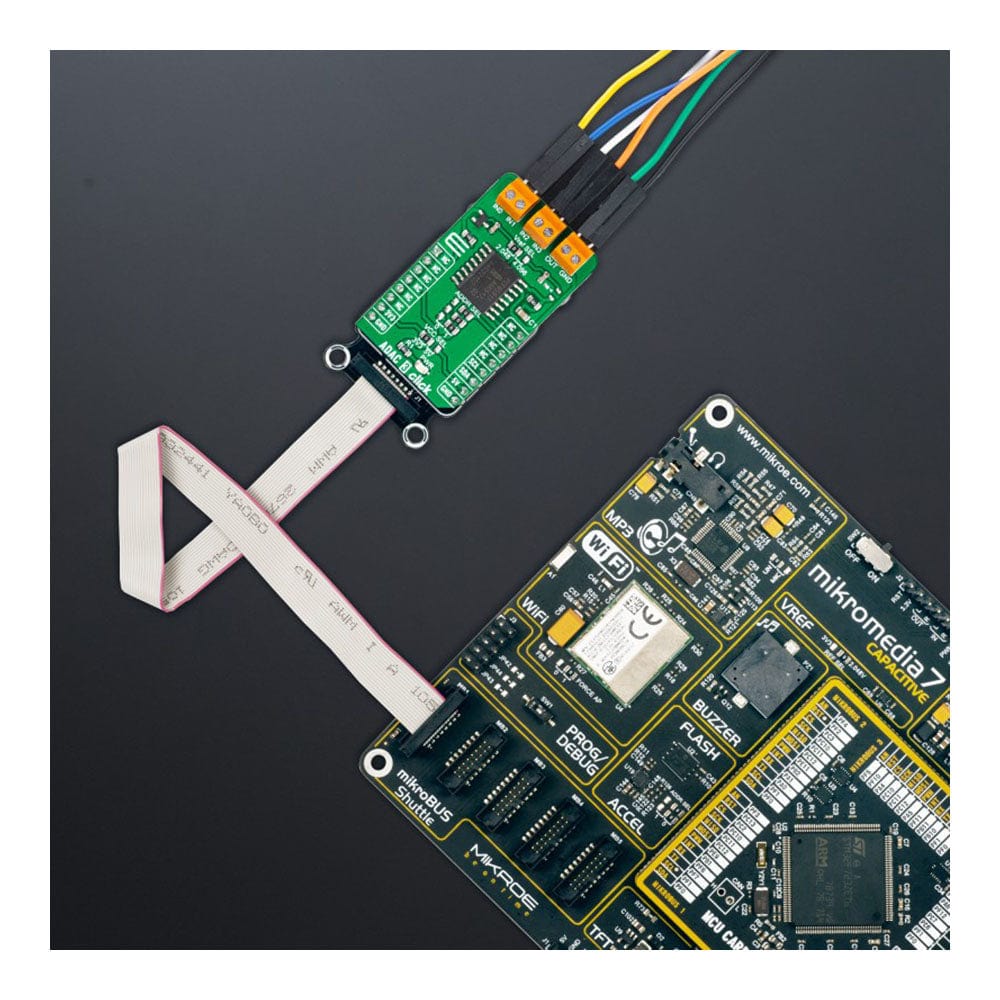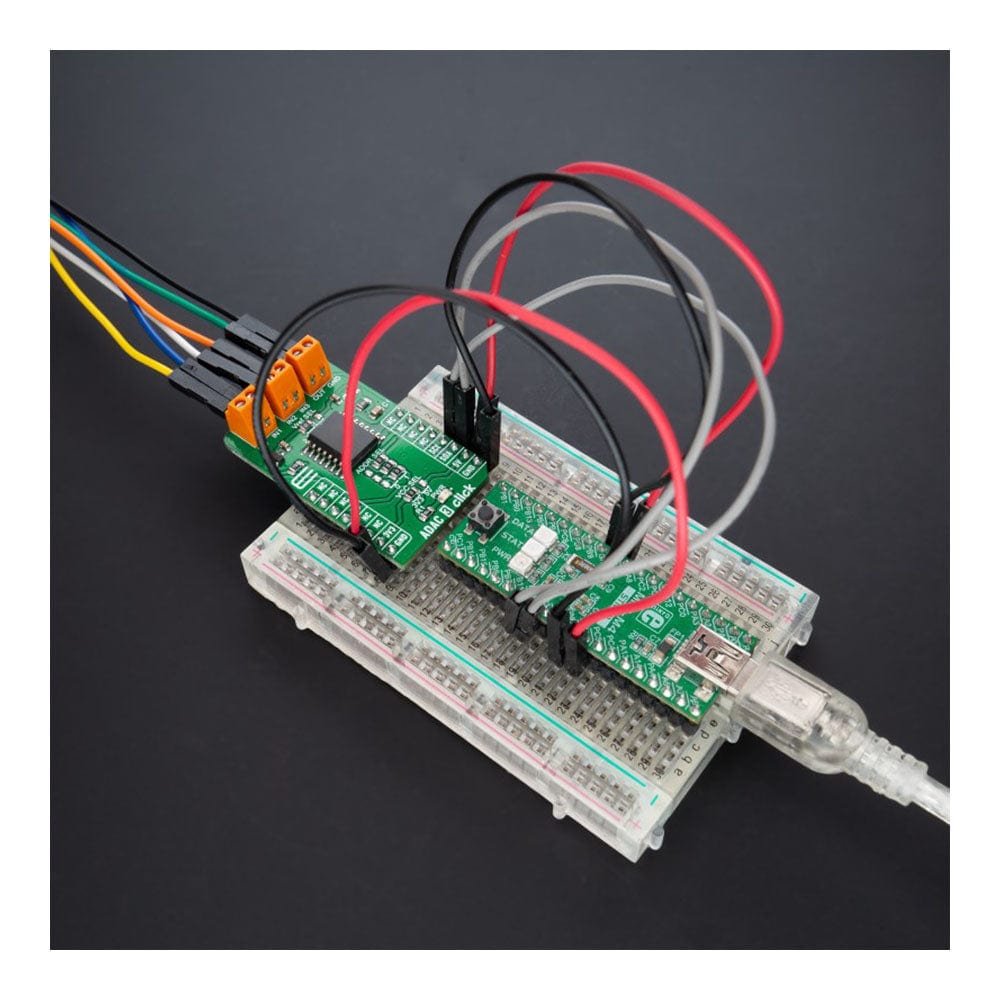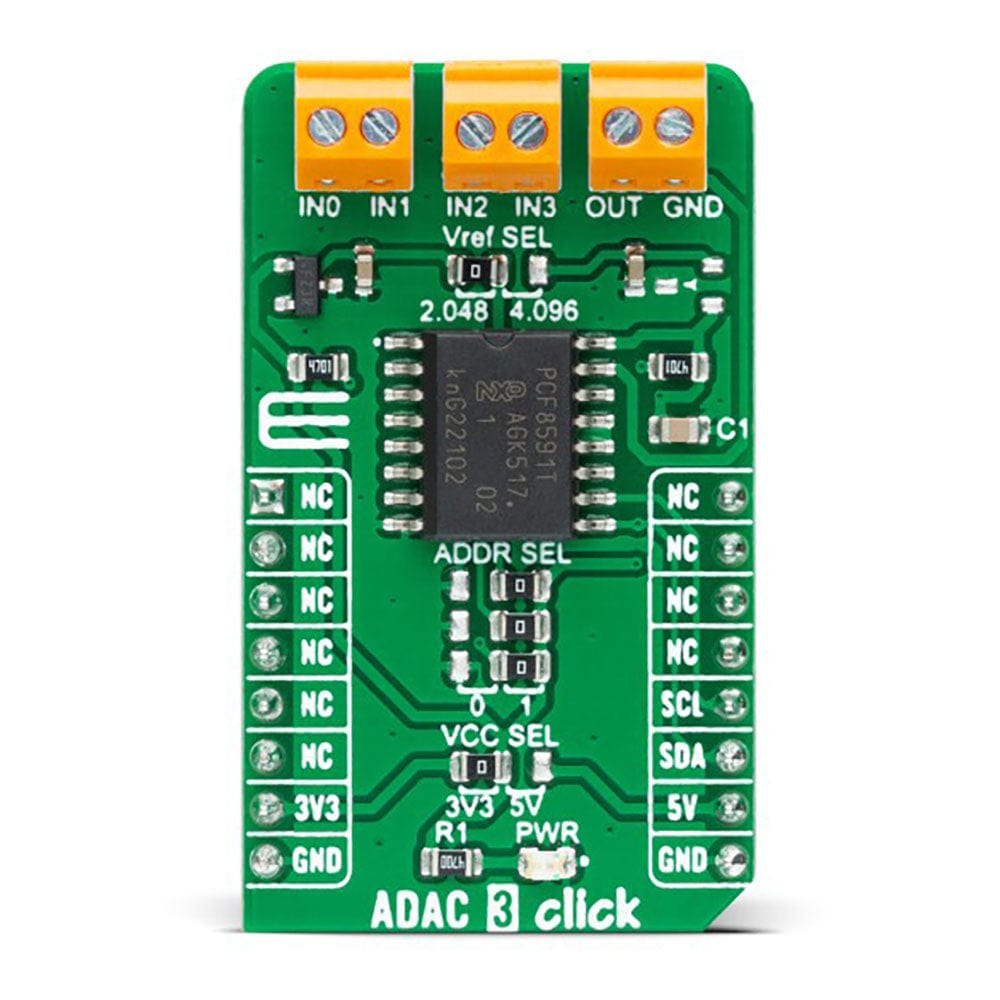


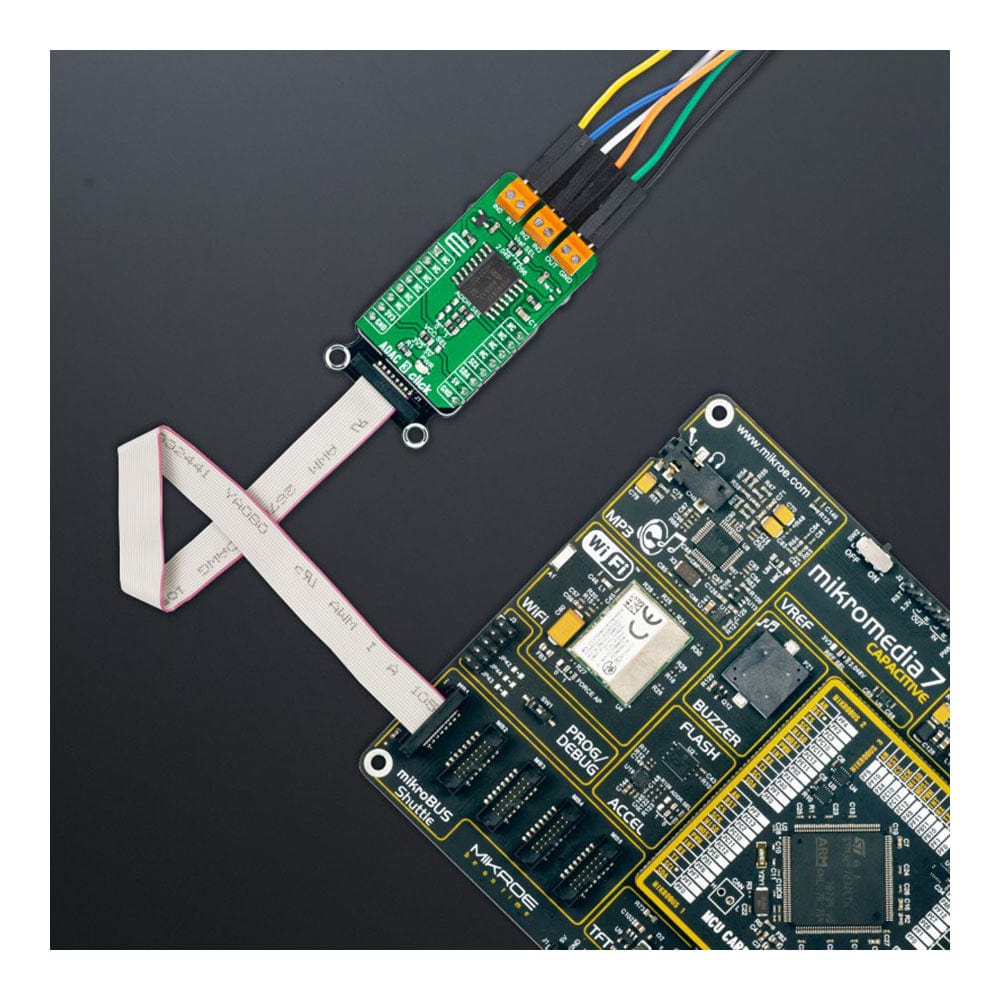

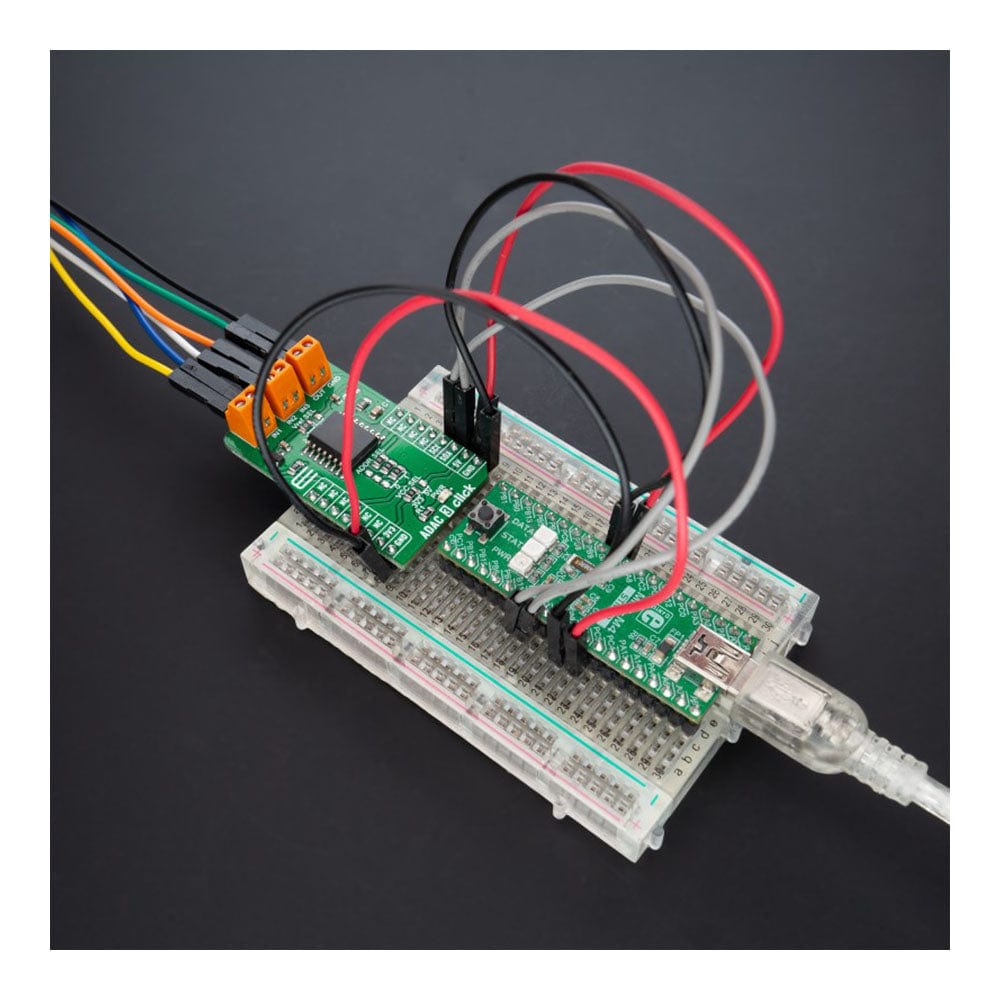
Key Features
Overview
The ADAC 3 Click Board™ is a compact add-on board representing the ADC/DAC combo solution. This board features the PCF8591, a low-power 8-bit CMOS data acquisition device with four analogue inputs, one analogue output, and a serial I2C interface from NXP Semiconductors. The PCF8591 includes analogue input multiplexing, an on-chip track and hold function and 8-bit analogue-to-digital conversion alongside an 8-bit digital-to-analogue conversion. In addition, the user is given the option to select the PCF8591 reference voltage value, choosing between 2,048 and 4,096V. This Click board™ is suitable for various control, monitoring, or measurement applications such as supply monitoring, reference setting, analogue control loops, and more.
The ADAC 3 Click Board™ is supported by a mikroSDK compliant library, which includes functions that simplify software development. This Click board™ comes as a fully tested product, ready to be used on a system equipped with the mikroBUS™ socket.
Downloads
L' ADAC 3 Click Board™ est une carte complémentaire compacte représentant la solution combinée ADC/DAC. Cette carte comprend le PCF8591, un dispositif d'acquisition de données CMOS 8 bits à faible consommation avec quatre entrées analogiques, une sortie analogique et une interface série I2C de NXP Semiconductors. Le PCF8591 comprend un multiplexage d'entrée analogique, une fonction de suivi et de maintien sur puce et une conversion analogique-numérique 8 bits ainsi qu'une conversion numérique-analogique 8 bits. De plus, l'utilisateur a la possibilité de sélectionner la valeur de tension de référence du PCF8591, en choisissant entre 2 048 et 4 096 V. Cette carte Click™ convient à diverses applications de contrôle, de surveillance ou de mesure telles que la surveillance de l'alimentation, le réglage de référence, les boucles de contrôle analogiques, etc.
La carte Click Board™ ADAC 3 est prise en charge par une bibliothèque compatible mikroSDK, qui comprend des fonctions qui simplifient le développement logiciel. Cette carte Click Board™ est un produit entièrement testé, prêt à être utilisé sur un système équipé du socket mikroBUS™.
| General Information | |
|---|---|
Part Number (SKU) |
MIKROE-5198
|
Manufacturer |
|
| Physical and Mechanical | |
Weight |
0.02 kg
|
| Other | |
Country of Origin |
|
HS Code Customs Tariff code
|
|
EAN |
8606027388330
|
Warranty |
|
Frequently Asked Questions
Have a Question?
Be the first to ask a question about this.