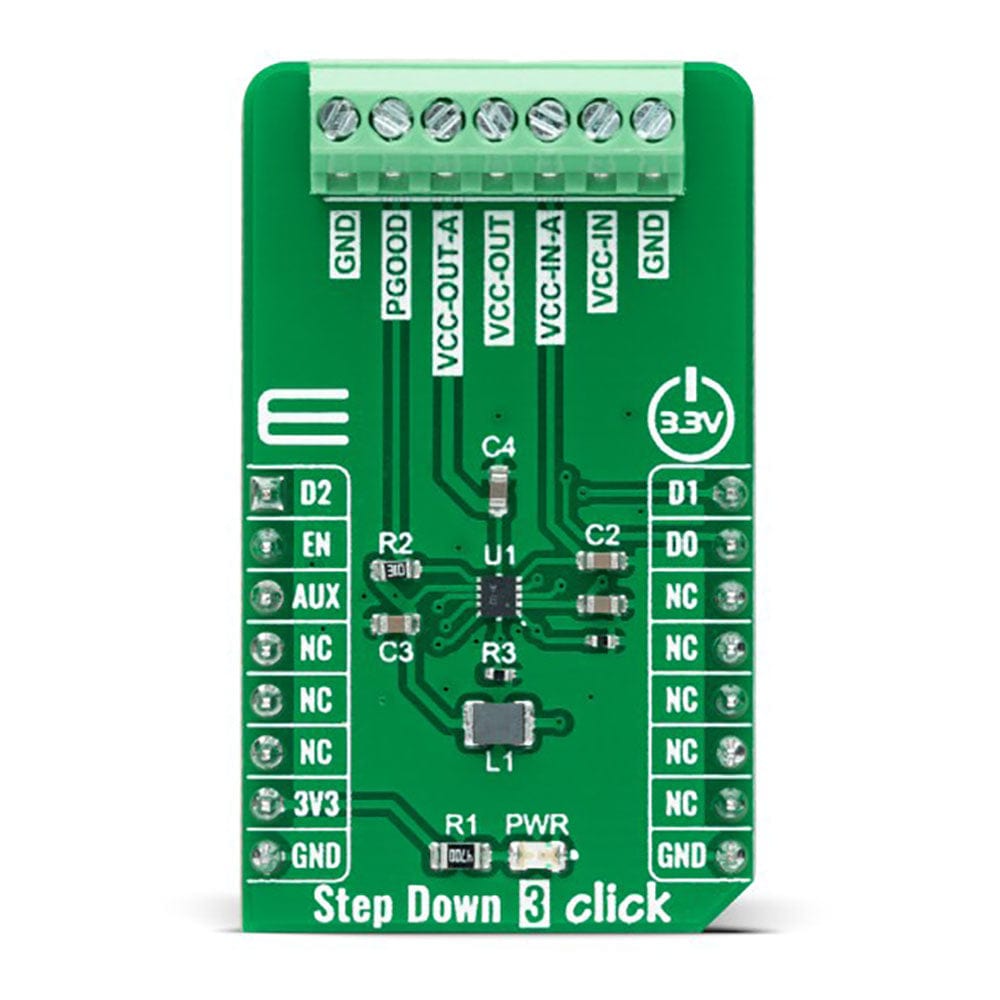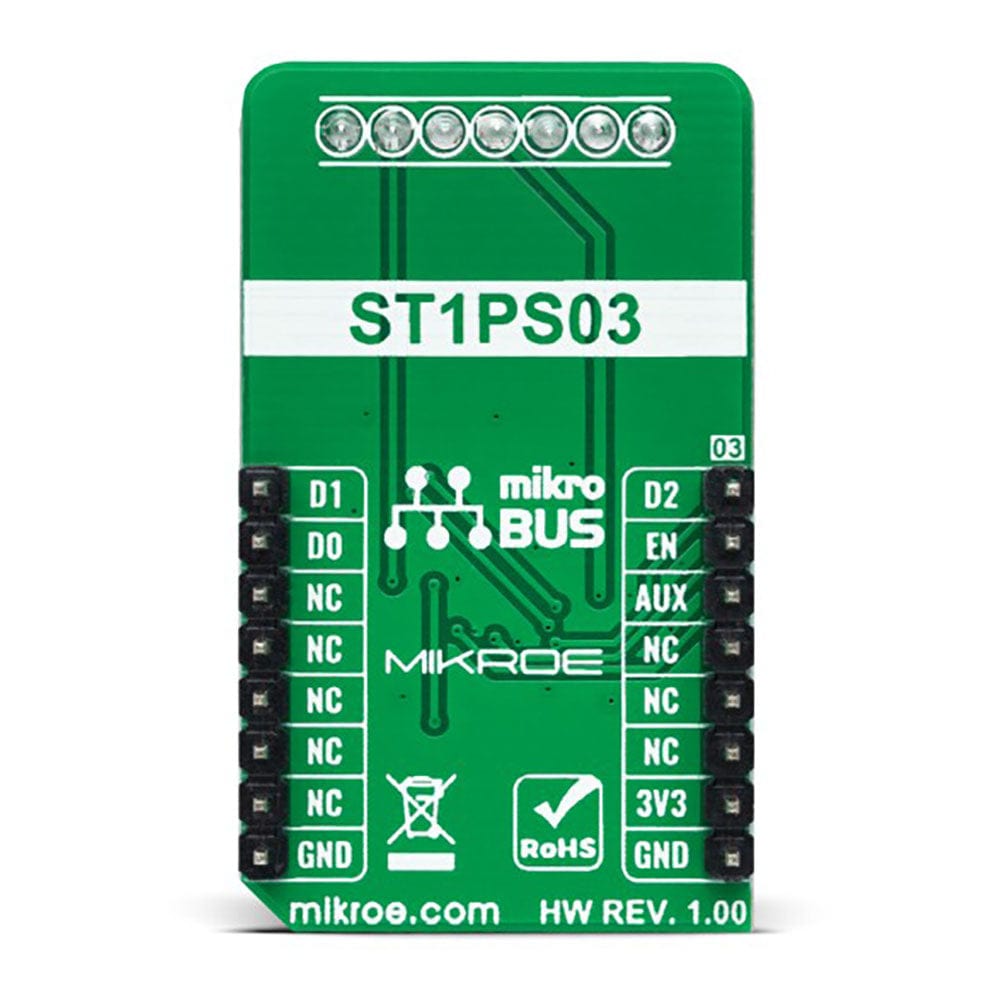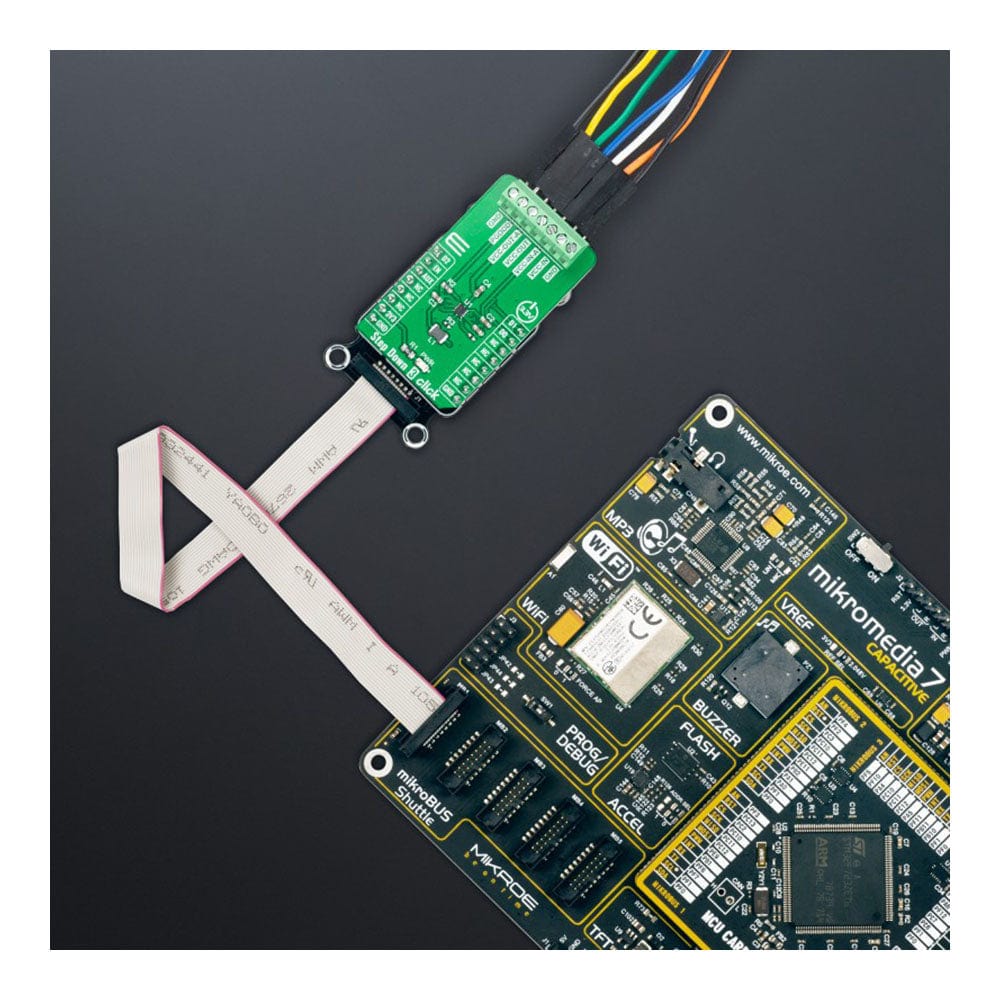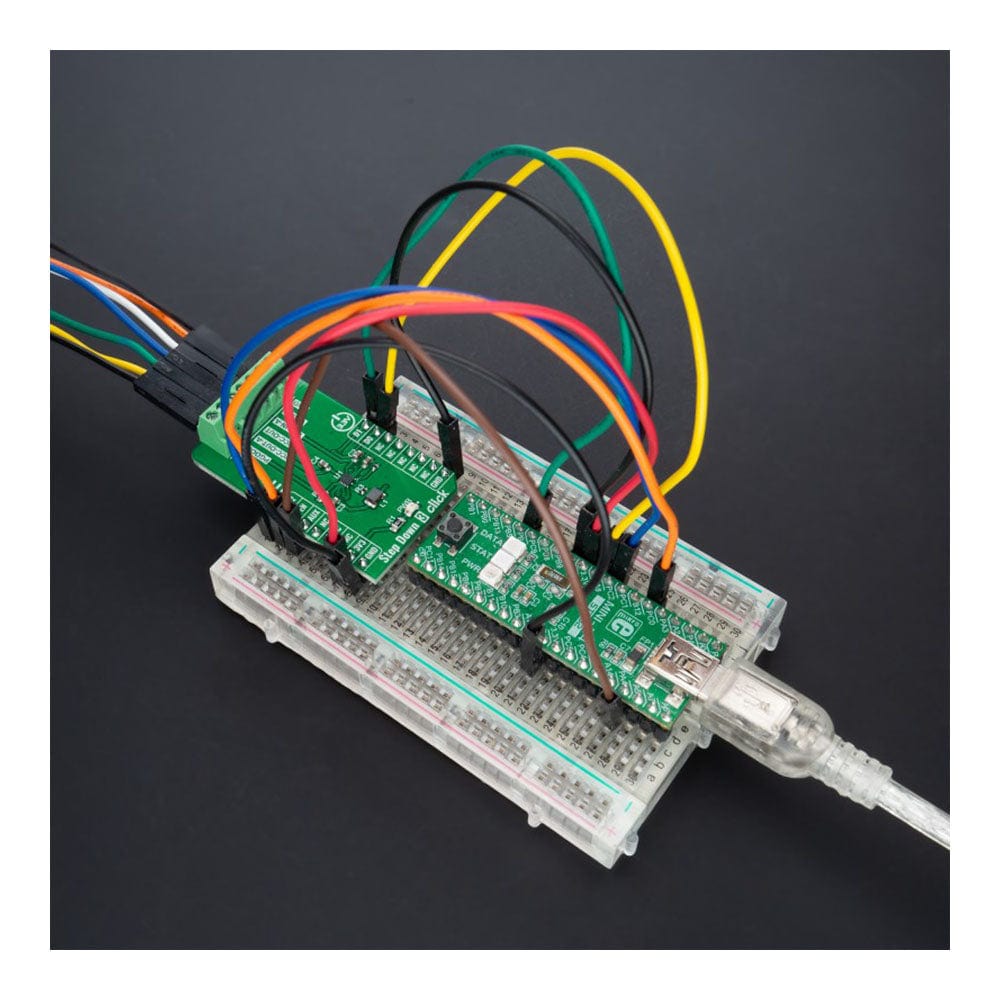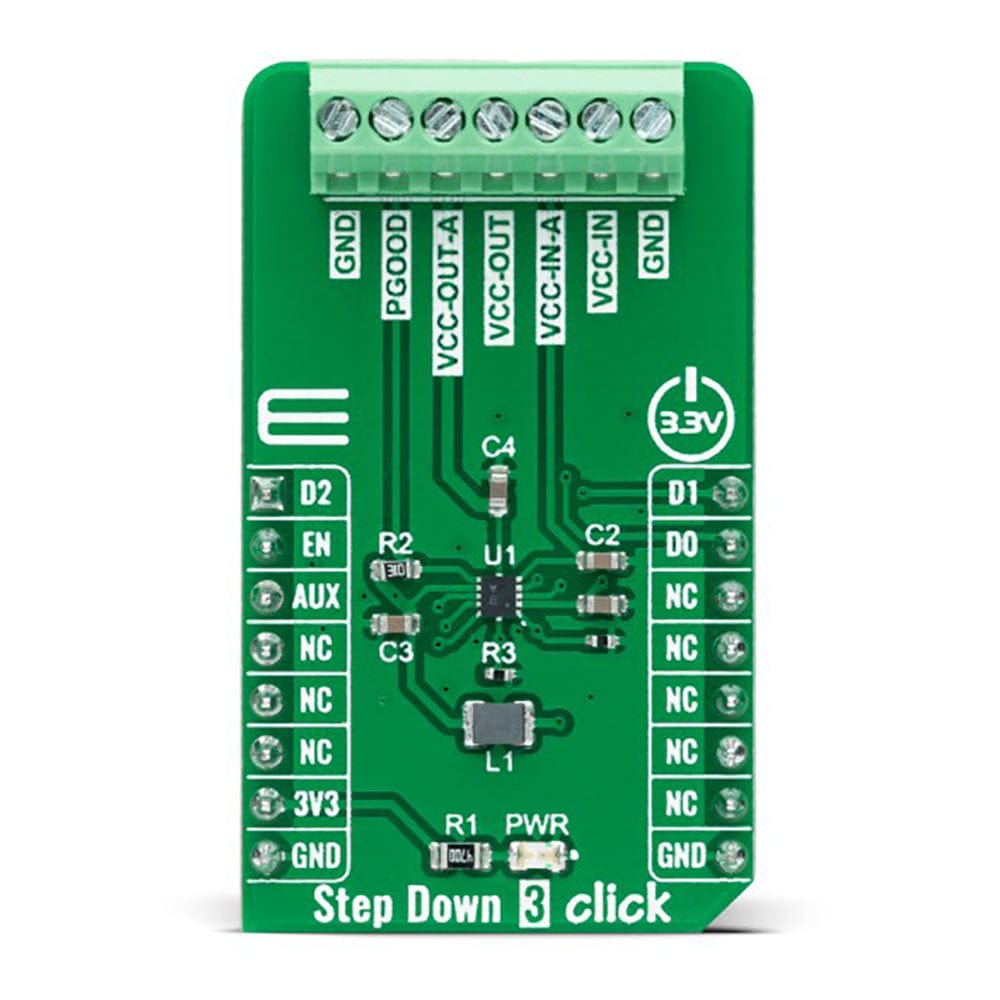
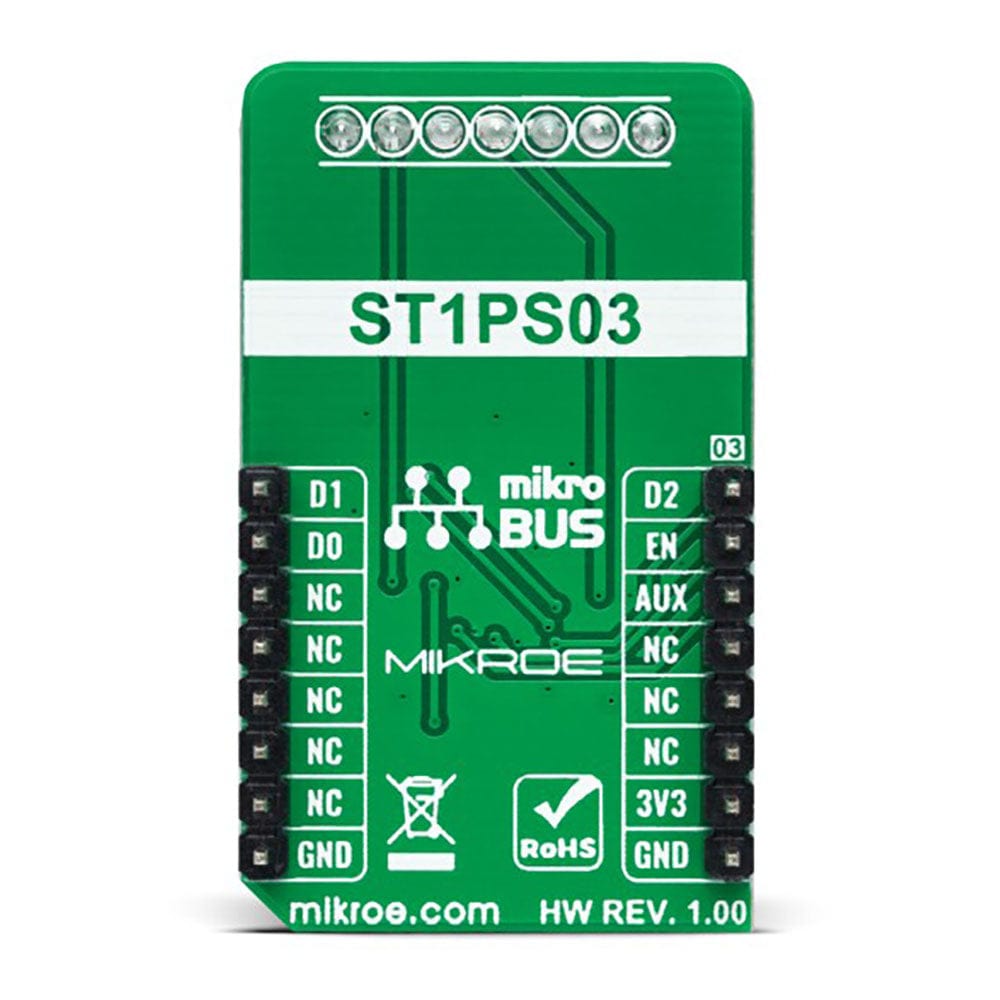

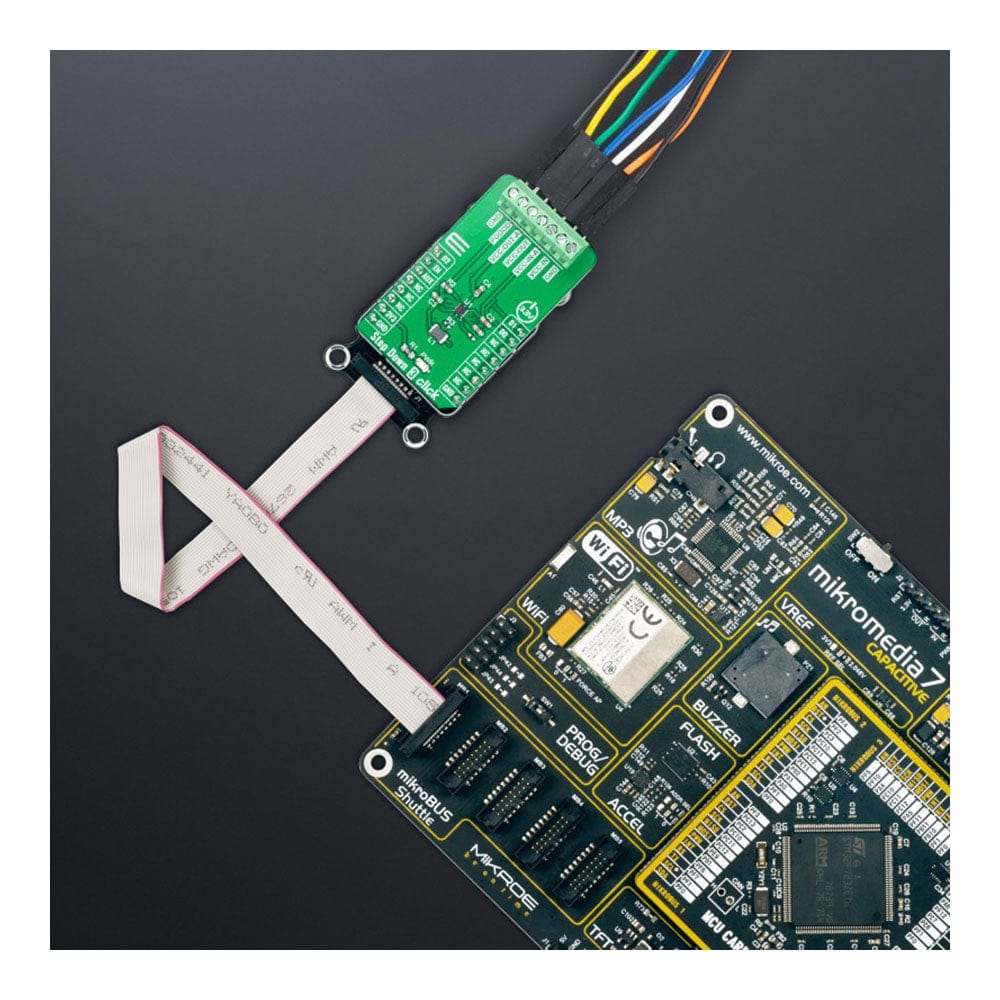

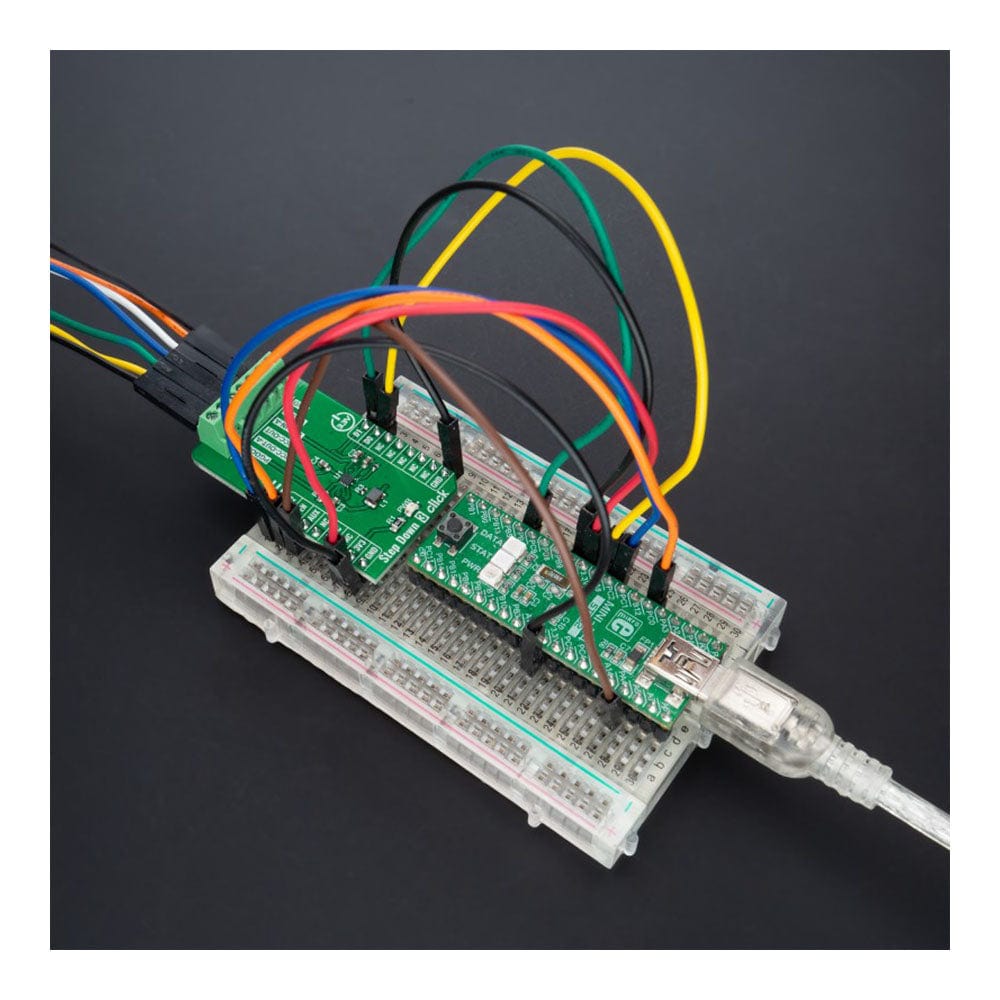
Overview
The Step Down 3 Click Board™ is a compact add-on board that steps down the voltage from its input to its output. This board features the ST1PS03, a nano-quiescent miniaturized synchronous step-down converter with a load switch from STMicroelectronics. The ST1PS03 can provide up to 400mA output current with an input voltage ranging from 1.8V to 5.5V, specifically designed for applications where high efficiency is crucial. It also embeds a controlled switch accessible from auxiliary channel input to supply a subsystem, output voltage from 1.6V to 3.3V set using three digital control inputs, and a Power Good signal to indicate stabilized output voltages. This Click Board™ is suitable for power conversion solutions in personal tracking monitors, energy harvesting, industrial sensors, portable low-power devices, and more.
The Step Down 3 Click Board™ is supported by a mikroSDK compliant library, which includes functions that simplify software development. This Click board™ comes as a fully tested product, ready to be used on a system equipped with the mikroBUS™ socket.
Downloads
La carte Click Board™ Step Down 3 est une carte complémentaire compacte qui abaisse la tension de son entrée à sa sortie. Cette carte comprend le ST1PS03, un convertisseur abaisseur synchrone miniaturisé nano-quiescent avec un commutateur de charge de STMicroelectronics. Le ST1PS03 peut fournir jusqu'à 400 mA de courant de sortie avec une tension d'entrée comprise entre 1,8 V et 5,5 V, spécialement conçu pour les applications où un rendement élevé est crucial. Il intègre également un commutateur contrôlé accessible depuis l'entrée du canal auxiliaire pour alimenter un sous-système, une tension de sortie de 1,6 V à 3,3 V définie à l'aide de trois entrées de commande numériques et un signal Power Good pour indiquer les tensions de sortie stabilisées. Cette carte Click Board™ convient aux solutions de conversion de puissance dans les moniteurs de suivi personnel, la récupération d'énergie, les capteurs industriels, les appareils portables à faible consommation, etc.
La carte Click Board™ Step Down 3 est prise en charge par une bibliothèque compatible mikroSDK, qui comprend des fonctions qui simplifient le développement logiciel. Cette carte Click Board™ est un produit entièrement testé, prêt à être utilisé sur un système équipé du socket mikroBUS™.
| General Information | |
|---|---|
Part Number (SKU) |
MIKROE-5169
|
Manufacturer |
|
| Physical and Mechanical | |
Weight |
0.02 kg
|
| Other | |
Country of Origin |
|
HS Code Customs Tariff code
|
|
EAN |
8606027388545
|
Warranty |
|
Frequently Asked Questions
Have a Question?
Be the first to ask a question about this.