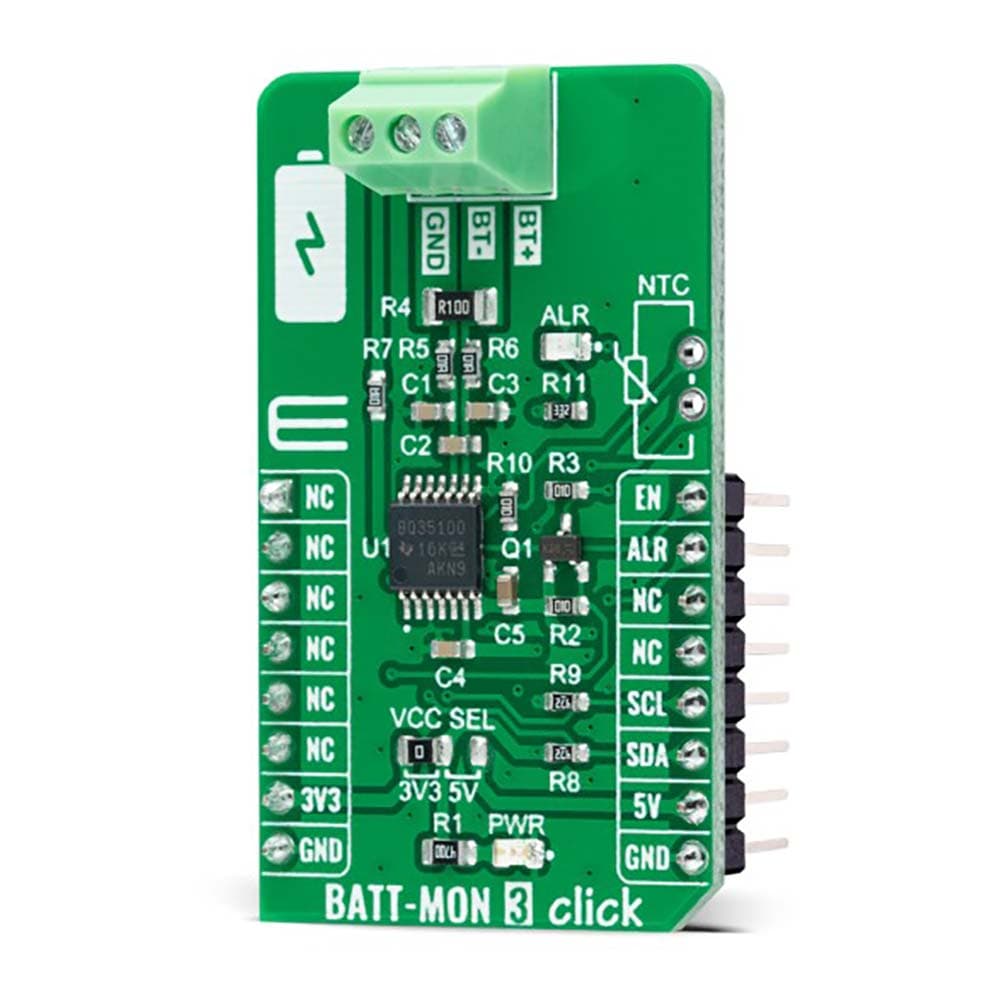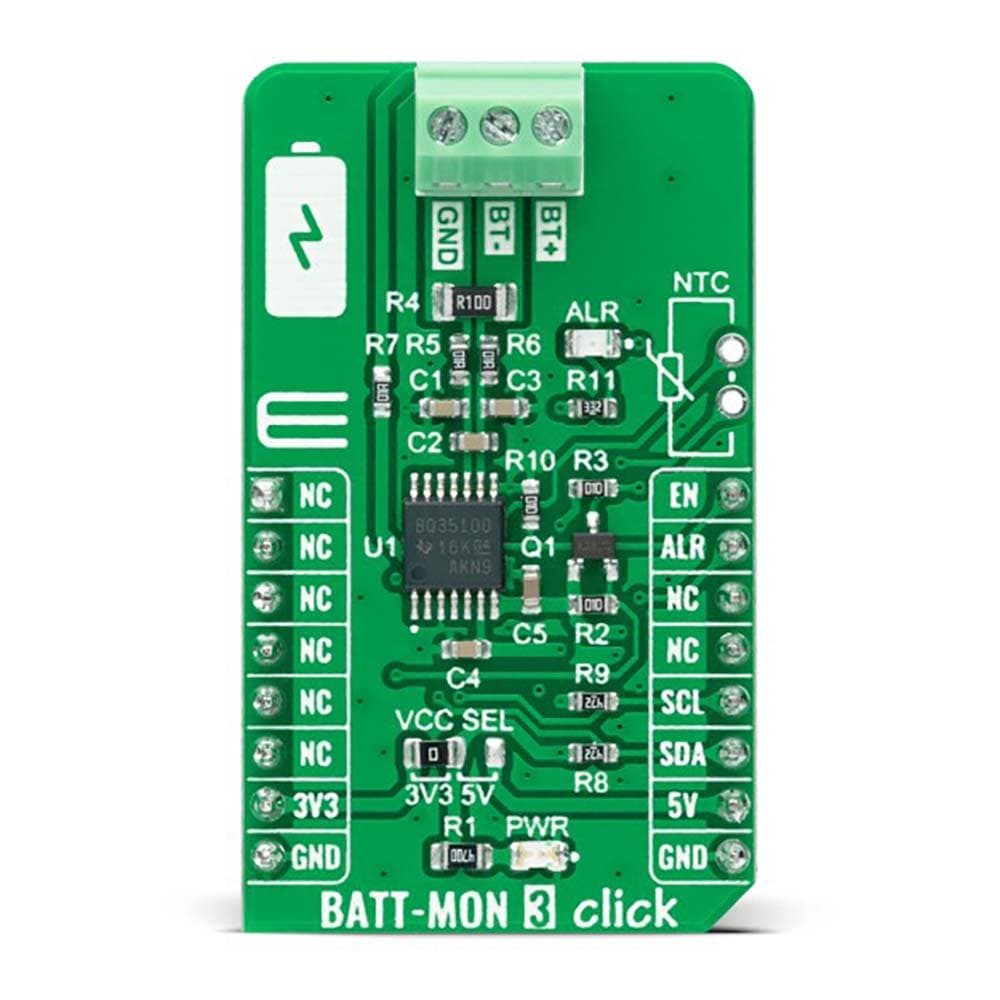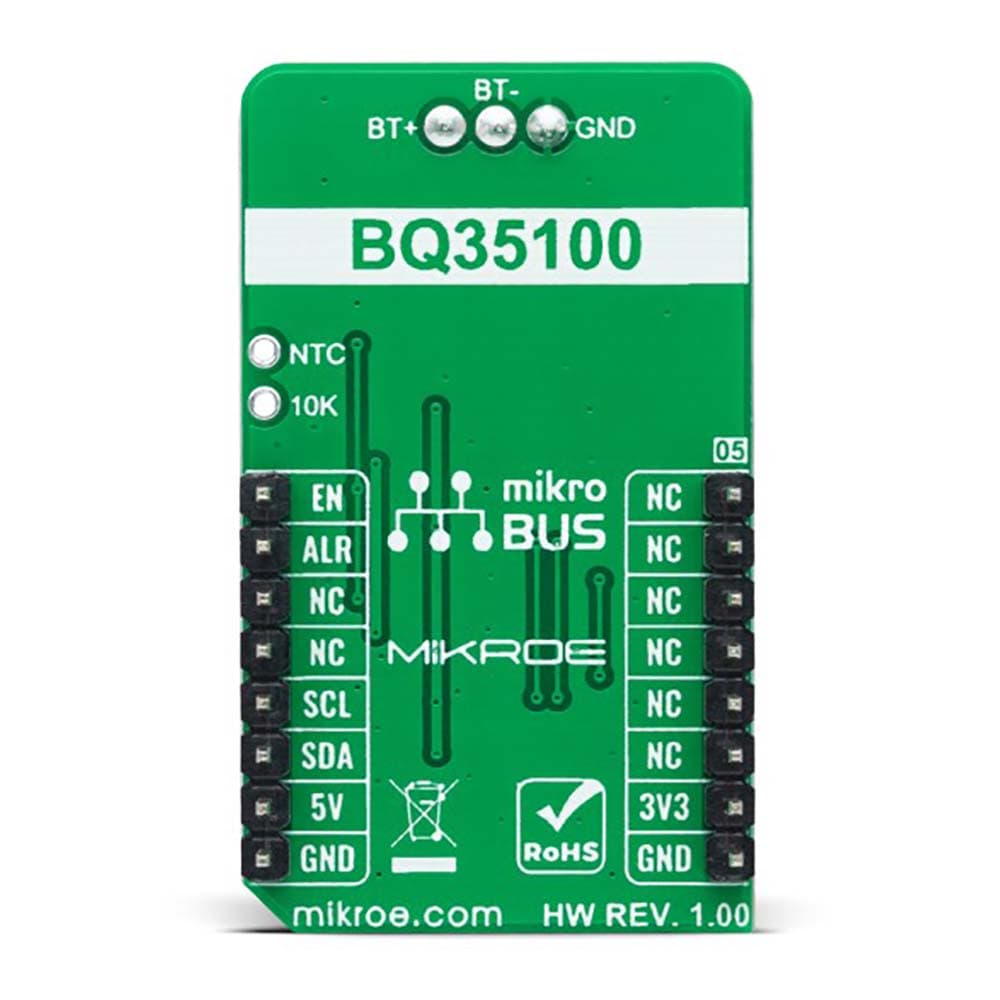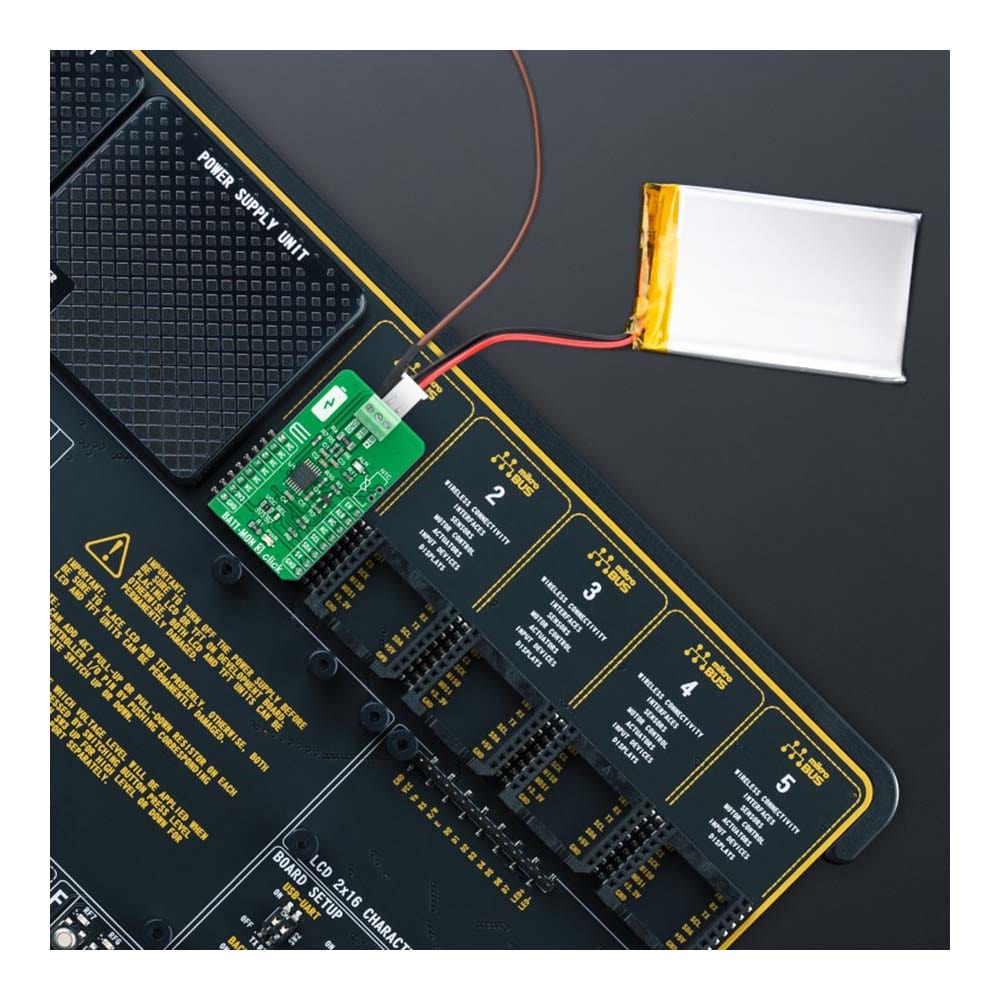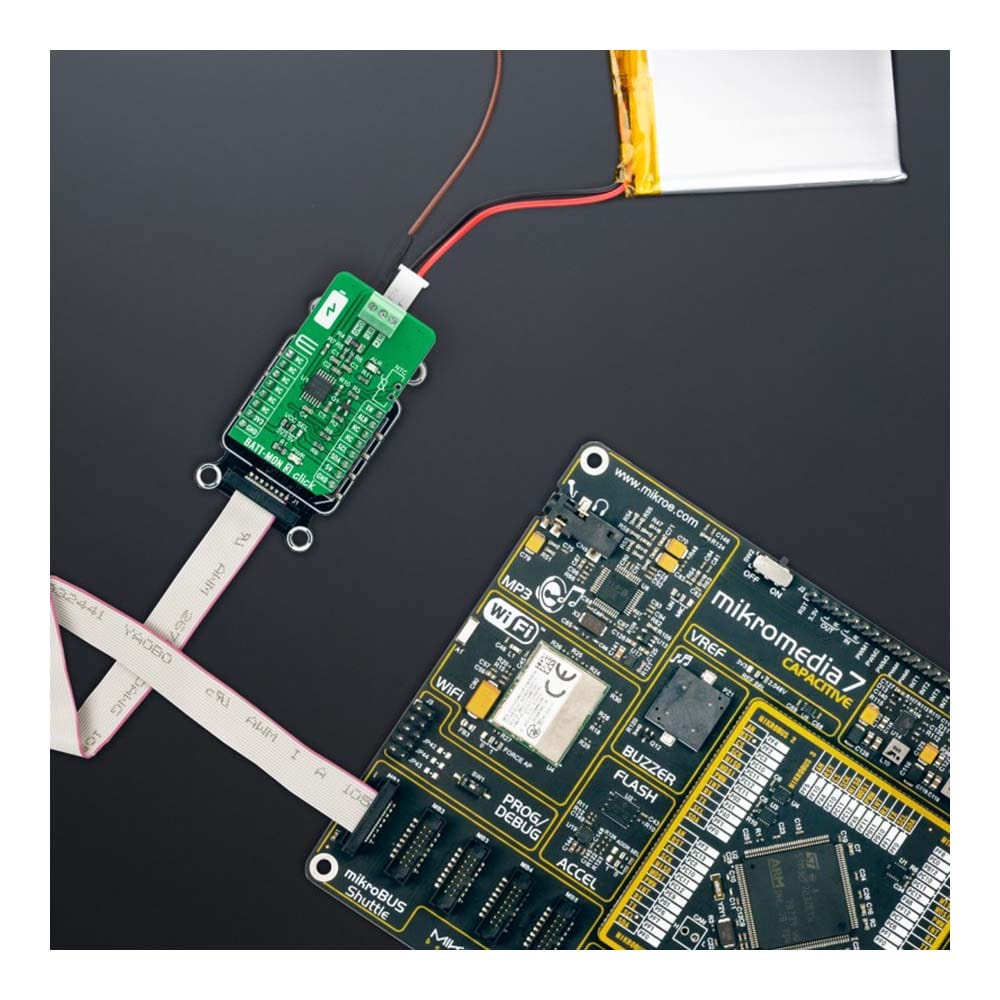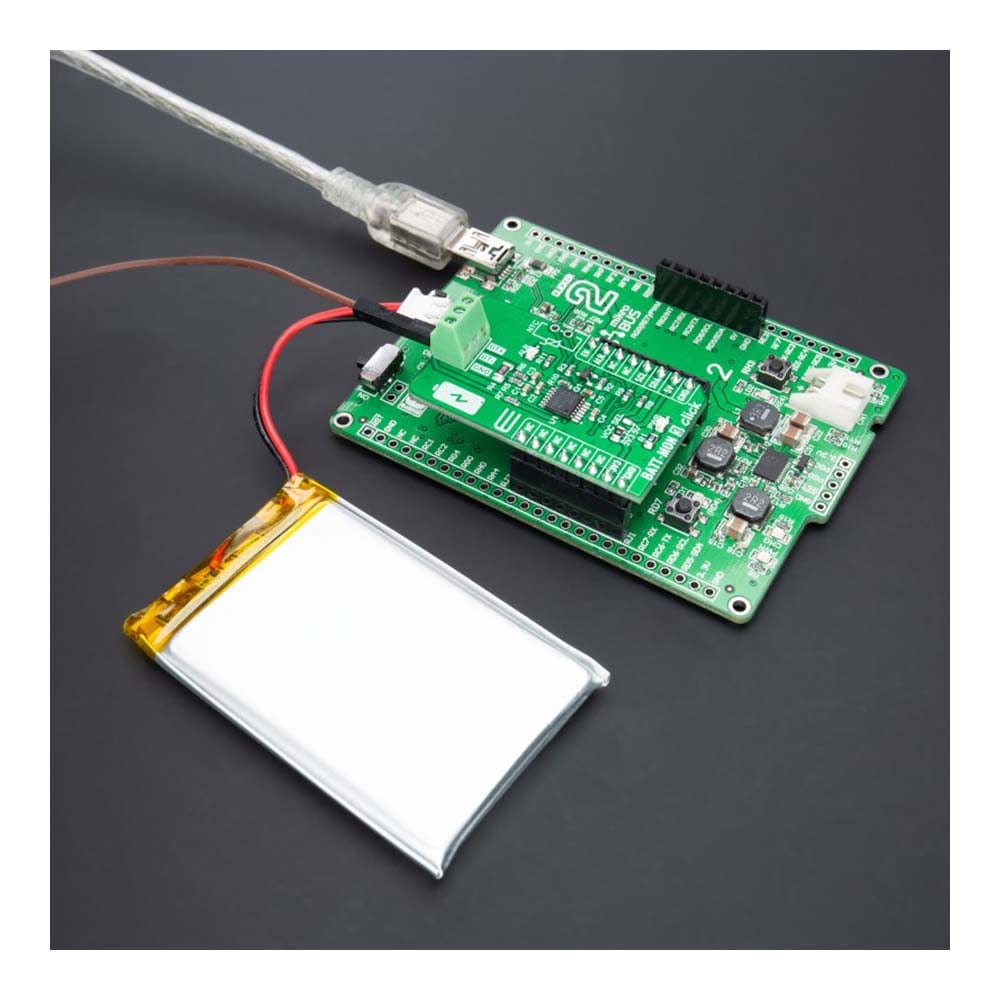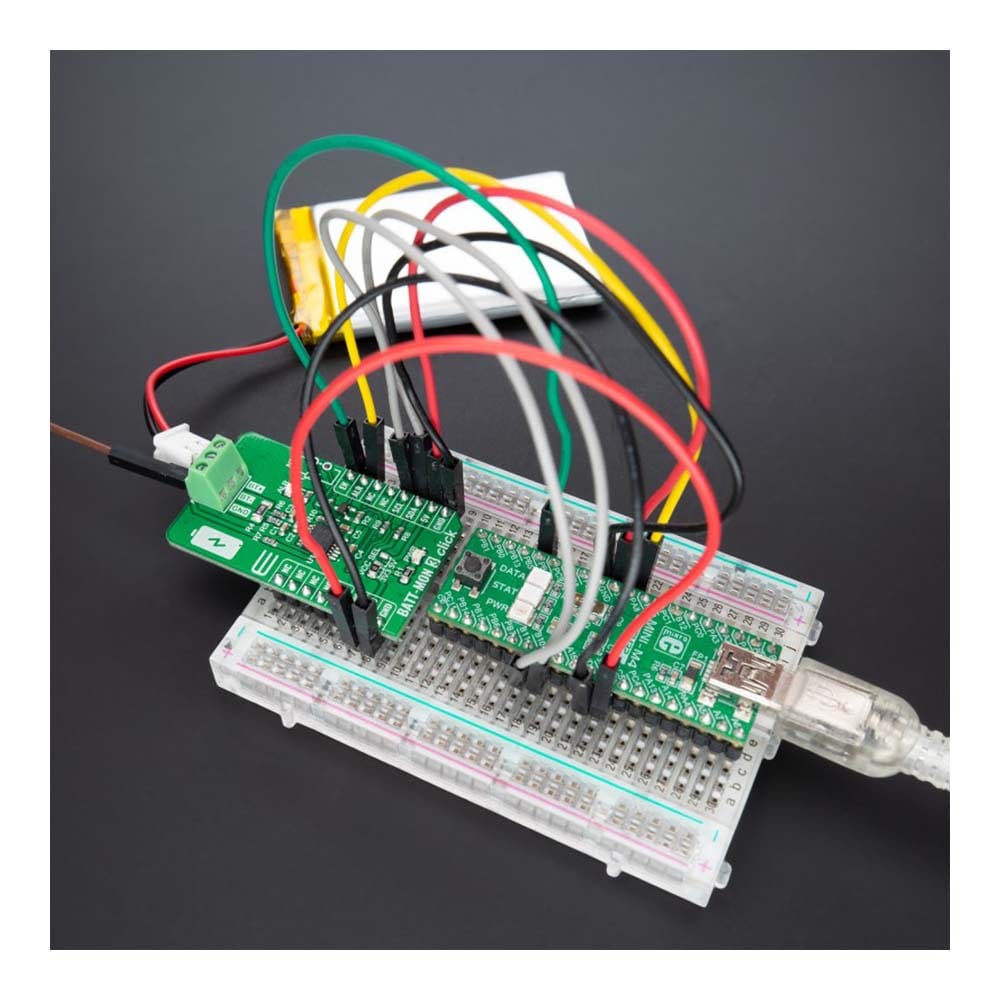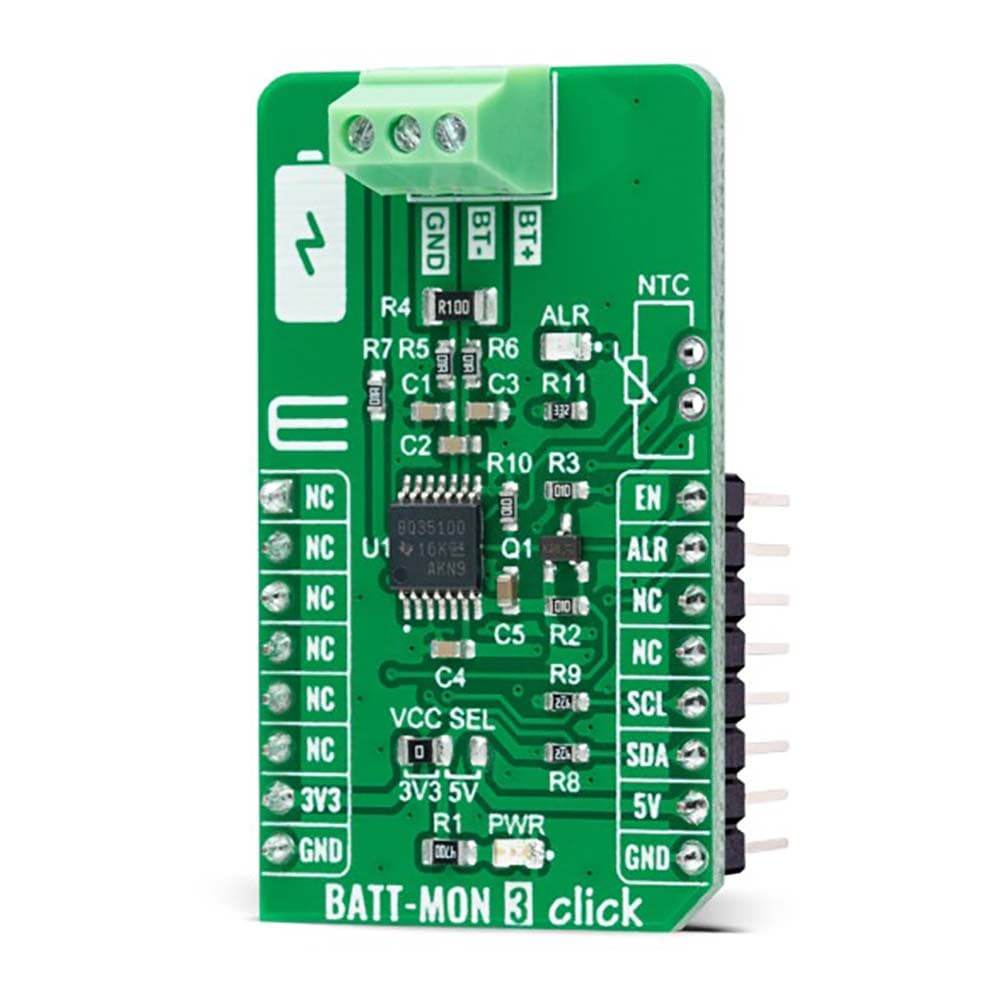
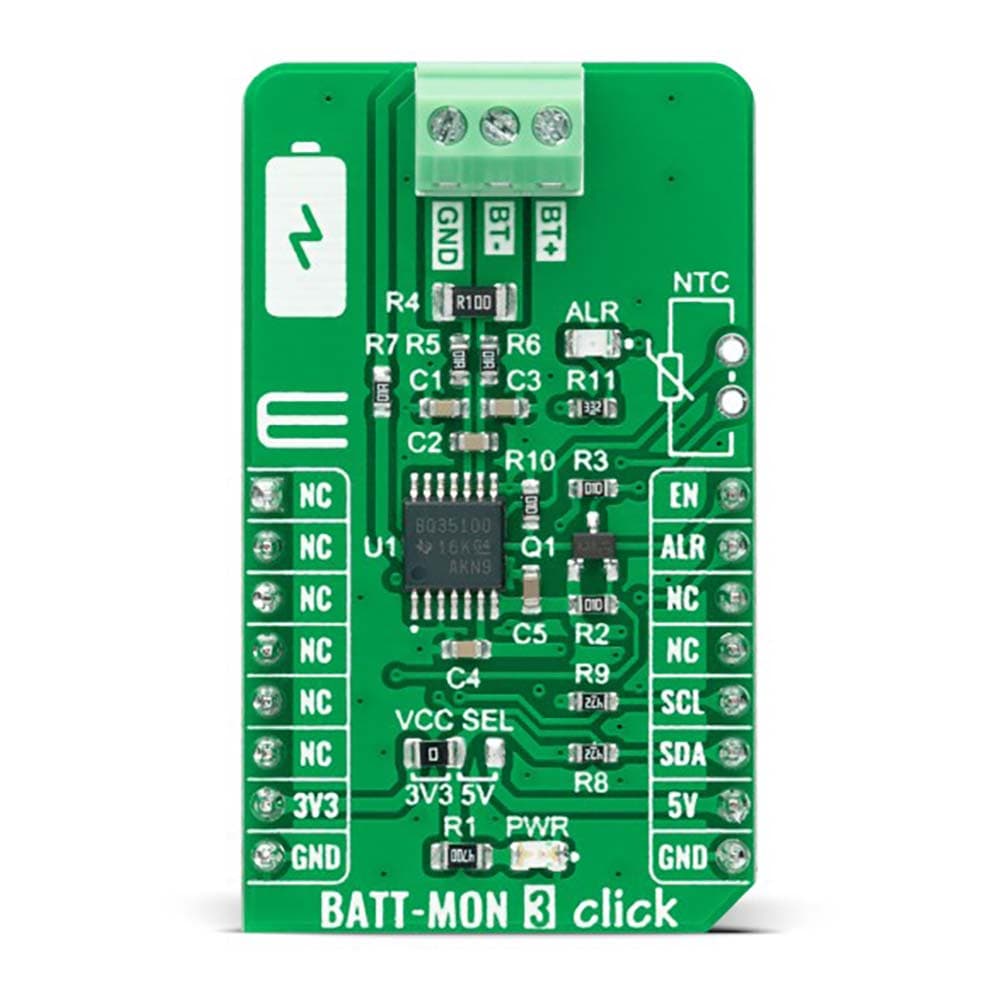
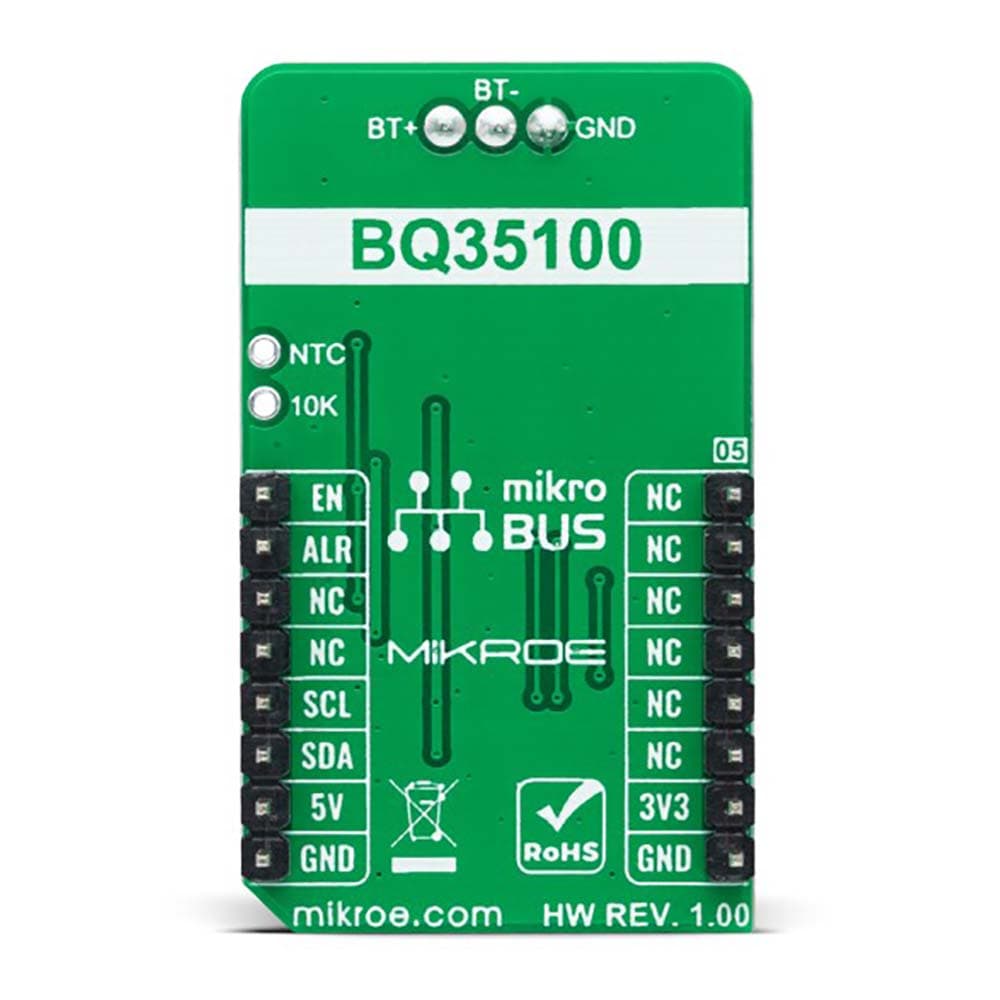

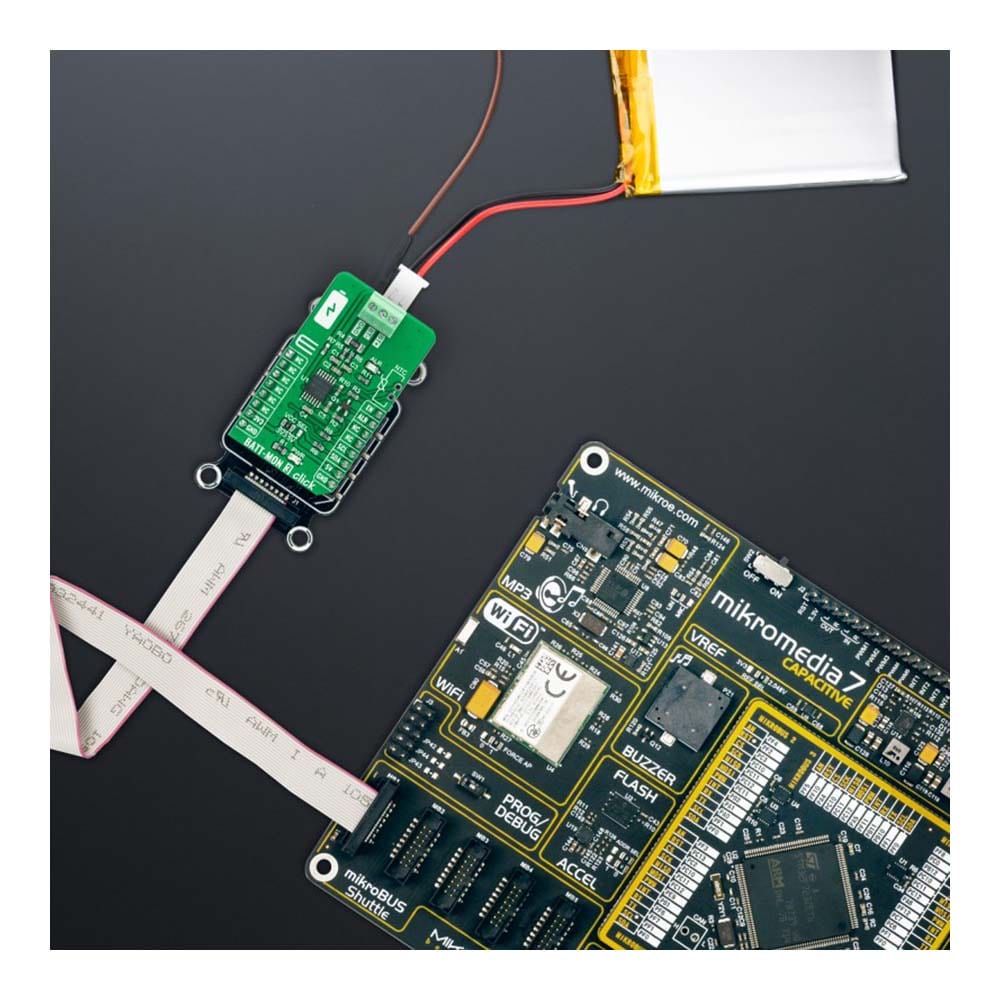
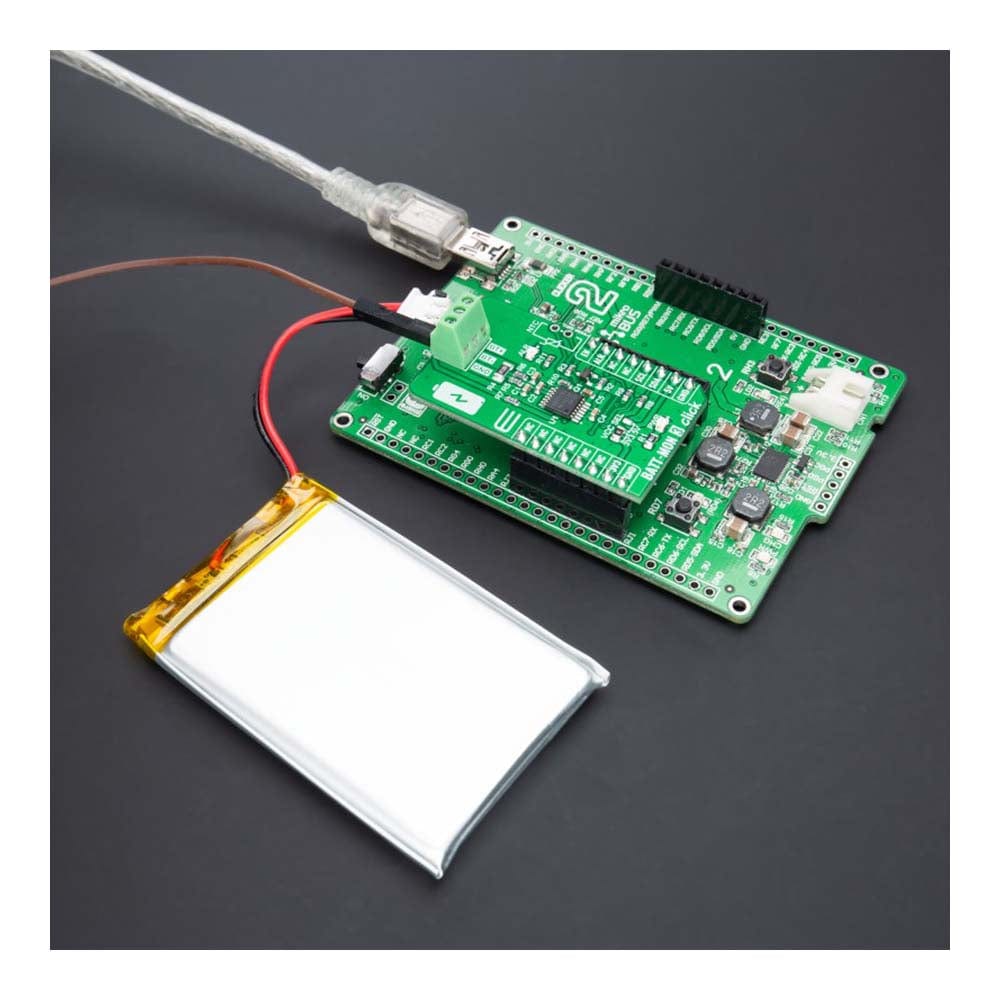
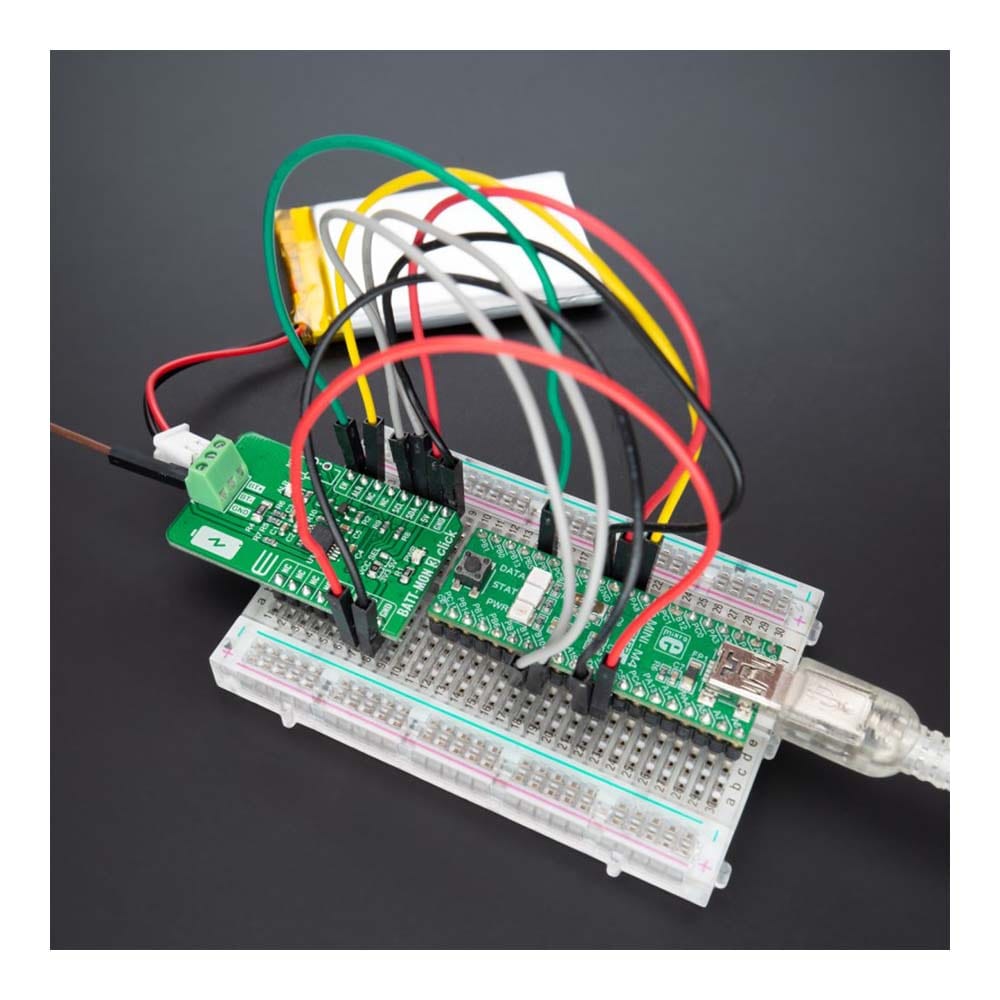
Overview
The BATT-MON 3 Click Board™ is a compact add-on board representing an advanced battery monitoring solution. This board features the BQ35100, battery fuel gauge, and end-of-service monitor from Texas Instruments. The BQ35100 provides highly configurable fuel gauging for non-rechargeable (primary) lithium batteries without requiring a forced battery discharge. It uses patented TI gauging algorithms to support the option to replace an old battery with a new one seamlessly. It provides accurate results with ultra-low average power consumption, alongside an I2C interface through which the host can read the gathered data. This Click board™ can be used in battery systems suitable for dynamic load and large ambient temperature change applications, for battery status reporting and diagnostics with early failure detection for flow meter systems, or to extend battery run-time with accurate battery gauging in various applications.
The BATT-MON 3 Click Board™ is supported by a mikroSDK compliant library, which includes functions that simplify software development. This Click board™ comes as a fully tested product, ready to be used on a system equipped with the mikroBUS™ socket.
Downloads
La carte Click Board™ BATT-MON 3 est une carte complémentaire compacte représentant une solution avancée de surveillance de batterie. Cette carte comprend le BQ35100, la jauge de charge de batterie et le moniteur de fin de service de Texas Instruments. Le BQ35100 fournit une jauge de charge hautement configurable pour les batteries au lithium non rechargeables (primaires) sans nécessiter de décharge forcée de la batterie. Il utilise des algorithmes de jaugeage TI brevetés pour prendre en charge l'option de remplacement d'une ancienne batterie par une nouvelle de manière transparente. Il fournit des résultats précis avec une consommation d'énergie moyenne ultra-faible, ainsi qu'une interface I2C via laquelle l'hôte peut lire les données collectées. Cette carte Click™ peut être utilisée dans des systèmes de batterie adaptés aux applications de charge dynamique et de changement de température ambiante important, pour les rapports d'état de batterie et les diagnostics avec détection précoce des pannes pour les systèmes de débitmètres, ou pour prolonger l'autonomie de la batterie avec une jauge de batterie précise dans diverses applications.
La carte Click Board™ BATT-MON 3 est supportée par une bibliothèque compatible mikroSDK, qui comprend des fonctions qui simplifient le développement logiciel. Cette carte Click Board™ est livrée sous forme de produit entièrement testé, prêt à être utilisé sur un système équipé du socket mikroBUS™.
| General Information | |
|---|---|
Part Number (SKU) |
MIKROE-5098
|
Manufacturer |
|
| Other | |
Country of Origin |
|
HS Code Customs Tariff code
|
|
EAN |
8606027388958
|
Warranty |
|
Frequently Asked Questions
Have a Question?
Be the first to ask a question about this.