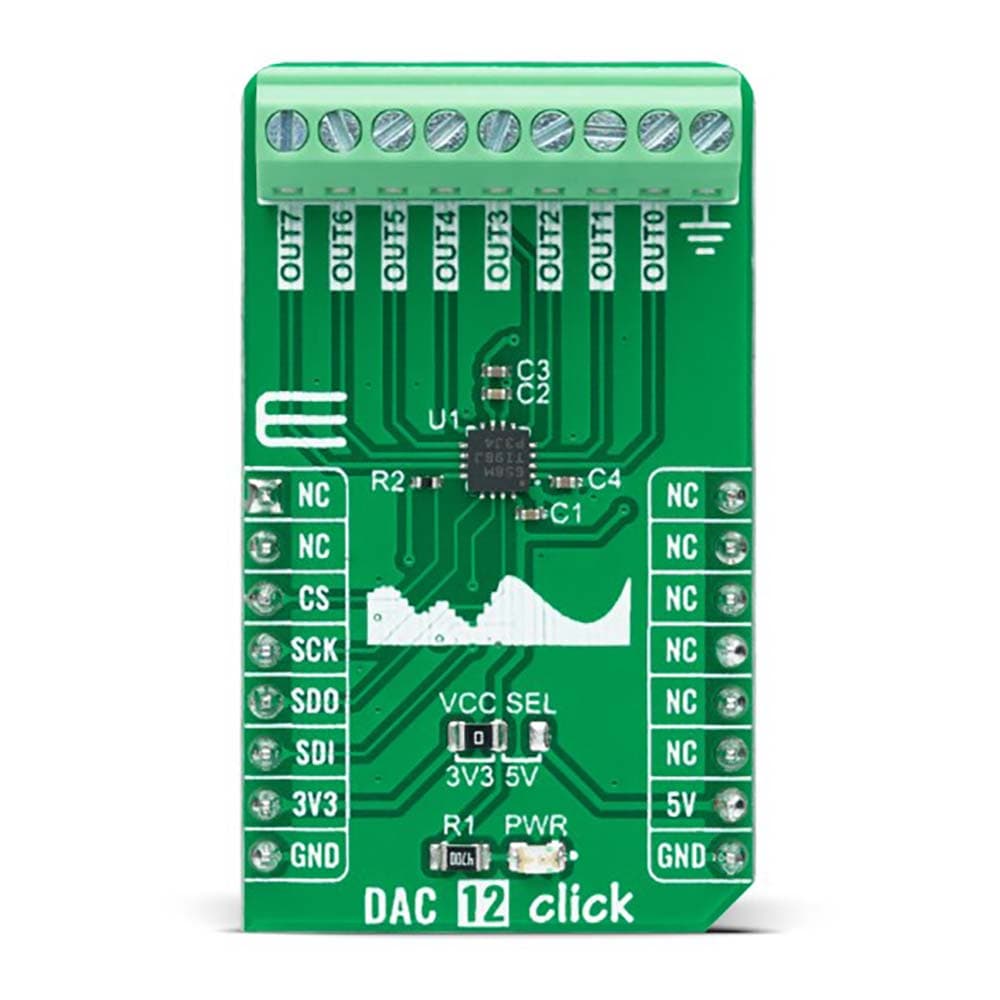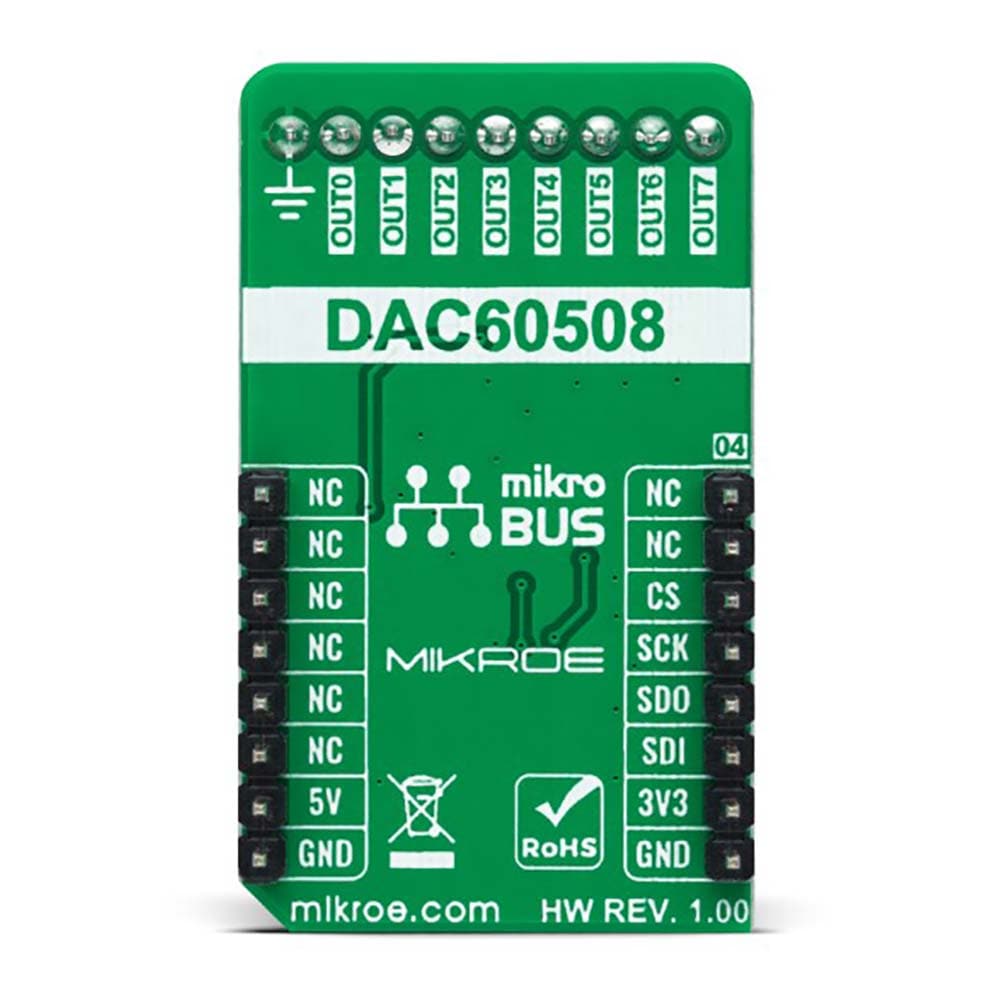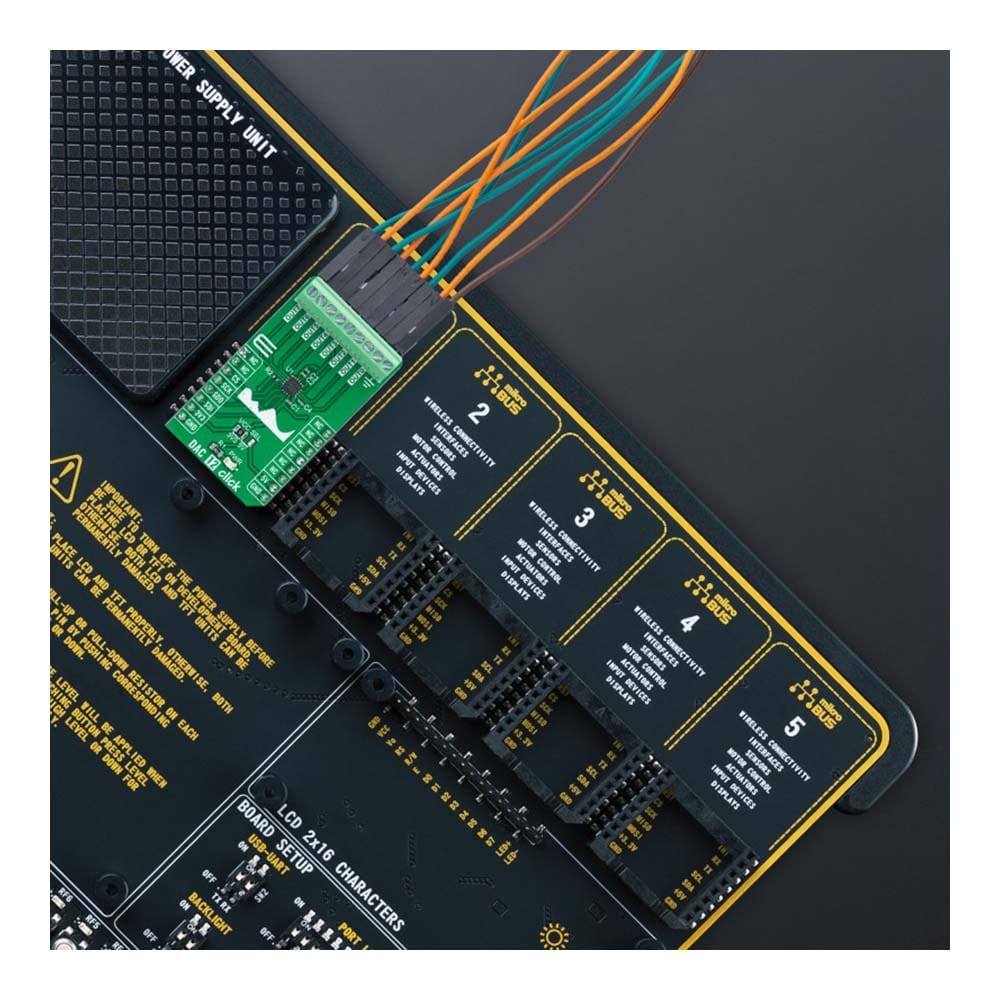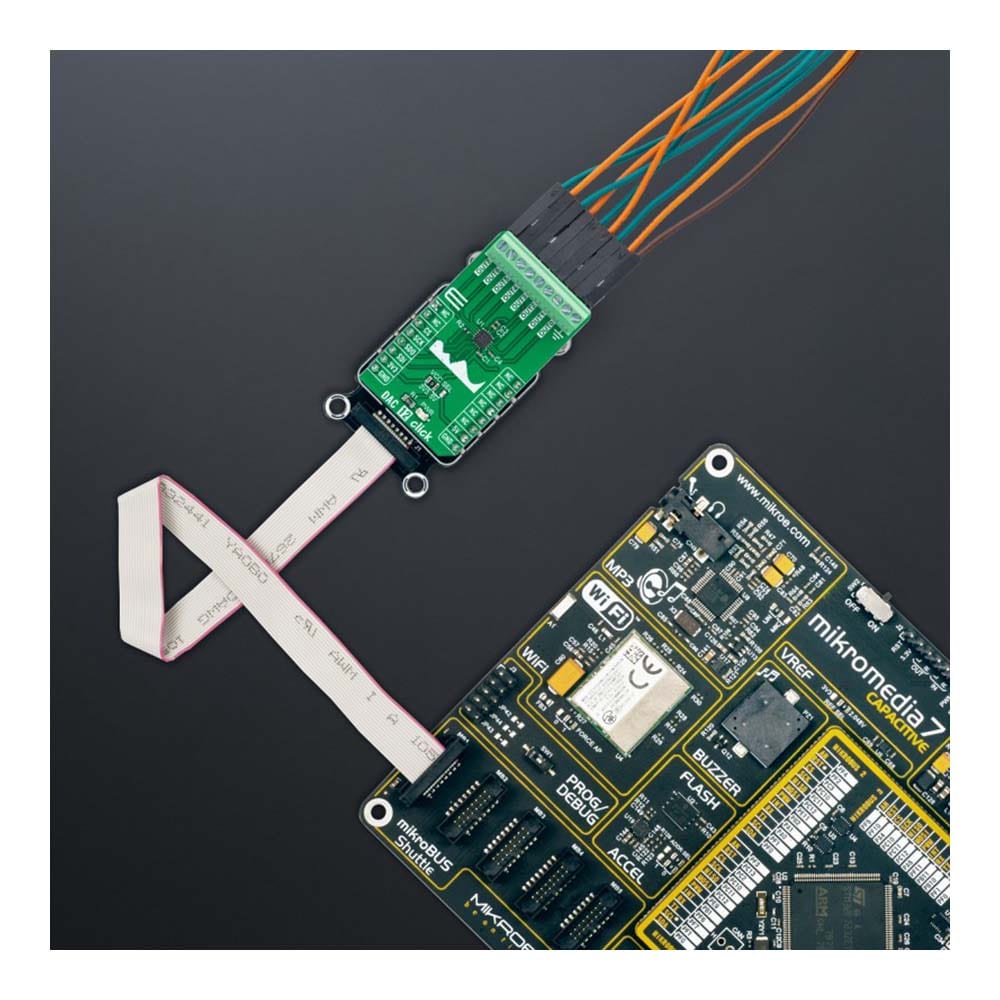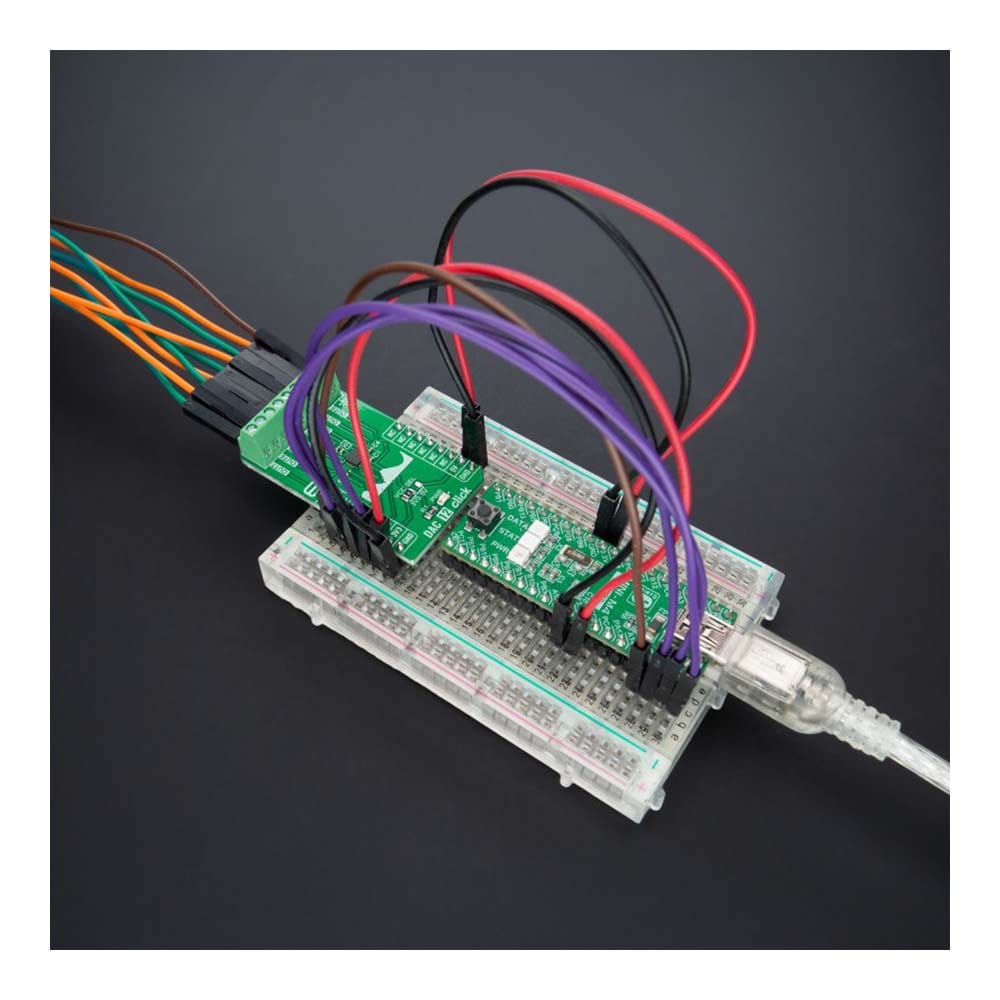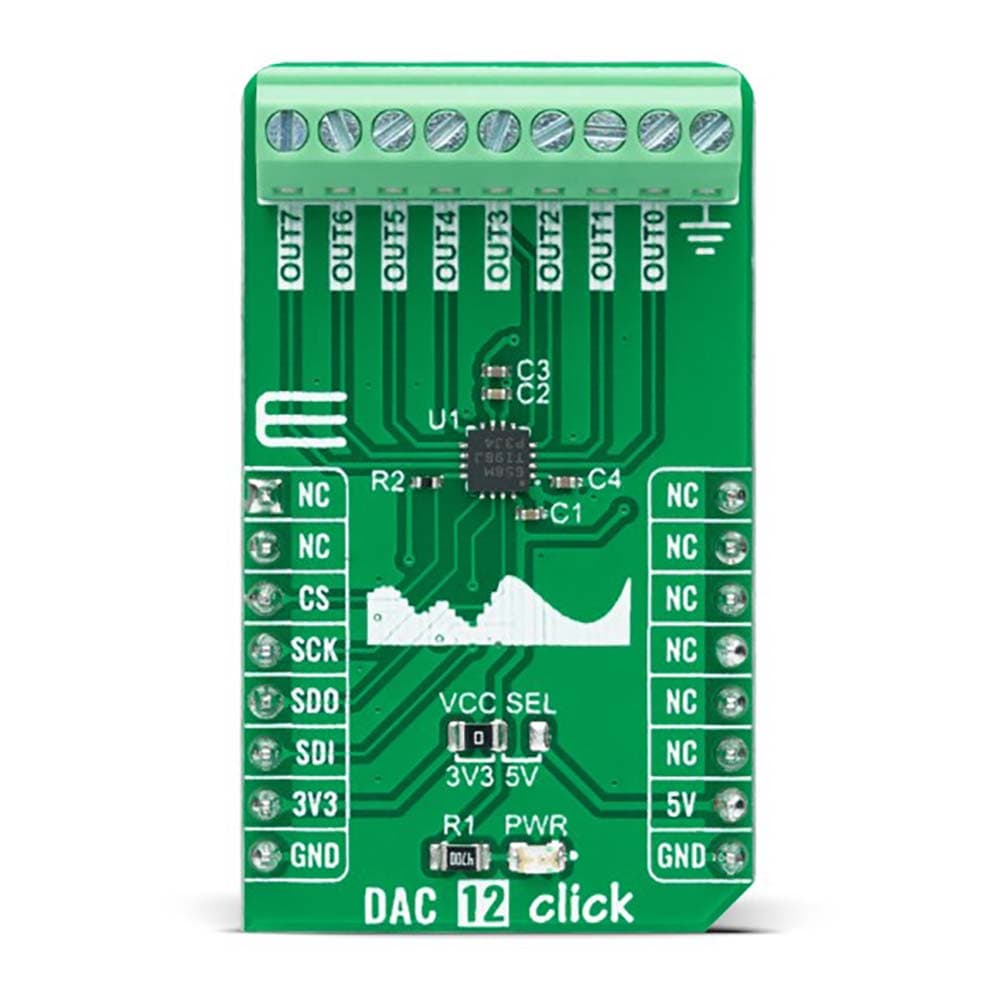
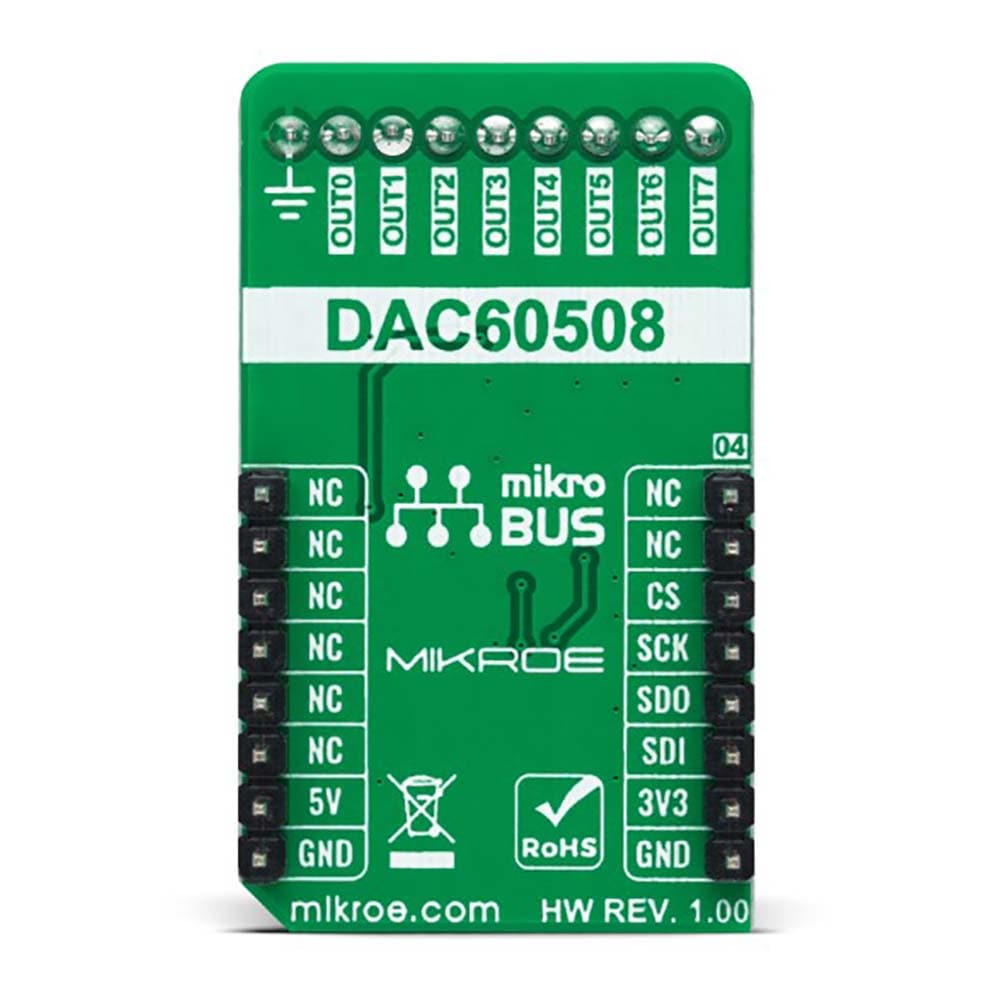
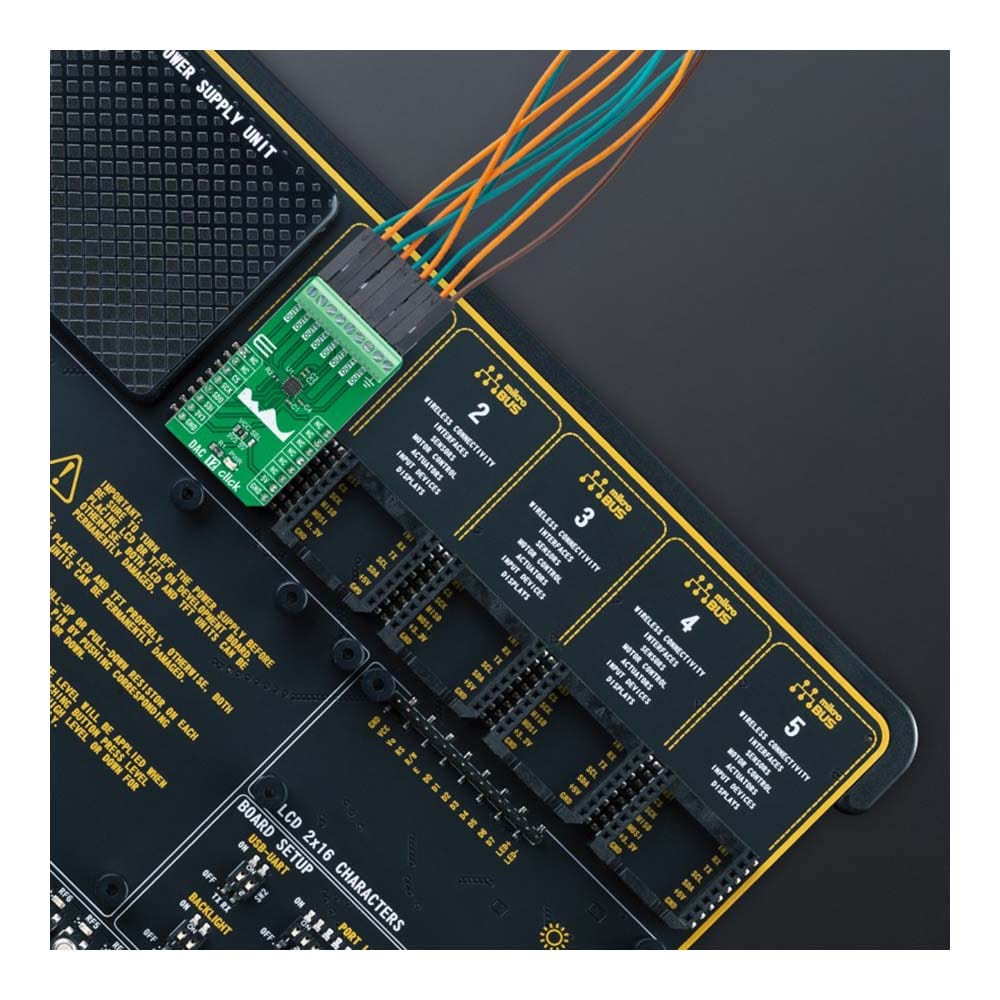
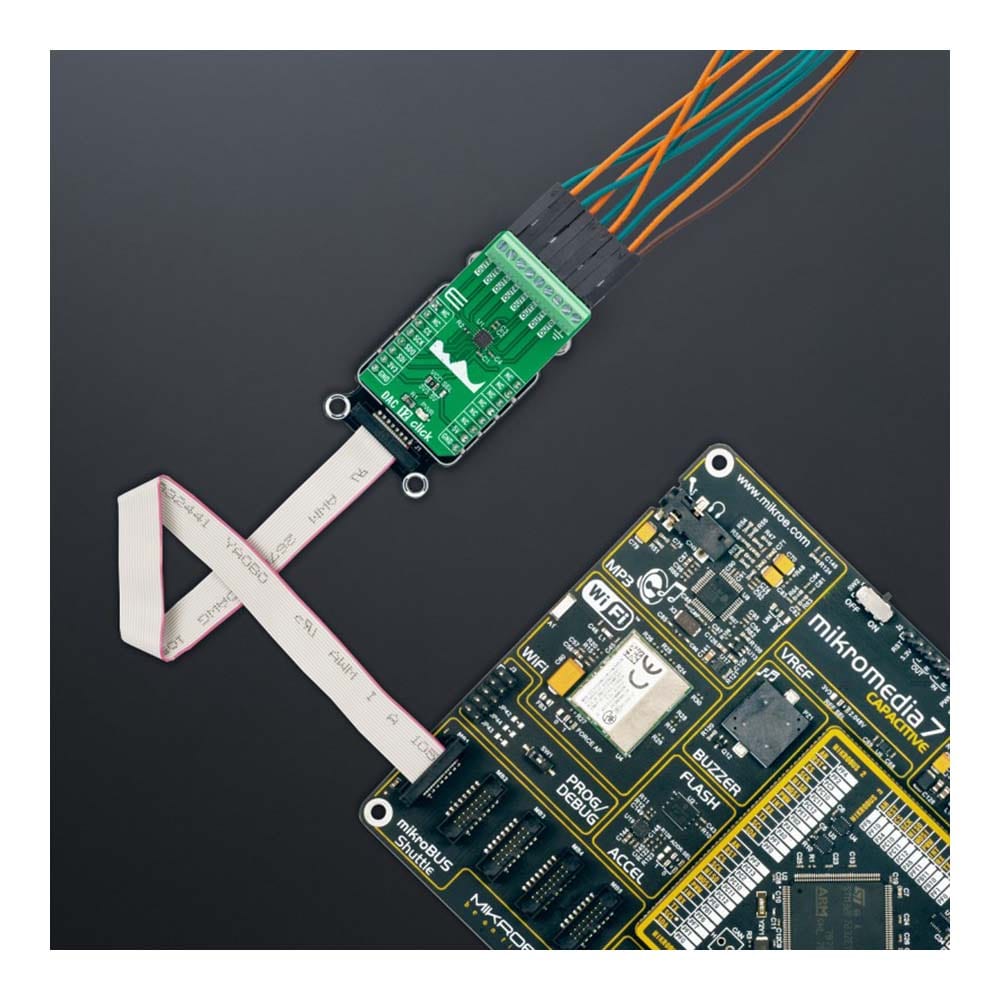

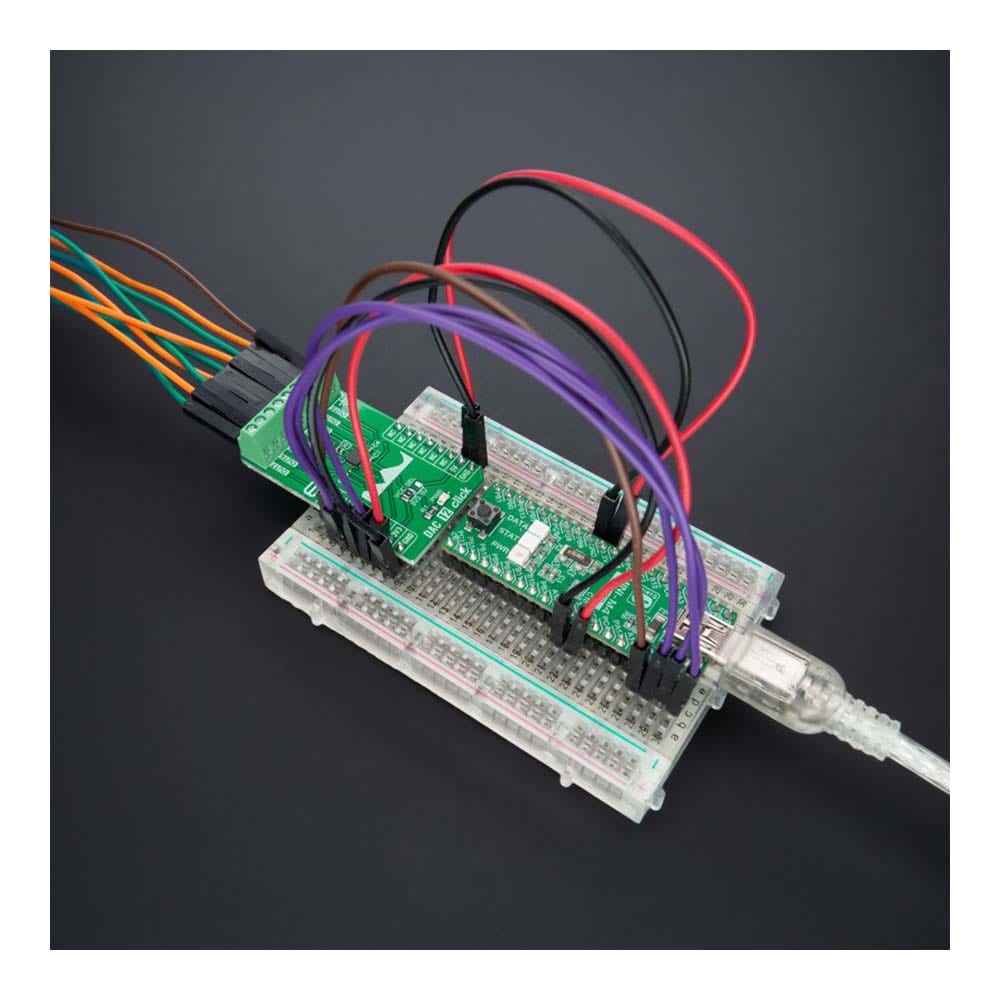
Key Features
Overview
The DAC 12 Click Board™ is a compact add-on board that contains a highly accurate digital-to-analog converter. This board features the DAC60508, a general-purpose octal 12-bit analog voltage-output DAC from Texas Instruments. It includes a 2.5V, 5ppm/°C internal reference, eliminating the need for an external precision reference in most applications, and supports the SPI serial interface, which operates at clock rates up to 40MHz. A user interface-selectable gain configuration provides full-scale output voltages of 1.25V, 2.5V, or 5 V. This Click board™ represents an excellent choice for digital gain and offset adjustment applications, programmable voltage, and current sources, programmable reference, and many more.
The DAC 12 Click Board™ is supported by a mikroSDK compliant library, which includes functions that simplify software development. This Click board™ comes as a fully tested product, ready to be used on a system equipped with the mikroBUS™ socket.
Downloads
La carte DAC 12 Click Board™ est une carte complémentaire compacte qui contient un convertisseur numérique-analogique de haute précision. Cette carte comprend le DAC60508, un DAC octal 12 bits à sortie de tension analogique à usage général de Texas Instruments. Il comprend une référence interne de 2,5 V, 5 ppm/°C, éliminant le besoin d'une référence de précision externe dans la plupart des applications, et prend en charge l'interface série SPI, qui fonctionne à des fréquences d'horloge allant jusqu'à 40 MHz. Une configuration de gain sélectionnable par l'interface utilisateur fournit des tensions de sortie à pleine échelle de 1,25 V, 2,5 V ou 5 V. Cette carte Click™ représente un excellent choix pour les applications de réglage de gain et de décalage numérique, les sources de tension et de courant programmables, la référence programmable et bien d'autres.
La carte Click Board™ DAC 12 est supportée par une bibliothèque compatible mikroSDK, qui comprend des fonctions qui simplifient le développement logiciel. Cette carte Click Board™ est livrée sous forme de produit entièrement testé, prêt à être utilisé sur un système équipé du socket mikroBUS™.
| General Information | |
|---|---|
Part Number (SKU) |
MIKROE-5097
|
Manufacturer |
|
| Physical and Mechanical | |
Weight |
0.02 kg
|
| Other | |
Country of Origin |
|
HS Code Customs Tariff code
|
|
EAN |
8606027389108
|
Warranty |
|
Frequently Asked Questions
Have a Question?
Be the first to ask a question about this.