
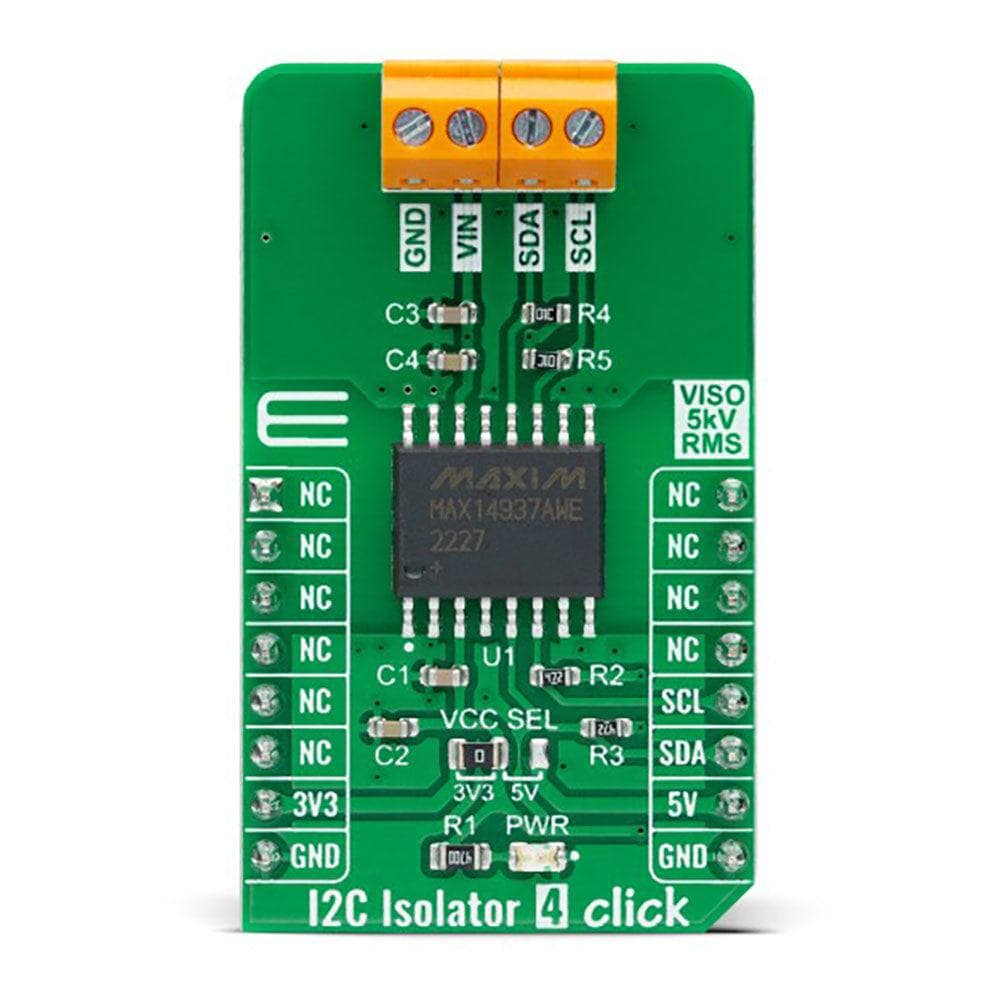
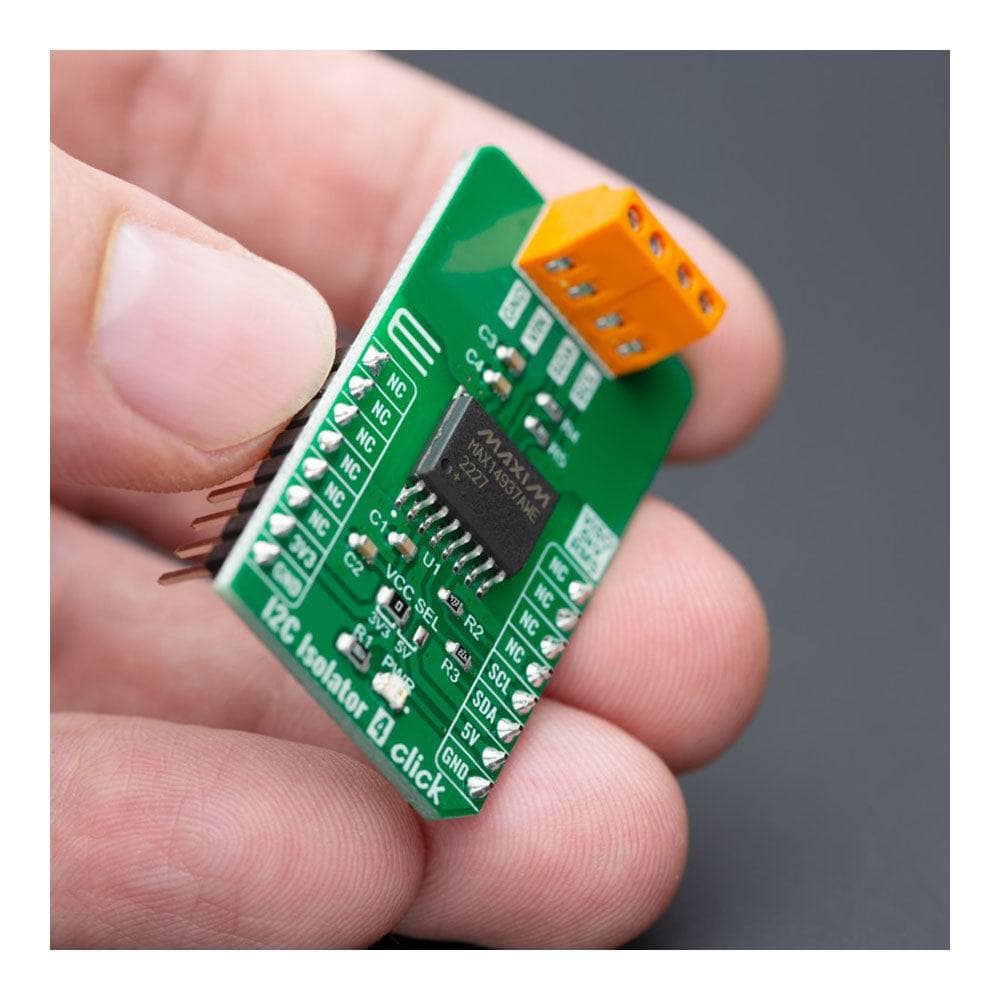
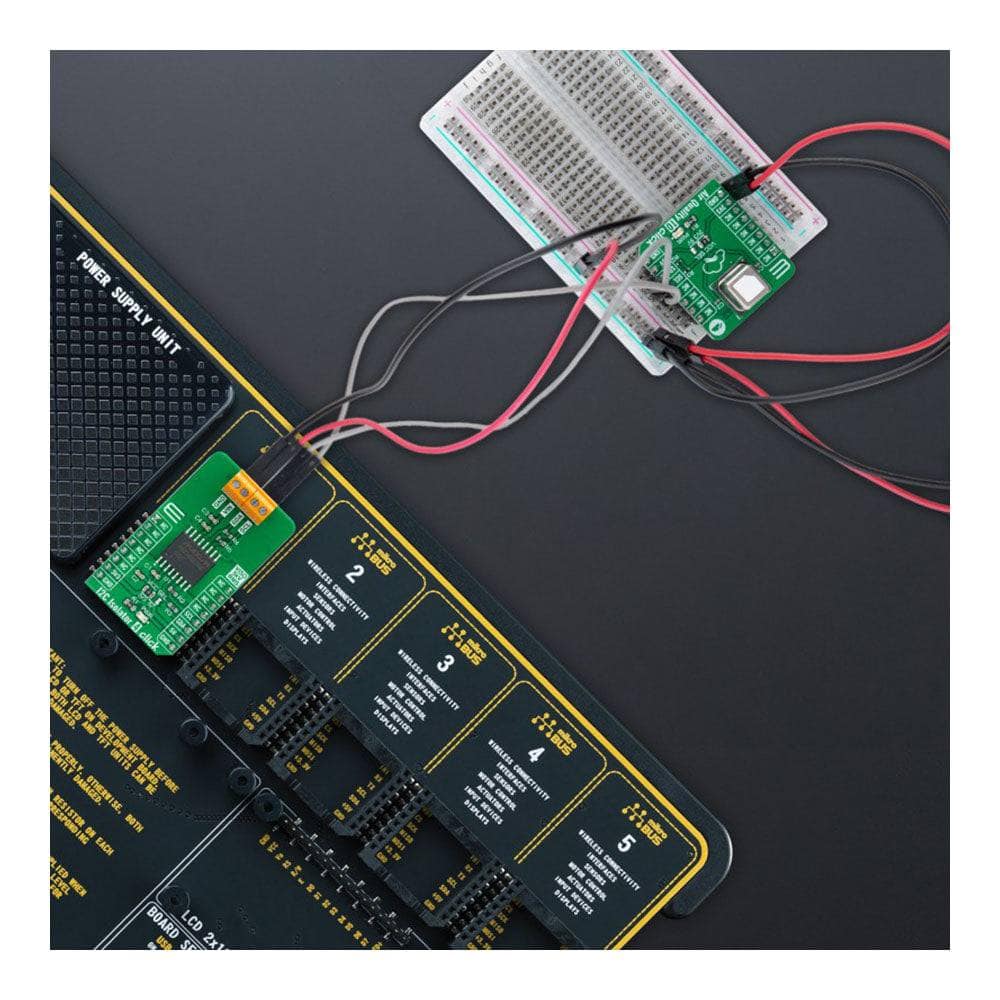

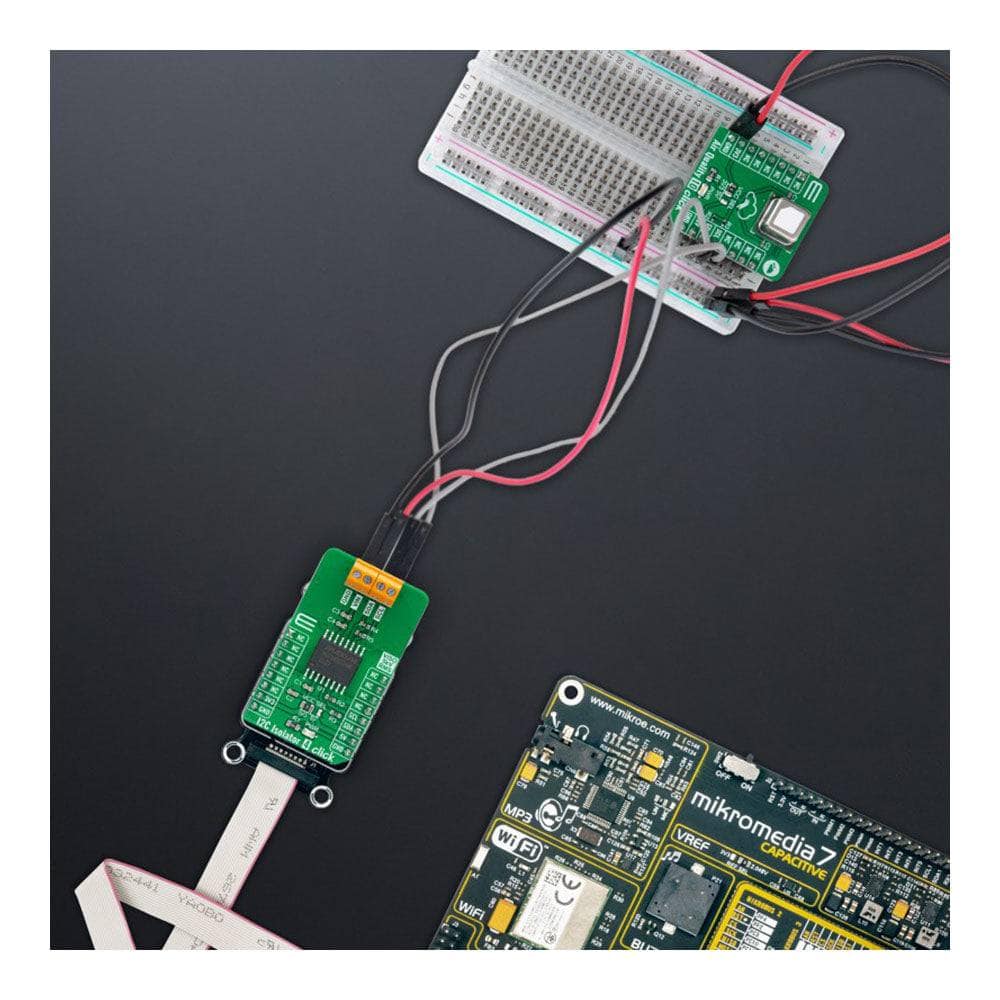
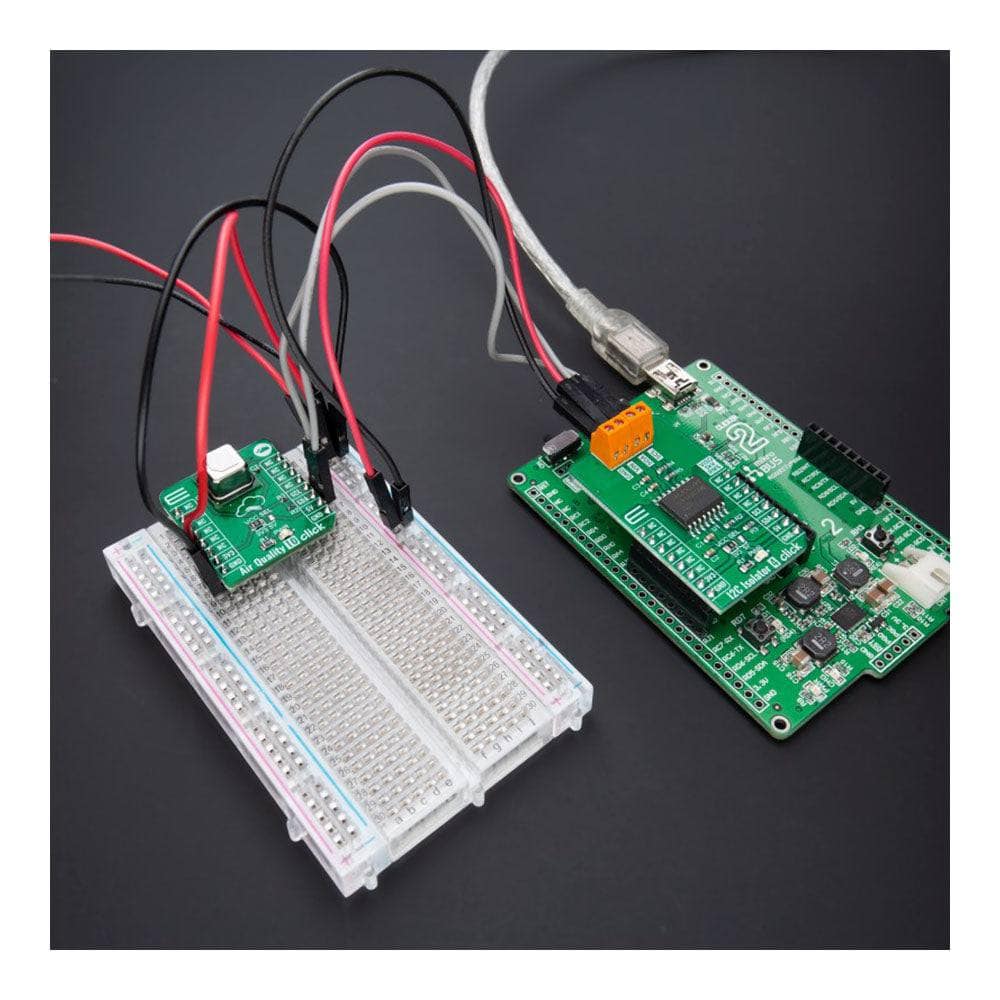
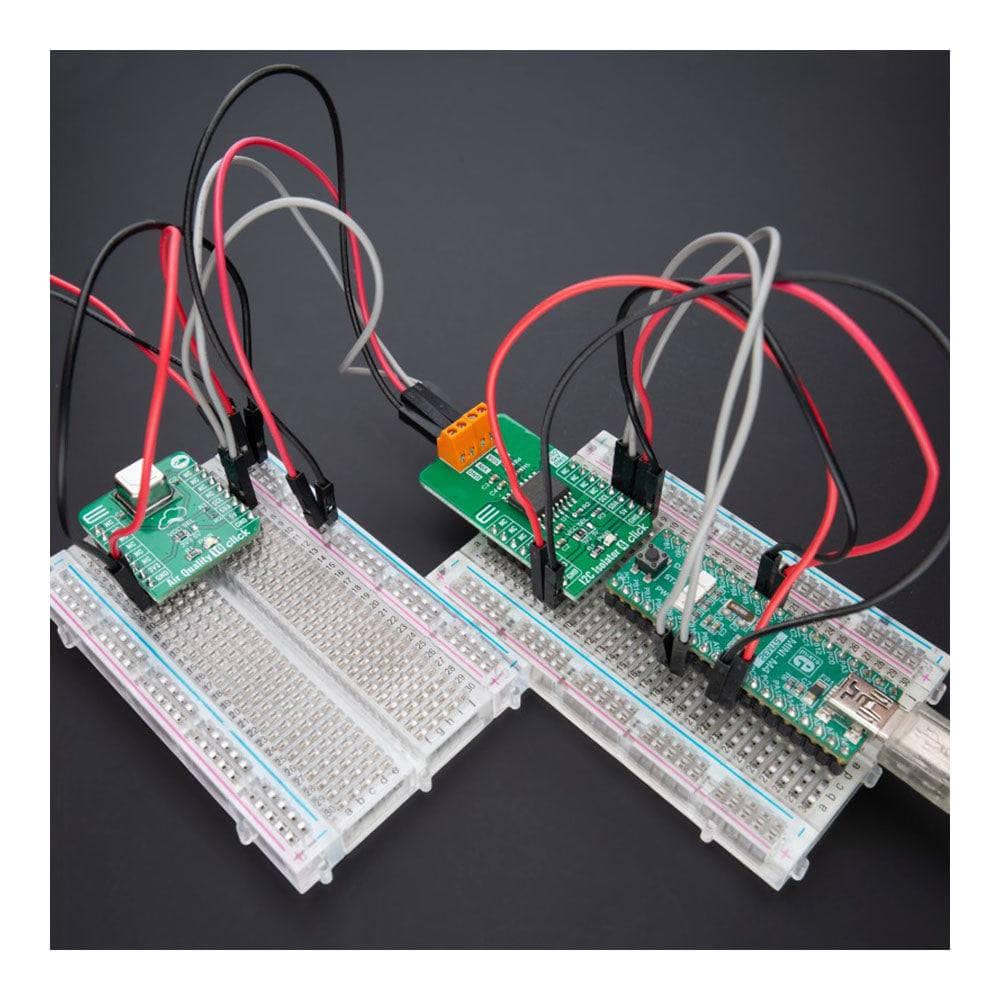
Key Features
Overview
The I2C Isolator 4 Click Board™ is a compact add-on board that offers completely isolated bidirectional communication. This board features the MAX14937, a two-channel, 5kVRMS I2C digital isolator from Analog Devices. The MAX14937 provides two bidirectional, open-drain channels for applications that require data to be transmitted in both directions on the same line. It supports data rates from DC up to 1.7MHz and can be used in isolated I2C busses with or without clock stretching. This Click board™ is suitable for transferring digital signals between circuits with different power domains at ambient temperatures.
The I2C Isolator 4 Click Board™ is supported by a mikroSDK-compliant library, which includes functions that simplify software development. This Click board™ comes as a fully tested product, ready to be used on a system equipped with the mikroBUS™ socket.
Downloads
L' I2C Isolator 4 Click Board™ est une carte complémentaire compacte qui offre une communication bidirectionnelle complètement isolée. Cette carte est équipée du MAX14937, un isolateur numérique I2C 5kVRMS à deux canaux d'Analog Devices. Le MAX14937 fournit deux canaux bidirectionnels à drain ouvert pour les applications qui nécessitent la transmission de données dans les deux sens sur la même ligne. Il prend en charge des débits de données allant de DC jusqu'à 1,7 MHz et peut être utilisé dans des bus I2C isolés avec ou sans étirement d'horloge. Cette carte Click™ convient au transfert de signaux numériques entre des circuits avec différents domaines de puissance à température ambiante.
La carte Click Board™ I2C Isolator 4 est prise en charge par une bibliothèque compatible mikroSDK, qui comprend des fonctions qui simplifient le développement logiciel. Cette carte Click Board™ est un produit entièrement testé, prêt à être utilisé sur un système équipé du socket mikroBUS™.
| General Information | |
|---|---|
Part Number (SKU) |
MIKROE-4675
|
Manufacturer |
|
| Physical and Mechanical | |
Weight |
0.02 kg
|
| Other | |
Country of Origin |
|
HS Code Customs Tariff code
|
|
EAN |
8606027386596
|
Warranty |
|
Frequently Asked Questions
Have a Question?
Be the first to ask a question about this.








