


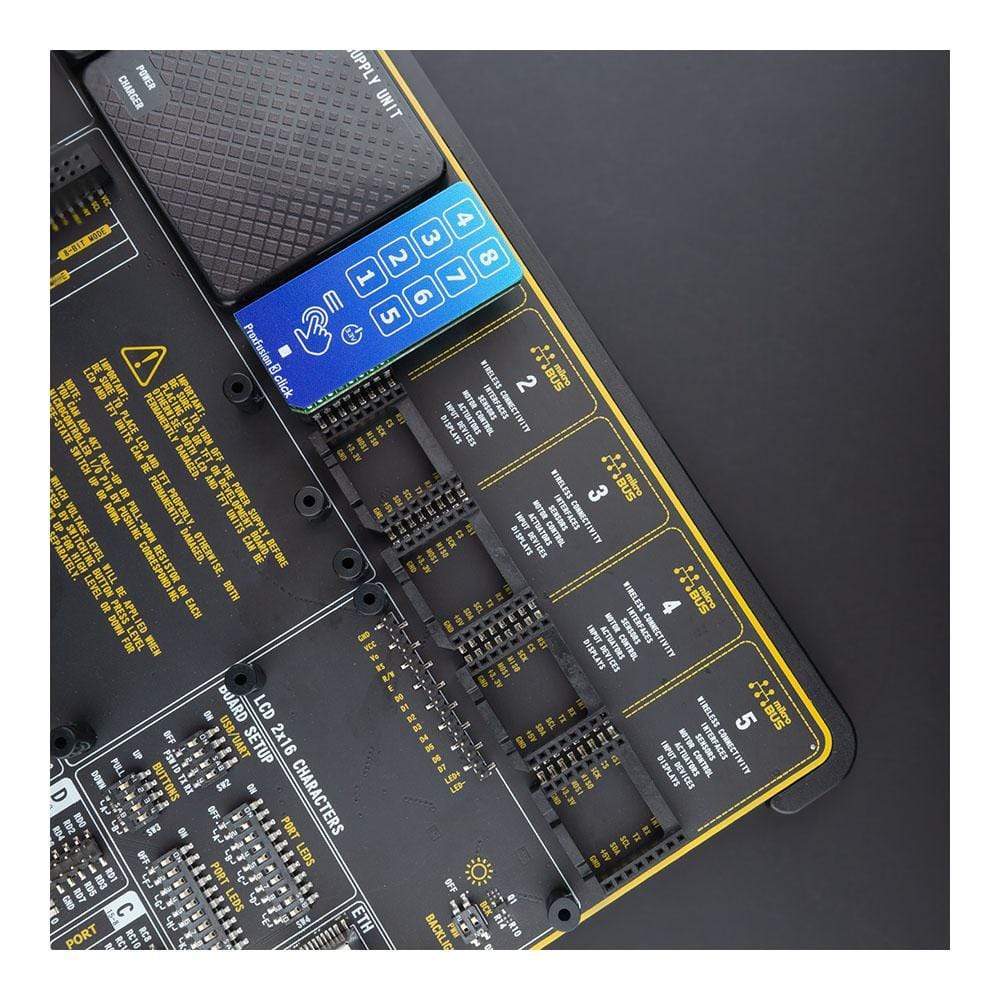


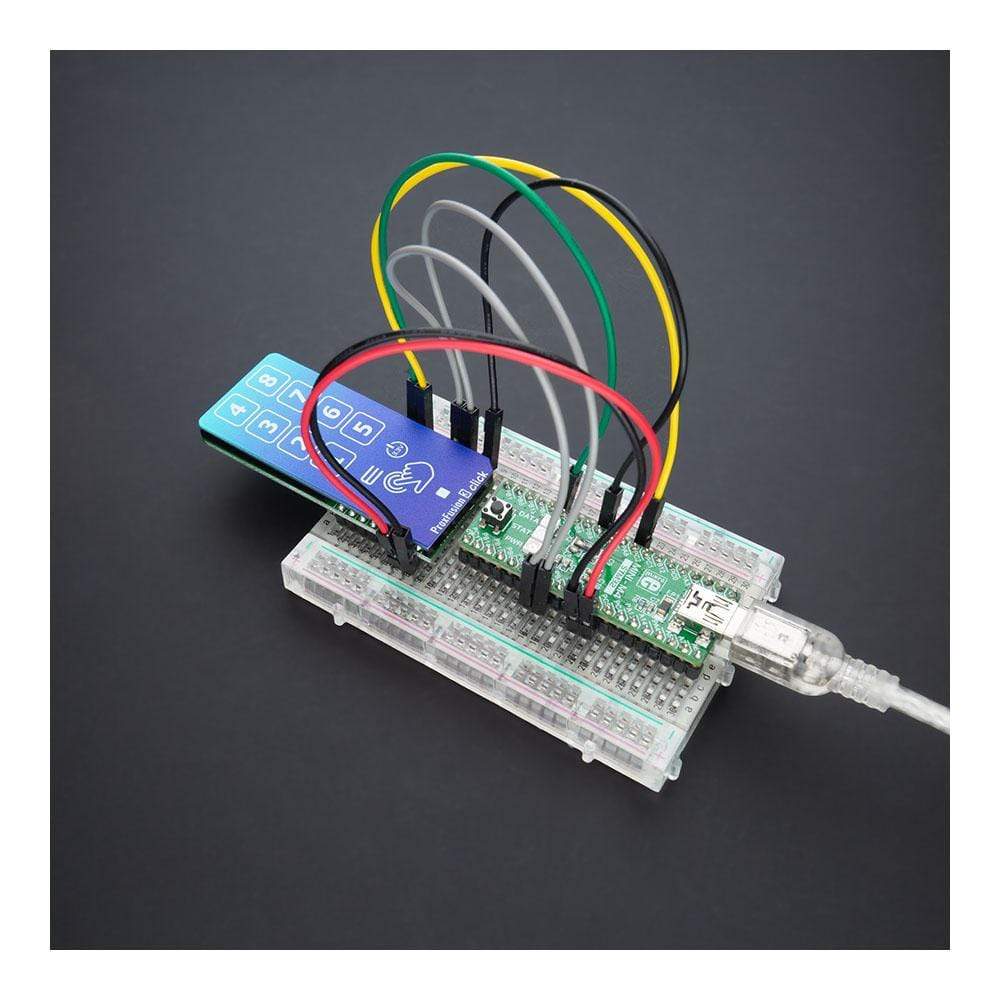
Overview
The ProxFusion 3 Click Board™ is a compact add-on board representing a multifunctional touch-sensing Click Board™. This board features the IQS2692A, an 8-channel ProxFusion® capacitive touch and proximity controller with additional sensing such as Hall- and inductive sensing from Azoteq. This IQS2692A can detect touch by using eight onboard sensor pads allowing installation of the protective acrylic glass layer over them and providing an integrated capacitive-touch solution with high flexibility, unique combination sensing, and long-term stability. This Click Board™ is suitable for high-end proximity and touch applications and offers reliable and accurate sensing for any application that uses capacitive touch sensing functions.
The ProxFusion 3 Click Board™ is supported by a mikroSDK compliant library, which includes functions that simplify software development. This Click Board™ comes as a thoroughly tested product, ready to be used on a system equipped with the mikroBUS™ socket.
Downloads
Le Le ProxFusion 3 Click Board™ est une carte complémentaire compacte représentant un Click Board™ tactile multifonctionnel. Cette carte est équipée de l'IQS2692A, un contrôleur tactile et de proximité capacitif ProxFusion® à 8 canaux avec détection supplémentaire telle que la détection Hall et inductive d'Azoteq. Cet IQS2692A peut détecter le toucher en utilisant huit capteurs intégrés permettant l'installation de la couche de verre acrylique protectrice sur eux et offrant une solution tactile capacitive intégrée avec une grande flexibilité, une détection combinée unique et une stabilité à long terme. Ce Click Board™ convient aux applications de proximité et tactiles haut de gamme et offre une détection fiable et précise pour toute application qui utilise des fonctions de détection tactile capacitive.
Le Click Board ProxFusion 3™ est pris en charge par une bibliothèque compatible mikroSDK, qui comprend des fonctions qui simplifient le développement logiciel. Cette Click Board™ est un produit entièrement testé, prêt à être utilisé sur un système équipé du socket mikroBUS™.
| General Information | |
|---|---|
Part Number (SKU) |
MIKROE-4469
|
Manufacturer |
|
| Physical and Mechanical | |
Weight |
0.023 kg
|
| Other | |
Country of Origin |
|
HS Code Customs Tariff code
|
|
EAN |
8606027381768
|
Warranty |
|
Frequently Asked Questions
Have a Question?
Be the first to ask a question about this.







