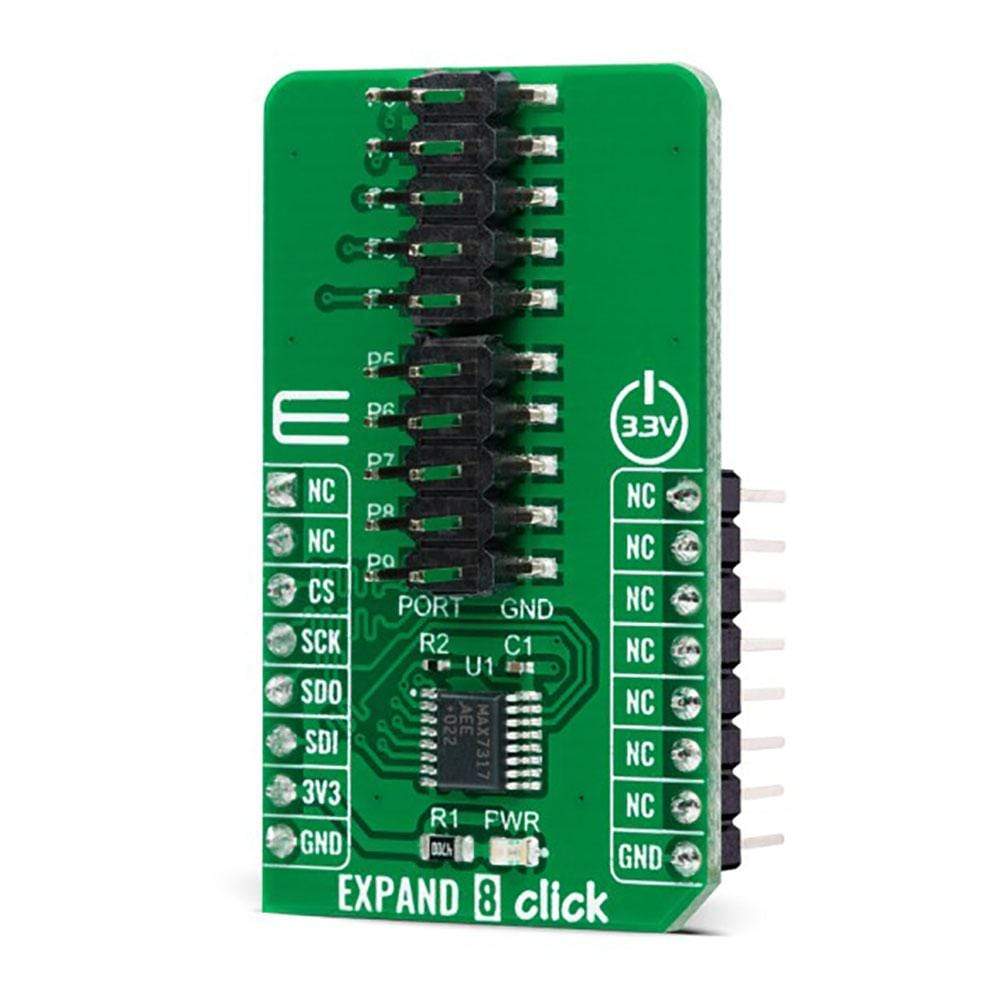
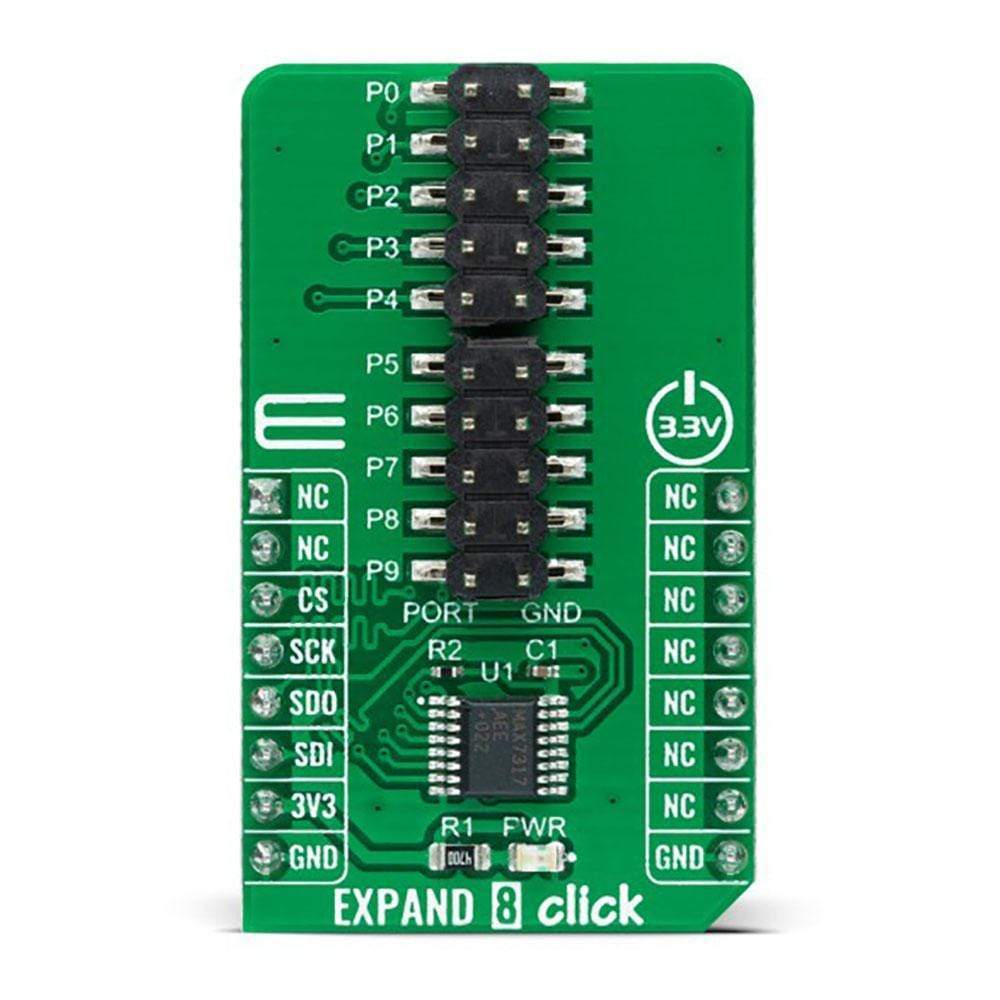

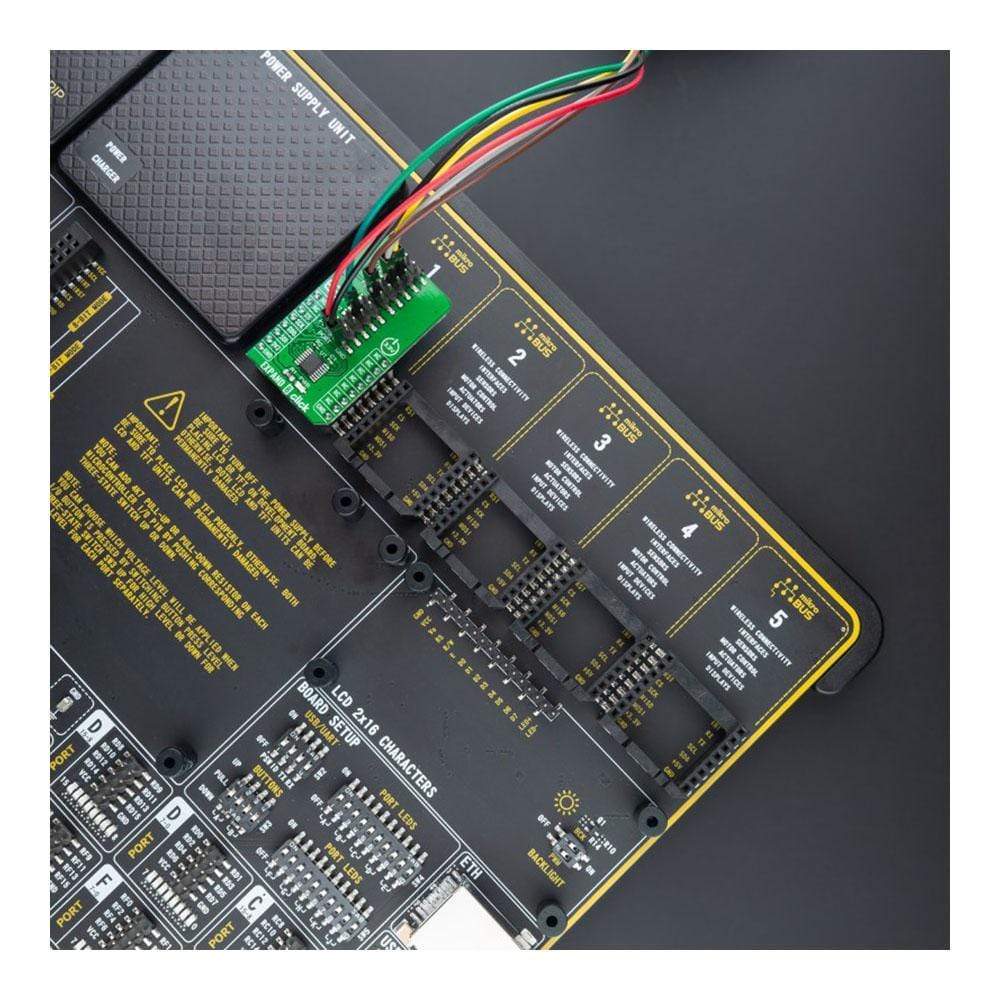

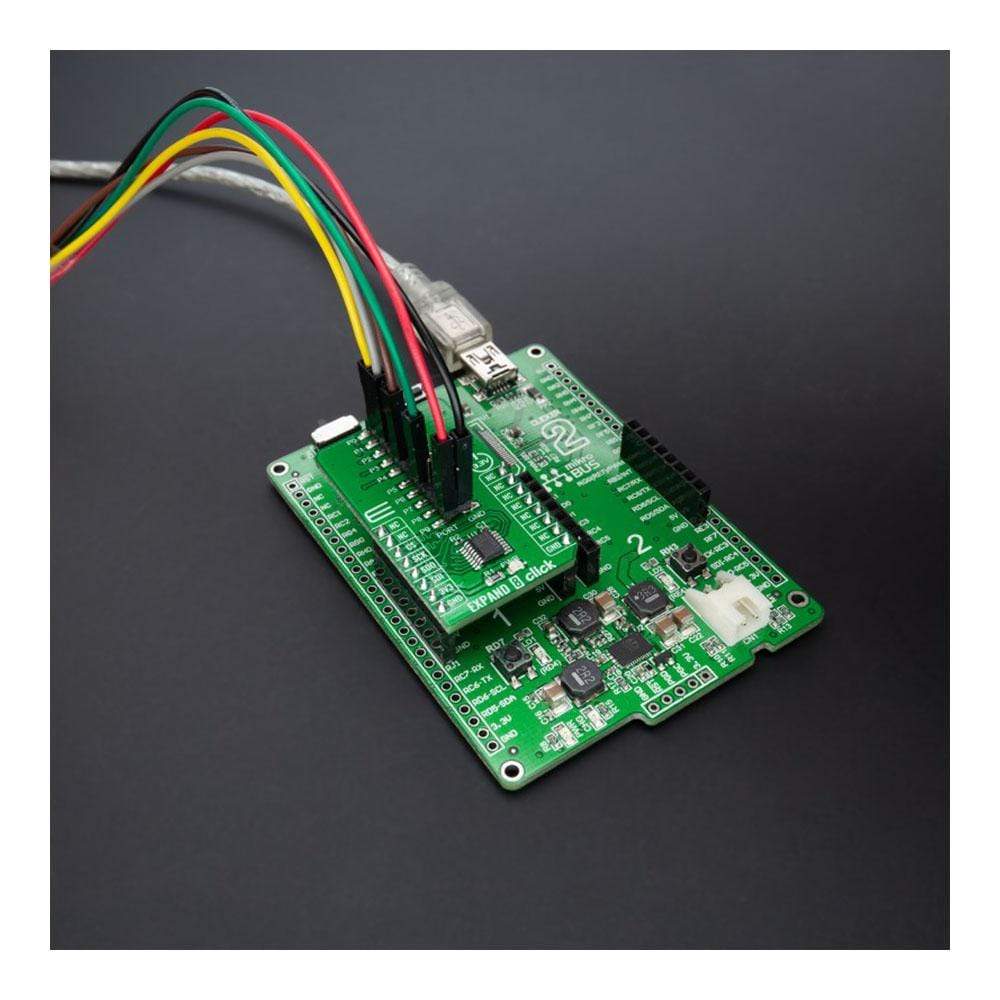
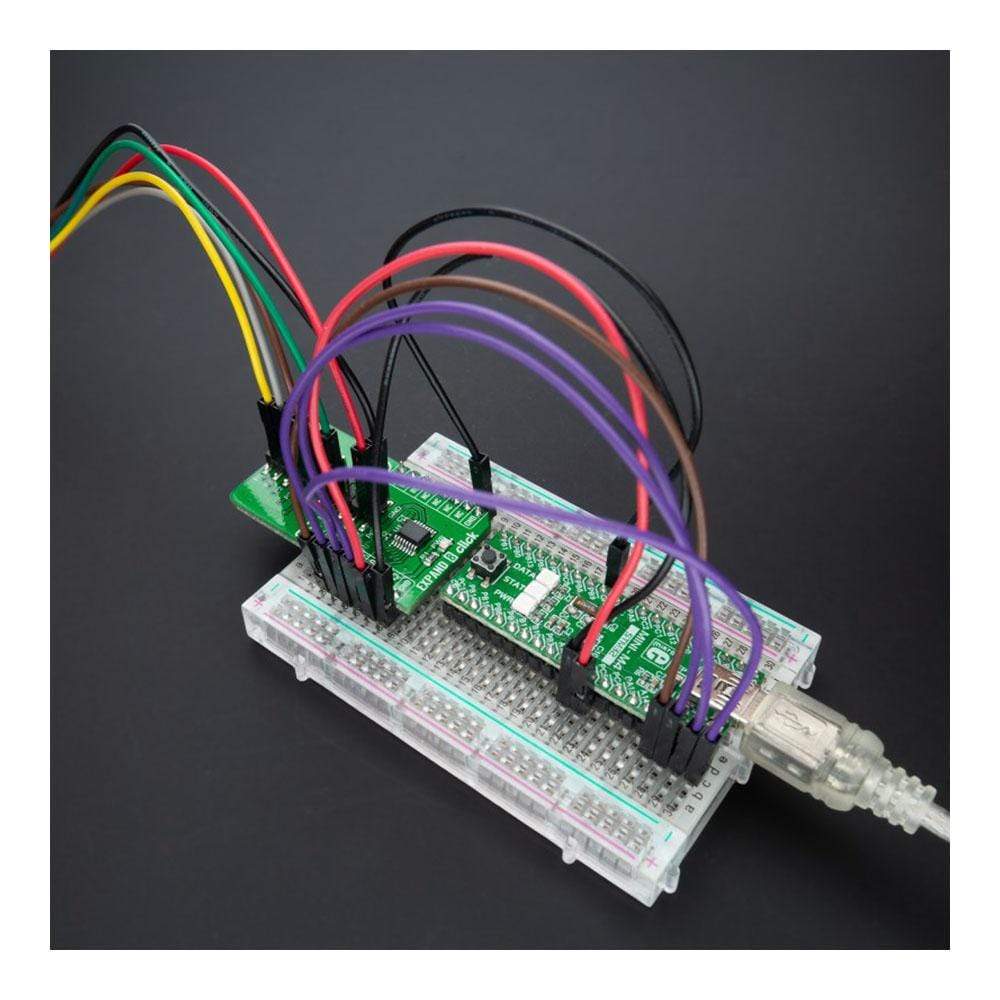
Key Features
Overview
The Expand 8 Click Board™ is a compact add-on board that contains a multi-port I/O expander with bi-directional input/outputs. This board features the MAX7317, 10-Port SPI-interfaced I/O expander with overvoltage and hot-insertion protection from Maxim Integrated. The MAX7317 provides microprocessors with 10 I/O ports rated to 7V. Each port can be individually configured as either an open-drain output or an overvoltage-protected Schmitt input that supports hot insertion. All port pins remain high impedance in Power-Down mode with up to 8V asserted on them. This Click Board™ is intended for use as a port expander in system monitoring applications, industrial controllers, portable equipment, and many more.
Expand 8 Click is supported by a mikroSDK compliant library, which includes functions that simplify software development. This Click Board™ comes as a fully tested product, ready to be used on a system equipped with the mikroBUS™ socket.
Downloads
Le Expand 8 Click Board™ est une carte complémentaire compacte qui contient un extenseur d'E/S multiport avec entrées/sorties bidirectionnelles. Cette carte est équipée de l'extenseur d'E/S MAX7317 à 10 ports avec interface SPI et protection contre les surtensions et l'insertion à chaud de Maxim Integrated. Le MAX7317 fournit aux microprocesseurs 10 ports d'E/S évalués à 7 V. Chaque port peut être configuré individuellement comme une sortie à drain ouvert ou une entrée Schmitt protégée contre les surtensions qui prend en charge l'insertion à chaud. Toutes les broches de port restent à haute impédance en mode hors tension avec jusqu'à 8 V appliqués sur elles. Cette Click Board™ est destinée à être utilisée comme extenseur de port dans les applications de surveillance de système, les contrôleurs industriels, les équipements portables et bien d'autres.
Développer 8 Cliquez est pris en charge par une bibliothèque compatible mikroSDK, qui comprend des fonctions qui simplifient le développement logiciel. Cette Click Board™ est un produit entièrement testé, prêt à être utilisé sur un système équipé du socket mikroBUS™.
| General Information | |
|---|---|
Part Number (SKU) |
MIKROE-4442
|
Manufacturer |
|
| Physical and Mechanical | |
Weight |
0.02 kg
|
| Other | |
Country of Origin |
|
HS Code Customs Tariff code
|
|
EAN |
8606027382659
|
Warranty |
|
Frequently Asked Questions
Have a Question?
Be the first to ask a question about this.







