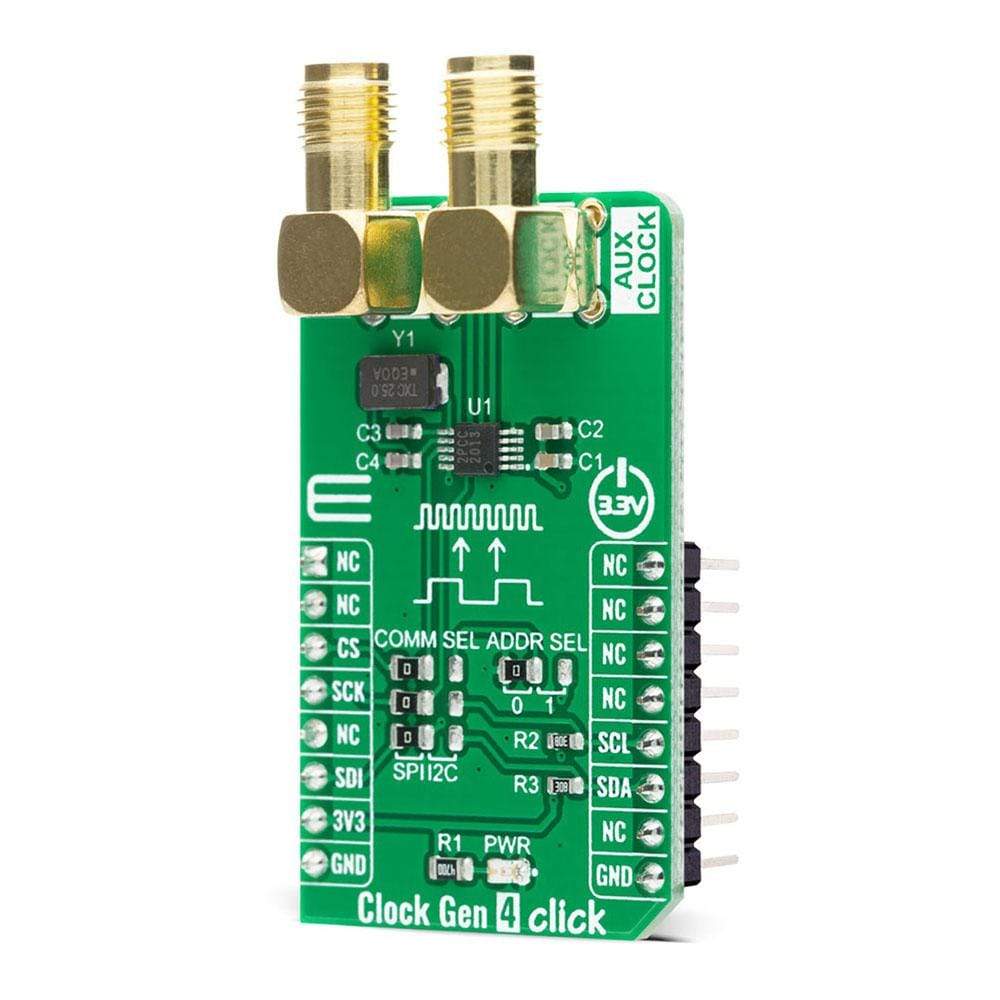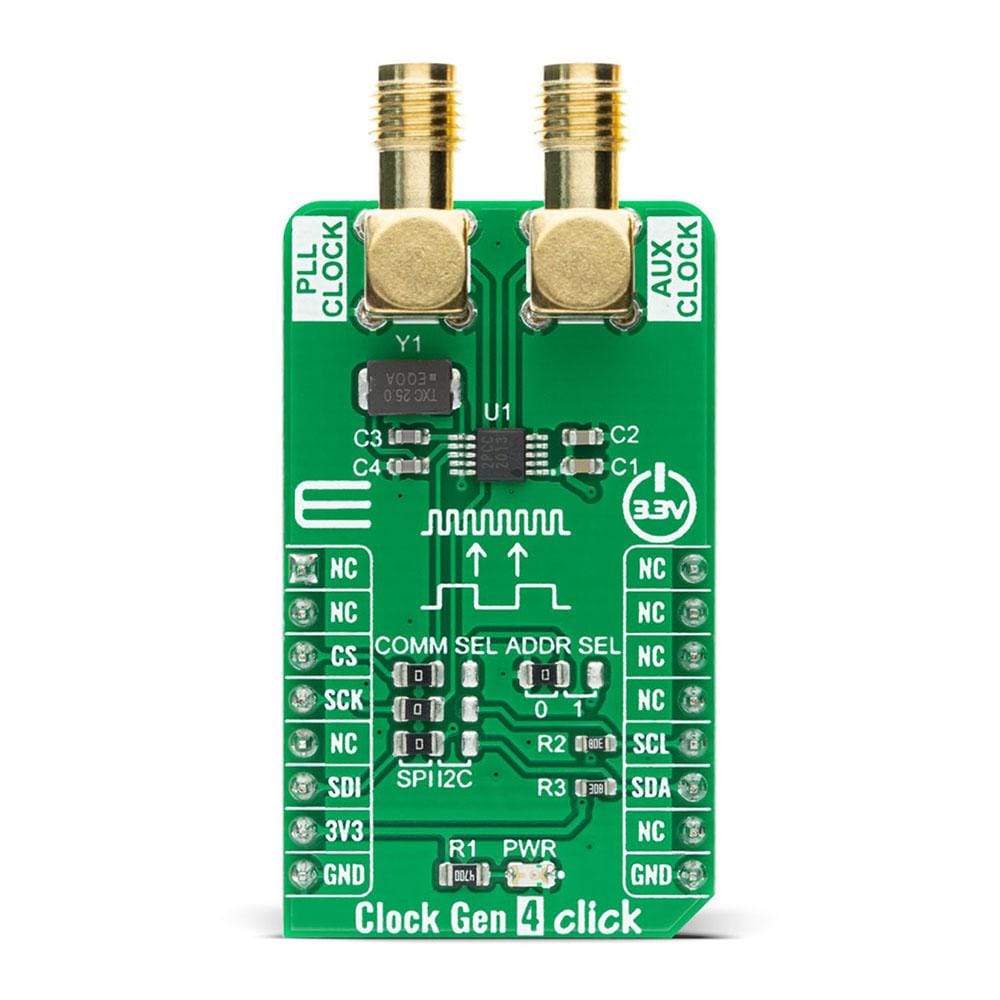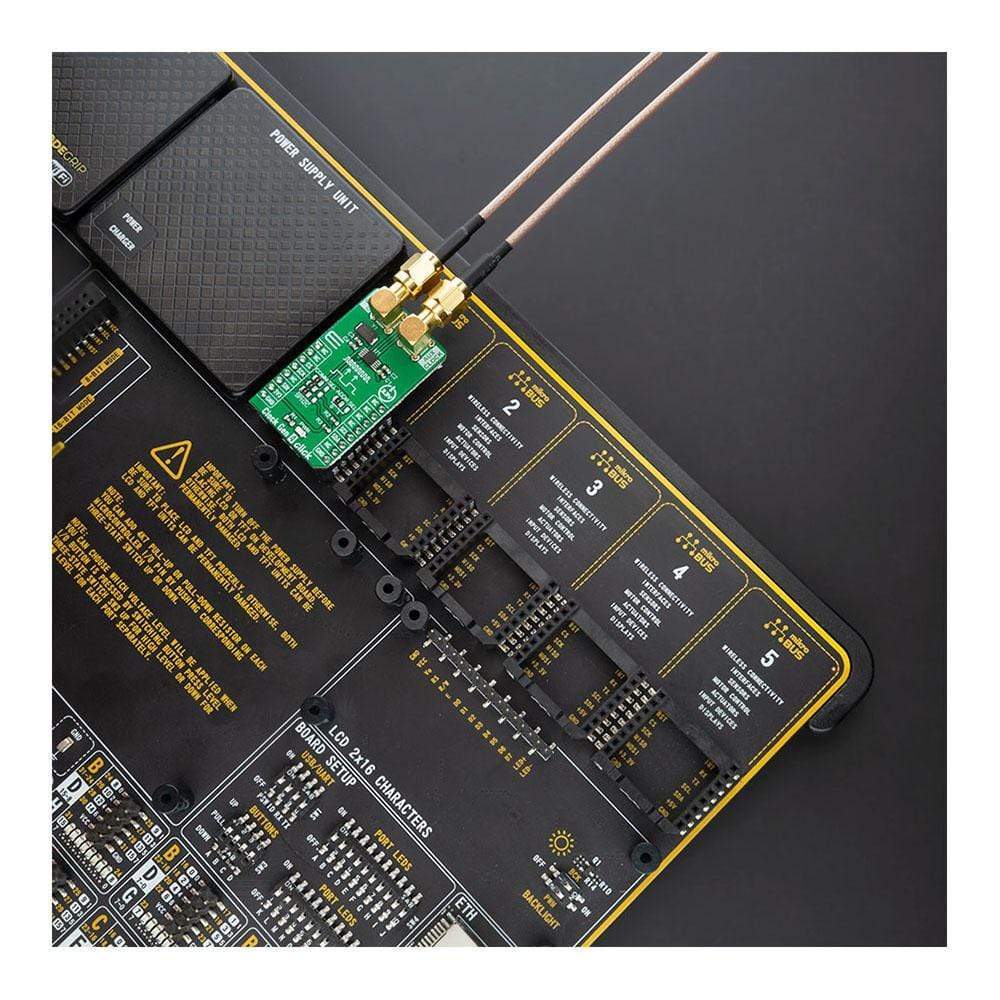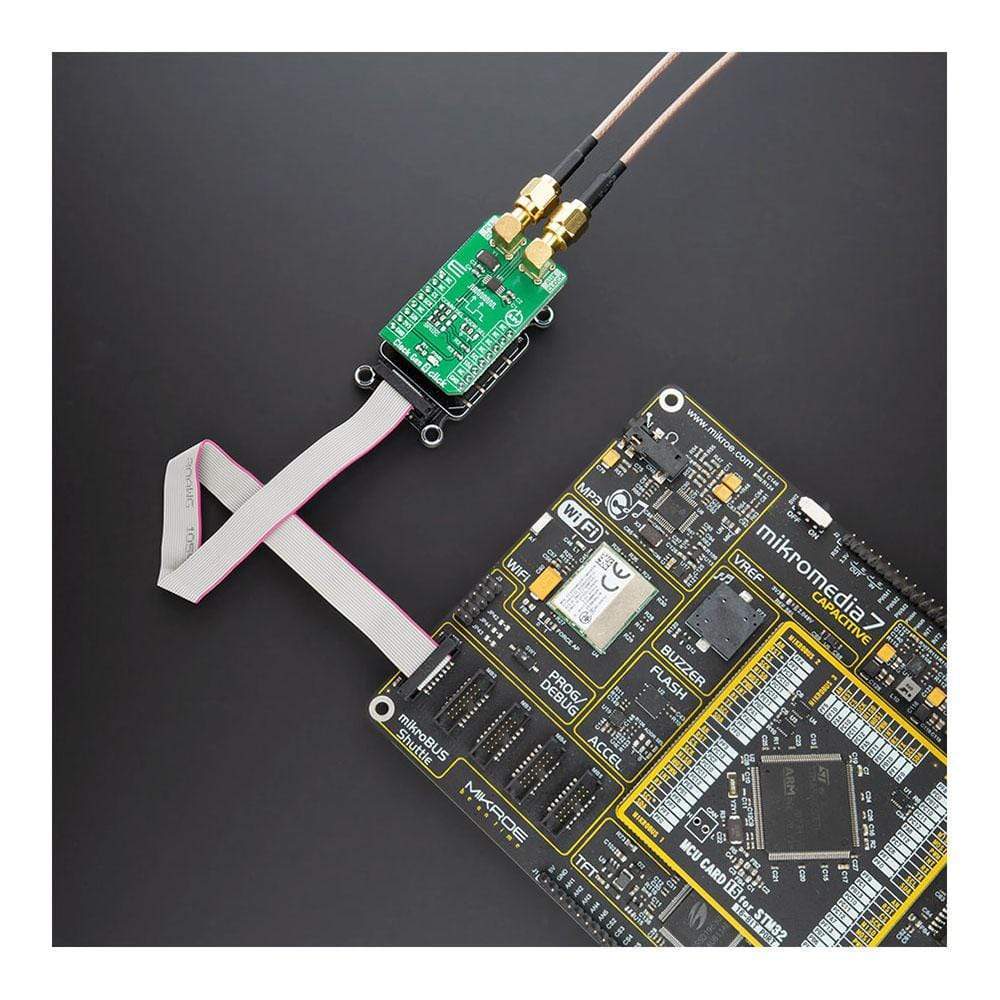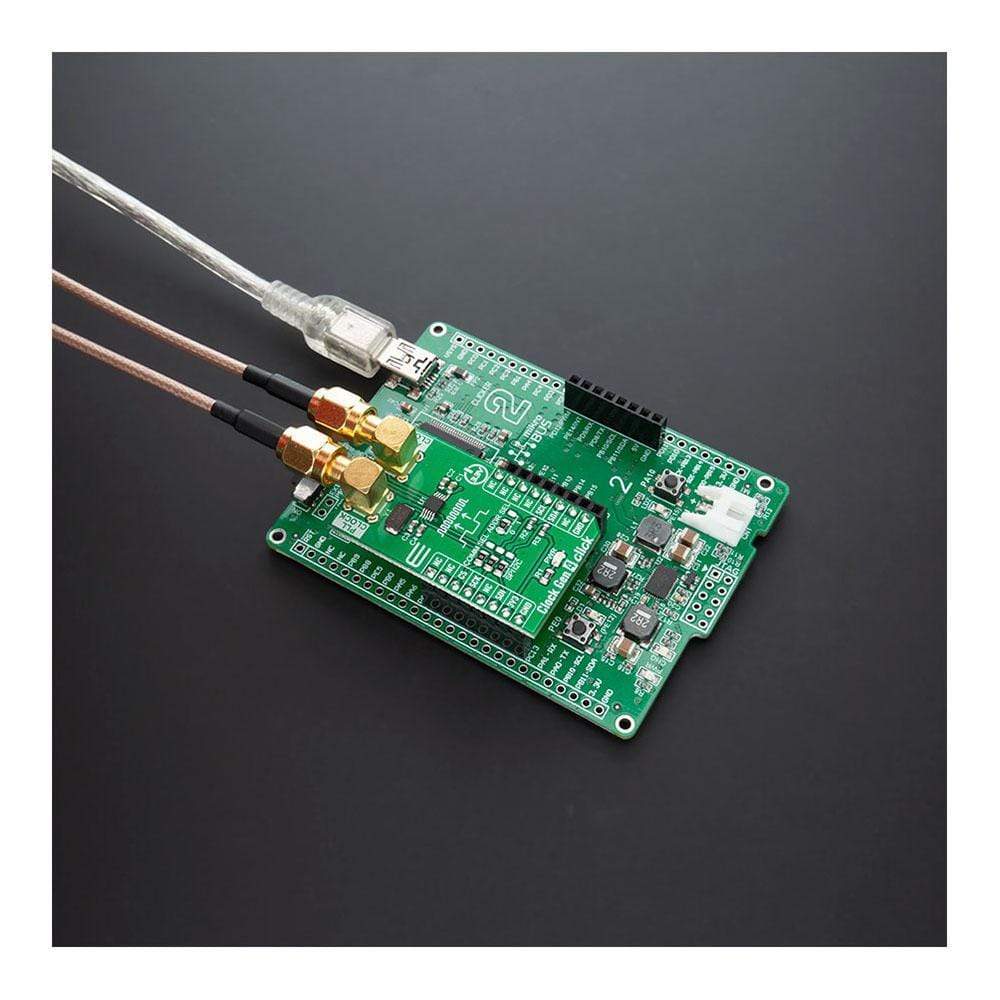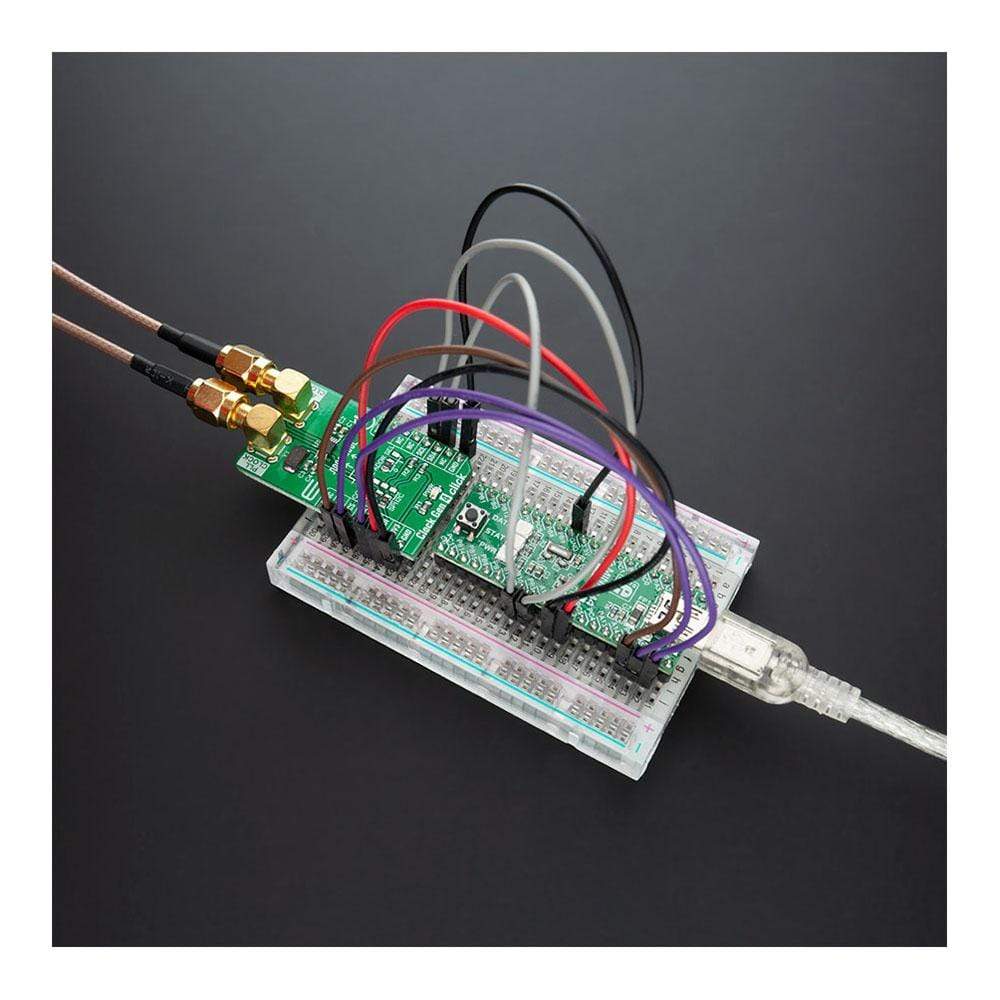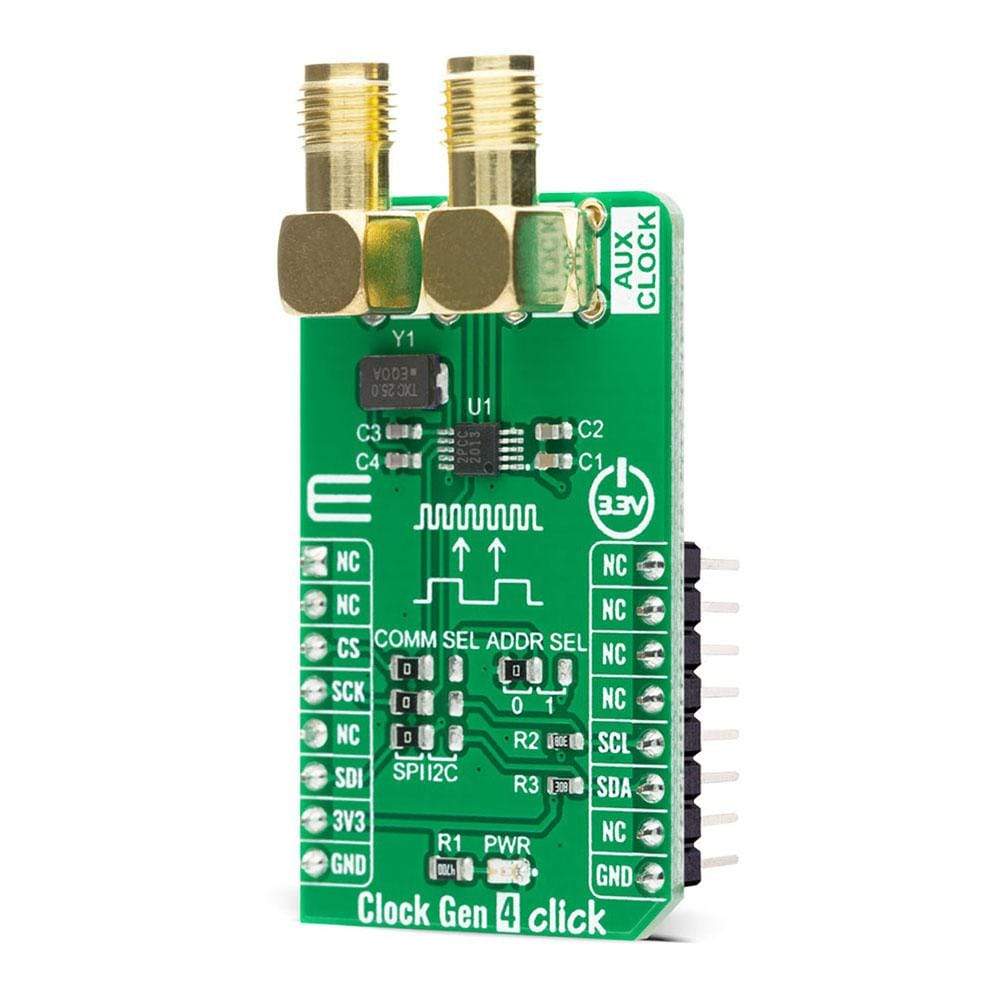
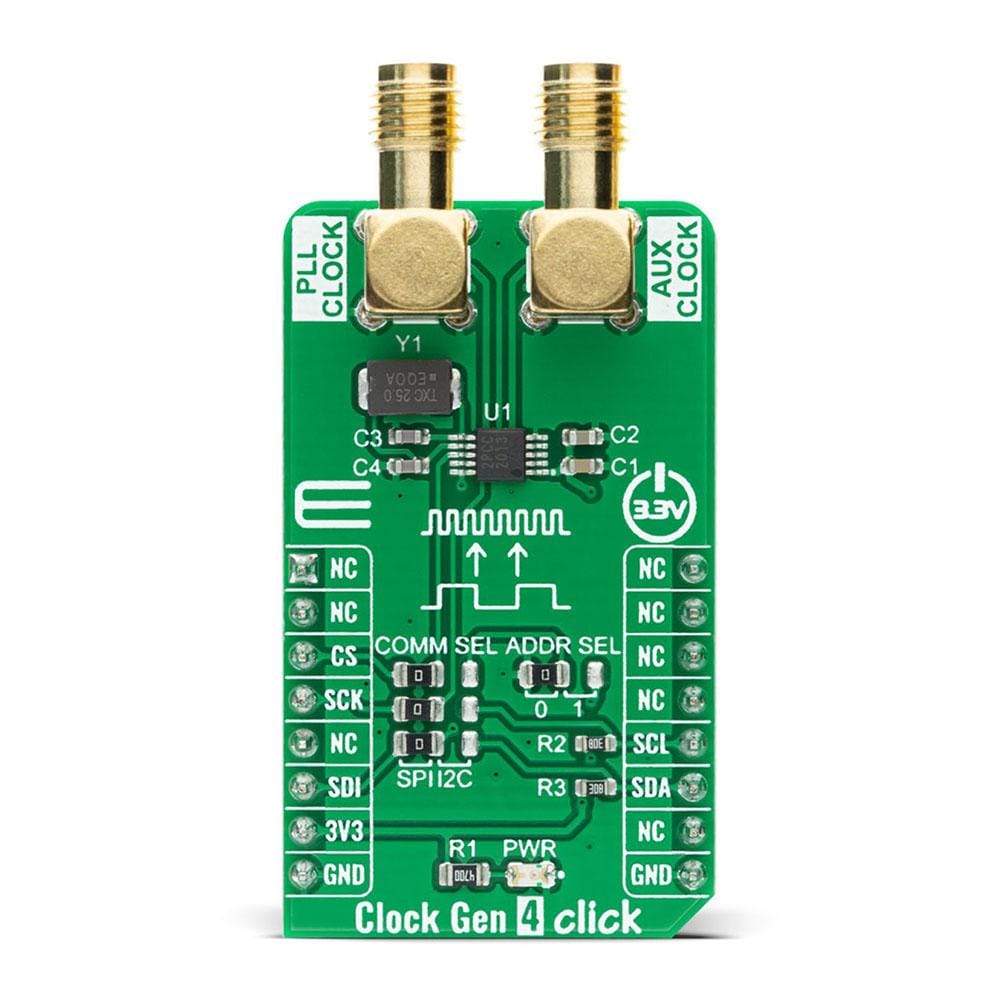

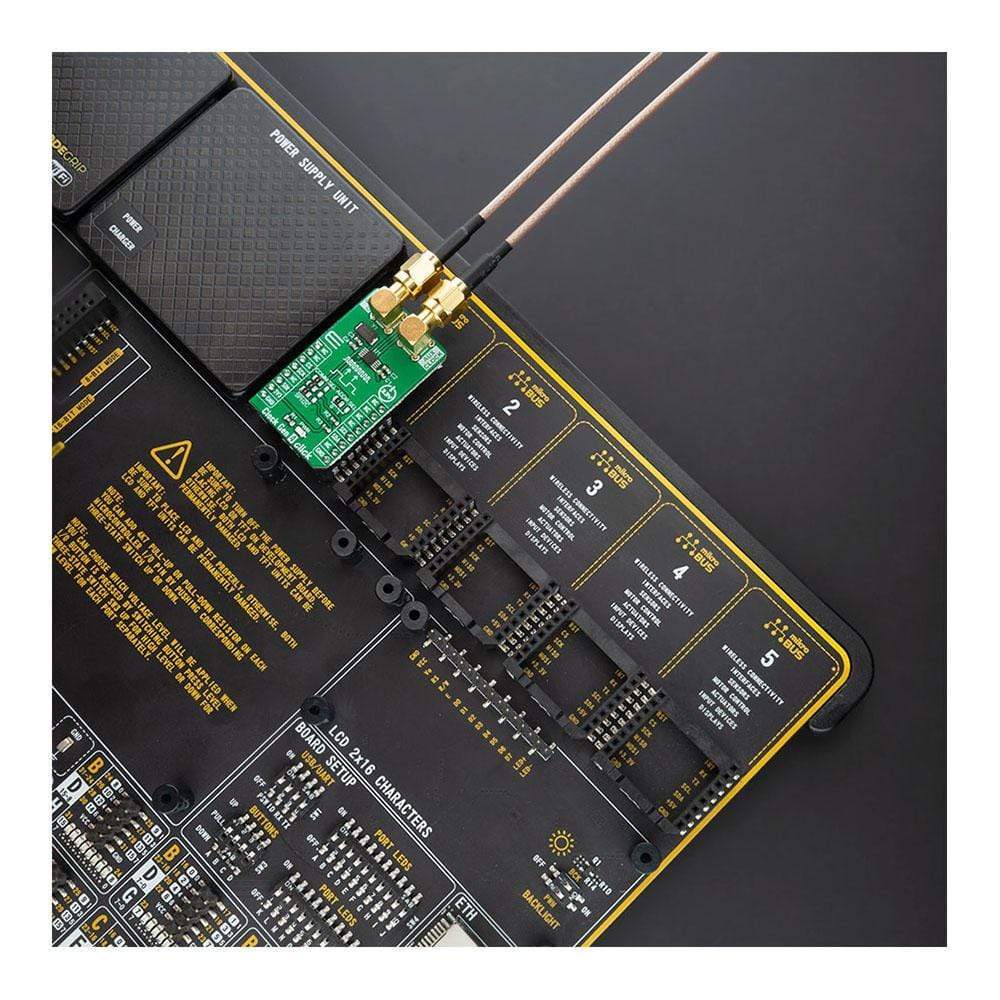
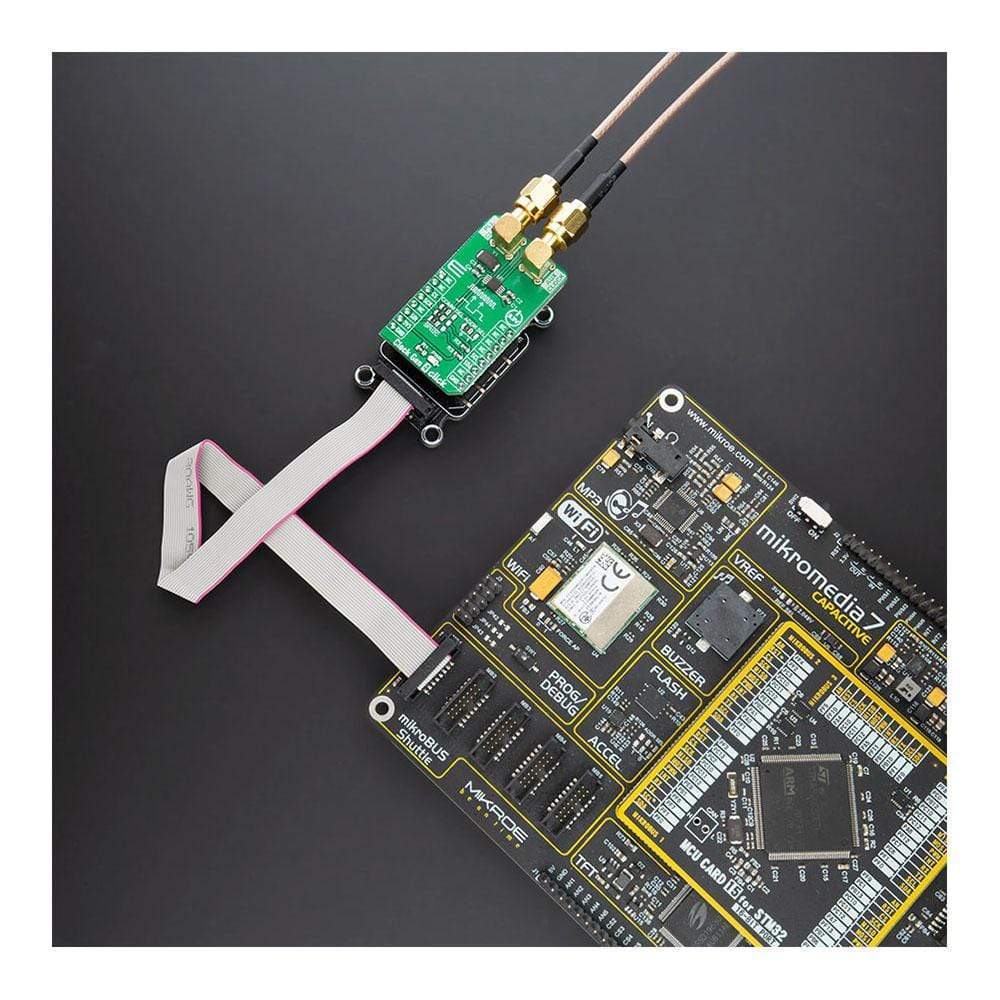
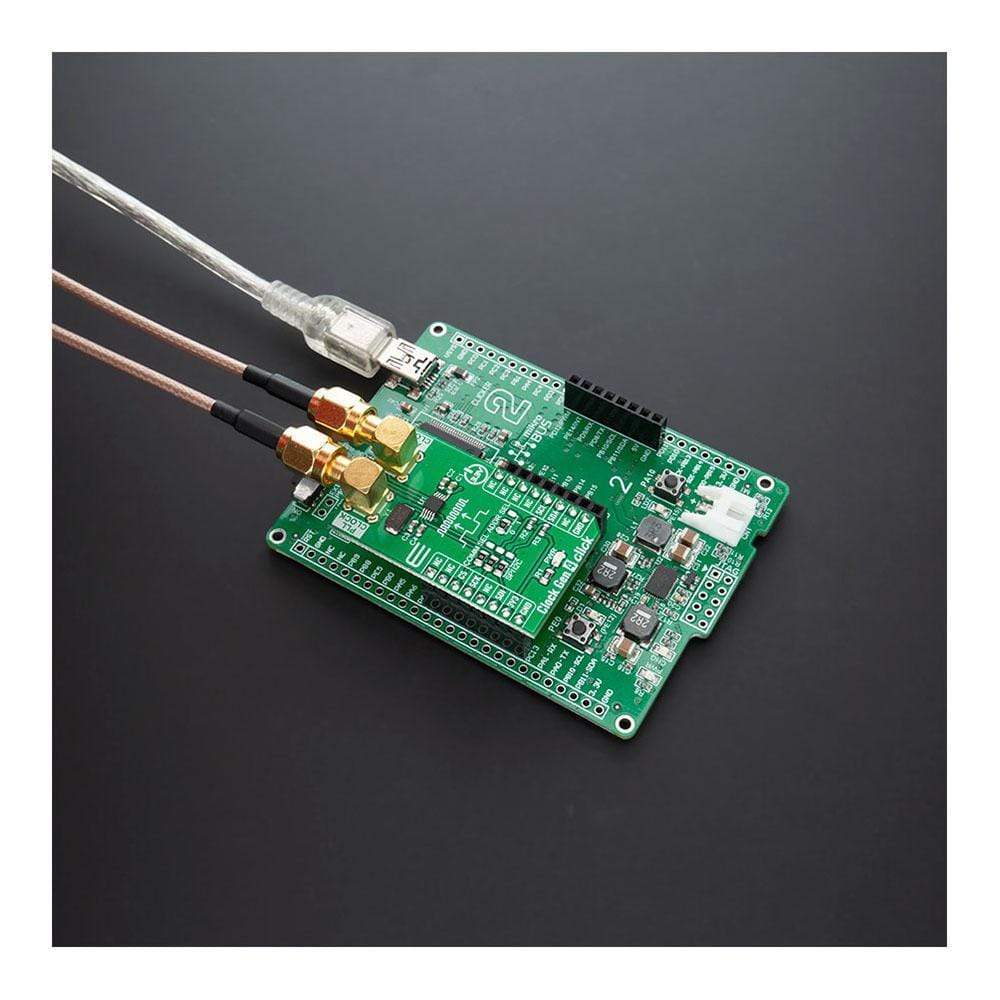
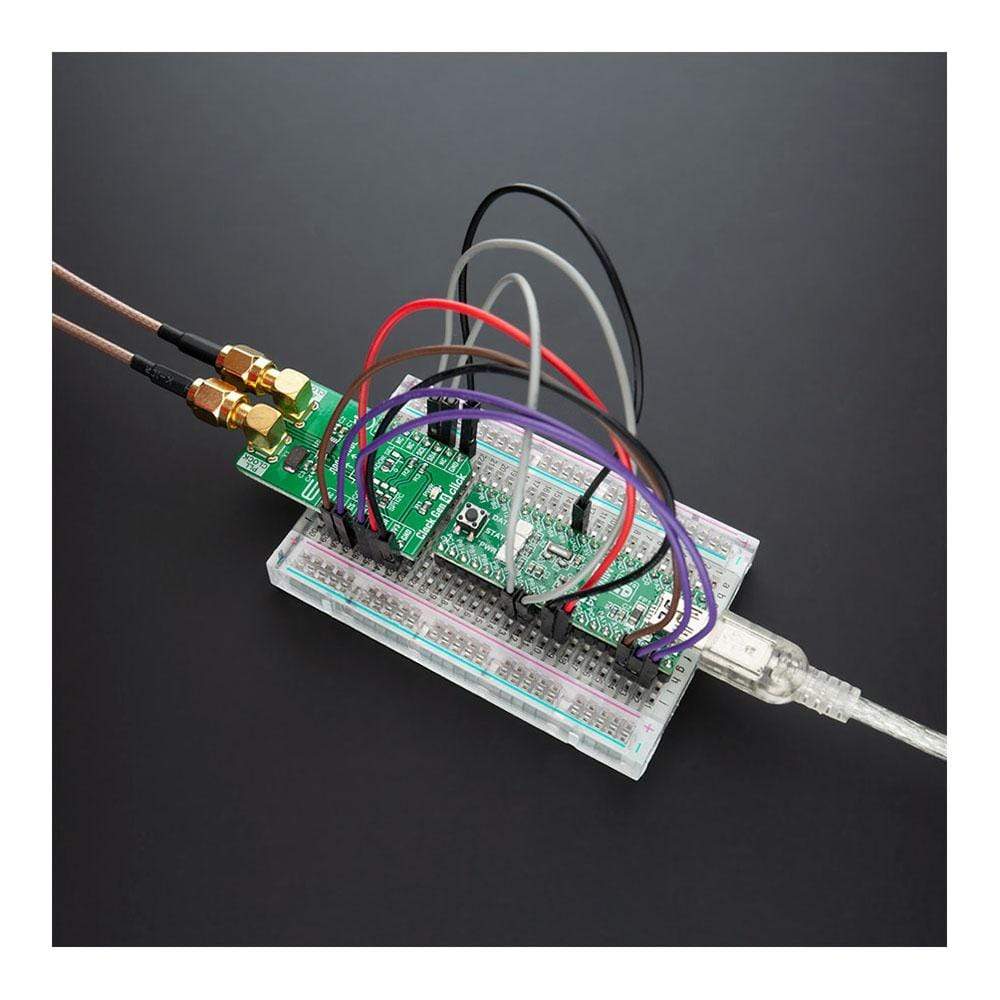
Overview
The Clock Gen 4 Click Board™ is a compact add-on board that contains both a clock generator and a multiplier/jitter reduced clock frequency synthesizer. This board features the CS2200-CP, an analogue PLL architecture comprised of a Delta-Sigma fractional-N frequency synthesizer from Cirrus Logic. This clocking device utilizes a programmable phase lock loop and allows frequency synthesis and clock generation from a stable reference clock. It generates a low-jitter PLL clock from an external crystal, supports both I²C and SPI for full software control, and also has configurable auxiliary clock output. This Click Board™ is suitable for MCU clock source, or in applications like digital effects processors, digital mixing consoles, and many more.
The Clock Gen 4 Click Board™ is supported by a mikroSDK compliant library, which includes functions that simplify software development. This Click Board™ comes as a fully tested product, ready to be used on a system equipped with the mikroBUS™ socket.
Downloads
Le Clock Gen 4 Click Board™ est une carte complémentaire compacte qui contient à la fois un générateur d'horloge et un synthétiseur de fréquence d'horloge à gigue réduite par multiplicateur/jitter. Cette carte est dotée du CS2200-CP, une architecture PLL analogique composée d'un synthétiseur de fréquence fractionnaire Delta-Sigma N de Cirrus Logic. Ce dispositif d'horloge utilise une boucle de verrouillage de phase programmable et permet la synthèse de fréquence et la génération d'horloge à partir d'une horloge de référence stable. Il génère une horloge PLL à faible gigue à partir d'un cristal externe, prend en charge à la fois I²C et SPI pour un contrôle logiciel complet, et dispose également d'une sortie d'horloge auxiliaire configurable. Ce Click Board™ convient à la source d'horloge MCU ou à des applications telles que les processeurs d'effets numériques, les consoles de mixage numériques et bien d'autres.
Le Click Board™ Clock Gen 4 est pris en charge par une bibliothèque compatible mikroSDK, qui comprend des fonctions qui simplifient le développement logiciel. Ce Click Board™ est un produit entièrement testé, prêt à être utilisé sur un système équipé du socket mikroBUS™.
| General Information | |
|---|---|
Part Number (SKU) |
MIKROE-4300
|
Manufacturer |
|
| Physical and Mechanical | |
Weight |
0.023 kg
|
| Other | |
Country of Origin |
|
HS Code Customs Tariff code
|
|
EAN |
8606027380877
|
Warranty |
|
Frequently Asked Questions
Have a Question?
Be the first to ask a question about this.