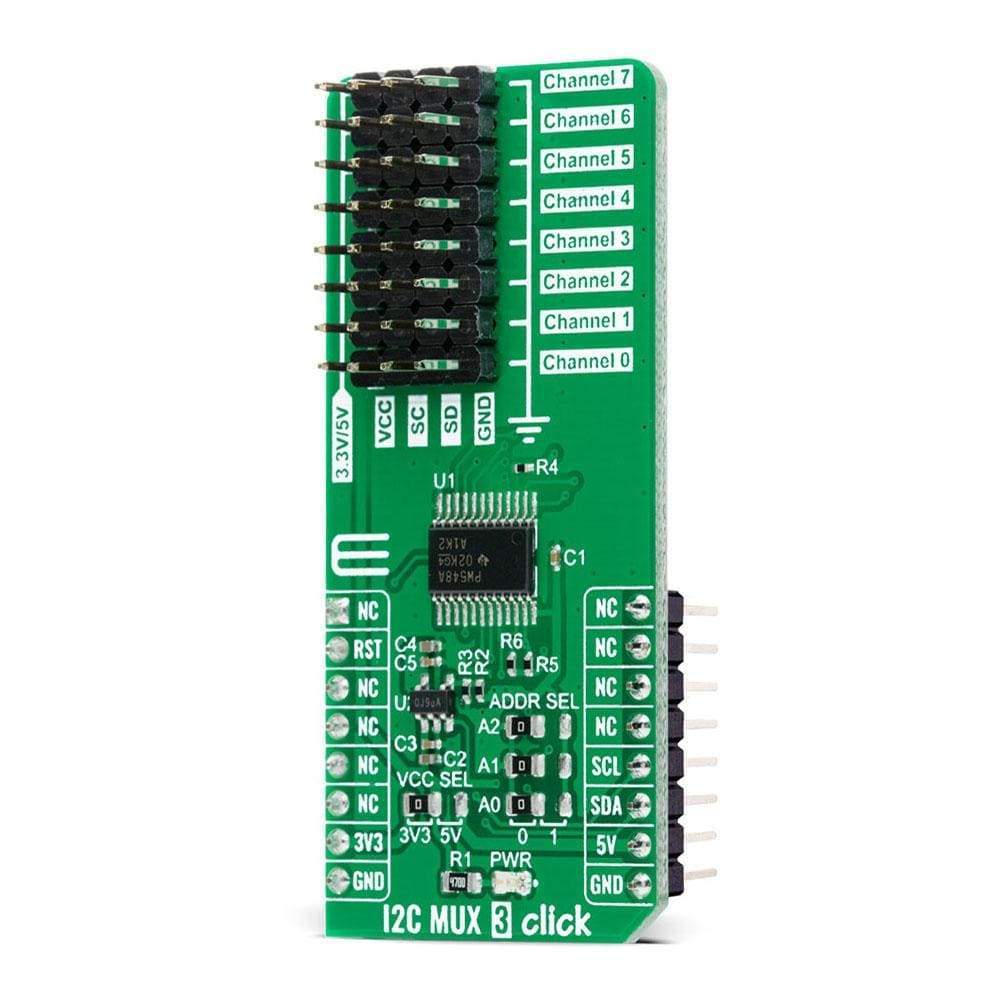
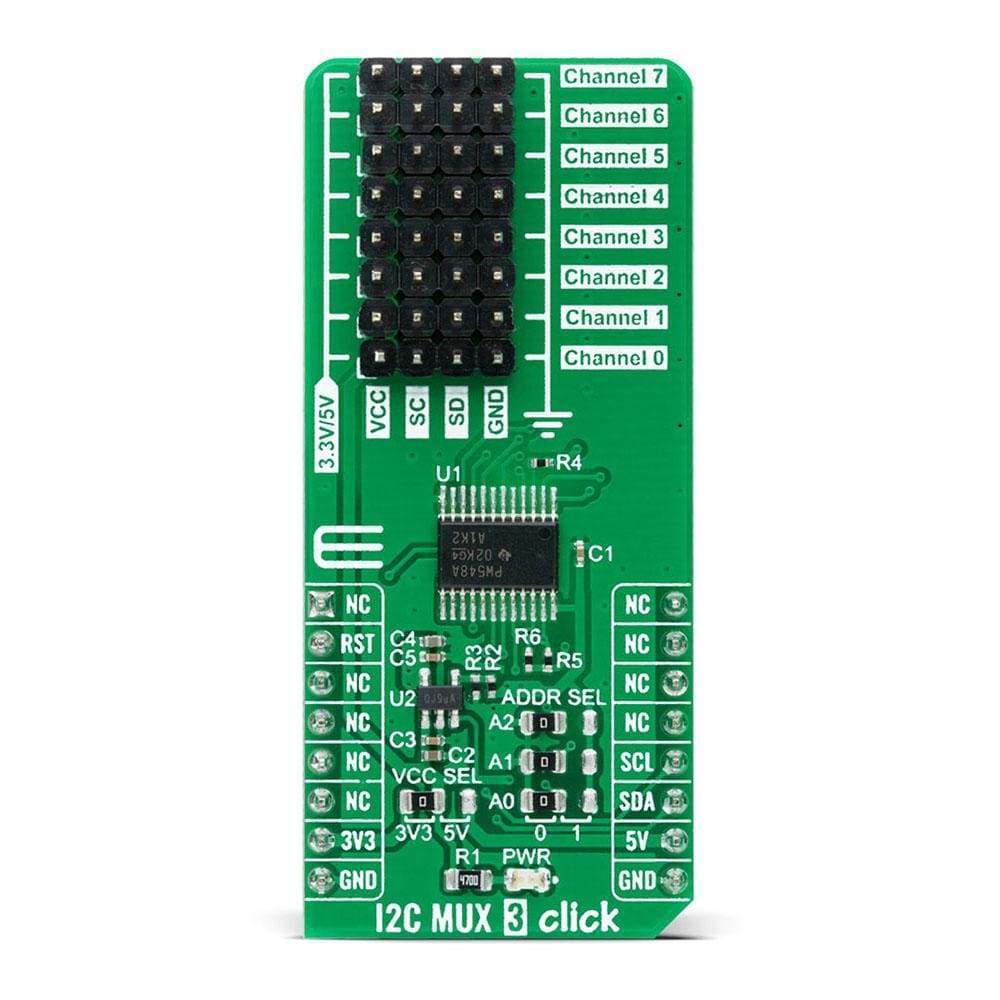
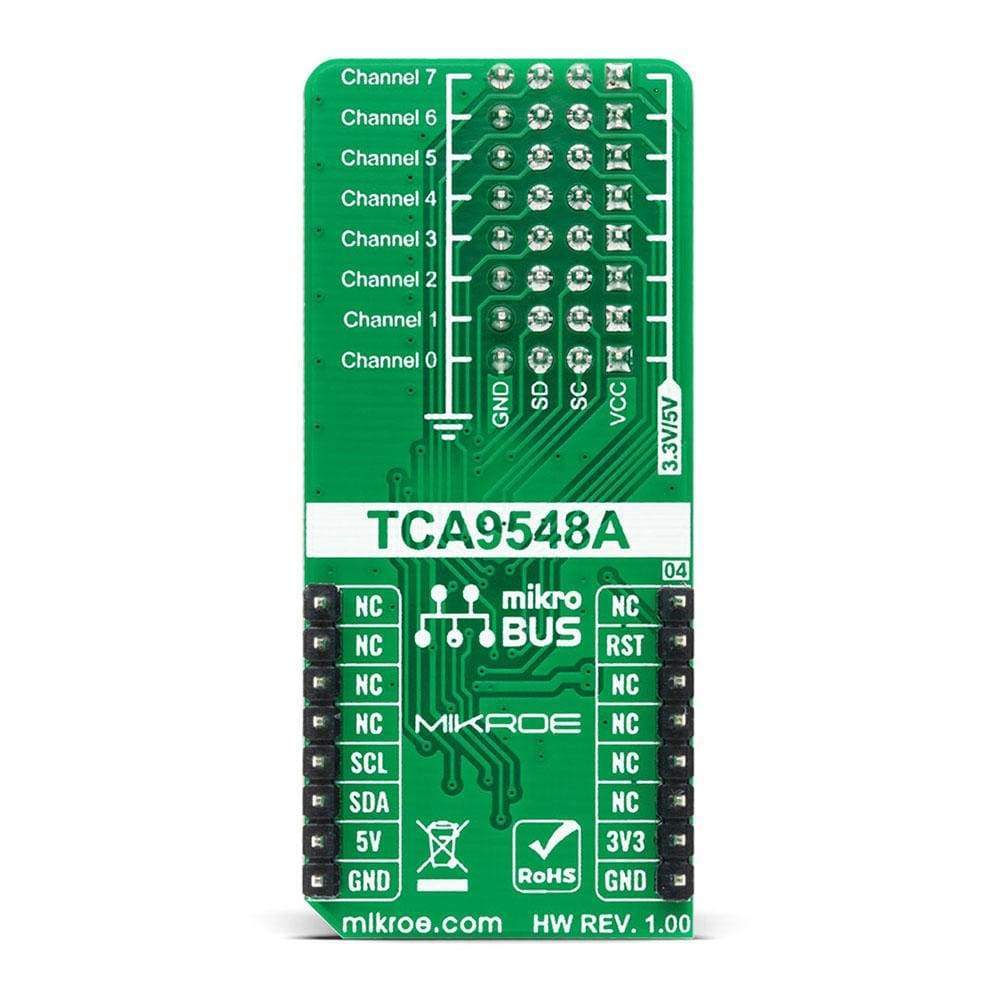
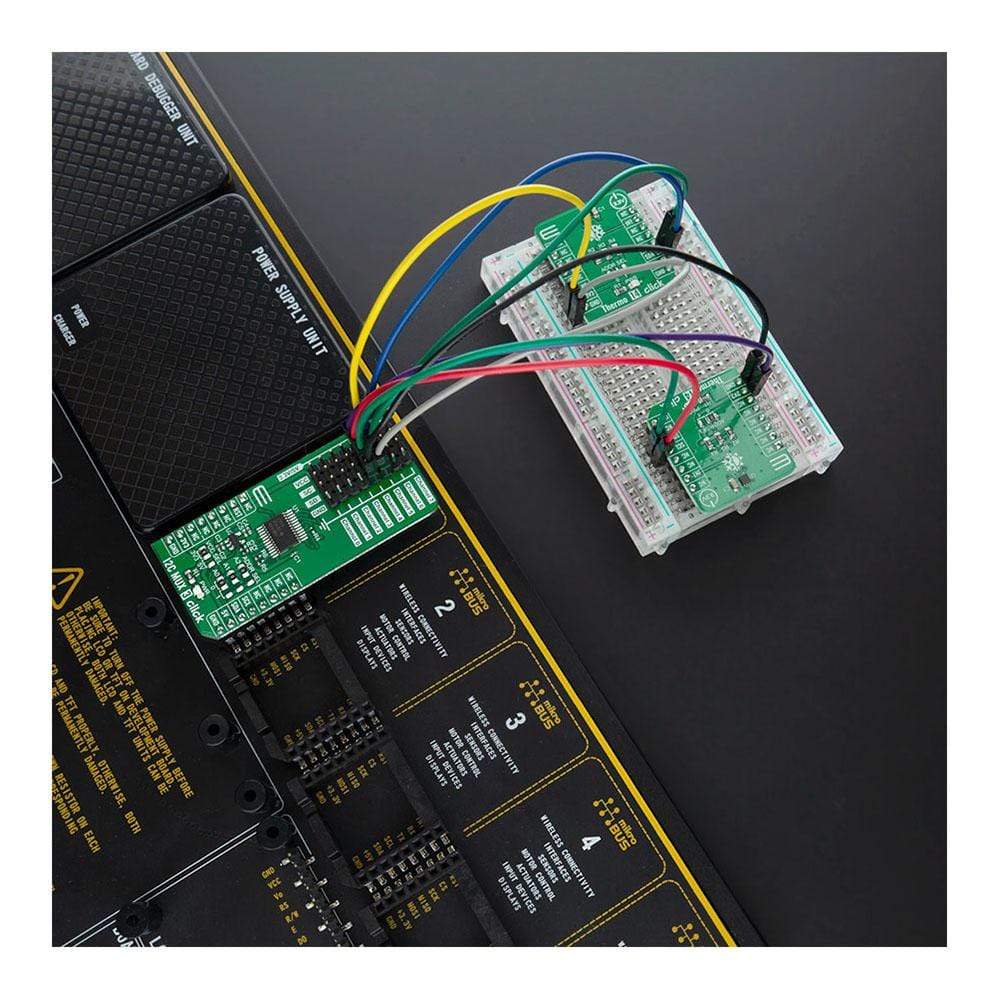
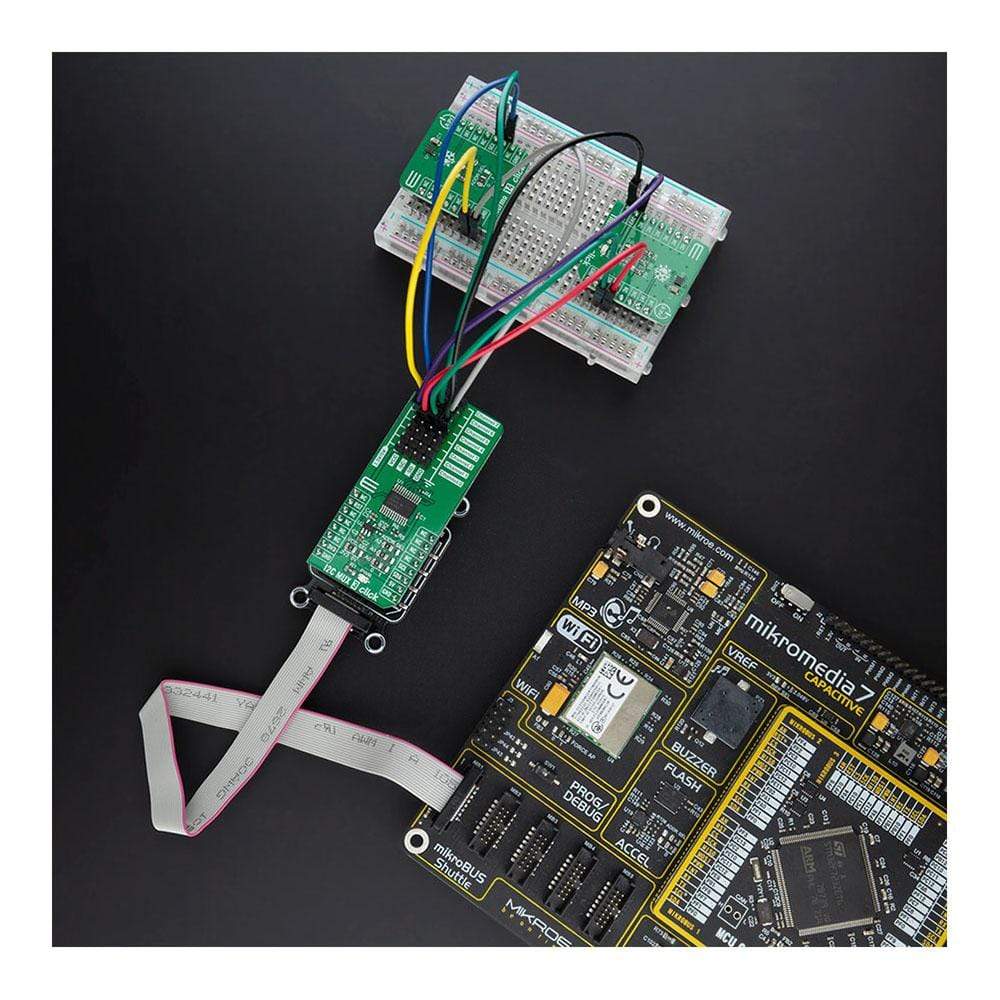
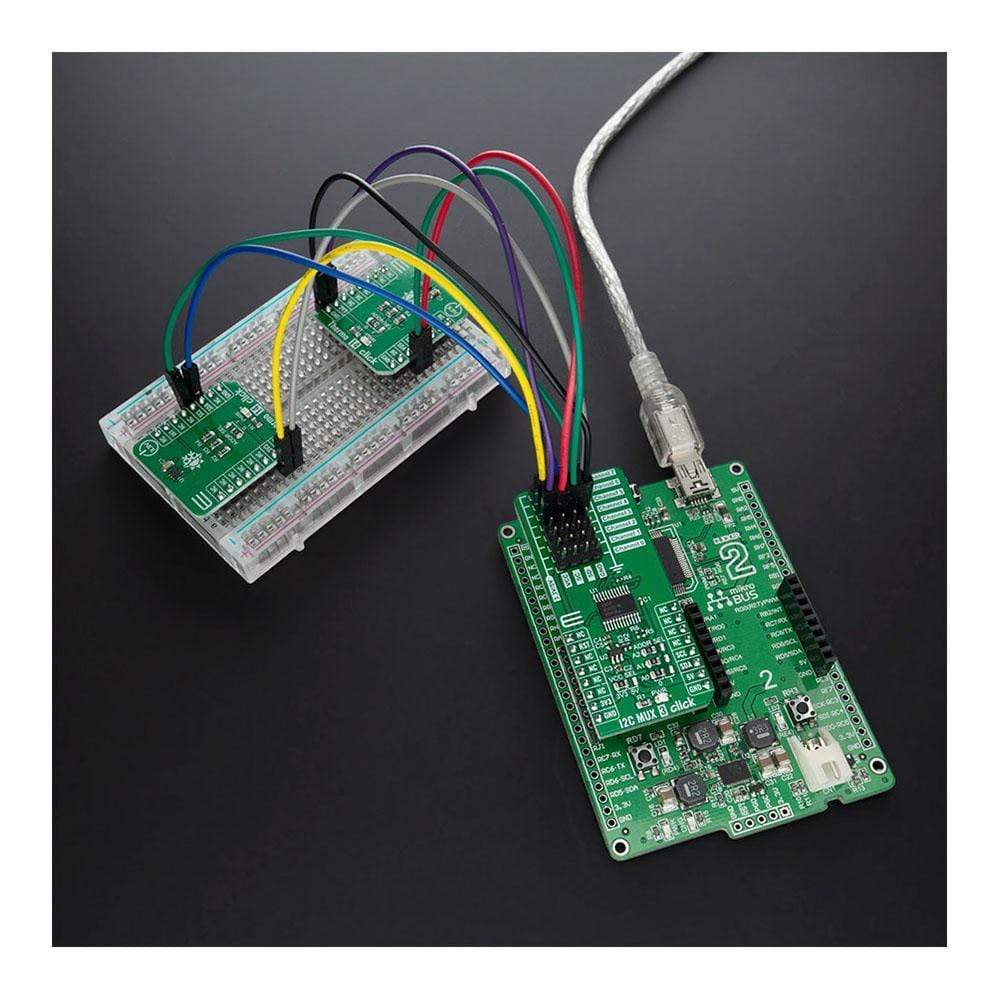
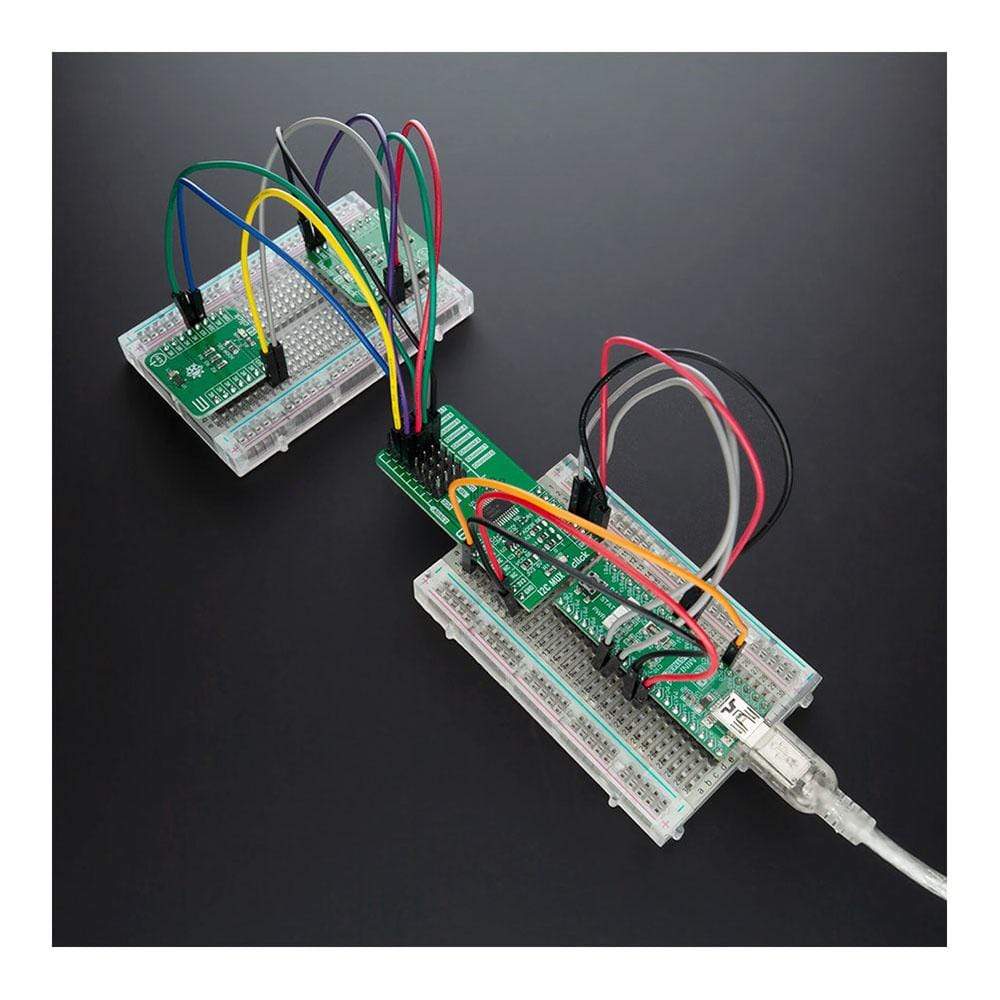
Overview
The I2C MUX 3 Click Board™ is a compact add-on board that contains eight bidirectional translating switches dedicated for applications with I2C slave address conflicts. This board features the TCA9548APWR, a low voltage 8-channel I2C bus switch with an active-low reset input from Texas Instruments. It possesses three programmable address pins that allow up to eight TCA9548APWR devices, supports hot insertion, has a low Stand-by current, and no glitch during Power-Up with all switch channels deselected. This Click Board™ is suitable to work with I2C interfaces for applications such as fault isolation, address conflict, level translation, or broadcast communication (servers, routers...).
The I2C MUX 3 Click Board™ is supported by a mikroSDK compliant library, which includes functions that simplify software development. This Click Board™ comes as a fully tested product, ready to be used on a system equipped with the mikroBUS™ socket.
Downloads
La carte Click Board™ I2C MUX 3 est une carte complémentaire compacte qui contient huit commutateurs de traduction bidirectionnels dédiés aux applications avec conflits d'adresses esclaves I2C. Cette carte comprend le TCA9548APWR, un commutateur de bus I2C basse tension à 8 canaux avec une entrée de réinitialisation active-basse de Texas Instruments. Il possède trois broches d'adresse programmables qui permettent jusqu'à huit périphériques TCA9548APWR, prend en charge l'insertion à chaud, a un faible courant de veille et aucun problème lors de la mise sous tension avec tous les canaux de commutation désélectionnés. Cette carte Click Board™ est adaptée pour fonctionner avec des interfaces I2C pour des applications telles que l'isolation des défauts, les conflits d'adresses, la traduction de niveau ou la communication de diffusion (serveurs, routeurs...).
La carte Click Board™ I2C MUX 3 est prise en charge par une bibliothèque compatible mikroSDK, qui comprend des fonctions qui simplifient le développement logiciel. Cette carte Click Board™ est un produit entièrement testé, prêt à être utilisé sur un système équipé du socket mikroBUS™.
| General Information | |
|---|---|
Part Number (SKU) |
MIKROE-4262
|
Manufacturer |
|
| Physical and Mechanical | |
Weight |
0.021 kg
|
| Other | |
Country of Origin |
|
HS Code Customs Tariff code
|
|
EAN |
8606027380488
|
Warranty |
|
Frequently Asked Questions
Have a Question?
Be the first to ask a question about this.







