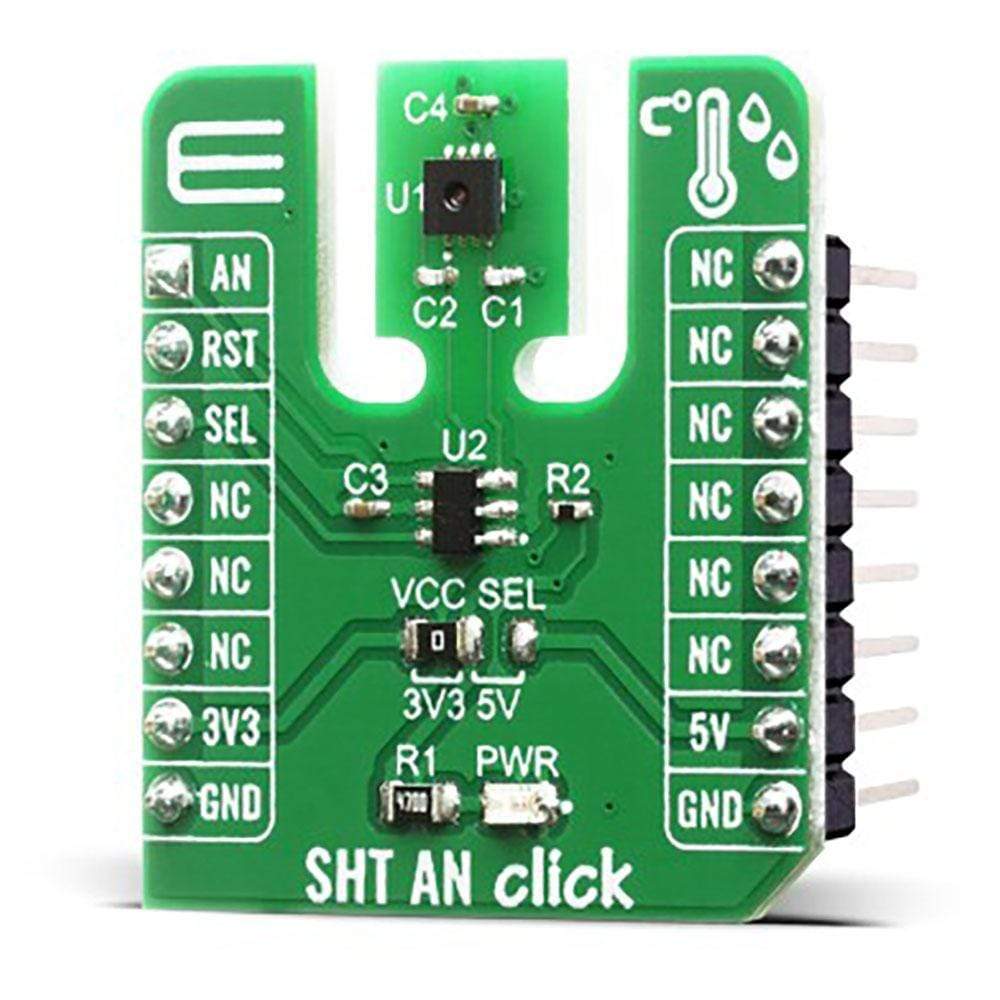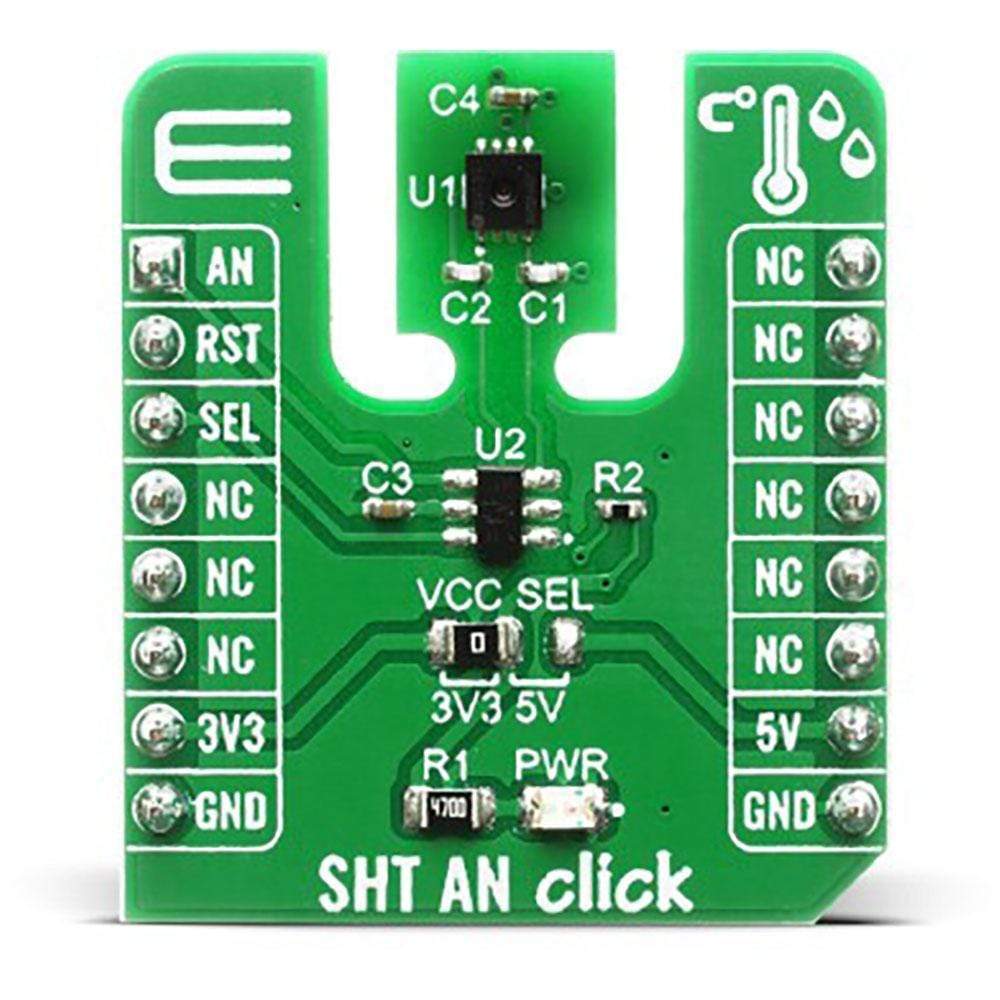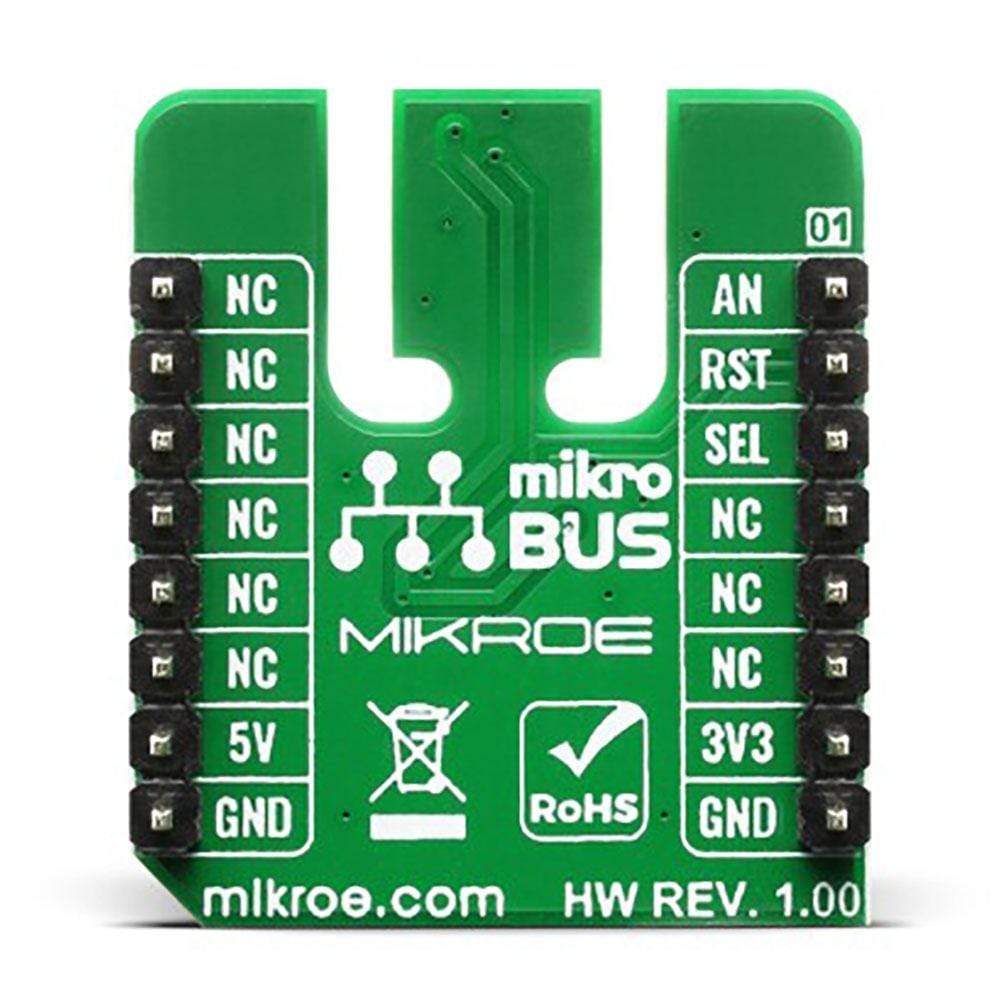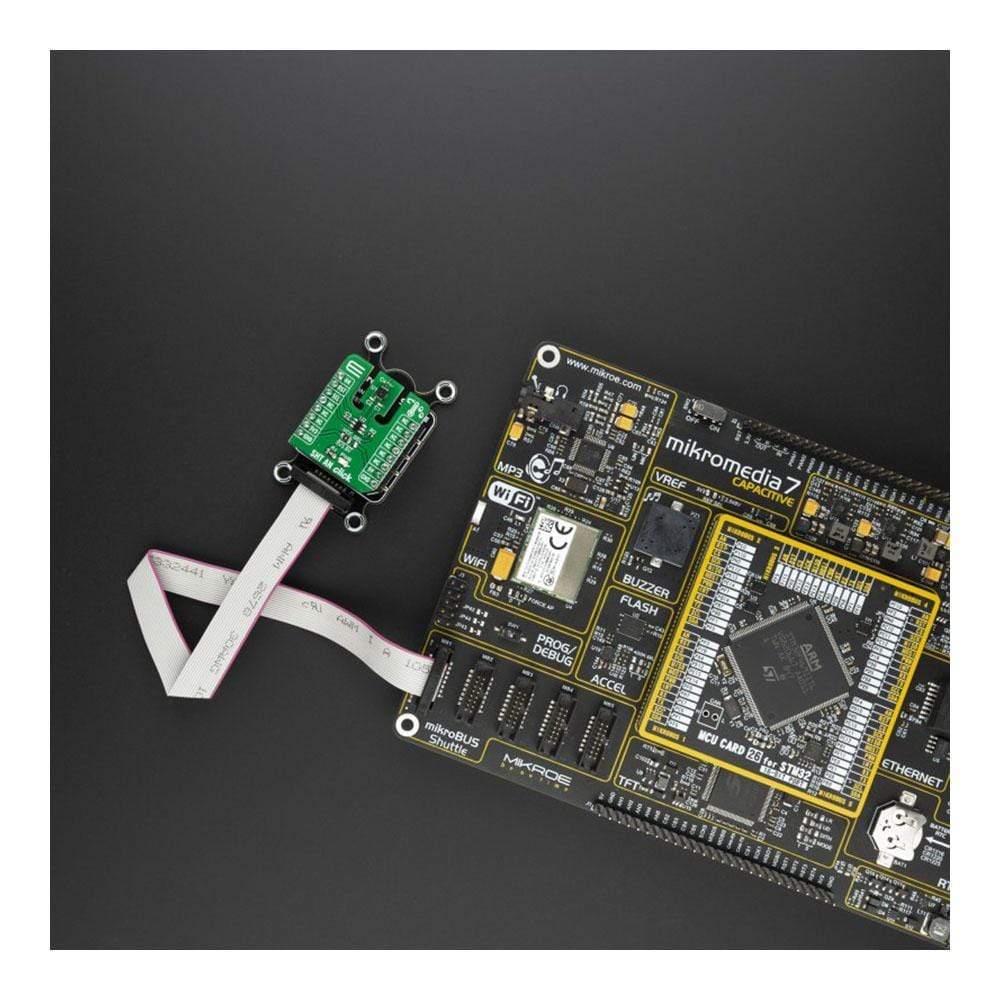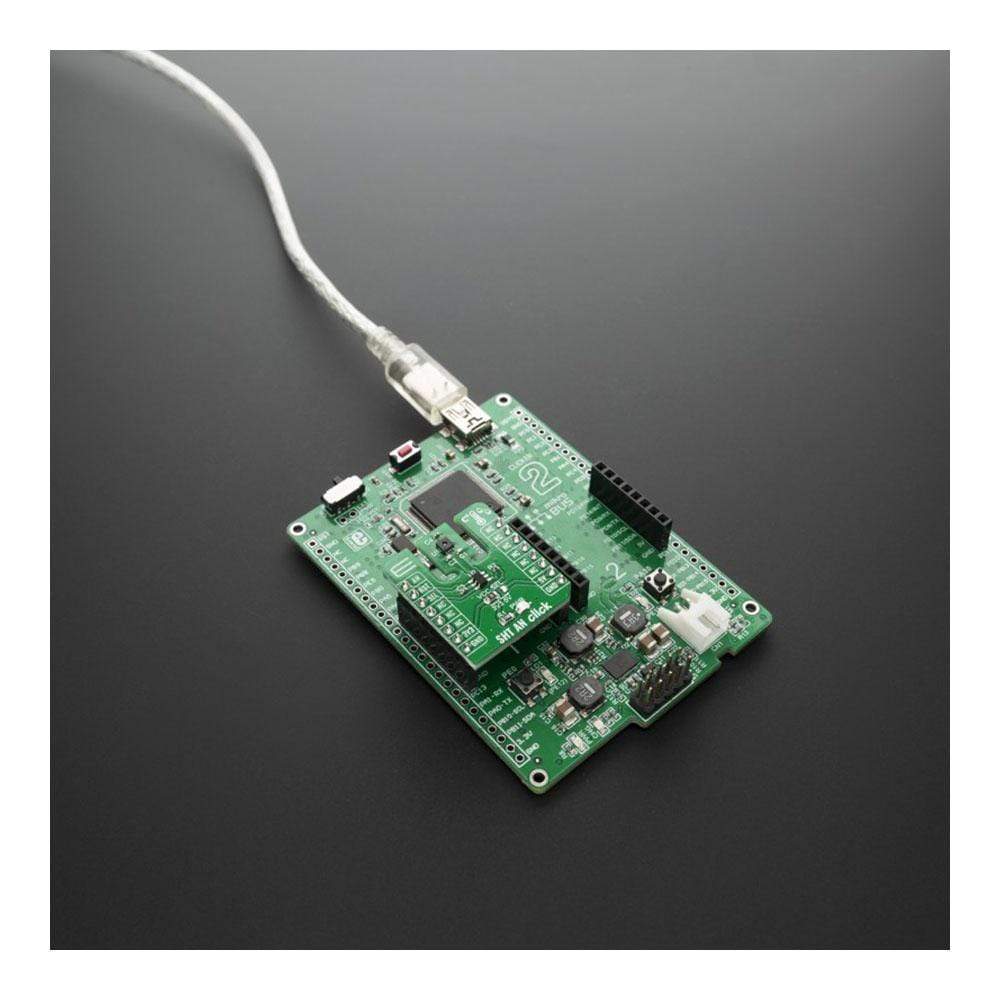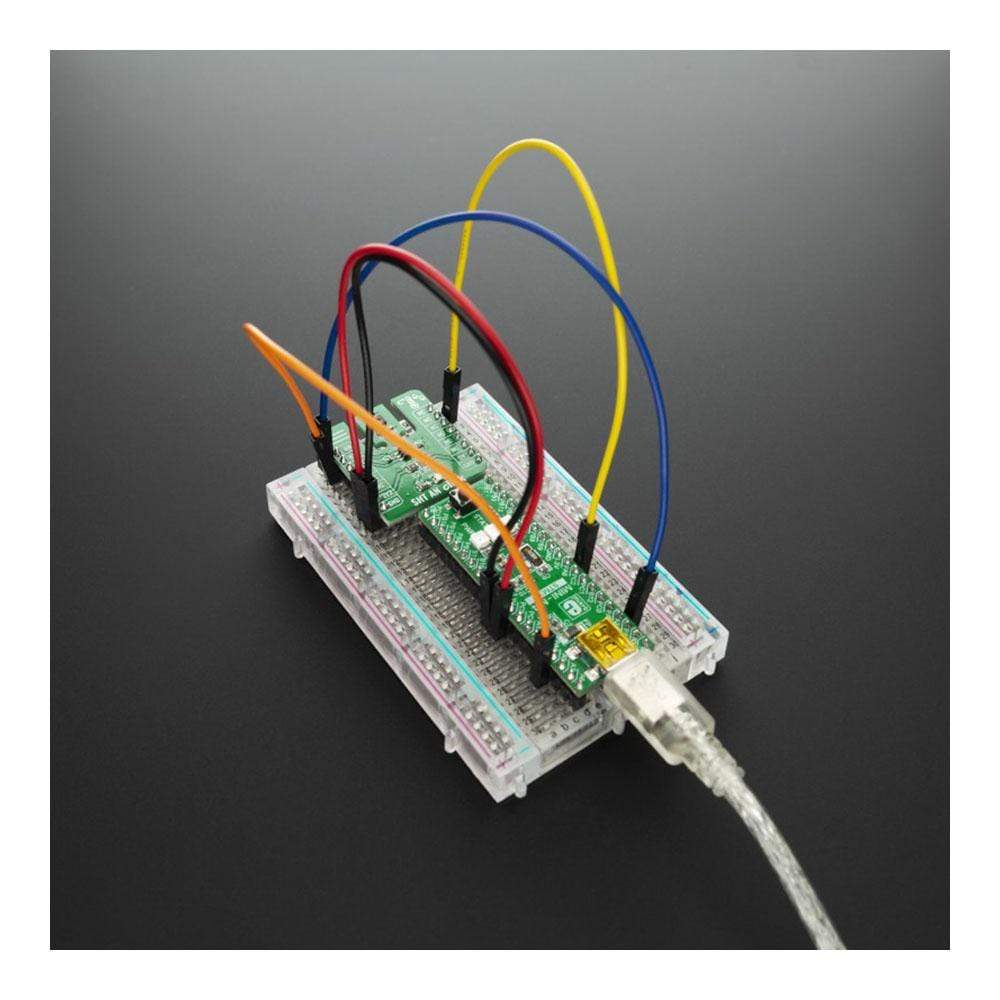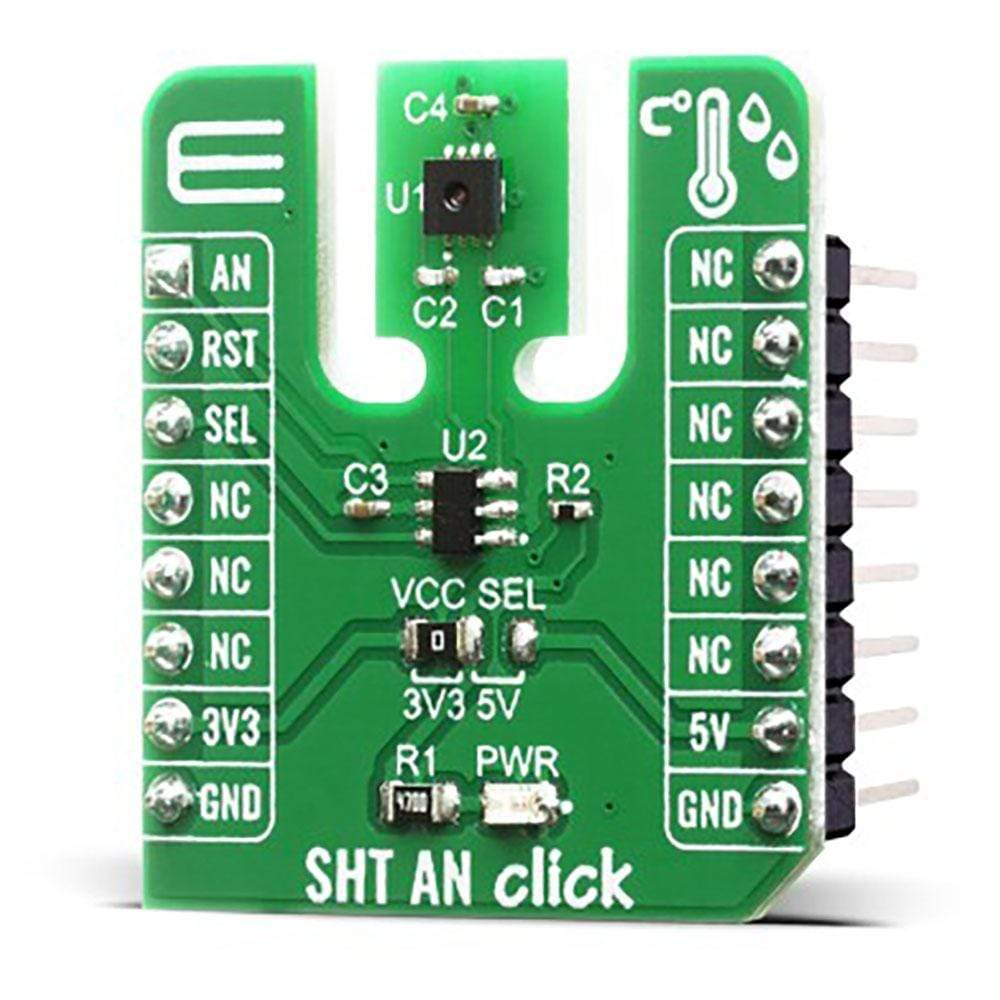
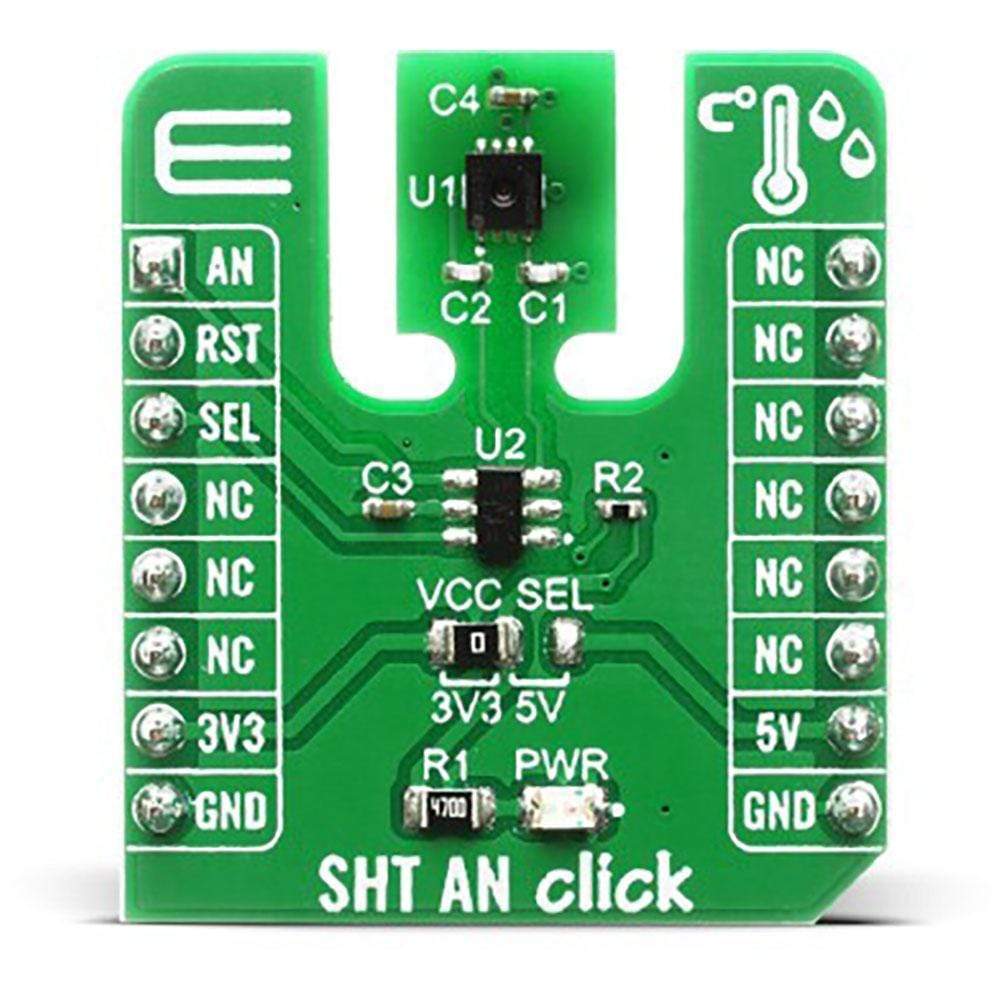
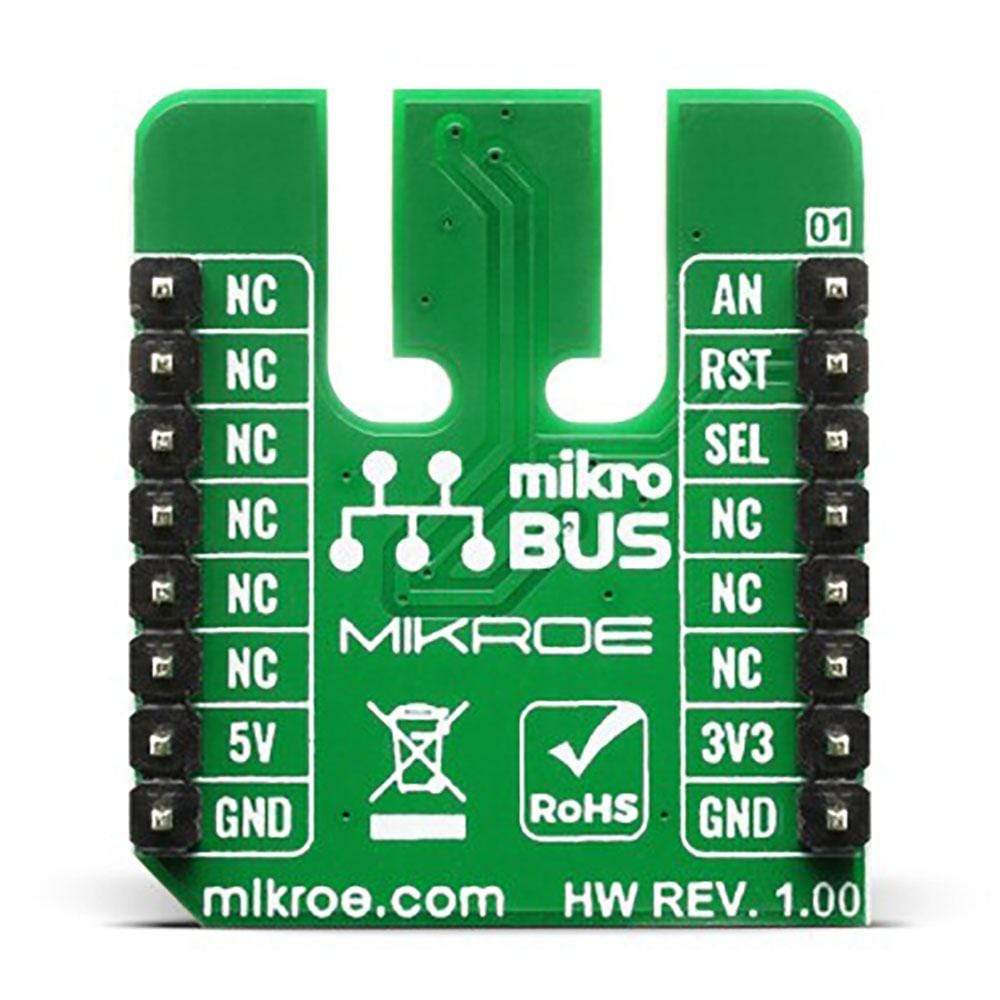

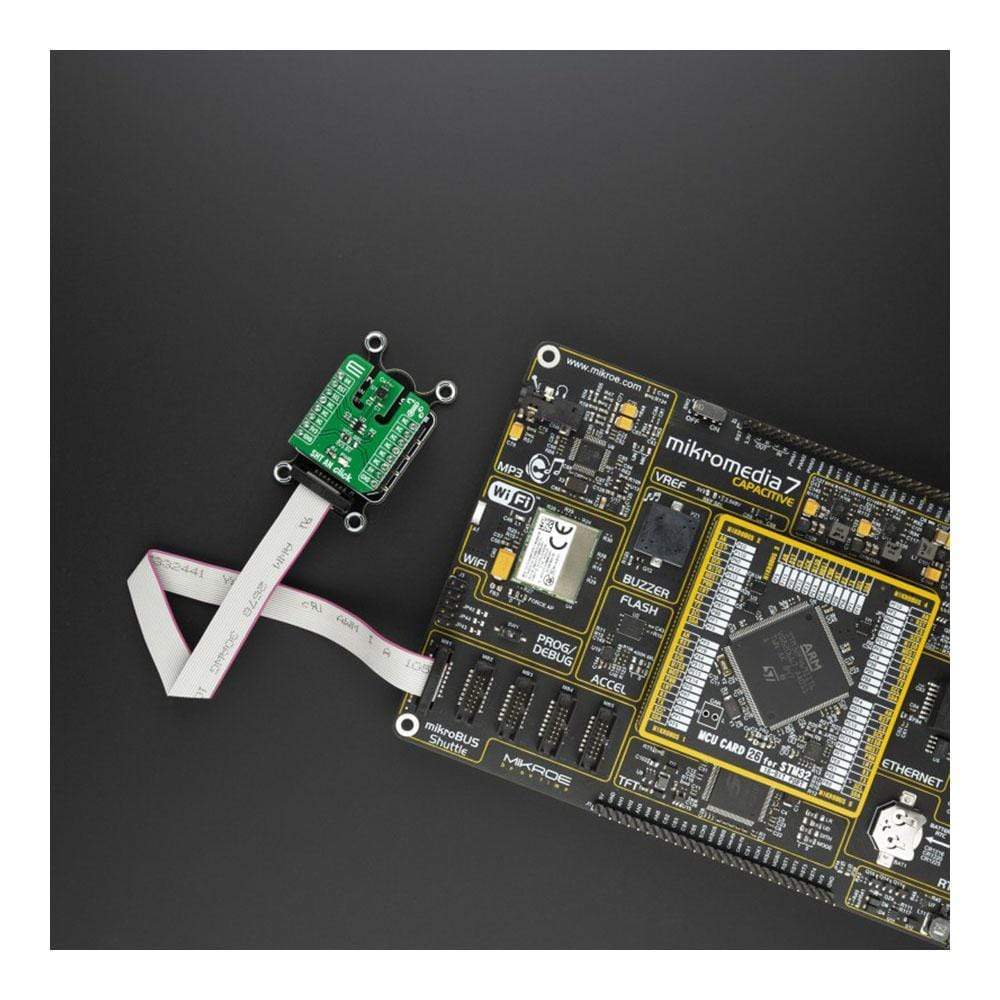
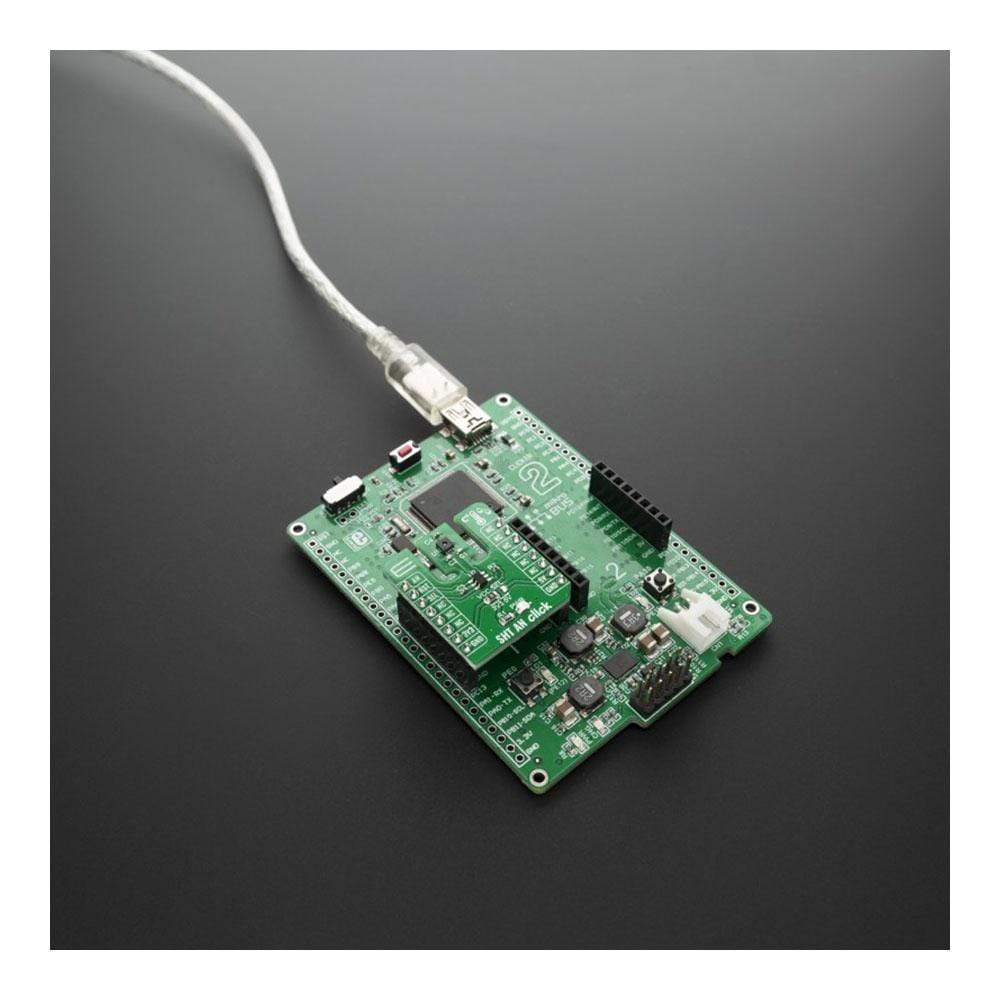
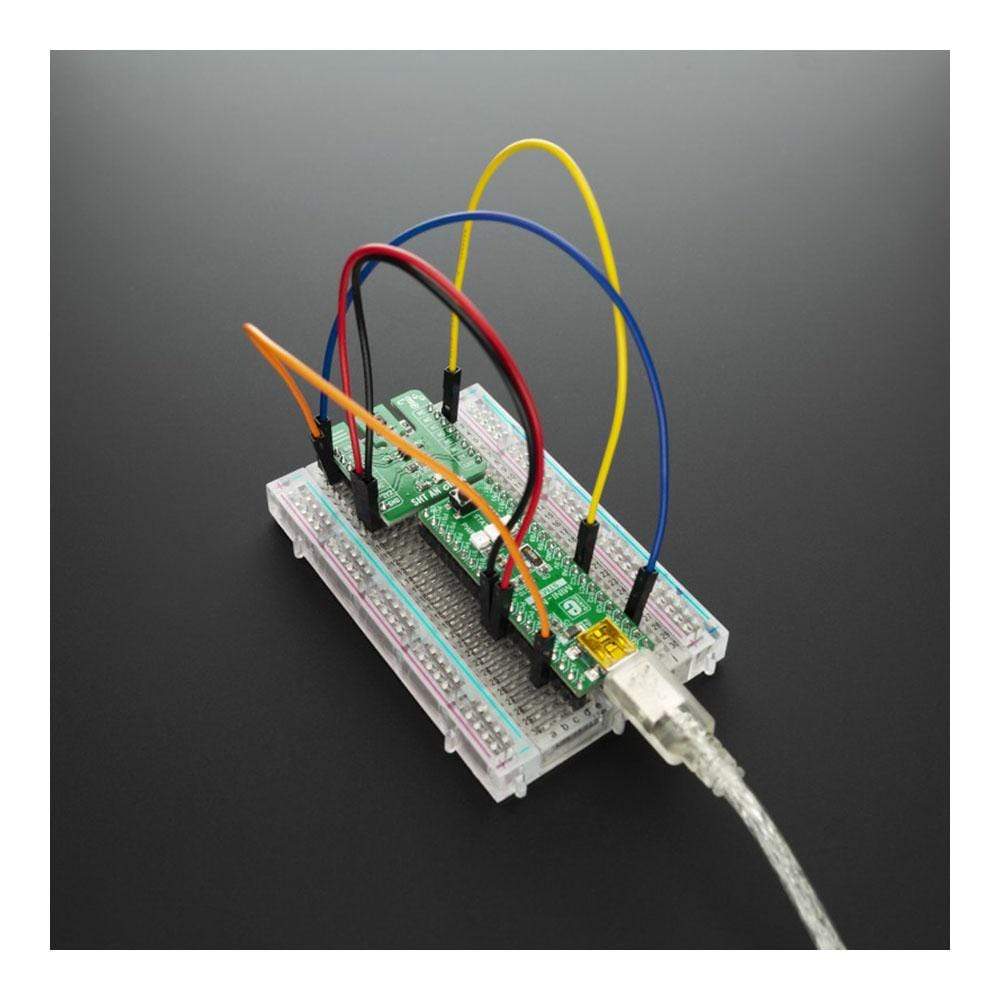
Overview
The SHT AN Click Board™ is a sensory-based add on board that can be used for measuring humidity and temperature. It features a fully calibrated, linearized and temperature compensated SHT31-ARP-B sensor with analog output. This sensor is built on a new technology CMOSens® sensor chip from Sensirion.
What differentiates this Click Board™ board comparing to others is dual-sensor analog output which can be used for measuring and calculation the data over one analog output. This board is best suitable for smart and low power applications which require a temperature range of -40 to up to 90 °C. We have also in our offer SHT Click Board™, which is a digital interface version of the same sensor.
Downloads
Le SHT AN Click Board™ est une carte complémentaire basée sur des capteurs qui peut être utilisée pour mesurer l'humidité et la température. Il est doté d'un capteur SHT31-ARP-B entièrement calibré, linéarisé et compensé en température avec sortie analogique. Ce capteur est construit sur une nouvelle puce de capteur CMOSens® de Sensirion.
Ce qui différencie cette carte Click Board™ des autres est la sortie analogique à double capteur qui peut être utilisée pour mesurer et calculer les données sur une sortie analogique. Cette carte est particulièrement adaptée aux applications intelligentes et à faible consommation qui nécessitent une plage de température de -40 à 90 °C. Nous proposons également dans notre offre la carte Click Board™ SHT, qui est une version d'interface numérique du même capteur.
| General Information | |
|---|---|
Part Number (SKU) |
MIKROE-3984
|
Manufacturer |
|
| Physical and Mechanical | |
Weight |
0.018 kg
|
| Other | |
Country of Origin |
|
HS Code Customs Tariff code
|
|
EAN |
8606018718467
|
Warranty |
|
Frequently Asked Questions
Have a Question?
Be the first to ask a question about this.