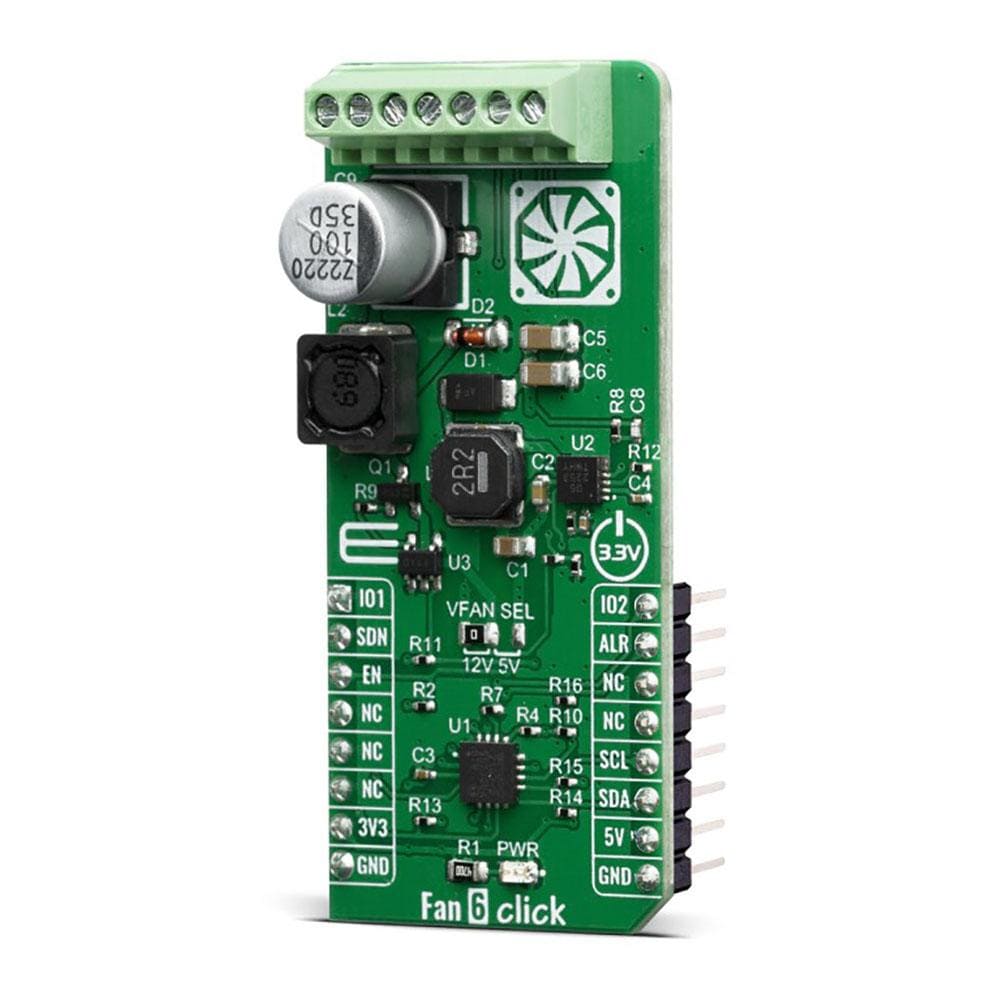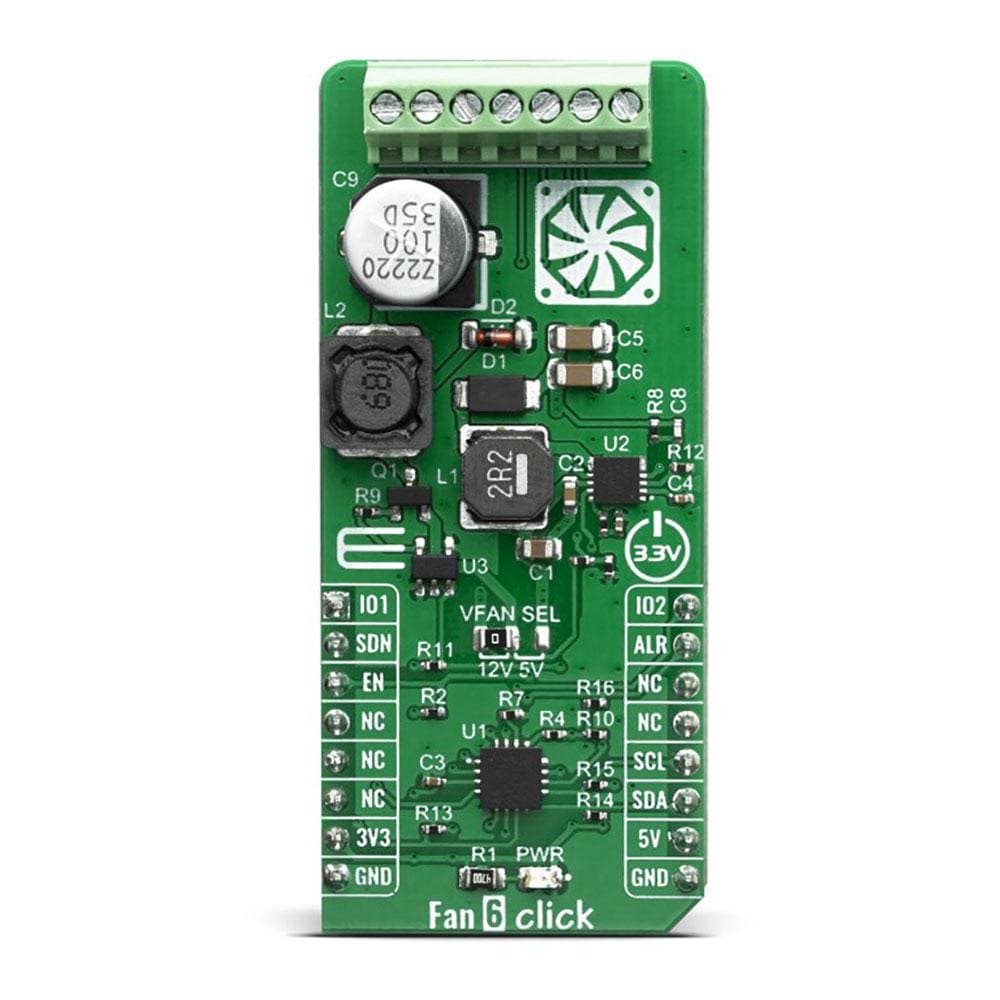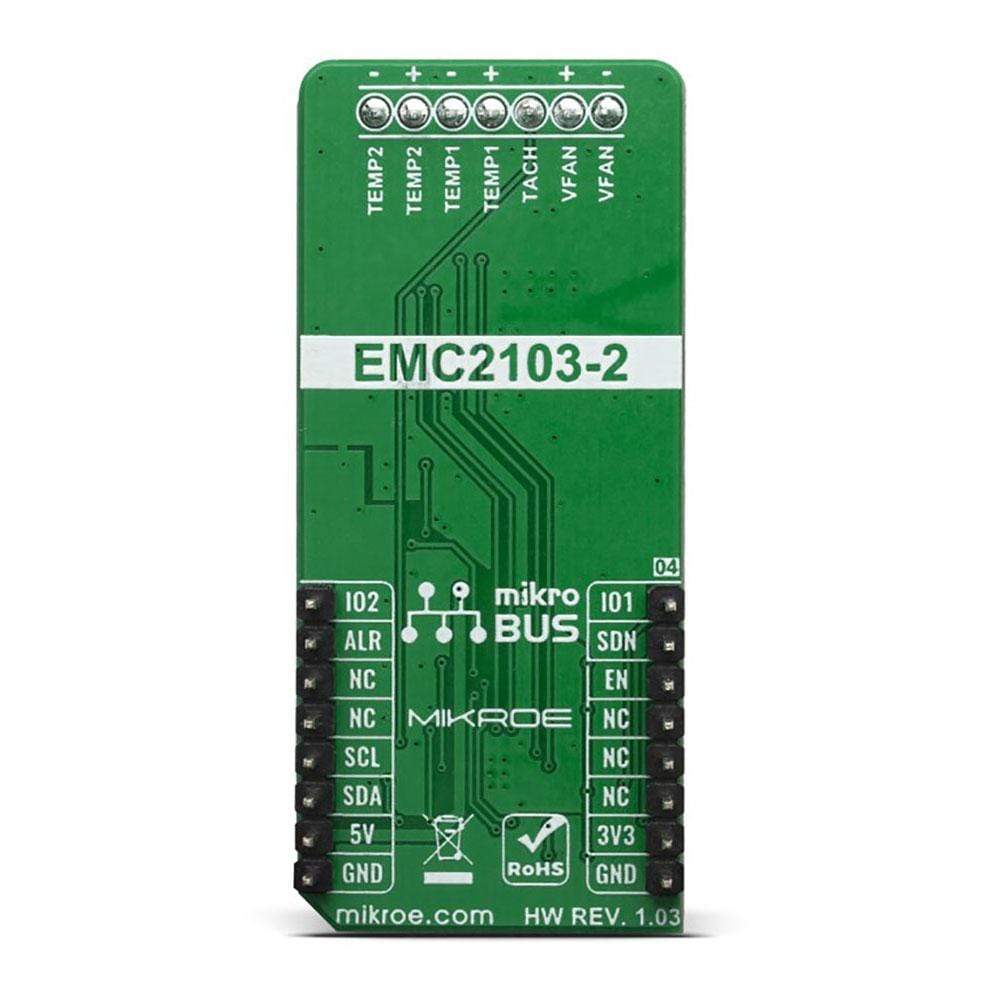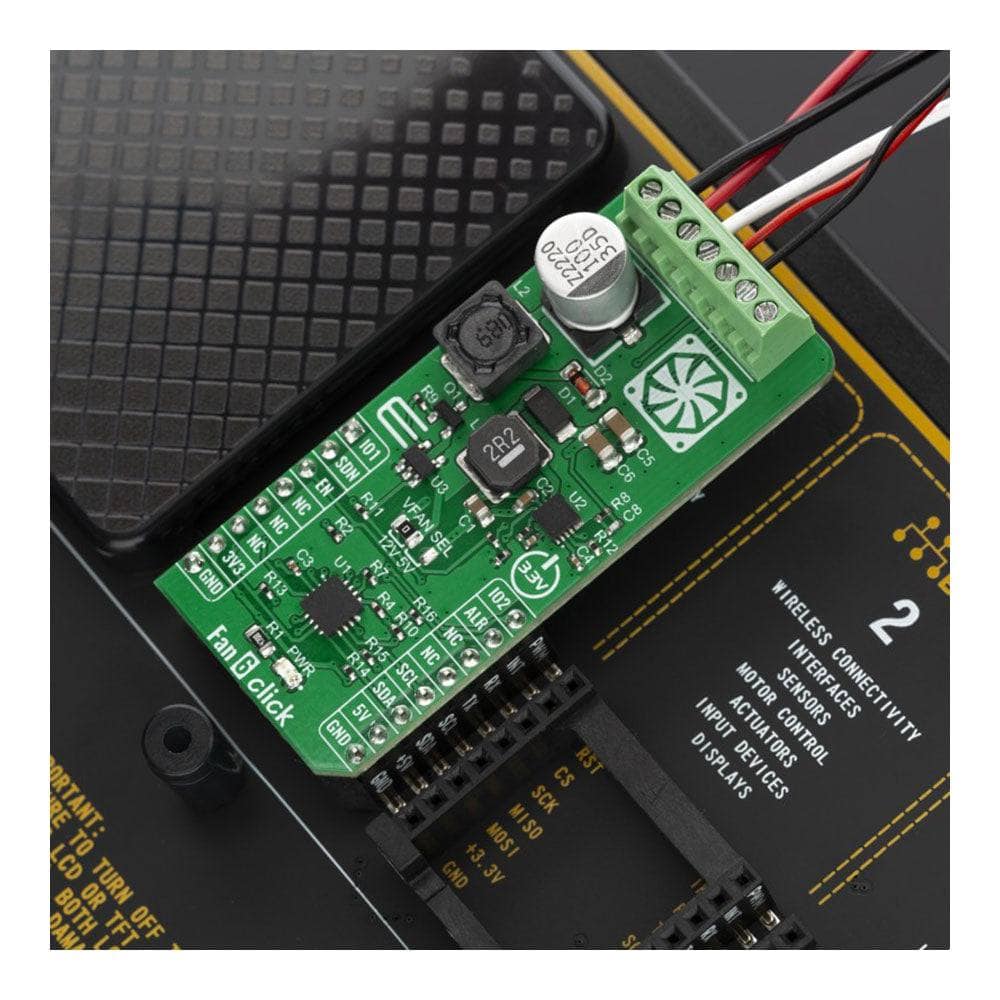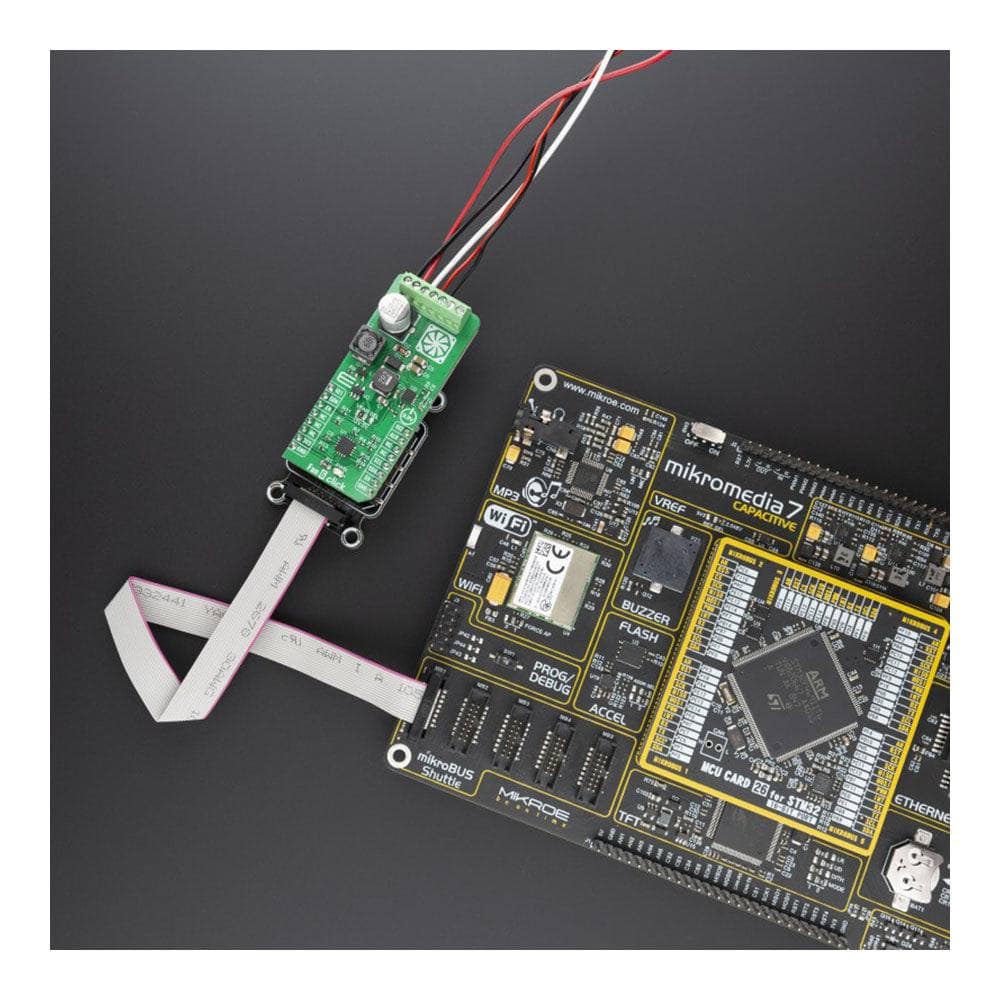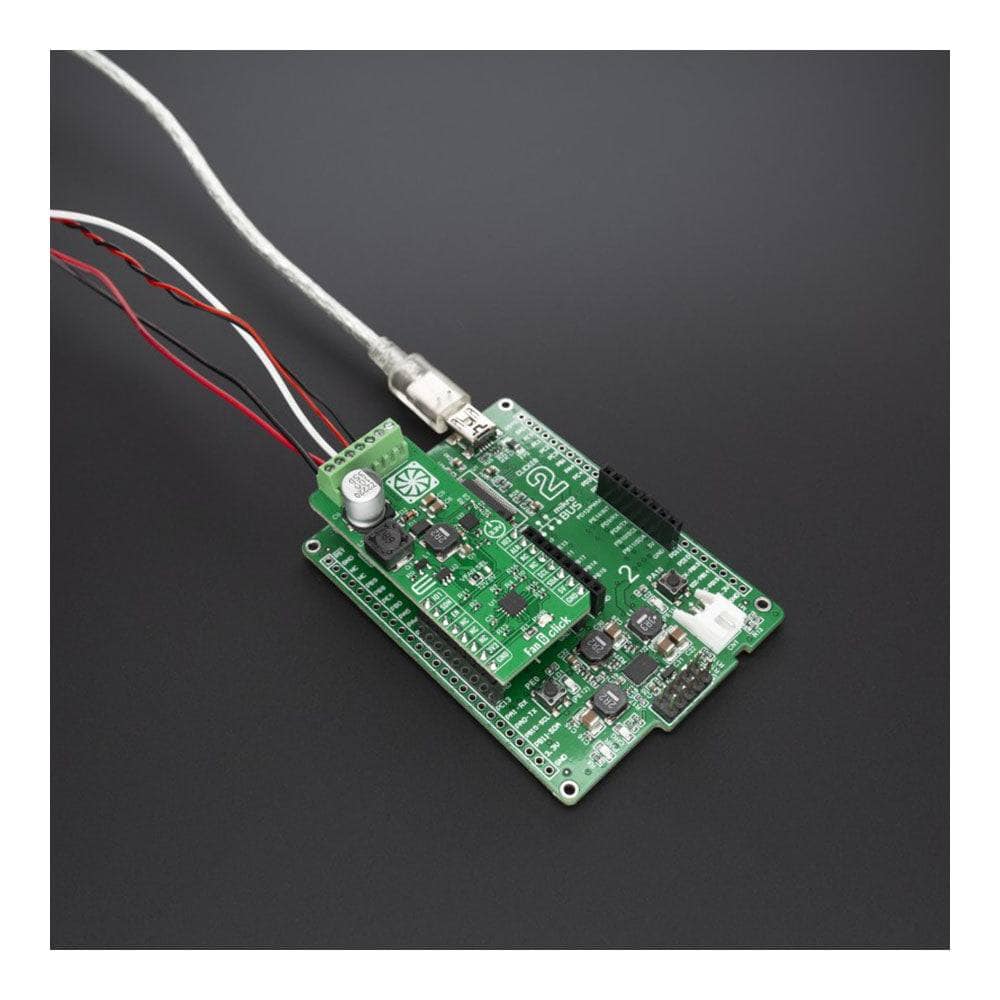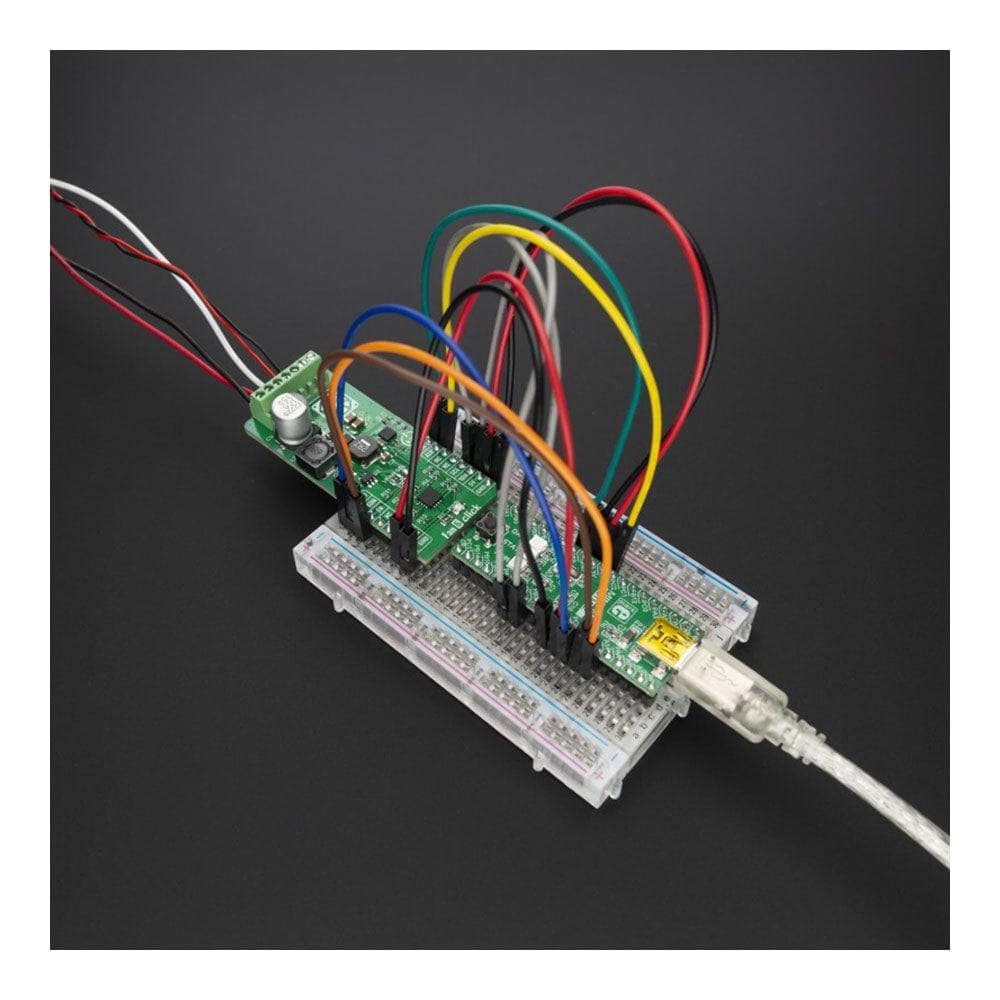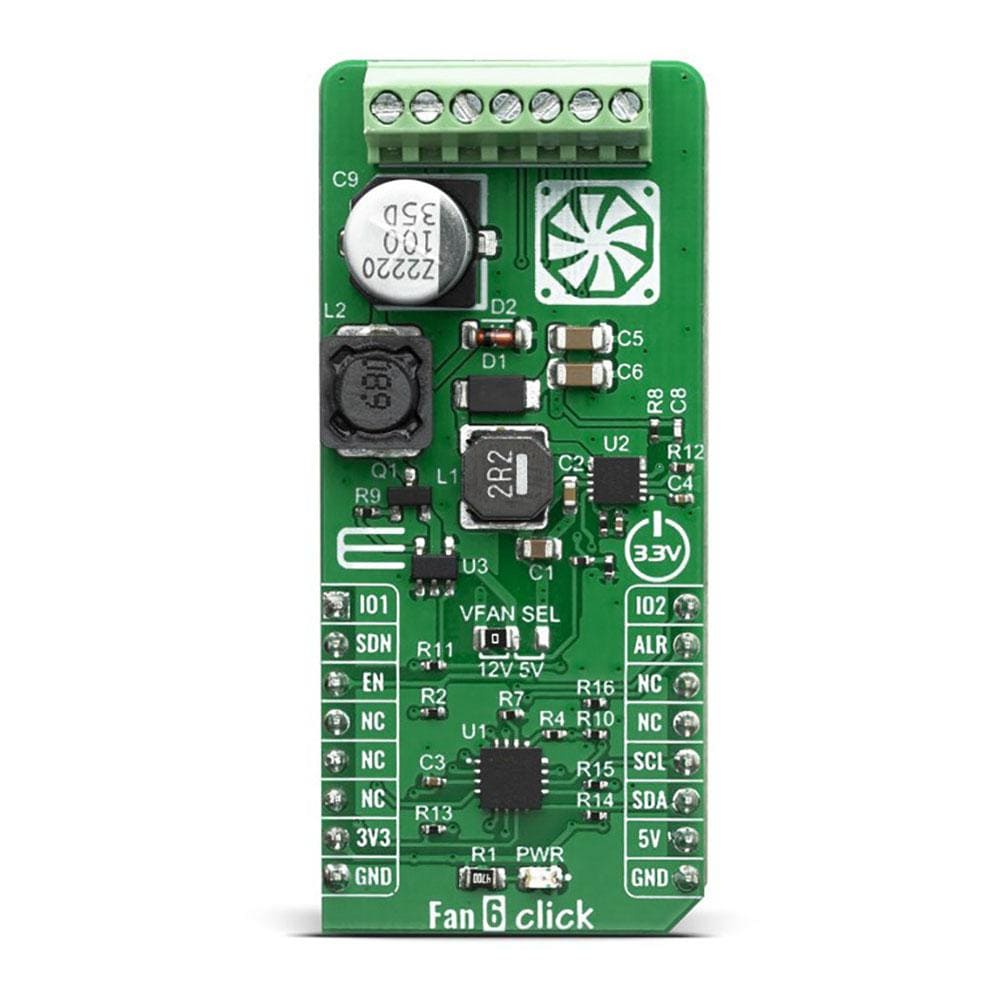
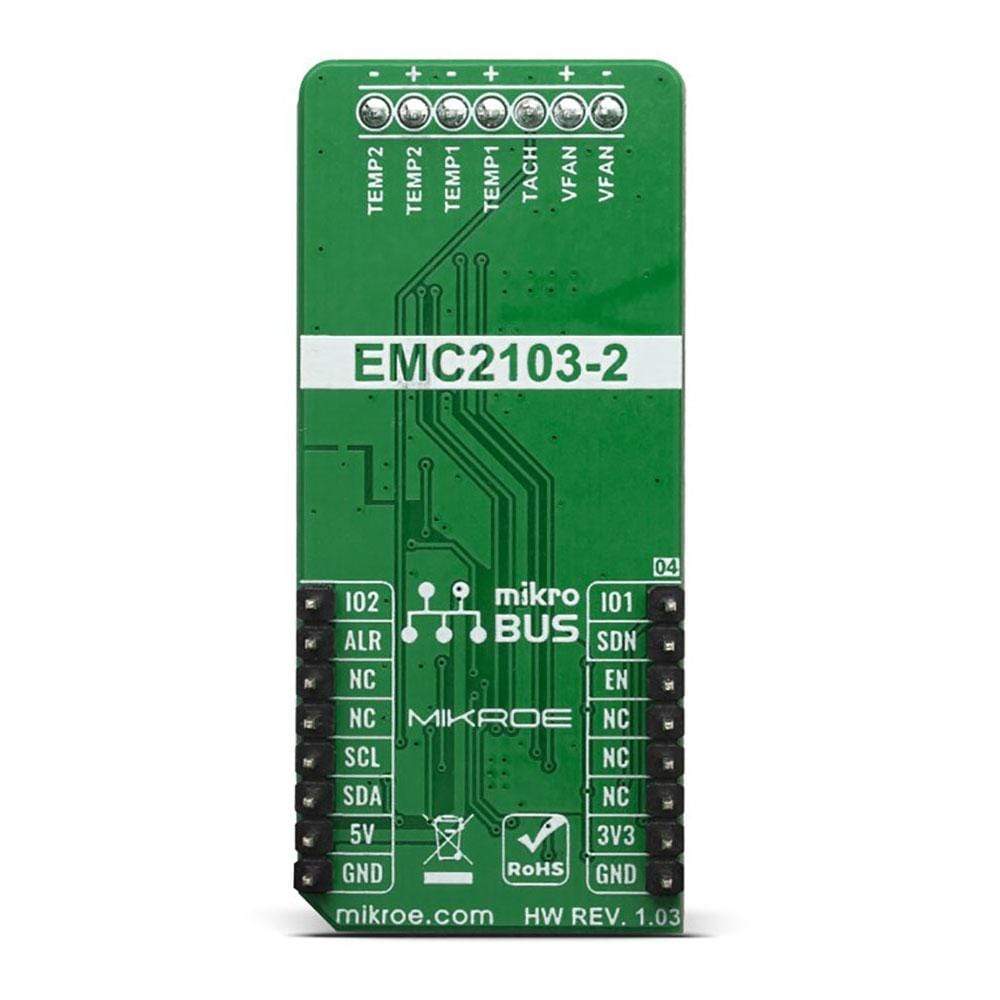

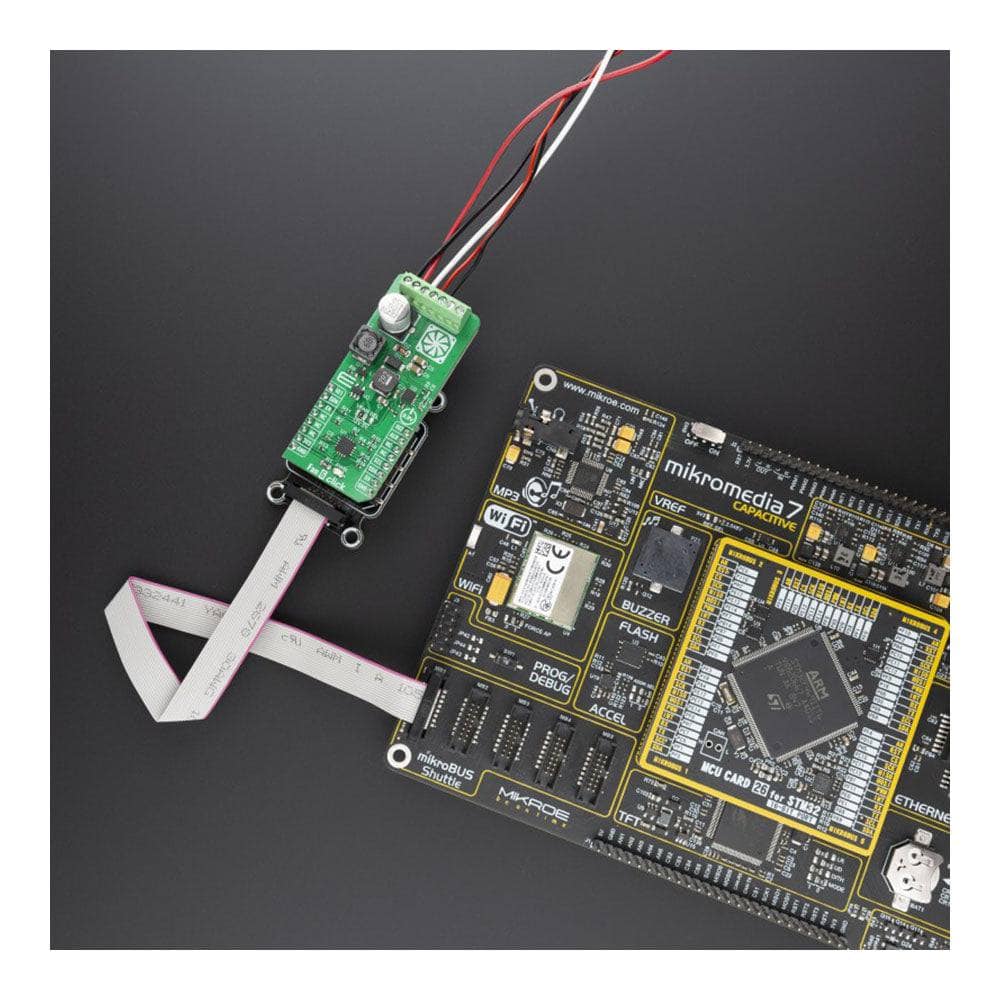
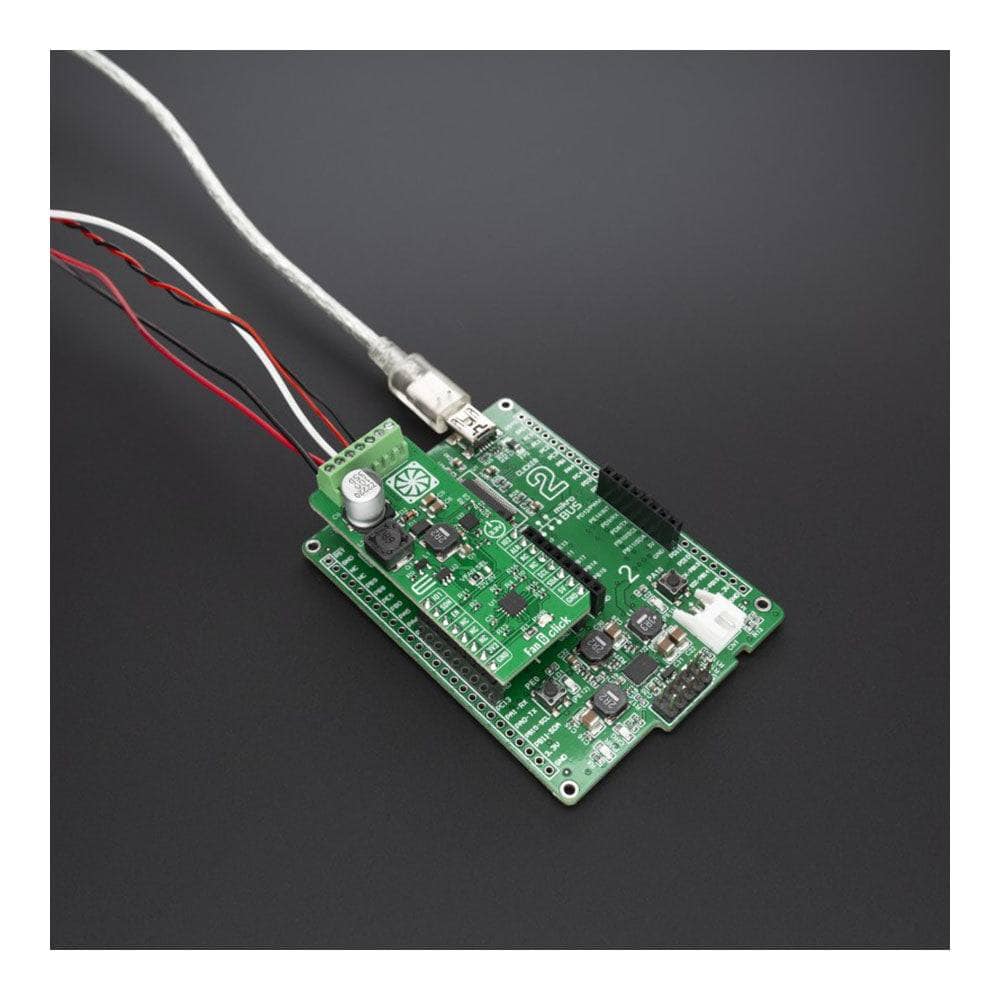
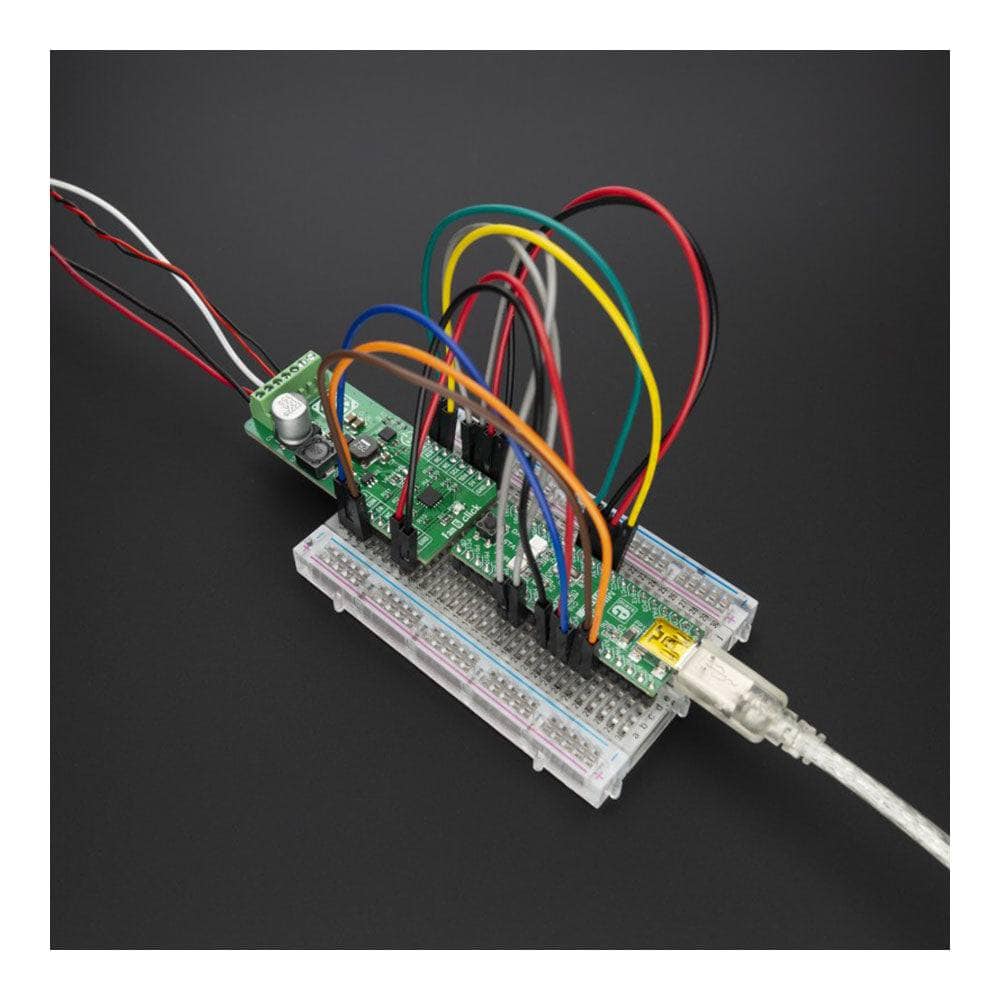
Overview
The Fan 6 Click Board™ features the EMC2103, an SMBus compliant fan controller with up to up to 3 external and 1 internal temperature channels. The fan driver can be operated using two methods each with two modes. The methods include an RPM-based Fan Speed Control Algorithm and a direct PWM drive setting. The modes include manually programming the desired settings or using the internal programmable temperature look-up table to select the desired setting based on measured temperature. And MIC2253 a high power-density, 1 MHz PWM DC/DC boost regulator which allows driving a 12V fan.
Downloads
Le Fan 6 Click Board™ est doté de l'EMC2103, un contrôleur de ventilateur compatible SMBus avec jusqu'à 3 canaux de température externes et 1 canal de température interne. Le pilote de ventilateur peut être utilisé selon deux méthodes, chacune avec deux modes. Les méthodes comprennent un algorithme de contrôle de la vitesse du ventilateur basé sur le régime et un réglage direct du variateur PWM. Les modes incluent la programmation manuelle des paramètres souhaités ou l'utilisation de la table de recherche de température programmable interne pour sélectionner le paramètre souhaité en fonction de la température mesurée. Et le MIC2253, un régulateur boost DC/DC PWM 1 MHz à haute densité de puissance qui permet de piloter un ventilateur 12 V.
| General Information | |
|---|---|
Part Number (SKU) |
MIKROE-3867
|
Manufacturer |
|
| Physical and Mechanical | |
Weight |
0.023 kg
|
| Other | |
Country of Origin |
|
HS Code Customs Tariff code
|
|
EAN |
8606018719402
|
Warranty |
|
Frequently Asked Questions
Have a Question?
Be the first to ask a question about this.