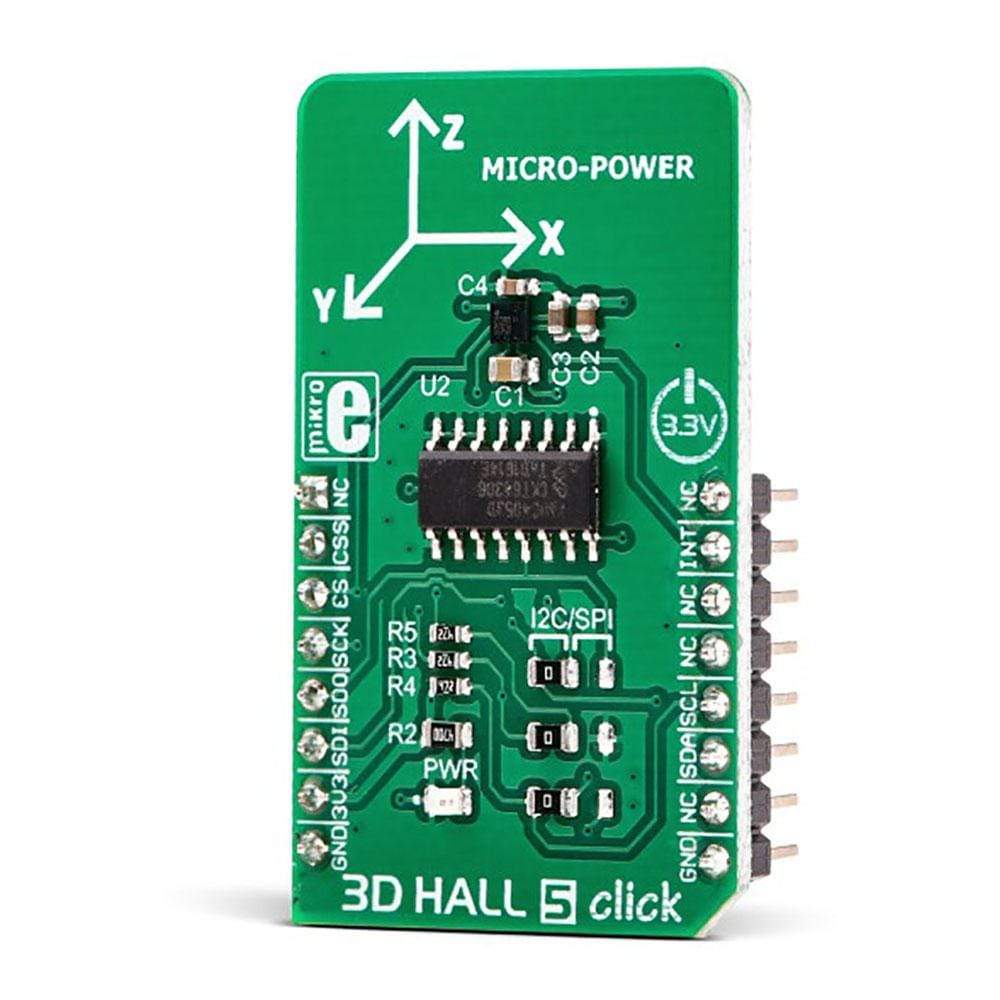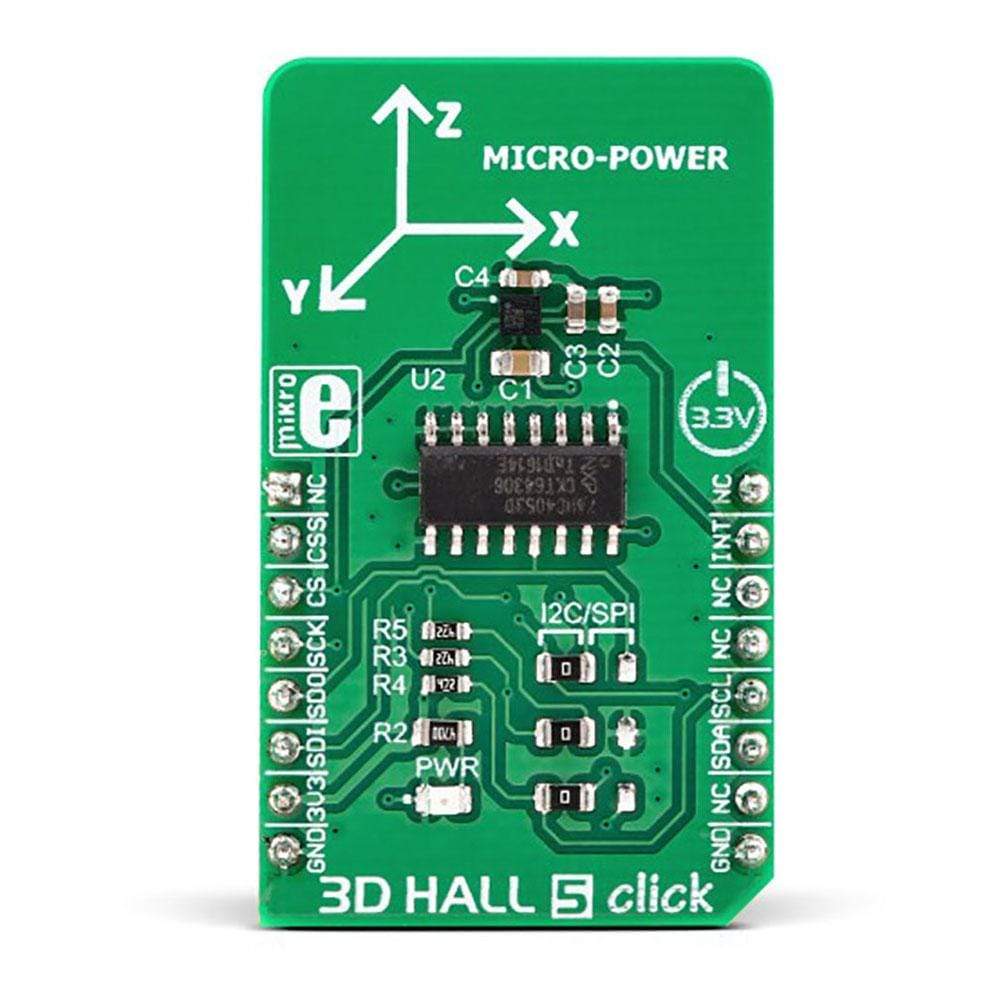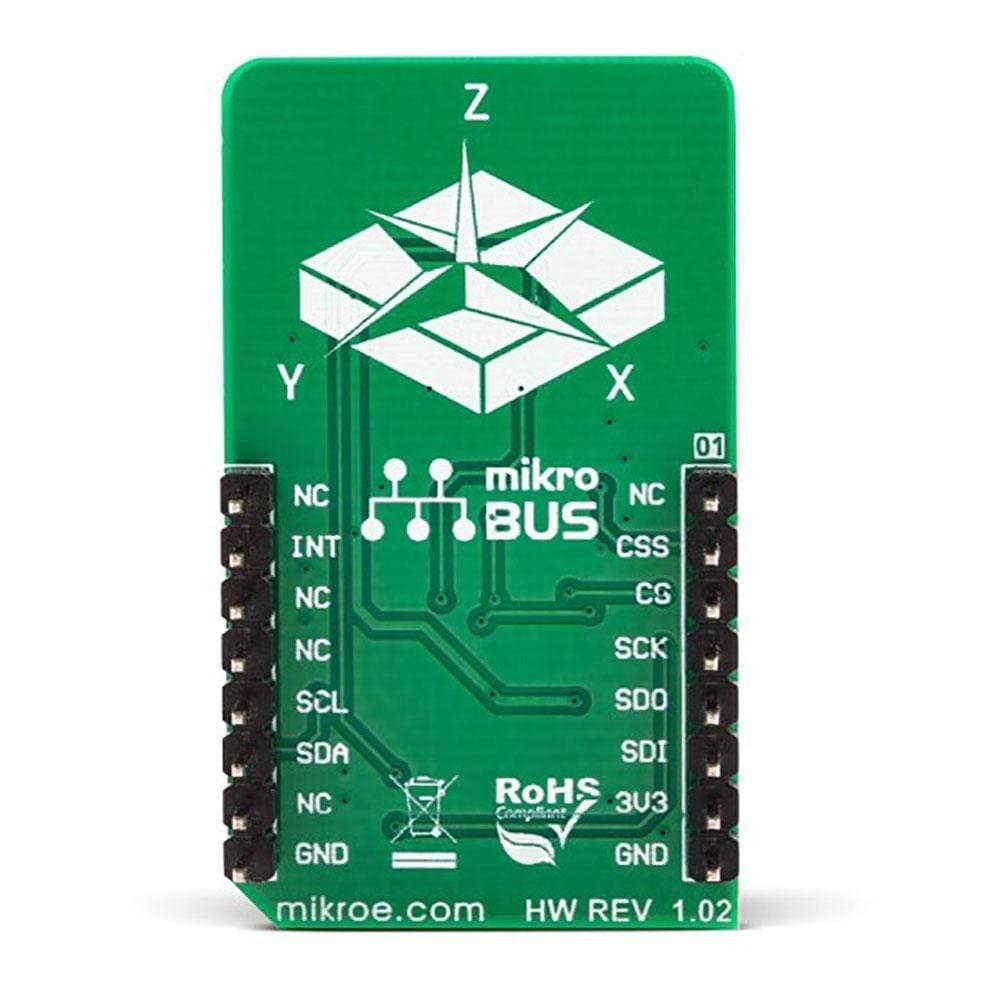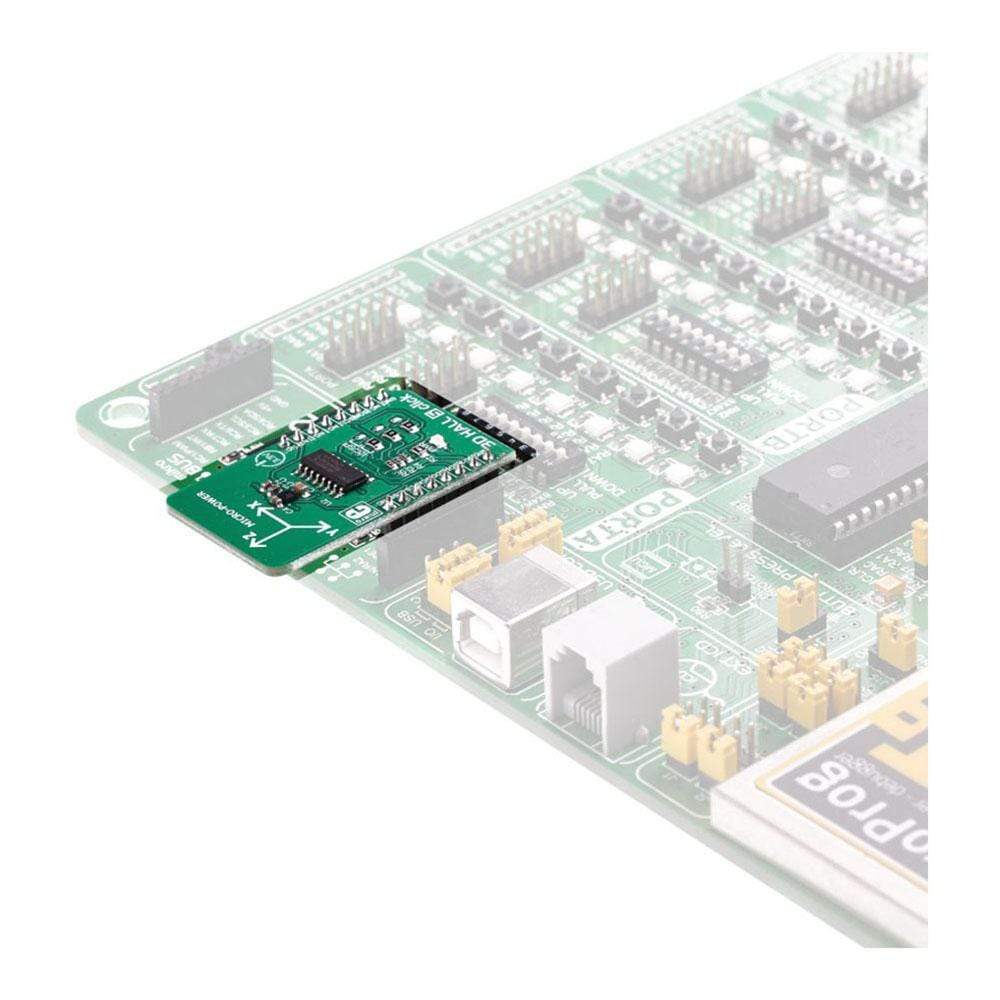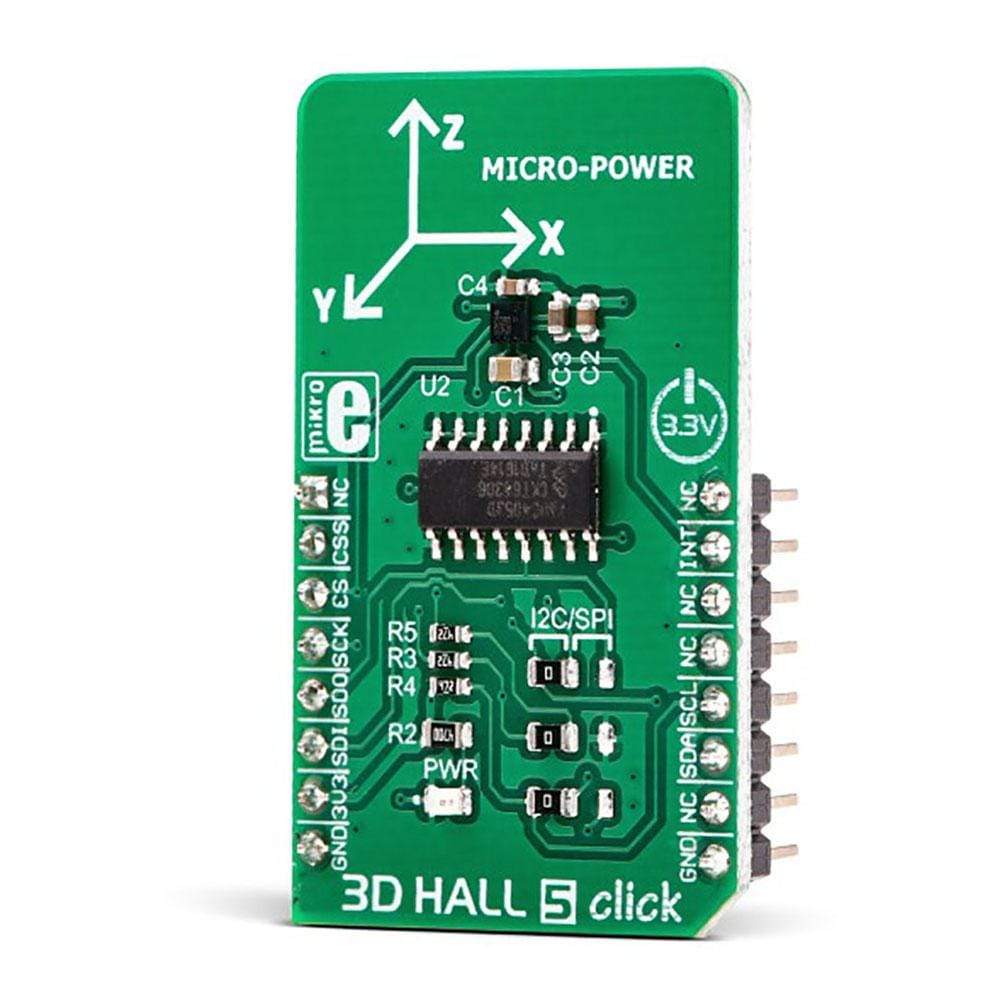
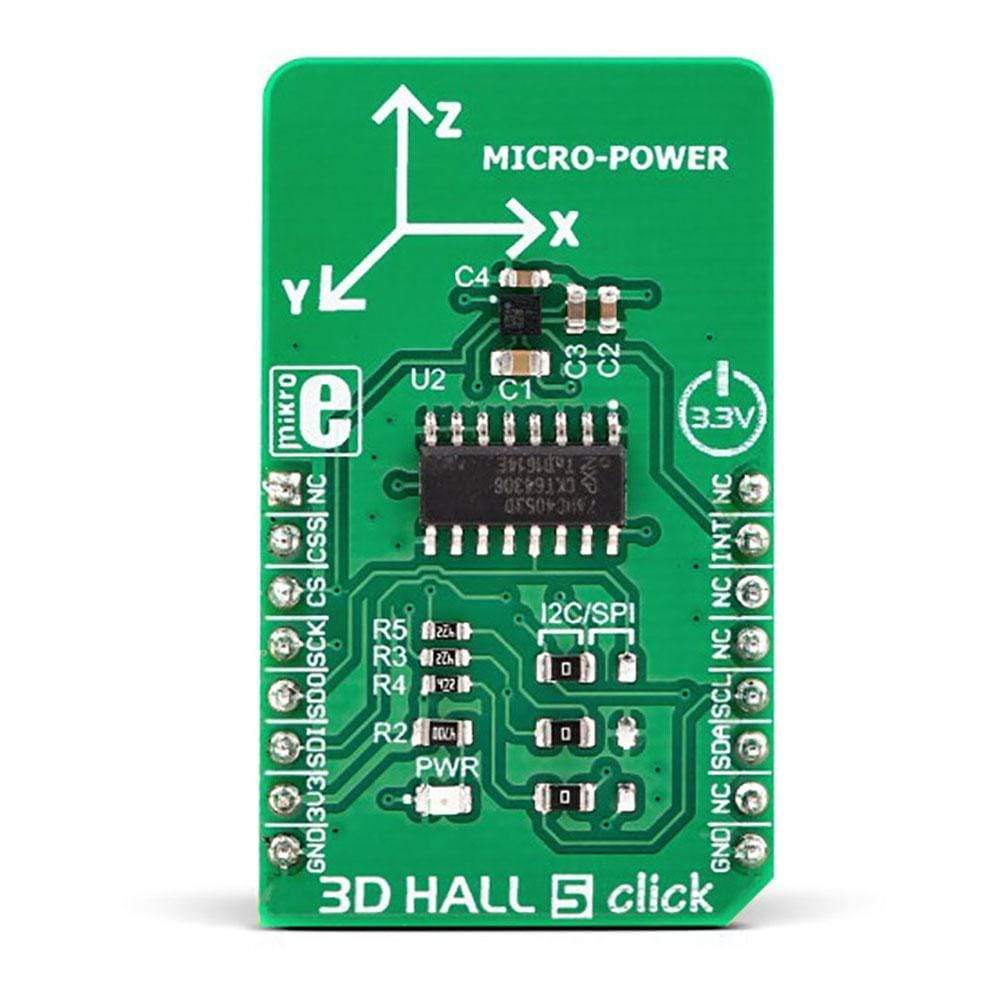
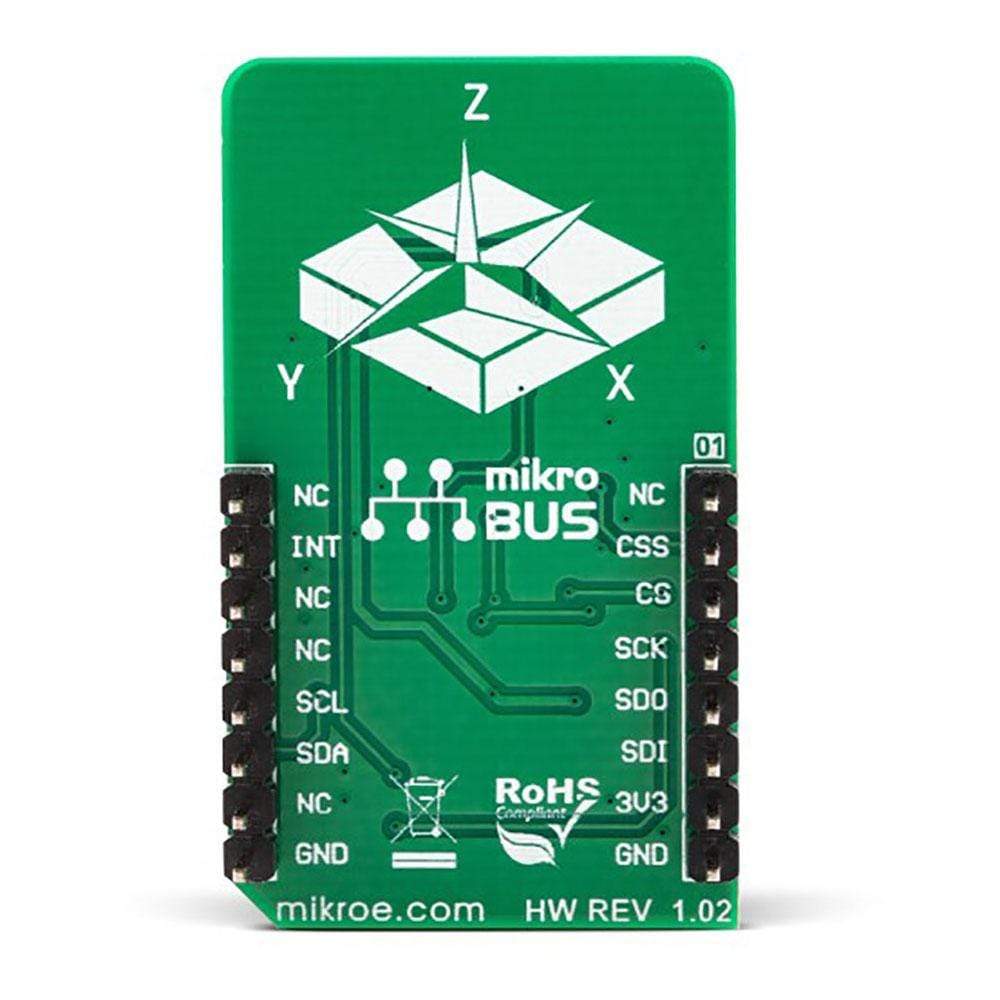
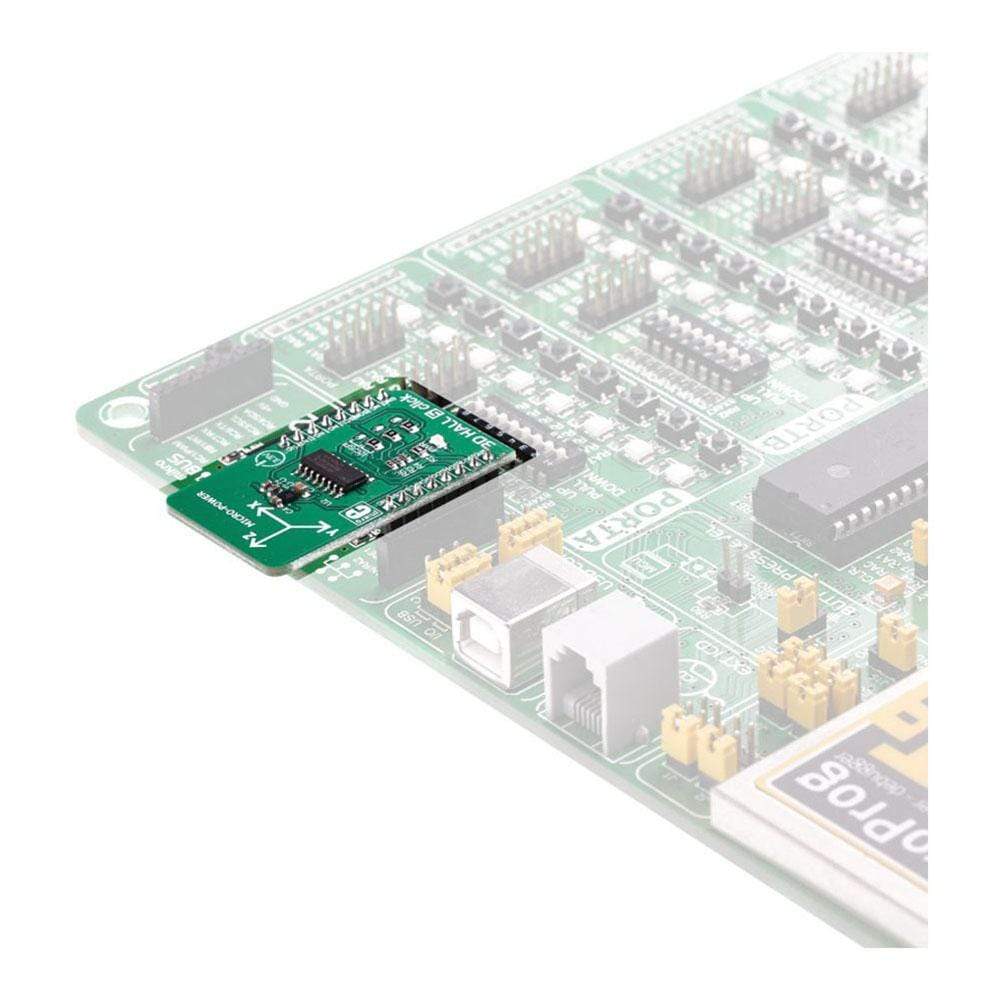
Overview
The 3D Hall 5 Click Board™ is a very accurate, magnetic field sensing Click Board™, used to measure the intensity of the magnetic field across three perpendicular axes. It is equipped with the IIS2MDCTR, a low power 3D magnetic sensor IC, from STMicroelectronics. This IC has a separate Hall sensing element on each axis, which allows a very accurate and reliable measurement of the magnetic field intensity in a 3D space, offering a basis for accurate positional calculations.
The IIS2MDCTR magnetic sensor IC offers two industry-standard interfaces: both I2C and SPI communication protocols are supported by this IC. This sensor IC also features a powerful programmable interrupt engine with configurable polarity, type, source, and more.
Downloads
Le Click Board™ 3D Hall 5 est un Click Board™ de détection de champ magnétique très précis, utilisé pour mesurer l'intensité du champ magnétique sur trois axes perpendiculaires. Il est équipé du IIS2MDCTR, un circuit intégré de capteur magnétique 3D à faible consommation, de STMicroelectronics. Ce circuit intégré possède un élément de détection Hall séparé sur chaque axe, ce qui permet une mesure très précise et fiable de l'intensité du champ magnétique dans un espace 3D, offrant ainsi une base pour des calculs de position précis.
Le circuit intégré de capteur magnétique IIS2MDCTR offre deux interfaces standard de l'industrie : les protocoles de communication I2C et SPI sont tous deux pris en charge par ce circuit intégré. Ce circuit intégré de capteur dispose également d'un puissant moteur d'interruption programmable avec polarité, type, source et bien plus encore configurables.
| General Information | |
|---|---|
Part Number (SKU) |
MIKROE-3197
|
Manufacturer |
|
| Physical and Mechanical | |
Weight |
0.019 kg
|
| Other | |
Country of Origin |
|
HS Code Customs Tariff code
|
|
EAN |
8606018713677
|
Warranty |
|
Frequently Asked Questions
Have a Question?
Be the first to ask a question about this.