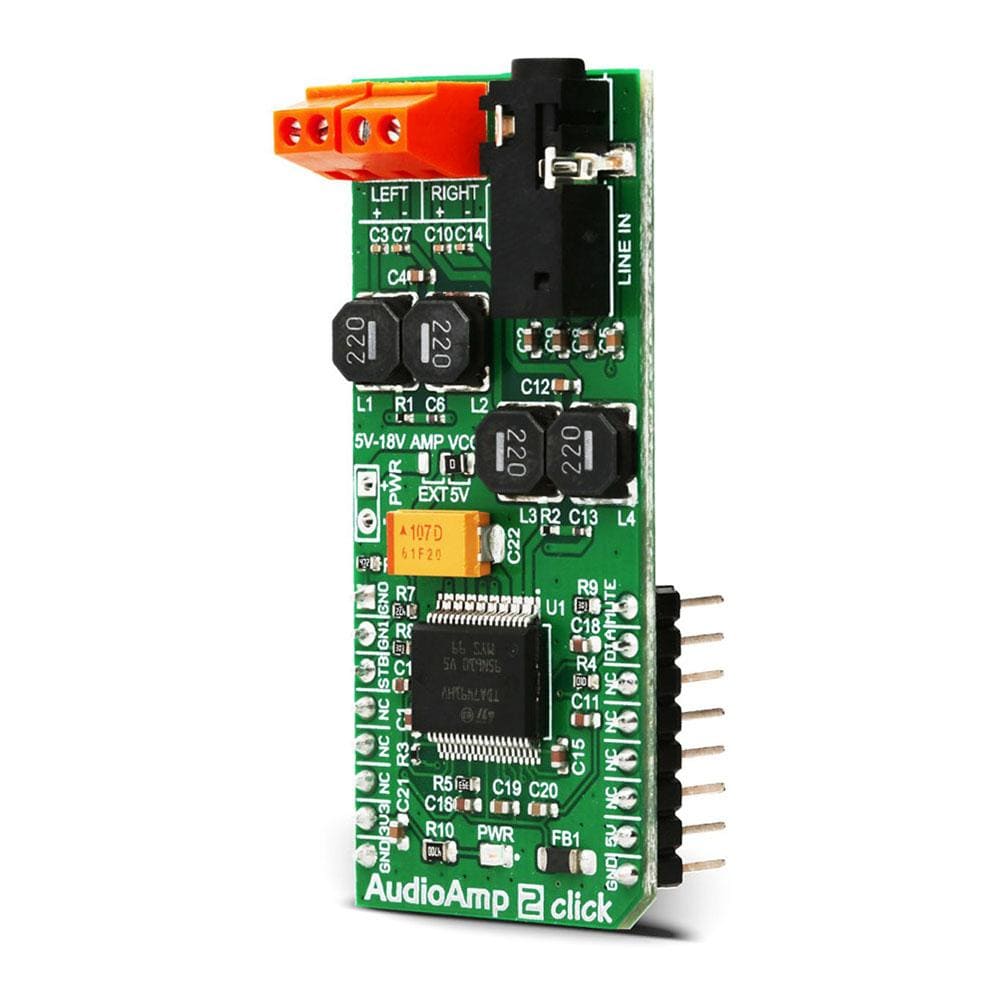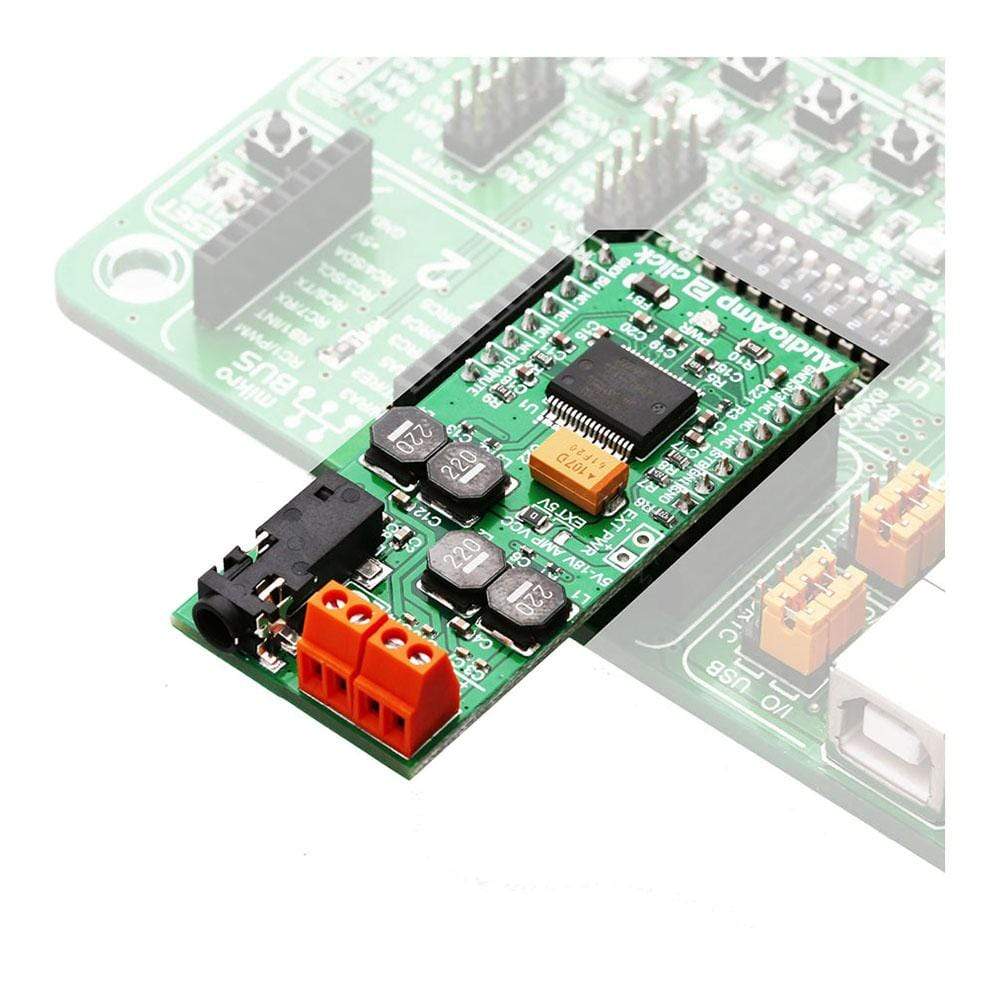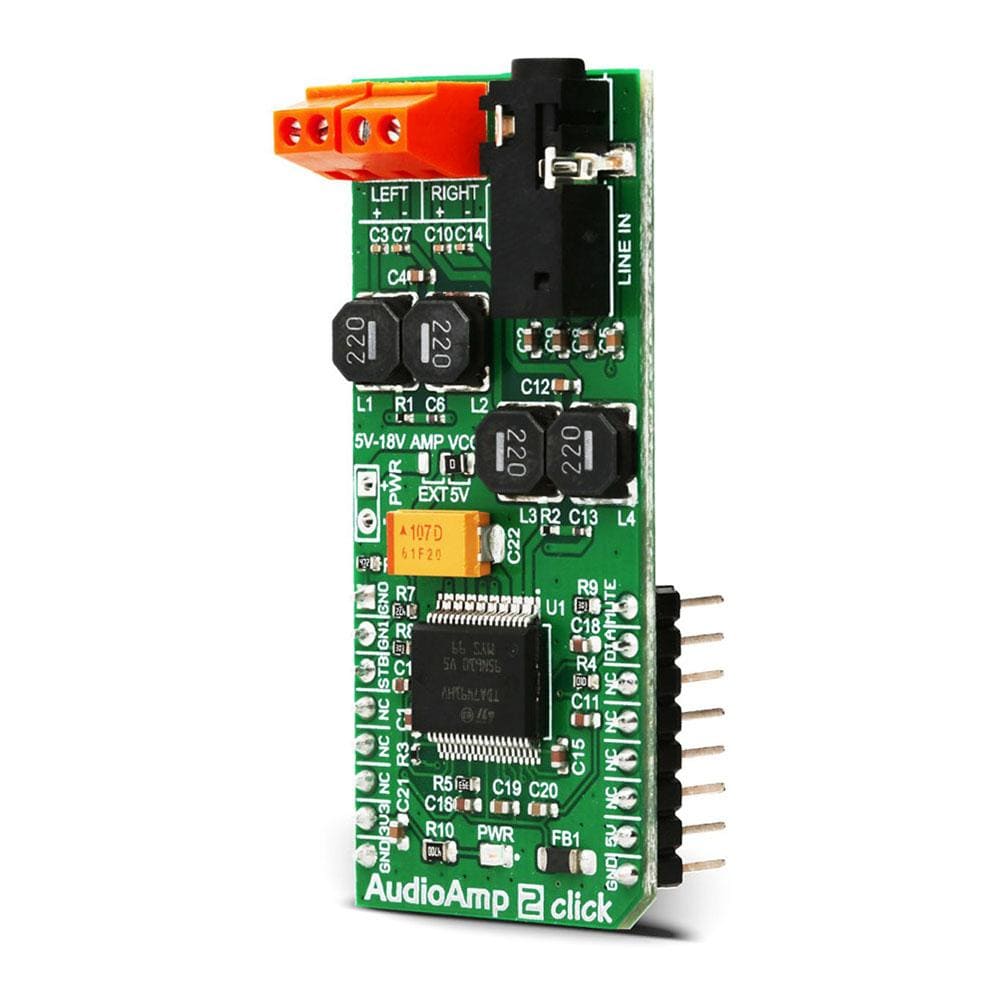


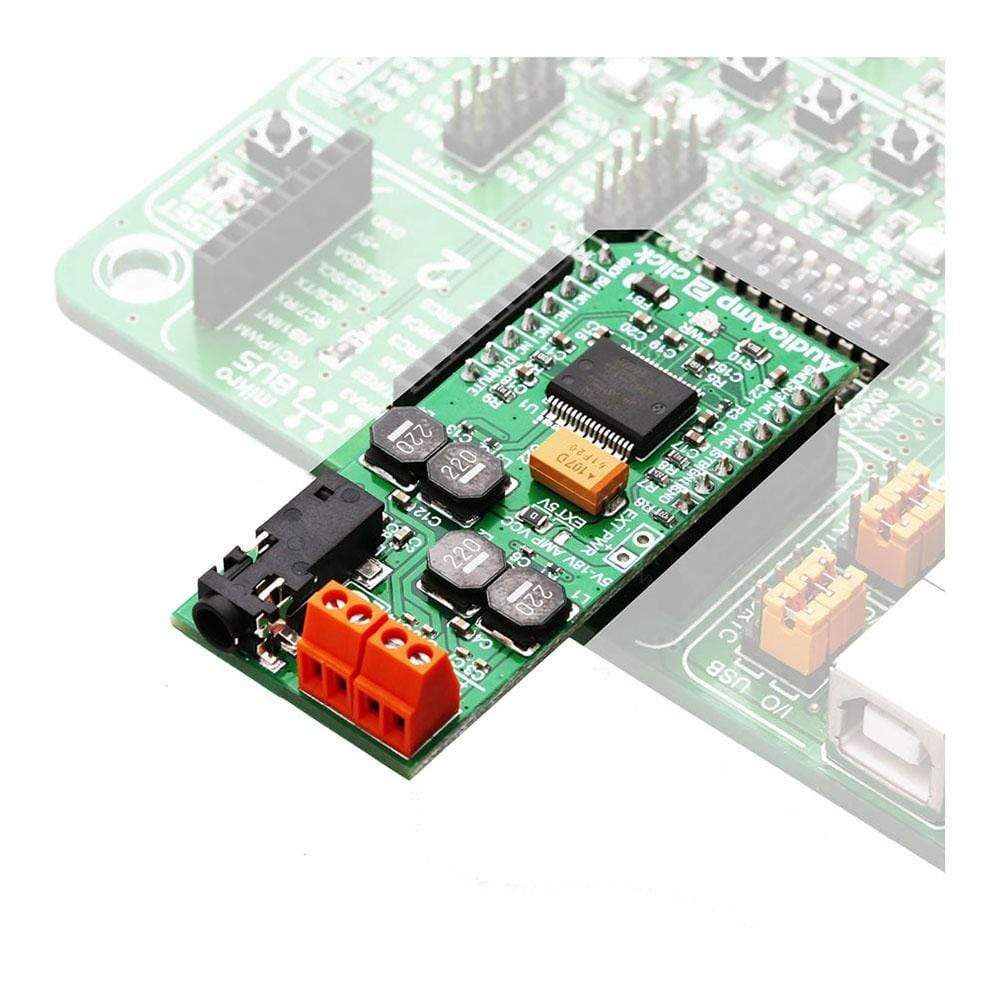
Key Features
Overview
The Audio Amp 2 Click Board™ is a highly efficient class D audio amplifier, using the TDA7491, a dual BTL class-D audio amplifier IC, capable of delivering up to 20W to 8Ω load. This amplifier IC features high-efficiency output stage drivers and clever design, allowing it to deliver a reasonably high power to the connected speakers, using only GND polygon on the PCB for heat dissipation. In the BTL topology, the output DC blocking capacitors are not required. This allows for simpler design and lower power losses, especially with no input signal. The TDA7491 amplifier IC is equipped with a set of protection features, that allow reliable operation.
Downloads
L' Audio Amp 2 Click Board™ est un amplificateur audio de classe D hautement efficace, utilisant le TDA7491, un circuit intégré d'amplificateur audio de classe D double BTL, capable de fournir jusqu'à 20 W à une charge de 8 Ω. Ce circuit intégré d'amplificateur est doté de pilotes d'étage de sortie à haut rendement et d'une conception intelligente, lui permettant de fournir une puissance raisonnablement élevée aux haut-parleurs connectés, en utilisant uniquement le polygone GND sur le PCB pour la dissipation de la chaleur. Dans la topologie BTL, les condensateurs de blocage CC de sortie ne sont pas nécessaires. Cela permet une conception plus simple et des pertes de puissance plus faibles, en particulier sans signal d'entrée. Le circuit intégré d'amplificateur TDA7491 est équipé d'un ensemble de fonctions de protection qui permettent un fonctionnement fiable.
| General Information | |
|---|---|
Part Number (SKU) |
MIKROE-3077
|
Manufacturer |
|
| Physical and Mechanical | |
Weight |
0.021 kg
|
| Other | |
Country of Origin |
|
HS Code Customs Tariff code
|
|
EAN |
8606018712861
|
Warranty |
|
Frequently Asked Questions
Have a Question?
Be the first to ask a question about this.