


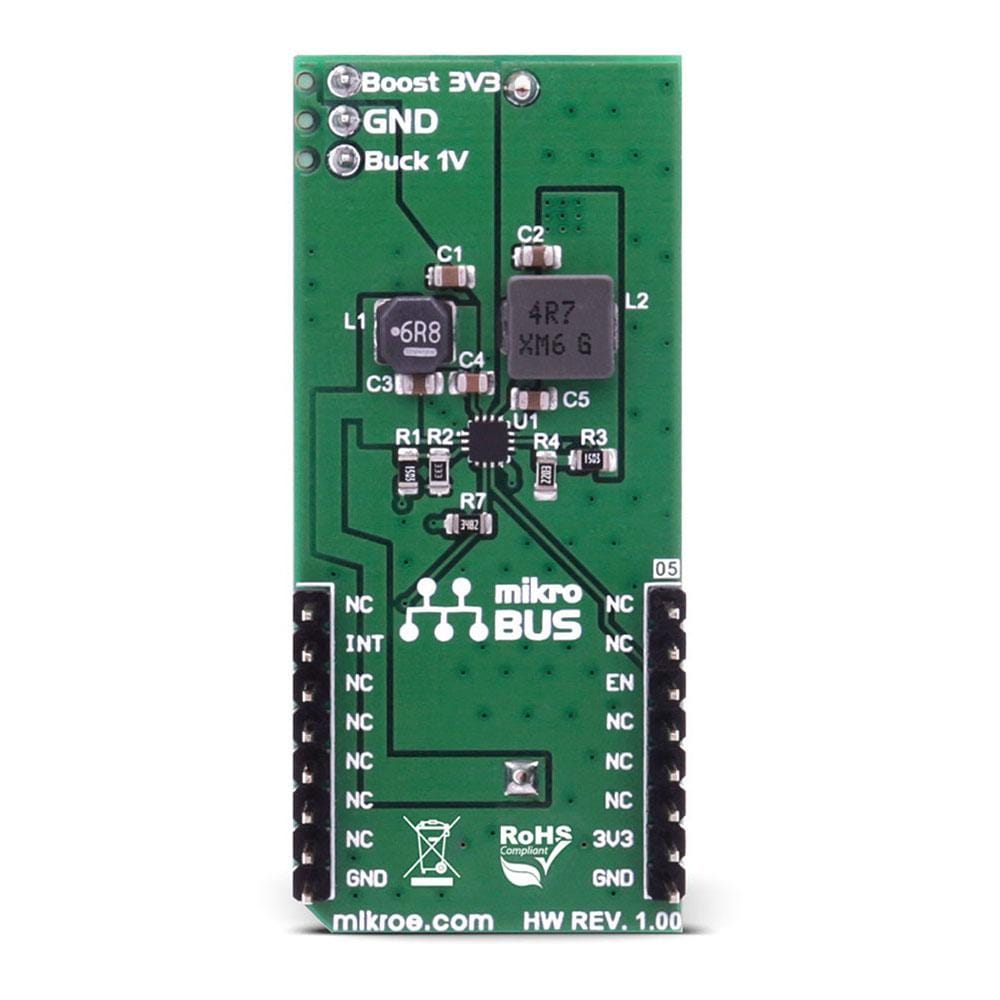

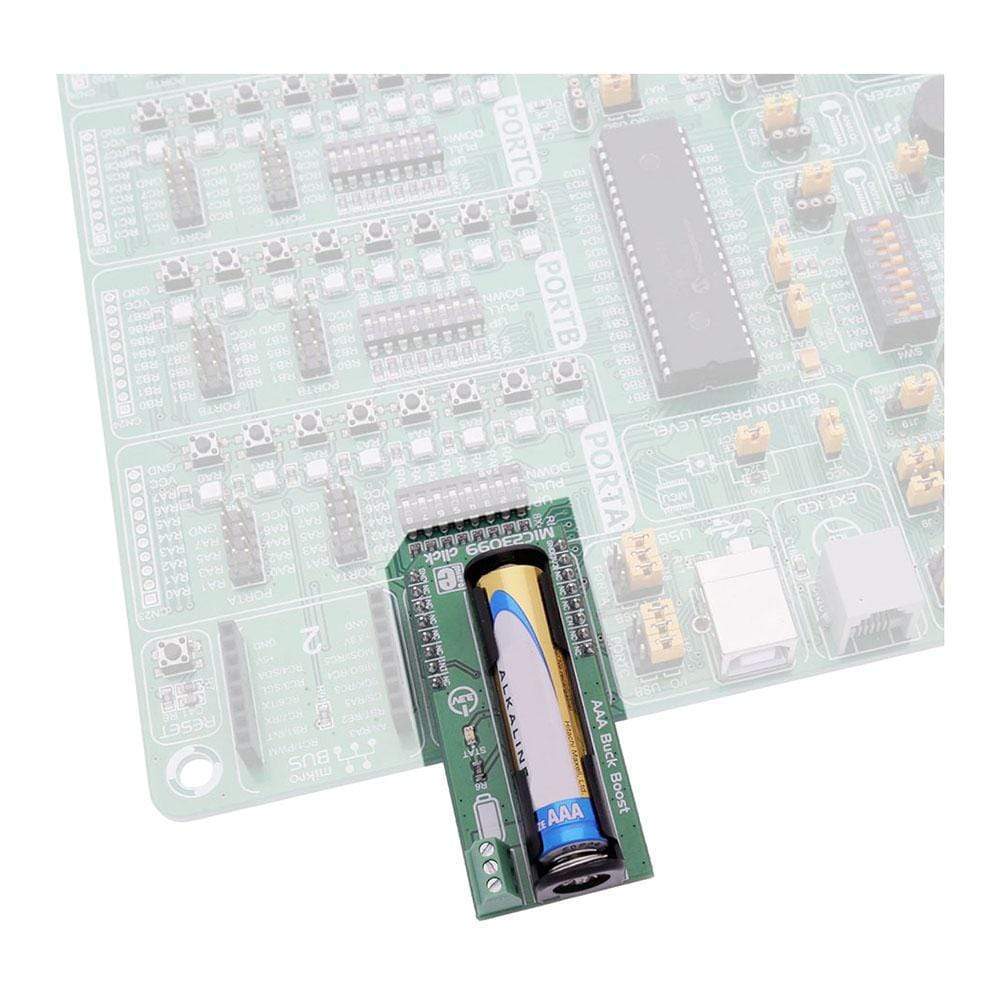
Overview
The MIC23099 Click Board™ carries the MIC23099, a single AA/AAA cell step-down/step-up regulator with battery monitoring. The Click Board™ is designed to run on a 3.3V power supply.
It communicates with the target microcontroller over the following pins on the mikroBUS line: CS, INT.
Downloads
Le Click Board™ MIC23099 est équipé du MIC23099, un régulateur abaisseur/élévateur à cellule AA/AAA unique avec surveillance de la batterie. Le Click Board™ est conçu pour fonctionner sur une alimentation de 3,3 V.
Il communique avec le microcontrôleur cible via les broches suivantes sur la ligne mikroBUS : CS, INT.
| General Information | |
|---|---|
Part Number (SKU) |
MIKROE-2765
|
Manufacturer |
|
| Physical and Mechanical | |
Weight |
0.025 kg
|
| Other | |
Country of Origin |
|
HS Code Customs Tariff code
|
|
EAN |
8606018711529
|
Warranty |
|
Frequently Asked Questions
Have a Question?
Be the first to ask a question about this.






