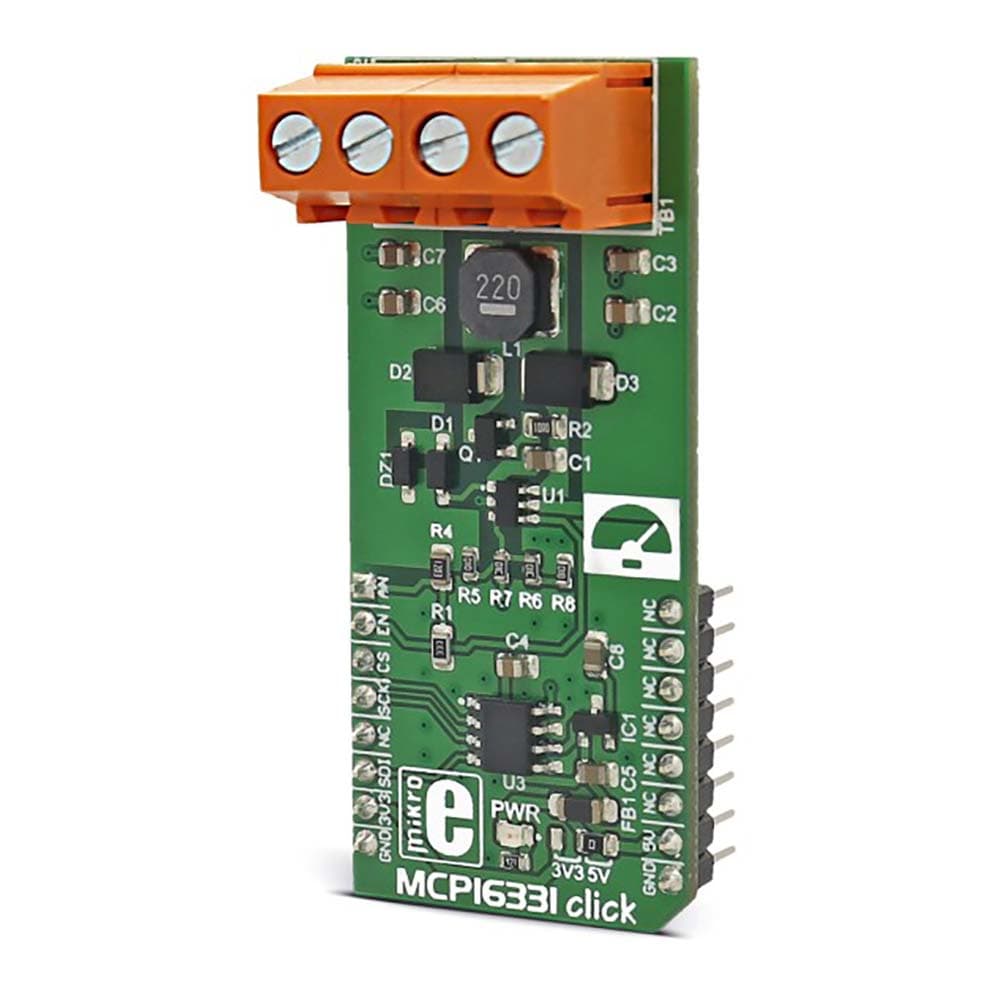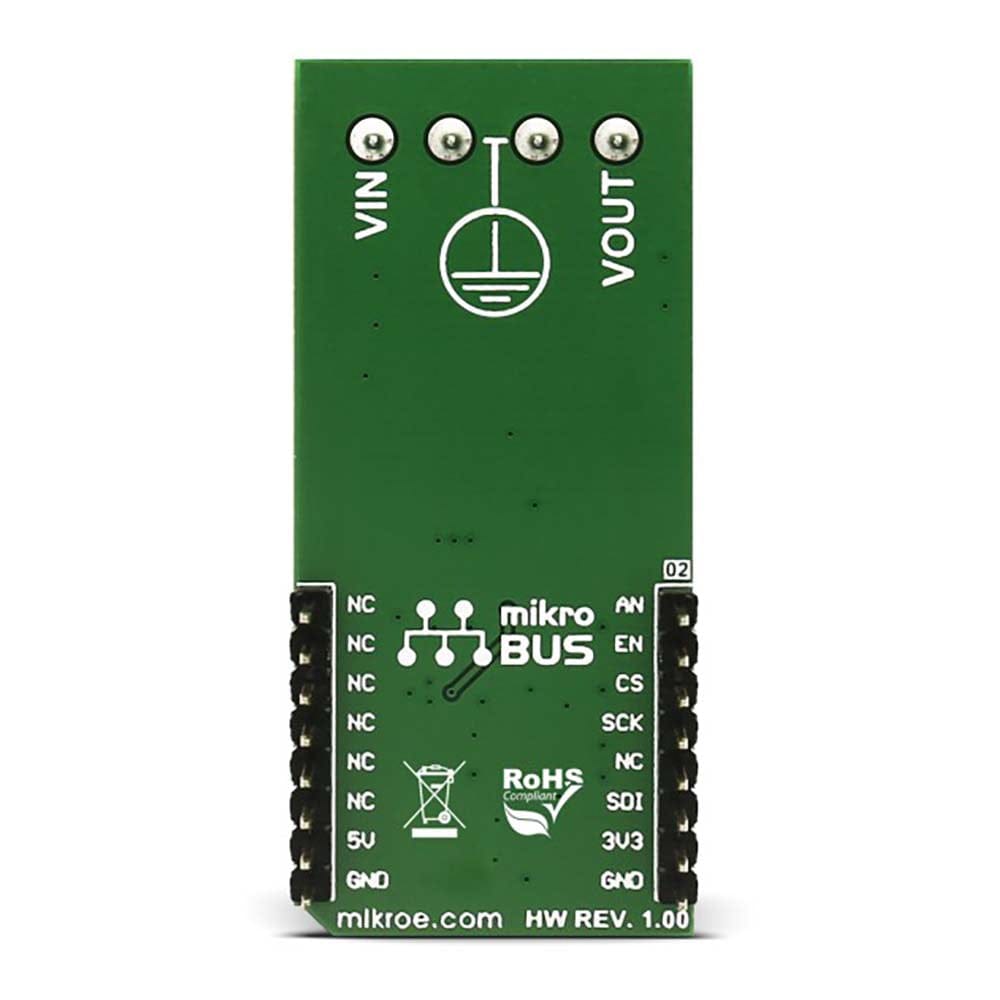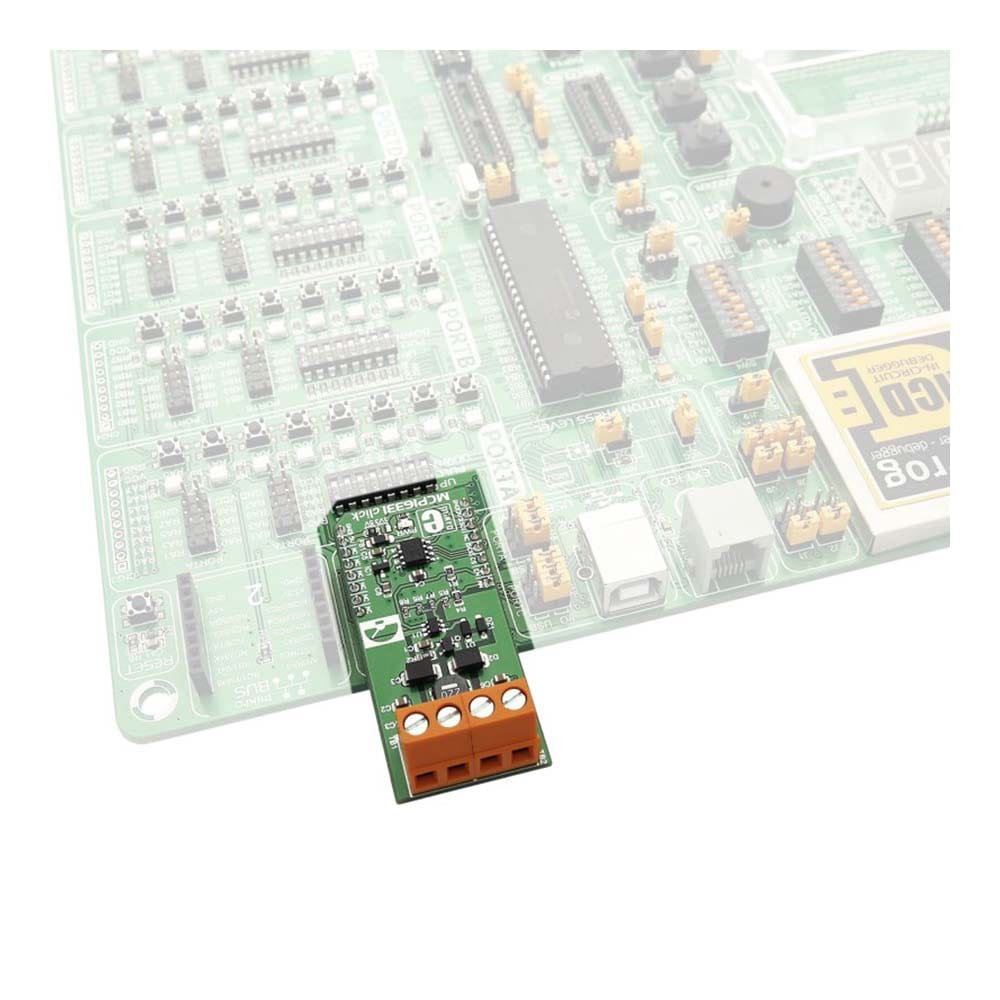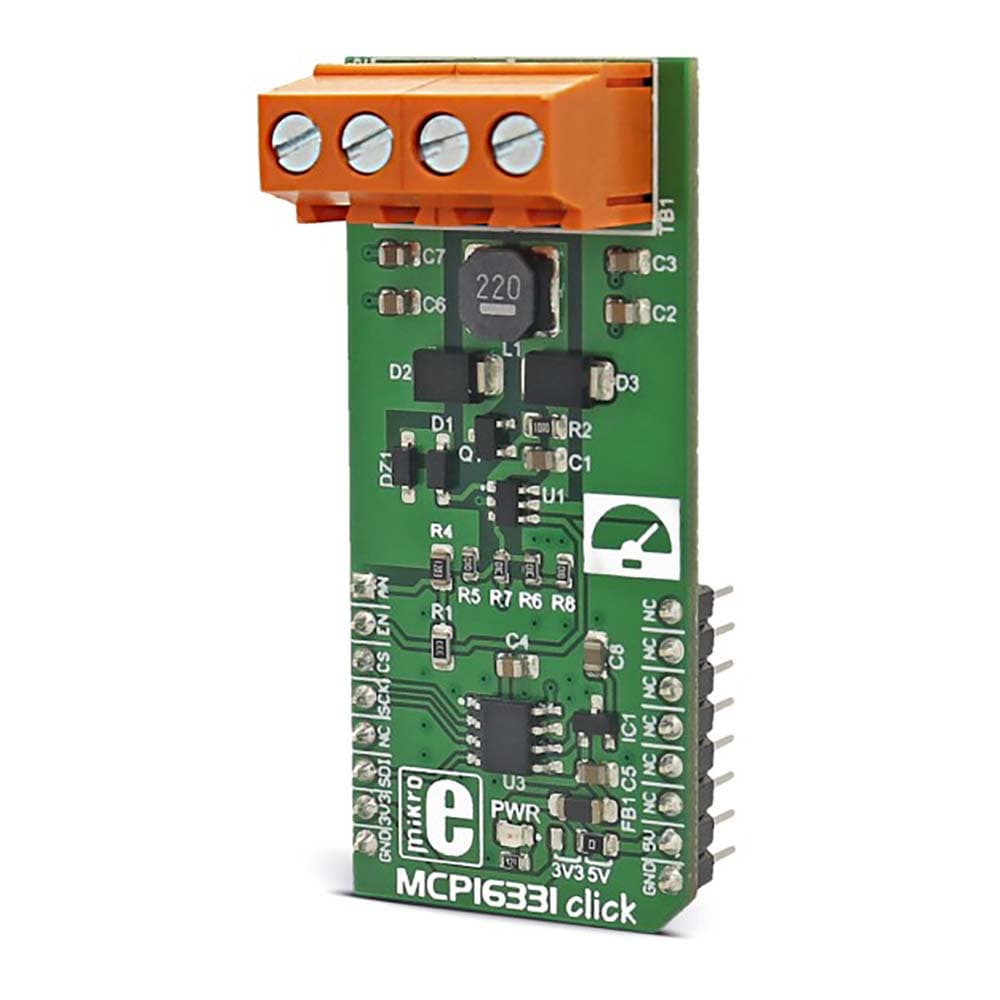

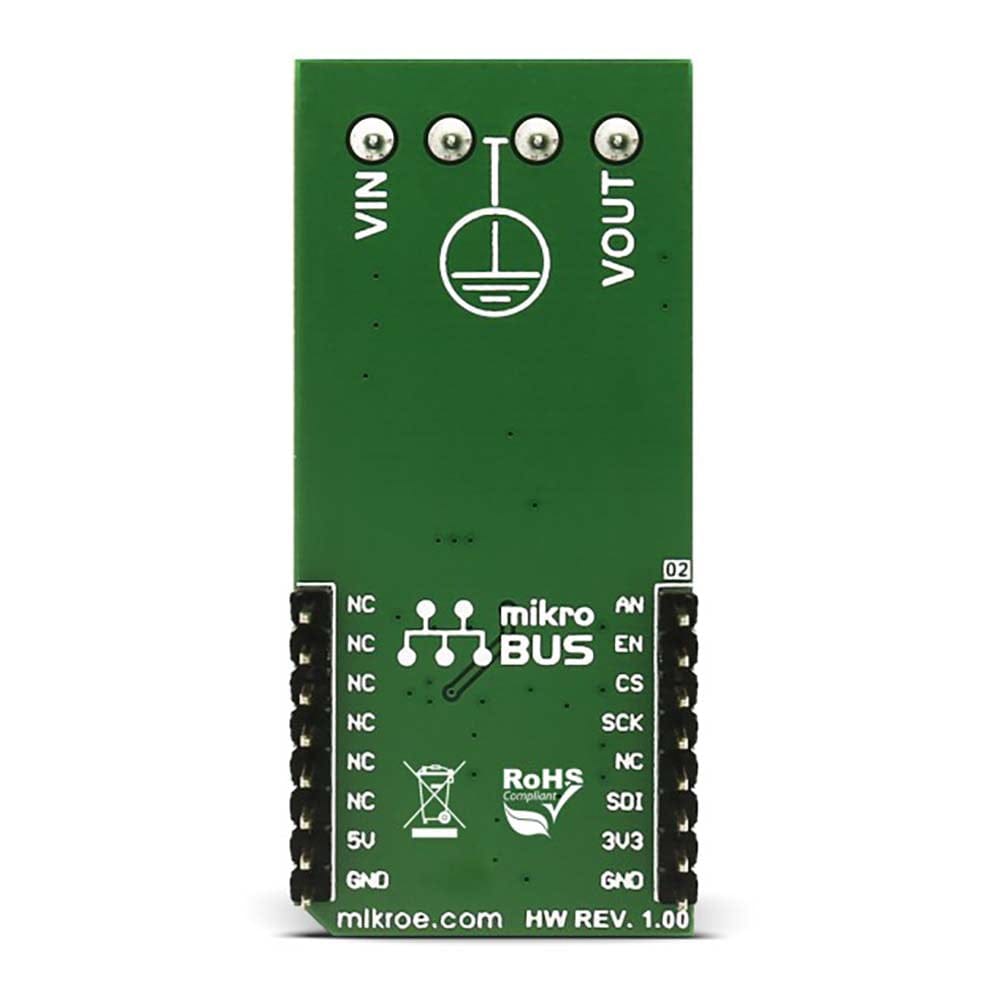
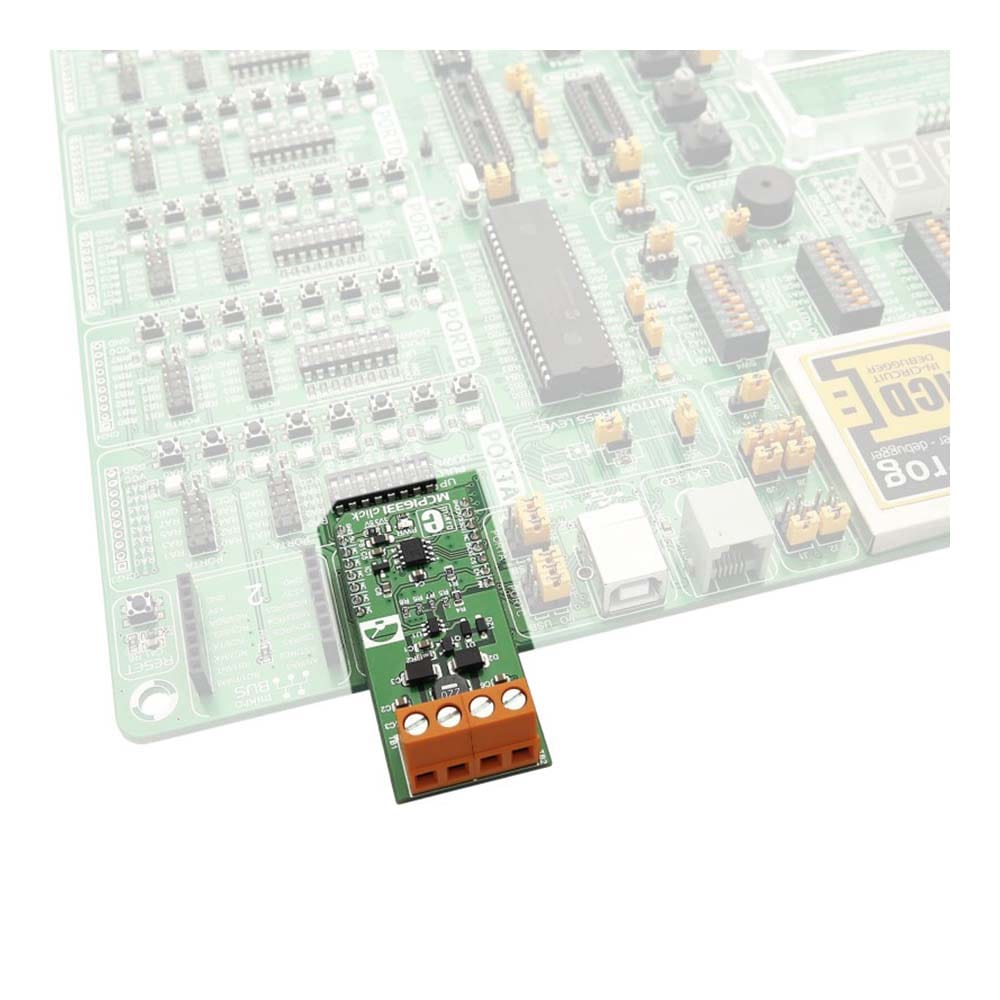
Overview
The MCP16331 Click Board™ functions as a buck-boost voltage regulator, a switching regulator topology that combines principles of the buck conversion (step-down) and the boost conversion (step-up).
A buck converter outputs voltage that is smaller than the input voltage (steps down the input voltage). A boost converter outputs voltage that is greater than the input voltage (steps up the input voltage).
By combining these two topologies, the MCP16331 Click Board™ is able to output a regulated DC voltage, which can be set in the code, for input voltage both greater and less than the output voltage.
Downloads
Le MCP16331 Click Board™ fonctionne comme un régulateur de tension buck-boost, une topologie de régulateur de commutation qui combine les principes de la conversion buck (abaisseur) et de la conversion boost (élévateur).
Un convertisseur abaisseur produit une tension inférieure à la tension d'entrée (il abaisse la tension d'entrée). Un convertisseur élévateur produit une tension supérieure à la tension d'entrée (il augmente la tension d'entrée).
En combinant ces deux topologies, le MCP16331 Click Board™ est capable de produire une tension continue régulée, qui peut être définie dans le code, pour une tension d'entrée supérieure ou inférieure à la tension de sortie.
| General Information | |
|---|---|
Part Number (SKU) |
MIKROE-2762
|
Manufacturer |
|
| Physical and Mechanical | |
Weight |
0.021 kg
|
| Other | |
Country of Origin |
|
HS Code Customs Tariff code
|
|
EAN |
8606018711482
|
Warranty |
|
Frequently Asked Questions
Have a Question?
Be the first to ask a question about this.