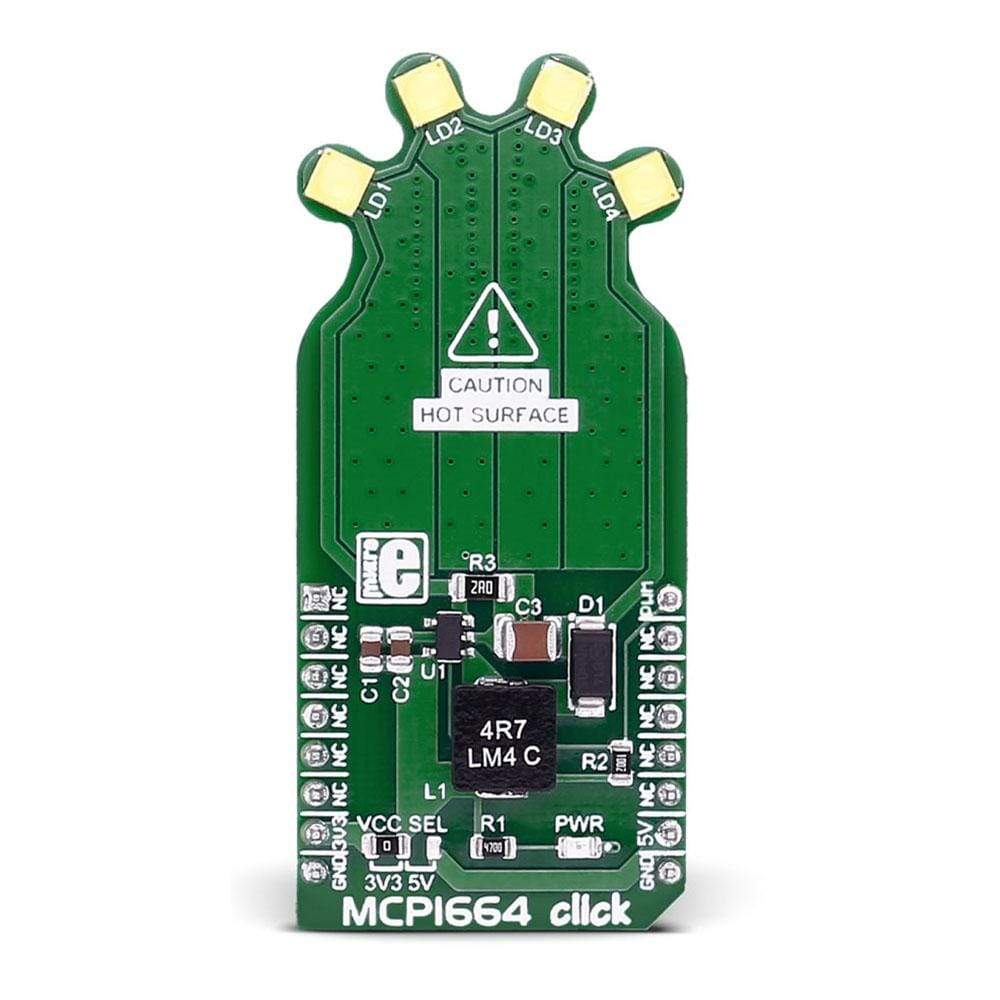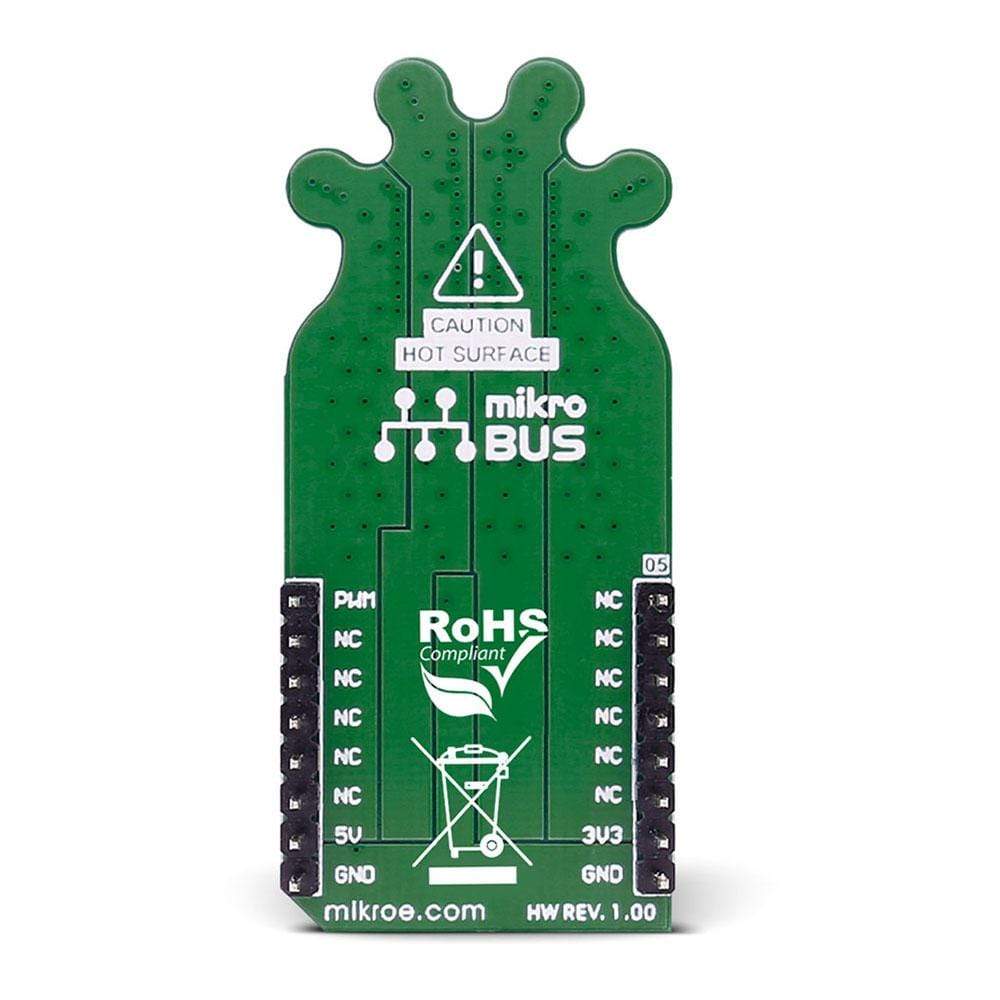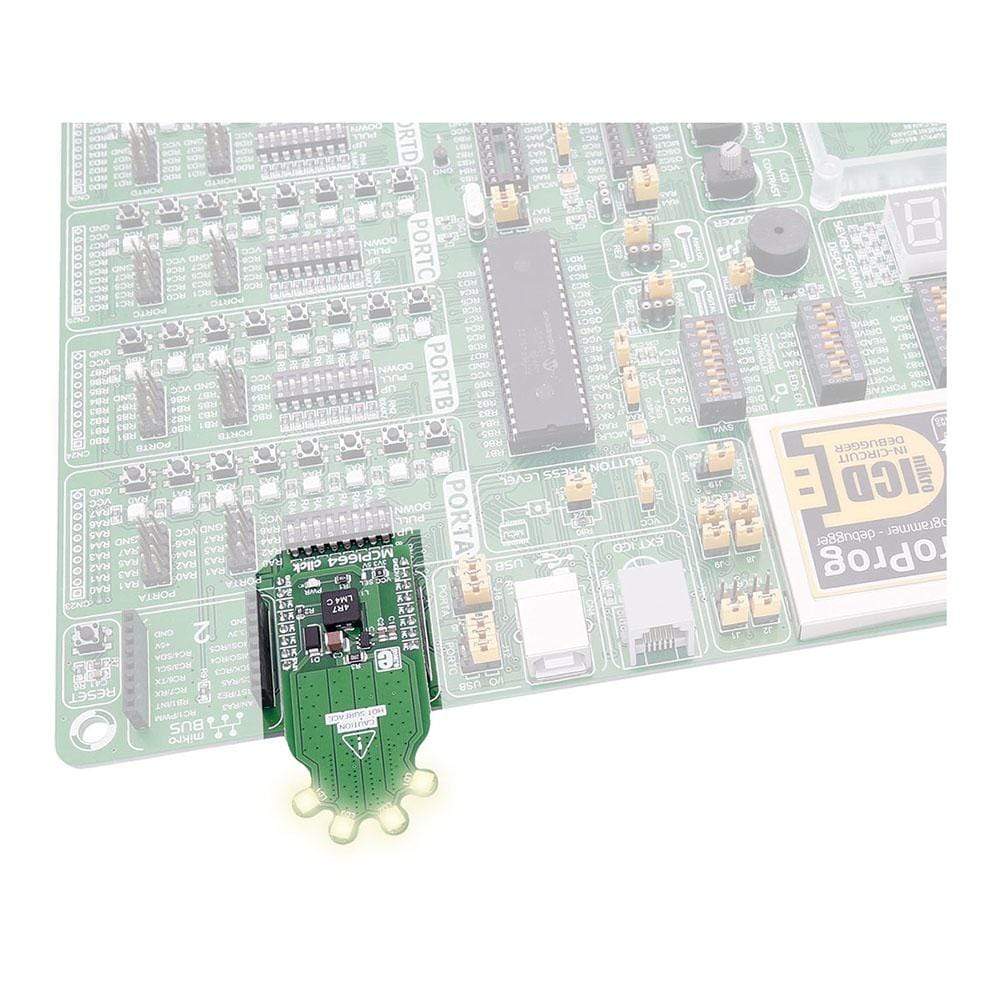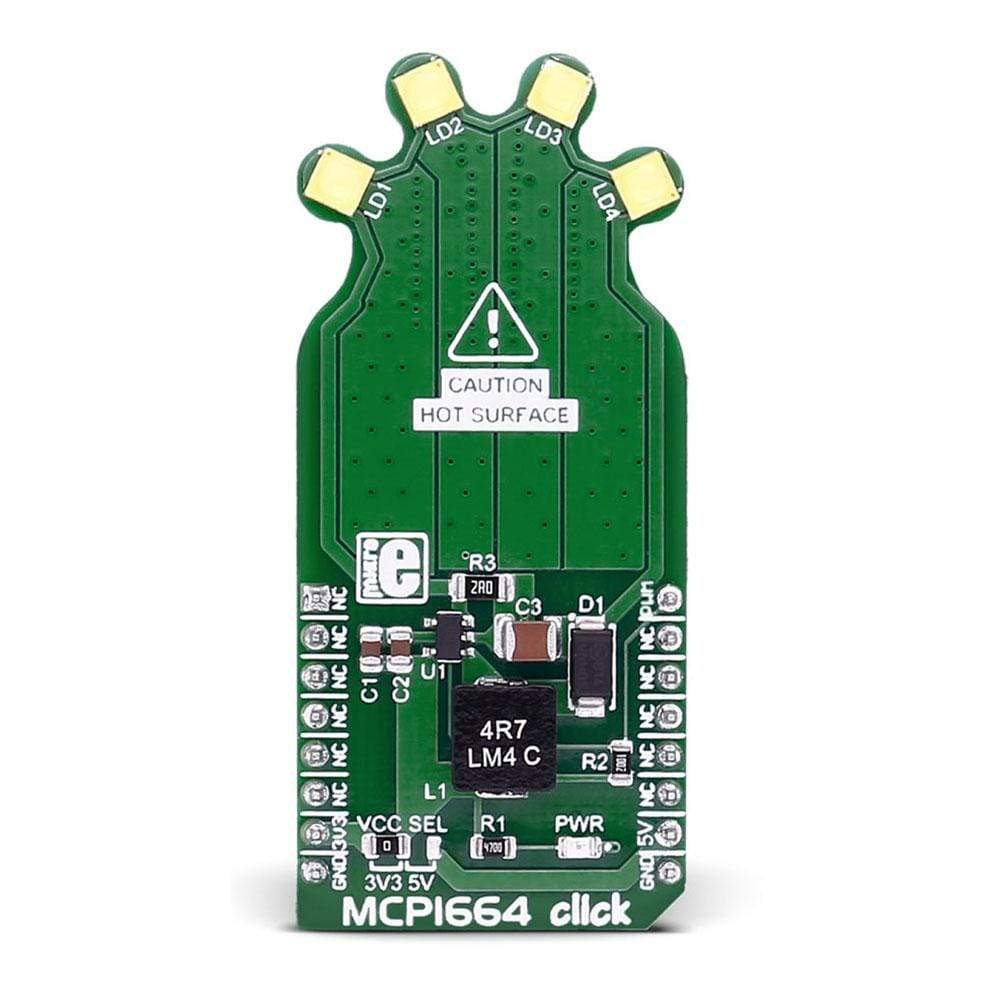
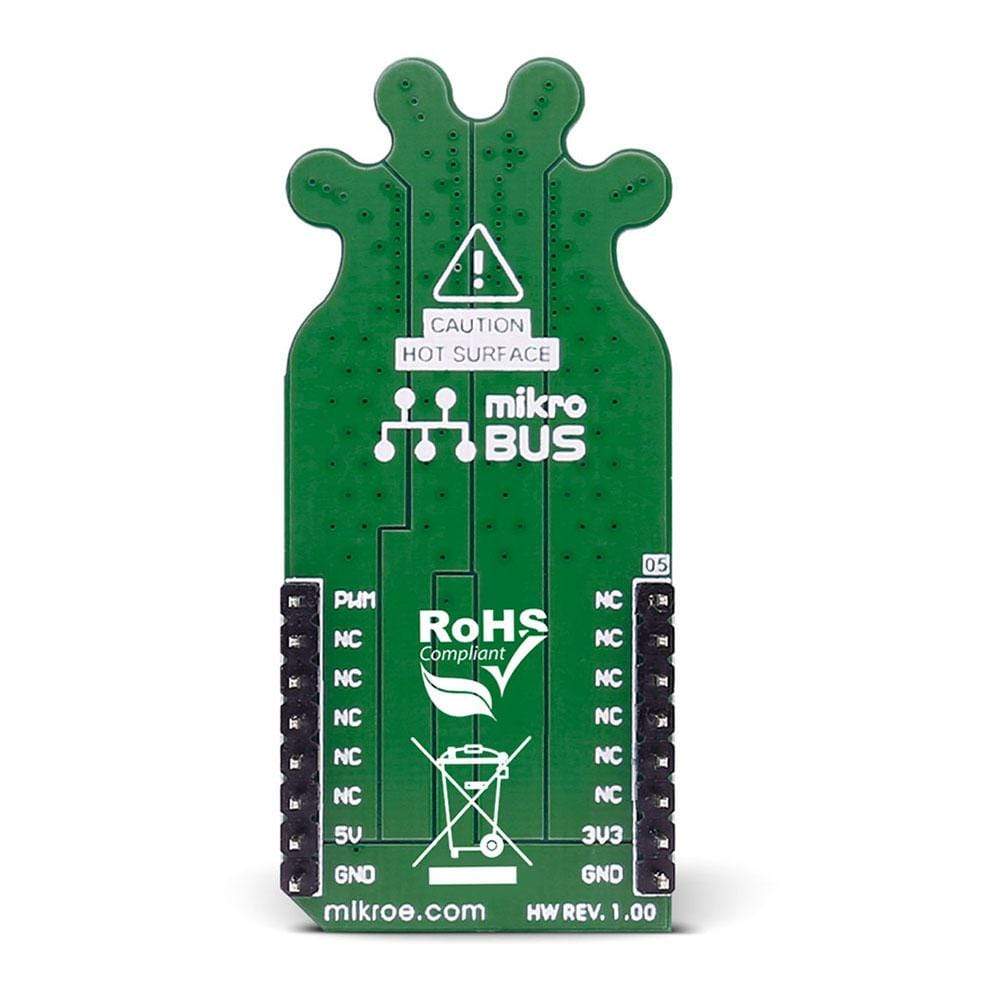
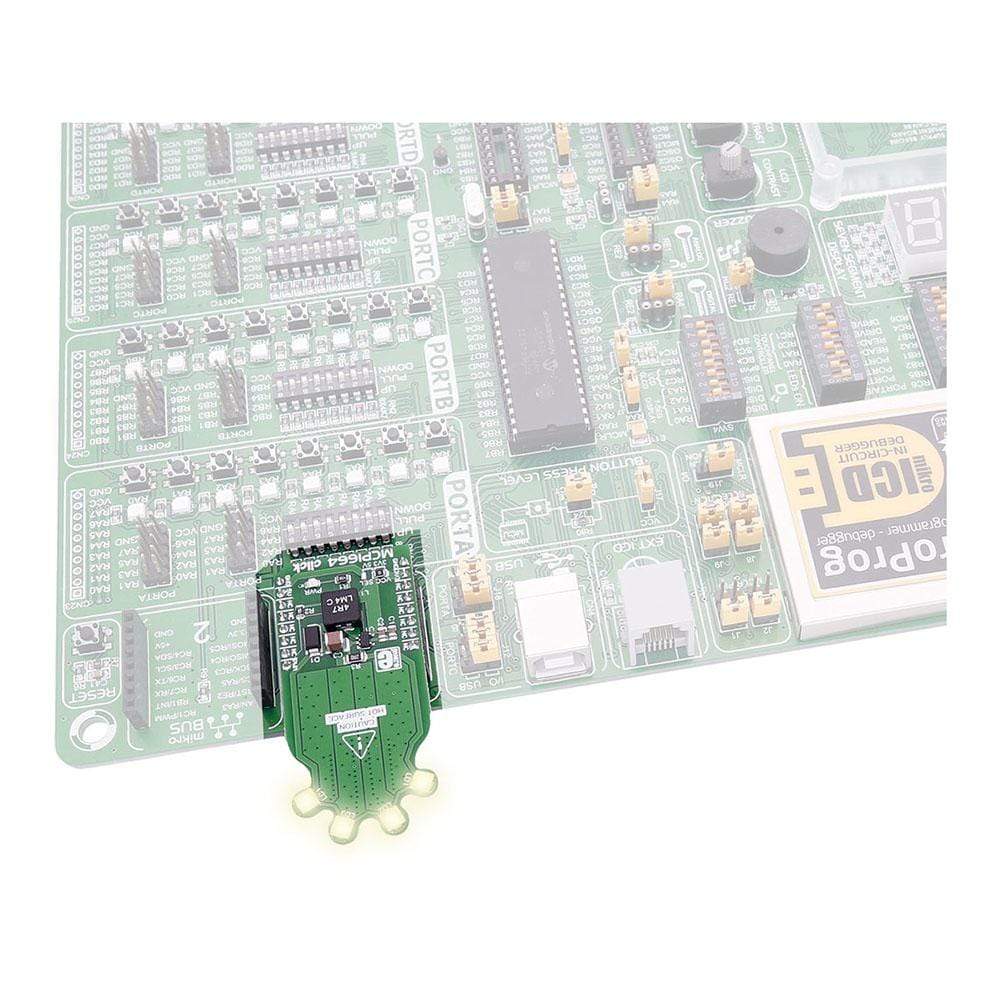
Overview
The MCP1664 Click Board™ contains 4 high-power white LEDs. It carries the MCP1664, a high-voltage step-up LED driver from Microchip.
The MCP1664 Click Board™ is designed to run on either 3.3V or 5V power supply. It communicates with the target board microcontroller over the PWM pin on the MikroBUS lines.
Downloads
Le MCP1664 Click Board™ contient 4 LED blanches haute puissance. Il est équipé du MCP1664, un pilote LED élévateur haute tension de Microchip.
La carte Click Board™ MCP1664 est conçue pour fonctionner sur une alimentation de 3,3 V ou 5 V. Elle communique avec le microcontrôleur de la carte cible via la broche PWM sur les lignes MikroBUS.
| General Information | |
|---|---|
Part Number (SKU) |
MIKROE-2548
|
Manufacturer |
|
| Physical and Mechanical | |
Weight |
0.021 kg
|
| Other | |
Country of Origin |
|
HS Code Customs Tariff code
|
|
EAN |
8606018710546
|
Warranty |
|
Frequently Asked Questions
Have a Question?
Be the first to ask a question about this.