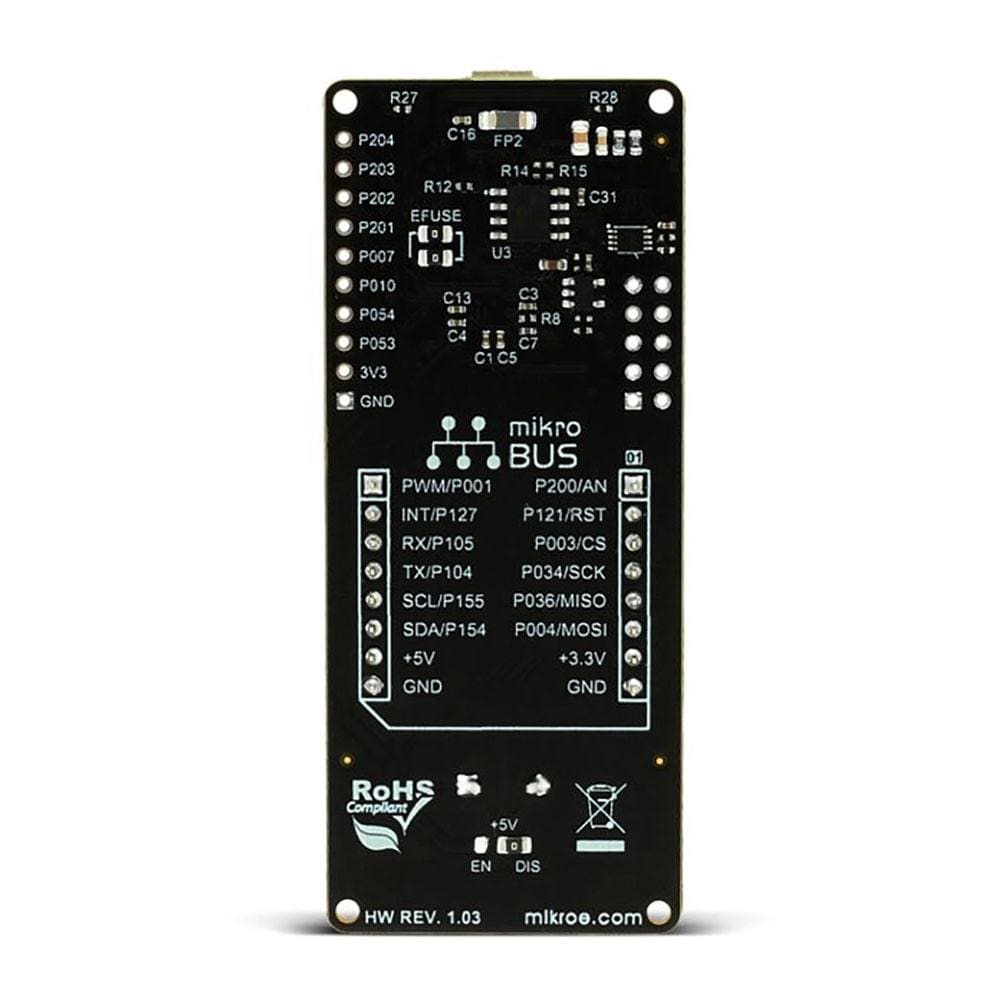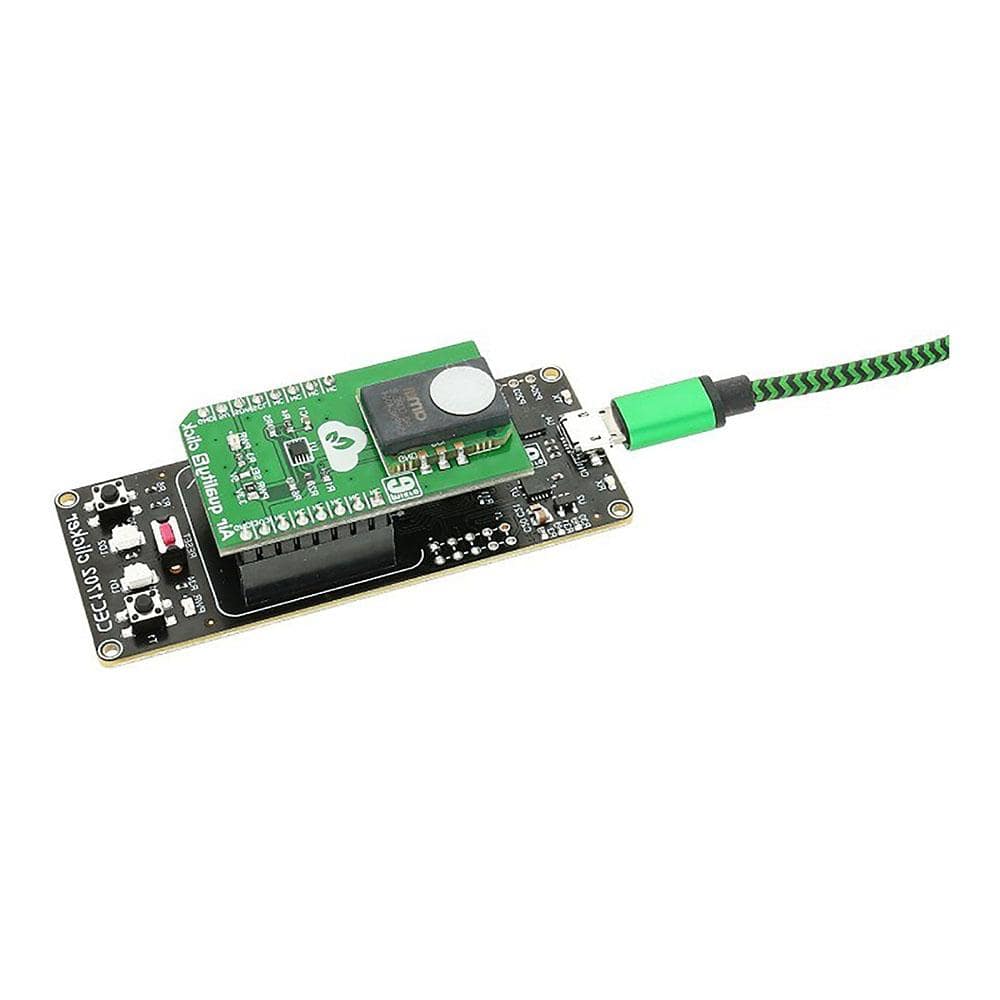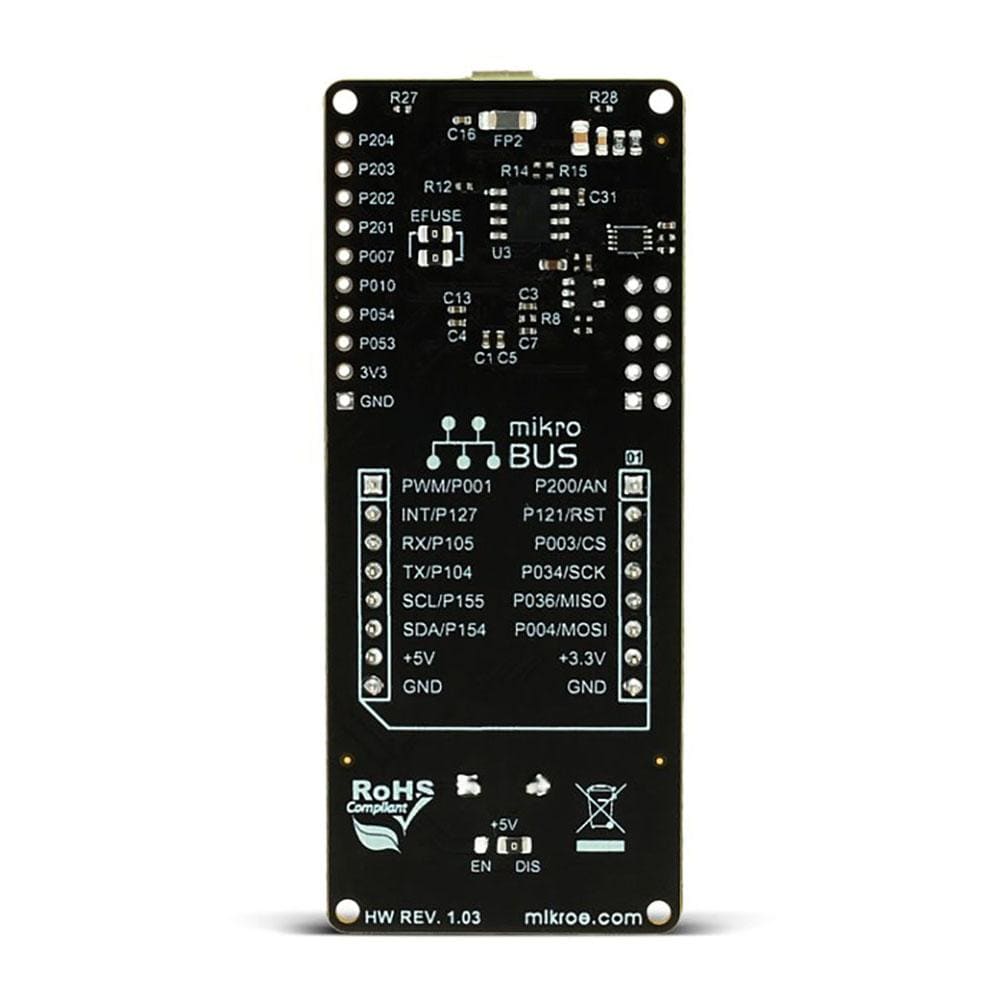
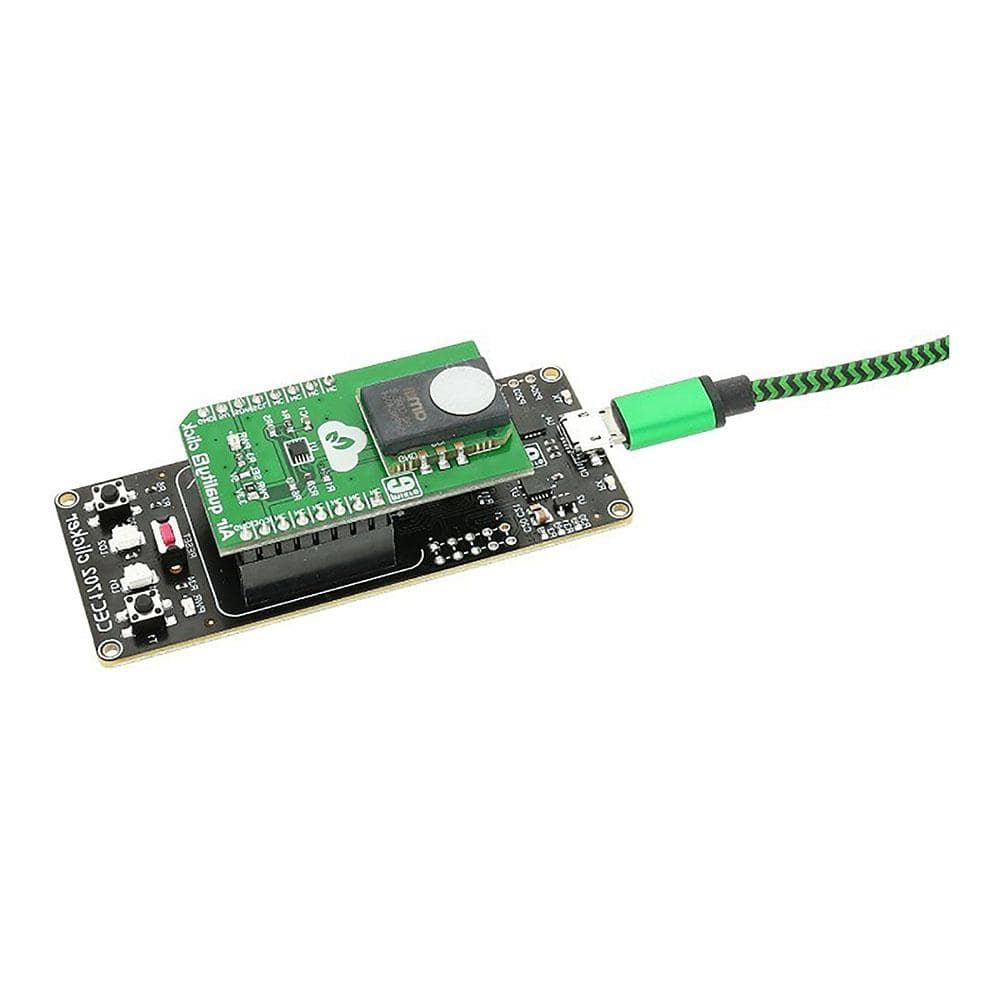
Overview
The CEC1702 Clicker Board™ is a compact development board with a MikroBUS socket for Click Board™ connectivity and Microchip's CEC1702 - a 32-bit ARM Cortex -M4 Processor Core, with strong cryptographic support.
Downloads
La CEC1702 Clicker Board™ est une carte de développement compacte avec un socket MikroBUS pour la connectivité Click Board™ et le CEC1702 de Microchip - un cœur de processeur ARM Cortex-M4 32 bits, avec un support cryptographique puissant.
| General Information | |
|---|---|
Part Number (SKU) |
MIKROE-2066
|
Manufacturer |
|
| Physical and Mechanical | |
Weight |
0.23 kg
|
| Other | |
Warranty |
|
HS Code Customs Tariff code
|
|
EAN |
8606015079295
|
Frequently Asked Questions
Have a Question?
Be the first to ask a question about this.