

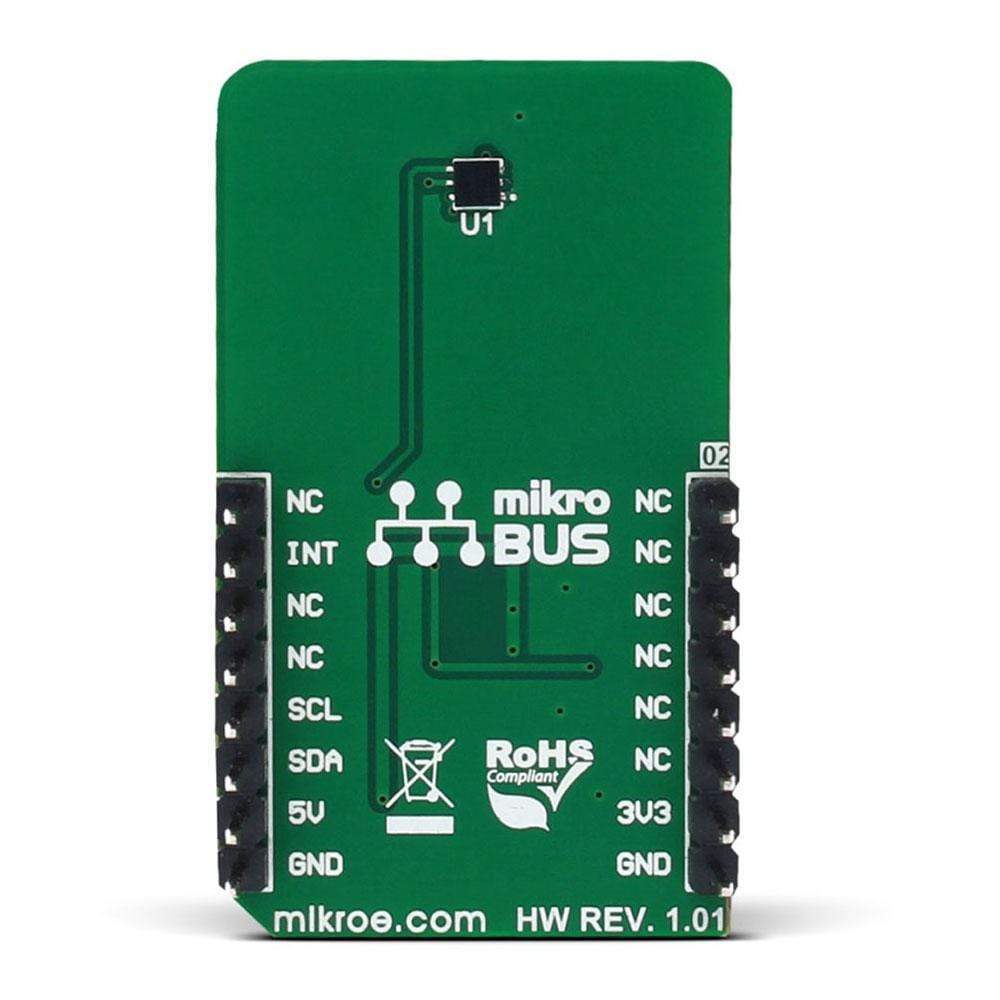
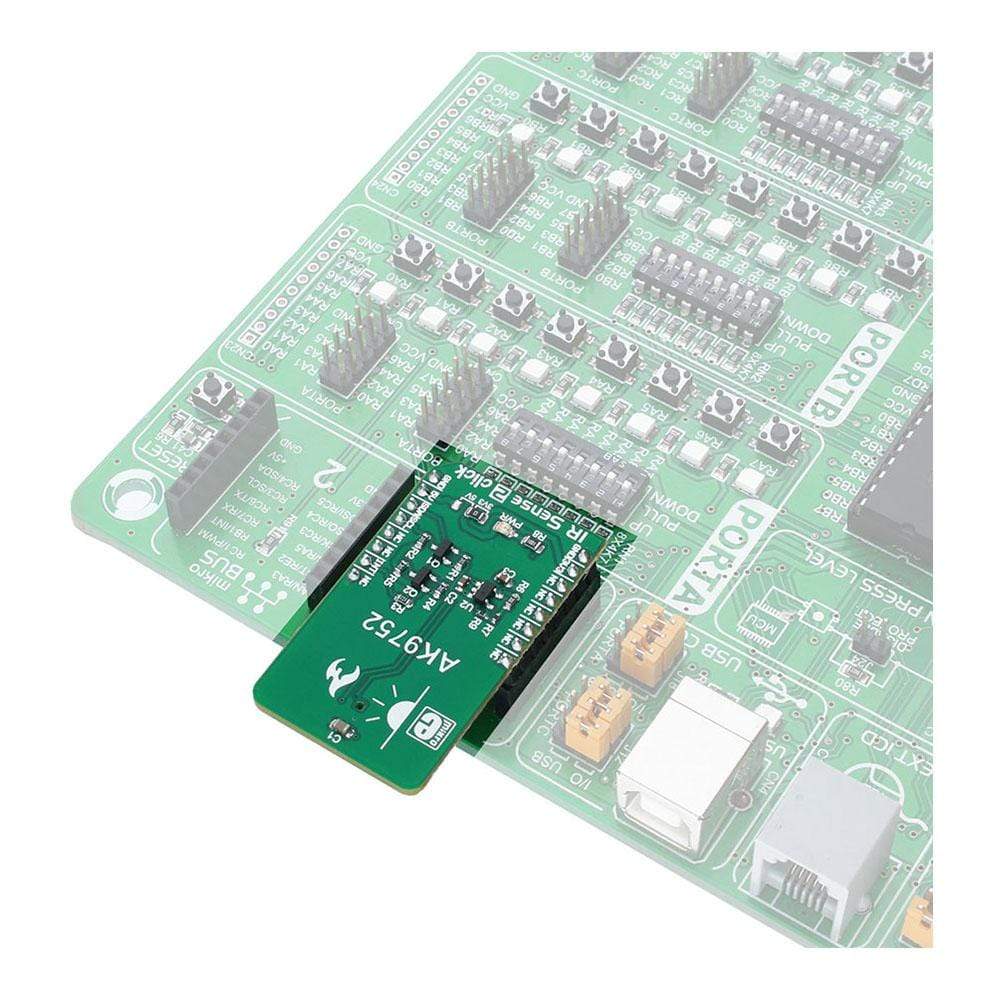
Overview
The IR Sense 2 Click Board™ is the infrared sensor Click Board™, designed to be used for short-range IR sensing applications. Unlike other pyroelectric sensors, it is able to sense environmental heat changes up to 1m, even through glass. The IR Sense 2 Click Board™ is perfectly suited for human presence detection, so it can be used in many human presence detection applications. A programmable interrupt engine simplifies the software development and saves MCU cycles, that would be otherwise wasted on polling. The ability to sense IR through the glass allows an unconstrained design of the final product.
Downloads
L' IR Sense 2 Click Board™ est un capteur infrarouge Click Board™ conçu pour être utilisé dans des applications de détection IR à courte portée. Contrairement à d'autres capteurs pyroélectriques, il est capable de détecter les changements de chaleur environnementaux jusqu'à 1 m, même à travers le verre. L' IR Sense 2 Click Board™ est parfaitement adapté à la détection de présence humaine, il peut donc être utilisé dans de nombreuses applications de détection de présence humaine. Un moteur d'interruption programmable simplifie le développement logiciel et économise des cycles MCU, qui seraient autrement gaspillés en interrogation. La capacité de détecter l'IR à travers le verre permet une conception sans contrainte du produit final.
| General Information | |
|---|---|
Part Number (SKU) |
MIKROE-2966
|
Manufacturer |
|
| Physical and Mechanical | |
Weight |
0.018 kg
|
| Other | |
Country of Origin |
|
HS Code Customs Tariff code
|
|
EAN |
8606018712700
|
Warranty |
|
Frequently Asked Questions
Have a Question?
Be the first to ask a question about this.





