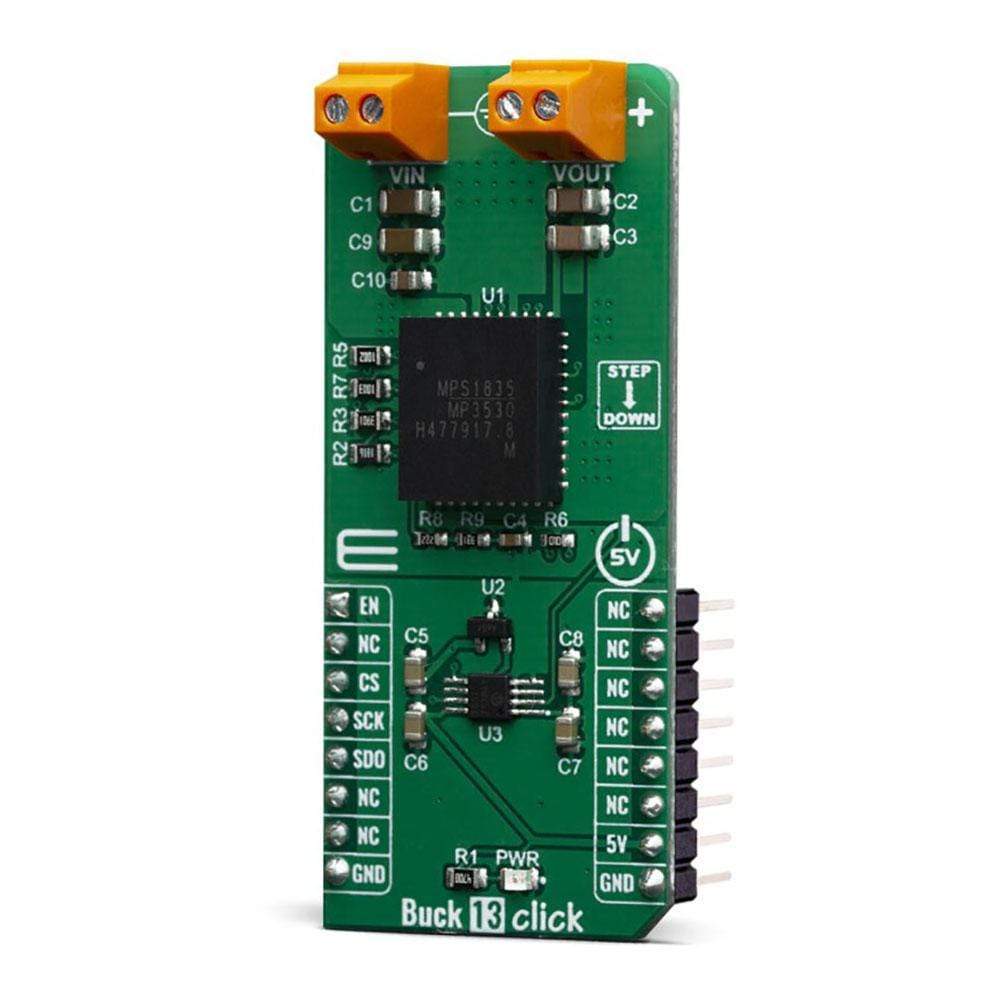
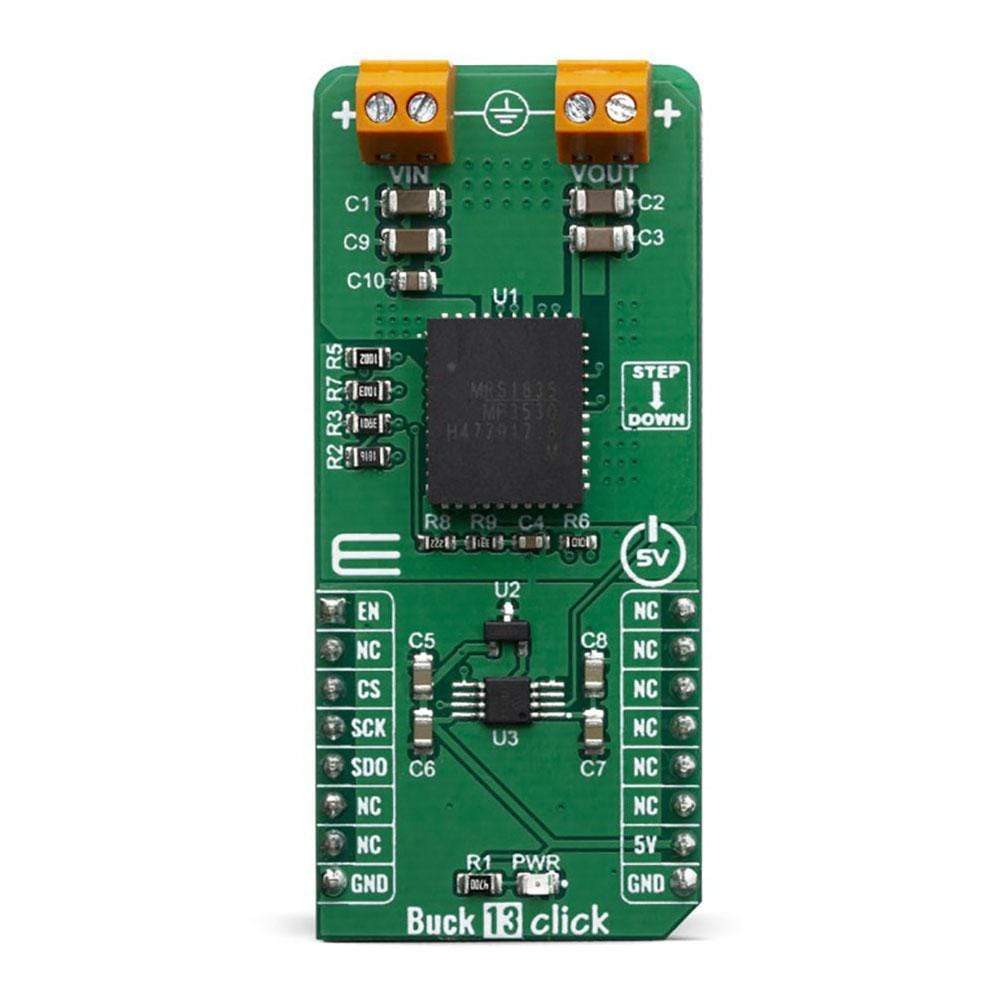

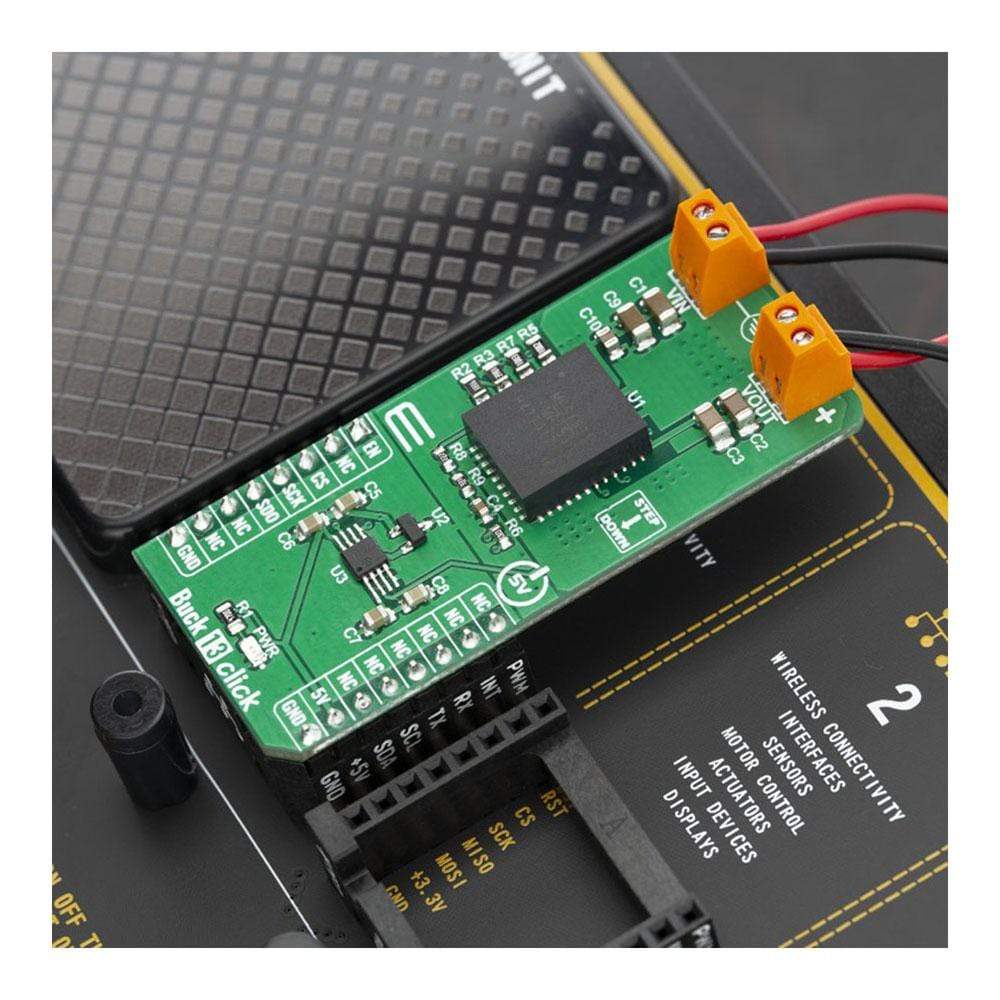
Overview
The Buck 13 Click Board™ is a high-efficiency step-down converter that provides a highly regulated output voltage derived from the connected power source, rated from 4.5V to 5.5V. The regulated output voltage is 3.3V, the most common choice for various embedded applications. The Buck 13 Click Board™ is based around an integrated DC-DC converter, labelled as MPM3530.
Due to its high efficiency, MPM3530 allows the Click Board™ to easily deliver up to 3A of current. The MPM3530 is very reliable, offering over-current and over-voltage protection, as well as a thermal shutdown.
Downloads
Le Buck 13 Click Board™ est un convertisseur abaisseur à haut rendement qui fournit une tension de sortie hautement régulée dérivée de la source d'alimentation connectée, évaluée de 4,5 V à 5,5 V. La tension de sortie régulée est de 3,3 V, le choix le plus courant pour diverses applications embarquées. Le Buck 13 Click Board™ est basé sur un convertisseur CC-CC intégré, étiqueté MPM3530.
Grâce à son rendement élevé, le MPM3530 permet au Click Board™ de fournir facilement jusqu'à 3 A de courant. Le MPM3530 est très fiable, offrant une protection contre les surintensités et les surtensions, ainsi qu'un arrêt thermique.
| General Information | |
|---|---|
Part Number (SKU) |
MIKROE-3651
|
Manufacturer |
|
| Physical and Mechanical | |
Weight |
0.022 kg
|
| Other | |
Country of Origin |
|
HS Code Customs Tariff code
|
|
EAN |
8606018716388
|
Warranty |
|
Frequently Asked Questions
Have a Question?
Be the first to ask a question about this.




