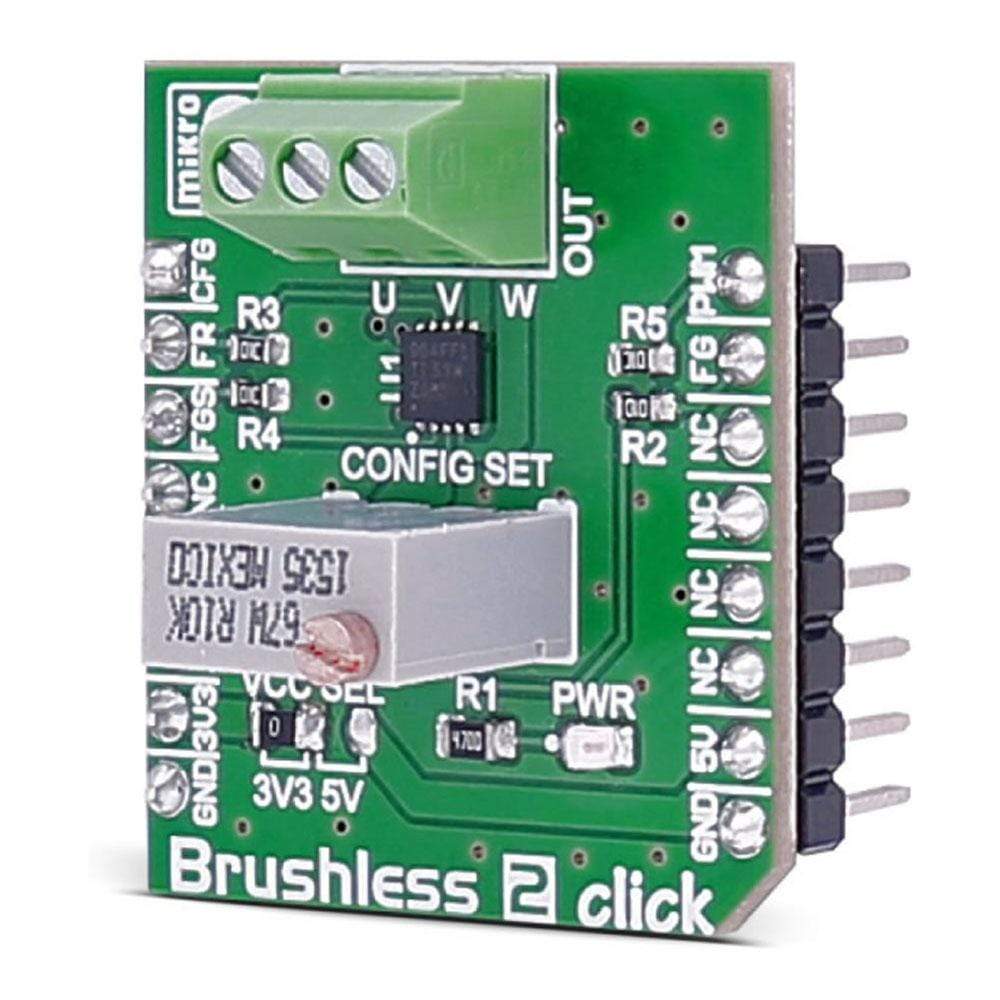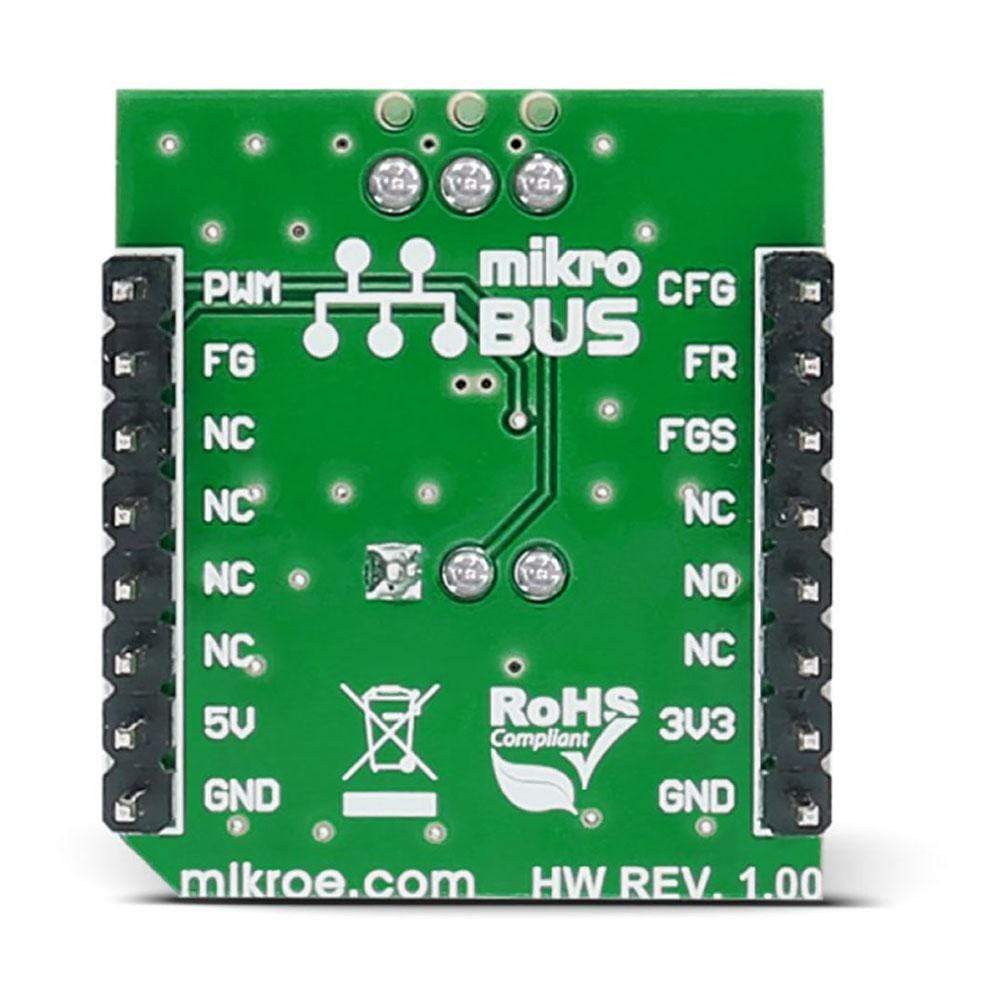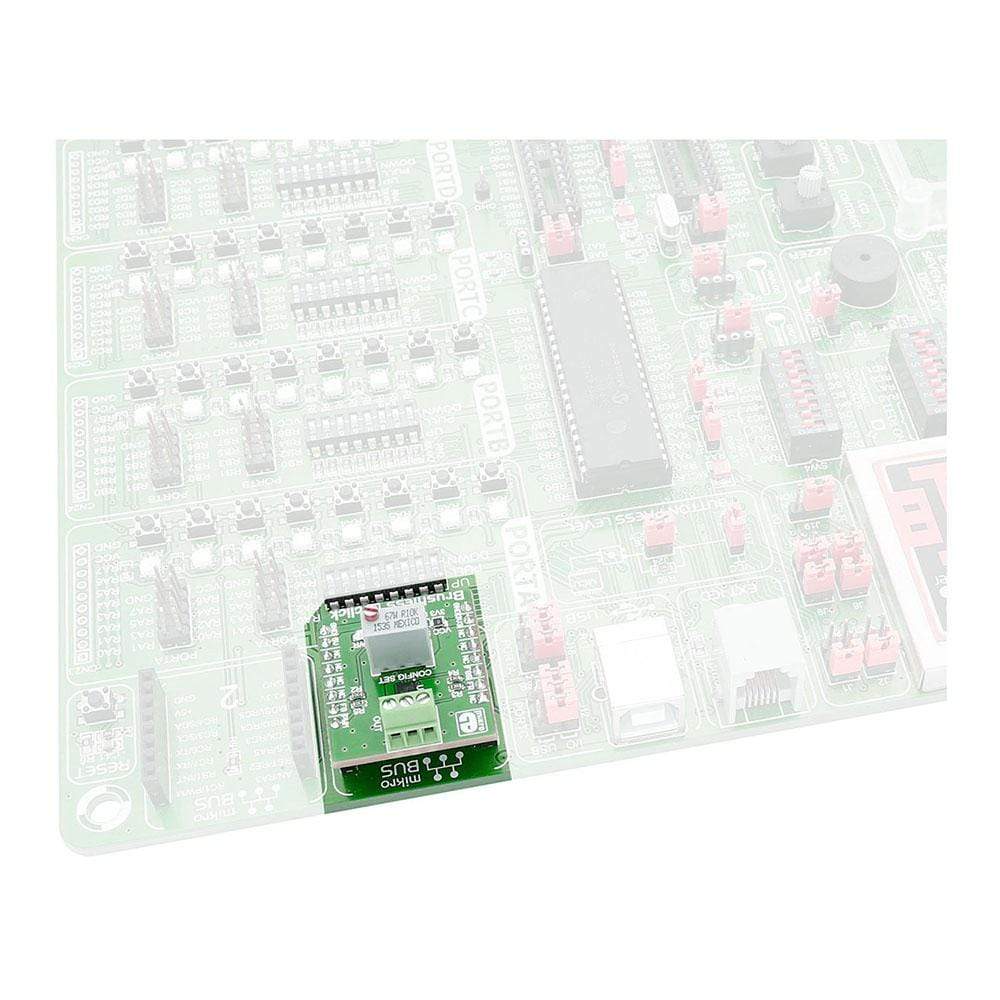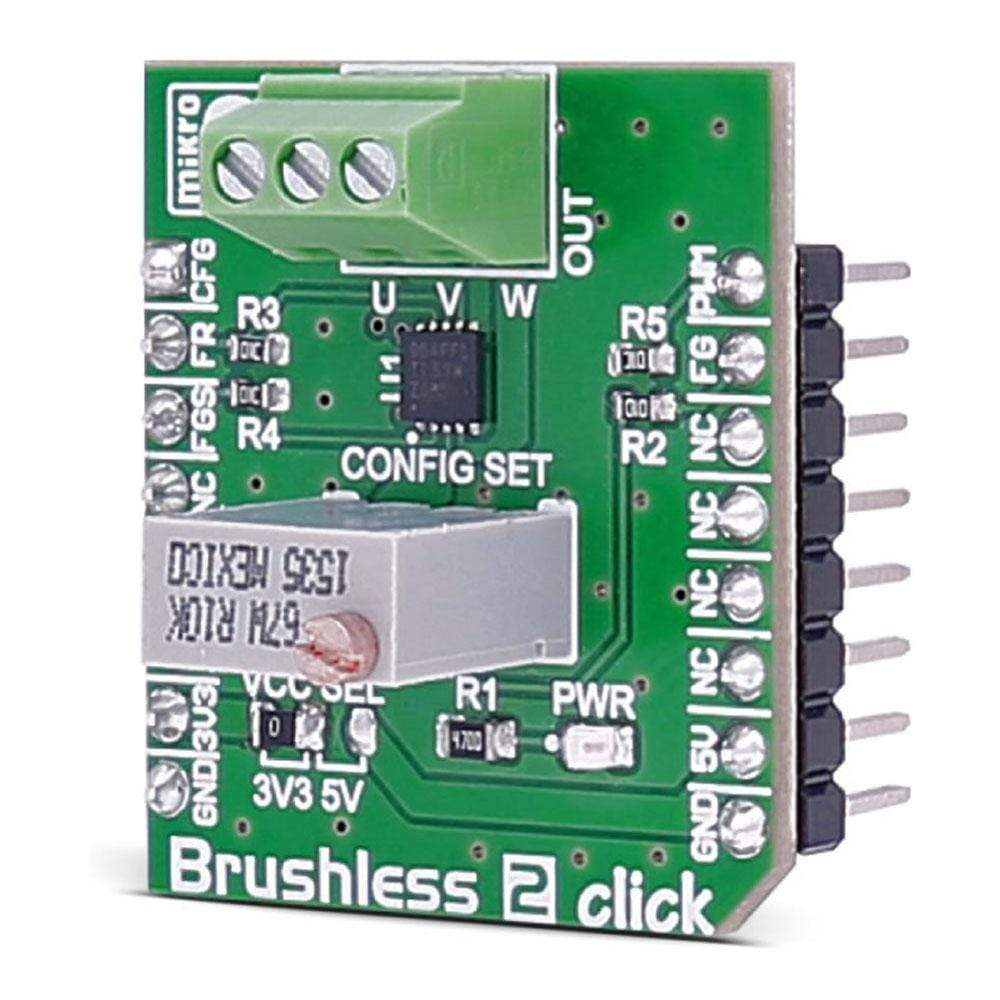

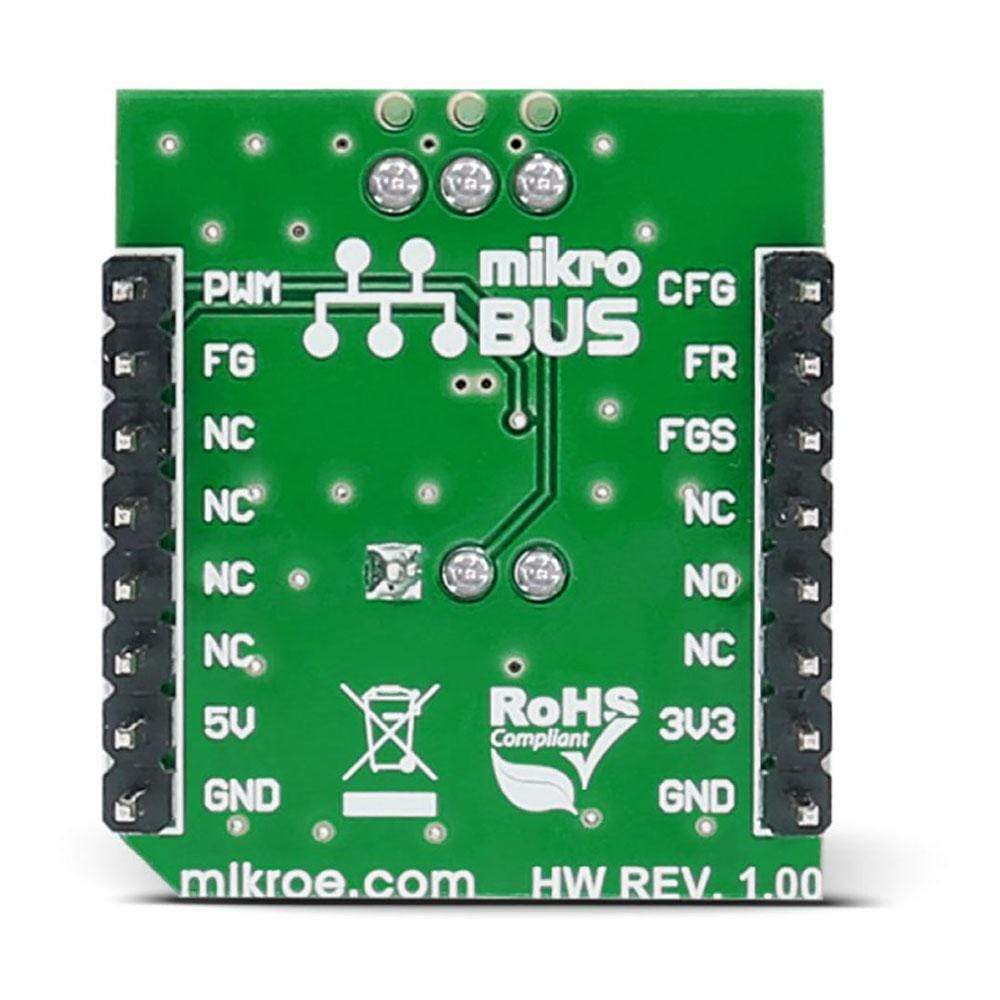

Overview
The Brushless 2 Click Board™ is fitted with the DRV10964 BLDC motor controller with an integrated output stage. The Click Board™ is designed to run on either 3.3V or 5V power supply.
It communicates with the target microcontroller over the following pins on MikroBUS: AN, RST, CS, PWM, INT.
Downloads
Le Brushless 2 Click Board™ est équipé du contrôleur de moteur BLDC DRV10964 avec un étage de sortie intégré. Le Click Board™ est conçu pour fonctionner sur une alimentation 3,3 V ou 5 V.
Il communique avec le microcontrôleur cible via les broches suivantes sur MikroBUS : AN, RST, CS, PWM, INT.
| General Information | |
|---|---|
Part Number (SKU) |
MIKROE-2754
|
Manufacturer |
|
| Physical and Mechanical | |
Weight |
0.019 kg
|
| Other | |
Country of Origin |
|
HS Code Customs Tariff code
|
|
EAN |
8606018711413
|
Warranty |
|
Frequently Asked Questions
Have a Question?
Be the first to ask a question about this.