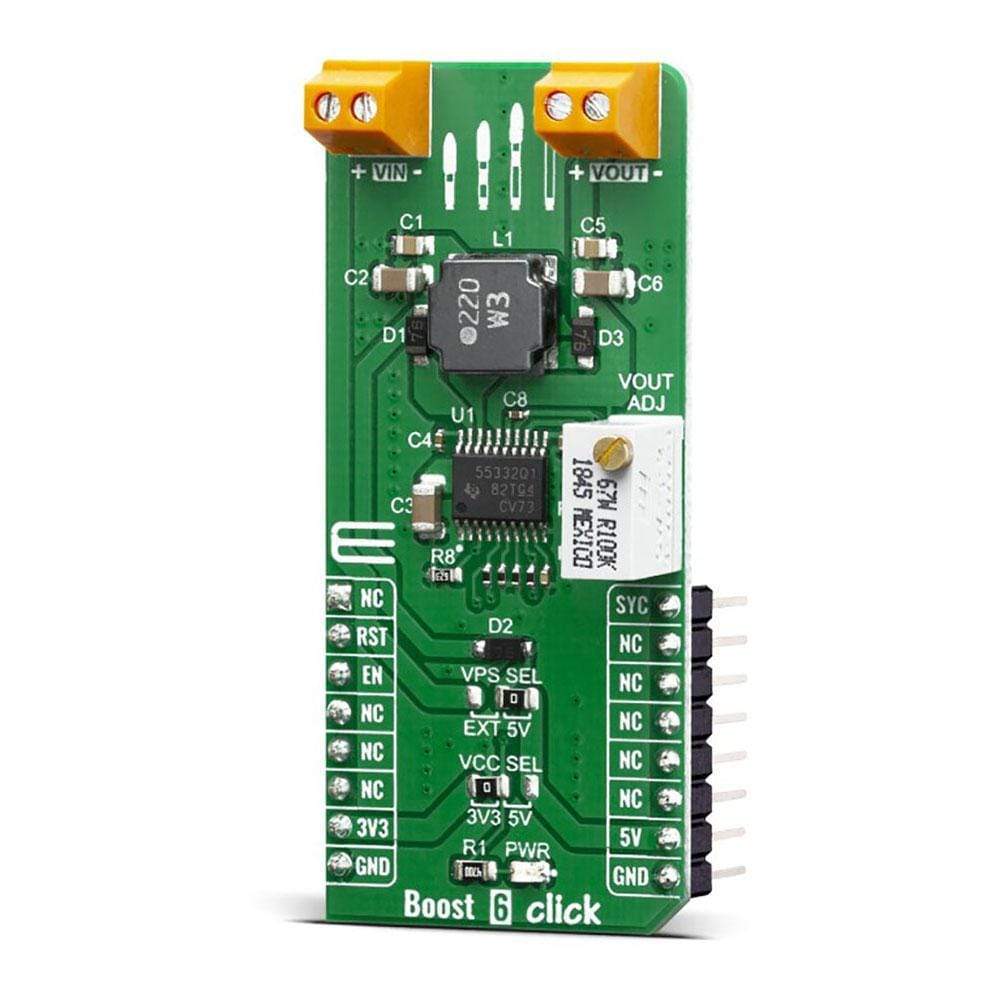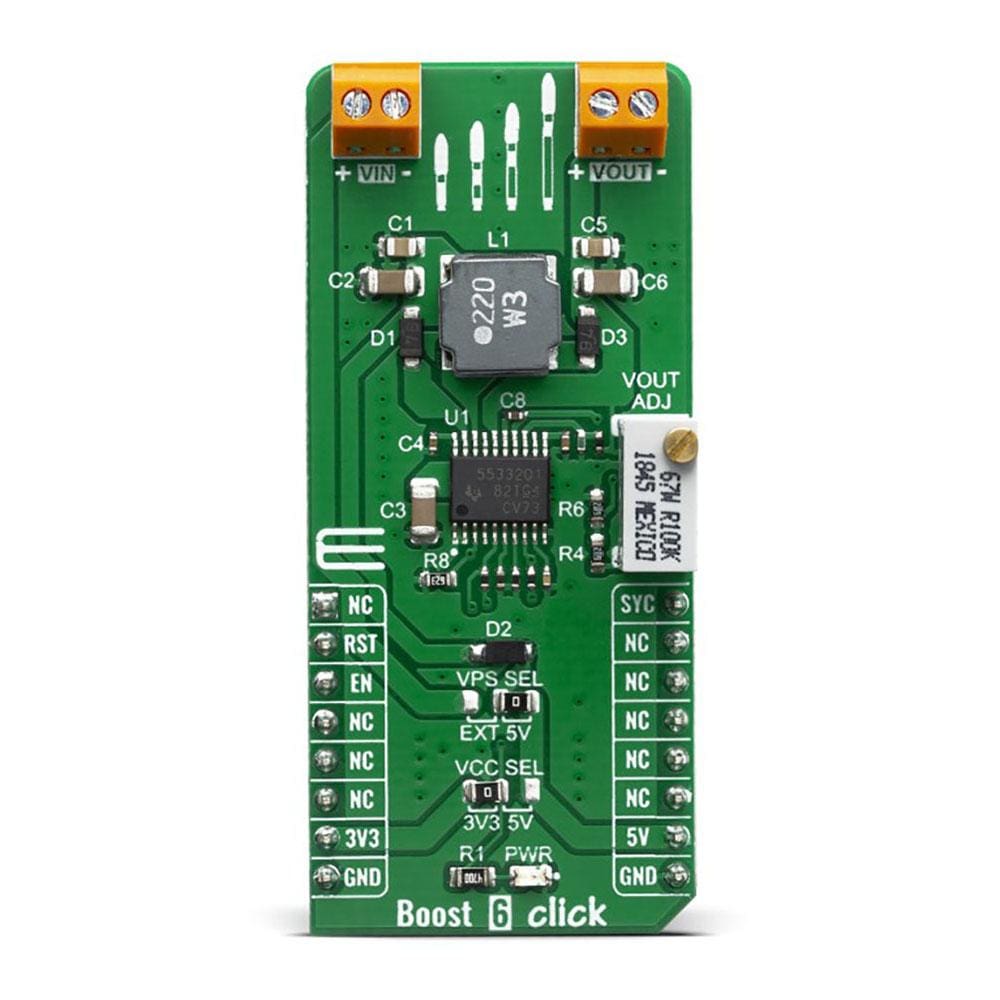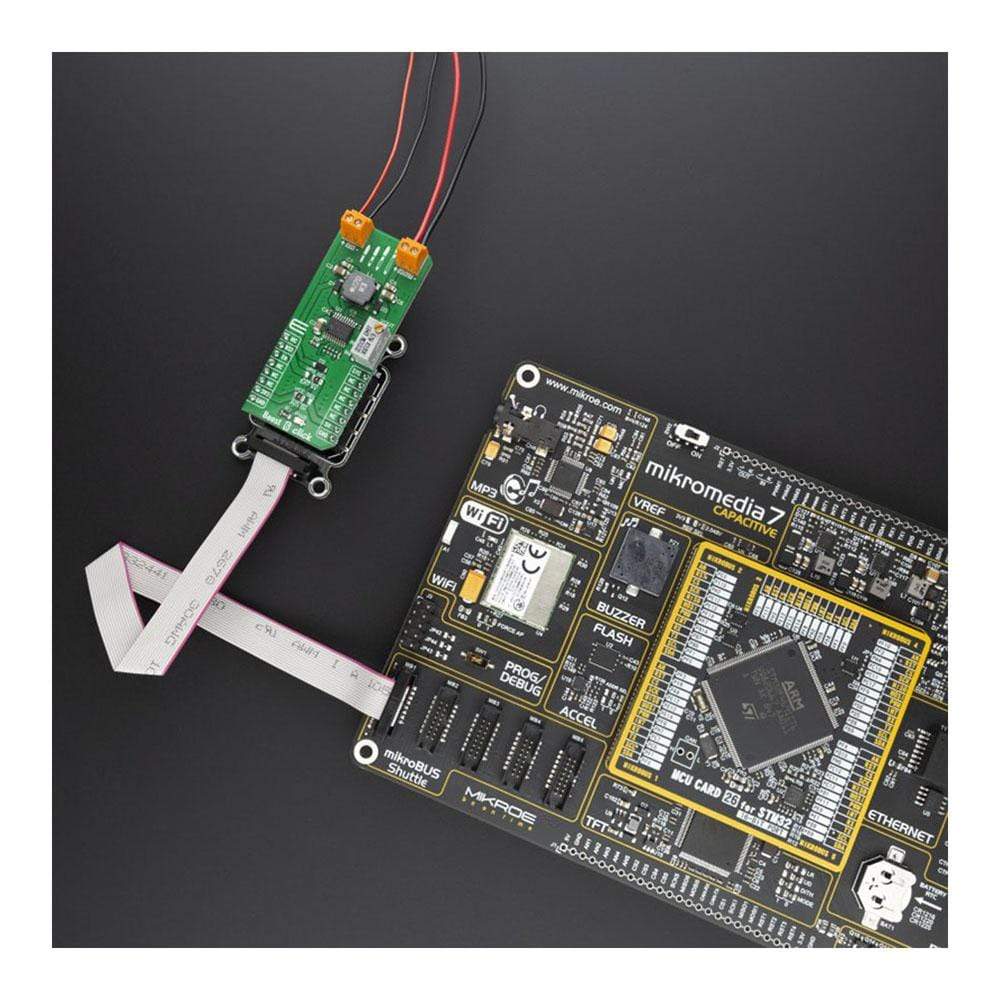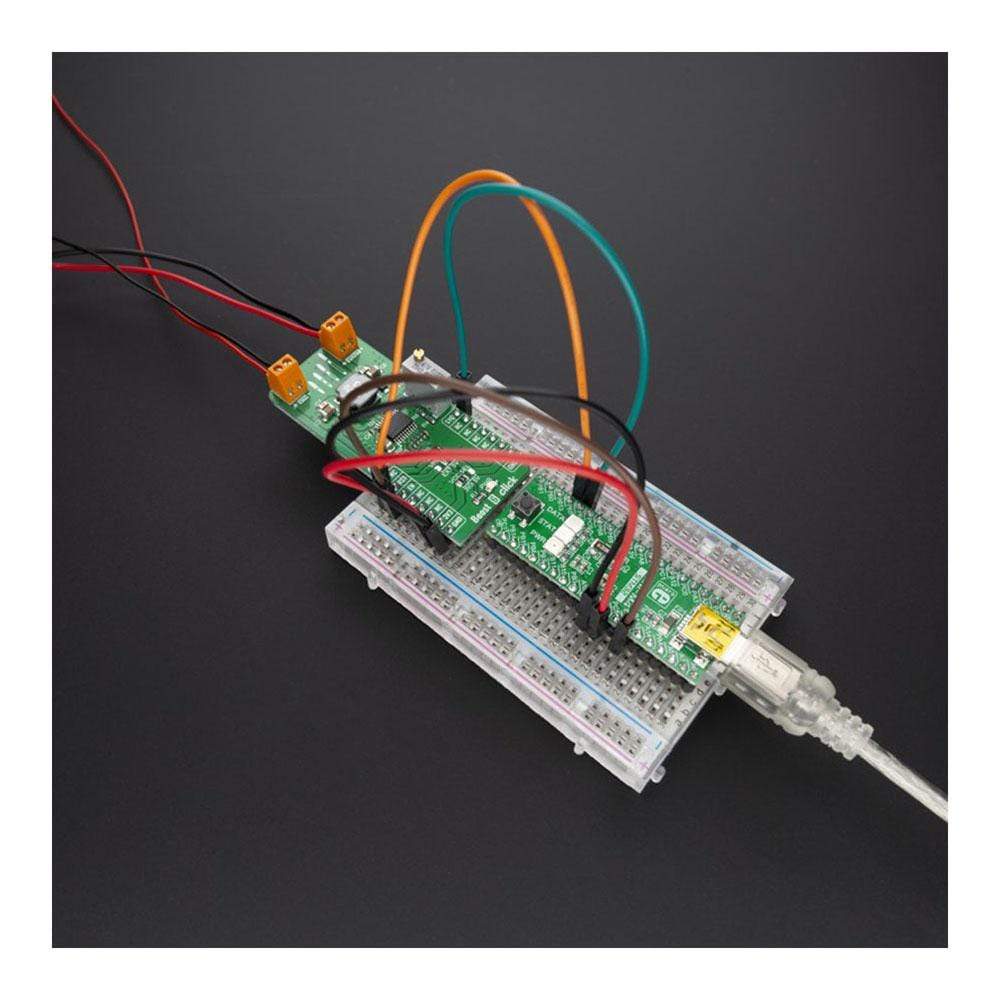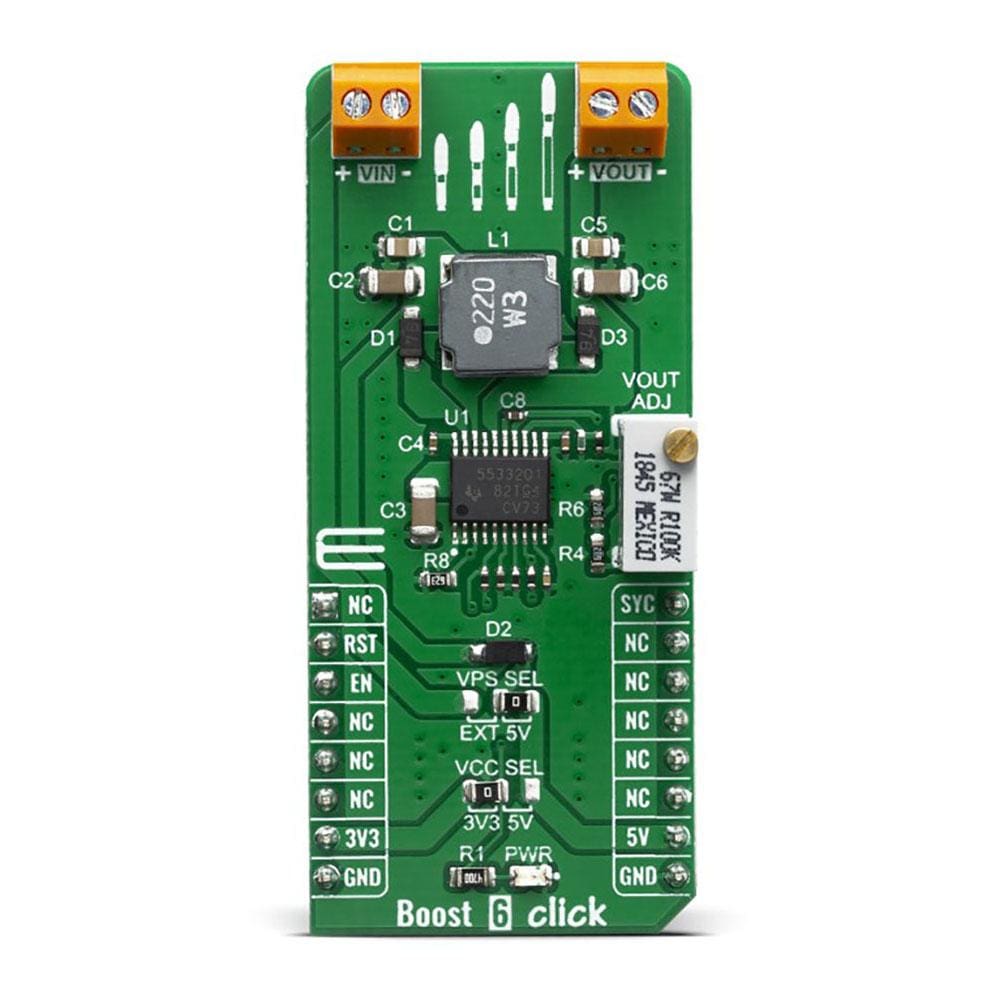

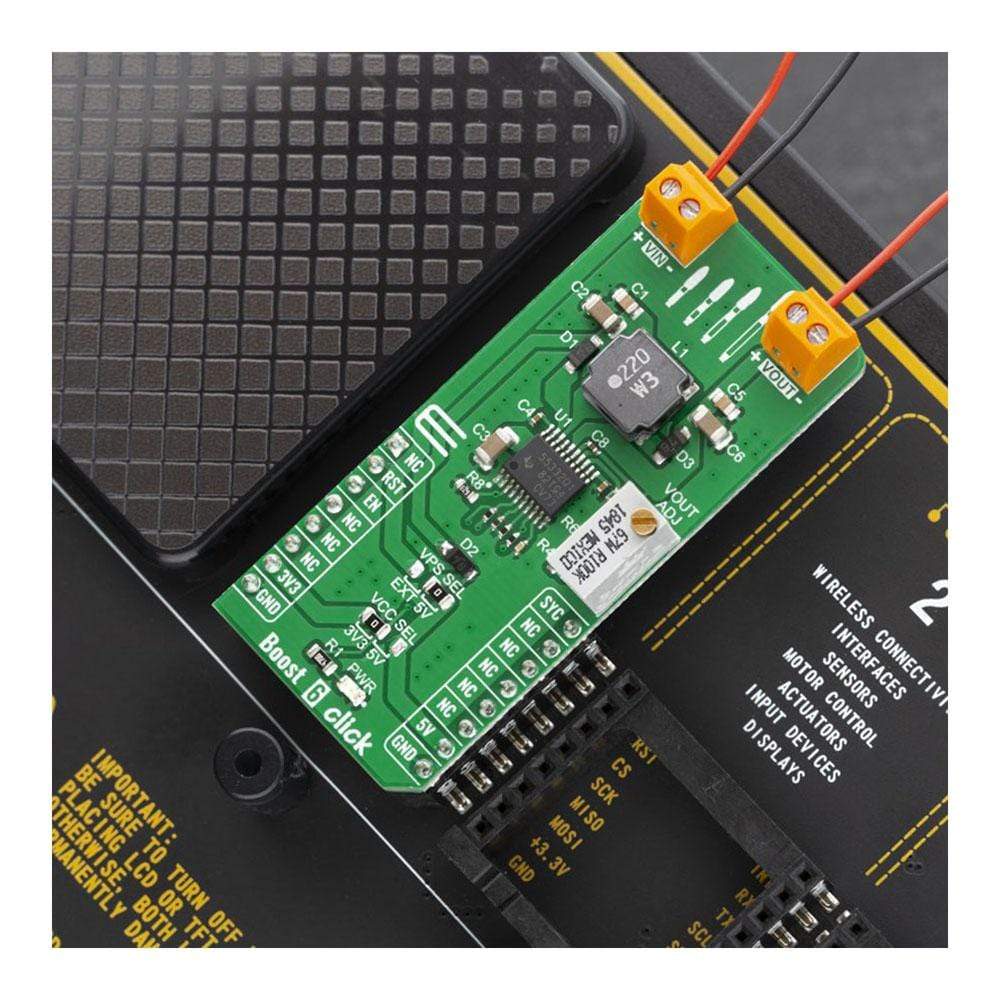
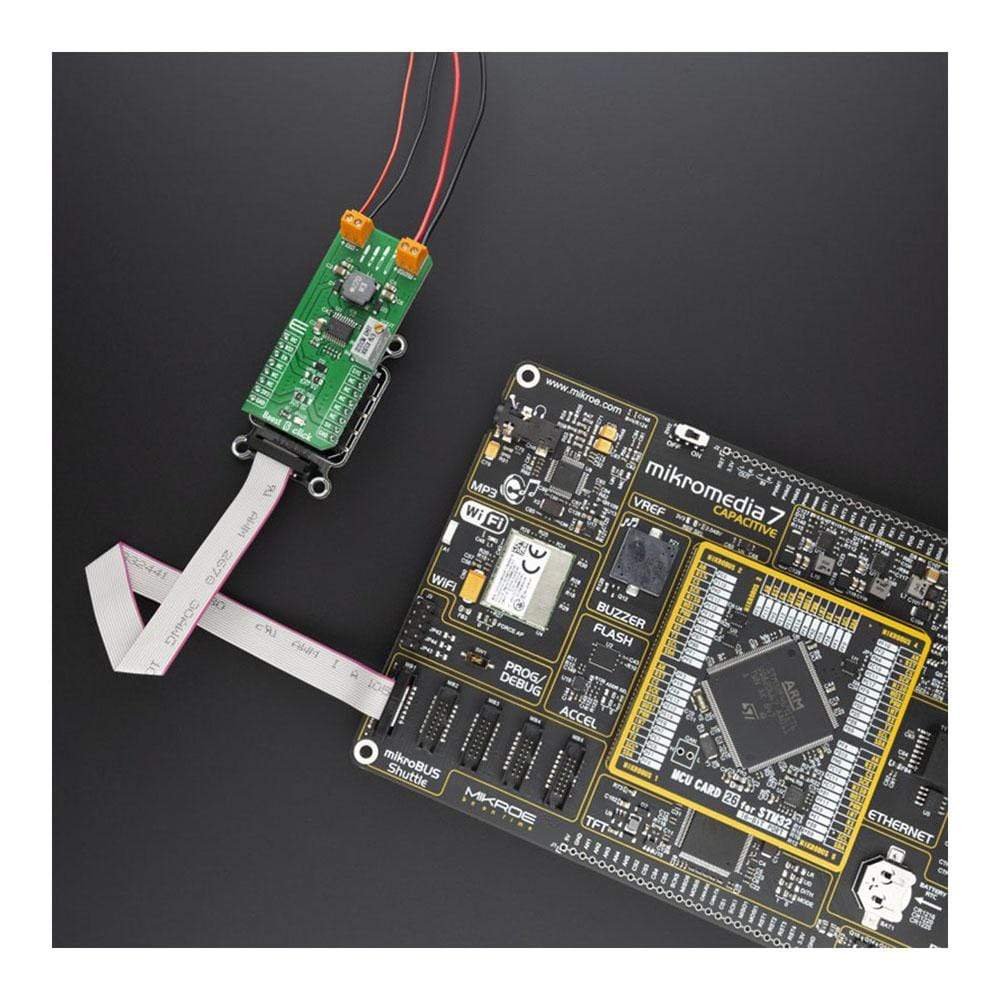

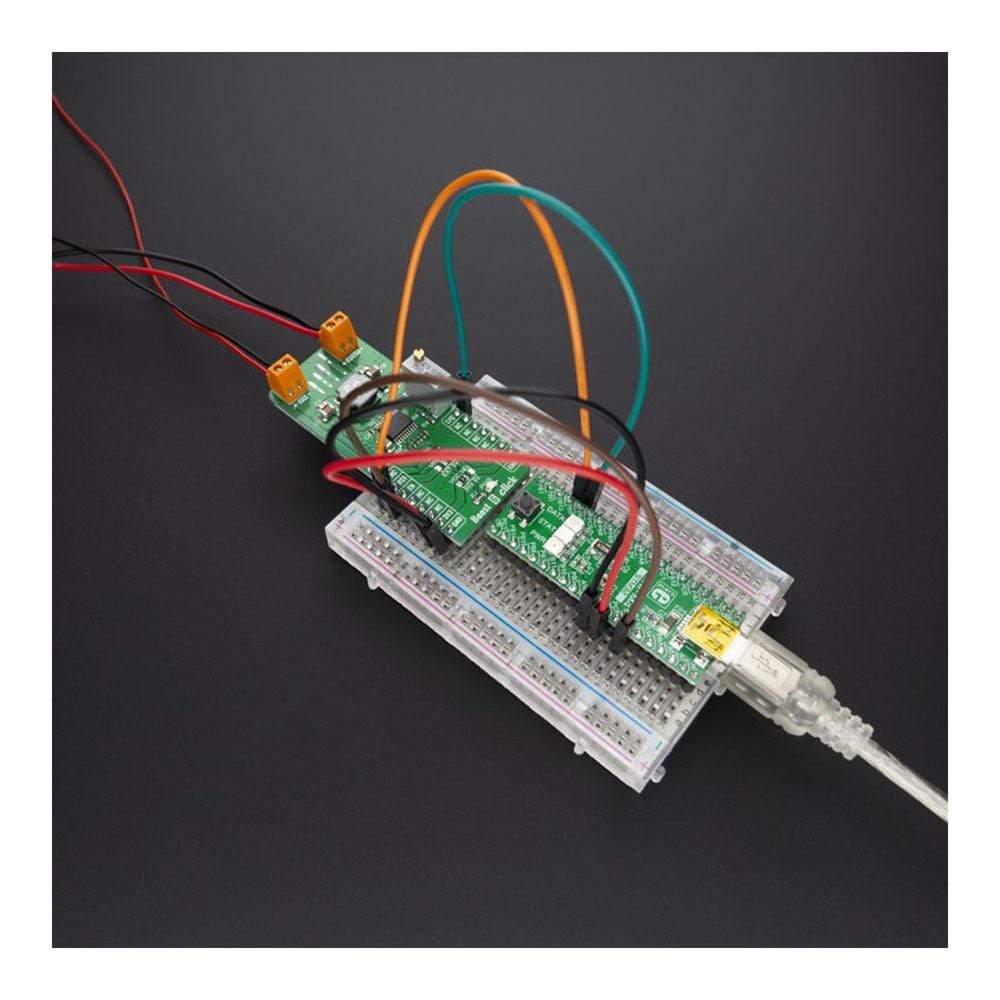
Overview
The Boost 6 Click Board™ features the TPS55332-Q1, a monolithic high-voltage switching regulator with integrated 3-A, 60-V power MOSFET. The device can be configured as a switch-mode step-up power supply with a voltage supervisor. This Click Board™ can be used for applications regarding lighting, battery-powered and automotive applications.
The Boost 6 Click is supported by a mikroSDK compliant library, which includes functions that simplify software development. This Click Board™ comes as a fully tested product, ready to be used on a system equipped with the mikroBUS™ socket.
Downloads
Le Boost 6 Click Board™ est équipé du TPS55332-Q1, un régulateur de commutation haute tension monolithique avec MOSFET de puissance 3 A, 60 V intégré. L'appareil peut être configuré comme une alimentation électrique à découpage avec un superviseur de tension. Ce Click Board™ peut être utilisé pour des applications concernant l'éclairage, les applications alimentées par batterie et les applications automobiles.
Le Boost 6 Click est pris en charge par une bibliothèque compatible mikroSDK, qui comprend des fonctions qui simplifient le développement logiciel. Ce Click Board™ est un produit entièrement testé, prêt à être utilisé sur un système équipé du socket mikroBUS™.
| General Information | |
|---|---|
Part Number (SKU) |
MIKROE-3813
|
Manufacturer |
|
| Physical and Mechanical | |
Weight |
0.022 kg
|
| Other | |
Country of Origin |
|
HS Code Customs Tariff code
|
|
EAN |
8606018719761
|
Warranty |
|
Frequently Asked Questions
Have a Question?
Be the first to ask a question about this.