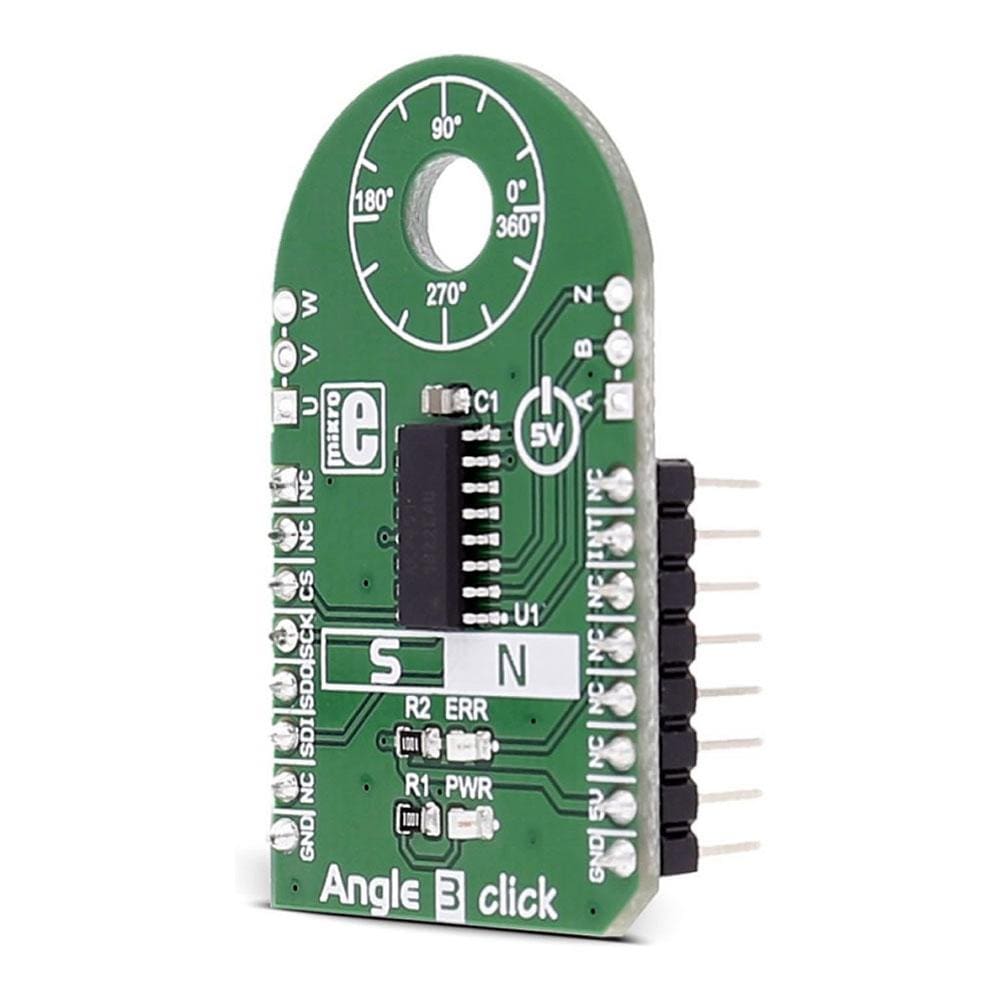
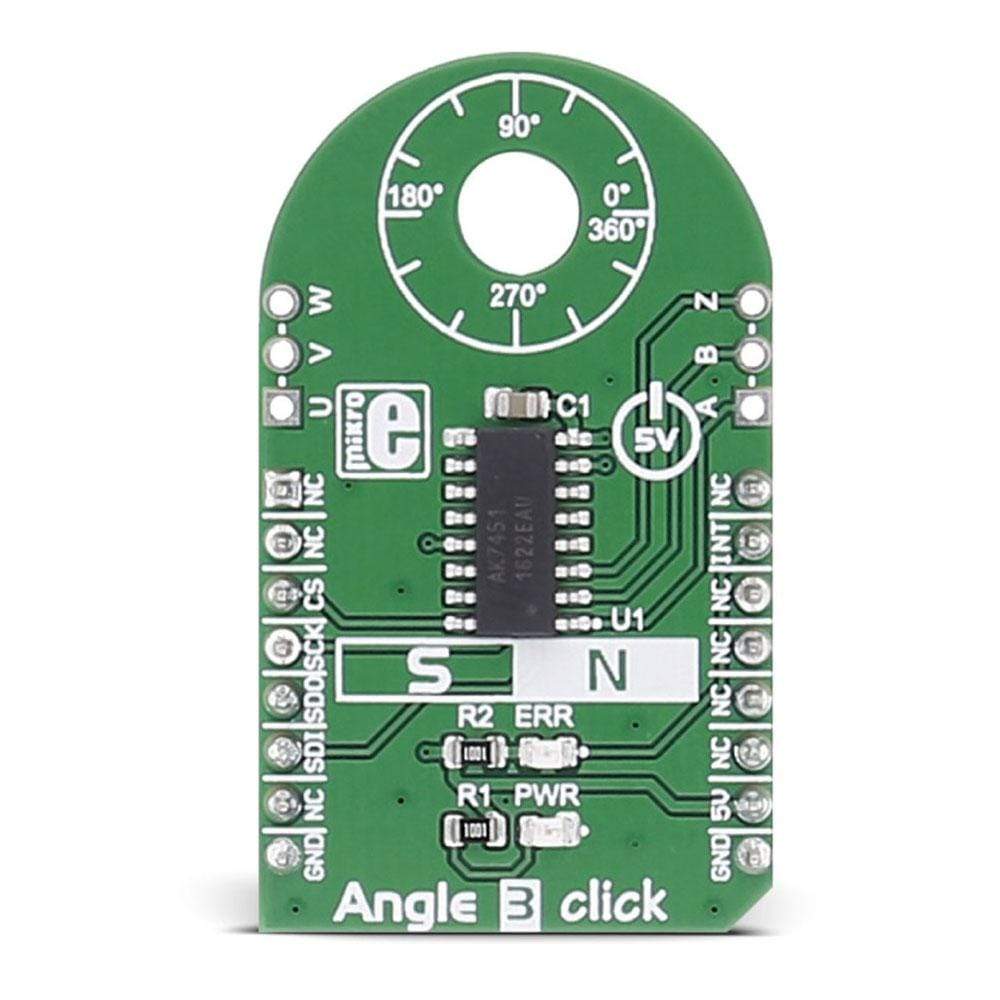
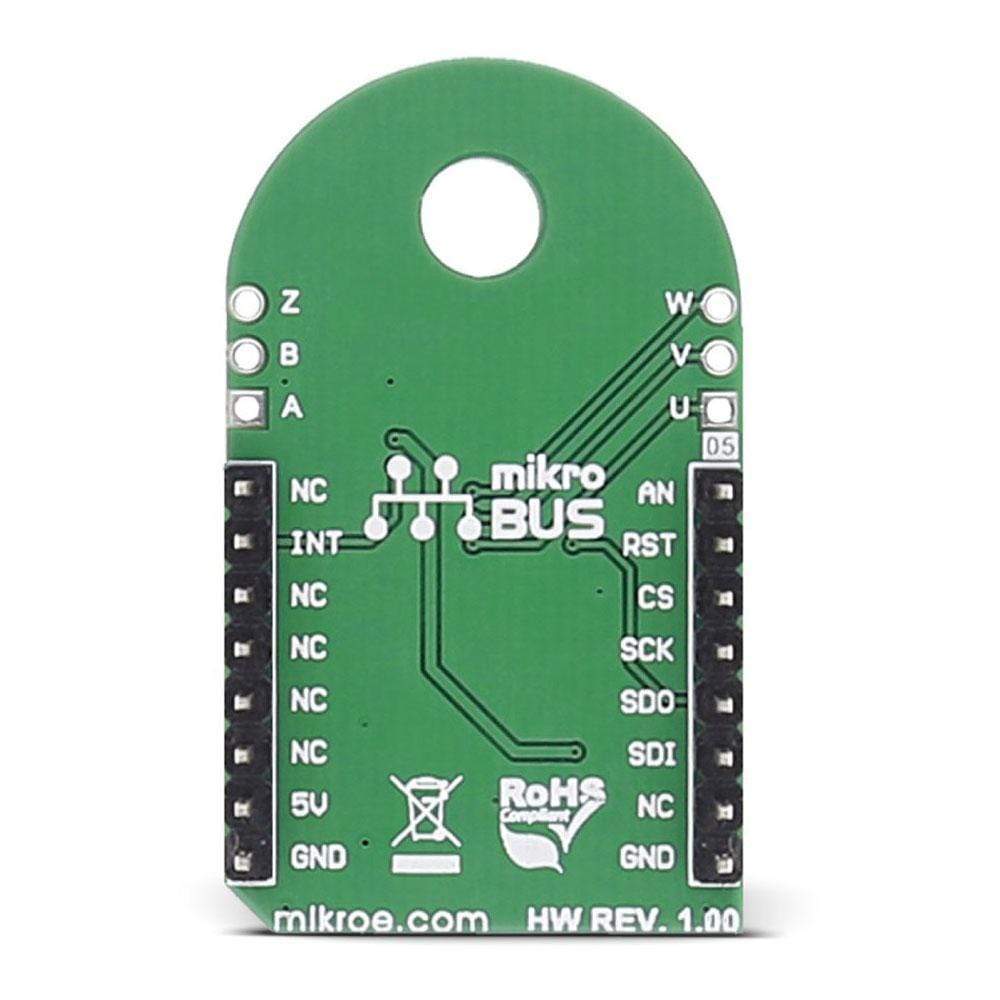
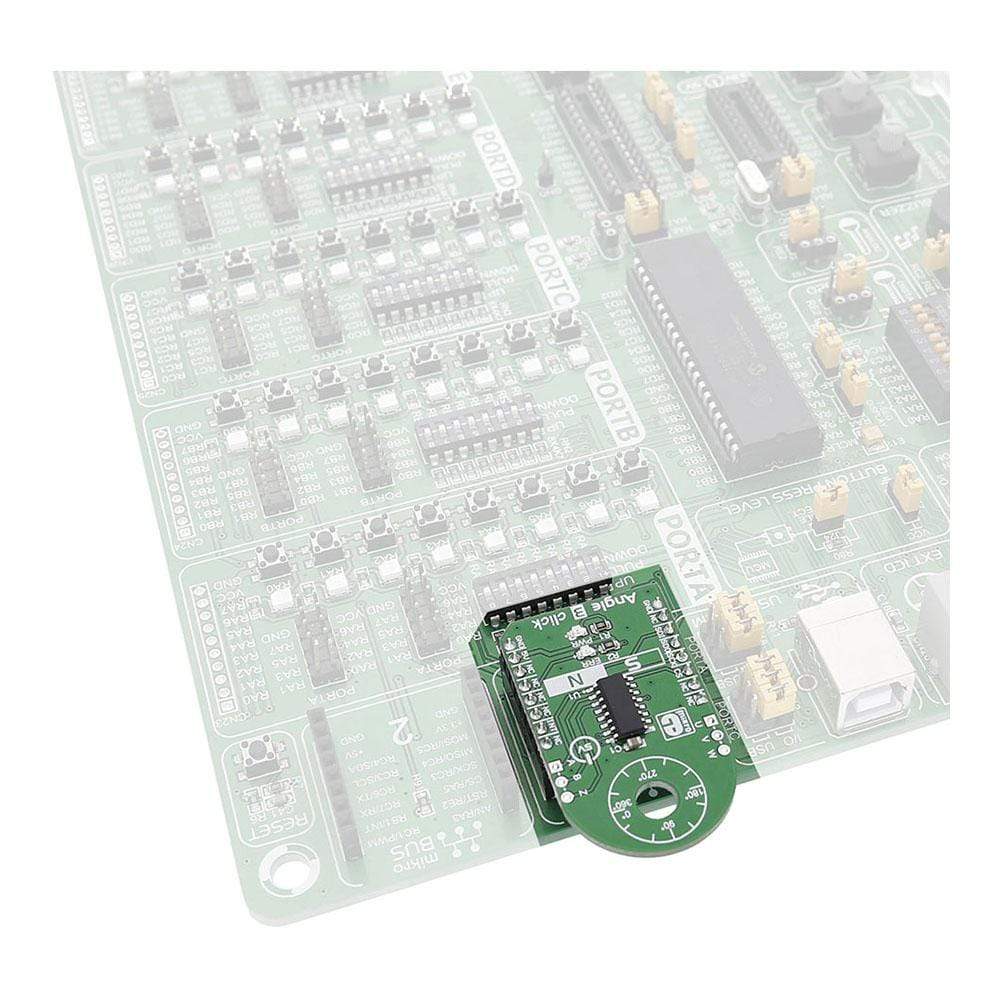
Overview
The Angle 3 Click Board™ carries the AK7451, a magnetic rotational angle sensor. The Click Board™ is designed to run on a 5V power supply.
It communicates with the target microcontroller over SPI interface, with additional functionality provided by the INT pin on the MikroBUSline.
Downloads
Le Click Board™ Angle 3 est équipé du capteur d'angle de rotation magnétique AK7451. Le Click Board™ est conçu pour fonctionner sur une alimentation 5 V.
Il communique avec le microcontrôleur cible via l'interface SPI, avec des fonctionnalités supplémentaires fournies par la broche INT sur la ligne MikroBUS.
| General Information | |
|---|---|
Part Number (SKU) |
MIKROE-2755
|
Manufacturer |
|
| Physical and Mechanical | |
Weight |
0.018 kg
|
| Other | |
Country of Origin |
|
HS Code Customs Tariff code
|
|
EAN |
8606018711420
|
Warranty |
|
Frequently Asked Questions
Have a Question?
Be the first to ask a question about this.




