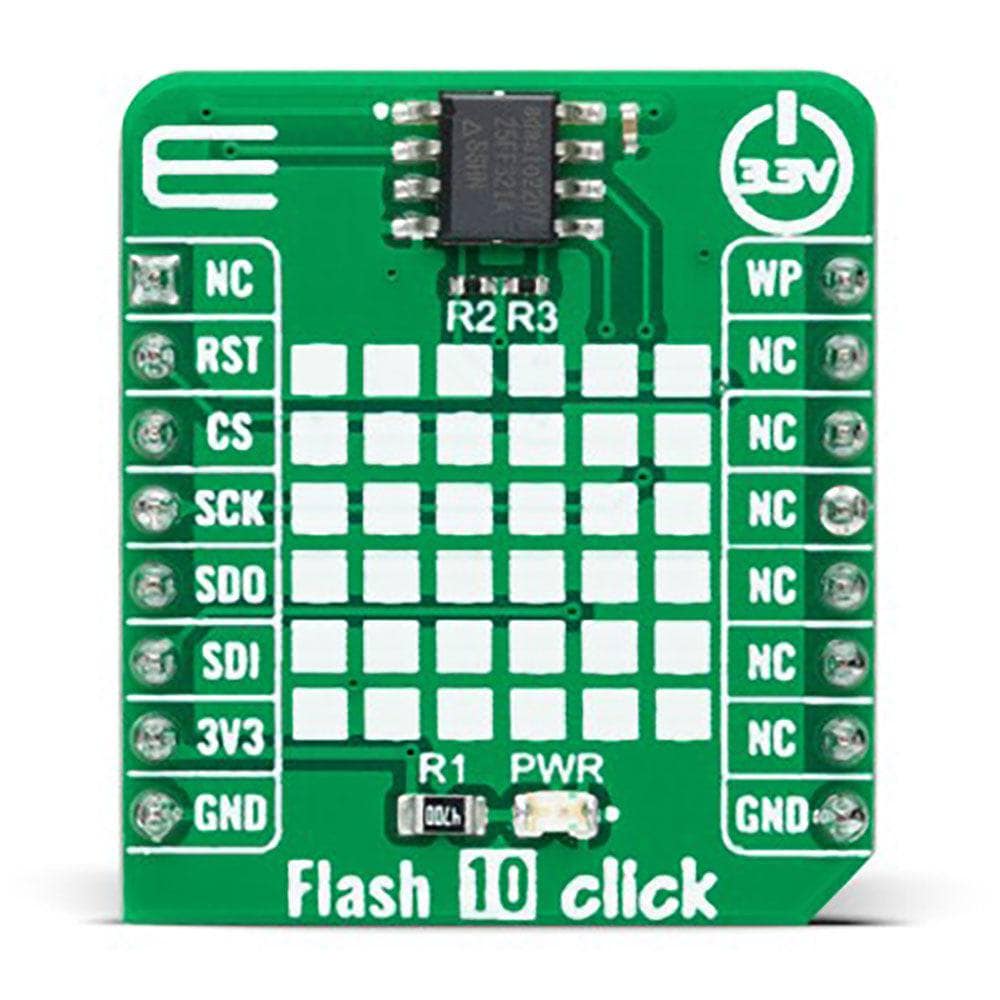
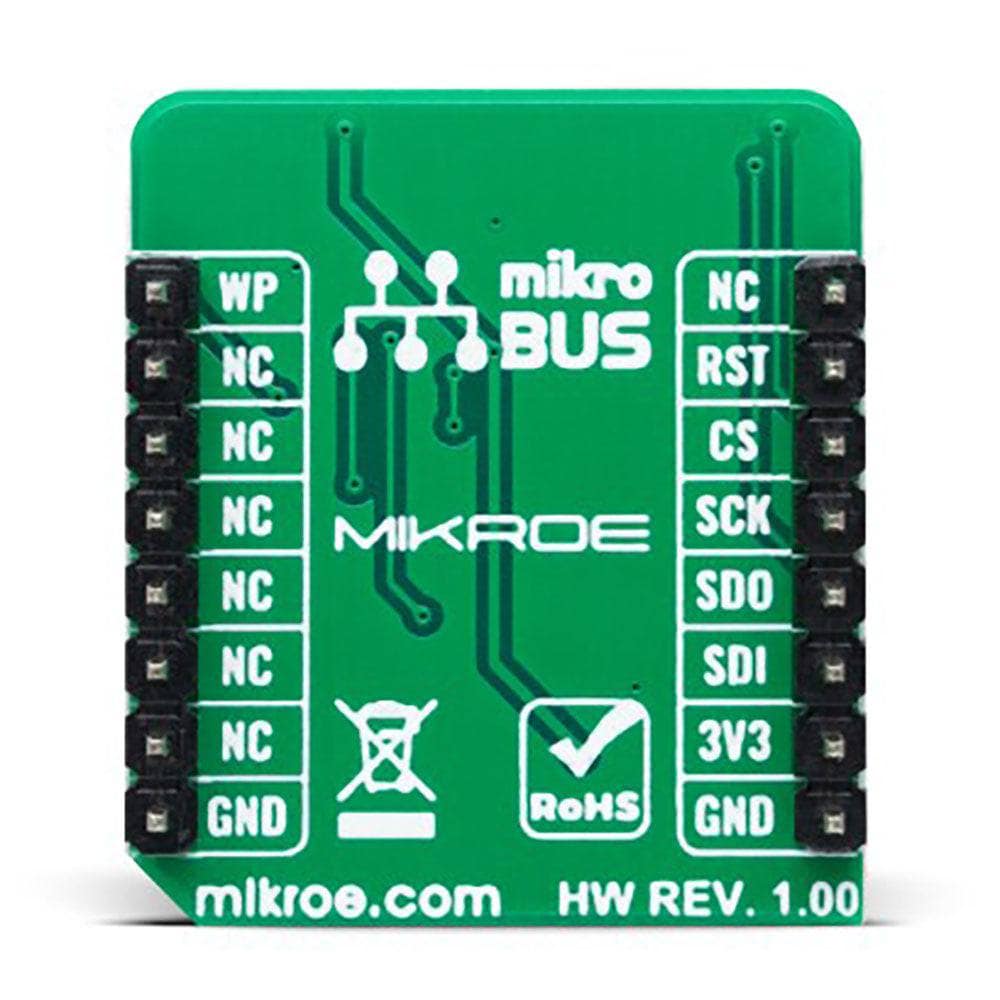
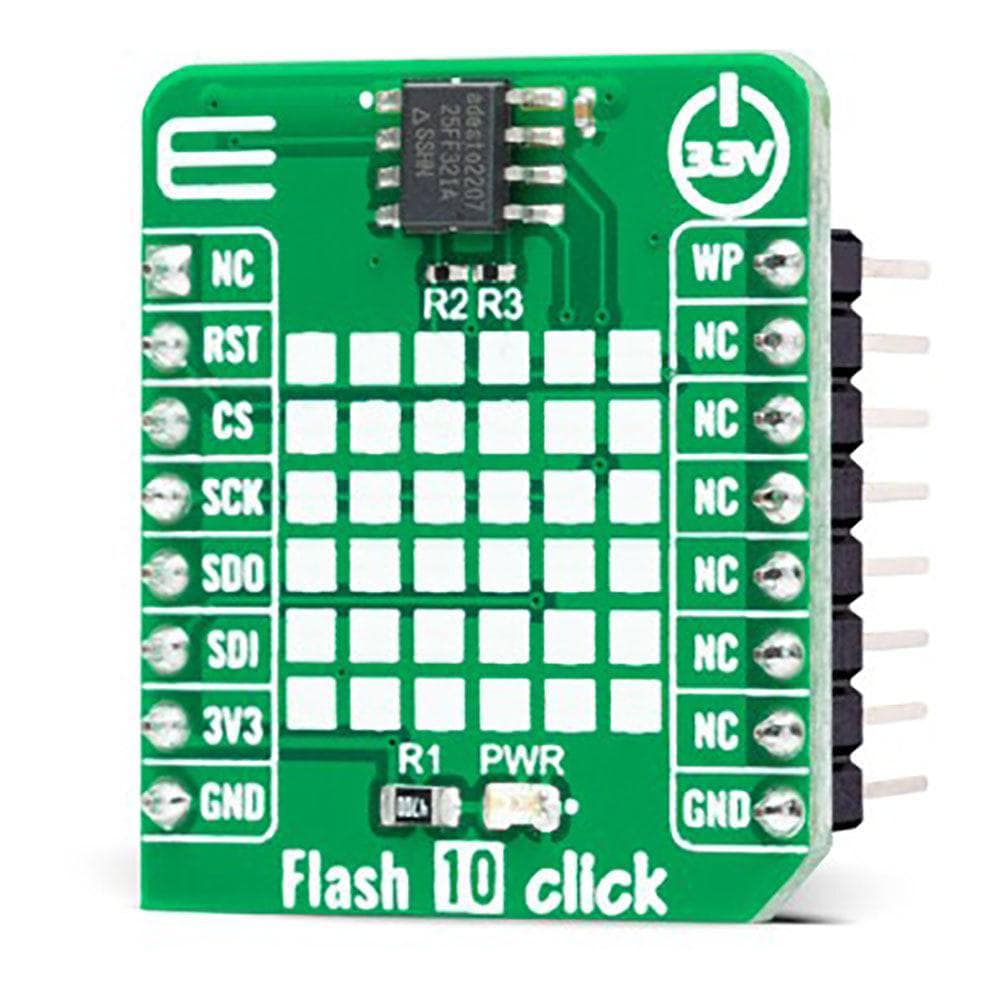

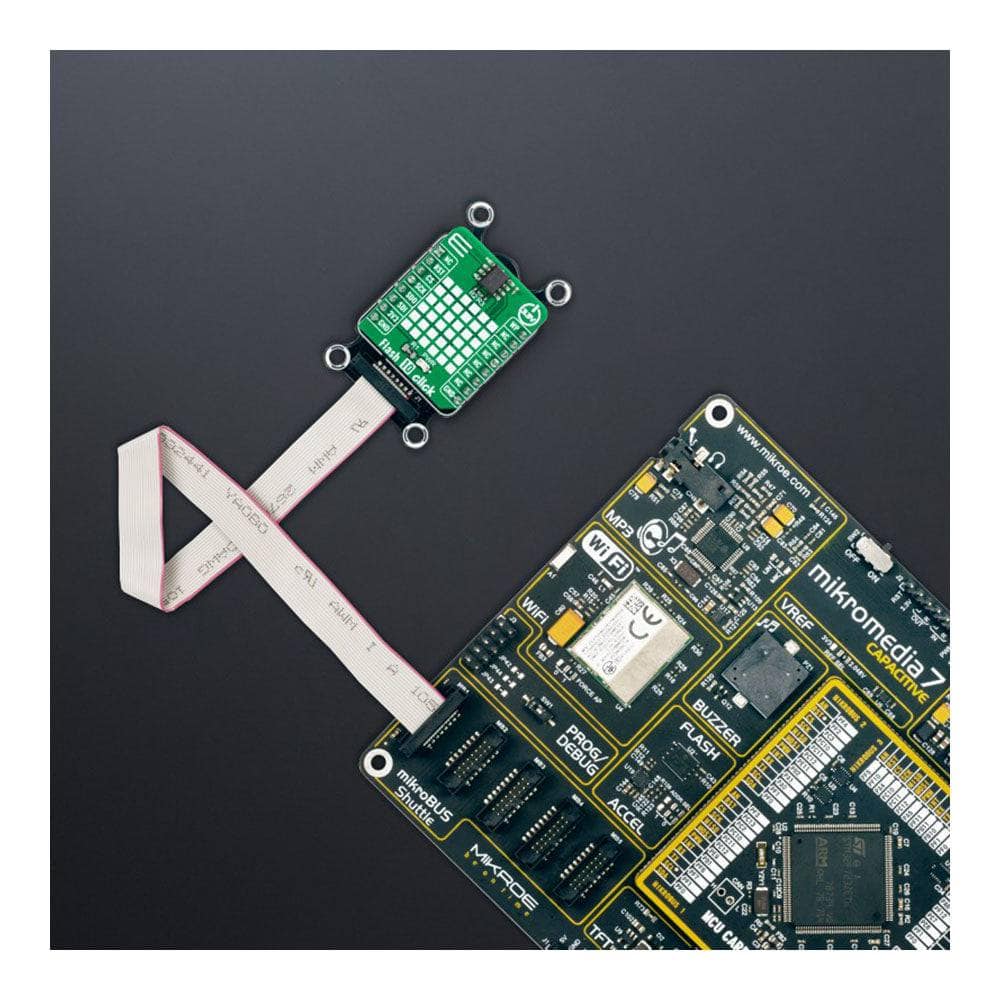

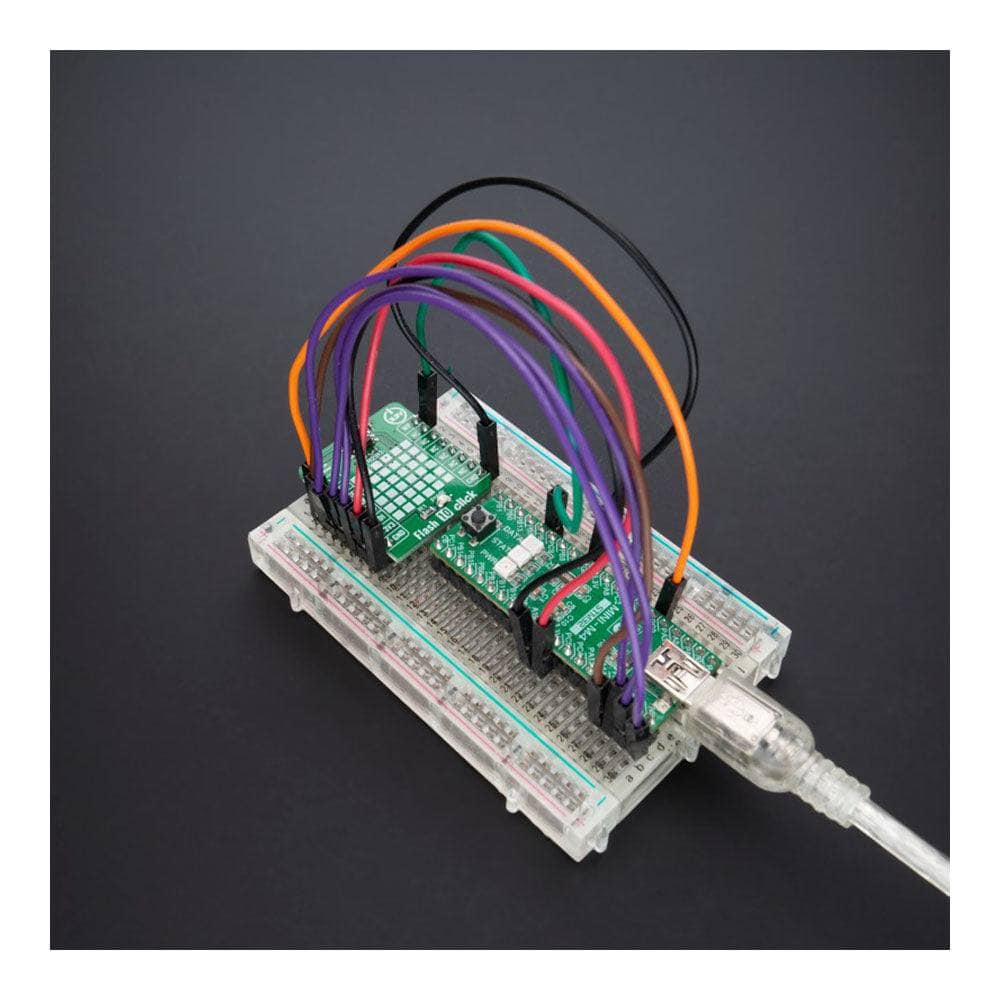
Key Features
Overview
The Flash 10 Click Board™ is a compact add-on board representing a highly reliable memory solution. This board features the AT25FF321A, an SPI configurable 32Mbit (2Mx16) serial Flash memory solution from Dialog Semiconductor. The AT25FF321A is an ideal solution for systems in which program code is shadowed from Flash memory into embedded or external RAM (code shadow) for execution and where small amounts of data are stored and updated locally in the Flash memory. It has a flexible and optimized erase architecture for code and data storage applications, non-volatile protection, and four specialized 128-byte OTP security registers to store a unique device ID and locked key storage. This memory can withstand many write cycles (minimum 100k) and has a data retention period greater than 20 years. This Click board™ is suitable for storage and data transfer in consumer devices, enterprise systems, and industrial applications.
The Flash 10 Click Board™ is supported by a mikroSDK compliant library, which includes functions that simplify software development. This Click board™ comes as a fully tested product, ready to be used on a system equipped with the mikroBUS™ socket.
Downloads
How Does The Flash 10 Click Board™ Work?
The Flash 10 Click Board™ as its foundation uses the AT25FF321A, a highly reliable serial Flash memory solution designed for use in a wide variety of high-volume consumer and connected applications from Dialog Semiconductor. The AT25FF321A is organized as a 32Mbit (16x2 Mbit physical block) Flash memory ideally suited for systems in which program code is shadowed from Flash memory into embedded or external RAM (code shadow) for execution and where small amounts of data are stored and updated locally in the Flash memory. The AT25FF321A specifies a minimum of 100.000 endurance cycles with data retention of a minimum of 20 years, giving it the capability to handle unlimited reads/writes to the memory.
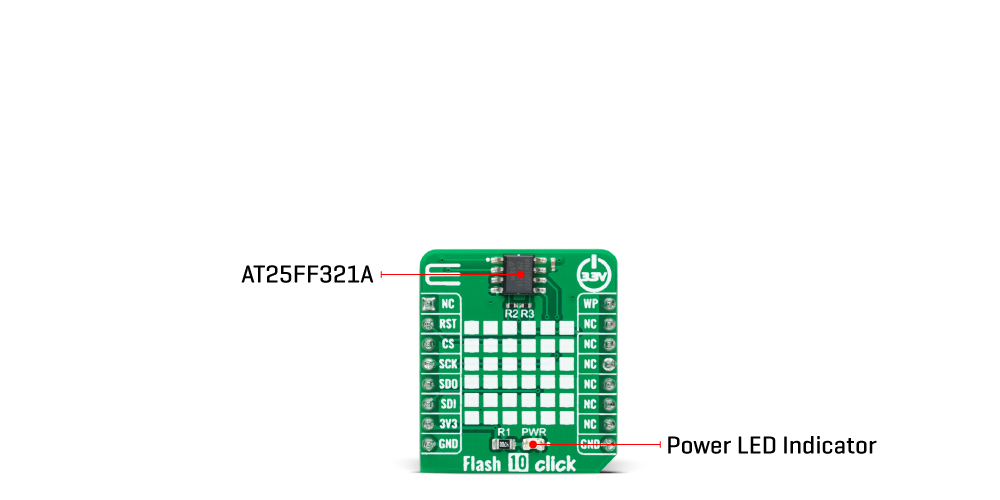
The AT25FF321A's erase block sizes are optimized to meet the needs of today's code and data storage applications, supporting flexible and optimized erase architecture for code and data storage applications (4kB, 32kB, and 64kB block erase operations) and a full-chip erase feature. The most efficient use of memory space can be achieved by optimizing the erase blocks' size. Also, the AT25FF321A contains four specialized 128-byte One-Time Programmable (OTP) security registers which can be used to store a unique device ID and locked key storage.
The Flash 10 Click Board™ communicates with MCU through a standard SPI interface supporting the two most common SPI modes, SPI Mode 0 and 3. Furthermore, this Click board™ provides additional hardware-controlled functions. The configurable Write Protection, marked as WP and routed on the PWM pin of the mikroBUS™ socket, protects all registers (including status and configuration) from write operations and must be held low to inhibit all the write operations to registers. When this pin is low, all memory and register writes are prohibited, and the address counter is not incremented.
Also, it is possible to use the Reset or Hold function through the RST pin of the mikroBUS™ socket, depending on the state of the HOLD/RESET bit 7 in Status Register 3. In the case of the Hold function, this pin temporarily pauses serial communication without deselecting or resetting the device, while in the case of the Reset feature, a low logic level on the RST pin puts the AT25FF321A into a Reset state.
The Flash 10 Click Board™ can be operated only with a 3.3V logic voltage level. The board must perform appropriate logic voltage level conversion before using MCUs with different logic levels. However, the Click board™ comes equipped with a library containing functions and an example code that can be used, as a reference, for further development.
SPECIFICATIONS
| Type | FLASH |
| Applications | Can be used for storage and data transfer in consumer devices, enterprise systems, and industrial applications |
| On-board modules | AT25FF321A - serial Flash memory solution from Dialog Semiconductor |
| Key Features | 32Mbit (16x2Mbit physical block) flash memory, optimized erase architecture for code and data storage applications, flexible non-volatile block protection, high performance, write protection, data endurance and retention, low power consumption, and more |
| Interface | QSPI,SPI |
| Compatibility | mikroBUS |
| Click board size | S (28.6 x 25.4 mm) |
| Input Voltage | 3.3V |
PINOUT DIAGRAM
This table shows how the pinout of the Flash 10 Click Board™ corresponds to the pinout on the mikroBUS™ socket (the latter shown in the two middle columns).
| Notes | Pin |  |
Pin | Notes | |||
|---|---|---|---|---|---|---|---|
| NC | 1 | AN | PWM | 16 | WP | QSPI IO2 / Write Protection | |
| QSPI IO3 / Reset | RST | 2 | RST | INT | 15 | NC | |
| SPI Chip Select | CS | 3 | CS | RX | 14 | NC | |
| SPI Clock | SCK | 4 | SCK | TX | 13 | NC | |
| QSPI IO1 / SPI Data OUT | SDO | 5 | MISO | SCL | 12 | NC | |
| QSPI IO0 / SPI Data IN | SDI | 6 | MOSI | SDA | 11 | NC | |
| Power Supply | 3.3V | 7 | 3.3V | 5V | 10 | NC | |
| Ground | GND | 8 | GND | GND | 9 | GND | Ground |
ONBOARD SETTINGS AND INDICATORS
| Label | Name | Default | Description |
|---|---|---|---|
| LD1 | PWR | - | Power LED Indicator |
FLASH 10 CLICK ELECTRICAL SPECIFICATIONS
| Description | Min | Typ | Max | Unit |
|---|---|---|---|---|
| Supply Voltage | - | 3.3 | - | V |
| Memory Size | - | - | 32 | Mbit |
| Write Endurance | 100k | - | - | Cycles |
| Data Retention | 20 | - | - | Years |
| Operating Temperature Range | -40 | +25 | +85 | °C |
| General Information | |
|---|---|
Part Number (SKU) |
MIKROE-5289
|
Manufacturer |
|
| Physical and Mechanical | |
Weight |
0.02 kg
|
| Other | |
Country of Origin |
|
HS Code Customs Tariff code
|
|
EAN |
8606027387920
|
Warranty |
|
Frequently Asked Questions
Have a Question?
Be the first to ask a question about this.







