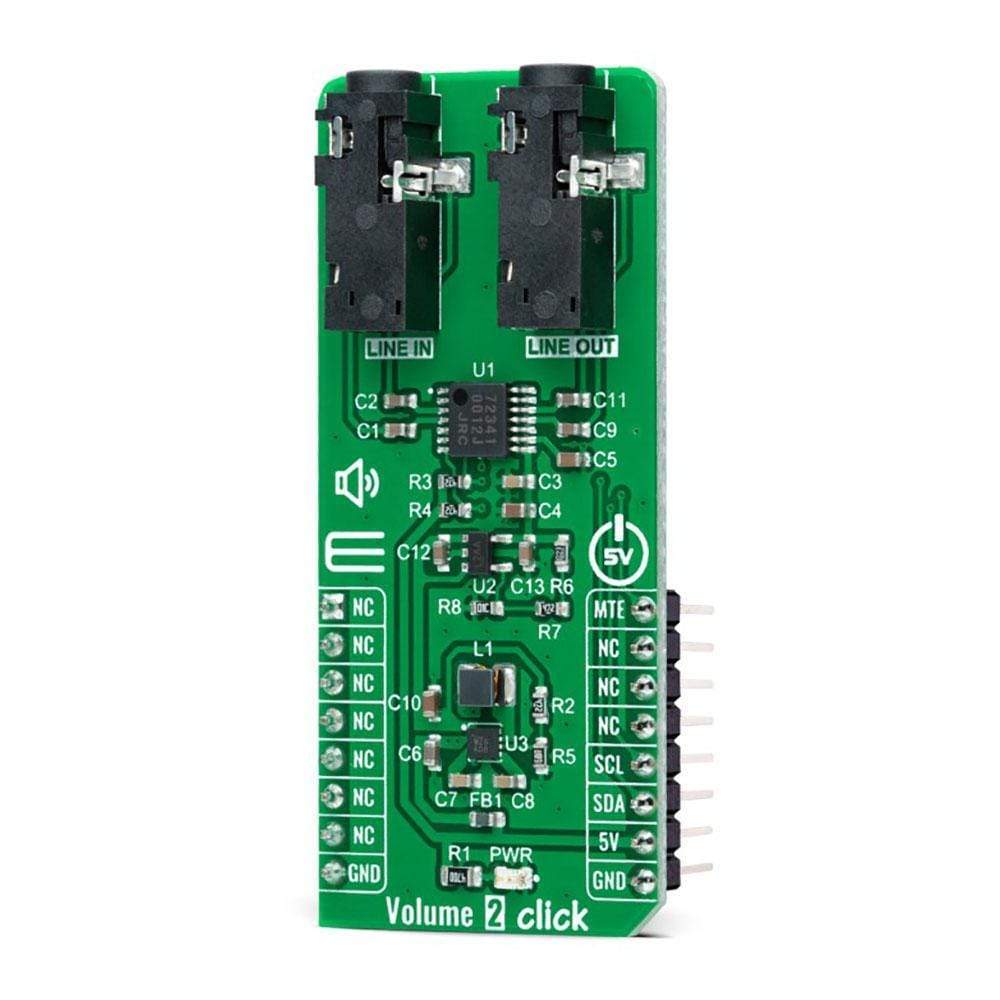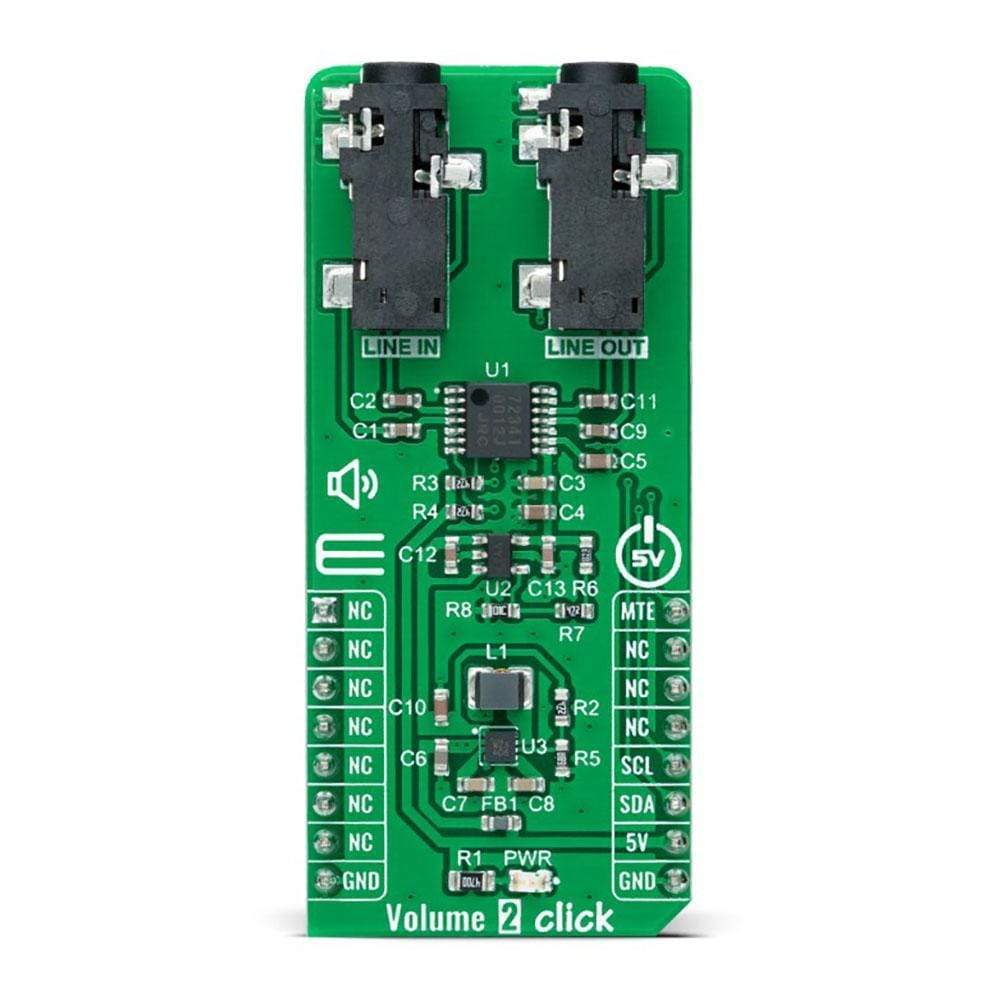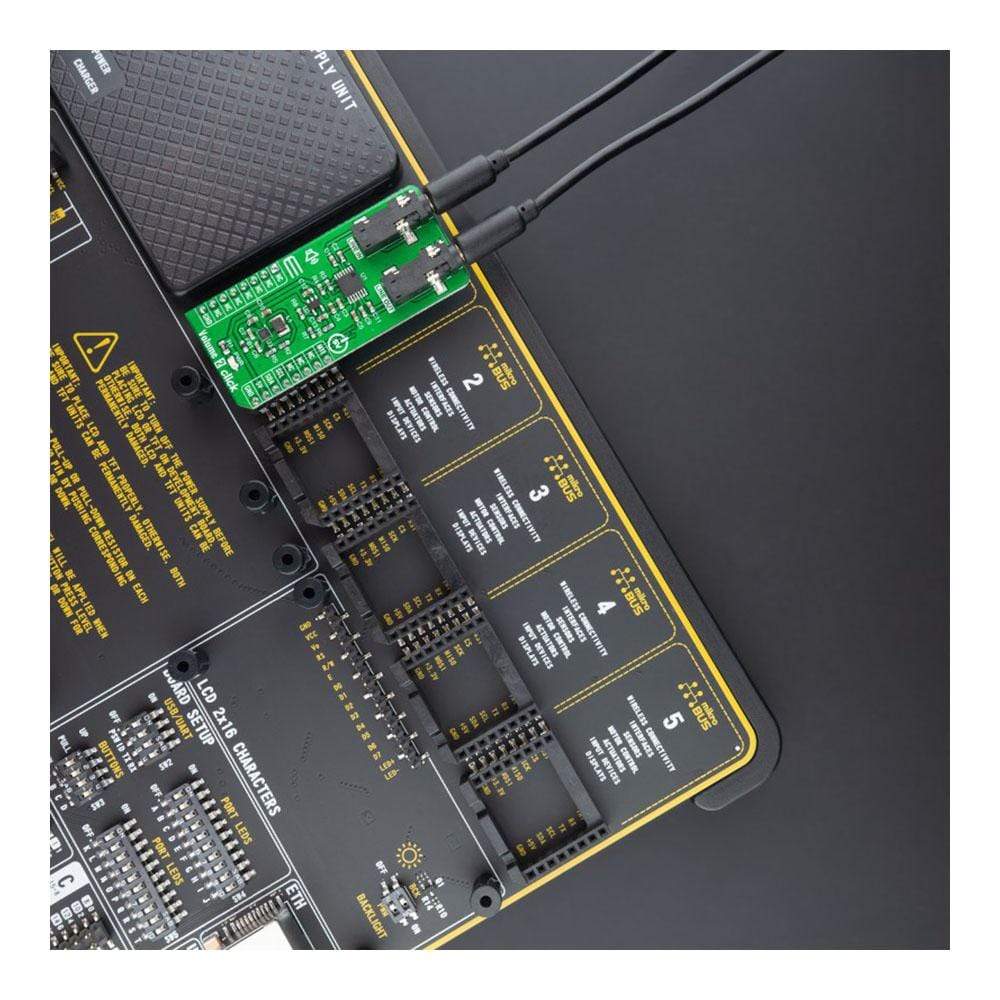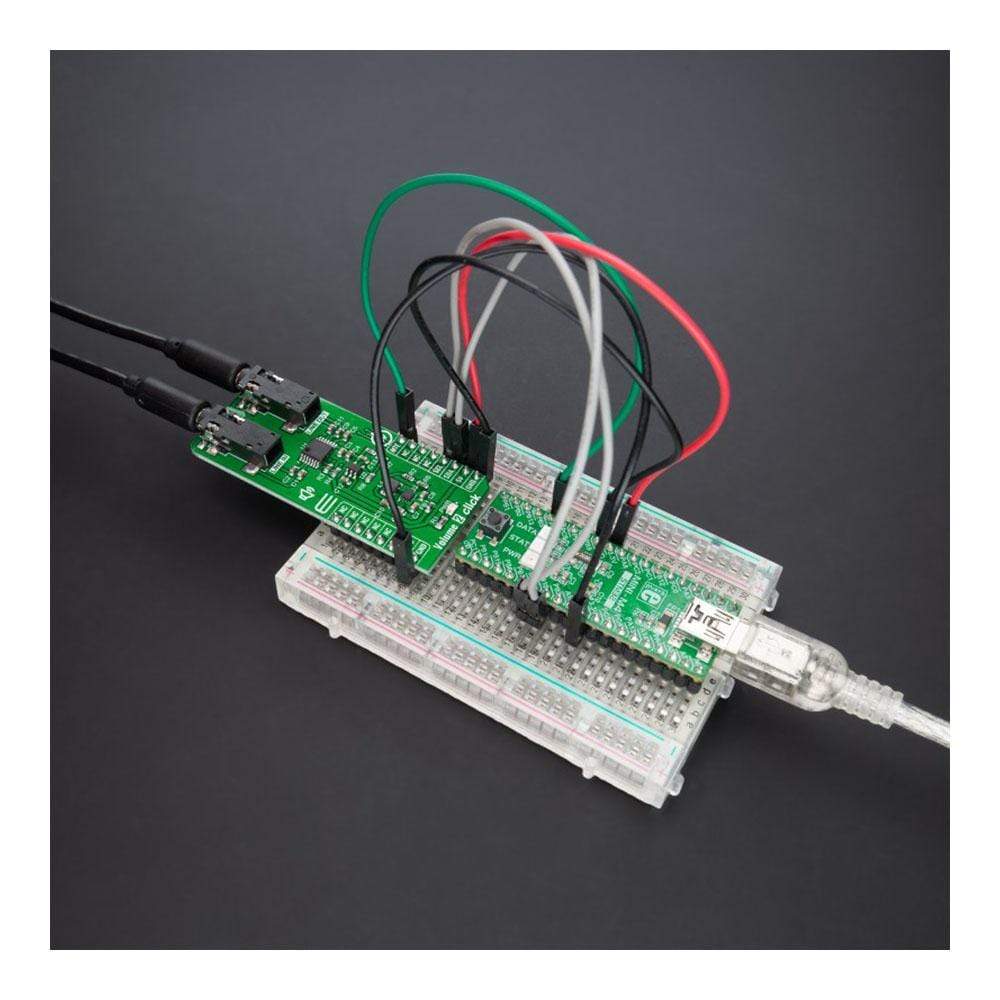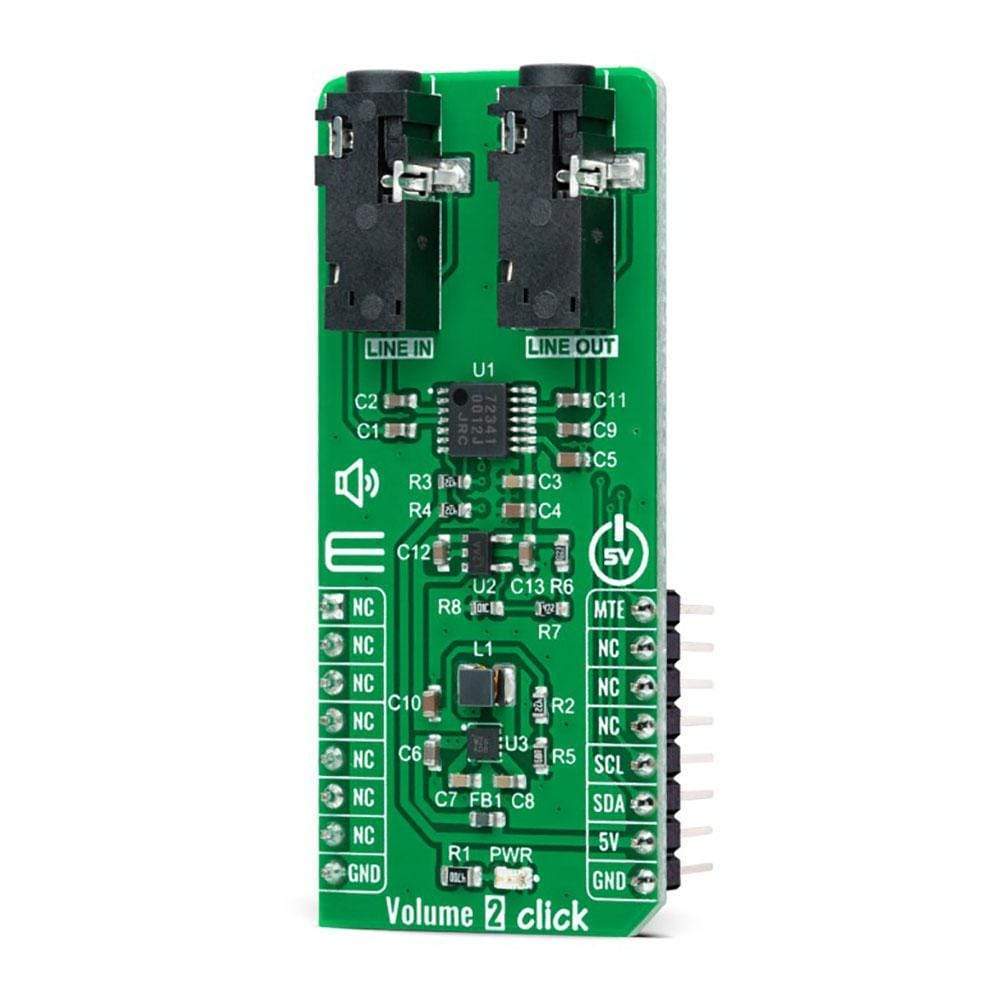
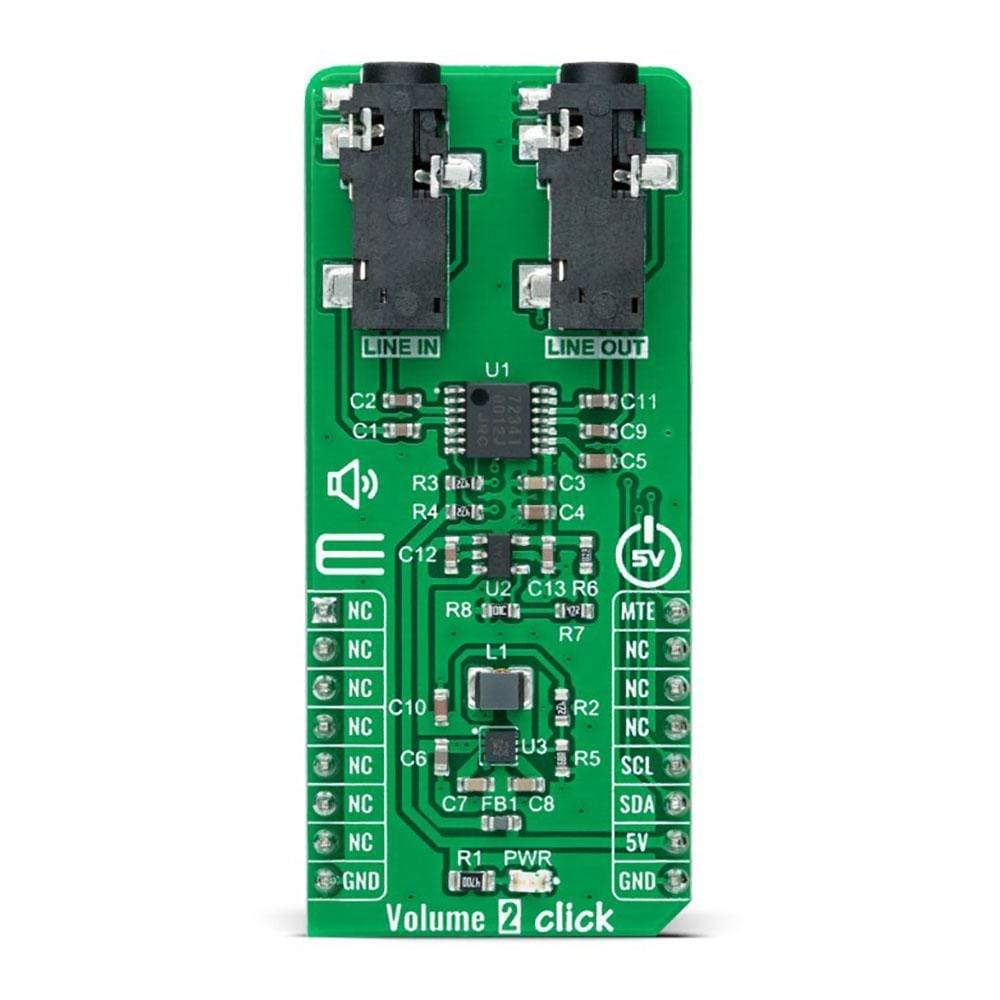

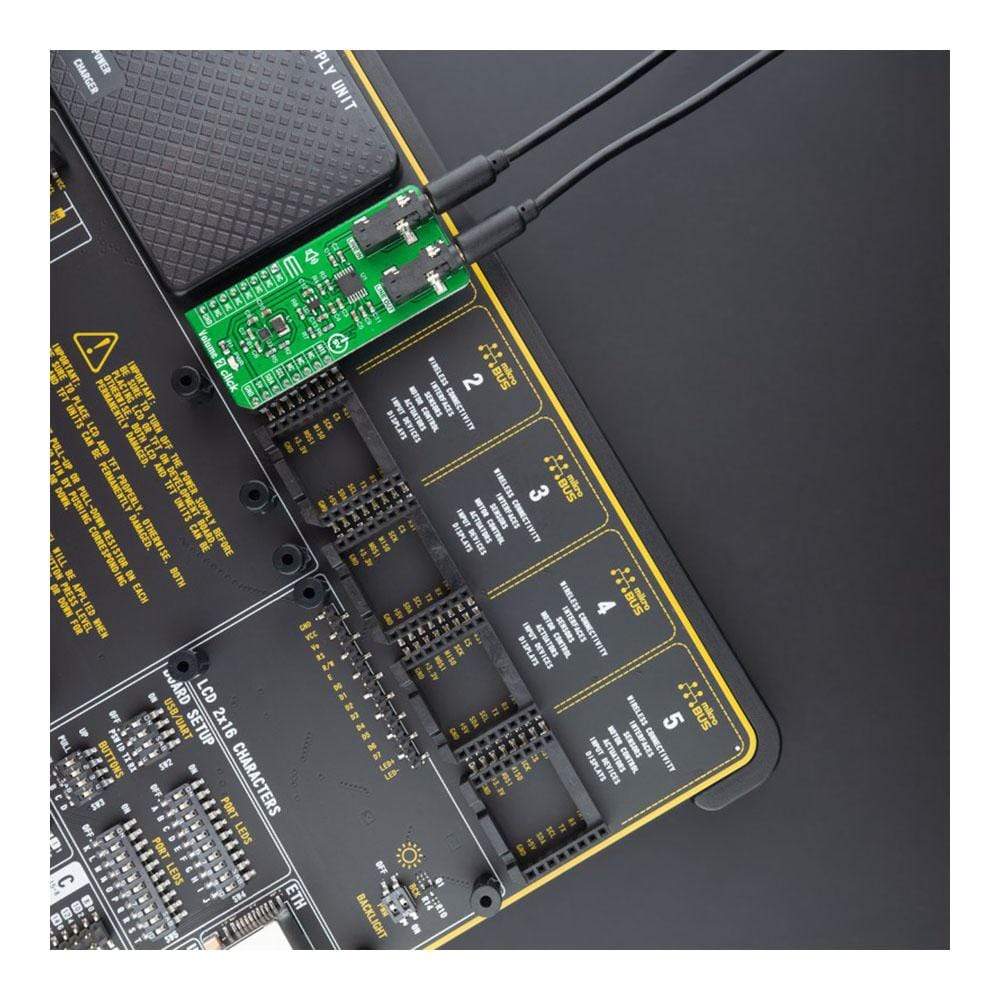


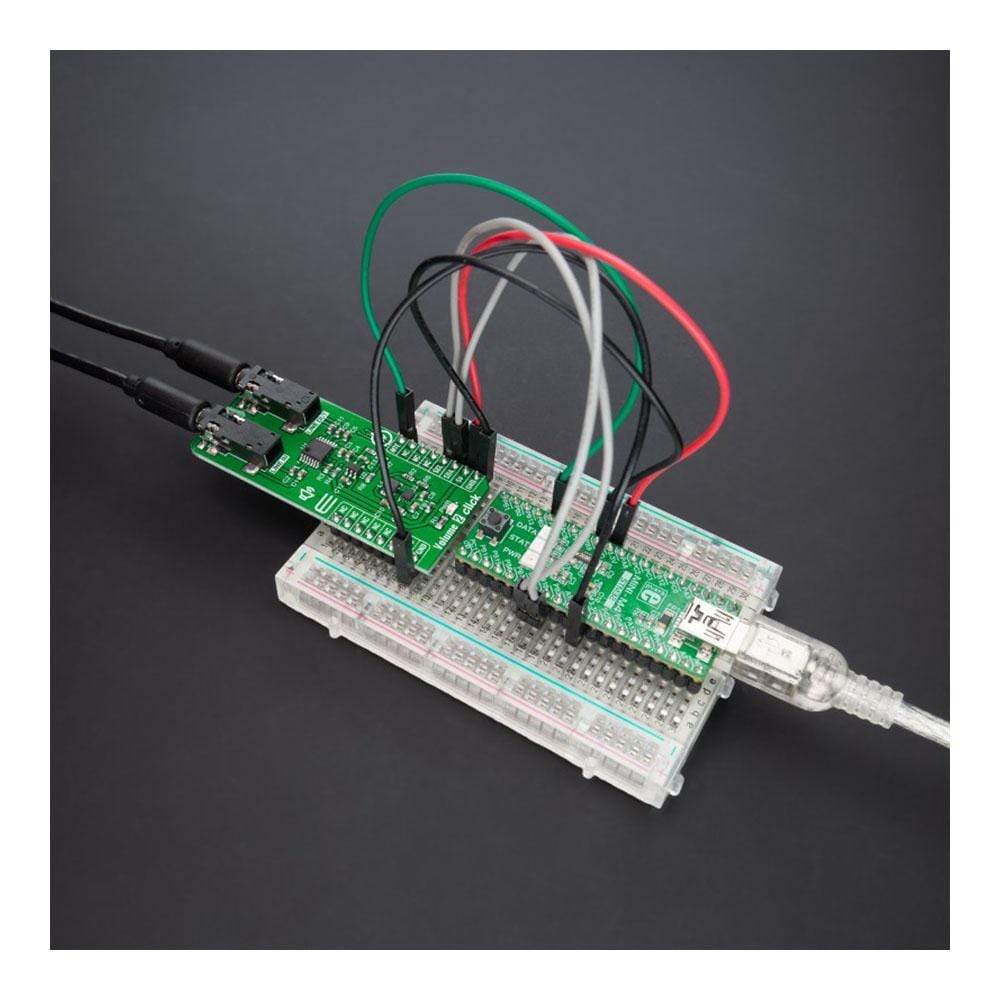
Overview
The Volume 2 Click Board™ is a compact add-on board that provides the user with complete digital volume control. This board features the NJU72341, a 2-channel I2C configurable electronic volume IC with external mute control from NJRC. It controls two independent low distortion audio channels with a vast volume control range from 0 to 95dB with a 1dB step offering zero-cross detection to protect pop noise. It operates with a simple I2C serial interface that accepts 8-bit data offering low distortion and noise. This Click Board™ is suitable for stereo and multi-channel audio systems and represents a perfect solution for remote audio volume control applications.
The Volume 2 Click Board™ is supported by a mikroSDK compliant library, which includes functions that simplify software development. This Click Board™ comes as a thoroughly tested product, ready to be used on a system equipped with the mikroBUS™ socket.
Downloads
How Does The Volume 2 Click Board™ Work?
The Volume 2 Click Board™ as its foundation uses the NJU72341, a 2-channel I2C configurable electronic volume IC with an external mute control from NJRC. The NJU72341 operates as an audio signal processor with many characteristics useful in an audio application, such as low noise typical of 2.0µVrms and low distortion of 0.002%. It controls two independent audio channels with a vast volume control range from 0 to 95dB with 1dB step offering zero-cross detection to protect pop noise. That's why this Click board™ is suitable for stereo and multi-channel audio systems.
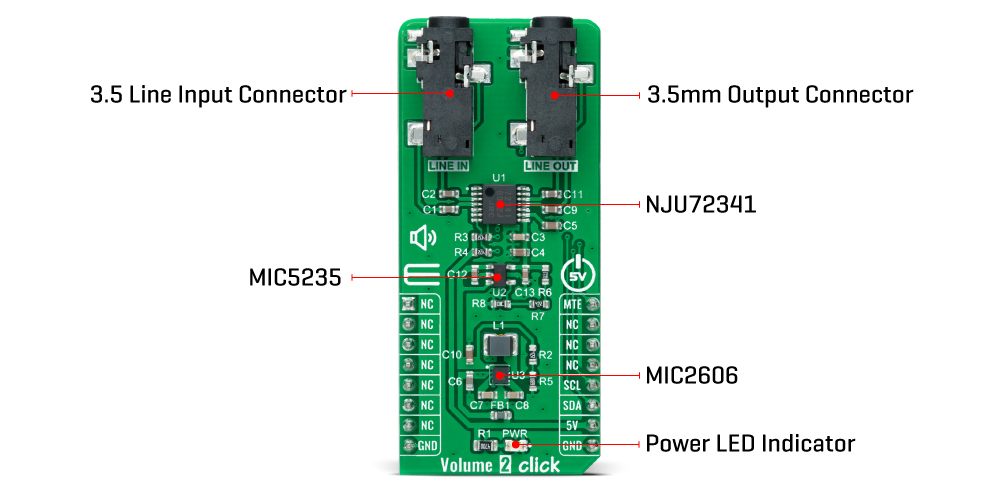
The NJU72341 has to receive a specific supply voltage to operate appropriately, in this case, 12V. Unlike the Volume Click, which has symmetrical power supply, in this case, we have only one positive power supply. Bringing just a positive power supply, the noise generated by that power supply will transmit to the output, representing a side effect. For this purpose, Volume 2 Click employs a boost converter unit made by combining MIC5235 and MIC2606, both from Microchip. MIC5235 provides 13V out of 5V from the mikroBUS™ power rail, which then the MIC2606, with a feature of massive noise suppression, lowers it to 12V and then supplies NJU72341 reducing the noise generated at its output.
The Volume 2 Click Board™ communicates with MCU using standard I2C 2-Wire interface, with a clock frequency up to 100kHz in the Standard and 400kHz in the Fast Mode. Also, the user has the option of external mute control configurable through the PWM pin of the mikroBUS™ socket labelled as MTE.
The Volume 2 Click Board™ operates only with a 5V logic voltage level. The board must perform appropriate logic voltage level conversion before use with MCUs with different logic levels. However, the Click board™ comes equipped with a library containing functions and an example code that can be used, as a reference, for further development.
SPECIFICATIONS
| Type | Signal Processing |
| Applications | Can be used for stereo and multi-channel audio systems and represents a perfect solution for remote audio volume control applications |
| On-board modules | NJU72341 - 2-channel I2C configurable electronic volume IC with an external mute control from NJRC |
| Key Features | External mute control, low noise, low distortion, I2C configurable, zero cross detection, vast volume control range, and more. |
| Interface | I2C |
| Compatibility | mikroBUS |
| Click board size | L (57.15 x 25.4 mm) |
| Input Voltage | 5V |
PINOUT DIAGRAM
This table shows how the pinout of the Volume 2 Click Board™ corresponds to the pinout on the mikroBUS™ socket (the latter shown in the two middle columns).
| Notes | Pin |  |
Pin | Notes | |||
|---|---|---|---|---|---|---|---|
| NC | 1 | AN | PWM | 16 | MTE | MUTE Control | |
| NC | 2 | RST | INT | 15 | NC | ||
| NC | 3 | CS | RX | 14 | NC | ||
| NC | 4 | SCK | TX | 13 | NC | ||
| NC | 5 | MISO | SCL | 12 | SCL | I2C Clock | |
| NC | 6 | MOSI | SDA | 11 | SDA | I2C Data | |
| NC | 7 | 3.3V | 5V | 10 | 5V | Power Supply | |
| Ground | GND | 8 | GND | GND | 9 | GND | Ground |
ONBOARD SETTINGS AND INDICATORS
| Label | Name | Default | Description |
|---|---|---|---|
| LD1 | PWR | - | Power LED Indicator |
VOLUME 2 CLICK ELECTRICAL SPECIFICATIONS
| Description | Min | Typ | Max | Unit |
|---|---|---|---|---|
| Supply Voltage | - | 5 | - | V |
| Volume Control Range | 0 | - | 95 | dB |
| Step Size | - | 1 | - | db |
| Programmable Gain | 4 | 6 | 8 | db |
| Total Harmonic Distortion | - | 0.002 | 0.01 | % |
| Operating Temperature Range | -40 | +25 | +85 | deg |
| General Information | |
|---|---|
Part Number (SKU) |
MIKROE-4560
|
Manufacturer |
|
| Physical and Mechanical | |
Weight |
0.02 kg
|
| Other | |
Country of Origin |
|
HS Code Customs Tariff code
|
|
EAN |
8606027382086
|
Warranty |
|
Frequently Asked Questions
Have a Question?
Be the first to ask a question about this.