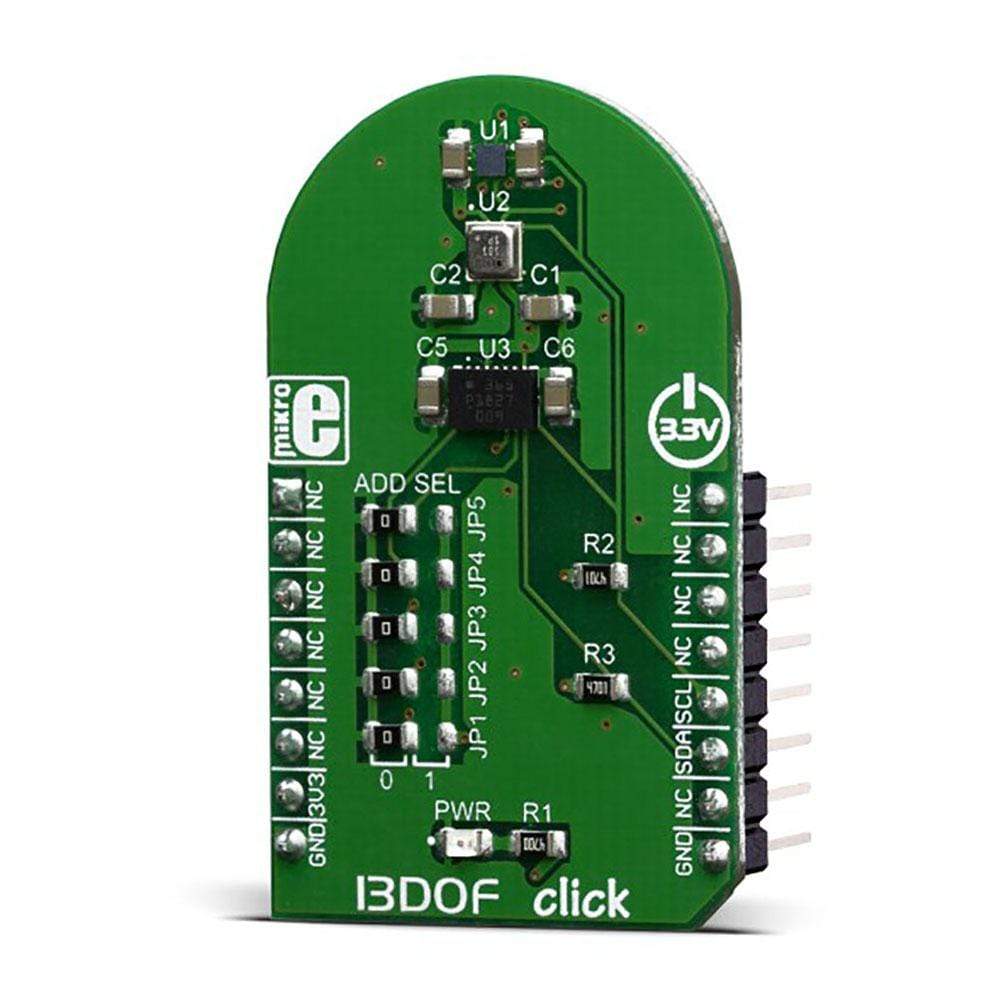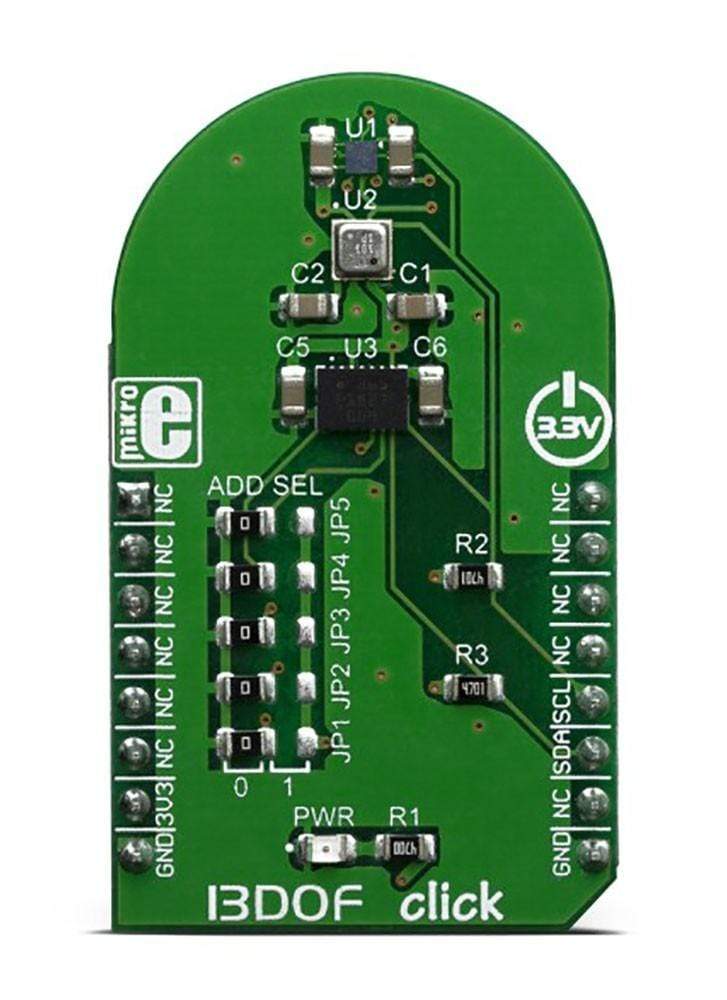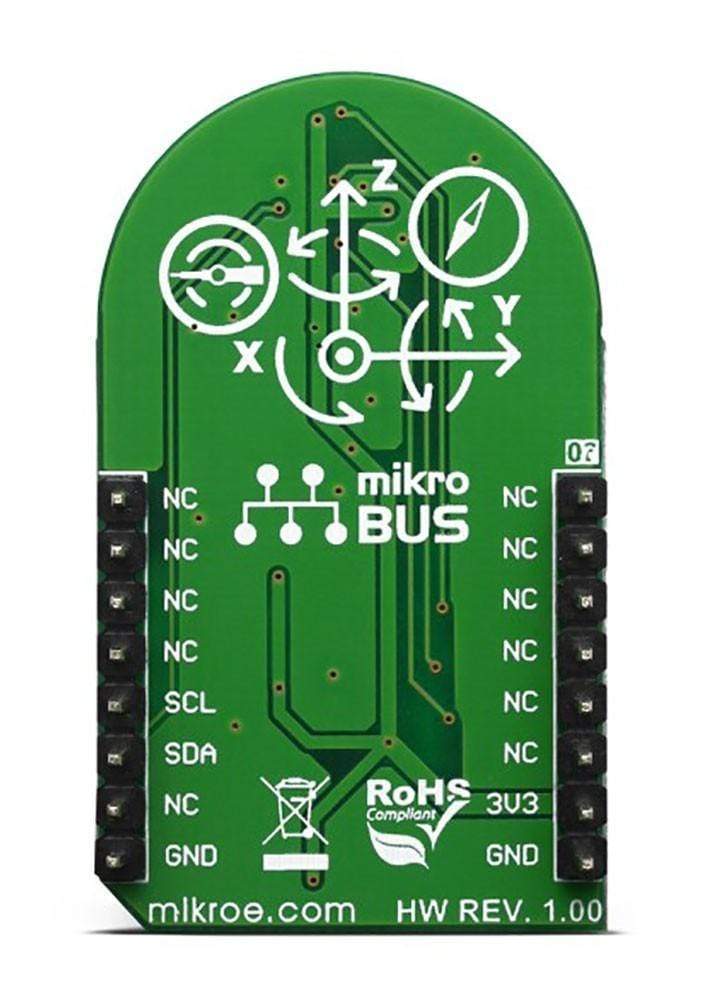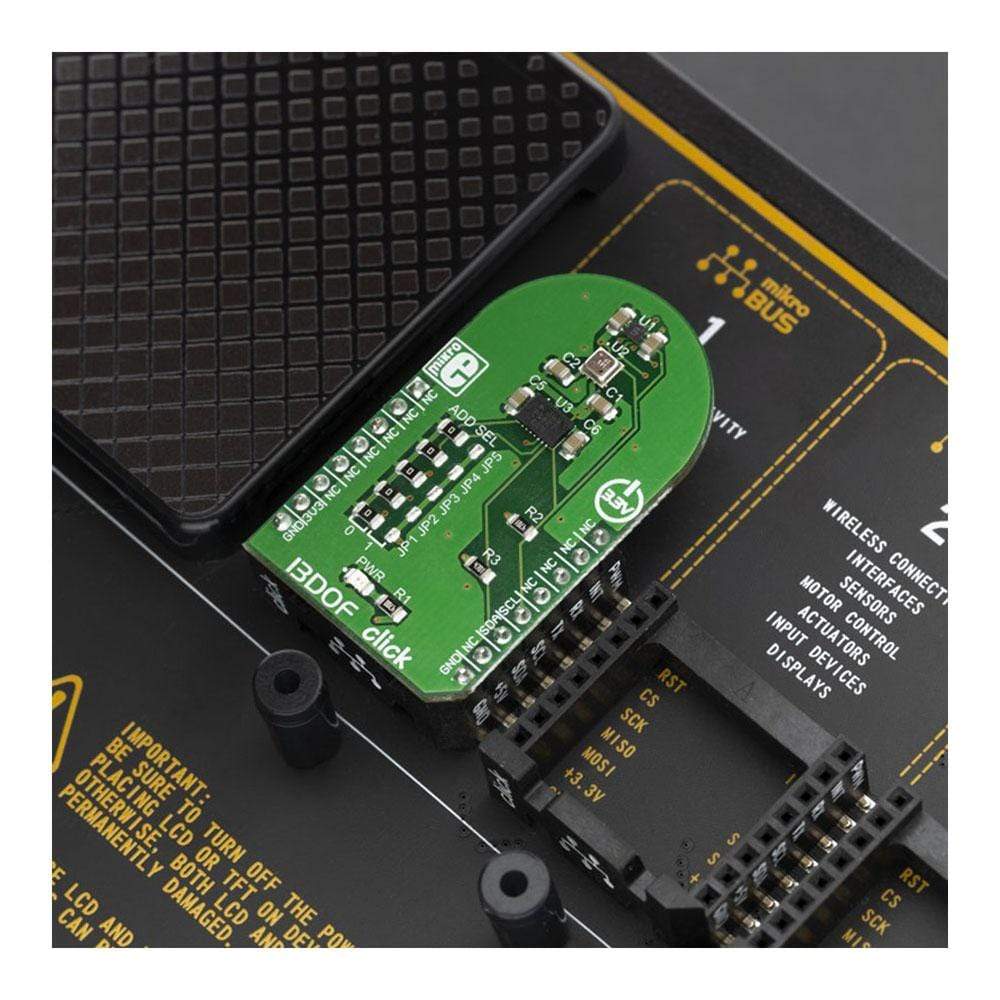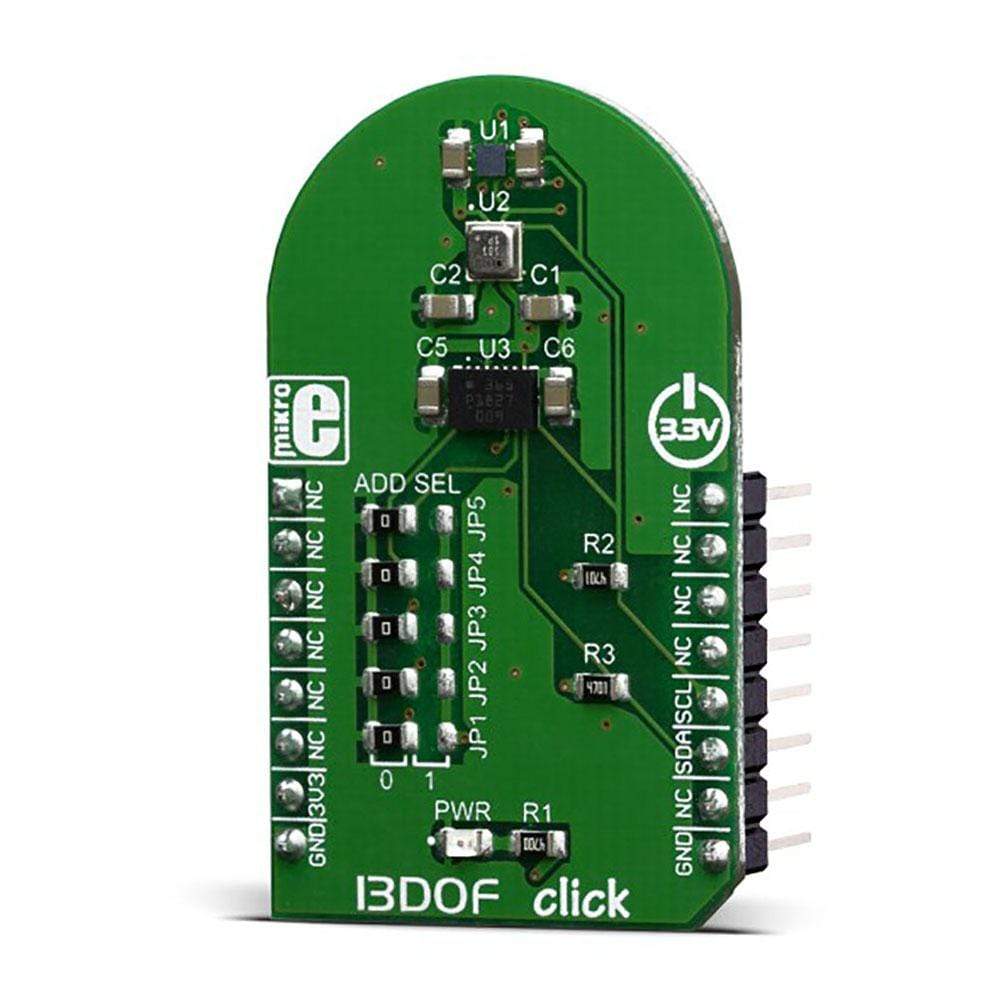
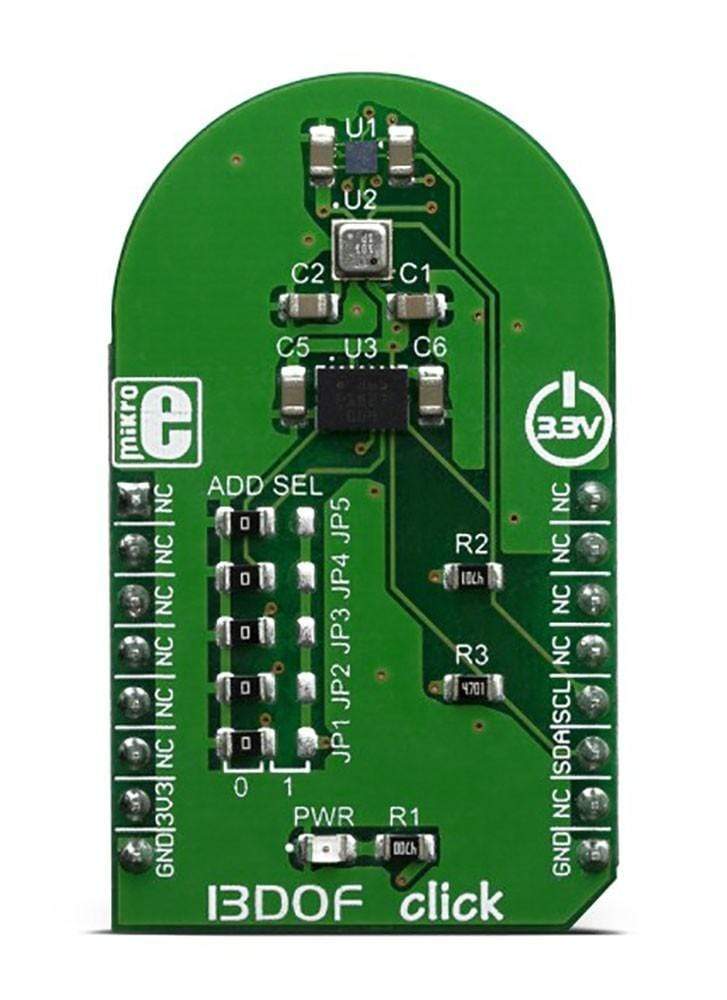
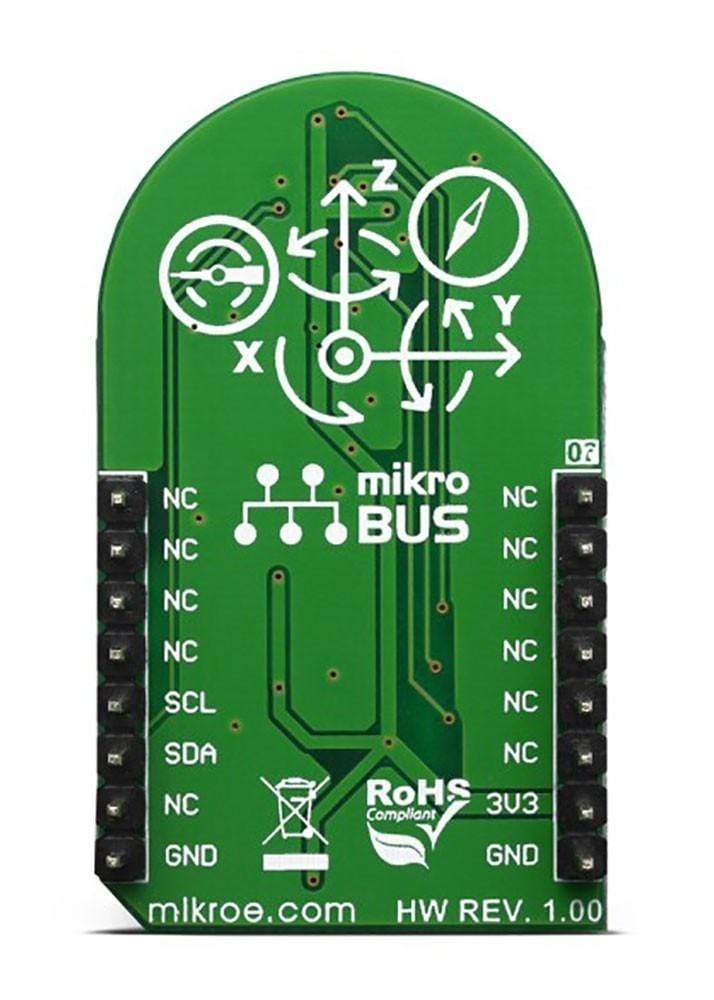
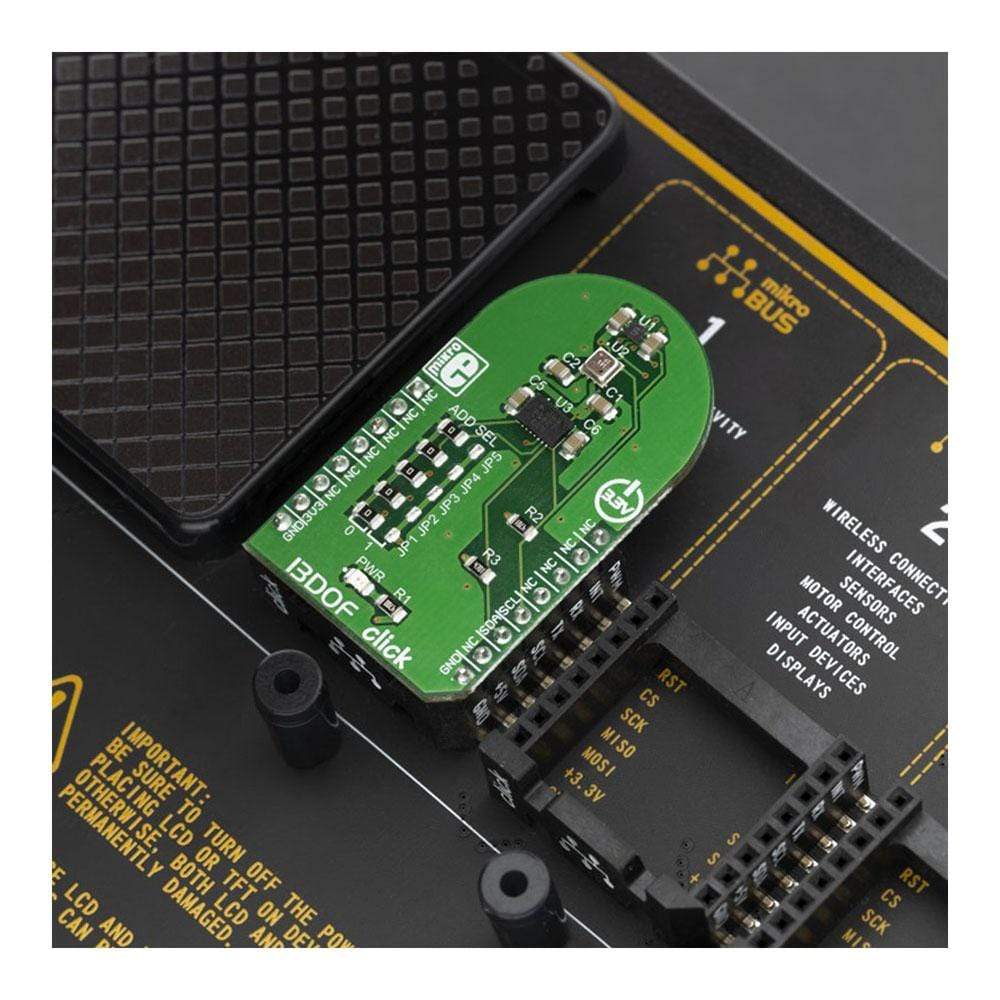
Overview
Enhance your projects with the cutting-edge 13DOF Click Board. This remarkable board takes motion tracking to a new level of accuracy and functionality, catering to a wide range of applications, from immersive gaming to precise navigation.
The 13DOF Click Board integrates three high-performance sensor ICs by Bosch Sensortec, ensuring exceptional sensor data fusion. It features the BME680 sensor for digital gas, pressure, humidity, and temperature sensing, as well as the BMM150 geomagnetic sensor for enhanced location-based accuracy.
Developers working on mobile phones, smartwatches, fitness devices, or GPS systems can rely on the 13DOF Click Board for unparalleled precision and reliability in sensor data acquisition. The board is supported by a mikroSDK compliant library, simplifying software development, and comes fully tested and ready for immediate use in mikroBUS socket equipped systems.
Stay ahead in the rapidly evolving tech landscape with the 13DOF Click Board. This board is designed to meet the demands of modern technology, offering a perfect blend of accuracy, performance, and versatility to elevate user experiences across different platforms.
- Exceptional sensor data fusion with Bosch Sensortec ICs
- Compatibility with various applications including gaming and navigation
Specifications:
- Supported ICs: BME680, BMM150
- Compliance: mikroSDK
Downloads
The BME680 is a digital 4-in-1 sensor with gas, humidity, pressure and temperature measurement based on proven sensing principles, housed in an extremely compact metal-lid LGA package. Its small dimensions and its low power consumption enable the integration in battery-powered or frequency-coupled devices, such as handsets or wearables. The BMM150 geomagnetic sensor, a three-axis geomagnetic sensor and the BMI088 sensor module are both featured prominently and are key parts of the 13DOF Click Board™.
How Does The 13DOF Click Board™ Work?
The 13DOF Click Board™ is based on the BME680 and the BMM150 sensor ICs. Also, the click contains BMI088 - a small, versatile 6DoF sensor module from Bosch. Altogether, this Click board™ integrates a triaxial accelerometer, triaxial gyroscope, triaxial geomagnetic, gas, humidity, pressure and temperature sensors on the single board. This allows very high integration and very small dimensions, at an affordable cost. The output of each MEMS is processed, digitized and available through the I2C communication interface. The data can be oversampled by the sensor ICs by themselves, in order to achieve as reliable data readings as possible. As already mentioned, the features of this click are numerous.
.jpg)
The BMM150 geomagnetic sensor from Bosch is a standalone sensor for consumer market applications. It allows measurements of the magnetic field in three perpendicular axes. The sensor is carefully tuned and a perfect match for the demanding requirements of all 3-axis mobile apps such as electronic compass, navigation or augmented reality. An application-specific circuit (ASIC) converts the output of the geomagnetic sensor to digital results which can be read out over the industry-standard digital I2C interface. The package and interfaces of the BMM150 have been designed to match a multitude of hardware requirements. As the sensor features an ultra-small footprint and a flat package, it is ingeniously suited for mobile applications, such as cell phones, handhelds, computer peripherals, man-machine interfaces, virtual reality features, game controllers, and others.
The BMI088 is an inertial measurement unit (IMU) for the detection of movements and rotations in 6 degrees of freedom (6DoF). It reflects the full functionality of a triaxial, low-g acceleration sensor and at the same time, it is capable to measure angular rates. Both – acceleration and angular rate – in three perpendicular room dimensions, the x-, y- and z-axis. The BMI088 is designed to meet all requirements for consumer applications such as gaming and pointing devices, HMI and image stabilization (DSC and camera-phone). It also senses tilt, motion, inactivity and shock vibration in cell phones, handhelds, computer peripherals, HMI interfaces, virtual reality features and game controllers. An ASIC converts the output of the MEMS, developed, produced and tested in BOSCH facilities. To provide maximum performance and reliability each device is tested and ready-to-use calibrated.
On the other side, the BME680 - a small, high performance, low power, the 4-in-1 sensor is in charge of the gas, humidity, pressure and temperature measurements. It also features very low power consumption, for example, 3.7 µA is typical at 1 Hz humidity, pressure and temperature measurement mode. It also features a very high accuracy humidity sensor (tolerance ±3% r.H. and hysteresis ±1.5% r.H.), a pressure sensor with only 0.12 Pa RMS Noise (equivalent to 1.7 cm of altitude) and a very low temperature offset drift, and a gas sensor with direct indoor air quality (IAQ) index output system. In principle, the IAQ index output is in an index that can have values between 0 and 500 with a resolution of 1 to indicate or quantify the quality of the air available in the surrounding. It greatly simplifies the categorization of the air quality measurements.
The 13DOF Click Board™ supports the I2C communication interface, allowing it to be used with a wide range of different MCUs. The I2C slave address for the communication can be selected by moving SMD jumpers grouped under the COMM SEL to an appropriate position.
The 13DOF Click Board™ is designed to be operated only with a 3.3V logic level. A proper logic voltage level conversion should be performed before the Click board™ is used with MCUs with logic levels of 5V.
SPECIFICATIONS
| Type | Acceleration,Environmental,Gyroscope,Motion |
| Applications | It is a perfect solution for the development of different types of motion detection and MotionTracking™ applications: motion-based game controllers, 3D and gesture controllers, IoT applications, wearable motion-sensing applications, and similar applications. |
| On-board modules | BMM150 - geomagnetic sensor from Bosch, BME680 – Low power gas, pressure, temperature and humidity sensor from Bosch, BMI088 – small, versatile 6Dof sensor module from Bosch |
| Key Features | small dimensions and its low power consumption enable the integration in battery-powered or frequency-coupled devices |
| Interface | I2C |
| Compatibility | mikroBUS |
| Click board size | M (42.9 x 25.4 mm) |
| Input Voltage | 3.3V |
PINOUT DIAGRAM
This table shows how the pinout on the 13DOF Click Board™ corresponds to the pinout on the mikroBUS™ socket (the latter shown in the two middle columns).
| Notes | Pin |  |
Pin | Notes | |||
|---|---|---|---|---|---|---|---|
| NC | 1 | AN | PWM | 16 | NC | ||
| NC | 2 | RST | INT | 15 | NC | ||
| NC | 3 | CS | RX | 14 | NC | ||
| NC | 4 | SCK | TX | 13 | NC | ||
| NC | 5 | MISO | SCL | 12 | SCL | I2C Clock | |
| NC | 6 | MOSI | SDA | 11 | SDA | I2C Data | |
| Power Supply | 3.3V | 7 | 3.3V | 5V | 10 | NC | |
| Ground | GND | 8 | GND | GND | 9 | GND | Ground |
ONBOARD SETTINGS AND INDICATORS
| Label | Name | Default | Description |
|---|---|---|---|
| LD1 | PWR | - | Power LED Indicator |
| JP1-JP5 | ADD SEL | Left | Slave I2C address LSB selection: left position 0, right position 1 |
| General Information | |
|---|---|
Part Number (SKU) |
MIKROE-3775
|
Manufacturer |
|
| Physical and Mechanical | |
Weight |
0.018 kg
|
| Other | |
Country of Origin |
|
HS Code Customs Tariff code
|
|
EAN |
8606018719990
|
Warranty |
|
Frequently Asked Questions
Have a Question?
Be the first to ask a question about this.