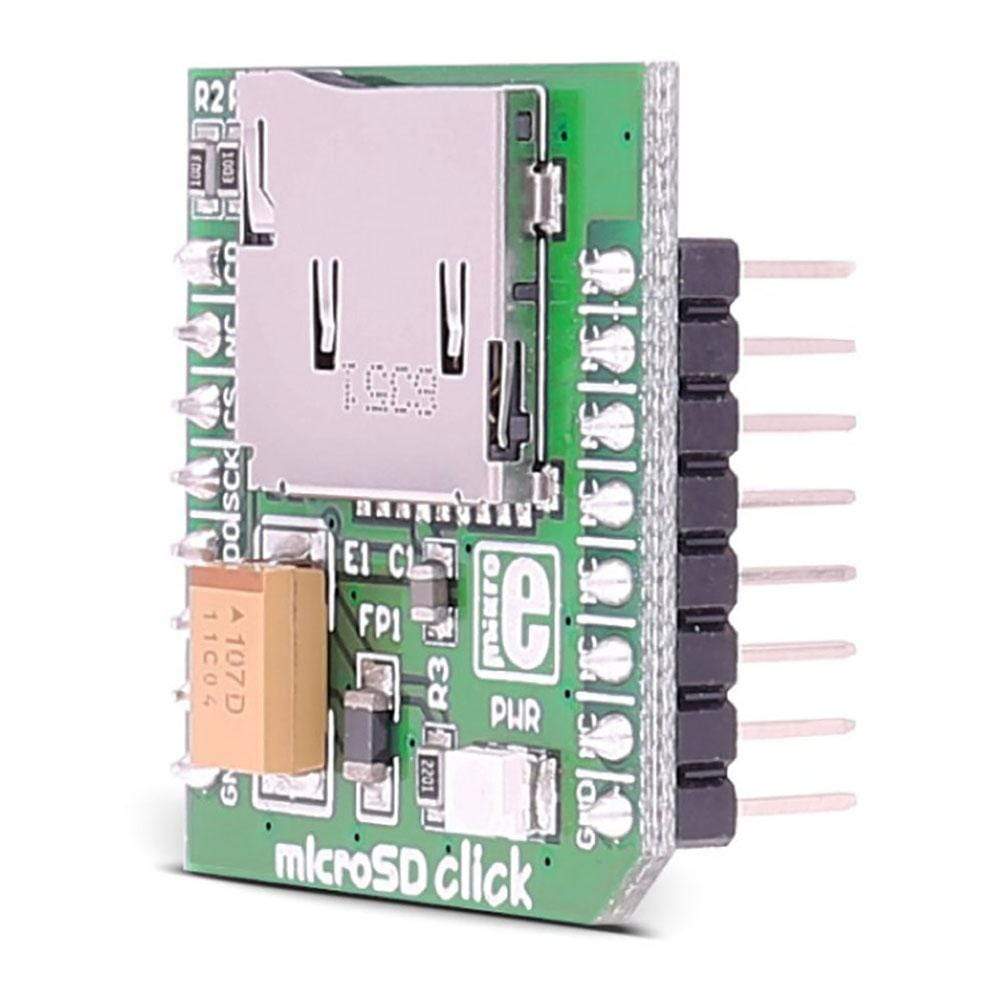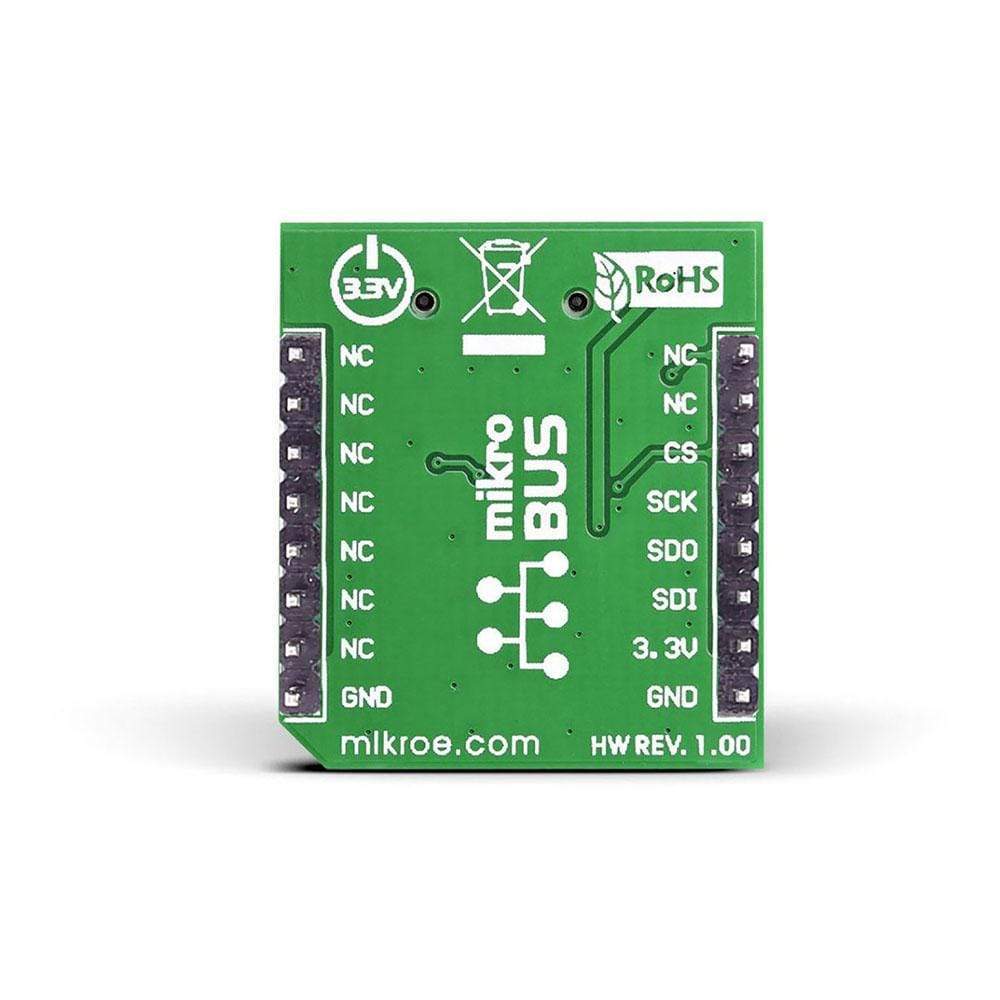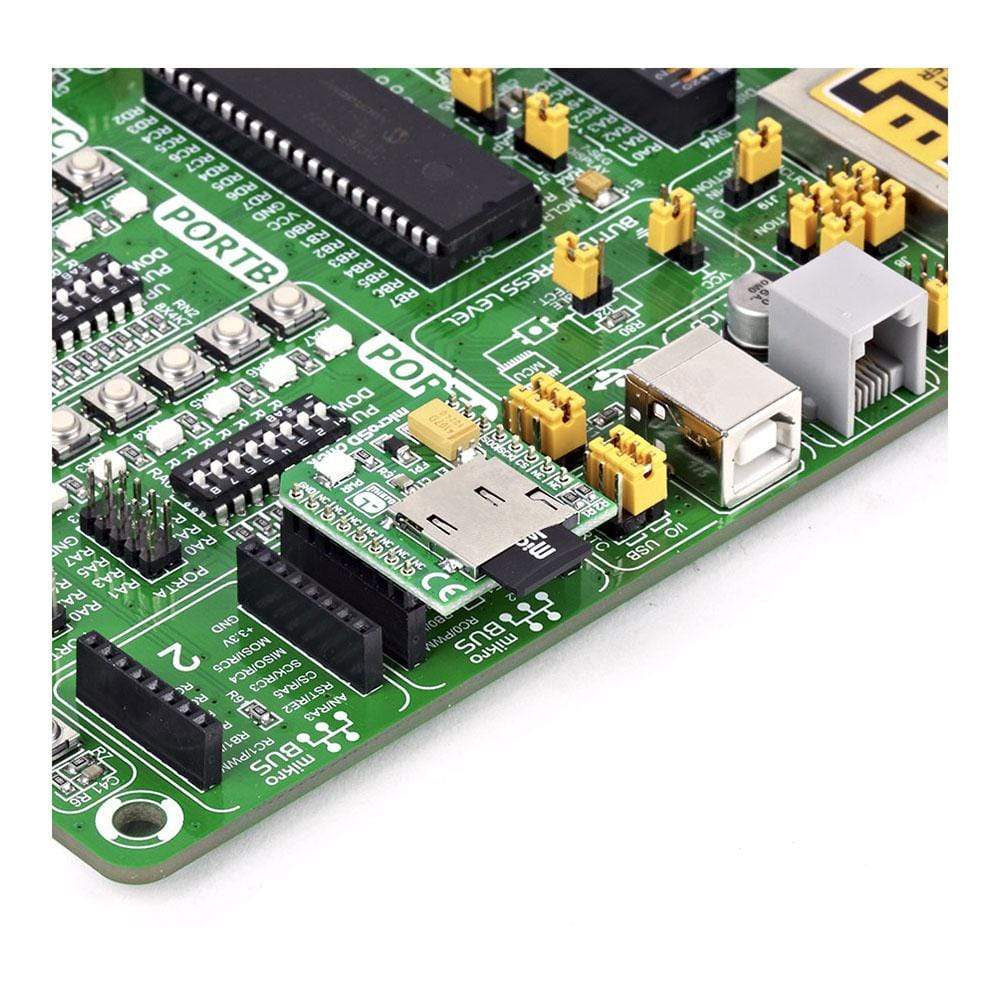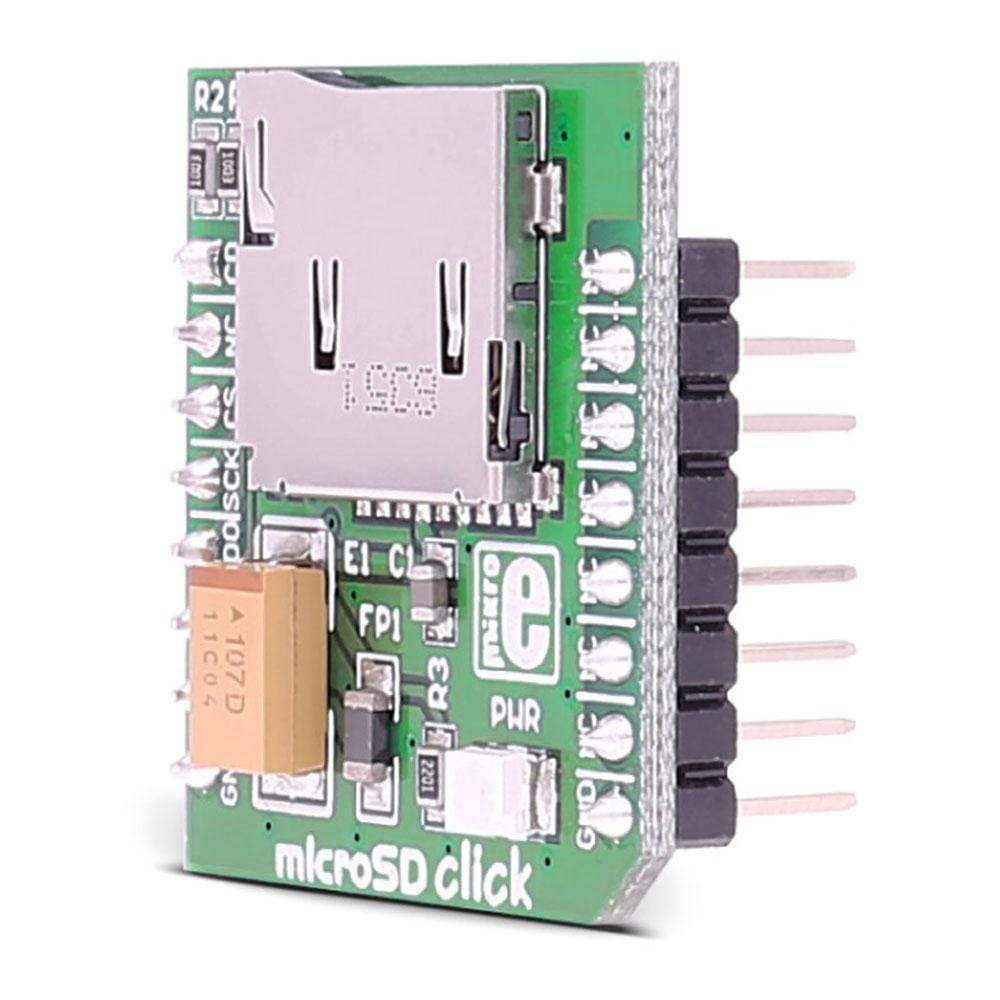

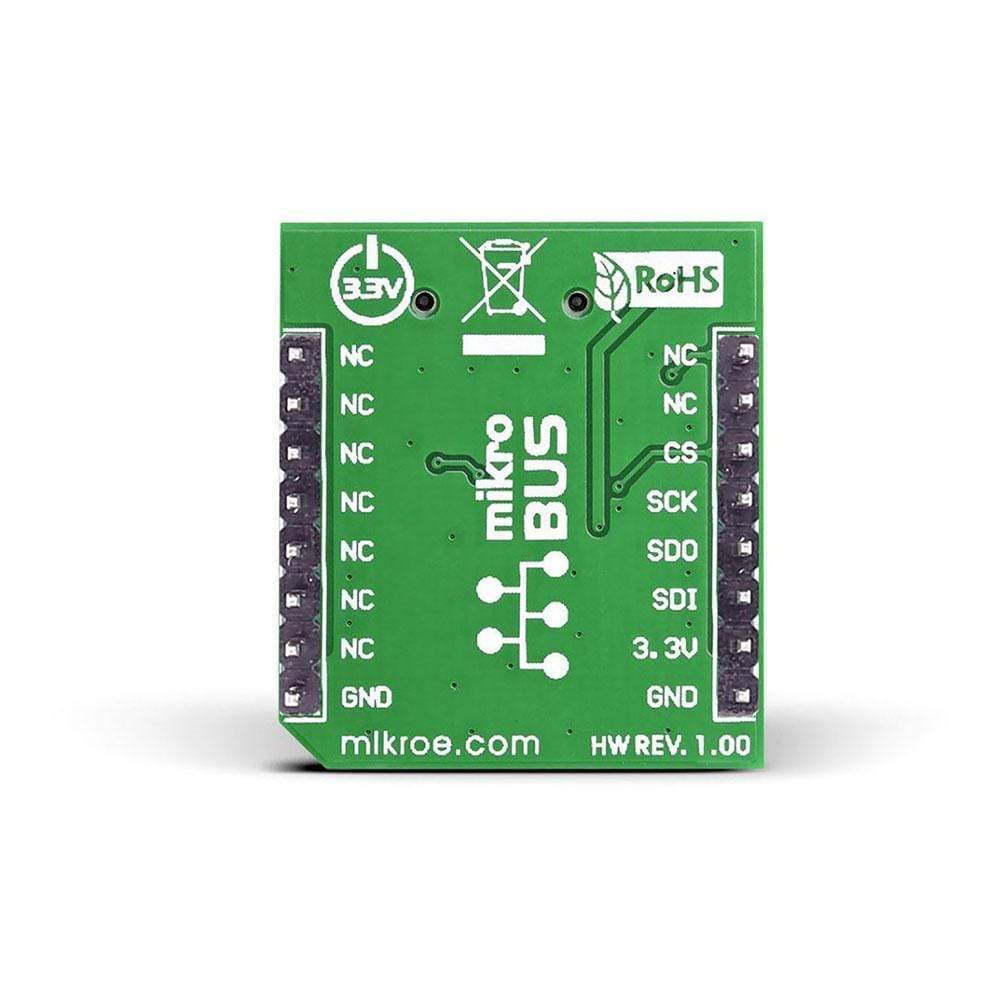
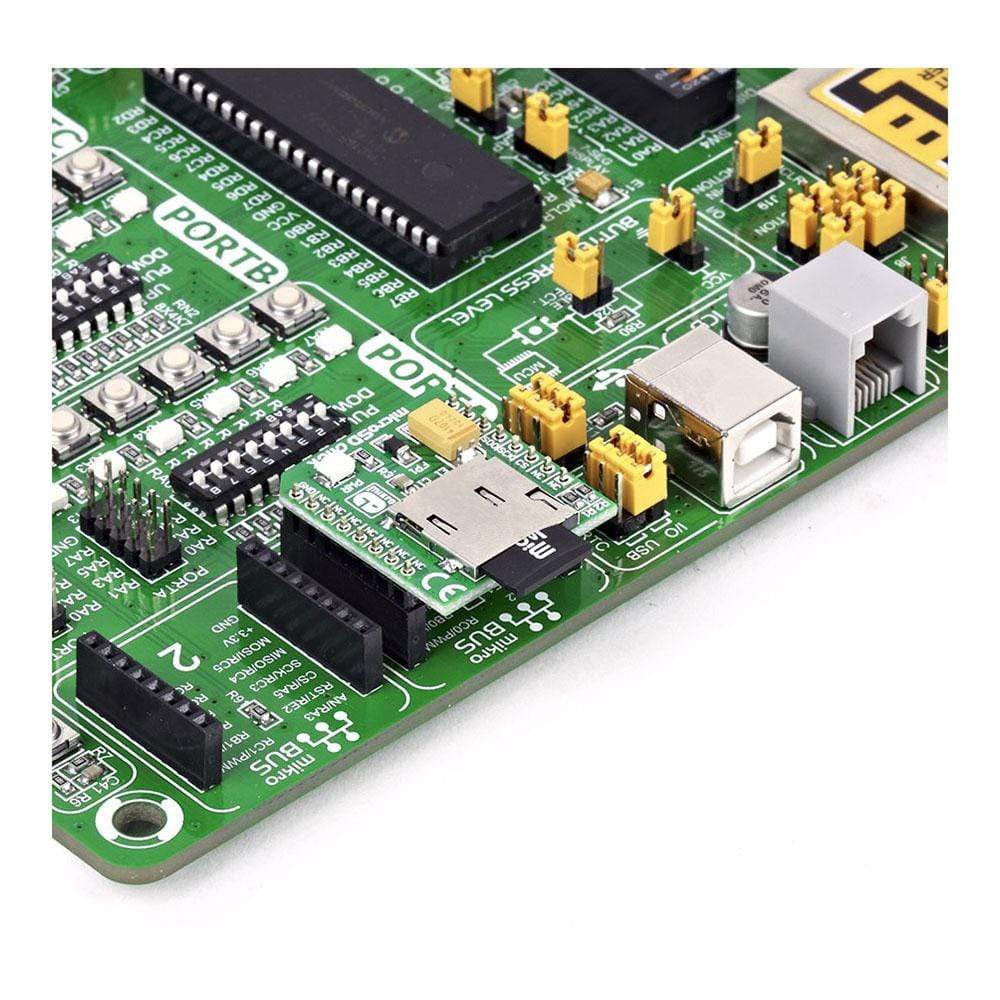
Overview
Need more additional memory' We've got just the thing for you - microSD Click Board™. It features a microSD card slot for microSD cards used as mass storage media for portable devices. microSD Click Board™ is designed to run on a 3.3V power supply. Industry-standard SPI interface ensures simple communication at high data rates. Use it for reading or storing data like music, text files, videos and more.
Downloads
Need more additional memory? We've got just the thing for you - microSD Click Board™. It features a microSD card slot for microSD cards used as a mass storage media for portable devices. microSD click is designed to run on 3.3V power supply. Industry standard SPI interface ensures simple communication at high data rates. Use it for reading or storing data like music, text files, videos and more.
USING MICROSD CARDS
Board contains the slot for standard microSD cards. Once power is turned on, power LED will indicate that board is in operation. Data is read and written to the card using industry standard SPI interface.
POWER SUPPLY – 3.3V ONLY
Board is designed to use 3.3V power supply only. If you need to add MMC/SD feature to your 5V prototype or development board, we recommend you to use other boards such as the MMC/SD Accessory Board.
SPECIFICATIONS
| Type | microSD |
| Applications | The microSD Click Board™ is ideal for storing and reading acquisition data, images, music, video and data files, or any other application where fast mass storage is needed. |
| On-board modules | microSD card slot |
| Key Features | microSD card slot for microSD cards used as a mass storage media for portable devices |
| Interface | SPI |
| Compatibility | mikroBUS |
| Click board size | S (28.6 x 25.4 mm) |
| Input Voltage | 3.3V |
PINOUT DIAGRAM
This table shows how the pinout of the microSD Click Board™ corresponds to the pinout on the mikroBUS™ socket (the latter shown in the two middle columns).
| Notes | Pin |  |
Pin | Notes | |||
|---|---|---|---|---|---|---|---|
| NC | 1 | AN | PWM | 16 | NC | ||
| NC | 2 | RST | INT | 15 | NC | ||
| SPI chip select | CS | 3 | CS | TX | 14 | NC | |
| SPI clock | SCK | 4 | SCK | RX | 13 | NC | |
| Serial data output | SDO | 5 | MISO | SCL | 12 | NC | |
| Serial data input | SDI | 6 | MOSI | SDA | 11 | NC | |
| Power supply | +3.3V | 7 | 3.3V | 5V | 10 | NC | |
| Ground | GND | 8 | GND | GND | 9 | GND | Ground |
| General Information | |
|---|---|
Part Number (SKU) |
MIKROE-924
|
Manufacturer |
|
| Physical and Mechanical | |
Weight |
0.028 kg
|
| Other | |
Country of Origin |
|
HS Code Customs Tariff code
|
|
EAN |
8606015073248
|
Warranty |
|
Frequently Asked Questions
Have a Question?
Be the first to ask a question about this.