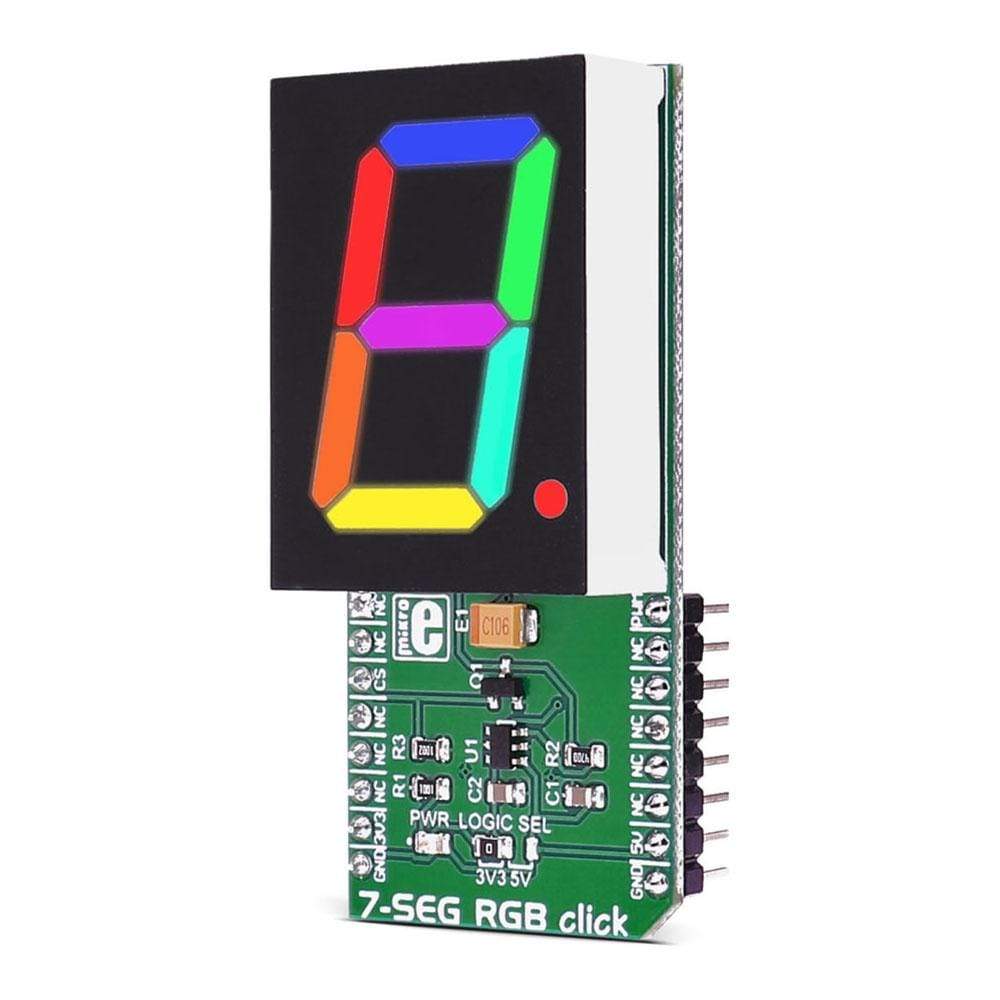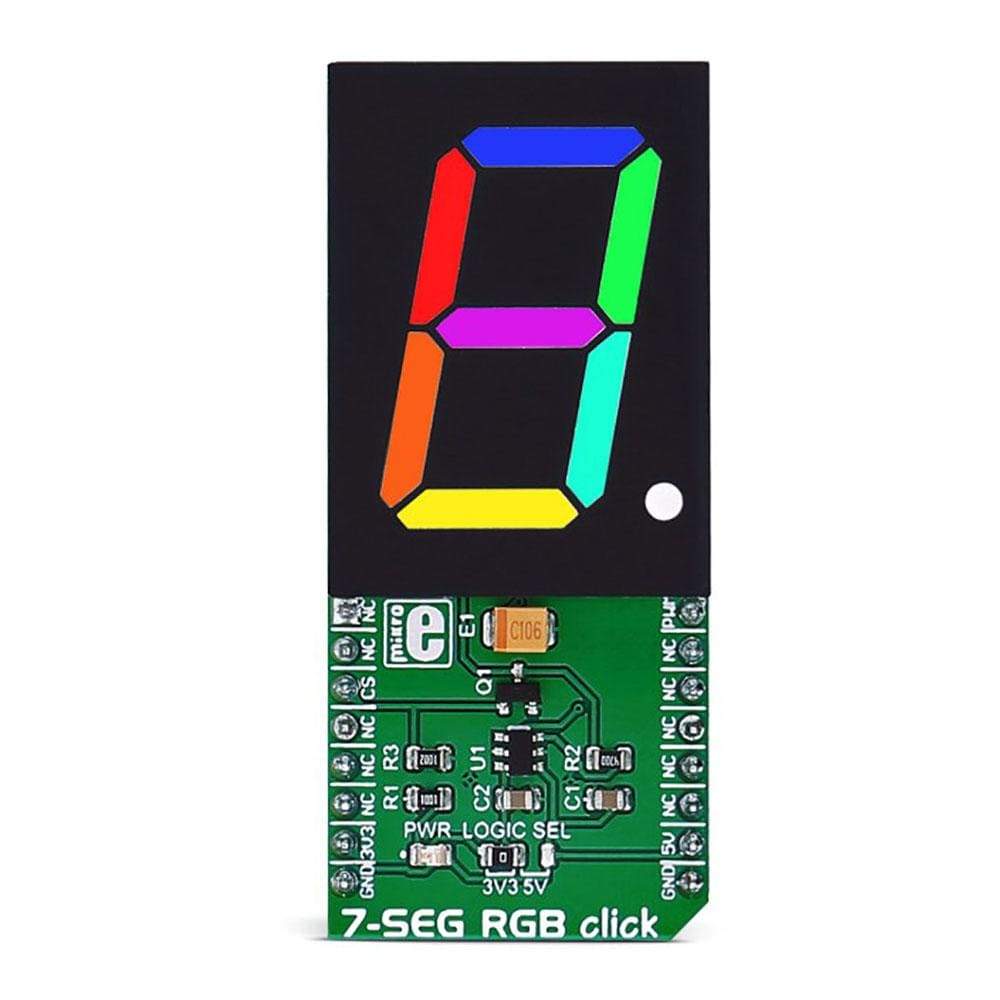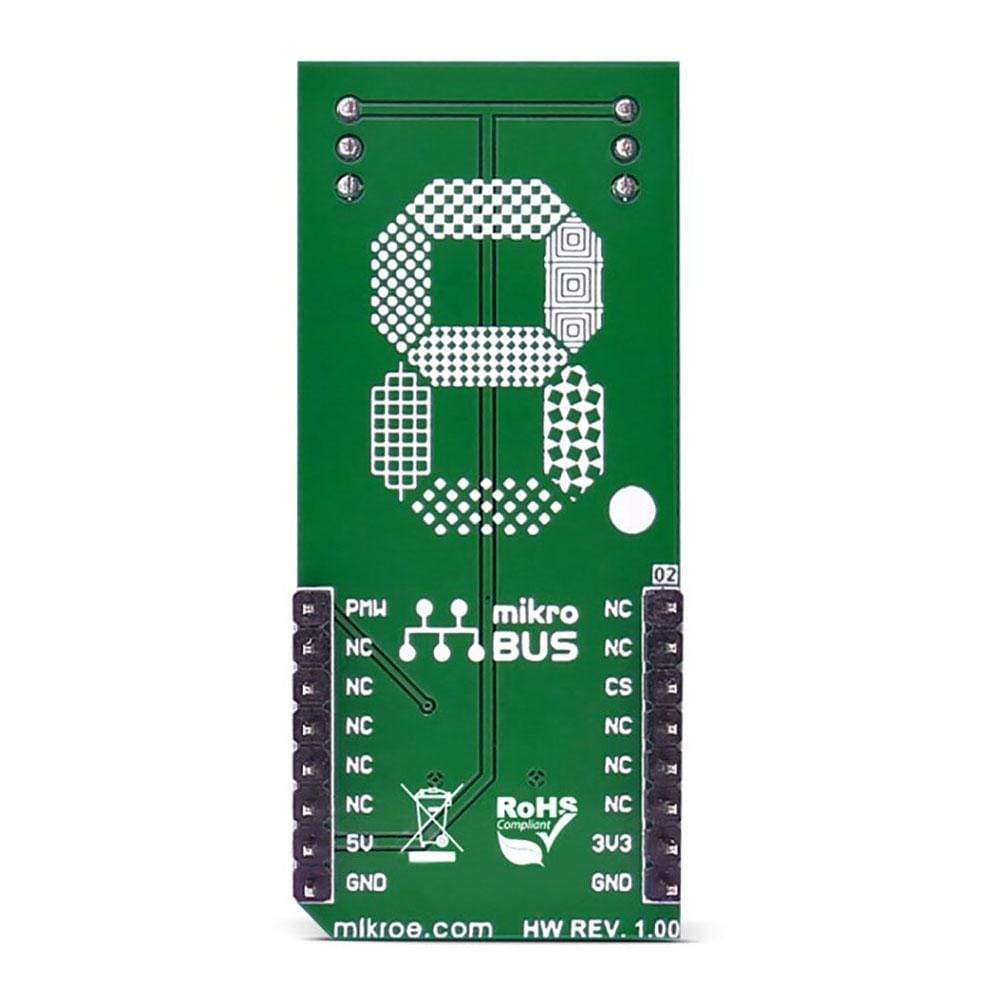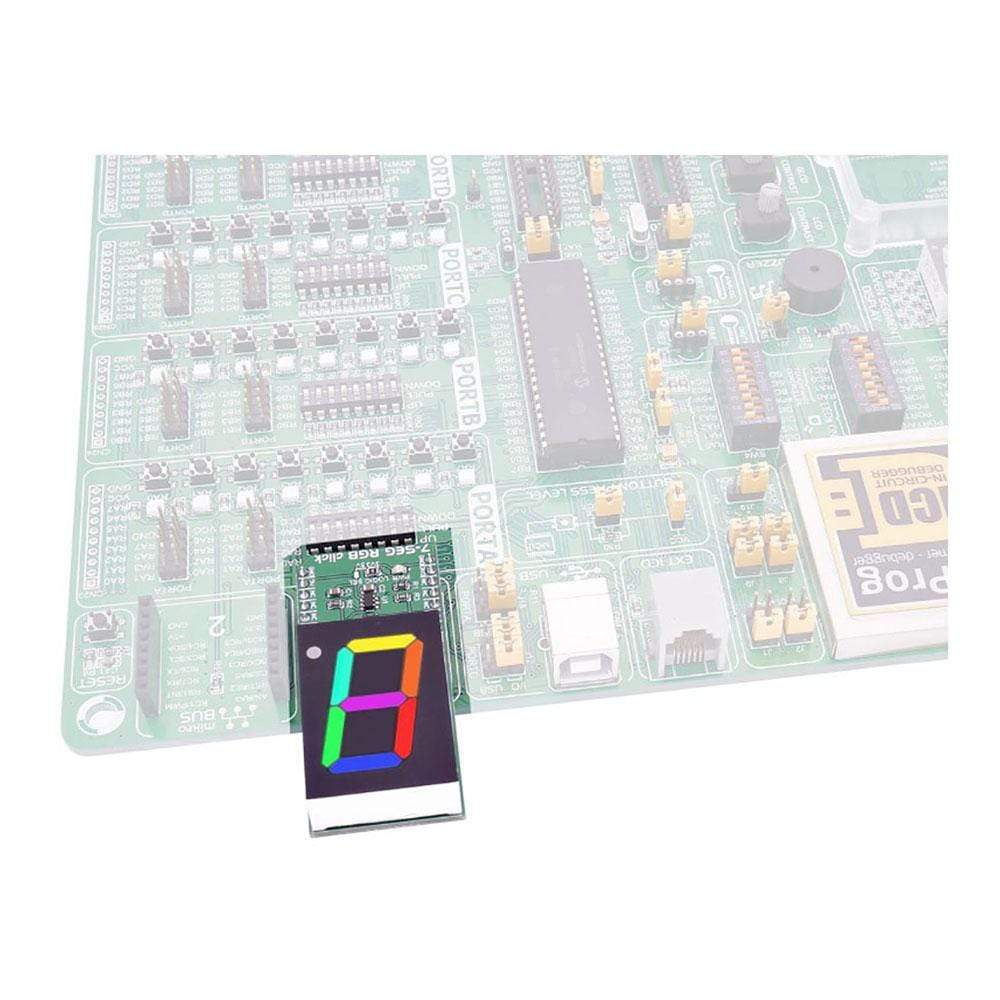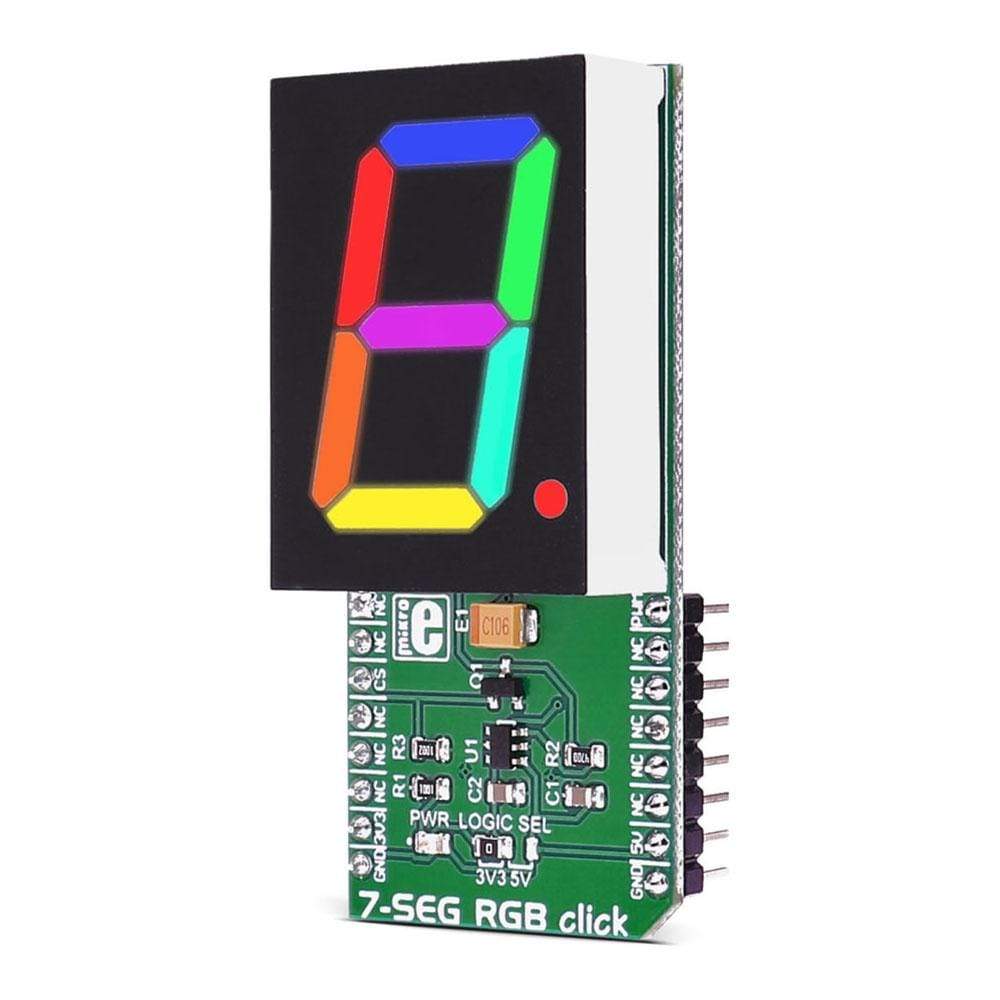
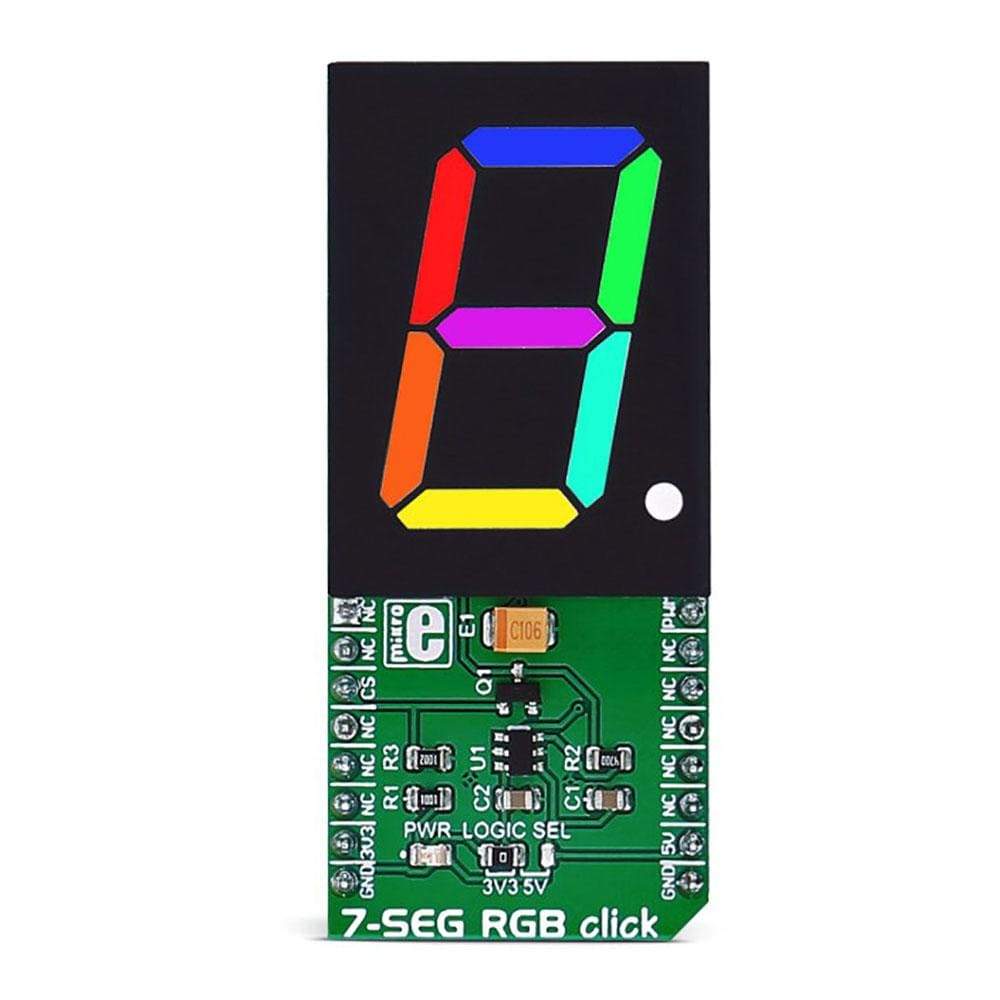
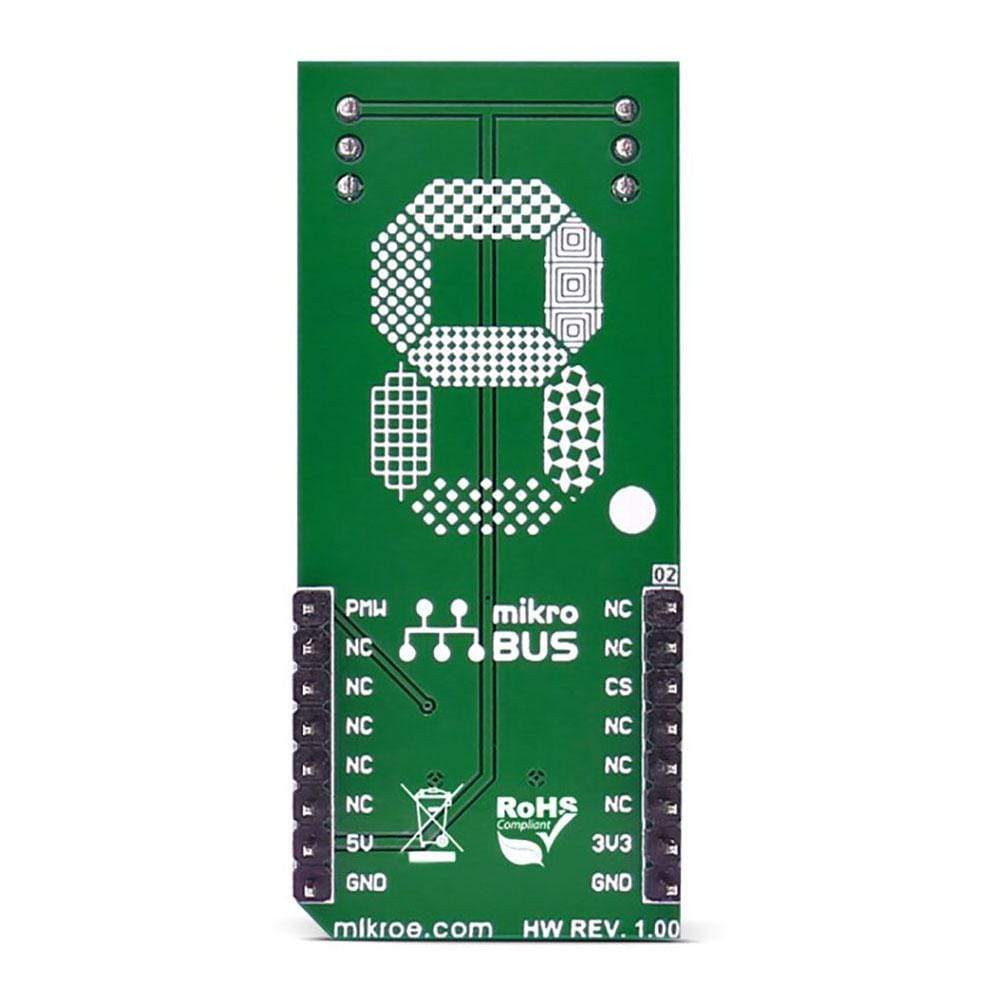
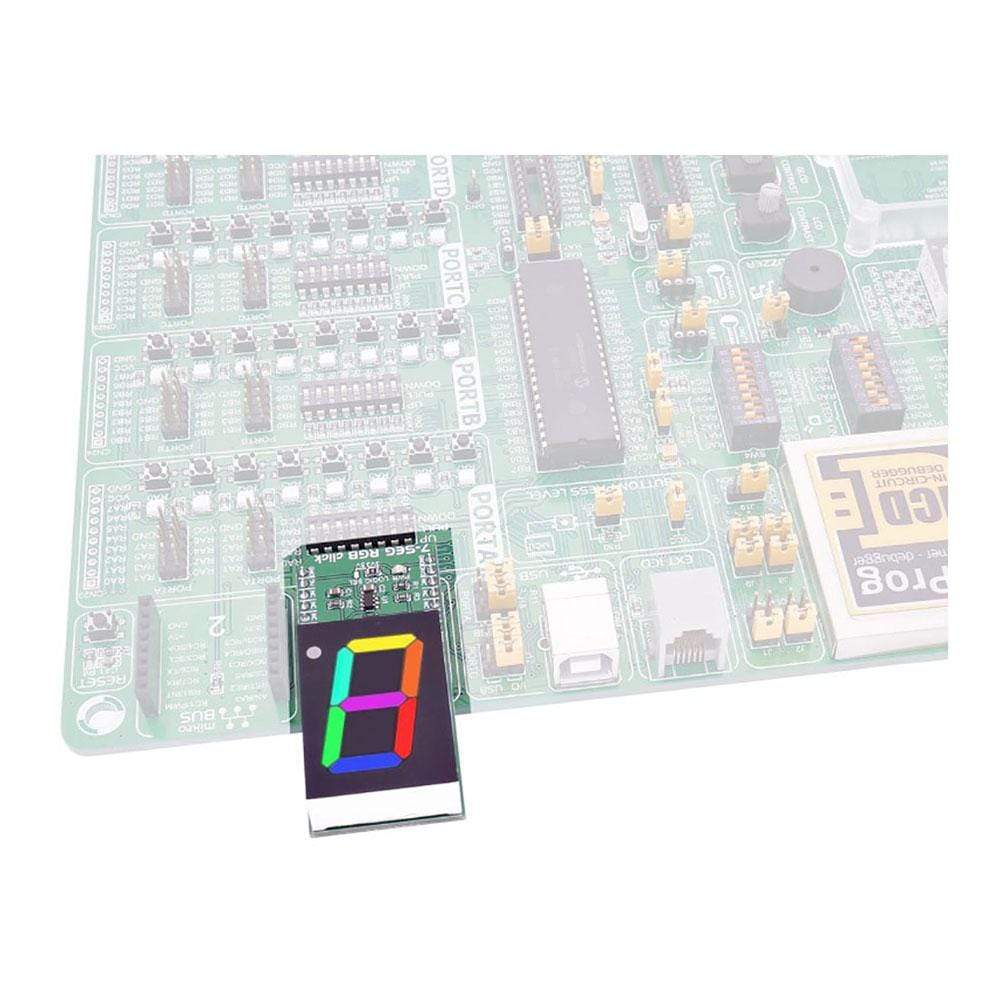
Overview
The 7-Seg RGB Click Board™ carries a full-colour single 7-segment digit display. The click is designed to run on a 3.3V or 5V power supply. It communicates with the target microcontroller over the CS, and PWM pin on the mikroBUS™ line.
The 7-Seg RGB Click Board™ can be connected in a chain, in order to display a larger number of characters. Unlike conventional 7-segment displays, you will be able to use multiple colours on the display.
Downloads
Display Features
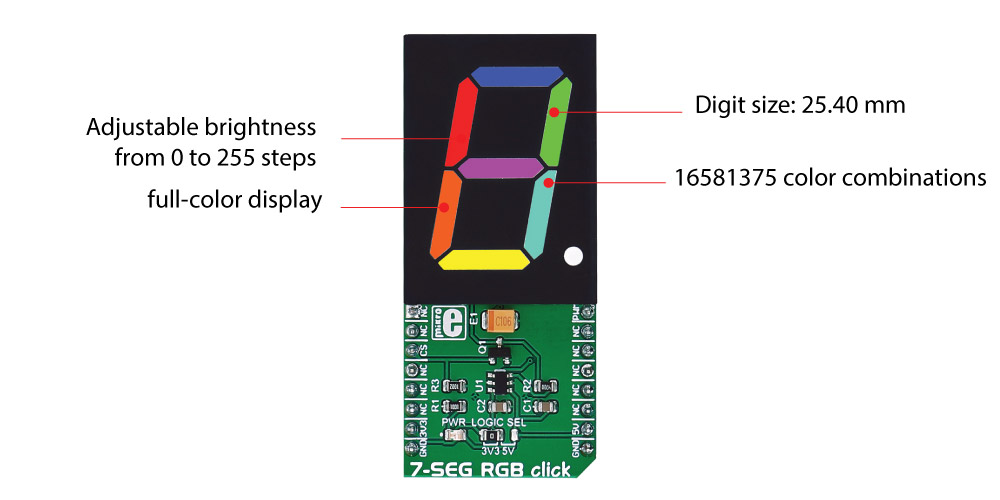
Each segment has R, G, B LEDs that can be adjusted in 255 steps and therefore 16,581,375 colour combinations are available for each segment of the digit on the display.
Also, the ability to control the brightness of all the LED's is driven at 255 steps. It should be noted that brightness values above 80 should rarely be used.
Specifications
| Type | 7-segment, LED Segment |
| Applications | Displaying digits and letters on a seven-segment in full colour |
| On-board modules | RGBdigit full-colour single 7 Segment digit display |
| Key Features | Multi-coloured display |
| Interface | PWM |
| Compatibility | mikroBUS |
| Click board size | L (57.15 x 25.4 mm) |
| Input Voltage | 3.3V or 5V |
Pinout Diagram
This table shows how the pinout on the 7-SEG RGB Click Board™ corresponds to the pinout on the mikroBUS™ socket (the latter shown in the two middle columns).
| Notes | Pin |  |
Pin | Notes | |||
|---|---|---|---|---|---|---|---|
| NC | 1 | AN | PWM | 16 | PWM | Data input | |
| NC | 2 | RST | INT | 15 | NC | ||
| Write enable (active low) | CS | 3 | CS | TX | 14 | NC | |
| NC | 4 | SCK | RX | 13 | NC | ||
| NC | 5 | MISO | SCL | 12 | NC | ||
| NC | 6 | MOSI | SDA | 11 | NC | ||
| Power supply | +3.3V | 7 | 3.3V | 5V | 10 | +5V | Power supply |
| Ground | GND | 8 | GND | GND | 9 | GND | Ground |
Jumpers and settings
| Designator | Name | Default Position | Default Option | Description |
|---|---|---|---|---|
| JP1 | Logic level | Left | 3.3V | Data in level Voltage Selection 3V3/5V, left position 3V3, right position 5V |
| General Information | |
|---|---|
Part Number (SKU) |
MIKROE-2734
|
Manufacturer |
|
| Physical and Mechanical | |
Weight |
0.028 kg
|
| Other | |
Country of Origin |
|
HS Code Customs Tariff code
|
|
EAN |
8606018711284
|
Warranty |
|
Frequently Asked Questions
Have a Question?
Be the first to ask a question about this.