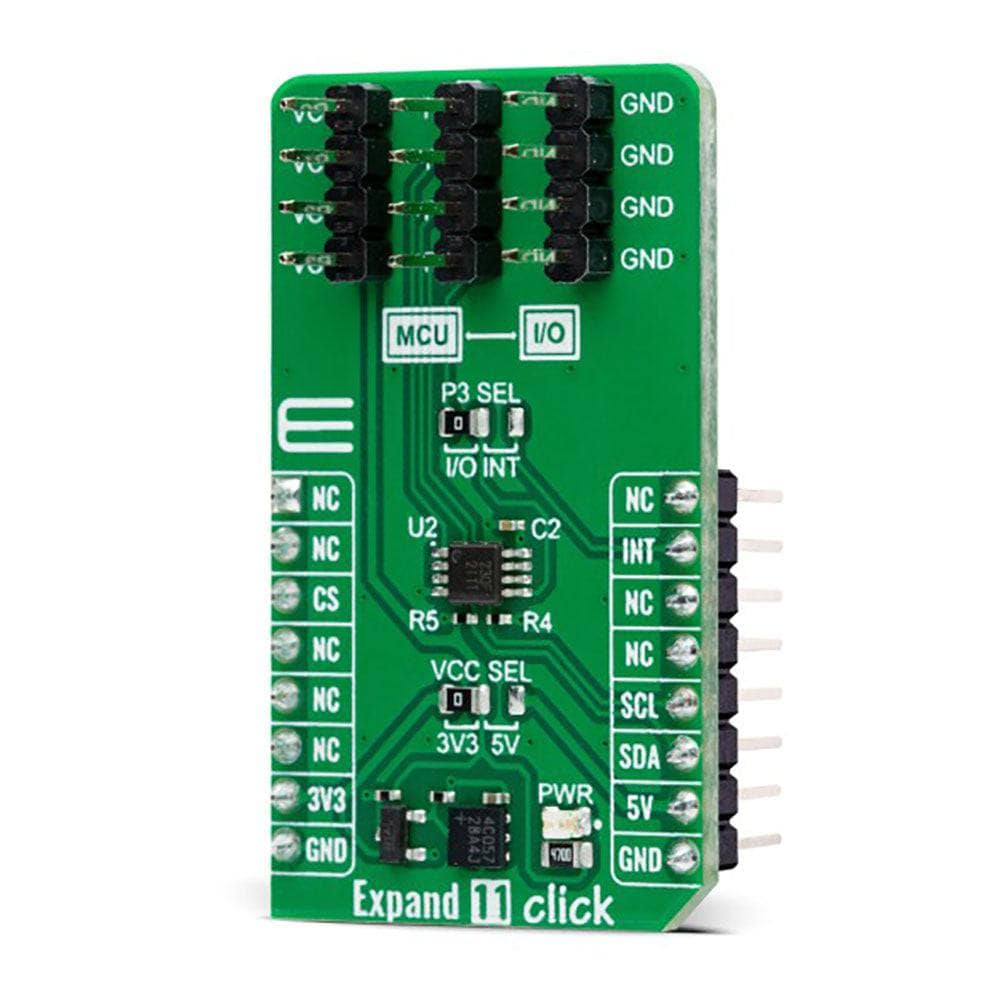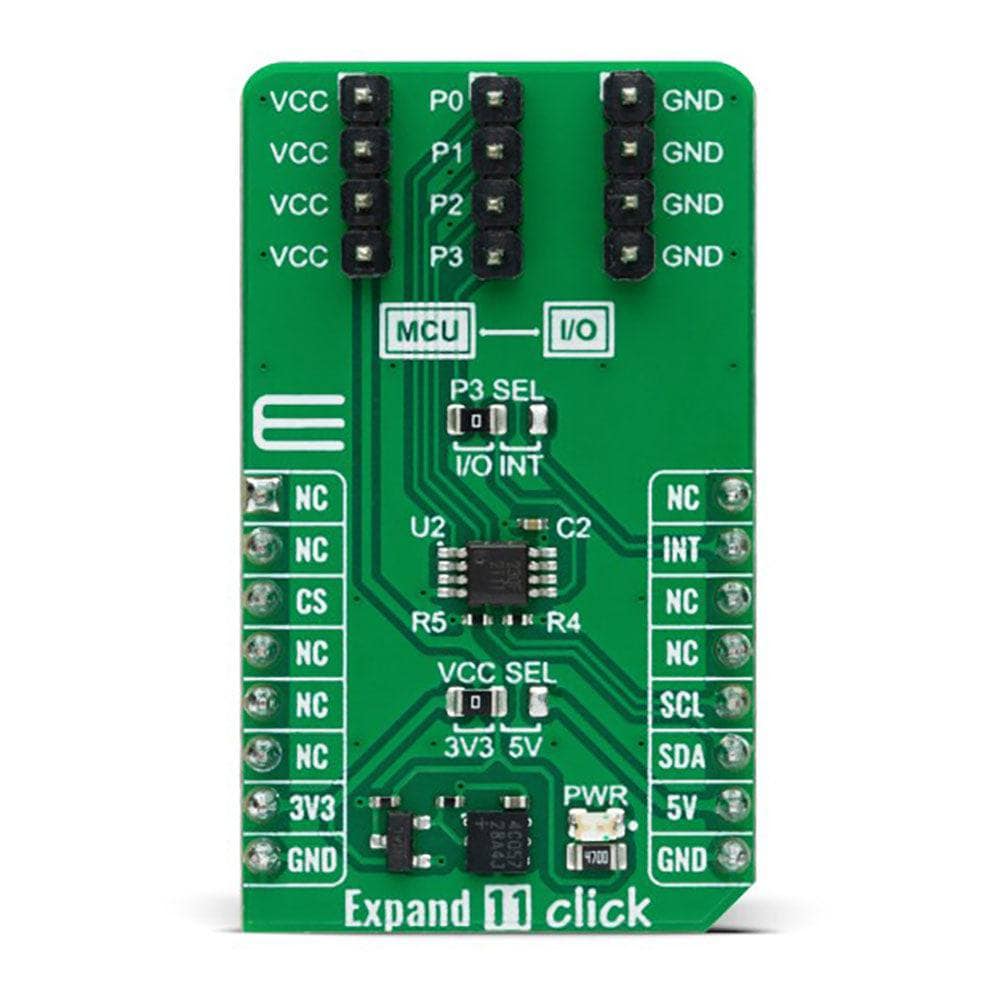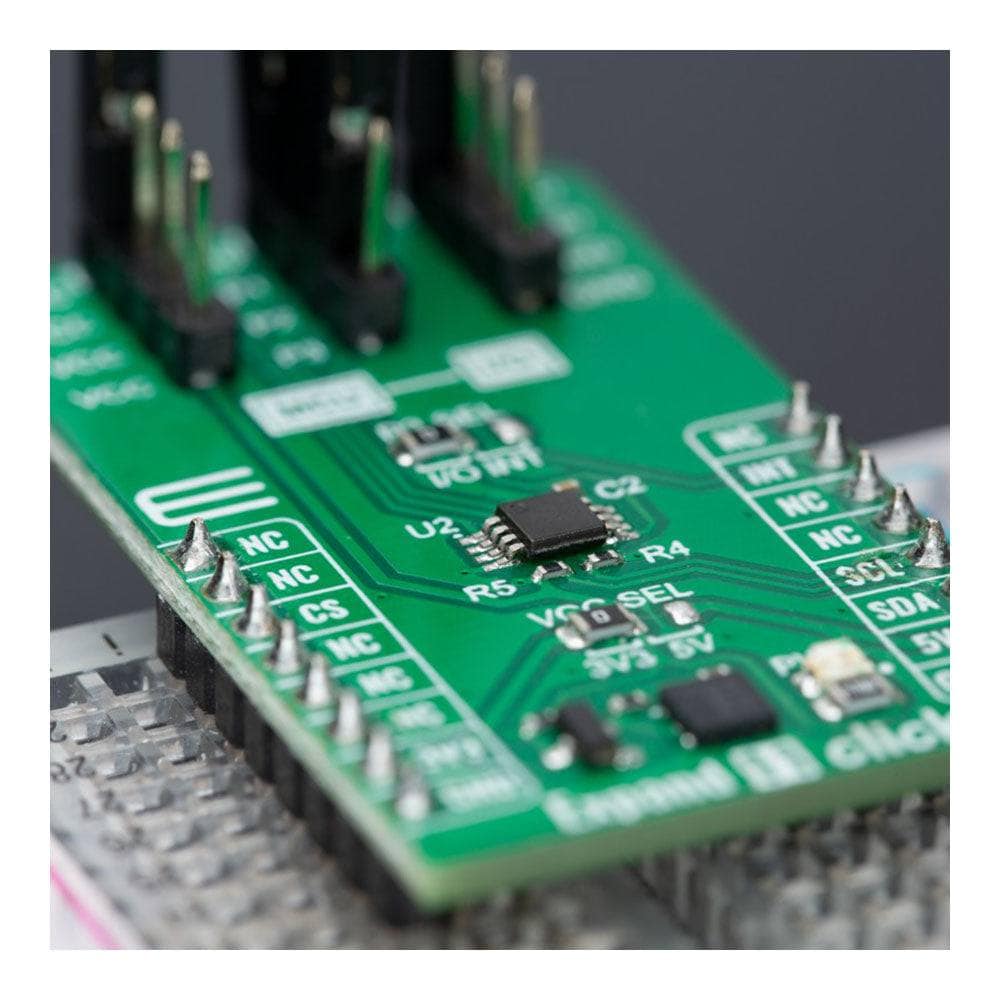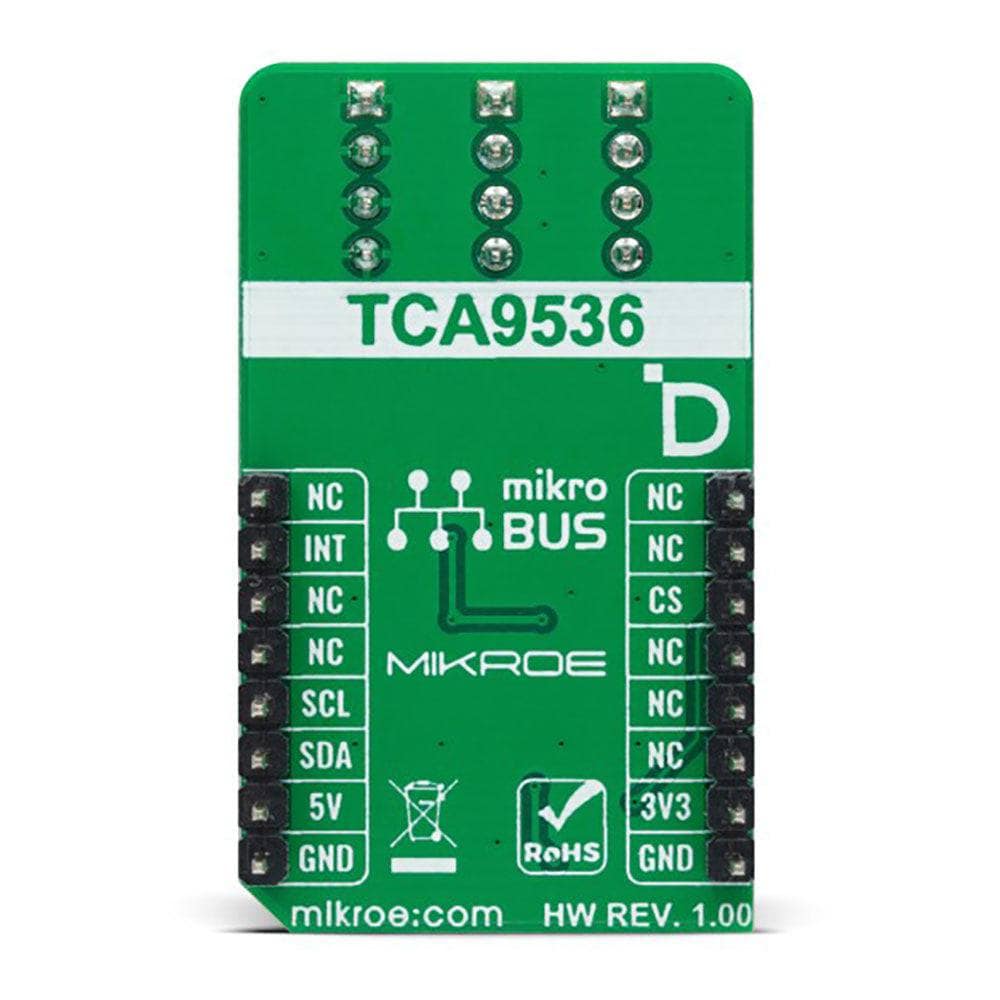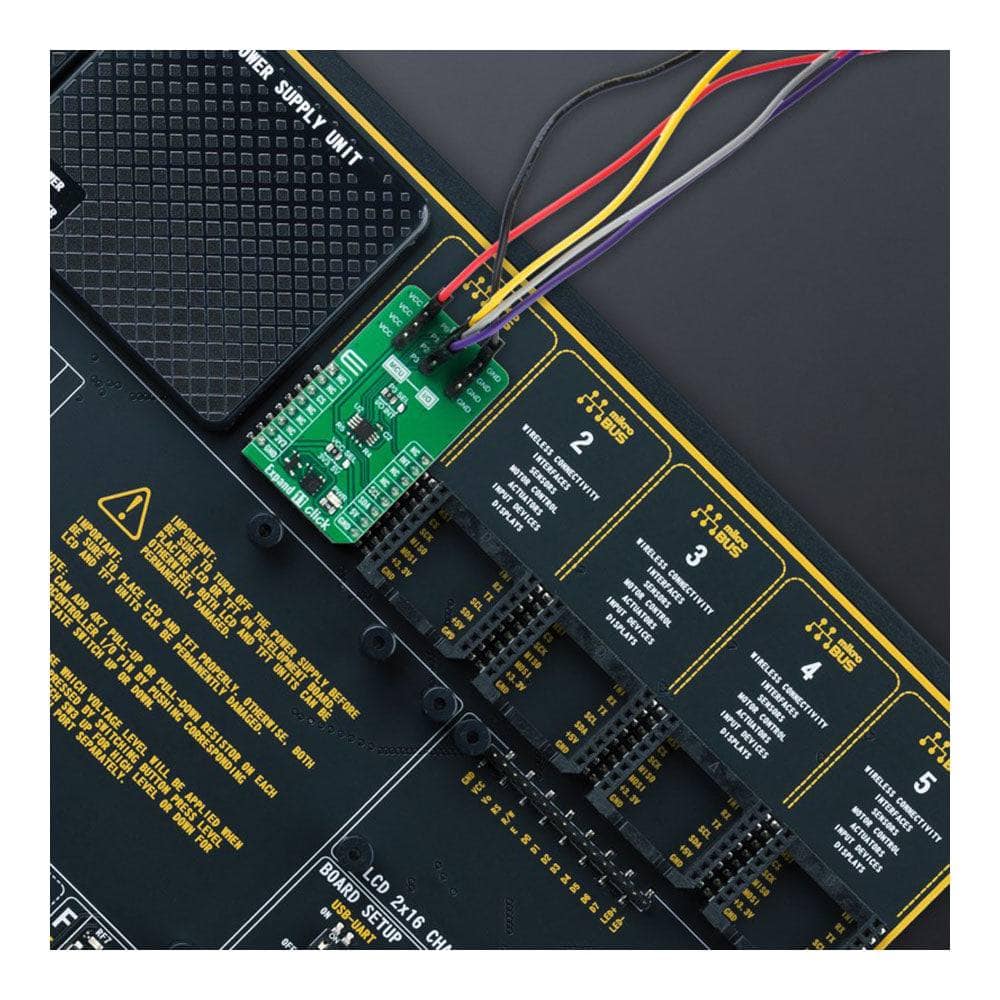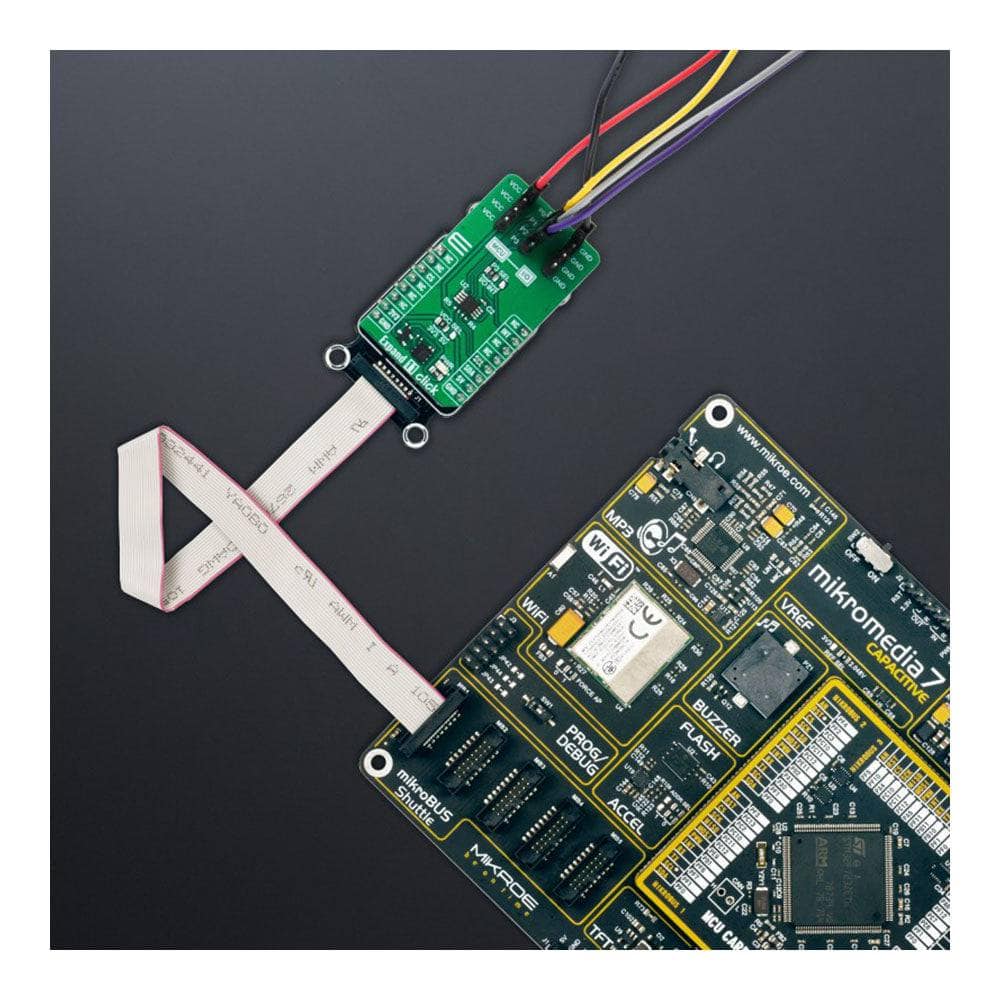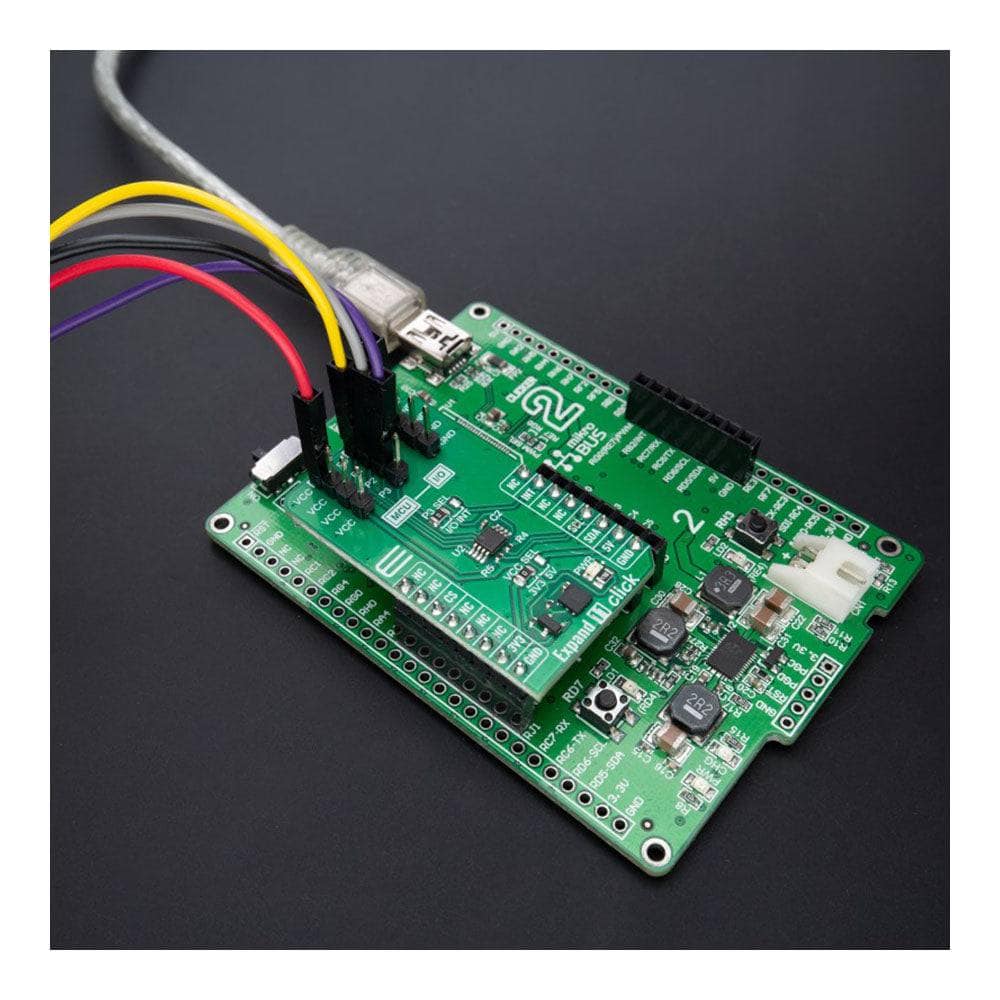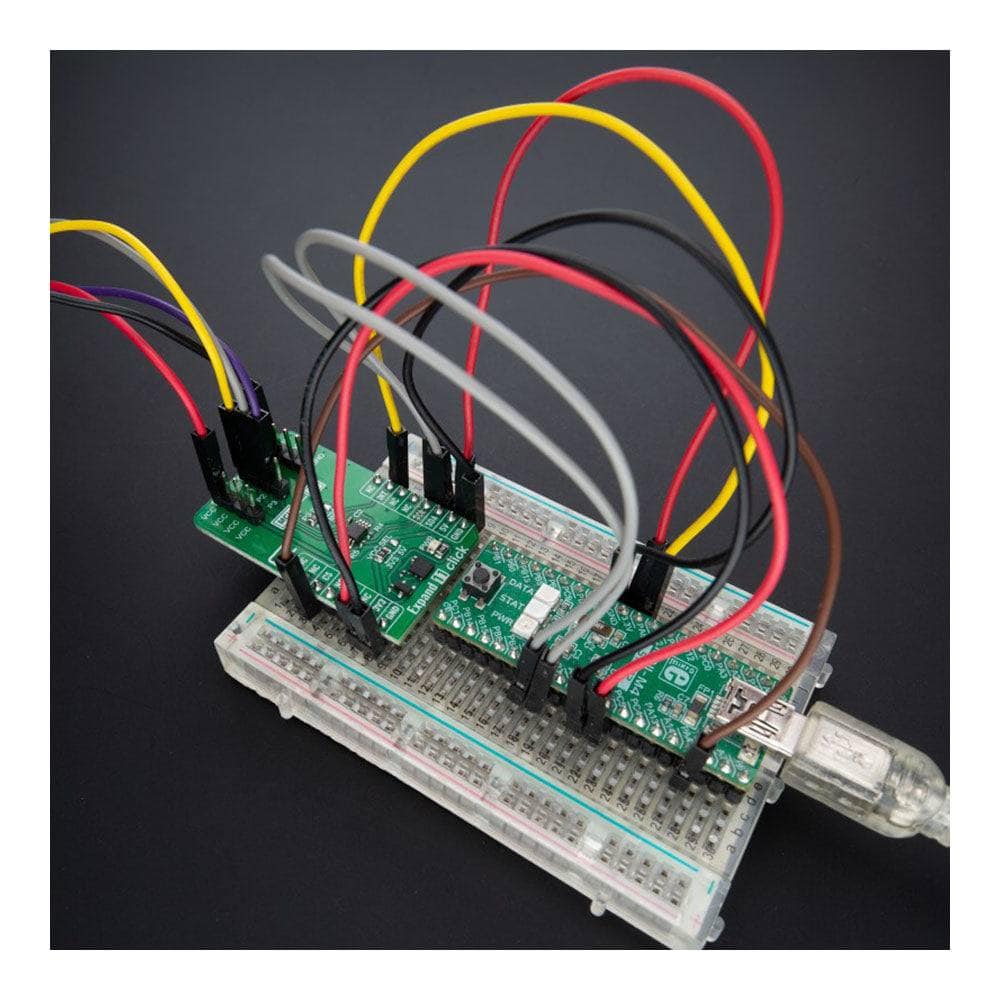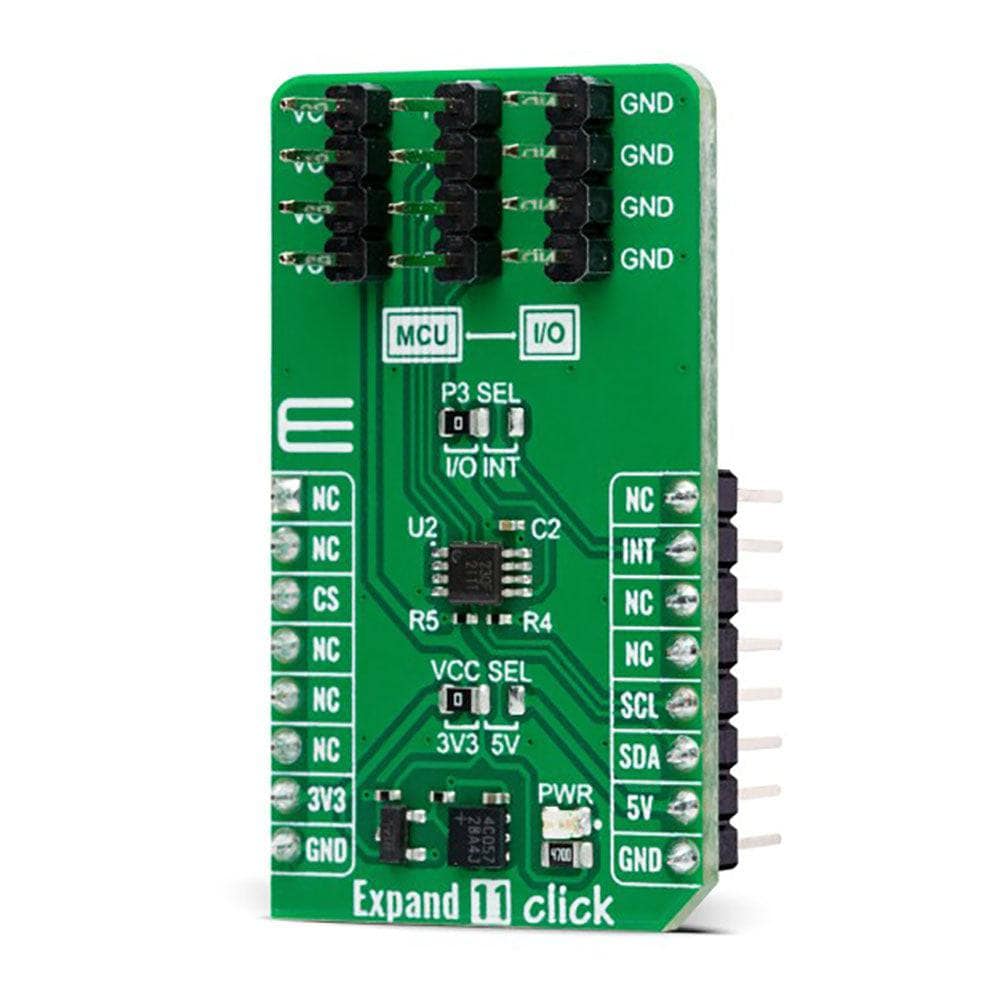
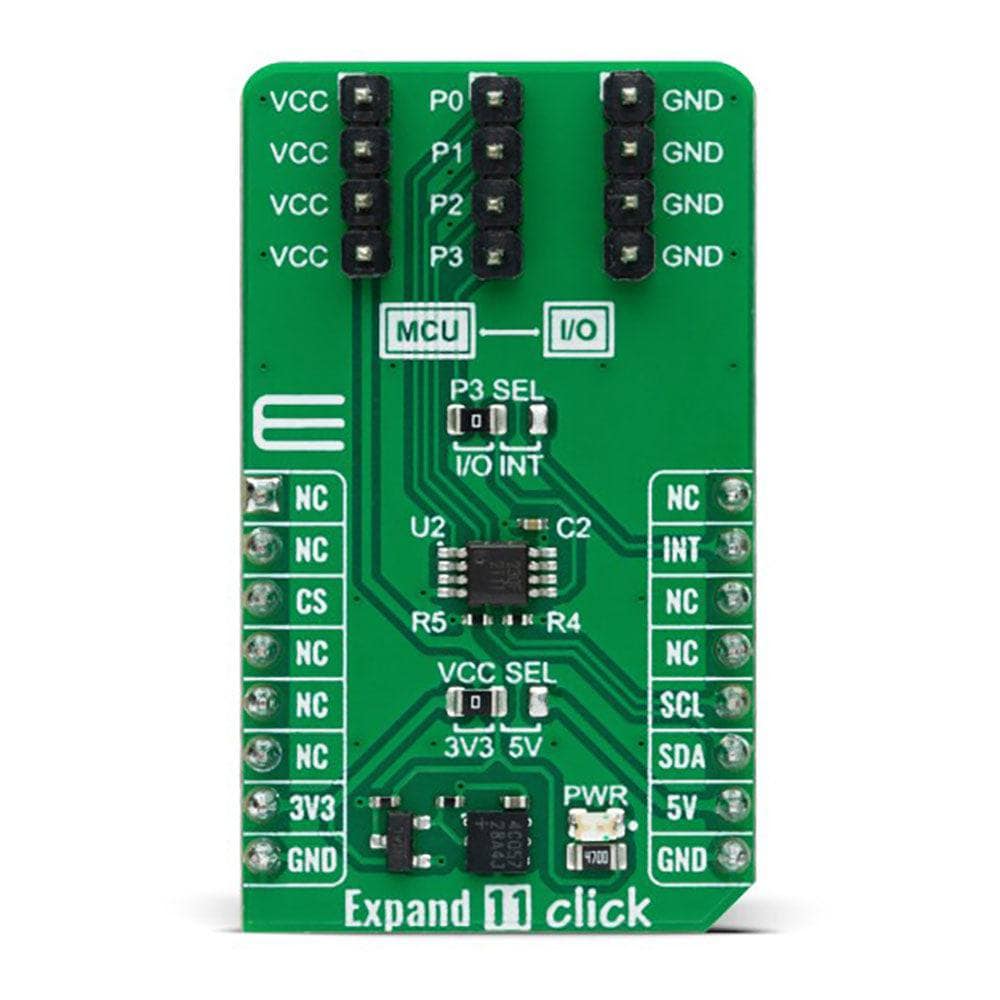
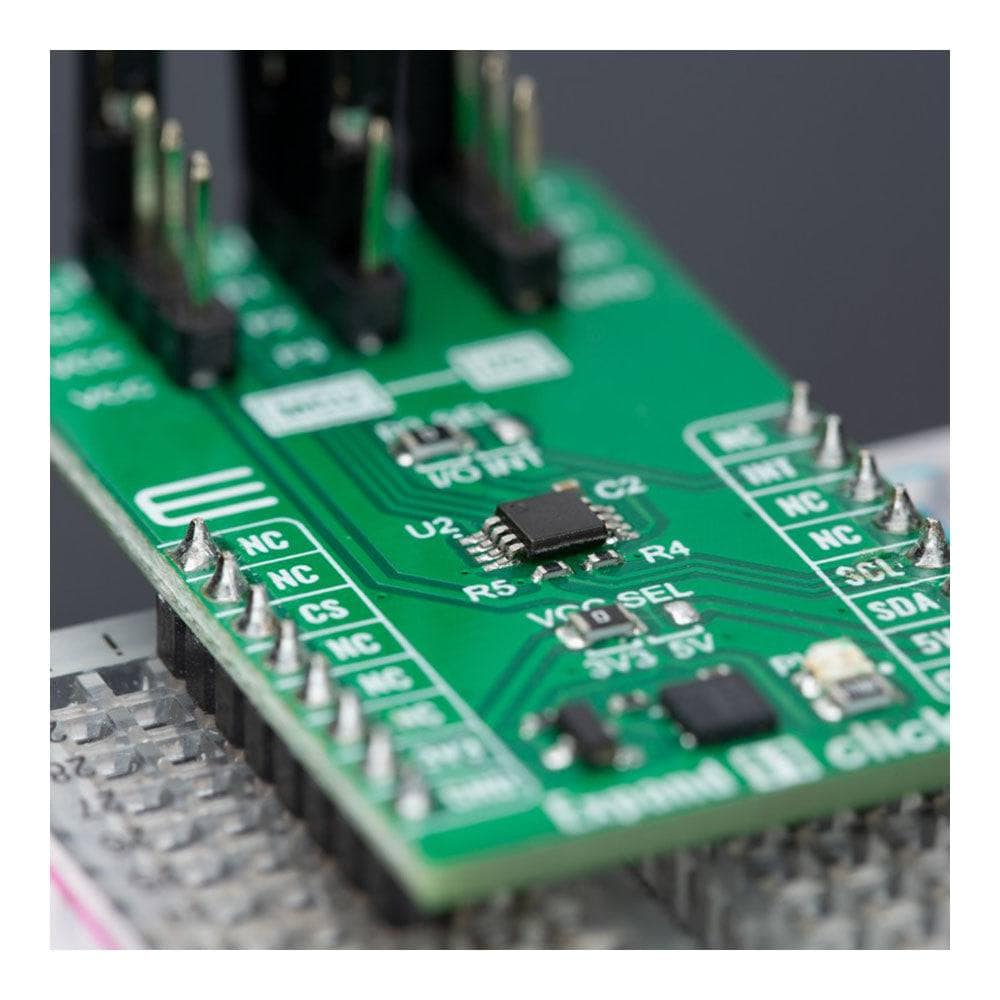
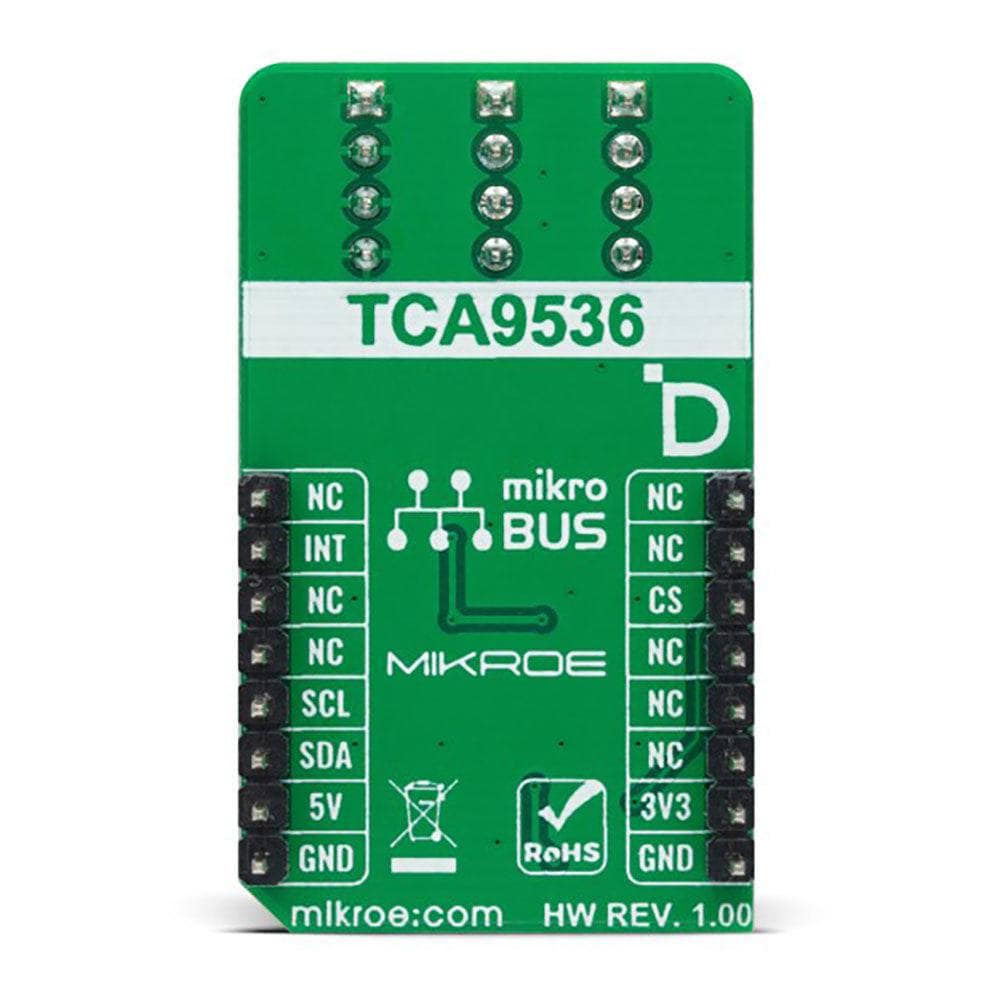
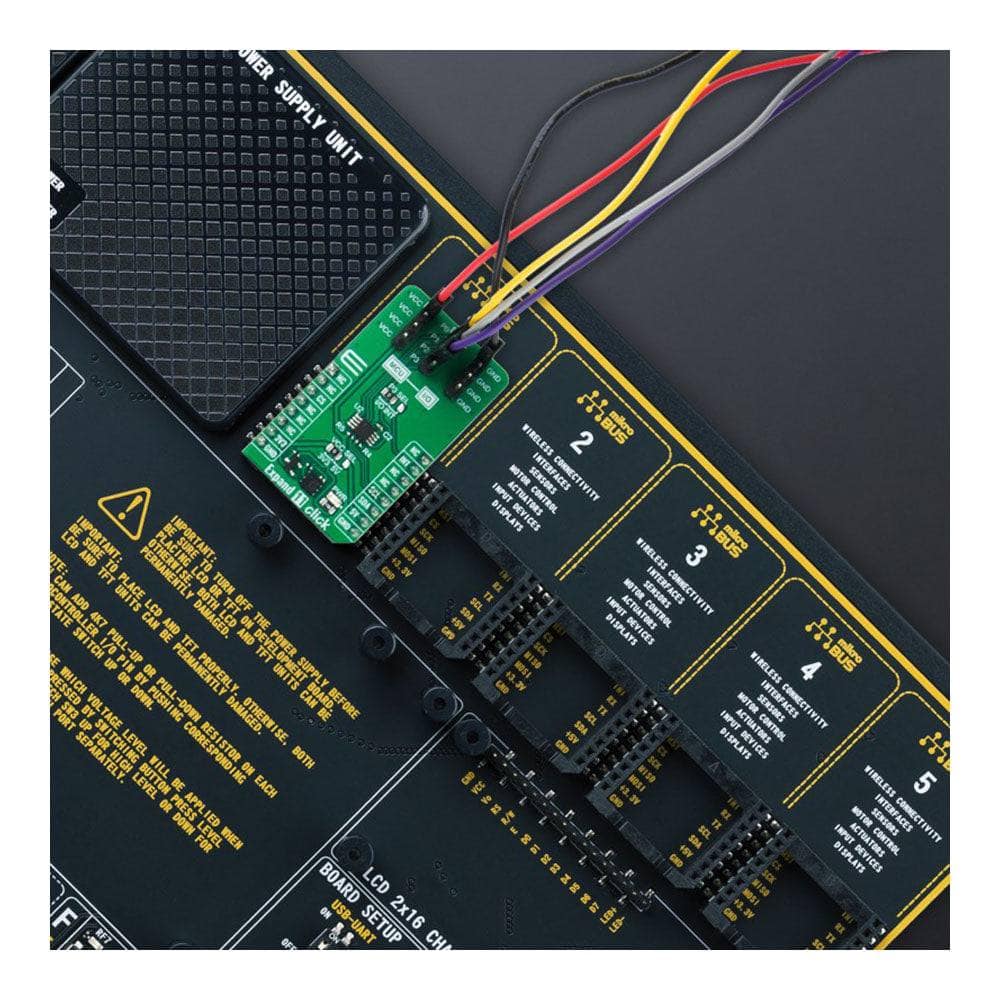
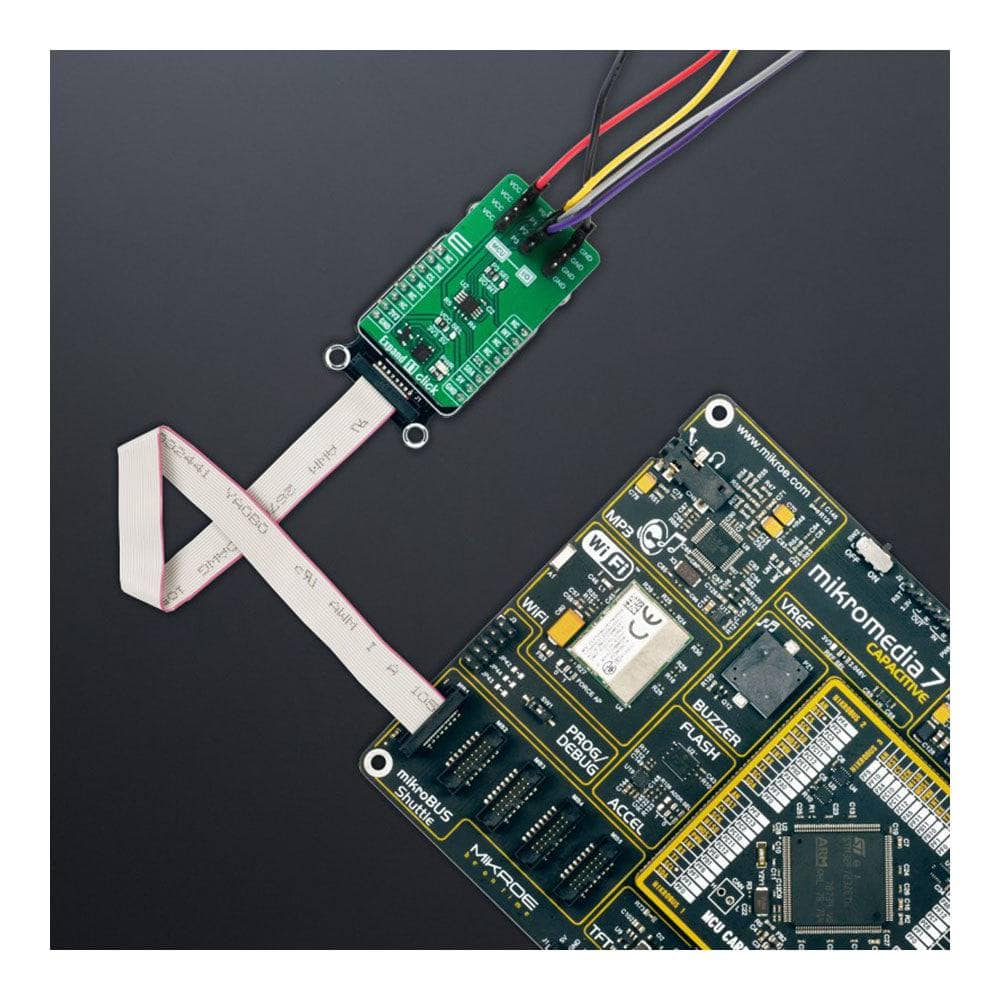
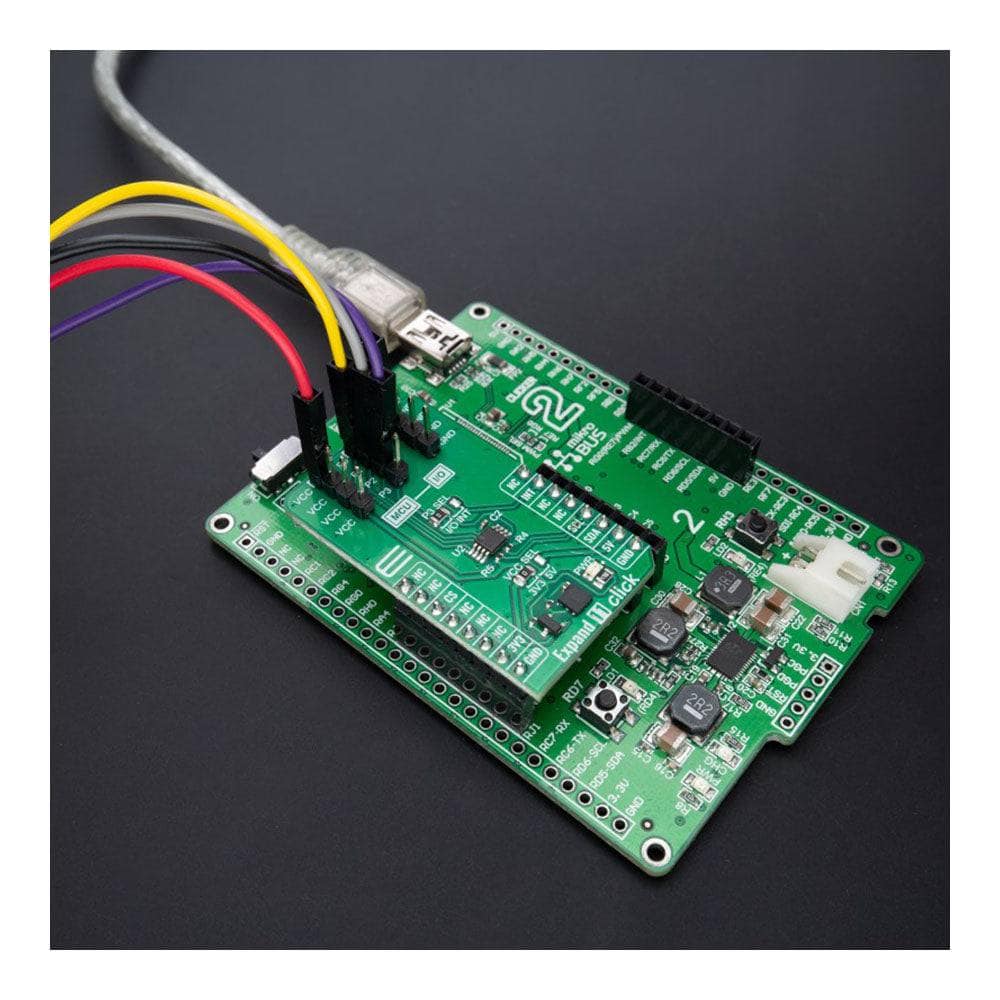
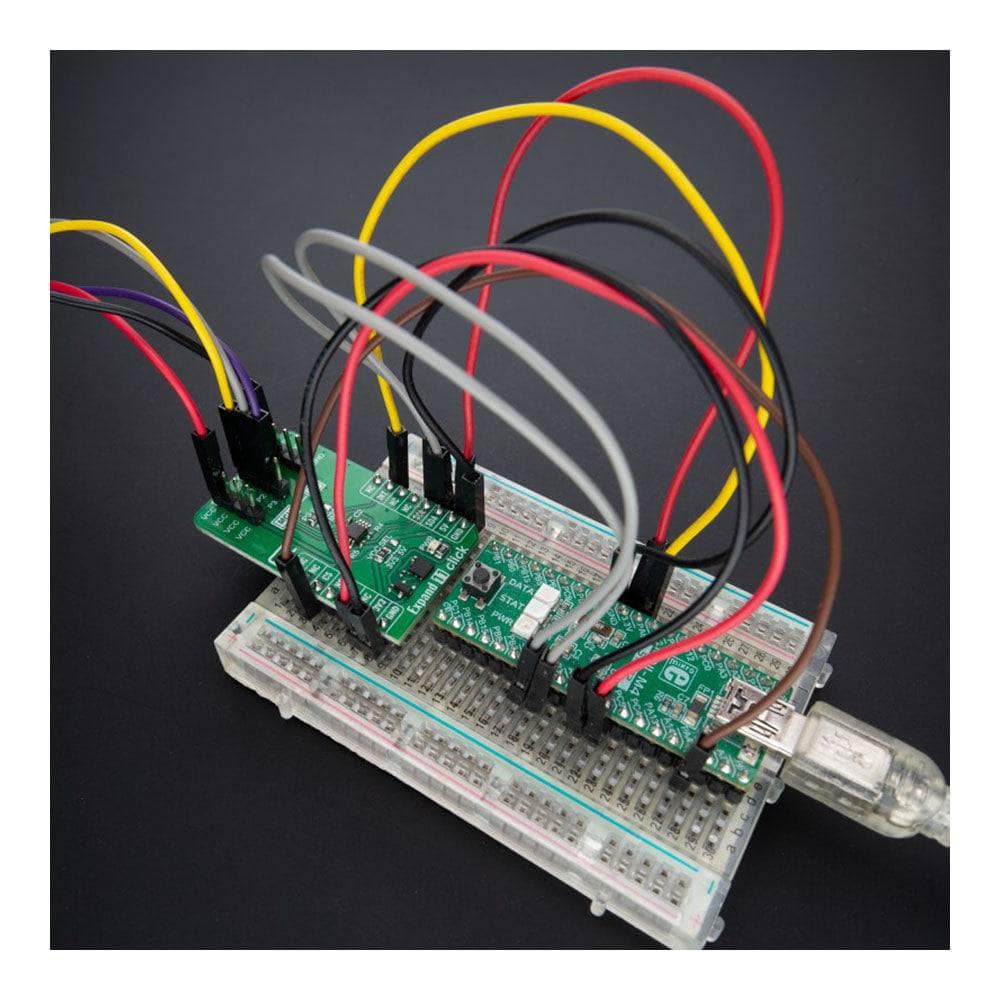
Key Features
Overview
Unlock More Possibilities with Expand 11 Click Board™: The Ultimate I/O Expander Solution"
In the modern world of technology, having limited Input/Output (I/O) ports can hinder your system's smooth functioning. To cater to this problem, Texas Instruments has come up with a compact add-on board called the Expand 11 Click Board™. This board features a multi-port I/O expander with the TCA9536, providing a simple and effective solution for adding extra I/Os to your system.
Easy Configuration with I2C Serial Interface
Each port on the Expand 11 Click Board™ is easily configurable with a standard I2C serial interface, making it the perfect solution for monitoring applications, industrial controllers, and portable equipment. The I2C interface simplifies the configuration process, making it accessible to even non-technical users.
Expand Your Options with Interrupt Feature
The Expand 11 Click Board™ features an additional special function register that allows port P3 to be configured as an interrupt feature. This feature gives you more options and opens up new possibilities for your system. With the interrupt feature, you can set up alarms and notifications that can be triggered when specific conditions are met.
Ease of Software Development with MikroSDK Compliant Library
Software development has never been easier with the Expand 11 Click Board™. It comes with a mikroSDK compliant library, which makes software development a breeze. With this library, you can quickly and easily develop and test your code.
Upgrade Your System Today
The Expand 11 Click Board™ is fully tested and ready to use with the mikroBUS™ socket. It's a straightforward upgrade that will take your system to the next level. Don't let limited I/O hold you back - get the Expand 11 Click Board™ today and expand your possibilities.
In conclusion, the Expand 11 Click Board™ is a compact and effective solution for adding extra I/Os to your system. With easy configuration, an interrupt feature, and a mikroSDK-compliant library, this add-on board will help you unlock new possibilities and take your system to the next level. Upgrade your system today and enjoy the benefits of the Expand 11 Click Board™.
Downloads
How Does The Expand 11 Click Board™ Work?
The Expand 11 Click Board™ is based on the TCA9536, a general-purpose I/O expander from Texas Instruments. It contains four 4-bit configuration ports alongside an I2C-compatible serial interface. Any four I/Os can be configured by the host MCU as an input or output by writing to the configuration register. During the Power-On sequence, the I/Os are configured as inputs with a weak pull-up to the selected mikroBUS™ power rail. The data for each input or output is kept in the corresponding register. The polarity of the Input Port register can be inverted with the Polarity Inversion register. The TCA9536 outputs (latched) have high-current drive capability for directly driving LEDs.
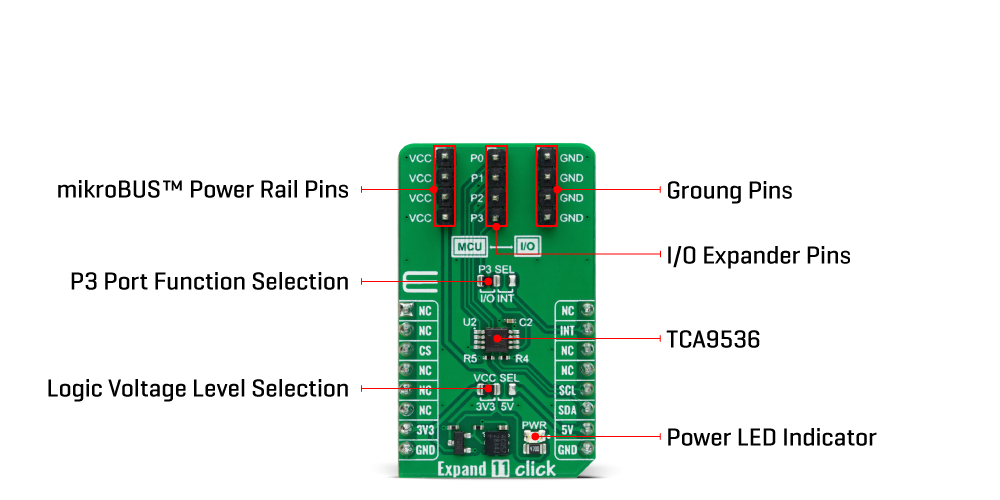
This Click board™ communicates with MCU using the standard I2C 2-Wire interface to read data and configure settings with a maximum frequency of 1MHz. The Expand 11 Click can also select the function of one of the ports, the P3 port, between its standard I/O and interrupt function. The selection is made by positioning SMD jumpers labelled P3 SEL in an appropriate position marked as I/O or INT. In addition to the jumper setting to the proper place, this function must also be set in the special function register to disable the internal pull-up resistors and P3 override to an INT output.
The Expand 11 Click Board™ can operate with either 3.3V or 5V logic voltage levels selected via the VCC SEL jumper. This way, it is allowed for both 3.3V and 5V capable MCUs to use the communication lines properly. However, the Click board™ comes equipped with a library containing easy-to-use functions and an example code that can be used, as a reference, for further development.
SPECIFICATIONS
| Type | Port expander |
| Applications | Can be used for system monitoring applications, industrial controllers, portable equipment, and more |
| On-board modules | TCA9536 - general-purpose I/O expander from Texas Instruments |
| Key Features | I2C to GPIO expander, wide supply range, 5V tolerant I/O ports, reset feature via serial interface, P3 port configurable as interrupt, polarity inversion, low power consumption, and more |
| Interface | I2C |
| Compatibility | mikroBUS |
| Click board size | M (42.9 x 25.4 mm) |
| Input Voltage | 3.3V or 5V |
PINOUT DIAGRAM
This table shows how the pinout of the Expand 11 Click Board™ corresponds to the pinout on the mikroBUS™ socket (the latter shown in the two middle columns).
| Notes | Pin |  |
Pin | Notes | |||
|---|---|---|---|---|---|---|---|
| NC | 1 | AN | PWM | 16 | NC | ||
| NC | 2 | RST | INT | 15 | INT | Interrupt | |
| NC | 3 | CS | RX | 14 | NC | ||
| NC | 4 | SCK | TX | 13 | NC | ||
| NC | 5 | MISO | SCL | 12 | SCL | I2C Clock | |
| NC | 6 | MOSI | SDA | 11 | SDA | I2C Data | |
| Power Supply | 3.3V | 7 | 3.3V | 5V | 10 | 5V | Power Supply |
| Ground | GND | 8 | GND | GND | 9 | GND | Ground |
ONBOARD SETTINGS AND INDICATORS
| Label | Name | Default | Description |
|---|---|---|---|
| LD1 | PWR | - | Power LED Indicator |
| JP1 | VCC SEL | Left | Logic Level Voltage Selection 3V3/5V: Left position 3V3, Right position 5V |
| JP2 | P3 SEL | Left | P3 Port Function Selection I/O/INT: Left position I/O, Right position INT |
EXPAND 11 CLICK ELECTRICAL SPECIFICATIONS
| Description | Min | Typ | Max | Unit |
|---|---|---|---|---|
| Supply Voltage | 3.3 | - | 5 | V |
| General Information | |
|---|---|
Part Number (SKU) |
MIKROE-5532
|
Manufacturer |
|
| Physical and Mechanical | |
Weight |
0.02 kg
|
| Other | |
Country of Origin |
|
HS Code Customs Tariff code
|
|
EAN |
8606027385667
|
Warranty |
|
Frequently Asked Questions
Have a Question?
-
Is Expand 11 Click Board™ a tested product?
Yes, Expand 11 Click Board™ comes as a fully tested product, ready to be used on a system equipped with the mikroBUS™ socket. An example application program is included to get you started.
-
Is Expand 11 Click Board™ supported by a software library?
Yes, Expand 11 Click Board™ is supported by a mikroSDK compliant library, which includes functions that simplify software development.
-
Can port P3 be used as an interrupt feature?
Yes, port P3 can be configured as an interrupt feature in addition to its standard I/O function.
-
Expand 11 Click Board™ has 4 ports.
Each port can be configured as either a logic input or logic output by writing to the I/O configuration register bits.
-
How many ports does Expand 11 Click Board™ have?
The Expand 11 Click Board™ has 4 ports.
-
What is the TCA9536?
The TCA9536 is a general-purpose remote I/O expansion IC designed for most microcontroller families. It comes in a 4-port configuration and allows for easy addition of I/O through a standard I2C serial interface.
-
What is Expand 11 Click Board™?
Expand 11 Click Board™ is a compact add-on board that contains a multi-port I/O expander based on the TCA9536 from Texas Instruments. It allows for easy addition of I/O through a standard I2C serial interface.