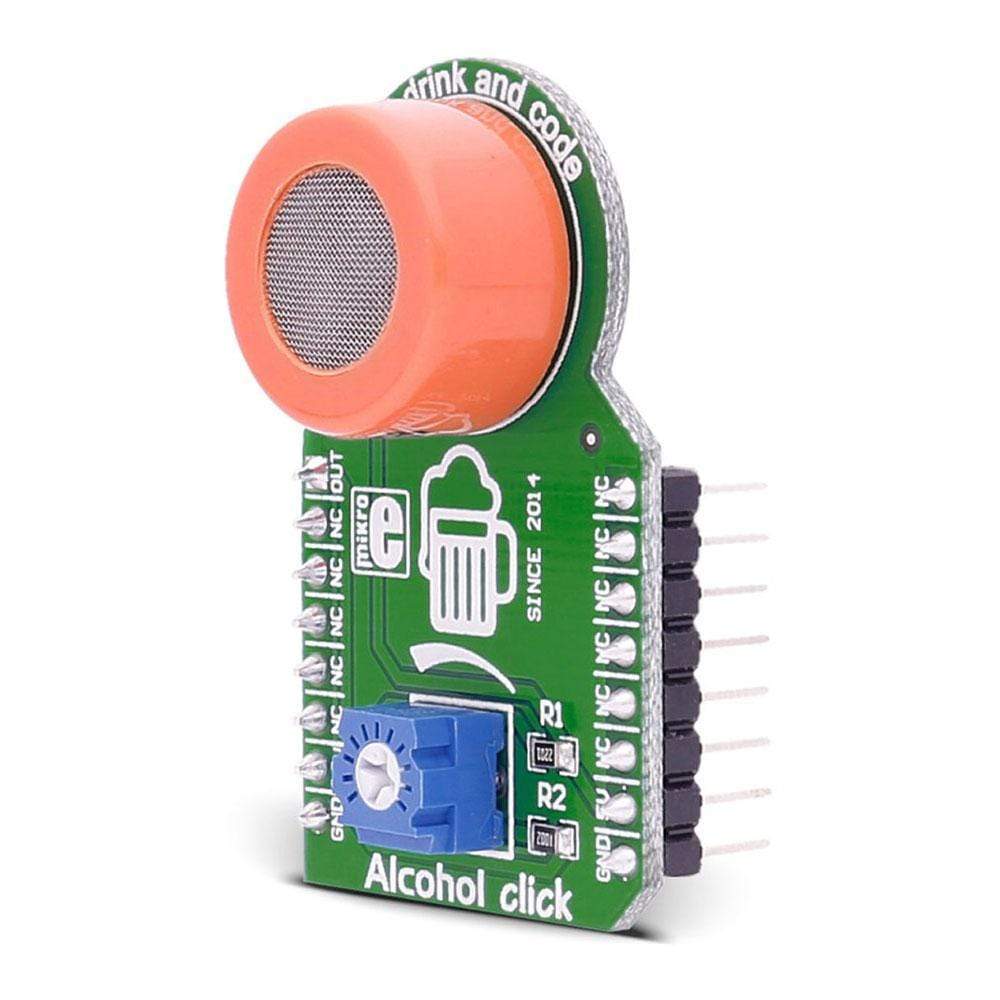

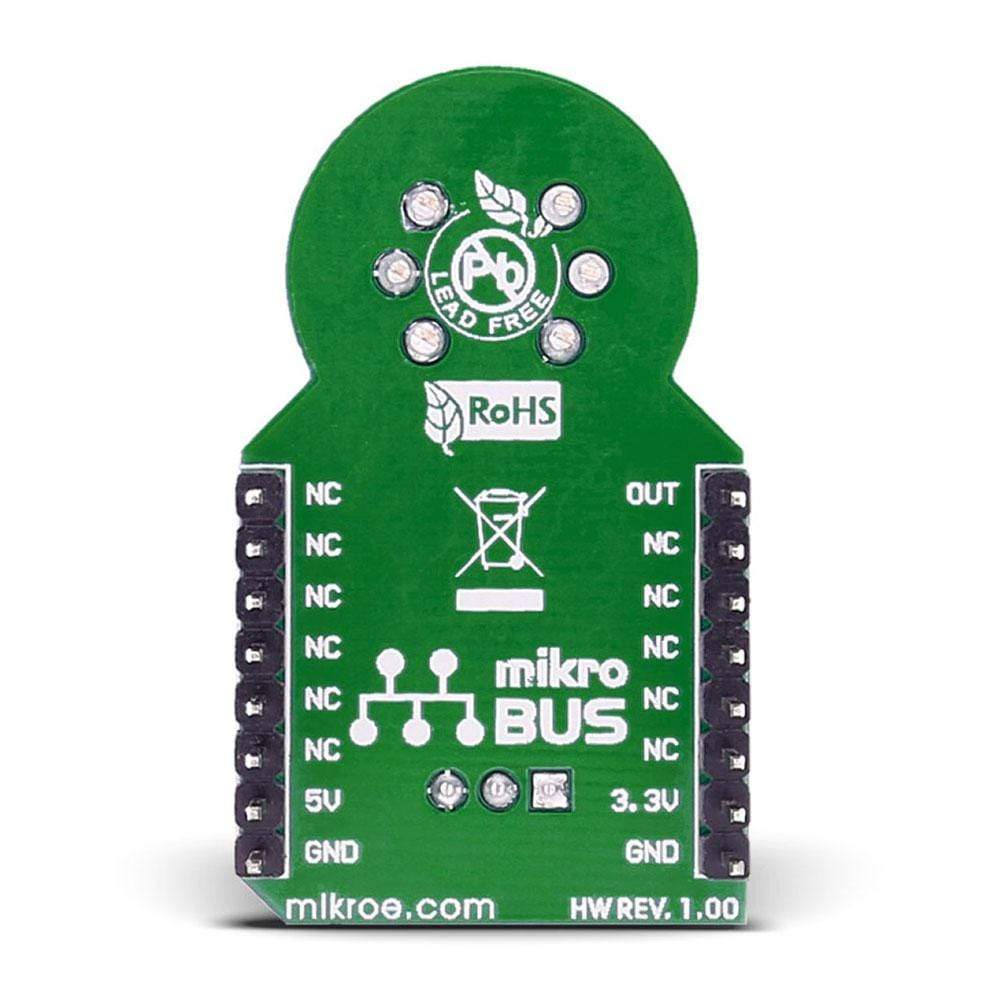

Overview
Add a high-sensitivity alcohol gas sensor to your design with the addition of Alcohol Click Board™. The board incorporates an MQ-3 high-sensitivity alcohol sensor to detect alcohol concentration. Made of an inorganic compound called Tin dioxide (SnO2), the gas sensing layer on the MQ-3 sensor unit has lower conductivity in clean air. However, the sensitivity rises as the levels of alcohol gas rise.
The Alcohol Click Board™ features a small potentiometer for calibration that enables the user to set its own scale and adjust the load resistance of the sensor circuit. Using the AN (OUT) MikroBUS line, Alcohol Click Board™ communicates with the target board. This board is designed to use a 5V power supply only.
It offers very good sensitivity and fast response to alcoholic gases and is designed to detect the presence of alcohol in concentrations from 0.04 to 4mg/l. It makes an ideal choice for portable alcohol detector and breathalysers for estimating BAC (blood alcohol content).
.
Downloads
The Alcohol Click Board™ has a high sensitivity to alcohol and it can be used to detect alcohol in concentrations from 0.04 to 4mg/l.
Alcohol click carries an MQ-3 Semiconductor sensor for alcohol. The click is designed to run on a 5V power supply only. It communicates with the target microcontroller through the AN pin on the mikroBUS™ line.
MQ-3 Sensor Features
The gas sensing layer on the sensor unit is made of Tin dioxide (SnO2), an inorganic compound that has lower conductivity in clean air. The conductivity increases as the levels of alcohol gas rise.
Sensor Calibration
To calibrate the sensor for the environment you'll be using it in, the Alcohol Click Board™ has a small potentiometer that allows you to adjust the Load Resistance of the sensor circuit.
Key Features
- MQ-3 sensor
- Concentration: 0.04-4mg/l alcohol
- Sensitivity: Rs(in air)/Rs(0.4mg/LAlcohol)≥5
- Interface: Analog
- 5V power supply
| General Information | |
|---|---|
Part Number (SKU) |
MIKROE-1586
|
Manufacturer |
|
| Physical and Mechanical | |
Weight |
0.033 kg
|
| Other | |
Country of Origin |
|
HS Code Customs Tariff code
|
|
EAN |
8606015075419
|
Warranty |
|
Frequently Asked Questions
Have a Question?
Be the first to ask a question about this.




