
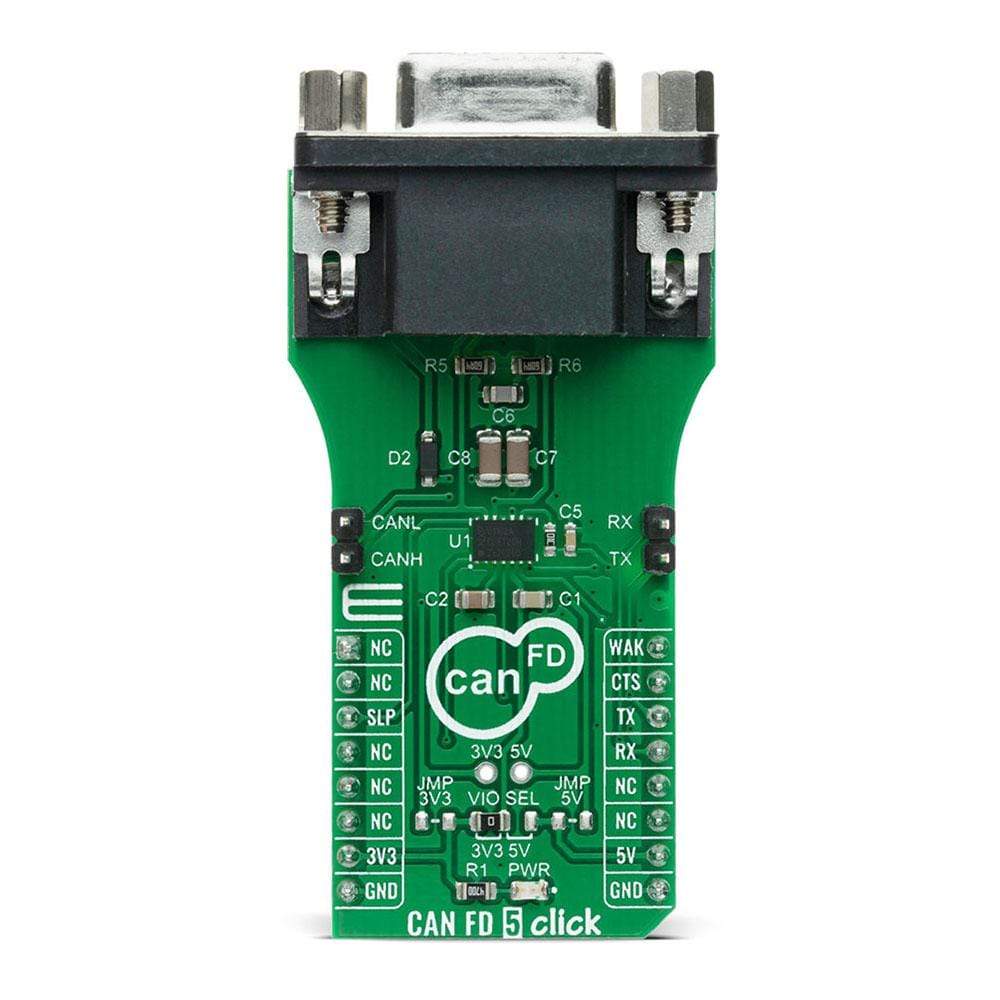


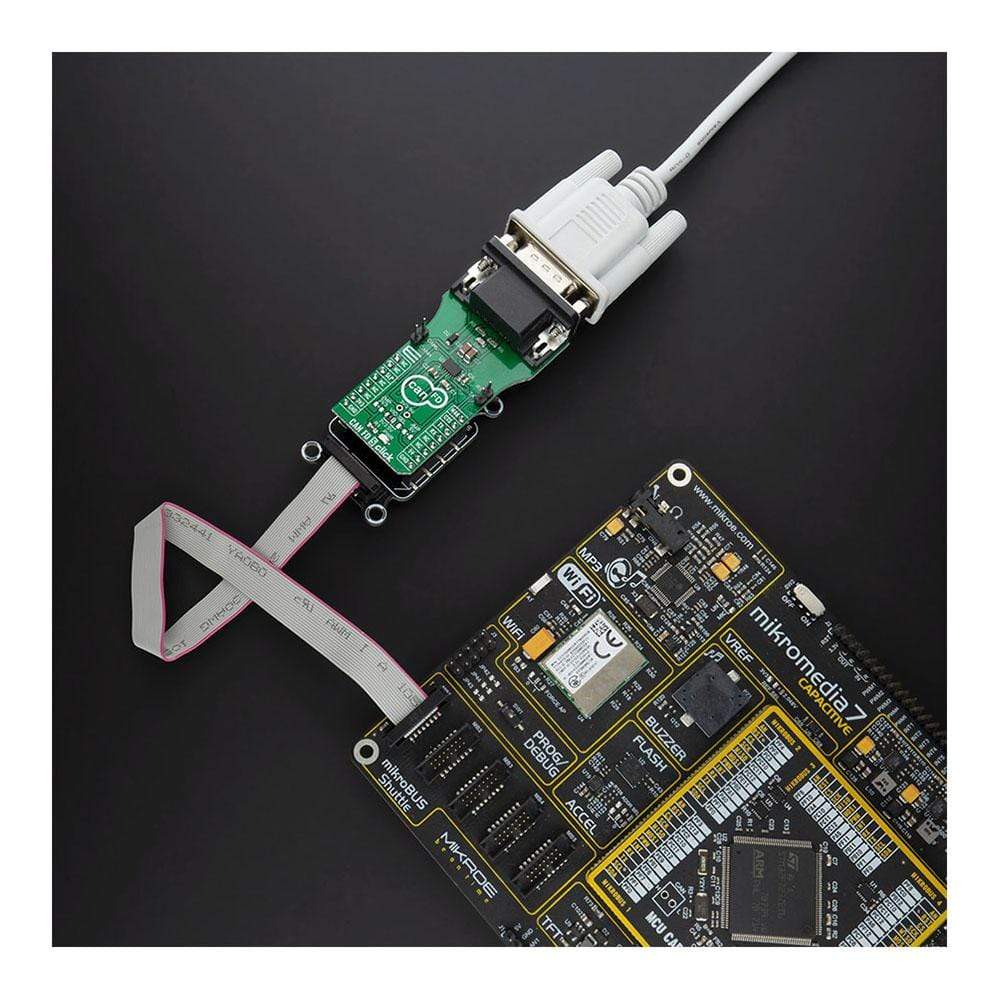

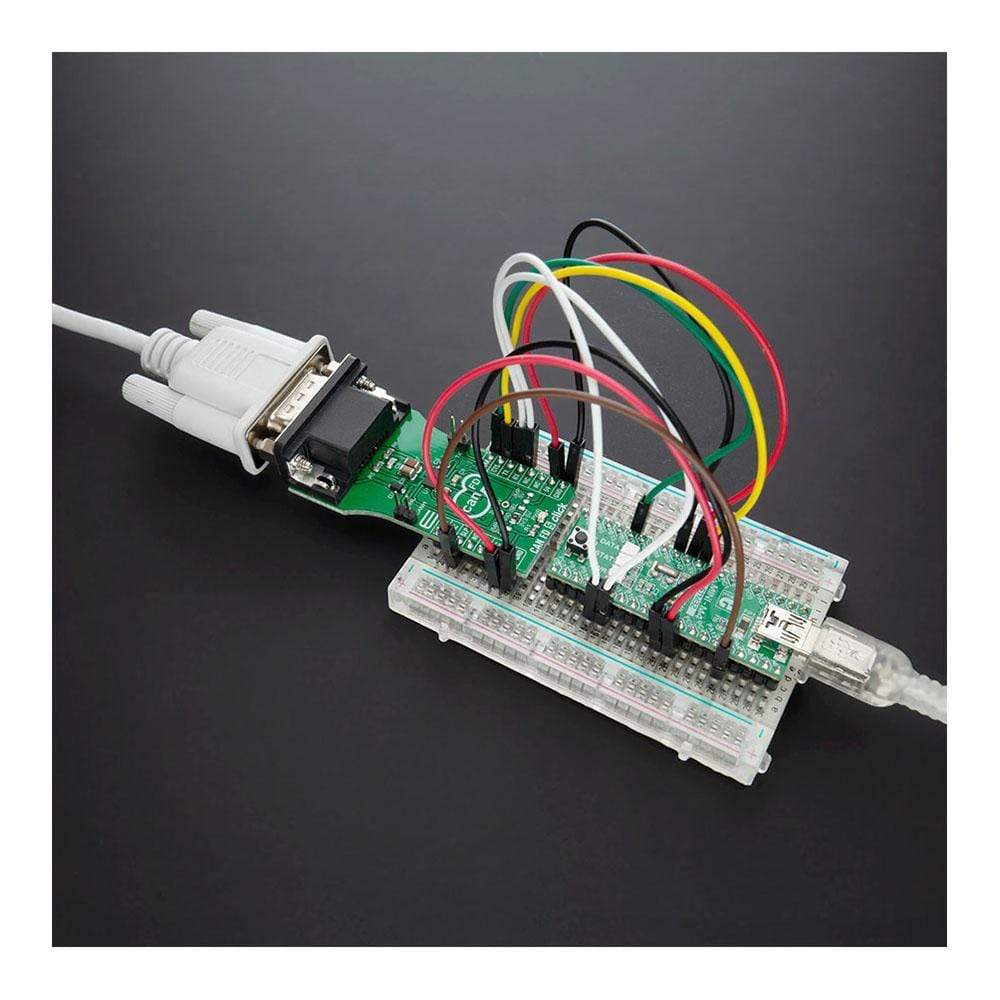
Overview
The CAN FD 5 Click Board™ is a compact add-on board that contains a high-speed CAN transceiver that supports both CAN and CAN FD protocol types. This board features the UJA1162A, a ‘self-supplied high-speed CAN transceiver integrating an ISO 11898-2:2016 and SAE J2284-1 to SAE J2284-5 compliant CAN transceiver with Sleep Mode from NXP Semiconductors. It supports many additional features like under-voltage detection, mode control via a single GPIO pin, remote and local wake-up capability, overtemperature shutdown, and a very low quiescent current in Sleep mode. This Click Board™ is suitable for HS CAN networks in automotive applications and networks in industrial applications, in electric power steering (EPS), HVAC climate control, tire pressure monitoring system (TPMS), and many more.
The CAN FD 5 Click Board™ is supported by a mikroSDK compliant library, which includes functions that simplify software development. This Click Board™ comes as a fully tested product, ready to be used on a system equipped with the mikroBUS™ socket.
Downloads
How Does The CAN FD 5 Click Board™ Work?
The CAN FD 5 Click Board™ is based on the UJA1162A, a 'self-supplied' high-speed (HS) CAN transceiver integrating an ISO 11898-2:2016 and SAE J2284-1 to SAE J2284-5 compliant CAN transceiver with Sleep Mode from NXP Semiconductors. The UJA1162A provides reliable communication at data rates up to 5 Mbit/s in the CAN FD HS phase, and can be operated in a very low-current Sleep mode with local and bus wake-up capability. A variety of fail-safe and diagnostic features offer enhanced system reliability and advanced power management. The HS CAN transceiver UJA1162A includes a receiver and a transmitter unit, allowing the transceiver to send data to the bus medium and monitors the data from the bus medium at the same time.
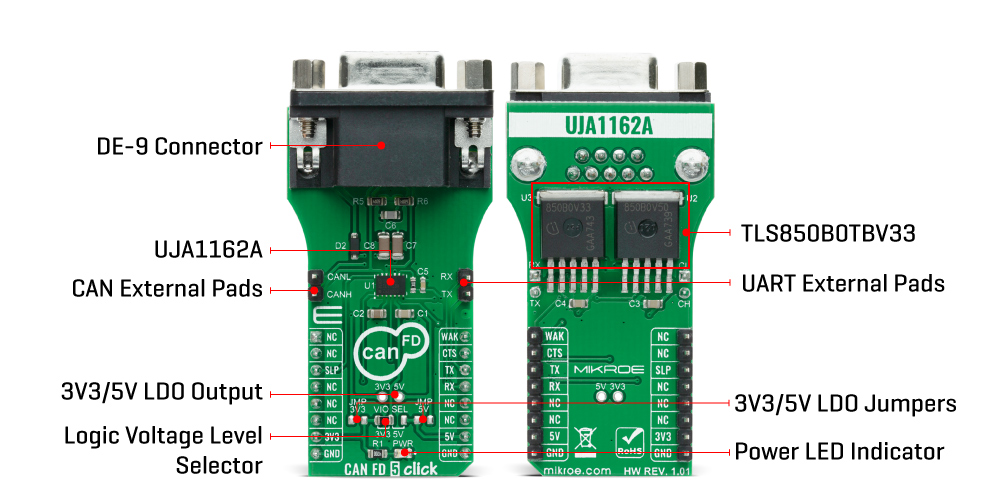
The UJA1162A supports five different operating modes: Normal, Standby, Sleep, Overtemp, and Off. Each mode has specific characteristics in terms of quiescent current, data transmission, or failure diagnostic. When the transceiver is in Sleep Mode, the pin routed to the external regulator TLS850B0TBV33 positioned on the back of the Click board™, will be turned off, reducing the power consumption of the external elements. Outputs of those LDOs are routed through the SMD jumpers that can be populated so that the LDOs can be used to power up the mikroBUS™ 3.3V and 5V power rails. However, it should be noted that MikroE does not advise powering up their systems this way - that is why these jumpers are left unpopulated by default.
The CAN FD 5 Click Board™ communicates with MCU using the UART interface with the default baud rate of 9600 bps for the data transfer, while the GPIO pins on this Click board™ are used for Sleep Mode control, local wake-up, and an interrupt for CAN transceiver status. CS pin of the mikroBUS™ socket labelled as the SLP can be used for switching between Normal and Stand-By/Sleep Mode by toggling this pin. It also has a Local Wake-Up function routed to the PWM pin on the mikroBUS™, labelled as WAK, which will cause the transition of UJA1162A from Stand-By/Sleep Mode into Normal Mode. Alongside these pins, this Click board™ possesses an interrupt pin labelled as CTS used to indicate to MCU that the transceiver is fully enabled and data can be transmitted and received via the UART TX/RX pins. It is also possible for the user to connect the TX/RX signals of UART communication directly through the UART External header on the left edge of the board.
The CAN FD 5 Click Board™ is designed to be operated with both 3.3V and 5V logic voltage levels that can be selected via VIO SEL jumper. This allows for both 3.3V and 5V capable MCUs to use the UART communication lines properly. However, the Click board™ comes equipped with a library that contains easy to use functions and an example code that can be used as a reference for further development.
SPECIFICATIONS
| Type | CAN |
| Applications | Can be used for a HS CAN networks in automotive applications and networks in industrial applications, in electric power steering (EPS), HVAC climate control, tire pressure monitoring system (TPMS), and many more. |
| On-board modules | The CAN FD 5 Click Board™ is based on the UJA1162A, a 'self-supplied' high-speed (HS) CAN transceiver integrating an ISO 11898-2:2016 and SAE J2284-1 to SAE J2284-5 compliant CAN transceiver with Sleep Mode from NXP Semiconductors. |
| Key Features | Under-voltage detection, remote and local wake-up capability, overtemperature shutdown, and a very low quiescent current in Sleep mode, and more. |
| Interface | UART |
| Compatibility | mikroBUS |
| Click board size | L (57.15 x 25.4 mm) |
| Input Voltage | 3.3V or 5V |
PINOUT DIAGRAM
This table shows how the pinout of the CAN FD 5 Click Board™ corresponds to the pinout on the mikroBUS™ socket (the latter shown in the two middle columns).
| Notes | Pin |
 |
Pin | Notes | |||
|---|---|---|---|---|---|---|---|
| NC | 1 | AN | PWM | 16 | WAK | Wake-Up | |
| NC | 2 | RST | INT | 15 | CTS | CAN Status | |
| Sleep Mode Control | SLP | 3 | CS | RX | 14 | RX | UART RX |
| NC | 4 | SCK | TX | 13 | TX | UART TX | |
| NC | 5 | MISO | SCL | 12 | NC | ||
| NC | 6 | MOSI | SDA | 11 | NC | ||
| Power Supply | 3.3V | 7 | 3.3V | 5V | 10 | 5V | Power Supply |
| Ground | GND | 8 | GND | GND | 9 | GND | Ground |
ONBOARD SETTINGS AND INDICATORS
| Label | Name | Default | Description |
|---|---|---|---|
| LD1 | PWR | - | Power LED Indicator |
| JP1 | VIO SEL | Left | Power Supply Voltage Selection 3V3/5V: Left position 3V3, Right position 5V |
| JMPR1 - JMPR2 | - | Unpopulated | 3V3/5V LDO Jumpers |
CAN FD 5 CLICK ELECTRICAL SPECIFICATIONS
| Description | Min | Typ | Max | Unit |
|---|---|---|---|---|
| Supply Voltage | -0.2 | - | +6 | V |
| Communication Data Rates | - | - | 5 | Mbit/s |
| Voltage between CANH and CANL pins | -24 | - | +40 | V |
| Operating Temperature Range | -40 | - | +125 | sa |
| General Information | |
|---|---|
Part Number (SKU) |
MIKROE-4286
|
Manufacturer |
|
| Physical and Mechanical | |
Weight |
0.033 kg
|
| Other | |
Country of Origin |
|
HS Code Customs Tariff code
|
|
EAN |
8606027380648
|
Warranty |
|
Frequently Asked Questions
Have a Question?
Be the first to ask a question about this.







