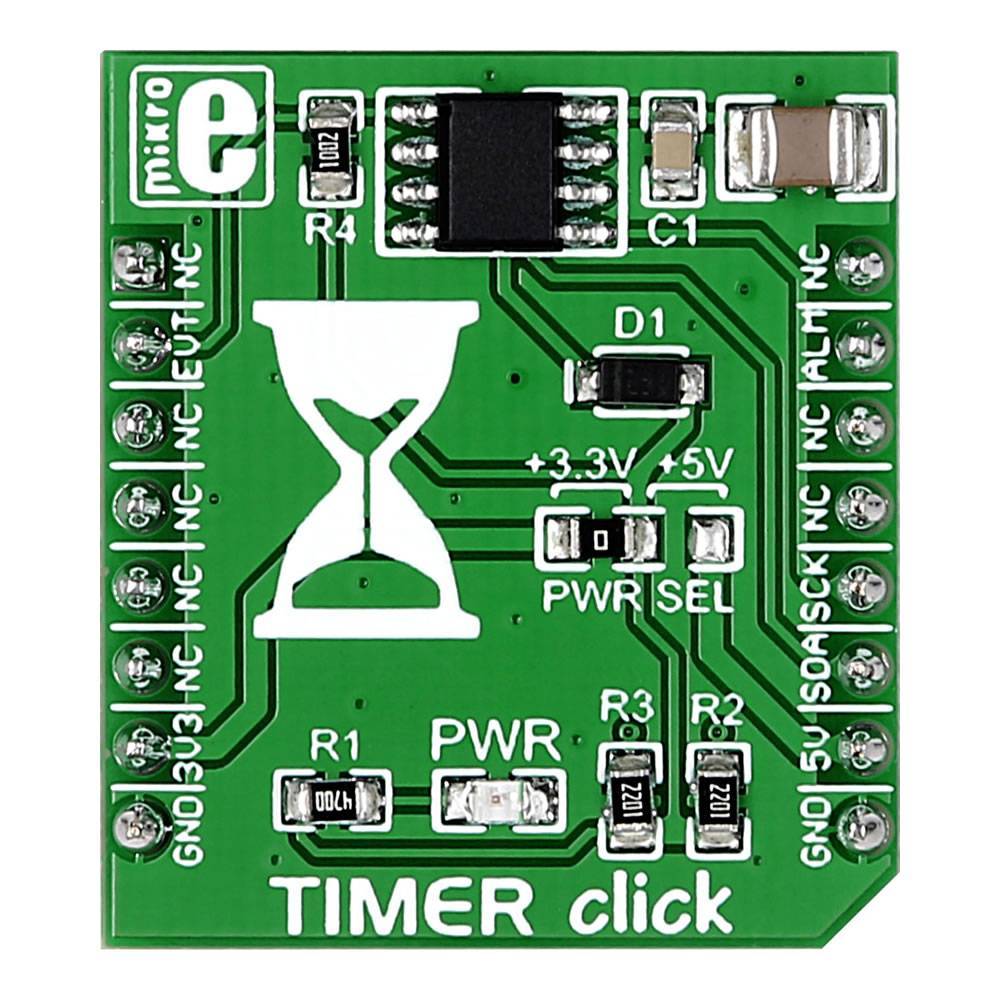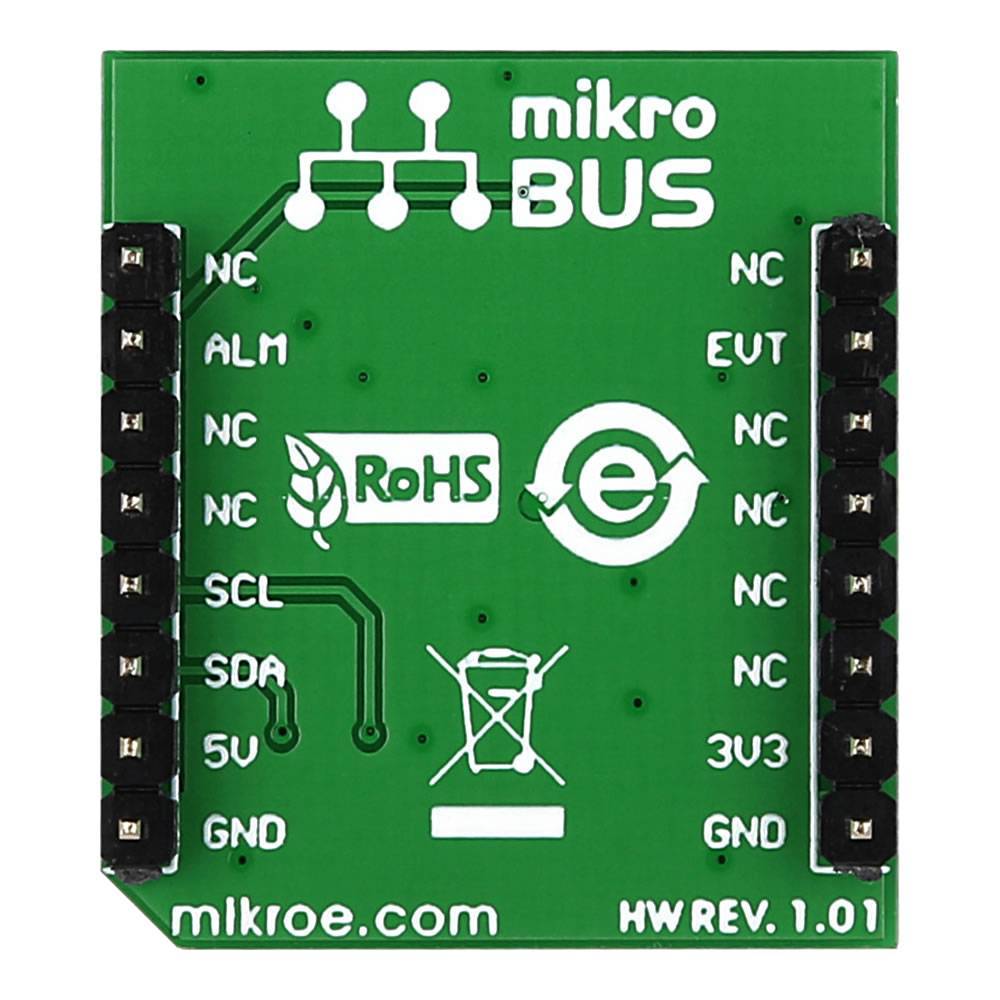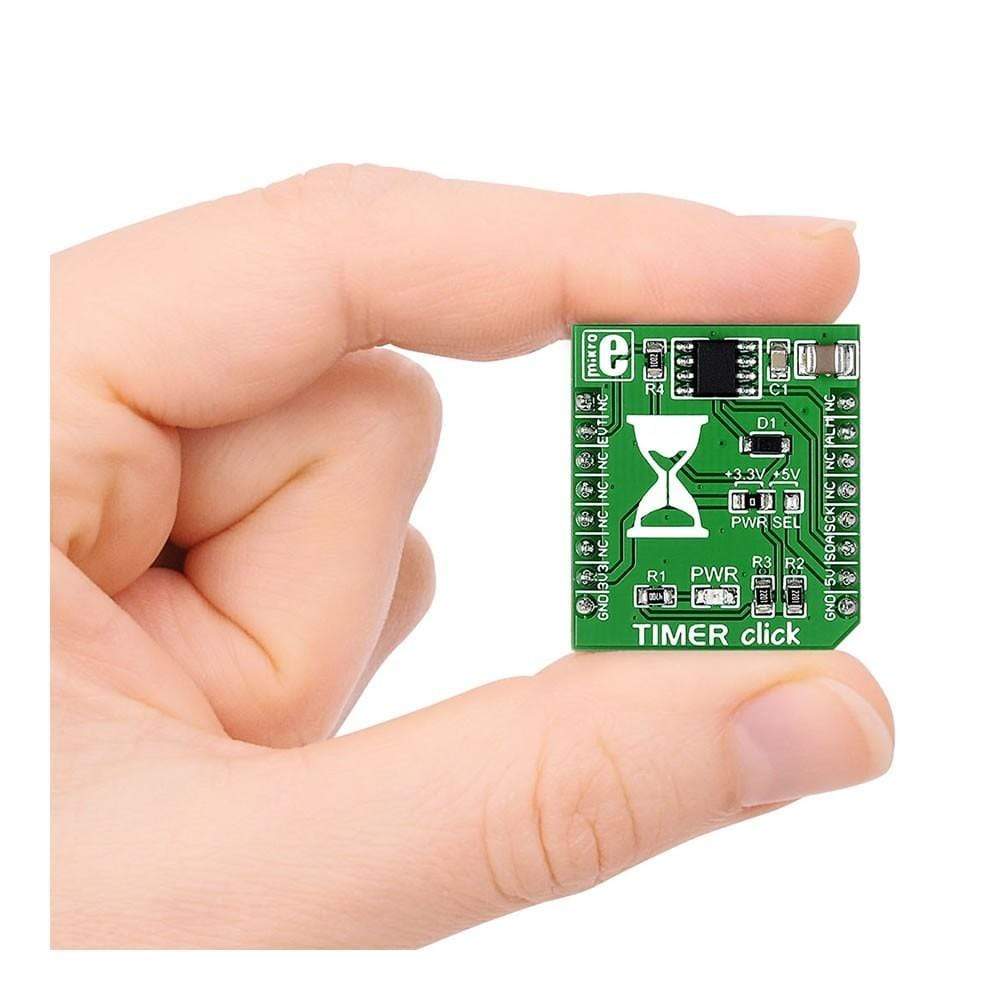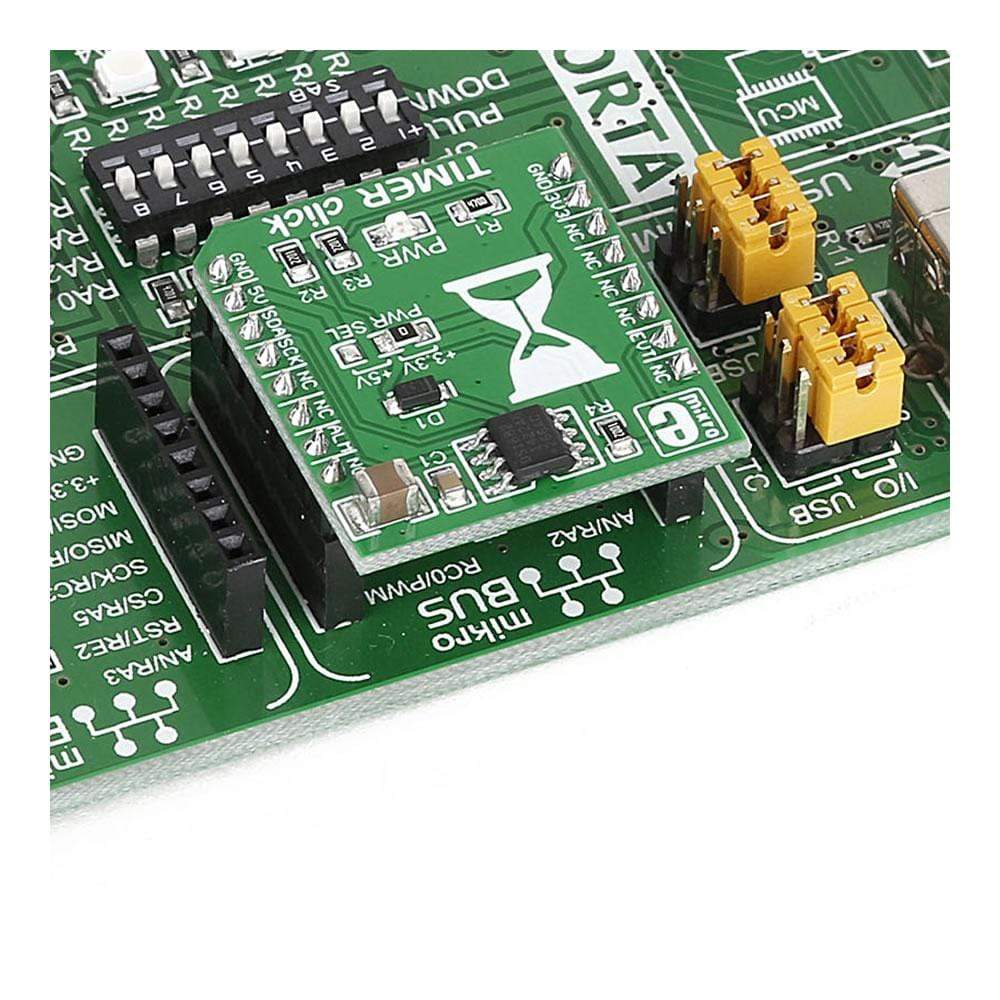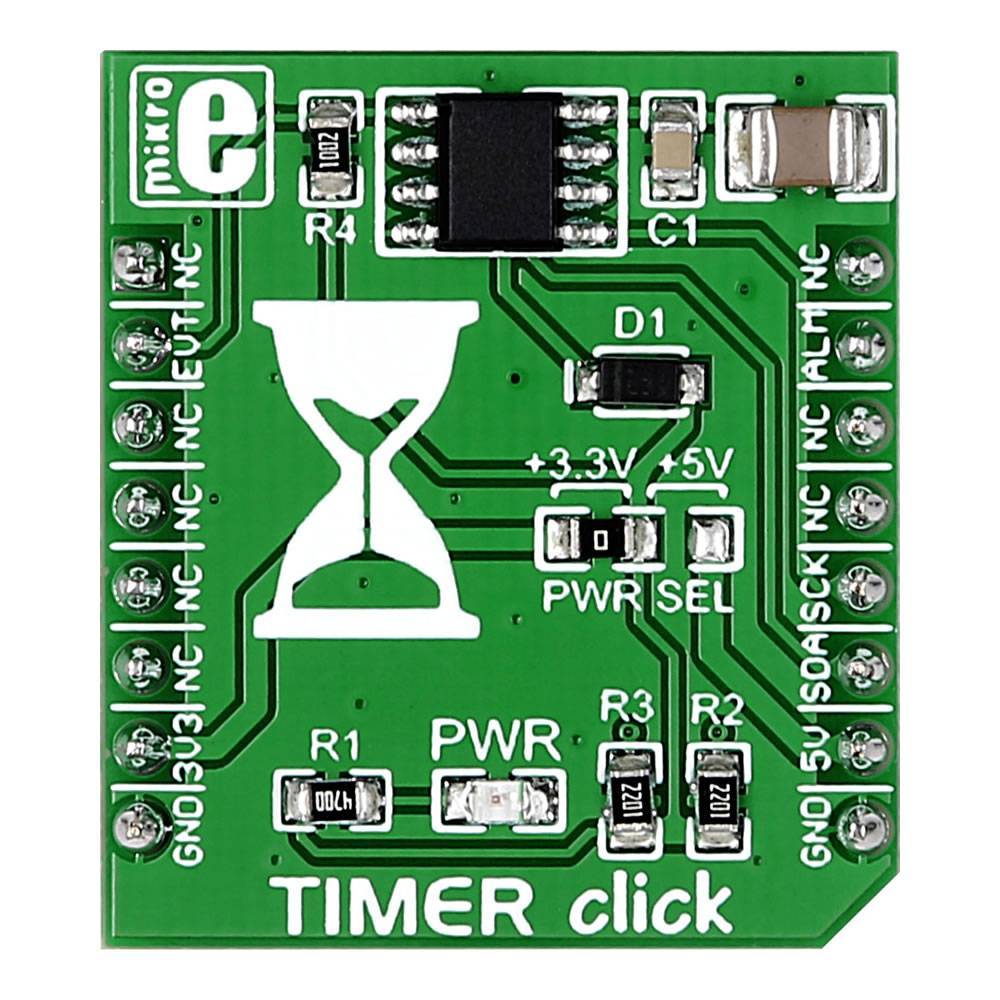
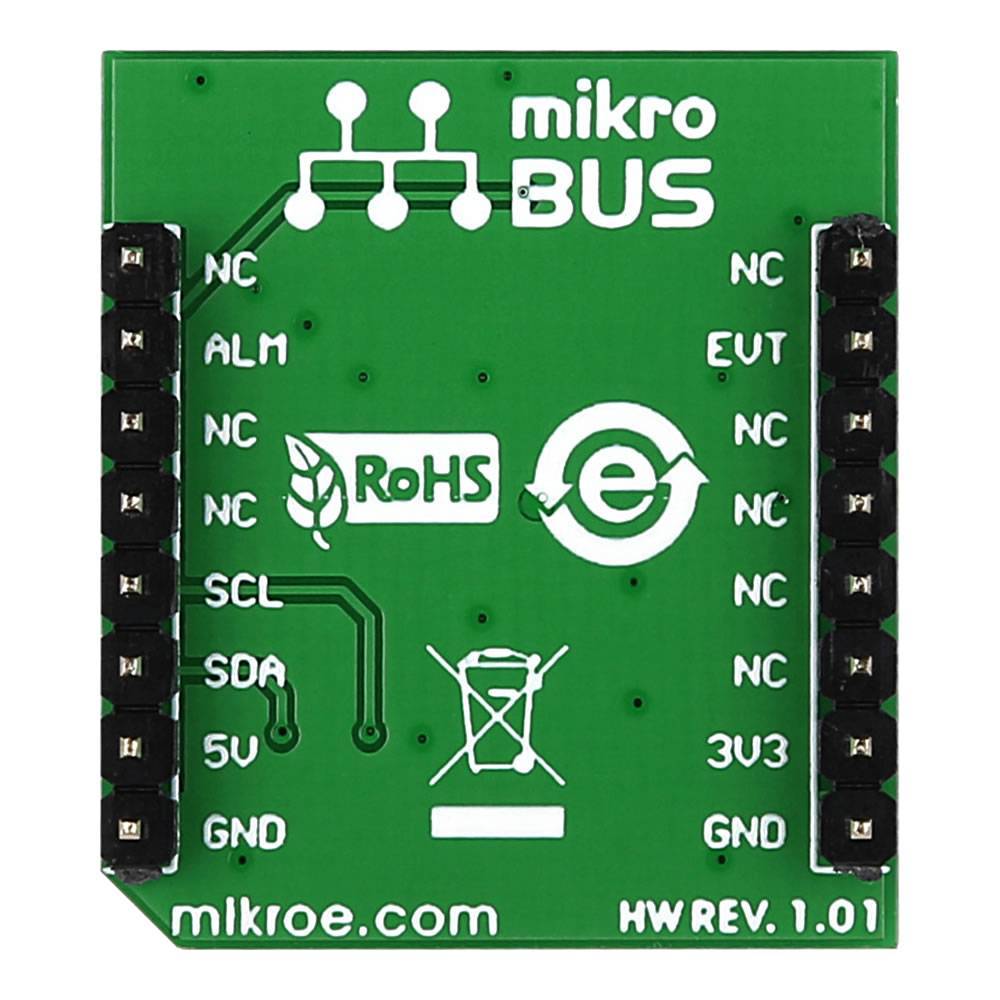
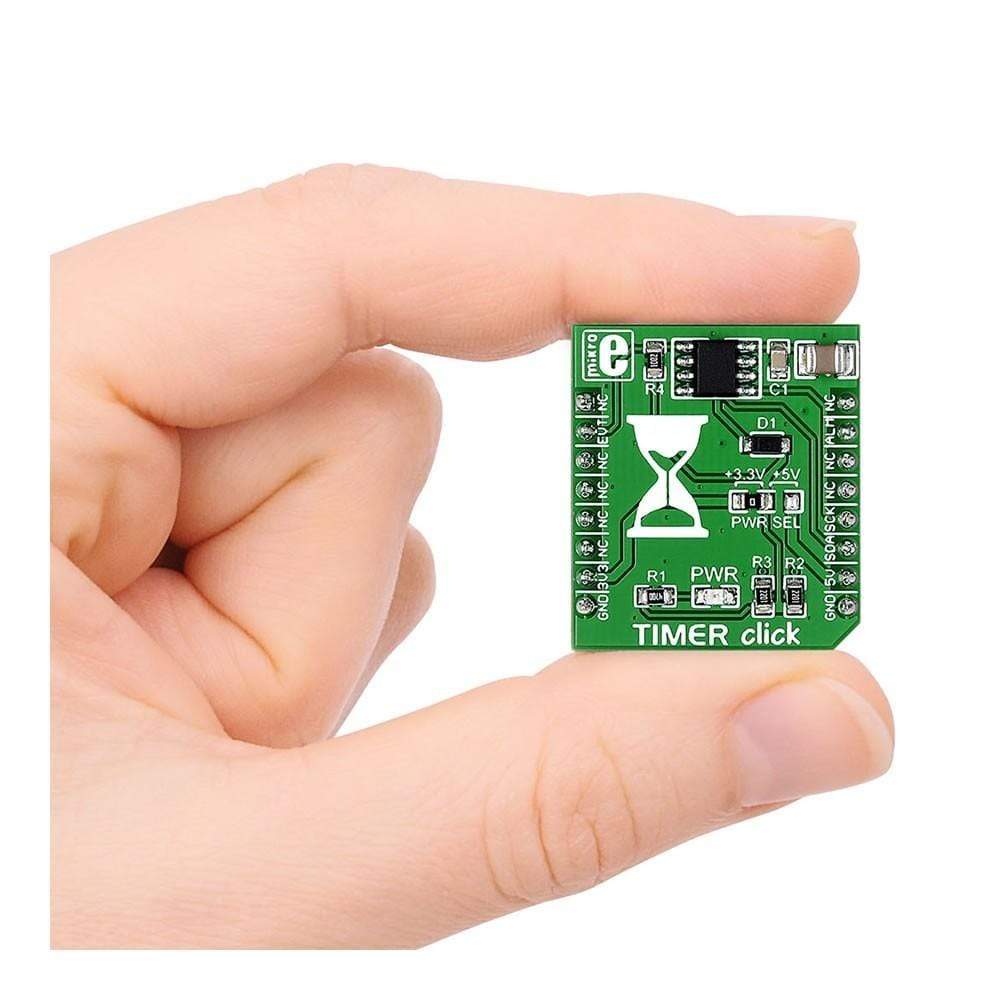
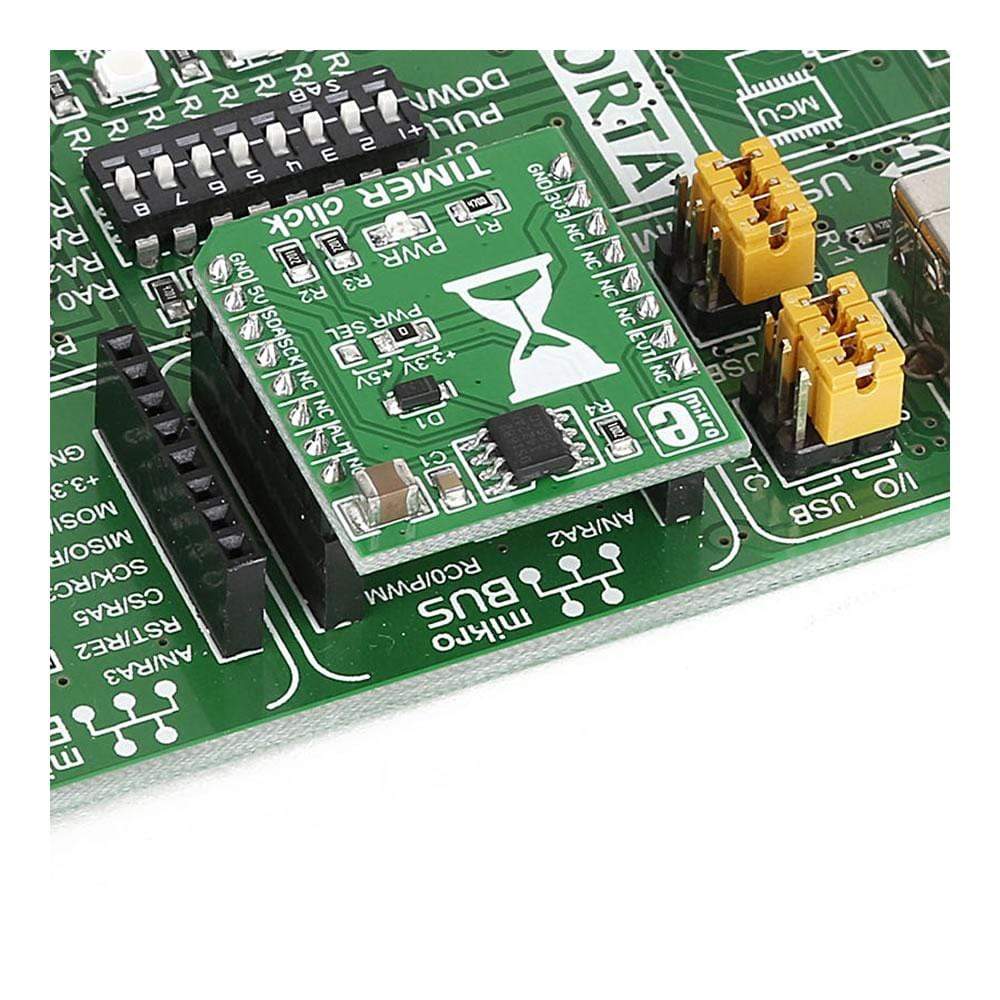
Overview
The Timer Click Board™ is a mikroBUS add-on board with Maxim's DS1682 total elapsed time recorder. The main feature of the IC is its elapsed time counter (ETC) used in conjunction with the ALARM pin.
Downloads
The Timer Click Board™ is a mikroBUS™ add-on board with Maxim's DS1682 total elapsed time recorder. The main feature of the IC is its elapsed time counter (ETC) used in conjunction with the ALARM pin. Whenever the EVENT pin is held high, the ETC will track time in quarter second resolution. Once the EVENT pin is set to logic low, the time data will be written in the IC's non volatile EEPROM. The next time the EVENT pin is pulled high, the timer will pick up where it left and continue measuring accumulated time. The upper limit is 34 years. In practical applications, the ALARM pin will be utilized to set off a flag once a certain threshold of accumulated time is reached. The alarm flag is one time programmable.
The board communicates with the target MCU through the mikroBUS™ I2C interface, with two additional pins: ALARM (in place of default INT) and EVENT (in place of RST). Designed to use either a 3.3V or a 5V power supply only.
| General Information | |
|---|---|
Part Number (SKU) |
MIKROE-2333
|
Manufacturer |
|
| Physical and Mechanical | |
Weight |
0.025 kg
|
| Other | |
Country of Origin |
|
HS Code Customs Tariff code
|
|
EAN |
8606015078274
|
Warranty |
|
Frequently Asked Questions
Have a Question?
Be the first to ask a question about this.