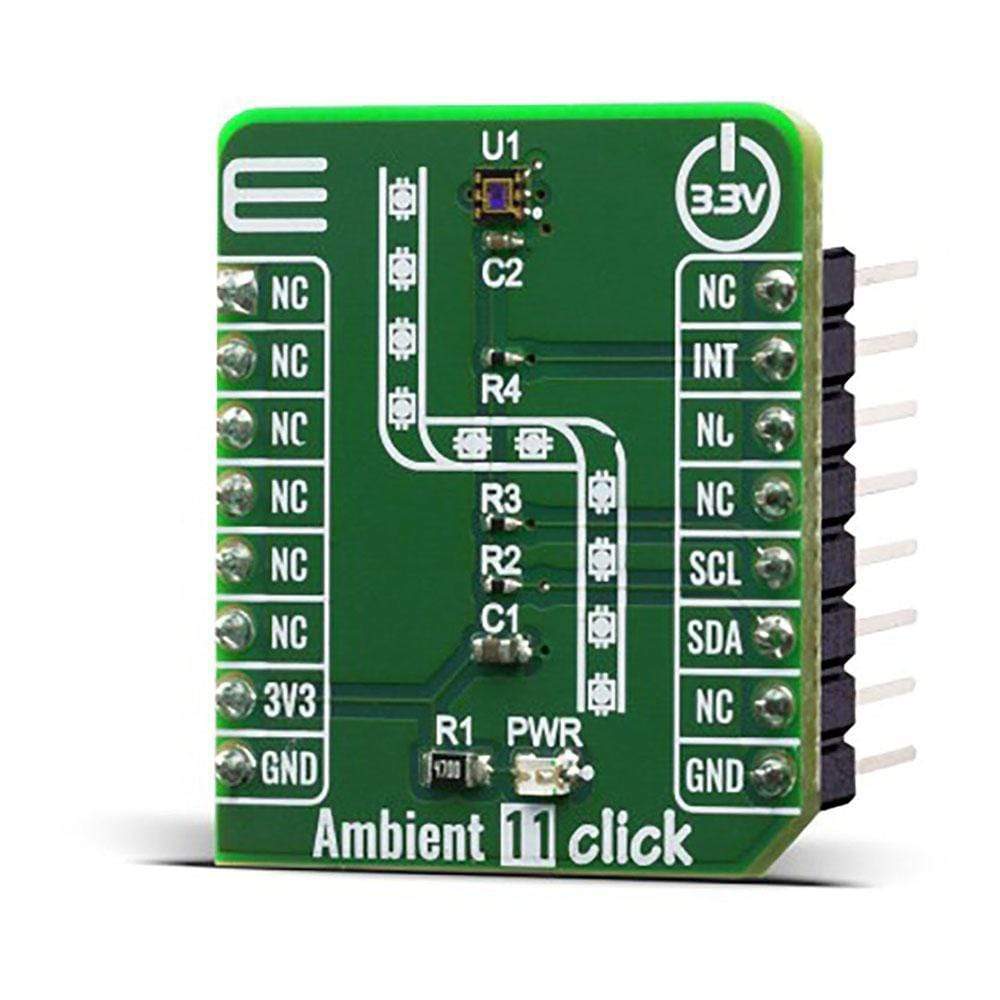
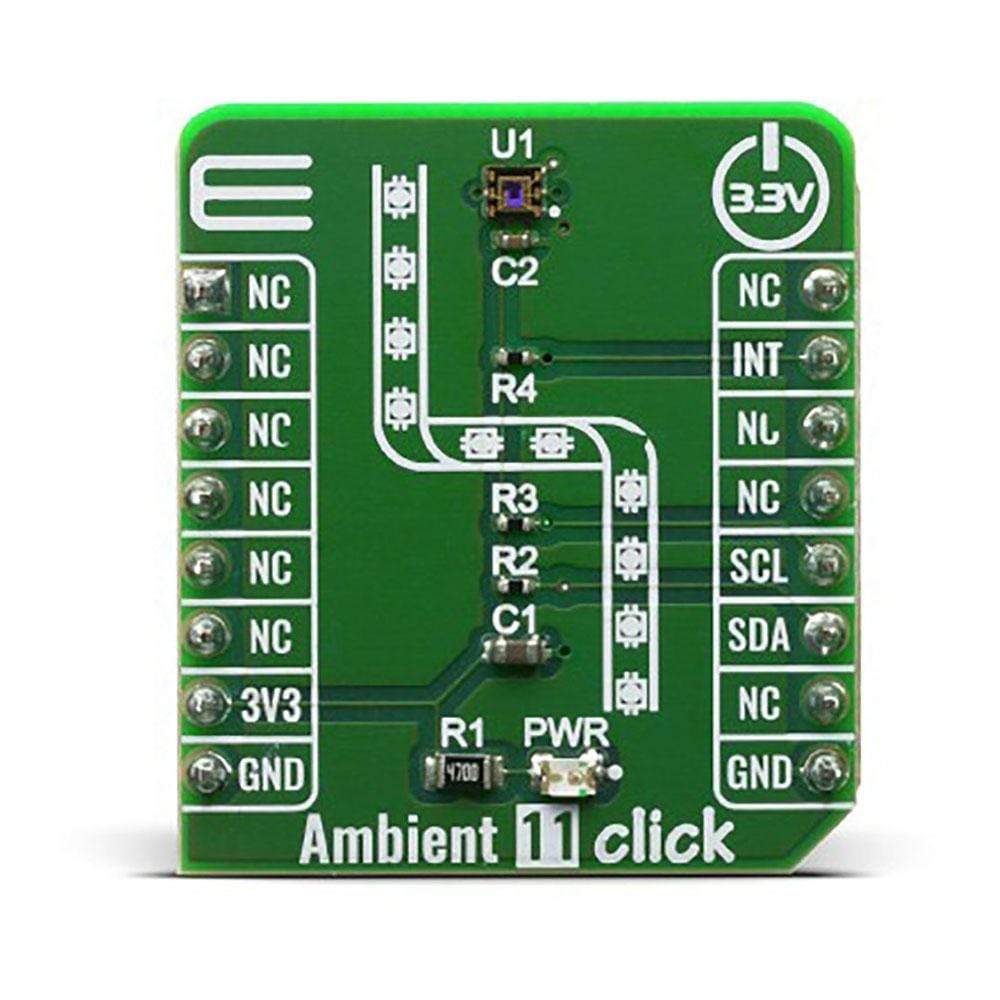

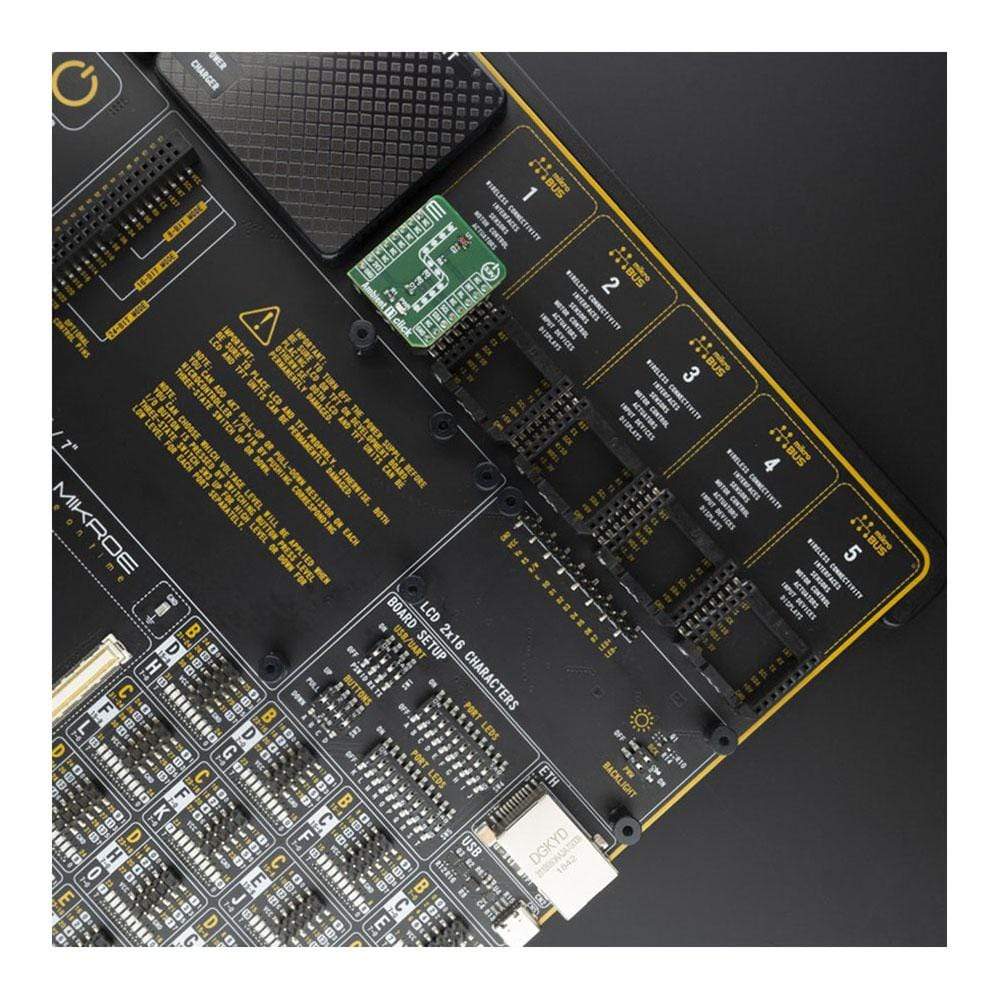
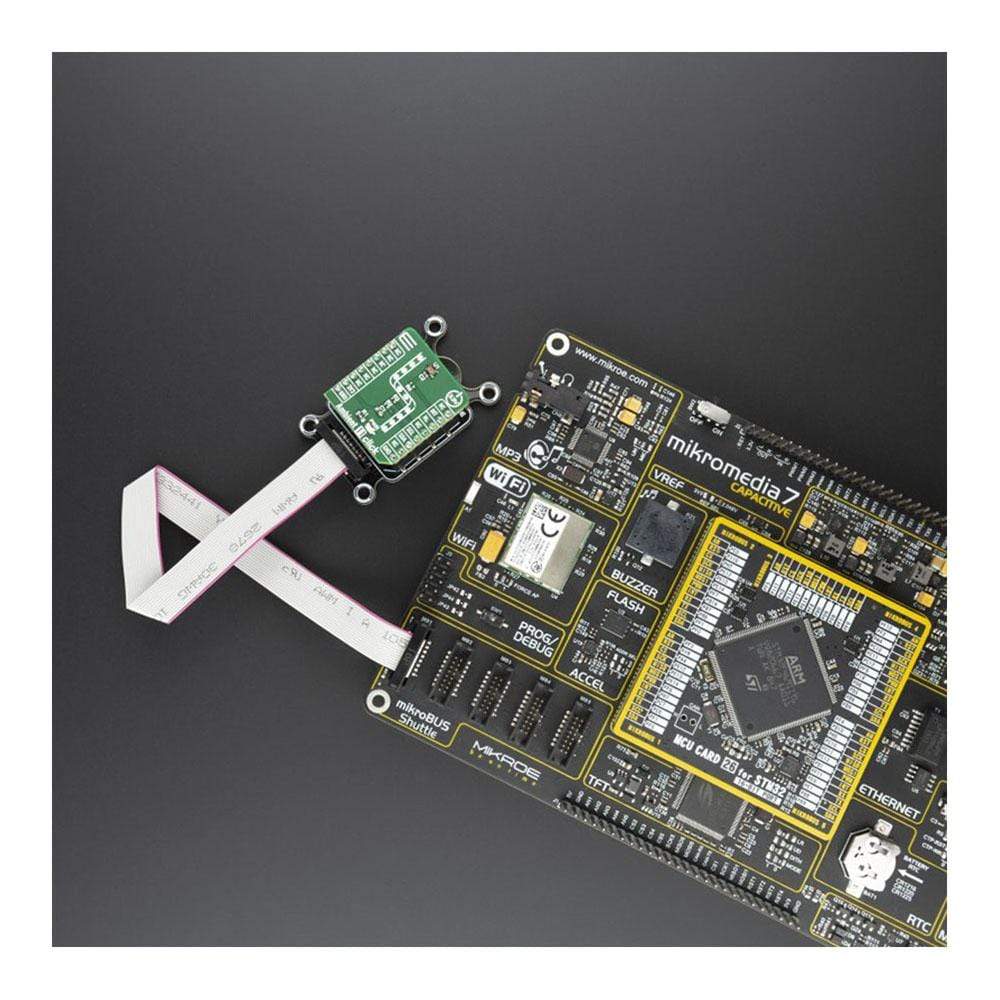

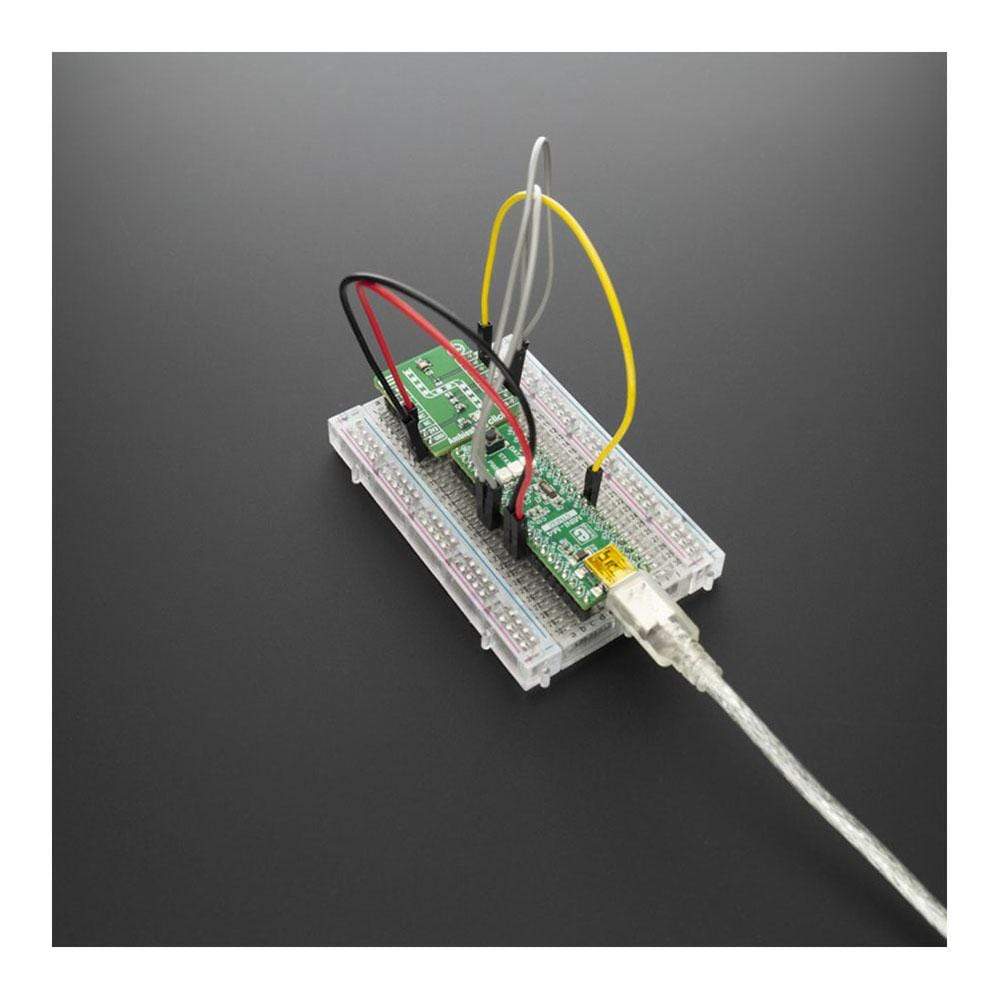
Overview
The Ambient 11 Click Board™ is equipped with the VEML6035, a low power, high sensitivity, I2C ambient light sensor from Vishay Semiconductors. Because of the possibilities its features offer, the Ambient 11 Click can be used as an ambient light sensor for mobile devices, industrial lighting operation, and as an optical switch for consumer, computing and industrial devices and displays.
The Ambient 11 Click Board™ is supported by a mikroSDK compliant library, which includes functions that simplify software development. This Click Board™ comes as a fully tested product, ready to be used on a system equipped with the mikroBUS™ socket.
Downloads
How Does The Ambient 11 Click Board™ Work?
The Ambient 11 Click Board™ is based around the VEML6035, which is a 16-bit low power, high sensitivity CMOS ambient light sensor operated via a simple I2C command. This sensor has many features that make it a perfect solution for small designs such as the Ambient 11 Click Board™. One of these features is certainly its high level of integration that allows a minimal number of external components.
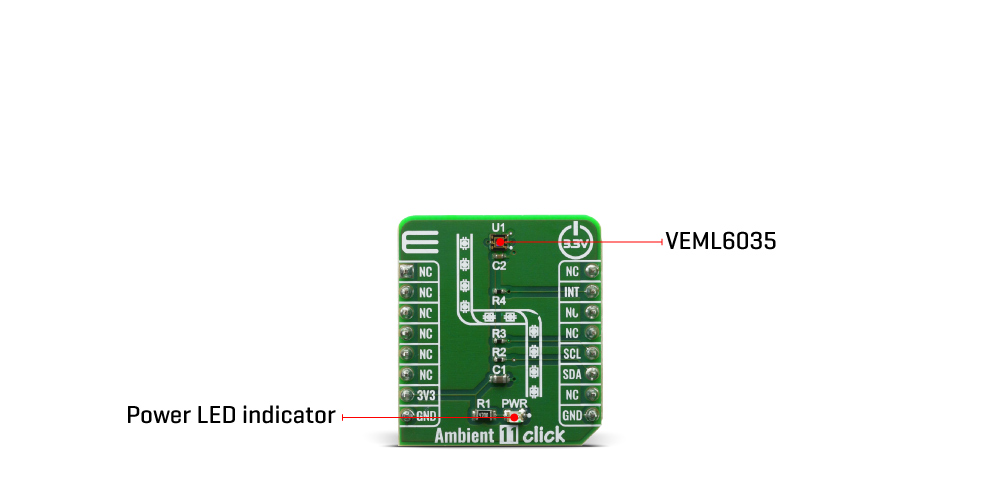
The sensor offers an active interruption feature that is triggered outside of the threshold window settings eliminating loading on the host. Besides that, VEML6035 has excellent temperature compensation to maintain output stability under changing temperature and its refresh rate setting does not need an external RC low pass filter. There is a programmable shutdown mode that reduces current consumption to 0.5 μA. Operating voltage ranges from 1.7 V to 3.6 V.
VEML6035 is a cost-effective solution of the ambient light sensor with an I2C bus interface. The standard serial digital interface is easy to access "Ambient Light Signal" without complex calculation and programming by an external controller. Besides the digital output also a flexible programmable interrupt pin is available.
Given the options its elements can offer, the Ambient 11 Click Board™ can be used as an ambient light sensor for mobile devices, industrial lighting operation, and as an optical switch for consumer, computing and industrial devices and displays.
The Ambient 11 Click Board™ is designed to be operated only with a 3.3V logic level. A proper logic voltage level conversion should be performed before the Click board™ is used with MCUs with logic levels of 5V.
SPECIFICATIONS
| Type | Optical |
| Applications | Ambient light sensor for mobile devices, industrial lighting operation, and as an optical switch for consumer, computing and industrial devices and displays |
| On-board modules | VEML6035, a low power, high sensitivity, I2C ambient light sensor from Vishay Semiconductors |
| Key Features | Low stand by current consumption: typ. 0.5 μA; Integrated modules: ambient light sensor (ALS) |
| Interface | GPIO,I2C |
| Compatibility | mikroBUS |
| Click board size | S (28.6 x 25.4 mm) |
| Input Voltage | 3.3V |
PINOUT DIAGRAM
This table shows how the pinout for the Ambient 11 Click Board™ corresponds to the pinout on the mikroBUS™ socket (the latter shown in the two middle columns).
| Notes | Pin |  |
Pin | Notes | |||
|---|---|---|---|---|---|---|---|
| NC | 1 | AN | PWM | 16 | NC | ||
| NC | 2 | RST | INT | 15 | INT | Interrupt | |
| NC | 3 | CS | RX | 14 | NC | ||
| NC | 4 | SCK | TX | 13 | NC | ||
| NC | 5 | MISO | SCL | 12 | SCL | I2C Clock | |
| NC | 6 | MOSI | SDA | 11 | SDA | I2C Data | |
| Power Supply | 3.3V | 7 | 3.3V | 5V | 10 | NC | |
| Ground | GND | 8 | GND | GND | 9 | GND | Ground |
ONBOARD SETTINGS AND INDICATORS
| Label | Name | Default | Description |
|---|---|---|---|
| LD1 | PWR | - | Power LED Indicator |
| General Information | |
|---|---|
Part Number (SKU) |
MIKROE-3990
|
Manufacturer |
|
| Physical and Mechanical | |
Weight |
0.016 kg
|
| Other | |
Country of Origin |
|
HS Code Customs Tariff code
|
|
EAN |
8606018718450
|
Warranty |
|
Frequently Asked Questions
Have a Question?
Be the first to ask a question about this.







