



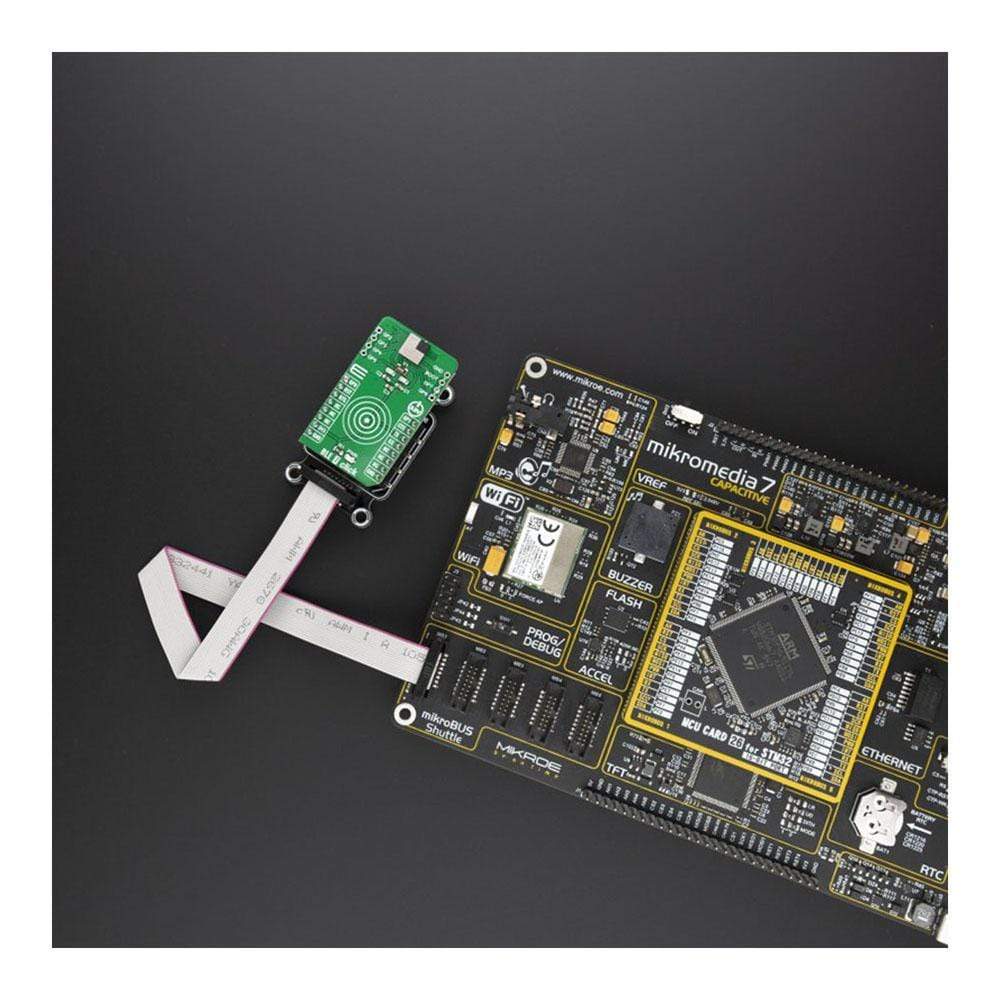

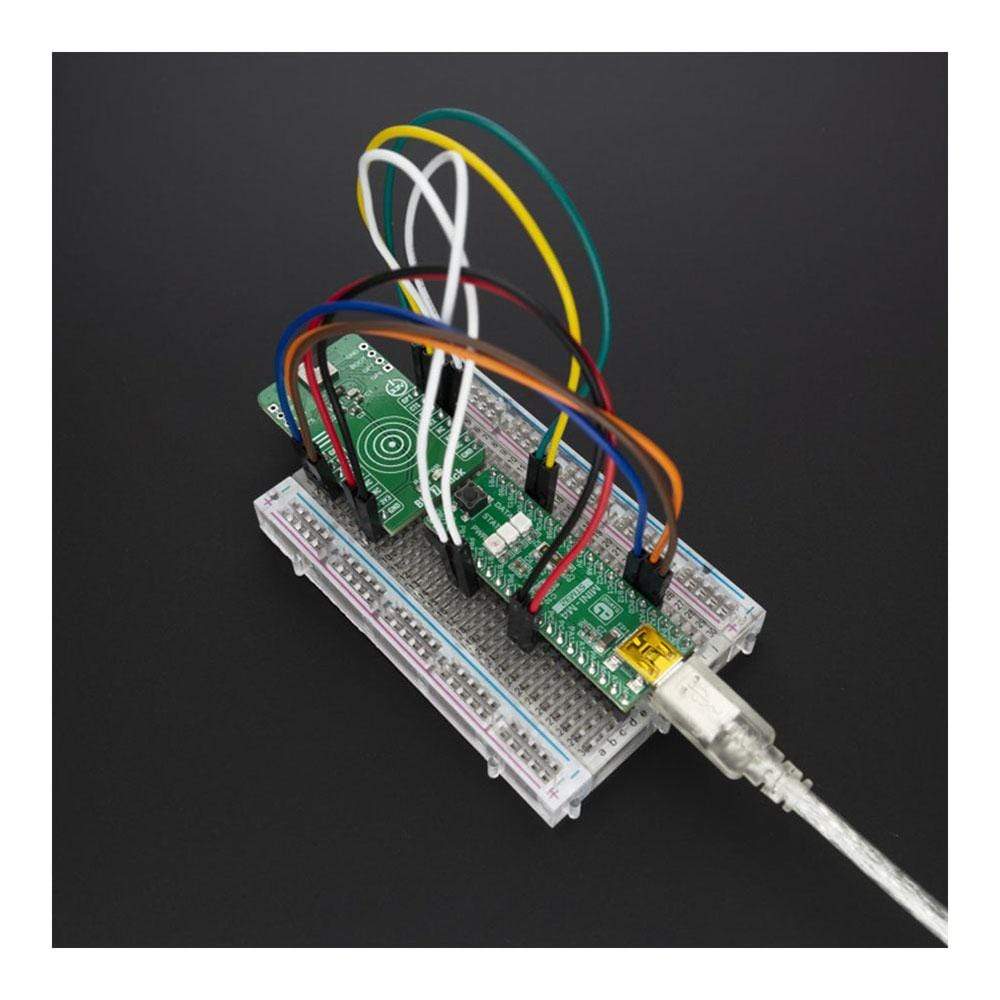
Overview
The BLE 7 Click Board™ provides BT/BLE connectivity for any embedded application. The board is based on the BGX13S22GA-V31, a SiP module from Silicon Labs with a built-in antenna.
The BLE 7 Click Board™ is an ultra-small, high-performing, Bluetooth low energy module for easy integration of Bluetooth low energy connectivity (BLE) into various electronic devices. Given its features, this Click Board™ can be used for health, sports, and wellness devices as well as Industrial, home, and building automation; and smartphone, tablet, and PC accessories.
Downloads
How Does The BLE 7 Click Board™ Work?
The BLE 7 Click Board™ is based on the BGX13S22GA-V31, a module from Silicon Labs that has some impressive features including the fact that it is Bluetooth 5 low energy compliant, GPIO control through command API, Encrypted bonding and connectivity and an Integrated DC-DC Converter.
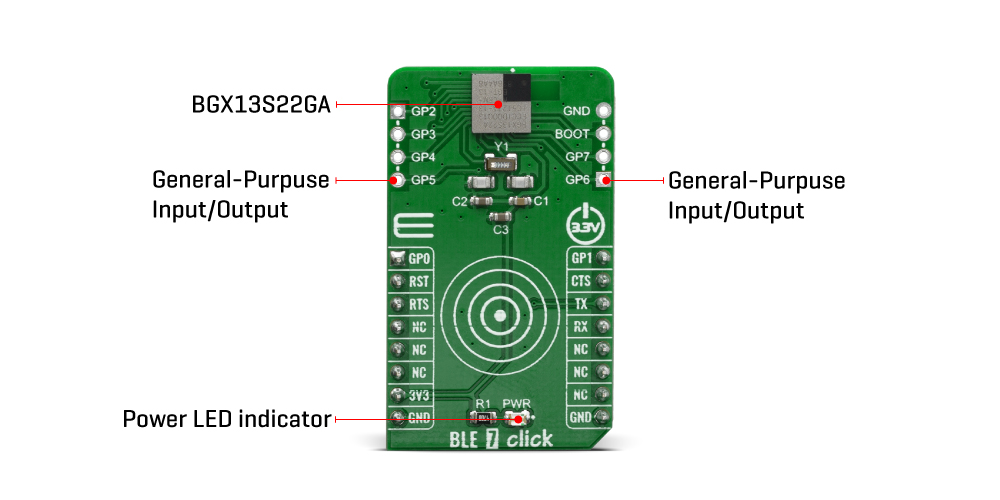
The BGX13S22GA-V31 module eliminates Bluetooth firmware development complexity with a serial interface that can operate as a raw data stream or control the device through a abstracted command API. The BGX13S22GA-V31 can facilitate a device-to-device cable replacement link or communicate with mobile devices through the Xpress Bluetooth mobile library. The device integrates a Bluetooth 5 compliant stack to future-proof applications as Bluetooth 5 adoption increases. The device is targeted for applications where ultra-small size, reliable high-performance RF, low-power consumption, and fast time-to-market are key requirements.
BGX13S22GA-V31 also integrates a high-performance, ultra-robust antenna, which requires minimal PCB, plastic, and metal clearance.
Minimum and maximum values represent the worst conditions across supply voltage, process variation, and operating temperature, unless stated otherwise. The BGX13S module has only one external supply pin (VDD). There are several internal supply rails mentioned in the electrical specifications, whose connections vary based on transmit power configuration.
The BGX13S creates a Bluetooth 5 compliant BLE cable replacement interface, facilitating a BLE link to a second embedded device or a mobile device. An embedded MCU controls the device and communicates across the BLE link through a serial interface and control signals. Parameters stored in non-volatile memory and configurable through the serial interface adjust performance characteristics of the device. Silicon Labs offers iOS and Android mobile libraries for Blue Gecko Xpress devices to speed mobile development and simplify communication with the device.
The BLE 7 Click Board™ is designed to be operated only with 3.3V logic level. A proper logic voltage level conversion should be performed before the Click board™ is used with MCUs with logic levels of 5V.
SPECIFICATIONS
| Type | BT/BLE |
| Applications | Health, sports, and wellness devices as well as Industrial, home, and building automation; and smart phone, tablet, and PC accessories |
| On-board modules | BGX13S22GA-V31, Bluetooth 5 low energy module from Silicon Labs |
| Key Features | Bluetooth 5 low energy compliant, integrated antenna, Tx power up to 8 dBm |
| Interface | GPIO,UART |
| Compatibility | mikroBUS |
| Click board size | M (42.9 x 25.4 mm) |
| Input Voltage | 3.3V |
PINOUT DIAGRAM
This table shows how the pinout on the BLE 7 Click Board™ corresponds to the pinout on the mikroBUS™ socket (the latter shown in the two middle columns).
| Notes | Pin |  |
Pin | Notes | |||
|---|---|---|---|---|---|---|---|
| General-Purpose I/0 | GP0 | 1 | AN | PWM | 16 | GP1 | General-Purpose I/0 |
| Reset | RST | 2 | RST | INT | 15 | CTS | UART Clear to send |
| UART request to send | RTS | 3 | CS | RX | 14 | TX | UART Transmit |
| NC | 4 | SCK | TX | 13 | RX | UART Receive | |
| NC | 5 | MISO | SCL | 12 | NC | ||
| NC | 6 | MOSI | SDA | 11 | NC | ||
| Power Supply | 3.3V | 7 | 3.3V | 5V | 10 | NC | |
| Ground | GND | 8 | GND | GND | 9 | GND | Ground |
ONBOARD SETTINGS AND INDICATORS
| Label | Name | Default | Description |
|---|---|---|---|
| LD1 | PWR | - | Power LED Indicator |
| J1 | - | - | General-Purpose Input/Output |
| J2 | - | - | General-Purpose Input/Output |
| General Information | |
|---|---|
Part Number (SKU) |
MIKROE-3872
|
Manufacturer |
|
| Physical and Mechanical | |
Weight |
0.017 kg
|
| Other | |
Country of Origin |
|
HS Code Customs Tariff code
|
|
EAN |
8606018719372
|
Warranty |
|
Frequently Asked Questions
Have a Question?
Be the first to ask a question about this.







