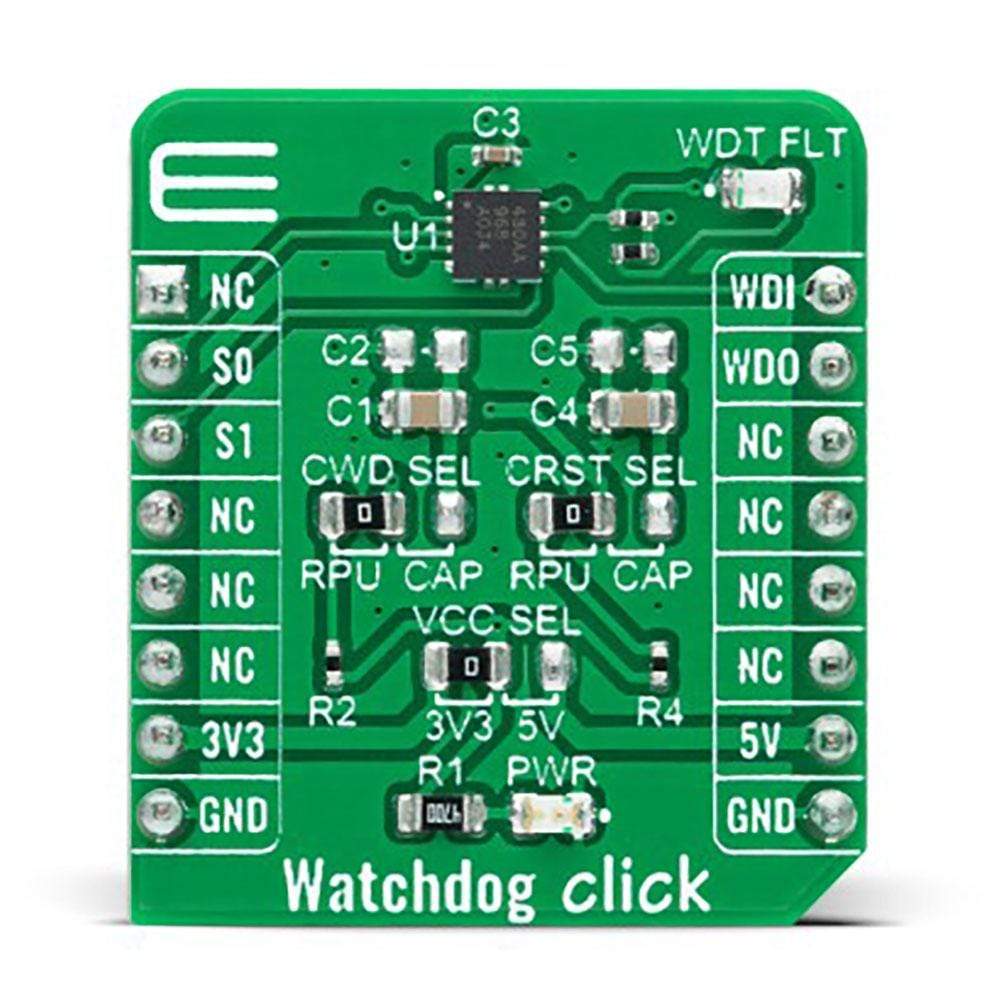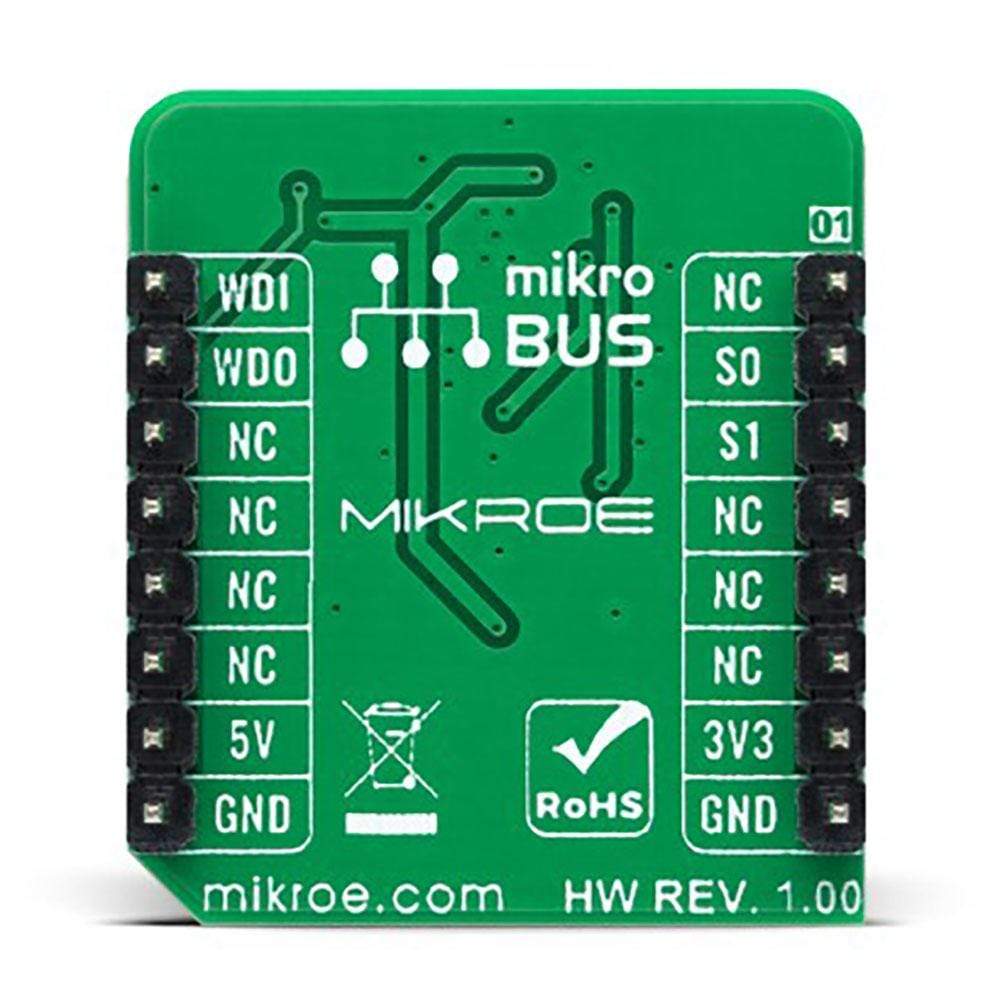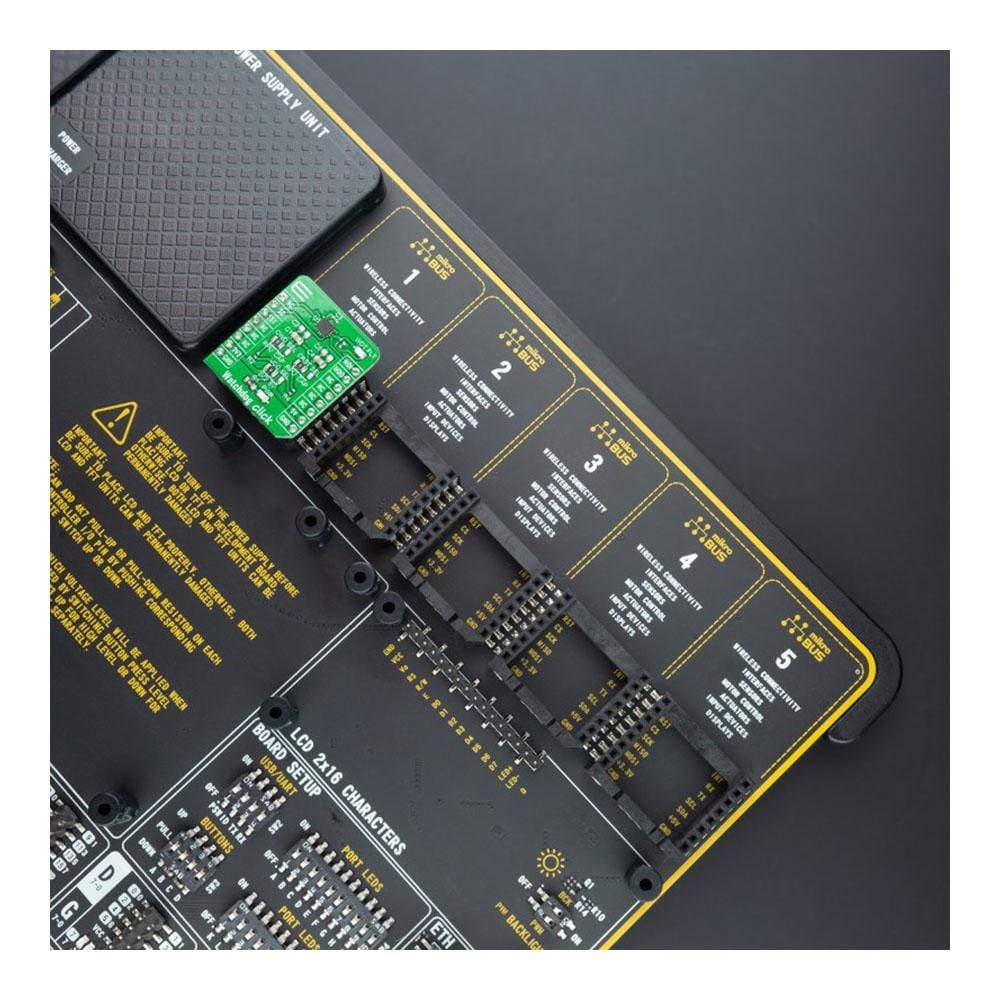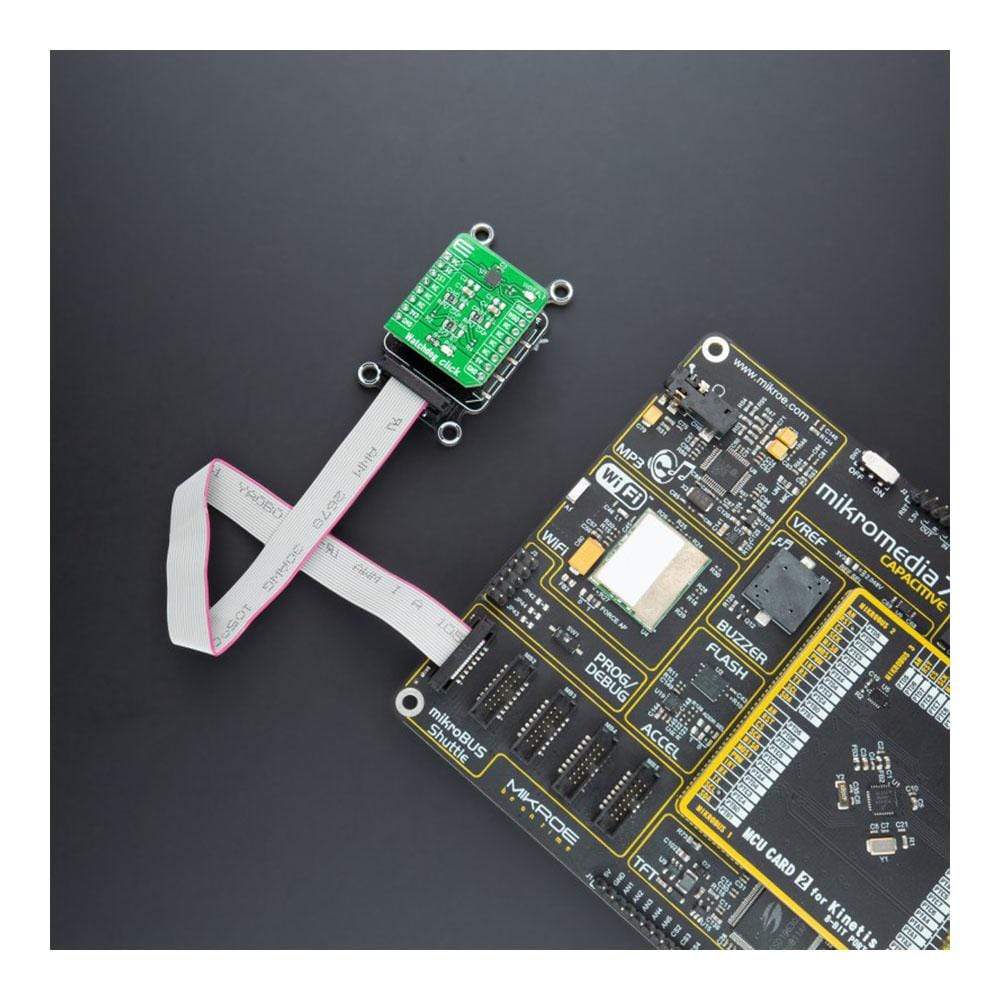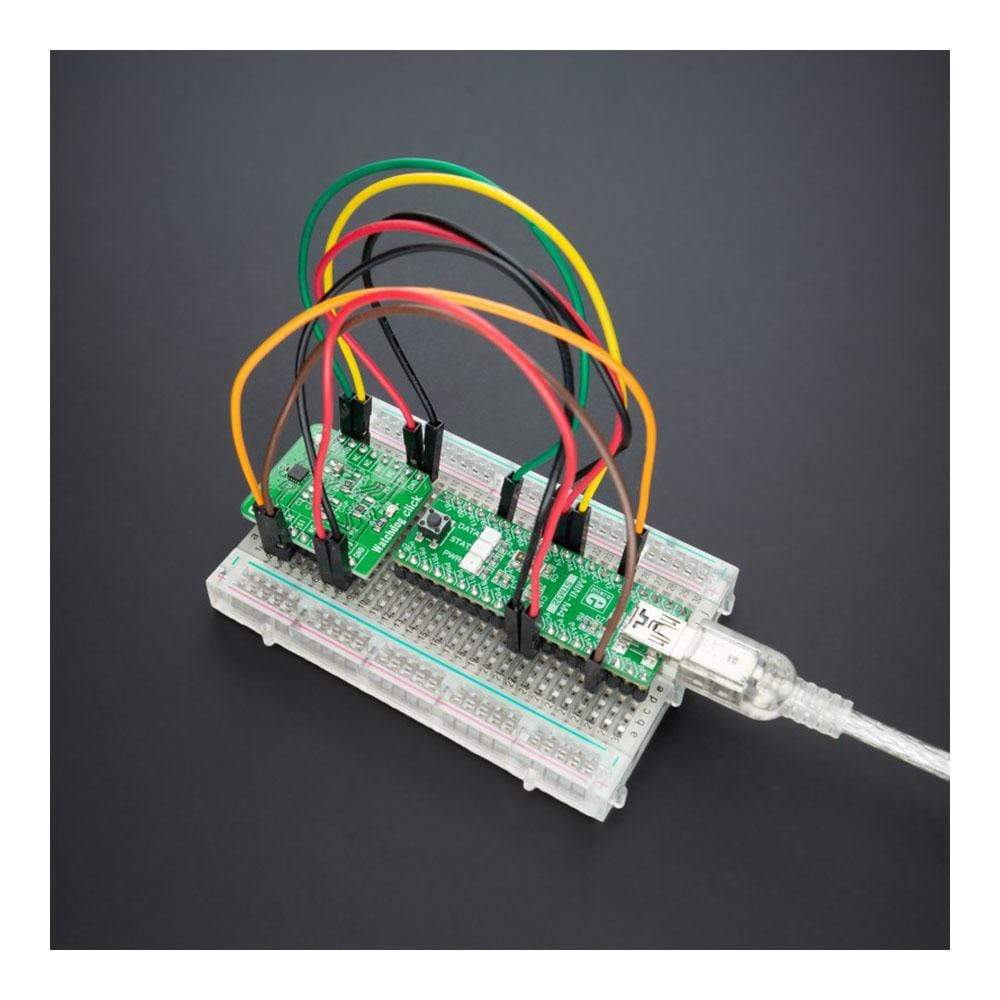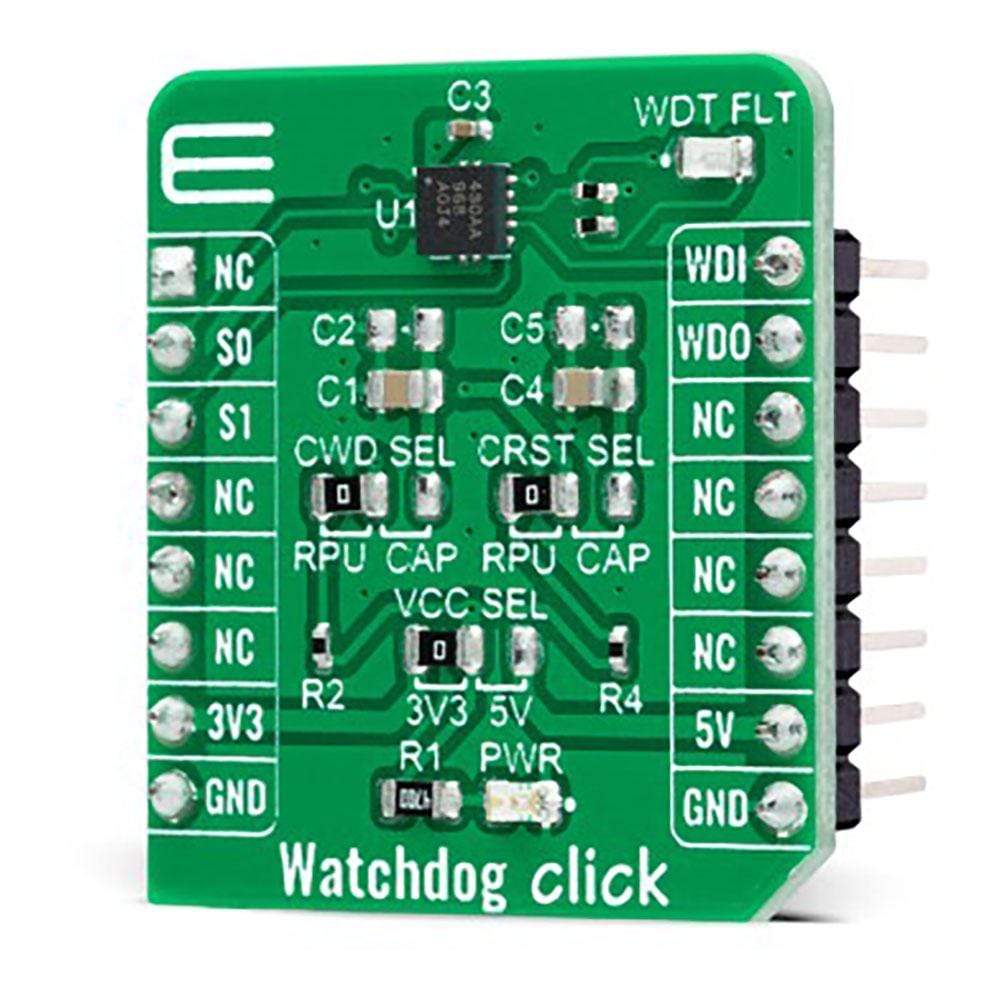

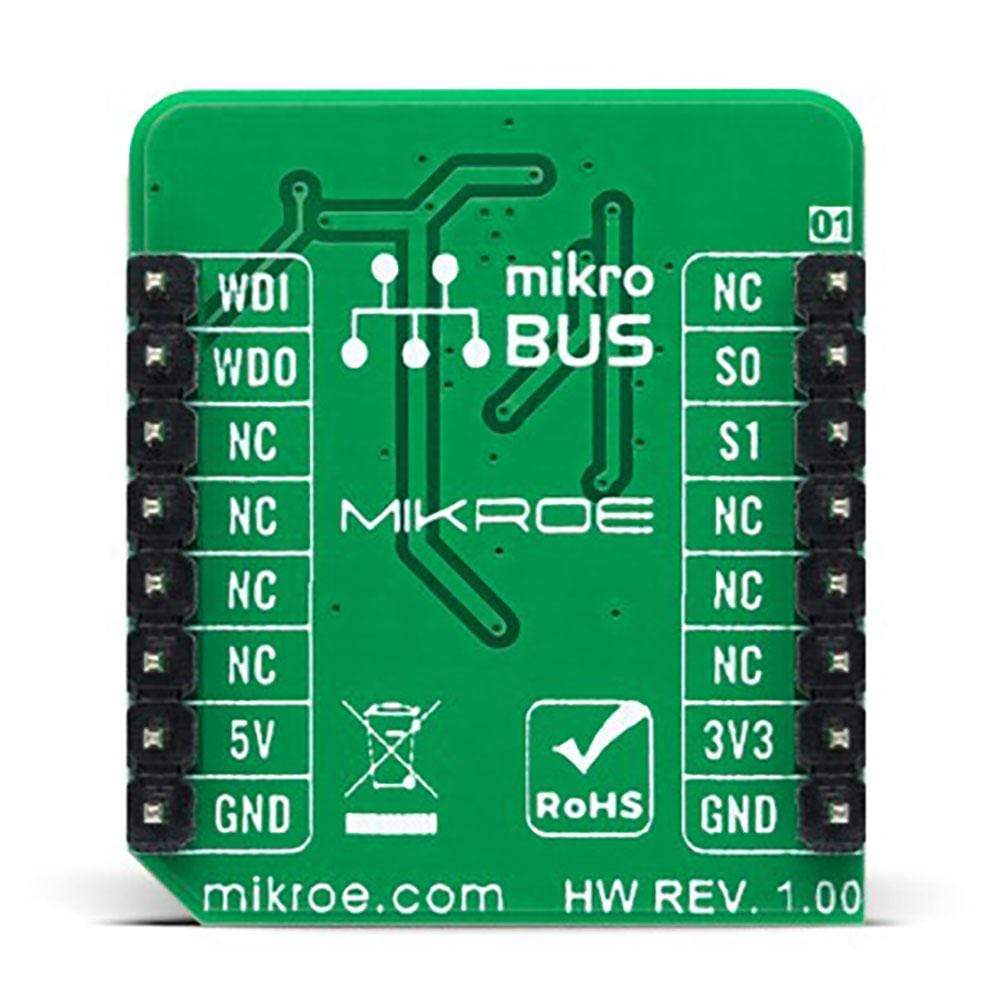
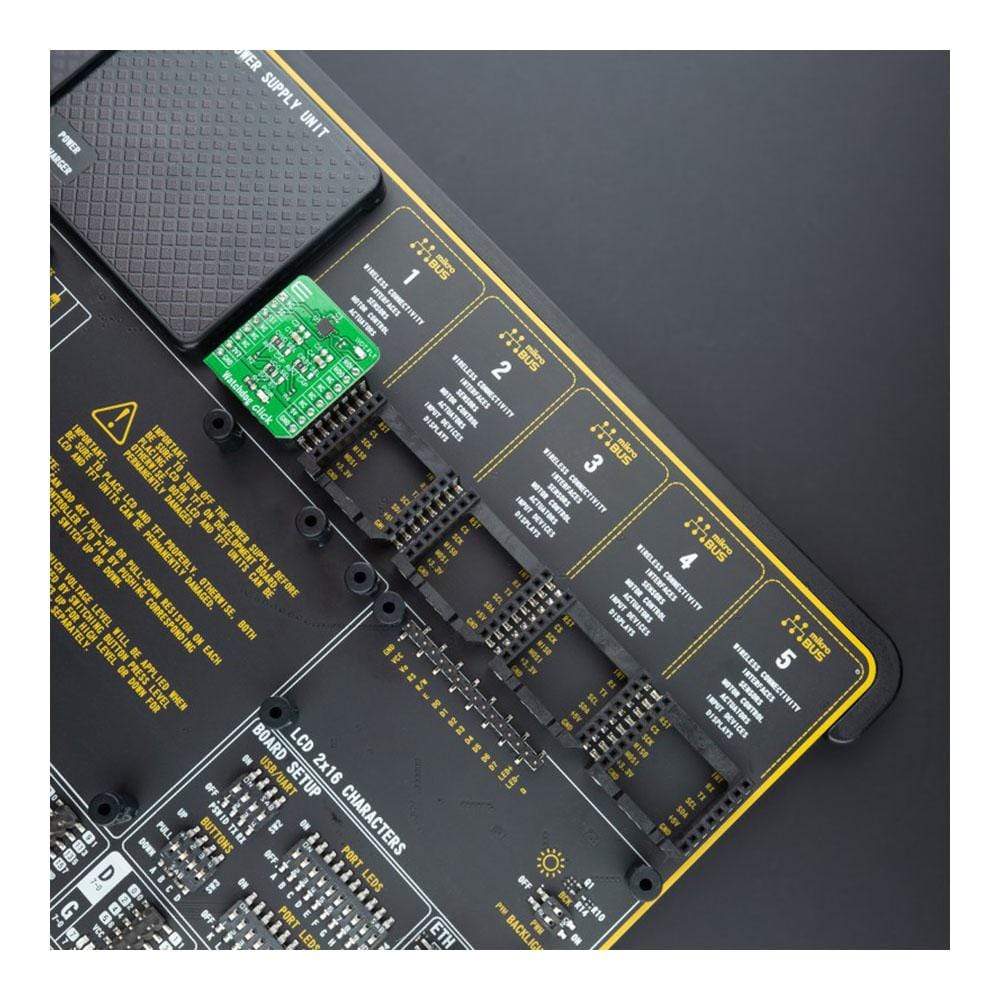
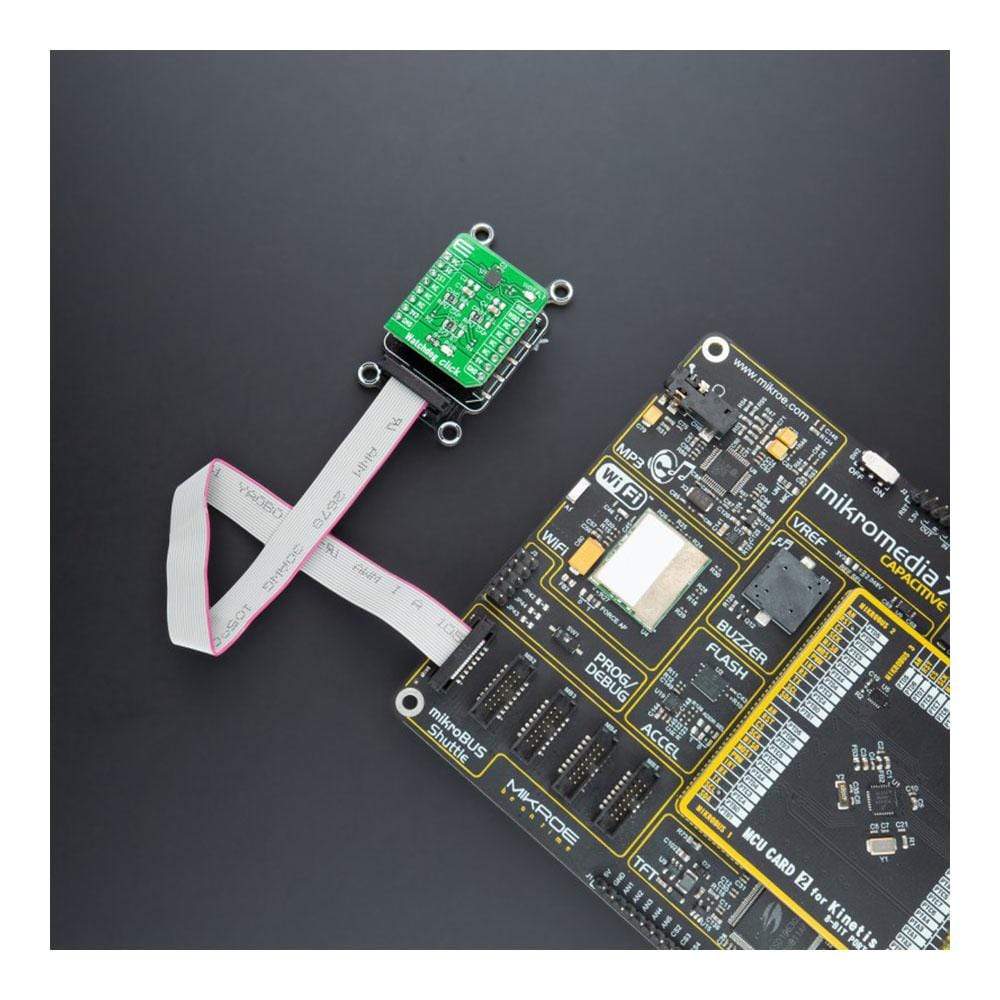

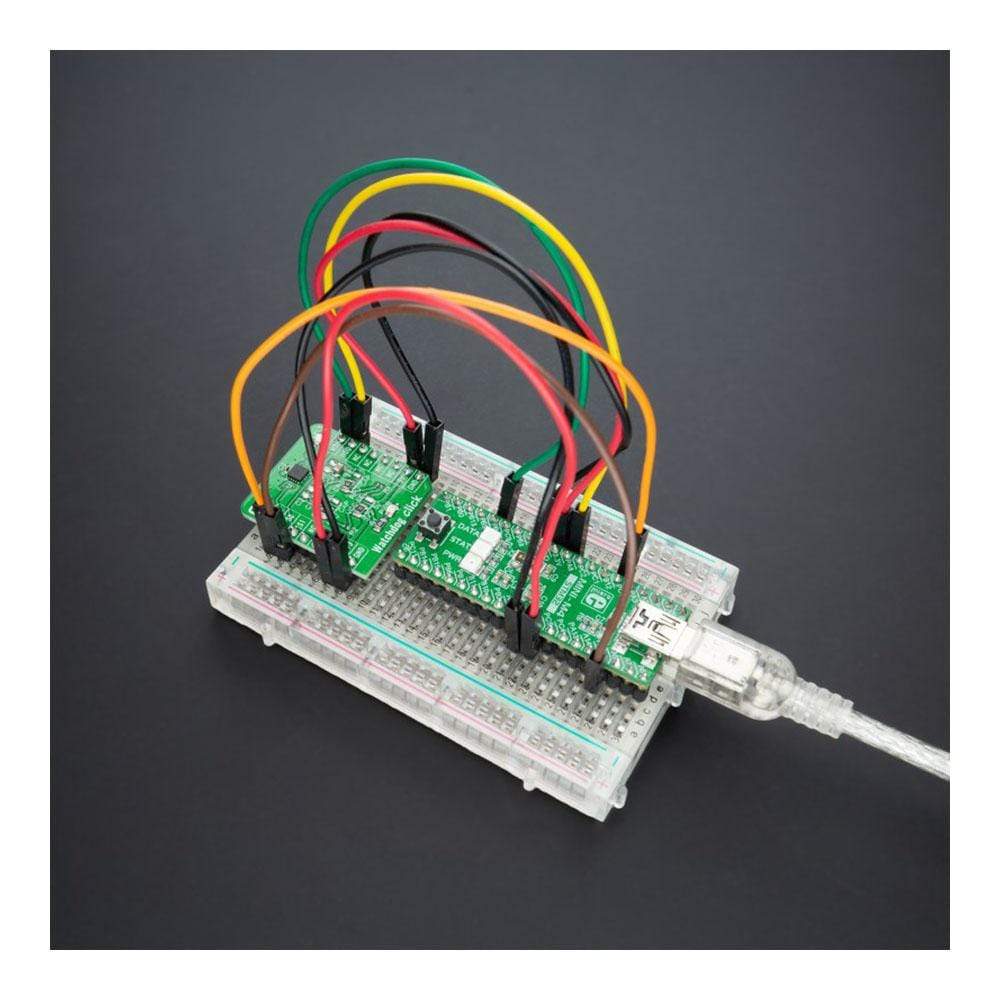
Overview
The Watchdog Click Board™ is a compact add-on board that contains a simple countdown timer for a wide variety of applications. This board features the TPS3430, a standalone watchdog timer with a programmable watchdog window and programmable reset delay from Texas Instruments. The TPS3430 has the watchdog output reset delay set by factory-programmed default delay settings or programmed by an external capacitor. It achieves 2.5% timing accuracy at the typical temperature of 25°C and can be disabled via two SET pins to avoid undesired watchdog timeouts during the development process or Power-On. This Click Board™ can be used as a countdown timer in MCU, DSP, FPGA, ASIC, and many more.
The Watchdog Click Board™ is supported by a mikroSDK compliant library, which includes functions that simplify software development. This Click Board™ comes as a fully tested product, ready to be used on a system equipped with the mikroBUS™ socket.
Downloads
How Does The Watchdog Click Board™ Work?
The Watchdog Click Board™ is based on the TPS3430, a standalone watchdog timer with a programmable watchdog window and resets delay from Texas Instruments. This high-accuracy programmable timer with the disable feature achieves 15% watchdog timing accuracy over the extended temperature range from –40°C to +125°C. A window watchdog is typically employed in safety-critical applications where a traditional watchdog timer is inadequate. With a traditional timer, there is a maximum time in which a pulse must be issued to prevent the reset from occurring. However, in a window watchdog, the pulse must be issued between a maximum lower window time and the minimum upper window time set by the programmable timeout pin and two logic input pins.
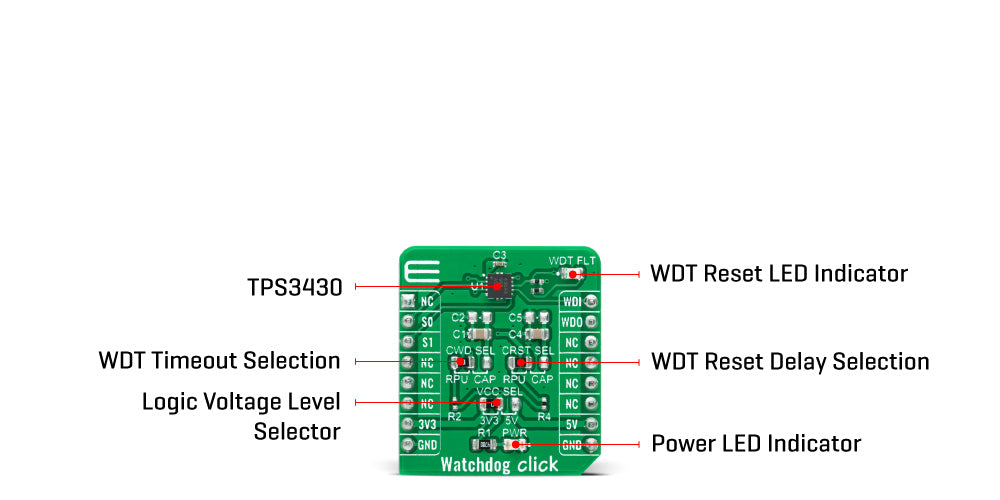
The Watchdog Click Board™ communicates with MCU using several GPIO pins and offers both programmable watchdog timeout and reset delay. The two pins that this Click board™ uses represent a watchdog input and output, with additional two logic inputs with which the user can select the watchdog window ratios, timeouts and disable the watchdog timer.
The watchdog input pin labeled as WDI routed on the PWM pin of the mikroBUS™ socket is ignored for the watchdog reset delay upon Start-Up. After Start-Up, the watchdog input signal must arrive within the watchdog window to prevent a watchdog reset whose delay duration may be configured with a CRST SEL on-board jumper. The user has two options, leaving the CRST pin pulled high with a pull-up resistor or connecting the CRST to a capacitor connected to GND. Similarly to the watchdog reset delay, the user can also configure the watchdog timeout using the S0 and S1 pins, routed on the RST and CS pins of the mikroBUS™ socket, and CWD SEL on-board jumper. This jumper can connect the CRST pin with a pull-up resistor or with a capacitor connected to GND.
When a watchdog fault occurs due to an incorrectly timed watchdog input signal, the WDO pin activates and performs the transition to logic low state for the period of the watchdog reset delay, which is also indicated with a red LED labelled as WDT FLT. When delay expires, the WDO pin deactivates and returns to a logic high state. When the watchdog is disabled using S0 and S1 pins, the watchdog input is ignored, and the WDO pin is in a Hi-Z and remains logic high due to the R5 external pull-up resistor.
The Watchdog Click Board™ is designed to operate with both 3.3V and 5V logic voltage levels selected via the VCC SEL jumper. It allows for both 3.3V and 5V capable MCUs to use the communication lines properly. However, the Click board™ comes equipped with a library that contains functions and an example code that can be used, as a reference, for further development.
SPECIFICATIONS
| Type | RTC |
| Applications | Can be used as a countdown timer in MCU, DSP, FPGA, ASIC, and many more. |
| On-board modules | TPS3430 - standalone watchdog timer with a programmable watchdog window and reset delay from Texas Instruments |
| Key Features | User-programmable watchdog window and reset delay, disable the feature, accuracy, high-precision, and more. |
| Interface | GPIO |
| Compatibility | mikroBUS |
| Click board size | S (28.6 x 25.4 mm) |
| Input Voltage | 3.3V or 5V |
PINOUT DIAGRAM
This table shows how the pinout on the Watchdog Click Board™ corresponds to the pinout on the mikroBUS™ socket (the latter shown in the two middle columns).
| Notes | Pin |  |
Pin | Notes | |||
|---|---|---|---|---|---|---|---|
| NC | 1 | AN | PWM | 16 | WDI | Watchdog Input | |
| Logic Set Pin 0 | S0 | 2 | RST | INT | 15 | WDO | Watchdog Output |
| Logic Set Pin 1 | S1 | 3 | CS | RX | 14 | NC | |
| NC | 4 | SCK | TX | 13 | NC | ||
| NC | 5 | MISO | SCL | 12 | NC | ||
| NC | 6 | MOSI | SDA | 11 | NC | ||
| Power Supply | 3.3V | 7 | 3.3V | 5V | 10 | 5V | Power Supply |
| Ground | GND | 8 | GND | GND | 9 | GND | Ground |
ONBOARD SETTINGS AND INDICATORS
| Label | Name | Default | Description |
|---|---|---|---|
| LD1 | PWR | - | Power LED Indicator |
| LD2 | WDO | - | WDT Reset LED Indicator |
| JP2 | VCC SEL | Left | Logic Level Voltage Selection 3V3/5V: Left position 3V3, Right position 5V |
| JP1 | CRST SEL | Left | WDT Reset Delay Selection RPU/CAP: Left position RPU, Right position CAP |
| JP3 | CWD SEL | Left | WDT Timeout Selection RPU/CAP: Left position RPU, Right position CAP |
WATCHDOG CLICK ELECTRICAL SPECIFICATIONS
| Description | Min | Typ | Max | Unit |
|---|---|---|---|---|
| Supply Voltage | 3.3 | - | 5 | V |
| Maximum Output Current | - | - | 10 | mA |
| Watchdog Reset Delay (RPU) | 8.5 | 10 | 11.5 | ms |
| Operating Temperature Range | -40 | +25 | +125 | °C |
| General Information | |
|---|---|
Part Number (SKU) |
MIKROE-4416
|
Manufacturer |
|
| Other | |
Country of Origin |
|
HS Code Customs Tariff code
|
|
EAN |
8606027381669
|
Warranty |
|
Frequently Asked Questions
Have a Question?
Be the first to ask a question about this.