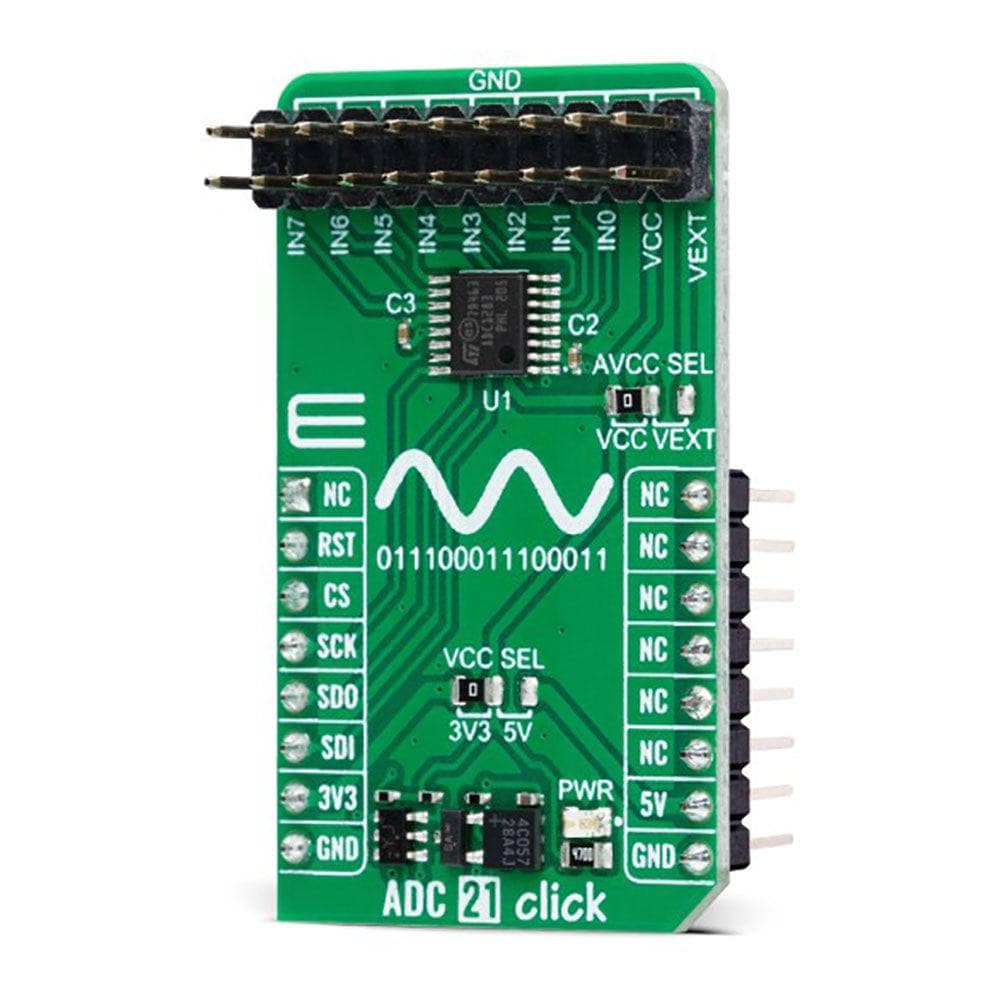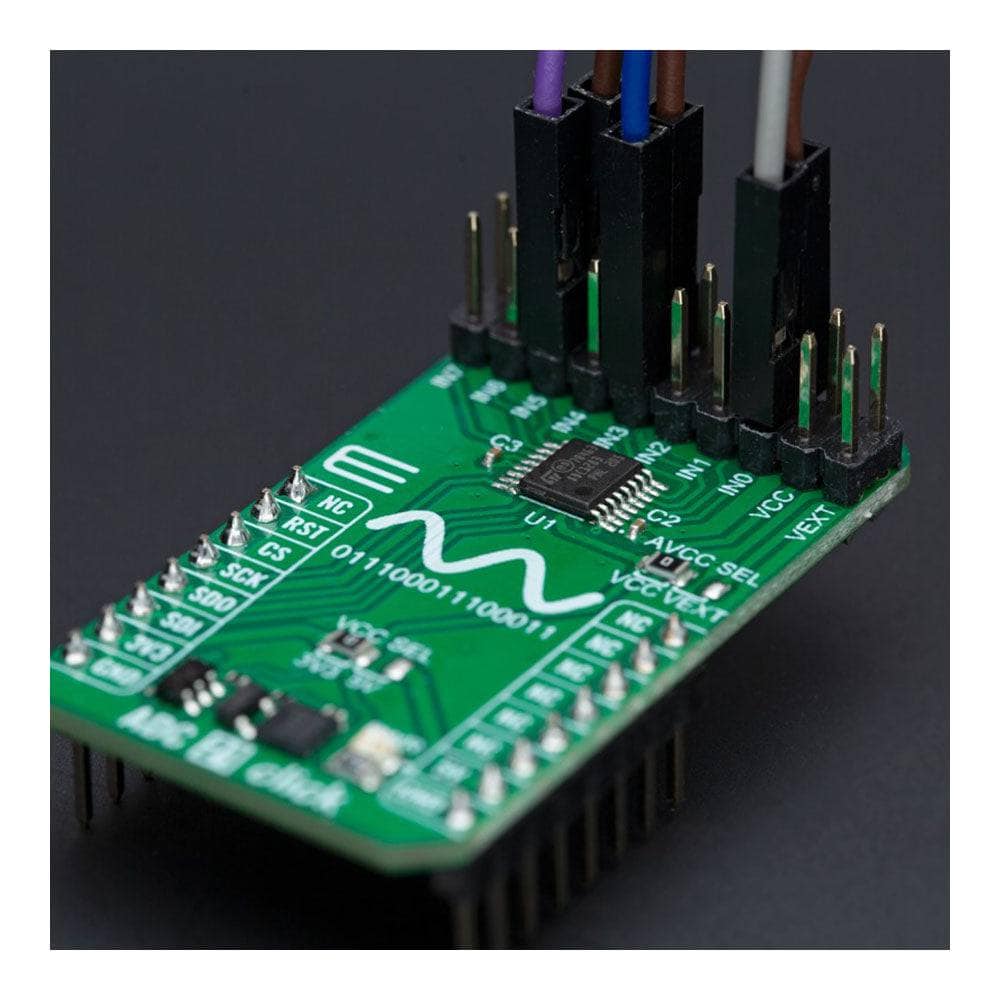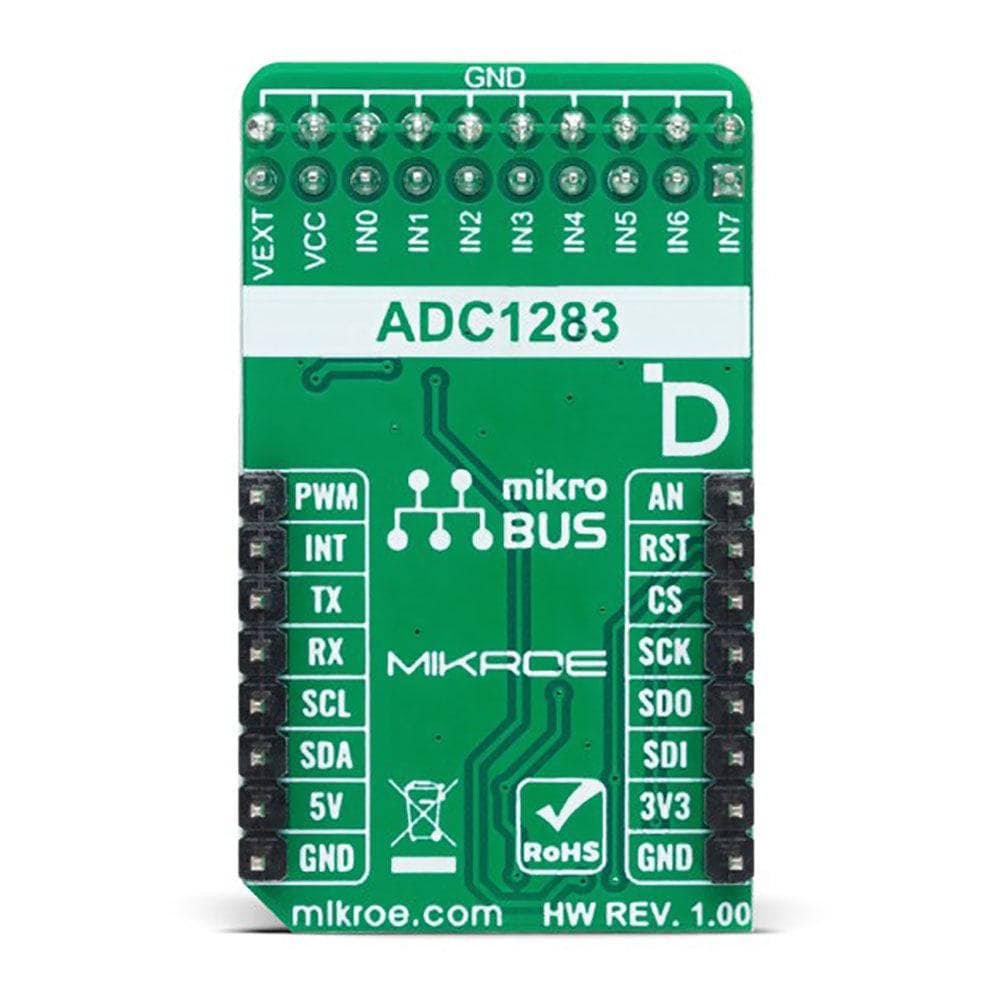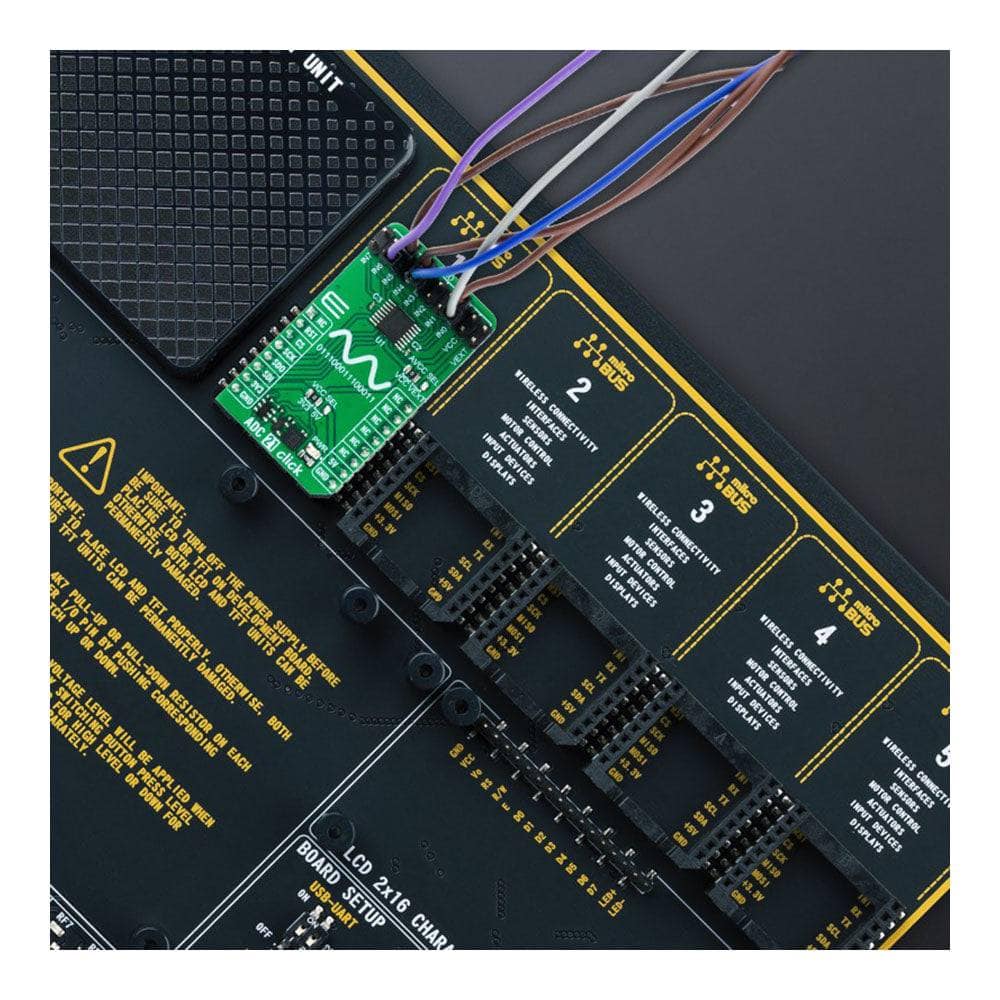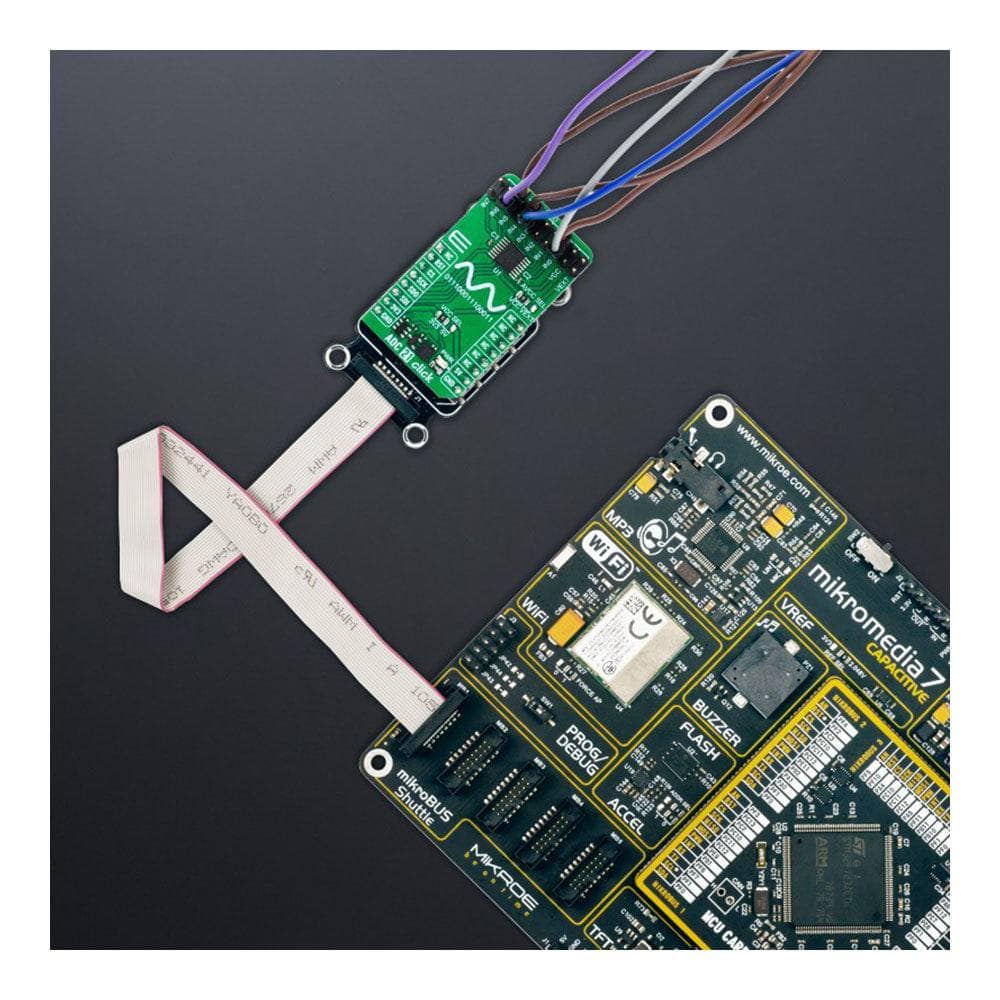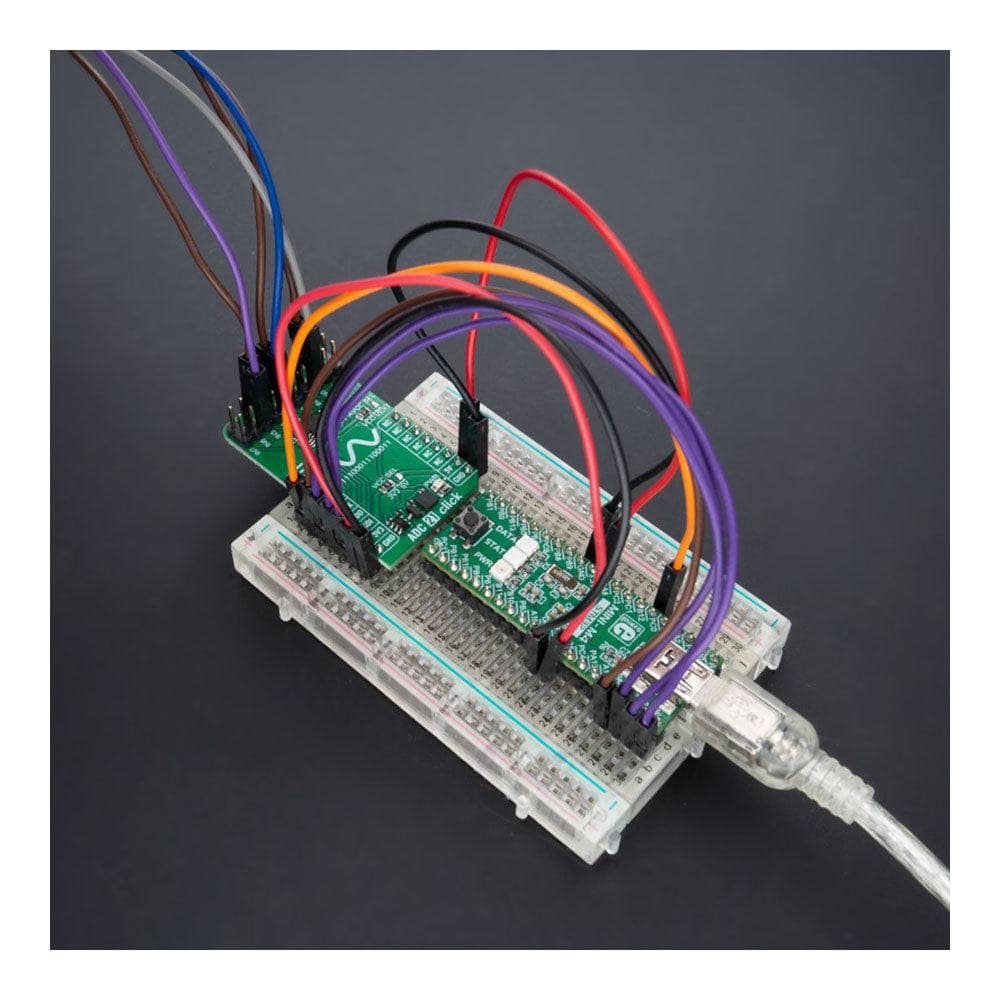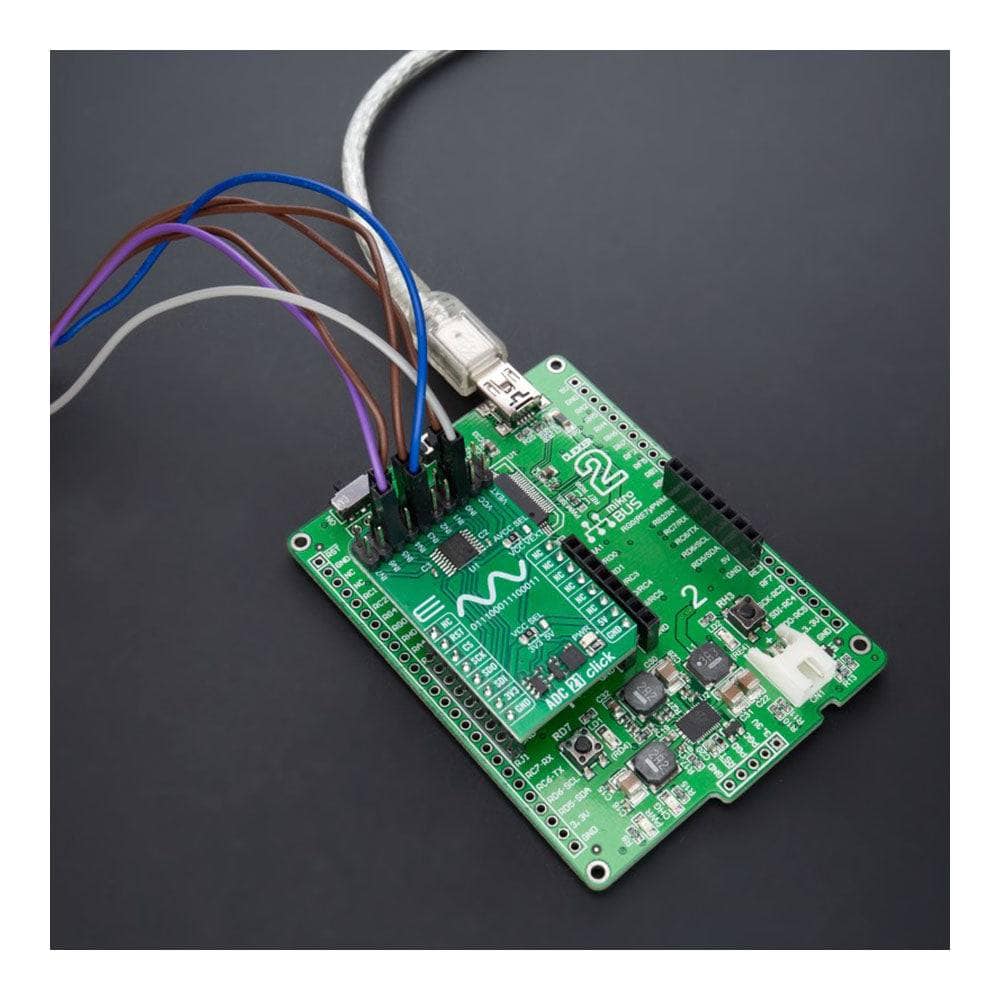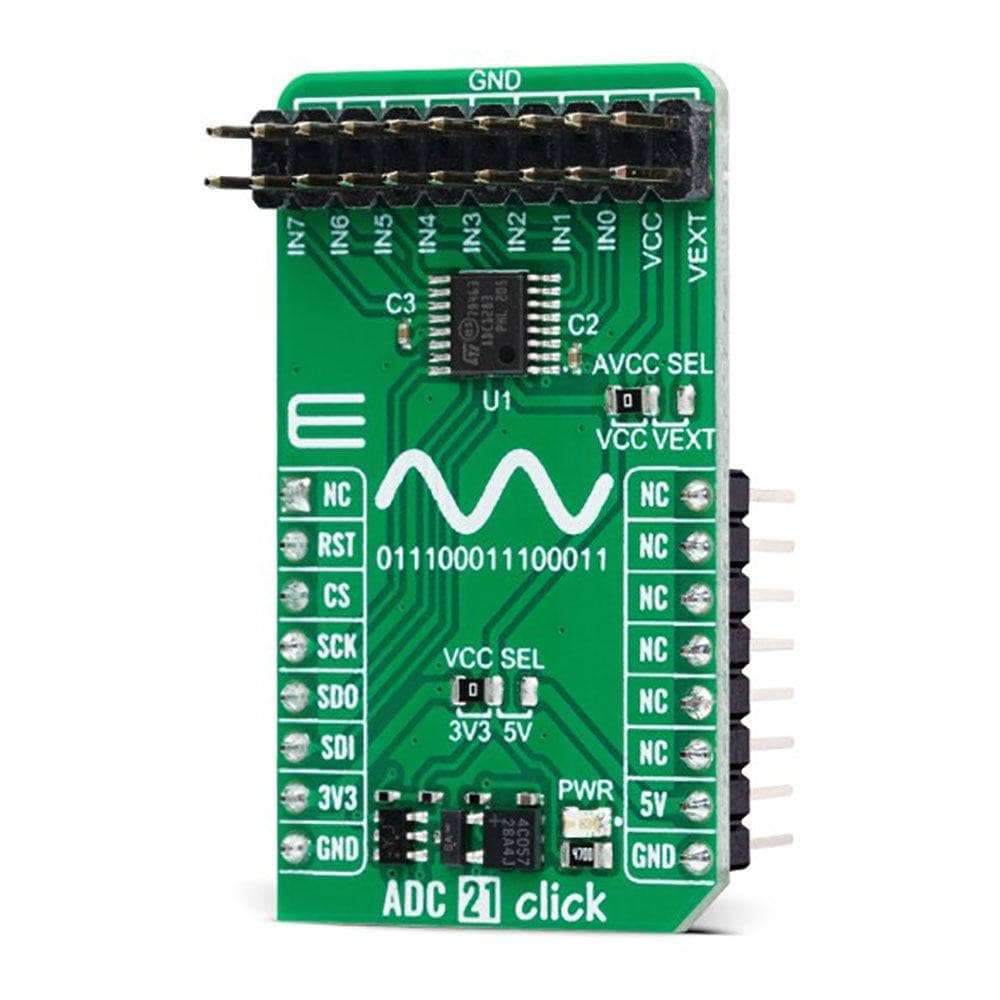

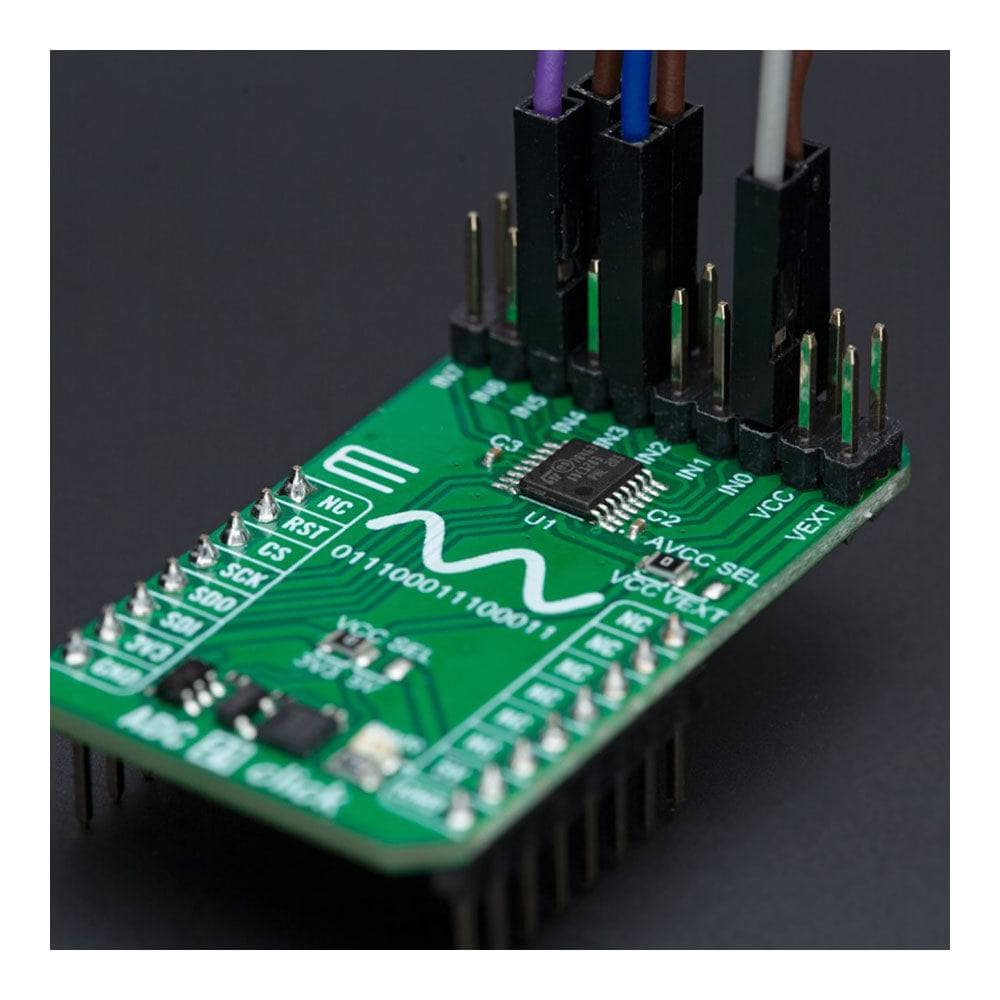
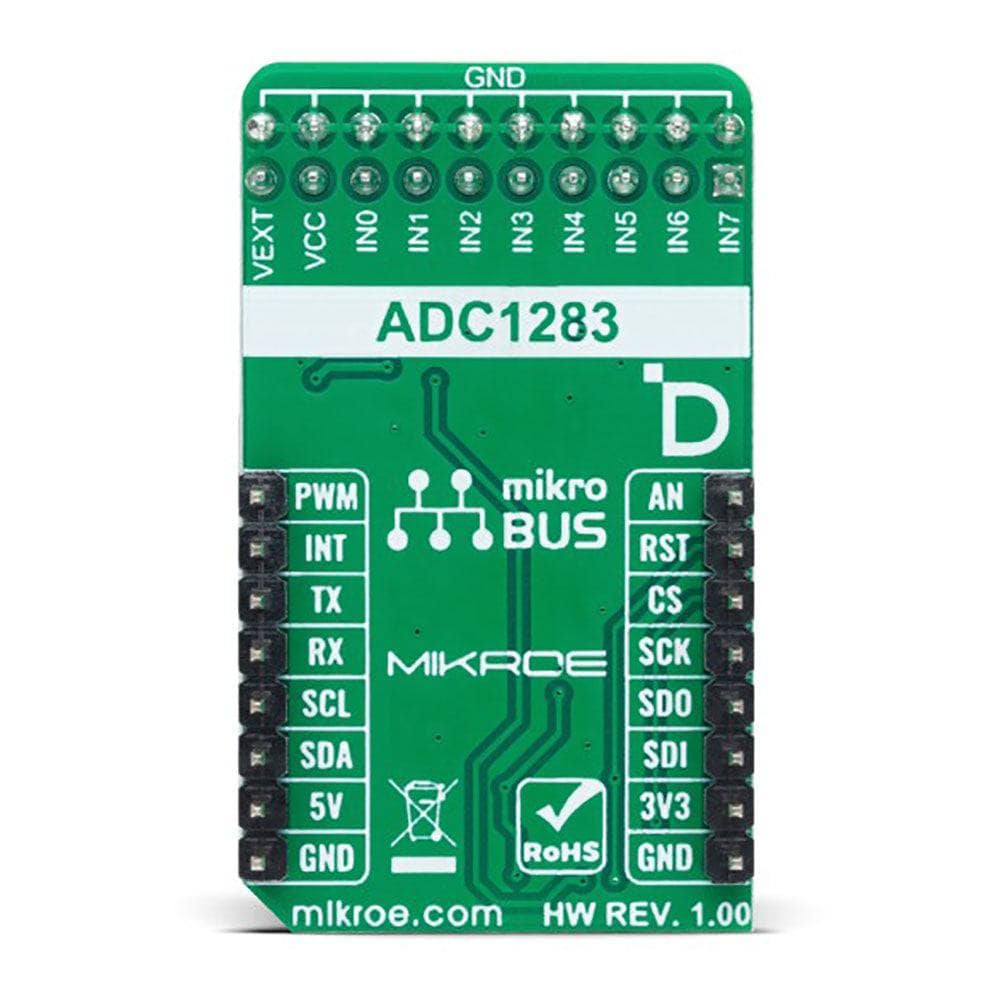
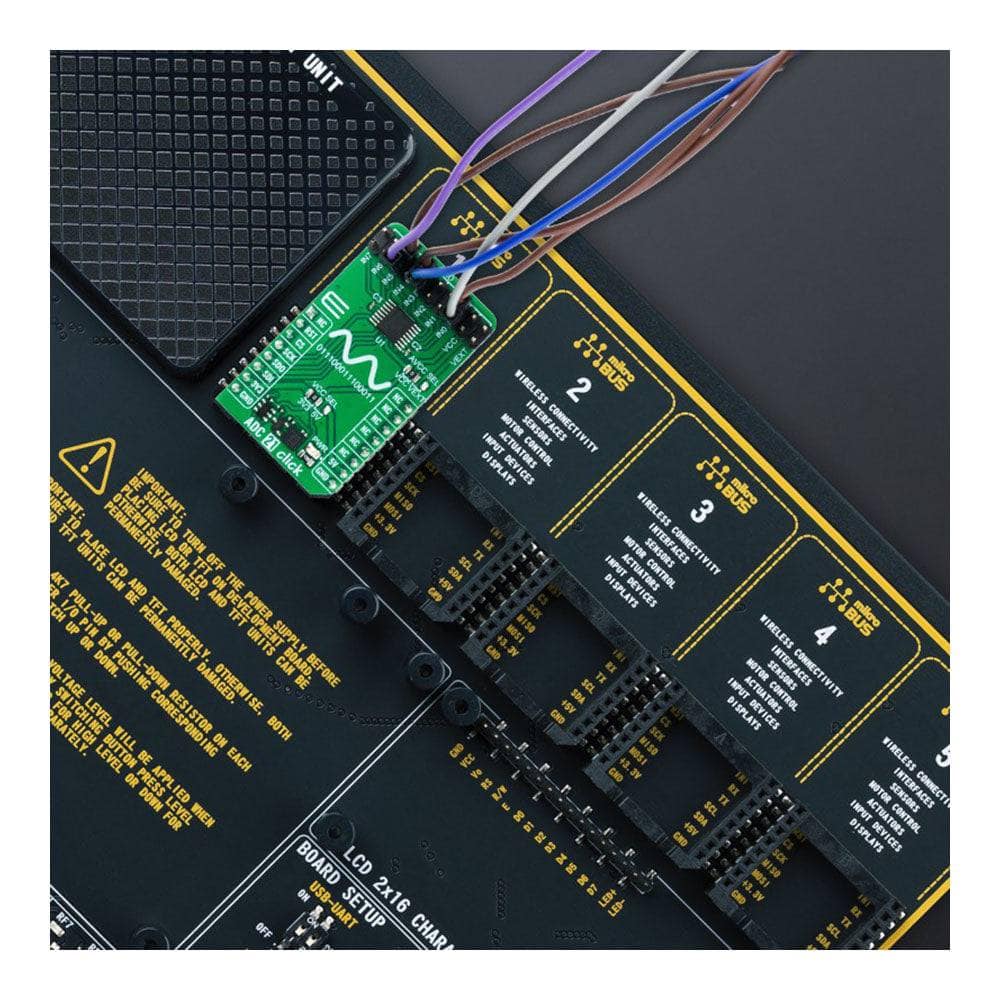
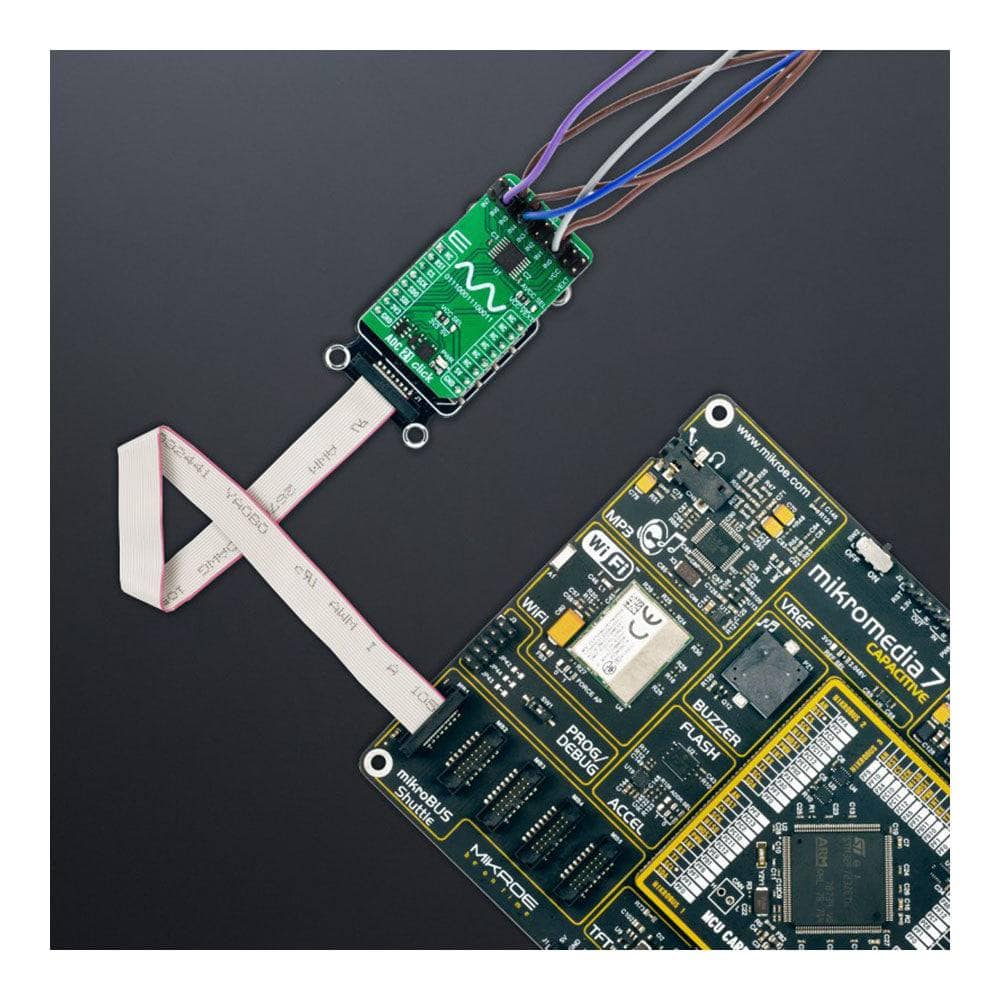
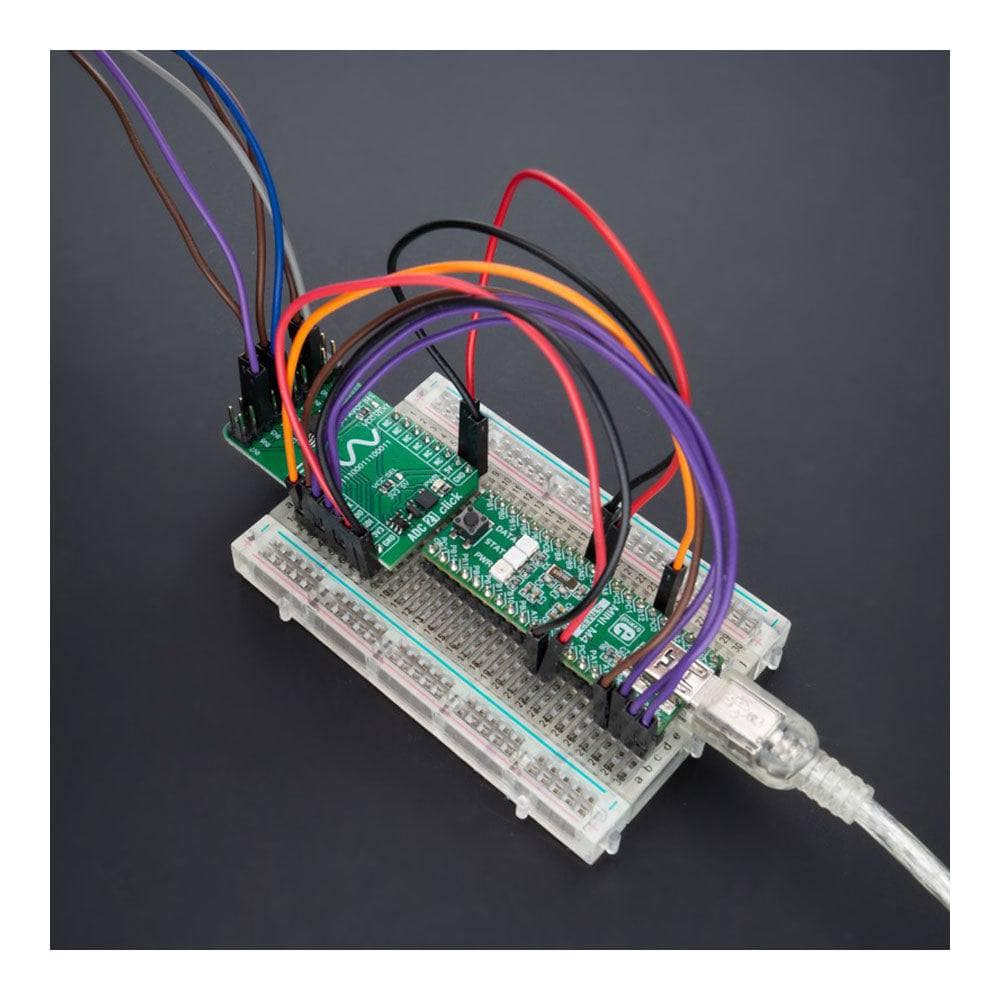
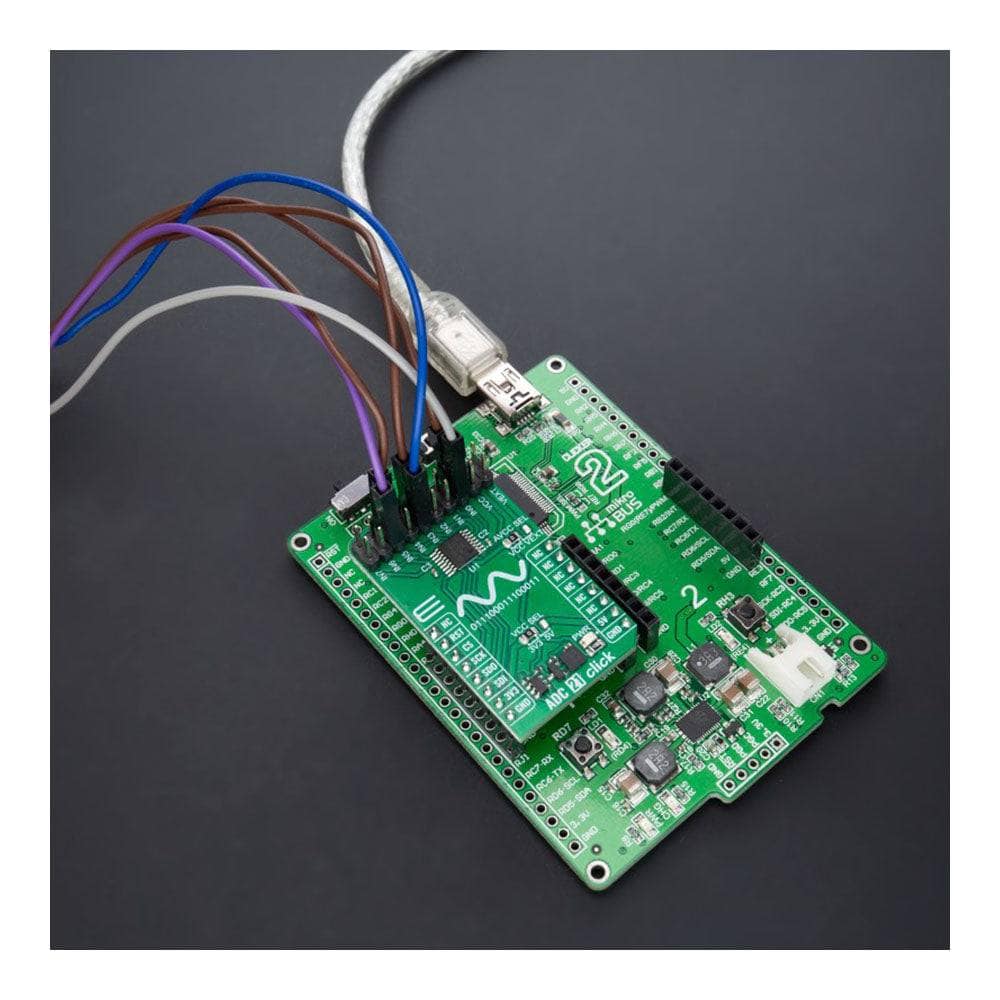
Key Features
Overview
Introducing the ADC 21 Click Board™
Upgrade your analogue to digital conversion with the ADC 21 Click Board™ - a compact add-on board that delivers high accuracy and reliable performance for the most demanding applications. Whether you need remote data acquisition or instrumentation for industrial applications, the ADC 21 Click Board™ is the perfect solution for you.
Low-Power, High-Performance ADC
The ADC 21 Click Board™ features the ADC1283, a pure CMOS, eight-channel, 12-bit analogue-to-digital converter from STMicroelectronics. With a conversion rate of 50ksps to 200ksps, this low-power ADC delivers precise digital representation of analogue voltage. Its architecture is based on a successive approximation register with an internal track-and-hold cell, ensuring accurate and reliable performance.
Multiple Input Options
With eight single-ended multiplexed inputs, the ADC 21 Click Board™ offers versatile input options. The output serial data is straight binary and SPI-compatible, making it easy to integrate with other systems.
mikroSDK-Compliant Library for Easy Software Development
The ADC 21 Click Board™ is supported by a mikroSDK-compliant library, which includes functions that simplify software development. This means you can get up and running quickly without the need for complex programming.
Fully Tested and Ready to Use
At Click Board™, we understand the importance of delivering reliable products. That's why the ADC 21 Click Board™ comes as a fully tested product, ready for use on any system equipped with the mikroBUS™ socket. You can trust that you're getting a high-quality product that will deliver accurate and reliable performance for all your analogue to digital conversion needs.
Downloads
How Does The ADC 21 Click Board™ Work?
The ADC 21 Click Board™ is based on the ADC1283, a high-performance eight-channel analogue-to-digital converter from STMicroelectronics. The ADC1283 implements a successive approximation register (SAR) structure to convert analogue signals into 12-bit pure binary digital outputs. The conversion circuit includes a fast settling time comparator to convey instruction into the register to store digital 0 or 1 and a redistribution DAC with logic control to have the ADC compare the track signal with a reference signal at each clock cycle.
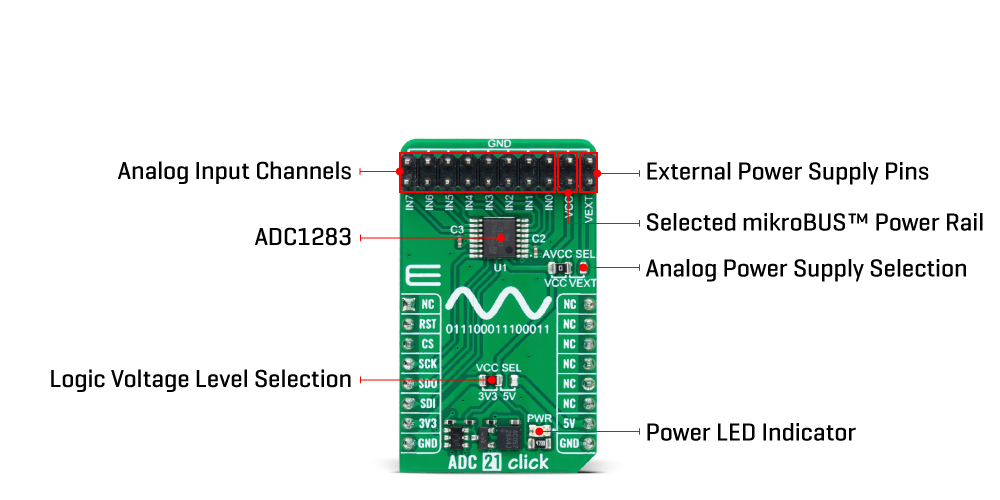
The ADC 21 Click Board™ communicates with MCU through a standard SPI interface and operates at clock rates up to 3.2MHz, for all configurations and acquiring conversion results. The AD conversion is carried out in two phases. The sampling phase conveys the input signal through the capacitance array for the first three clock cycles. Then, the evaluation phase converts into a digital 12-bit signal within 13 clock cycles. At each clock cycle of the evaluation phase, the hold signal is compared with a new value distributed by the DAC, and the result is stored in the 12-bit register, with MSB first. A complete conversion requires 16 clock cycles to generate a new 12-bit word on the SDO pin on the mikroBUS™ socket.
This Click board™ can operate with either 3.3V or 5V logic voltage levels selected via the VCC SEL jumper. This way, it is allowed for both 3.3V and 5V capable MCUs to use the communication lines properly. Additionally, there is a possibility for the ADC1283 analogue power supply selection via jumper labelled AVCC SEL to supply the ADC1283 from an external power supply in the range from 2.7V to 5.5V or with mikroBUS™ power rails. However, the ADC 21 Click Board™ comes equipped with a library containing easy-to-use functions and an example code that can be used, as a reference, for further development.
SPECIFICATIONS
| Type | ADC |
| Applications | It can be used for the most demanding applications, from general-purpose remote data acquisition and instrumentation to industrial applications |
| On-board modules | ADC1283 - eight-channel analog-to-digital converter from STMicroelectronics |
| Key Features | Low power consumption, high accuracy, high-speed serial interface, high performance, selectable conversion rate, 12-bit SAR-based ADC, selectable analogue power supply, and more |
| Interface | SPI |
| Compatibility | mikroBUS |
| Click board size | M (42.9 x 25.4 mm) |
| Input Voltage | 3.3V or 5V |
PINOUT DIAGRAM
This table shows how the pinout of the ADC 21 Click Board™ corresponds to the pinout on the mikroBUS™ socket (the latter shown in the two middle columns).
| Notes | Pin |  |
Pin | Notes | |||
|---|---|---|---|---|---|---|---|
| NC | 1 | AN | PWM | 16 | NC | ||
| NC | 2 | RST | INT | 15 | NC | ||
| SPI Chip Select | CS | 3 | CS | RX | 14 | NC | |
| SPI Clock | SCK | 4 | SCK | TX | 13 | NC | |
| SPI Data OUT | SDO | 5 | MISO | SCL | 12 | NC | |
| SPI Data IN | SDI | 6 | MOSI | SDA | 11 | NC | |
| Power Supply | 3.3V | 7 | 3.3V | 5V | 10 | 5V | Power Supply |
| Ground | GND | 8 | GND | GND | 9 | GND | Ground |
ONBOARD SETTINGS AND INDICATORS
| Label | Name | Default | Description |
|---|---|---|---|
| LD1 | PWR | - | Power LED Indicator |
| JP1 | VCC SEL | Left | Logic Level Voltage Selection 3V3/5V: Left position 3V3, Right position 5V |
| JP2 | AVCC SEL | Left | Analog Power Supply Selection VCC/VEXT: Left position VCC, Right position VEXT |
| J1 | - | Populated | Analog Input Channels Header |
ADC 21 CLICK ELECTRICAL SPECIFICATIONS
| Description | Min | Typ | Max | Unit |
|---|---|---|---|---|
| Supply Voltage | 3.3 | - | 5 | V |
| Analog Power Supply Voltage | 2.7 | - | 5.5 | V |
| Resolution | - | 12 | - | bits |
| Data Rate | 50 | - | 200 | ksps |
| General Information | |
|---|---|
Part Number (SKU) |
MIKROE-5531
|
Manufacturer |
|
| Physical and Mechanical | |
Weight |
0.02 kg
|
| Other | |
Country of Origin |
|
HS Code Customs Tariff code
|
|
EAN |
8606027384561
|
Warranty |
|
Frequently Asked Questions
Have a Question?
-
Is the ADC 21 Click Board™ a fully tested product?
Yes, the ADC 21 Click Board™ comes as a fully tested product, ready for use on a system equipped with a mikroBUS™ socket.
-
What is the mikroBUS™ socket, and is the ADC 21 Click Board™ compatible with it?
The mikroBUS™ socket is a standardised interface used by MikroElektronika for their Click boards™, providing easy integration with development boards and other hardware. The ADC 21 Click Board™ is designed to work with a system equipped with a mikroBUS™ socket, ensuring seamless compatibility.
-
What is the mikroSDK and how does it support the ADC 21 Click Board™?
The mikroSDK is a software development kit that provides a set of libraries, drivers, and examples for MikroElektronika hardware products. The ADC 21 Click Board™ is supported by a mikroSDK-compliant library, which includes functions that simplify software development, making it easier to integrate the board into your projects.
-
What types of applications is the ADC 21 Click Board™ suitable for?
The ADC 21 Click Board™ is suitable for a wide range of applications, including general-purpose remote data acquisition, instrumentation, and various industrial applications.
-
What are the key features of the ADC 21 Click Board™?
The ADC 21 Click Board™ offers: Eight single-ended multiplexed inputs Output serial data that is straight binary and SPI-compatible High accuracy for demanding applications Compatibility with mikroSDK-compliant libraries for simplified software development
-
What is the ADC 21 Click Board™?
The ADC 21 Click Board™ is a compact add-on board designed to convert an analogue voltage into a digital representation. It features the ADC1283, a low-power, eight-channel, pure CMOS 12-bit analogue-to-digital converter from STMicroelectronics.