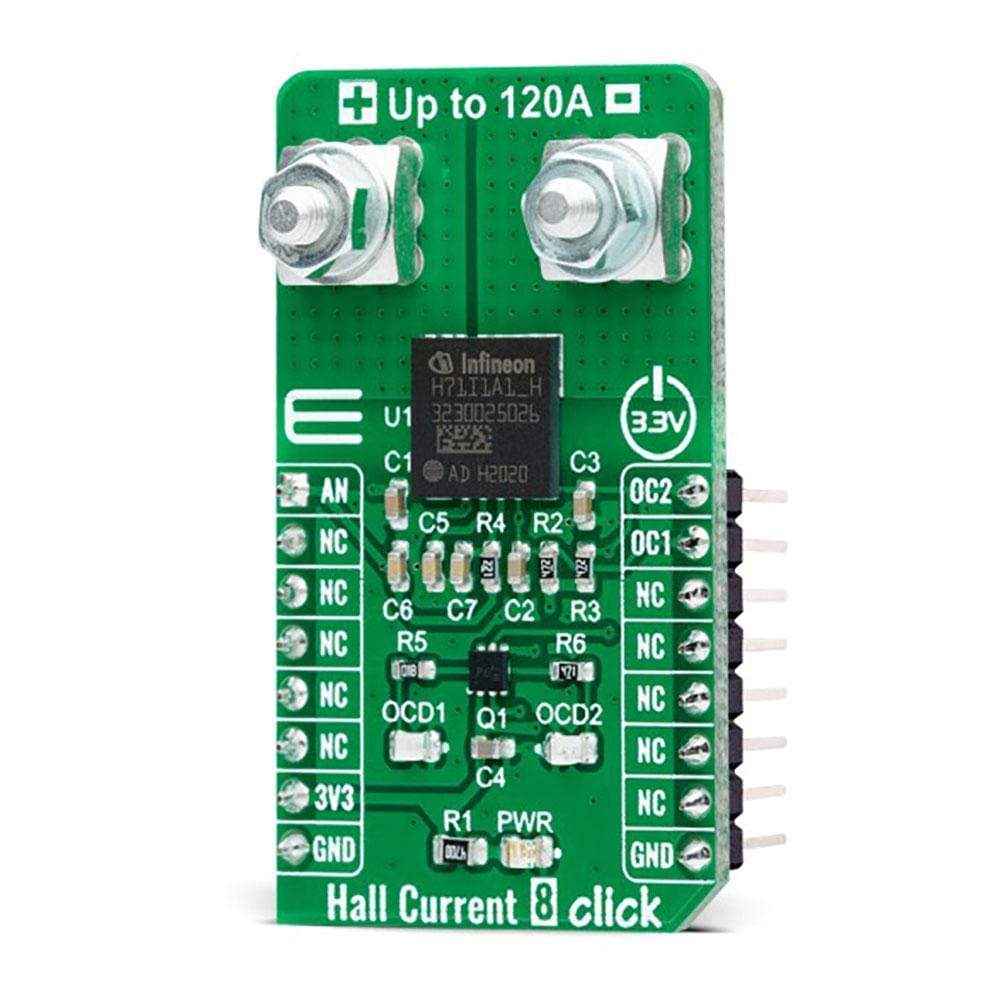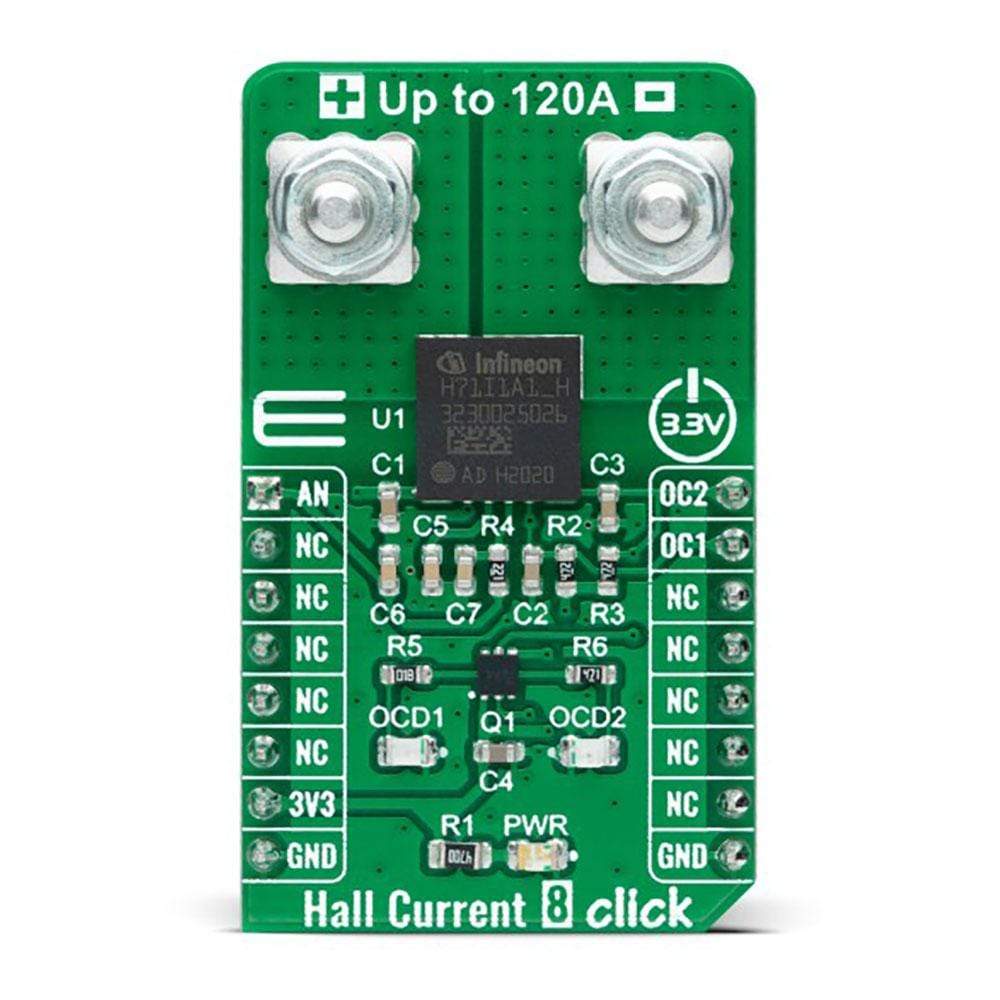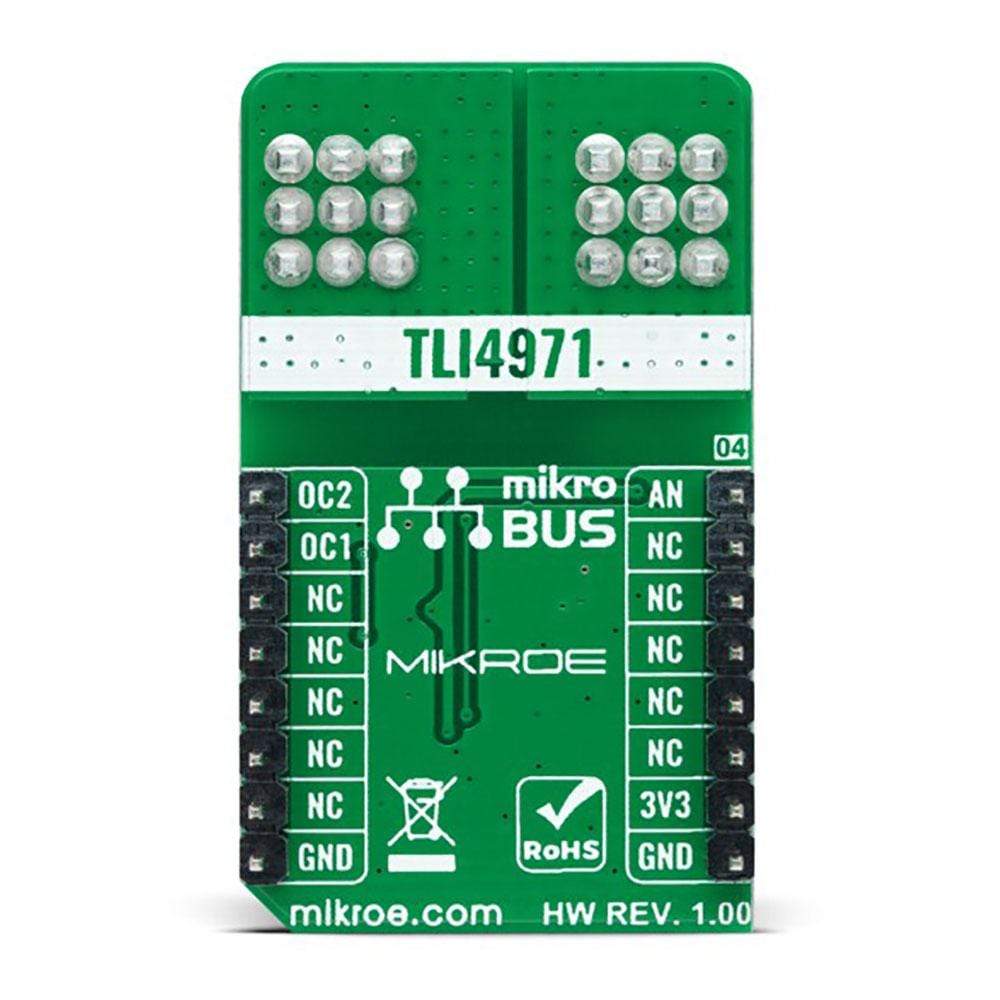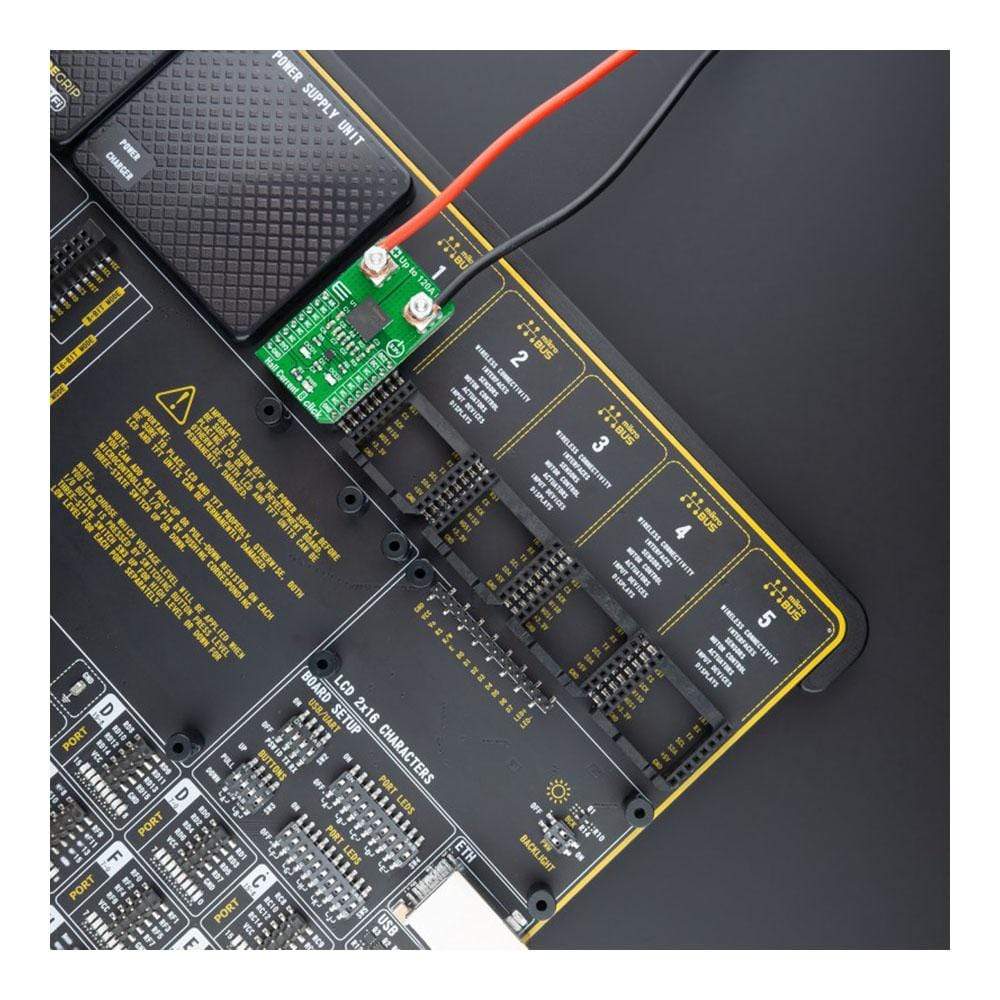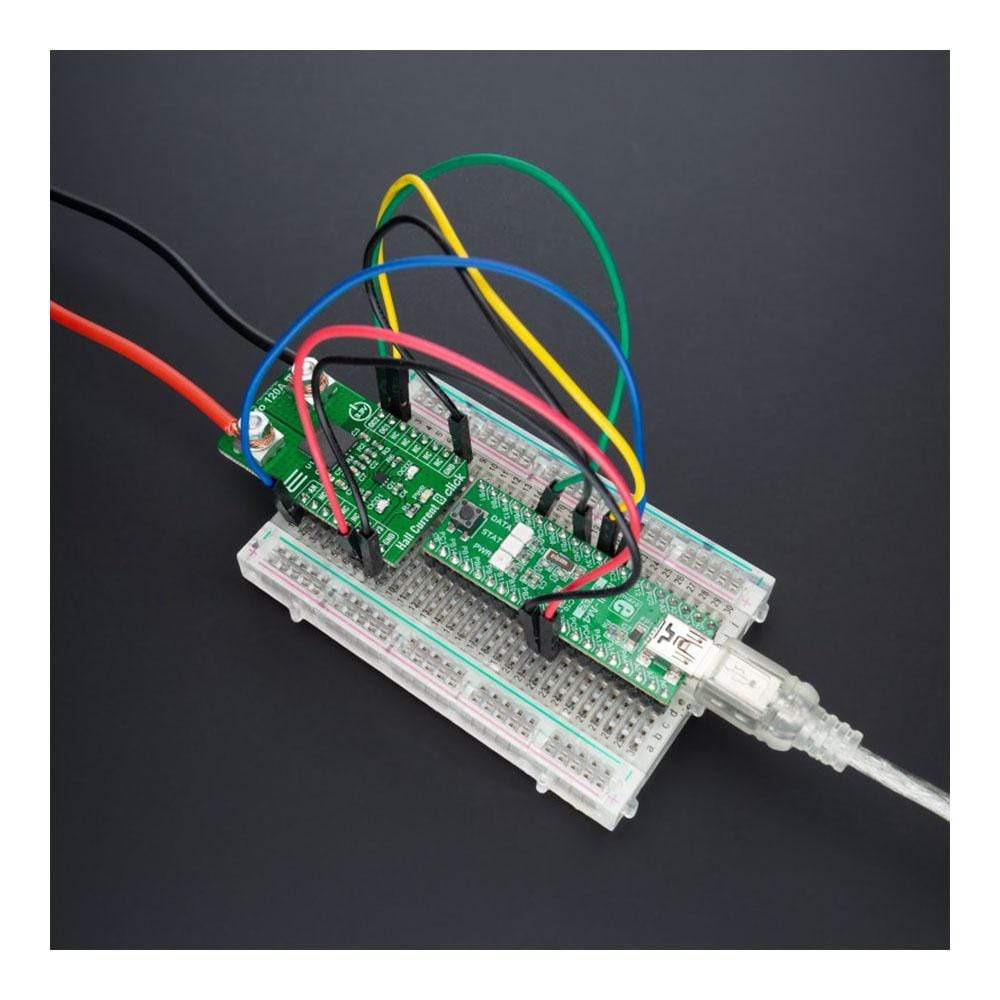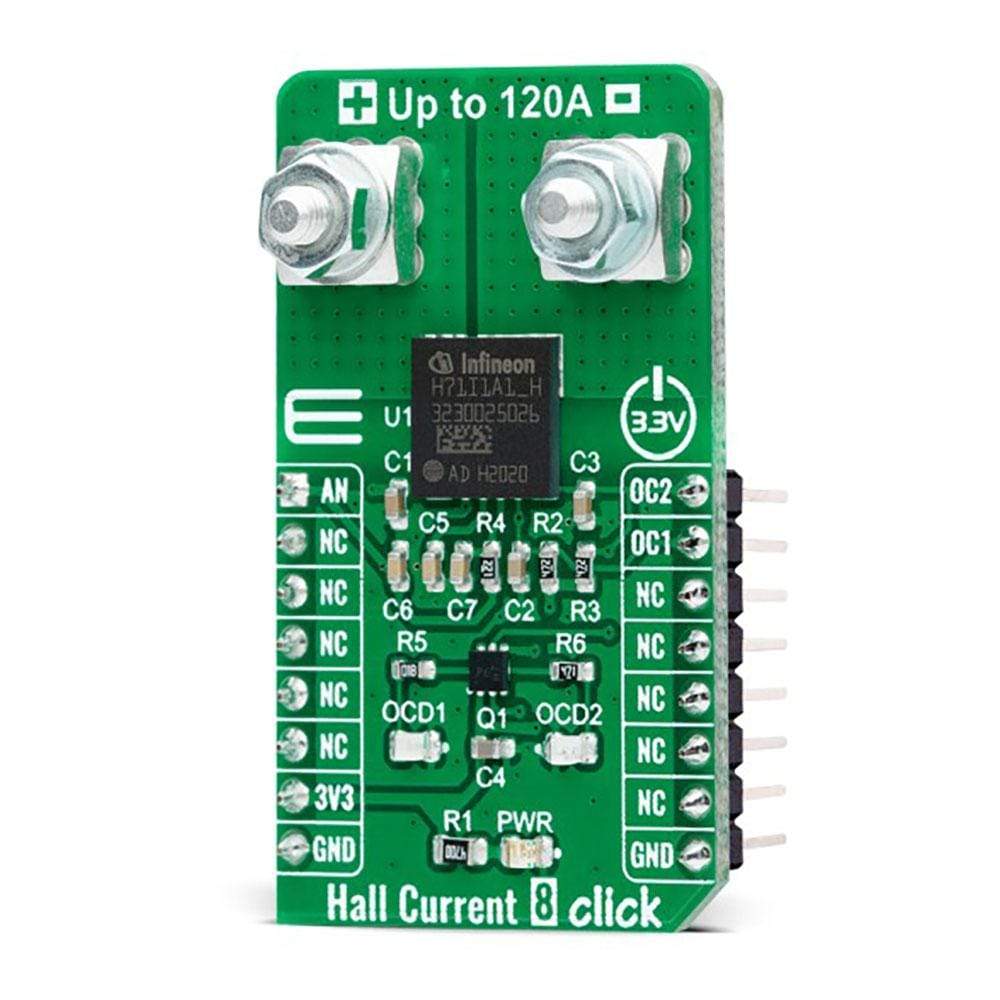

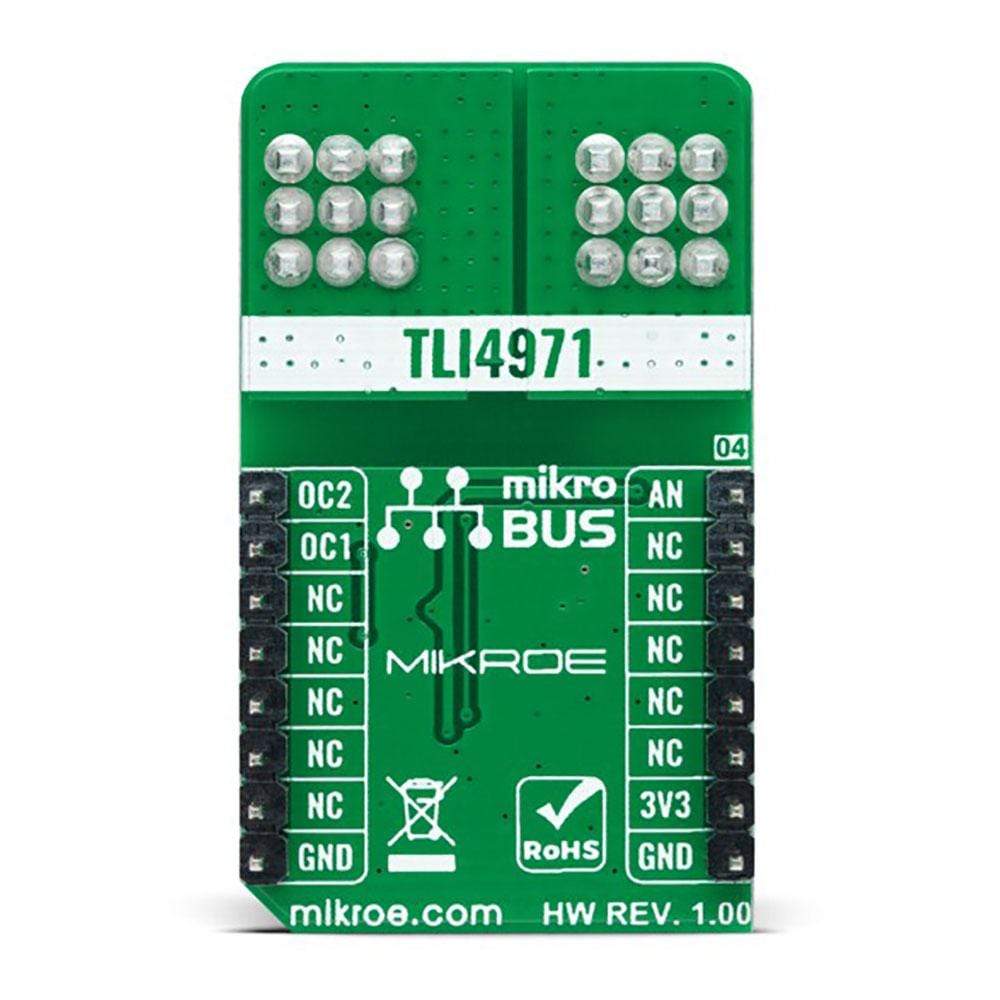
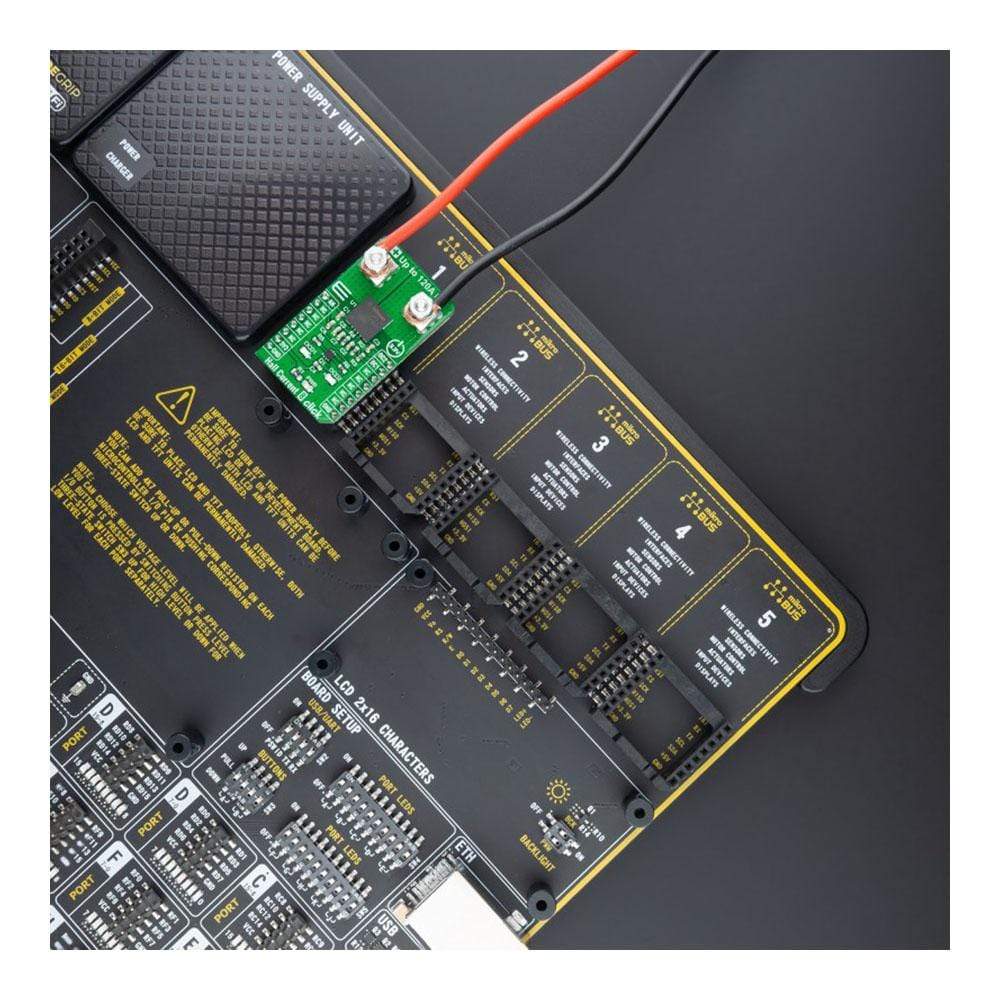


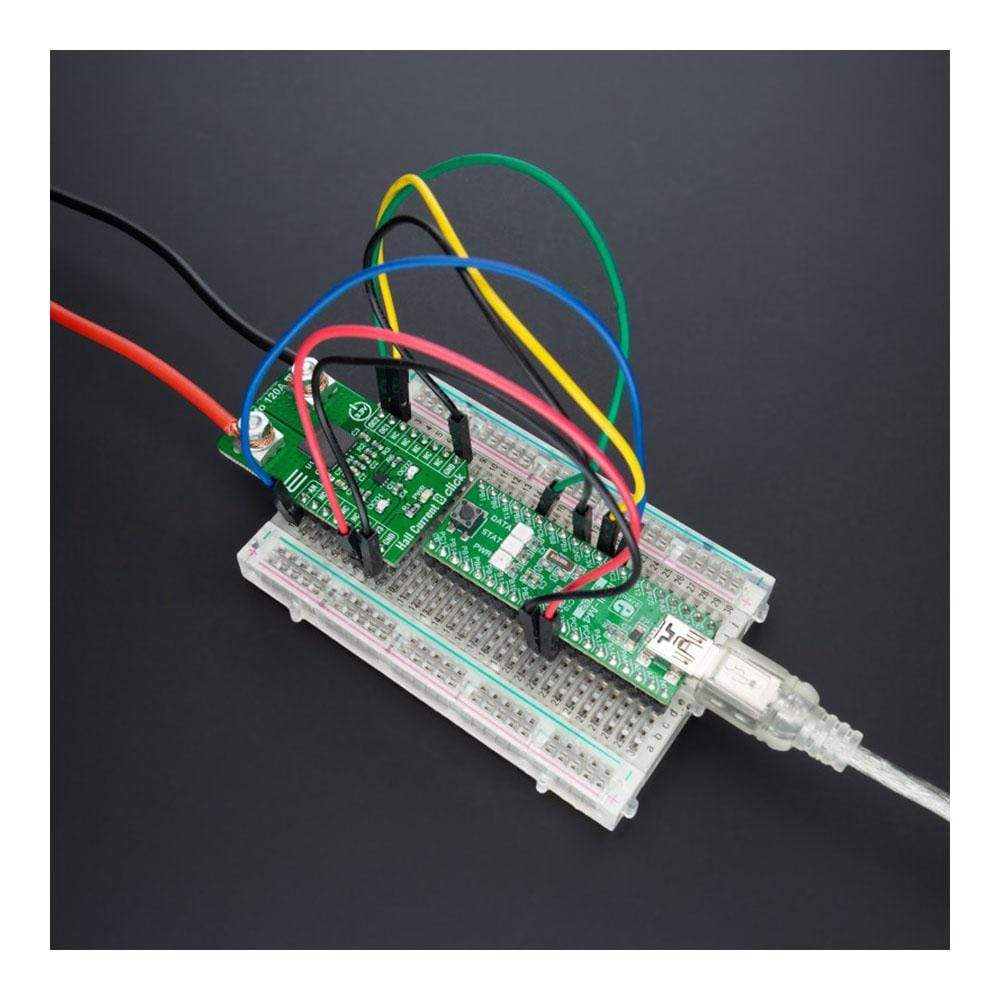
Key Features
Overview
The Hall Current 8 -120A Click Board™ is a compact add-on board that contains a precise solution for AC/DC current sensing. This board features the TLI4971-A120T5, a high-precision coreless current sensor from Infineon Technologies for industrial/consumer applications. The TLI4971-A120T5 has an analogue interface and two fast overcurrent detection outputs, which support the protection of the power circuitry. Galvanic isolation is also provided according to the magnetic sensing principle. Infineon's monolithic Hall technology enables accurate and highly linear measurement of currents with a full scale up to 120A.
The Hall Current 8 -120A Click Board™ is suitable for AC/DC current measurement applications: electrical drives, general-purpose inverters, chargers, current monitoring, overload, over-current detection, and many more.
Downloads
DO NOT TOUCH THE BOARD WHILE THE EXTERNAL POWER SUPPLY IS ON!
Note: The Hall Current 8 - 120A Click Board™ has exposed pins/pads. To stay safe take precaution when applying high voltage to the Click Board™. The Click Board™ is to be used by trained personnel only when applying high voltage.
How Does The Hall Current 8 - 120A Click Board™ Work?
The Hall Current 8 - 120A Click Board™ as its foundation uses the TLI4971-A120T5, a high-precision miniature coreless magnetic current sensor for AC and DC measurements with an analog interface and two fast overcurrent detection outputs from Infineon Technologies. The well-established Hall technology, on which the TLI4971 is based, enables accurate and highly linear measurement of currents with a full scale that depends on the chosen product variant, in this case, up to 120A. Typical applications are electrical drives and general-purpose inverters. It is suitable for fast over-current detection, which allows the control unit to switch off and protect the affected system from damage, independently from the primary measurement path.
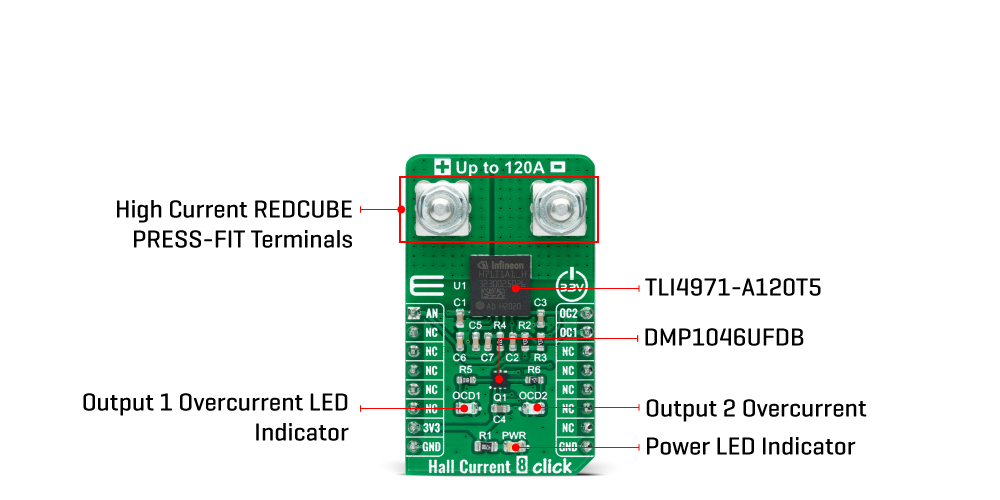
The preconfigured output mode of the TLI4971-A120T5 is set to semi-differential mode. Current flowing through the primary conductors are galvanically isolated, protecting low-voltage parts of the Click board™, as well as the host MCU, and induces a magnetic field that is differentially measured by two Hall probes. A high-performance amplifier combines the signal resulting from the differential field and the internal compensation information provided by the temperature and stress compensation unit. Then the amplifier output signal is fed into a differential output amplifier, which drives the sensor's analog output available on the AN pin of the mikroBUS™ socket.
In addition to the already mentioned characteristics, this Click board™ also has two separate interface pins (OCD), routed to the PWM and INT pins of the mikroBUS socket. They provide fast output signals if a current exceeds a preset threshold in combination with the red and yellow LEDs marked with OCD1 and OCD2. Those pins offer a swift response, thanks to independence from the main signal path. They can be used as a trap functionality to quickly shut down the current source and precisely detect mild overload conditions.
Also, the Hall Current 8 - 120A Click Board™ should be connected in series with the load. The current is measured by two onboard terminal connectors, one terminal block for the positive and the other for the negative current input.
The Hall Current 8 - 120A Click Board™ can be operated only with a 3.3V logic voltage level. The board must perform appropriate logic voltage level conversion before use with MCUs with different logic levels. However, the Click board™ comes equipped with a library containing functions and an example code that can be used, as a reference, for further development.
SPECIFICATIONS
| Type | Current sensor |
| Applications | Can be used for AC/DC current measurement applications: electrical drives, general-purpose inverters, chargers, current monitoring, overload, over-current detection, and many more. |
| On-board modules | TLI4971-A120T5 - high-precision miniature coreless magnetic current sensor for AC and DC measurements up to 120A with an analog interface and two fast overcurrent detection outputs from Infineon Technologies |
| Key Features | High accurate, scalable, DC & AC current sensing, analog interface and two independent fast Over-Current Detection (OCD) outputs, very low sensitivity error over temperature, and more. |
| Interface | Analog |
| Compatibility | mikroBUS |
| Click board size | M (42.9 x 25.4 mm) |
| Input Voltage | 3.3V |
PINOUT DIAGRAM
This table shows how the pinout of the Hall Current 8 - 120A Click Board™ corresponds to the pinout on the mikroBUS™ socket (the latter shown in the two middle columns).
| Notes | Pin |  |
Pin | Notes | |||
|---|---|---|---|---|---|---|---|
| Analog Signal | AN | 1 | AN | PWM | 16 | OC2 | Overcurrent Output 2 |
| NC | 2 | RST | INT | 15 | OC1 | Overcurrent Output 1 | |
| NC | 3 | CS | RX | 14 | NC | ||
| NC | 4 | SCK | TX | 13 | NC | ||
| NC | 5 | MISO | SCL | 12 | NC | ||
| NC | 6 | MOSI | SDA | 11 | NC | ||
| Power Supply | 3.3V | 7 | 3.3V | 5V | 10 | NC | |
| Ground | GND | 8 | GND | GND | 9 | GND | Ground |
ONBOARD SETTINGS AND INDICATORS
| Label | Name | Default | Description |
|---|---|---|---|
| LD1 | PWR | - | Power LED Indicator |
| LD2 | OCD1 | - | Output 1 Overcurrent LED Indicator |
| LD3 | OCD2 | - | Output 2 Overcurrent LED Indicator |
HALL CURRENT 8 CLICK - 120A ELECTRICAL SPECIFICATIONS
| Description | Min | Typ | Max | Unit |
|---|---|---|---|---|
| Supply Voltage | - | 3.3 | - | V |
| Measurement Range | - | - | 120 | A |
| Operating Temperature Range | -40 | +25 | +105 | °C |
| General Information | |
|---|---|
Part Number (SKU) |
MIKROE-4508
|
Manufacturer |
|
| Physical and Mechanical | |
Weight |
0.02 kg
|
| Other | |
Country of Origin |
|
HS Code Customs Tariff code
|
|
EAN |
8606027382772
|
Warranty |
|
Frequently Asked Questions
Have a Question?
Be the first to ask a question about this.