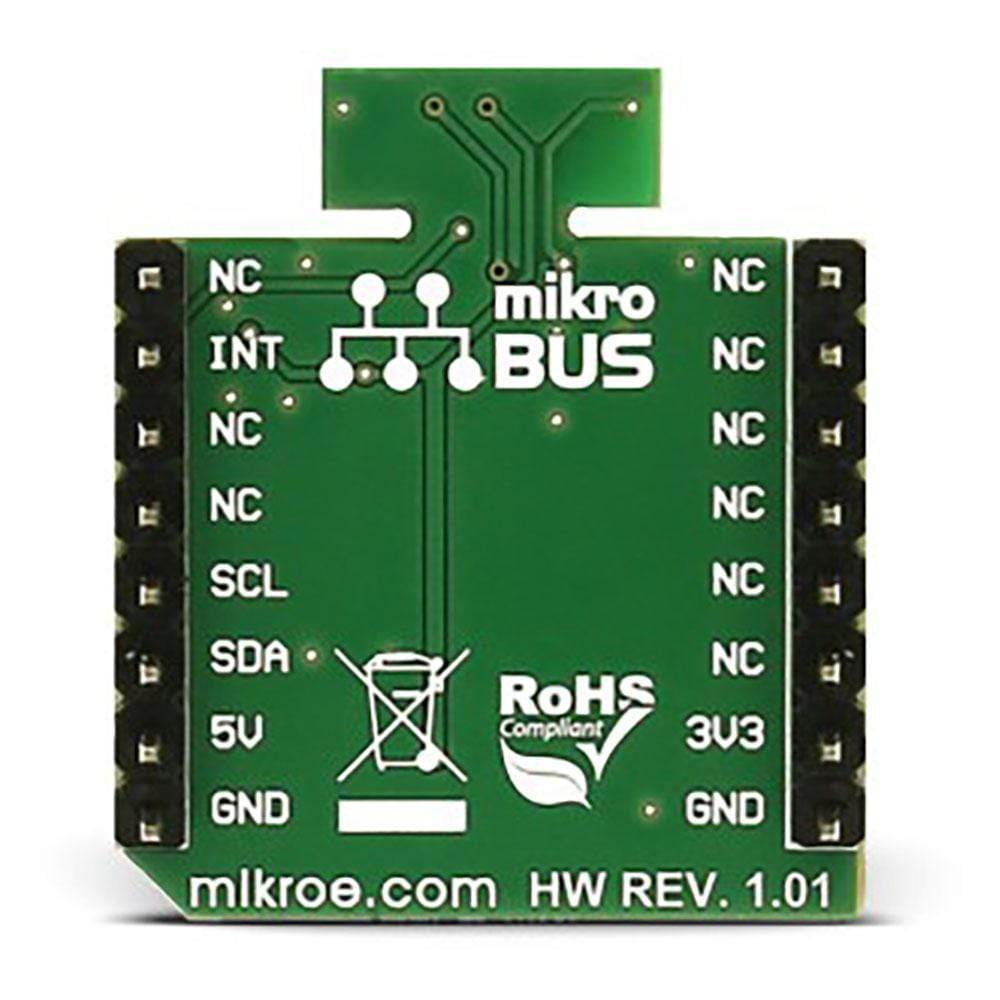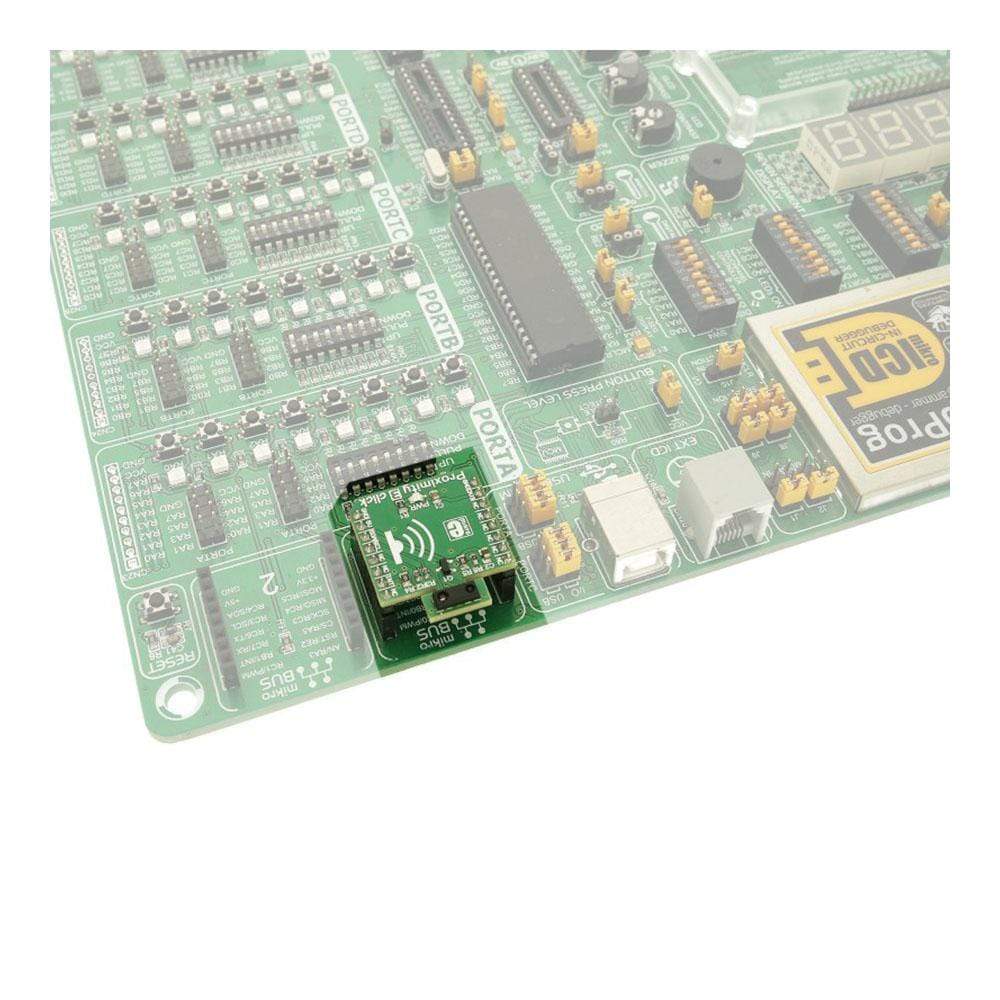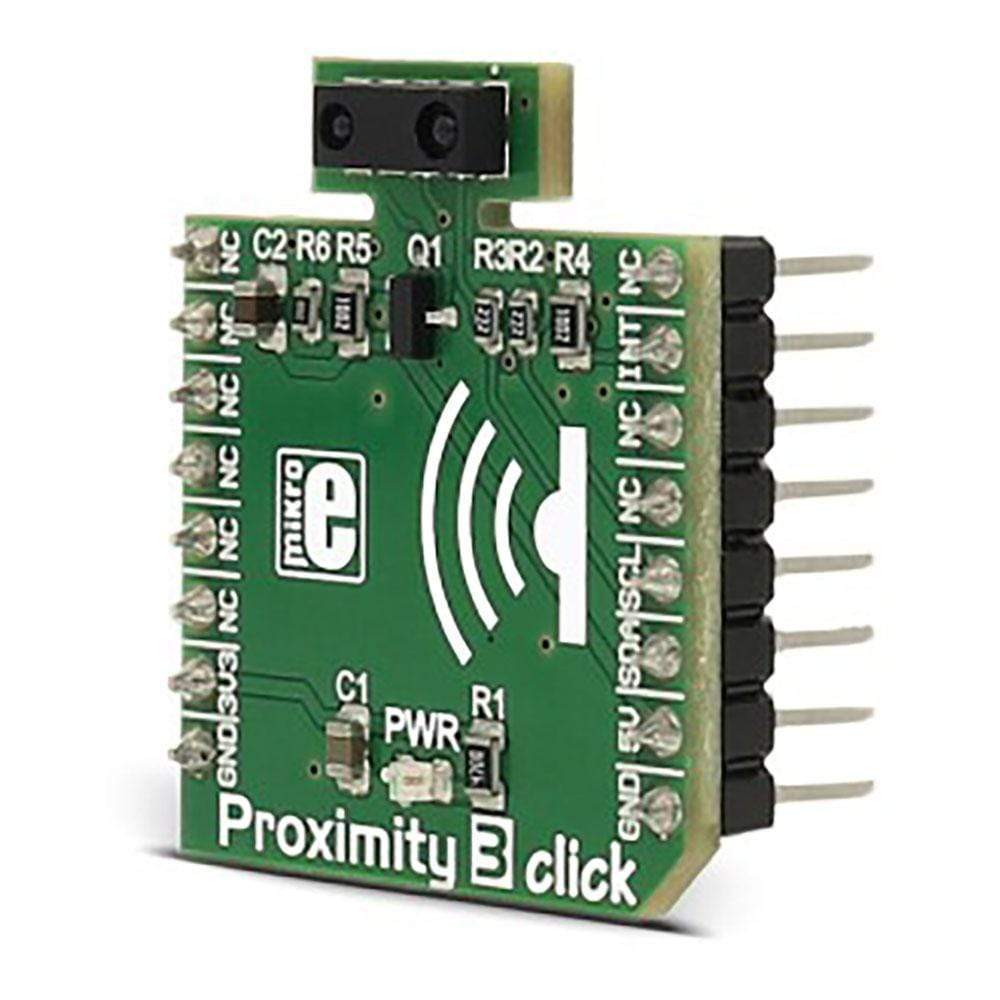

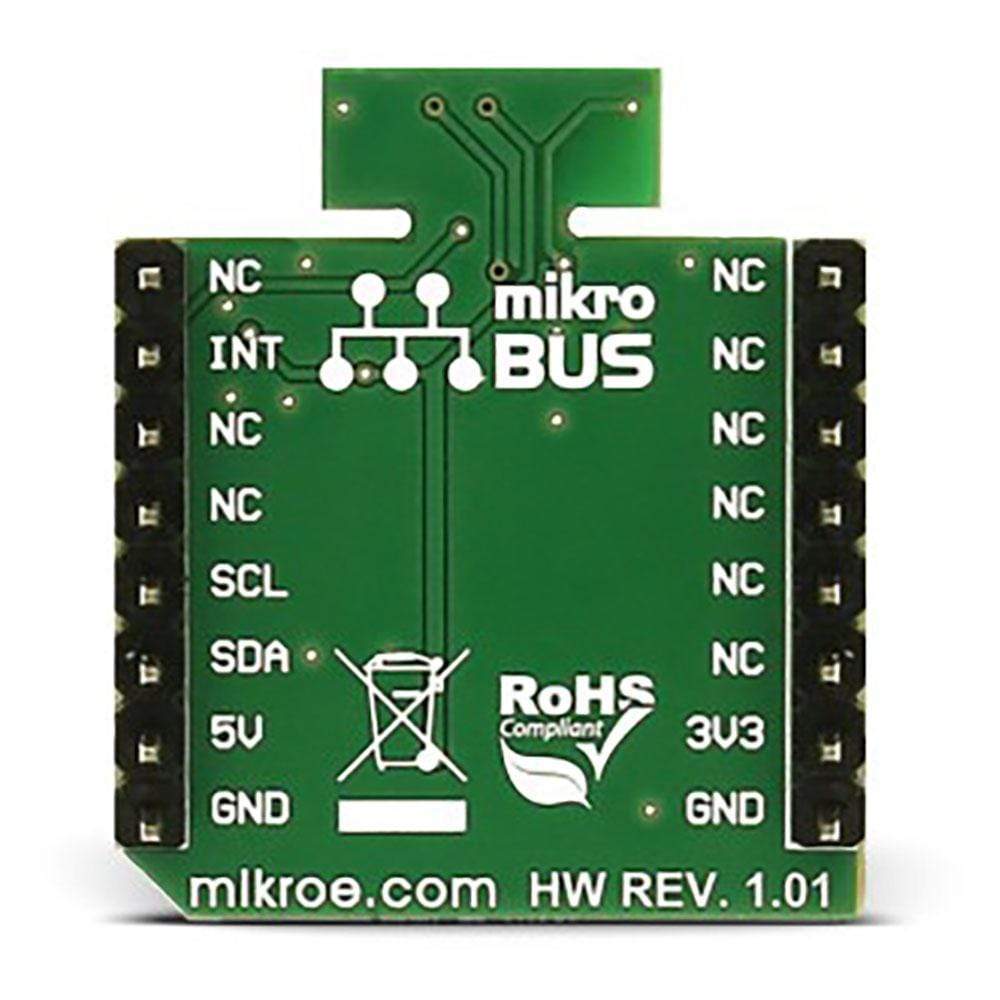
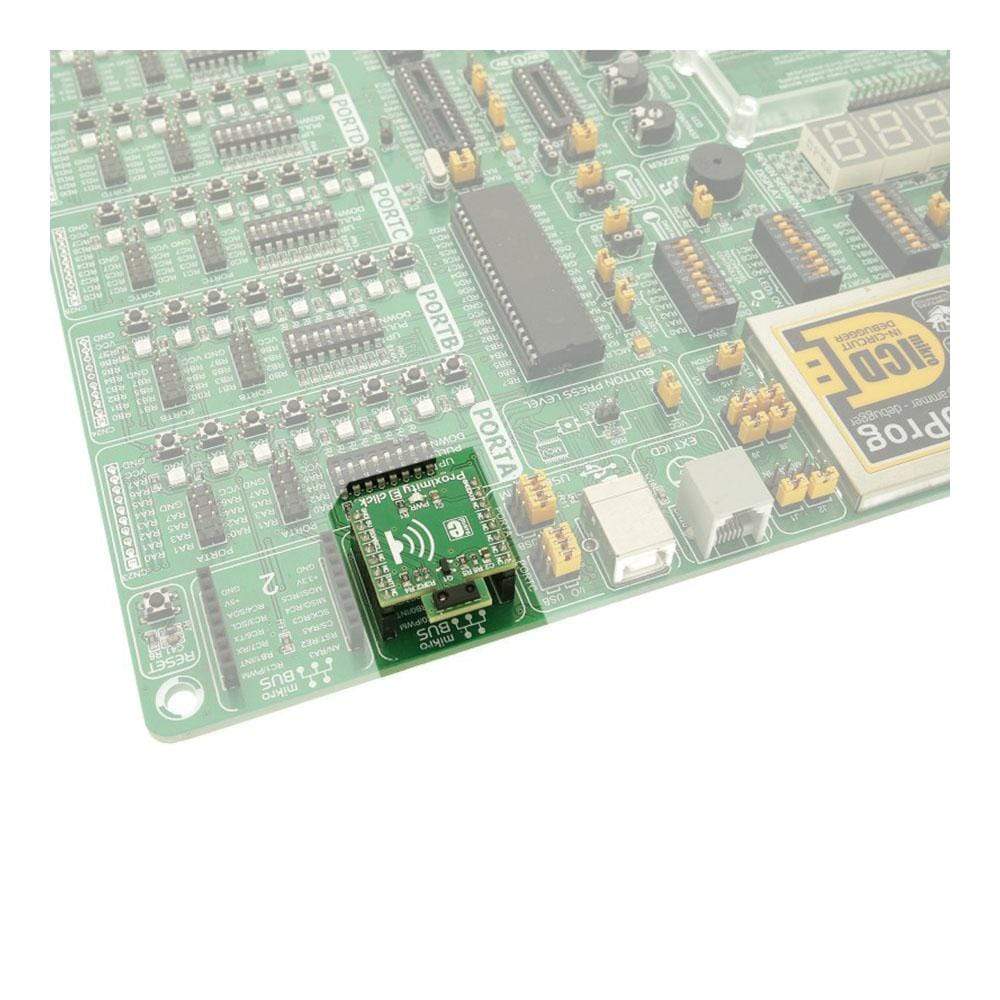
Overview
The Proximity 3 Click Board™ is an intelligent proximity and light sensing device, which features the VCNL4200 sensor from Vishay - high sensitivity long-distance proximity sensor (PS), an ambient light sensor (ALS) and 940 nm IRED, all in one small package. With its smart sensing and light conditioning properties, the Proximity 3 Click Board™ can be used in a wide range of applications: adjusting the brightness of the TFT screen depending on ambient light, turning off the TFT background light if it is covered, very accurate lux meters, reliable security sensors and so on.
Downloads
The Proximity 3 Click Board™ is an intelligent proximity and light sensing device, which features the VCNL4200 sensor from Vishay - high sensitivity long distance proximity sensor (PS), ambient light sensor (ALS) and 940 nm IRED, all in one small package.
With its smart sensing and light conditioning properties, the Proximity 3 click can be used in a wide range of applications: adjusting the brightness of the TFT screen depending on ambient light, turning off the TFT background light if it is covered, very accurate lux meters, reliable security sensors and so on.
How Does The Proximity 3 Click Board™ Work?
The Proximity 3 Click Board™ uses the VCNL4200 sensor, which combines matched 940 nm IR emitter and a photodiode for proximity measurement and ambient light sensing. VCNL4200 offers programmable measurement by utilizing the advanced signal processing techniques, allowing the sensor to operate in various conditions. Communication with the microcontroller is done via the I2C interface so that the host controller can set the measurement parameters and request results back from the sensor.
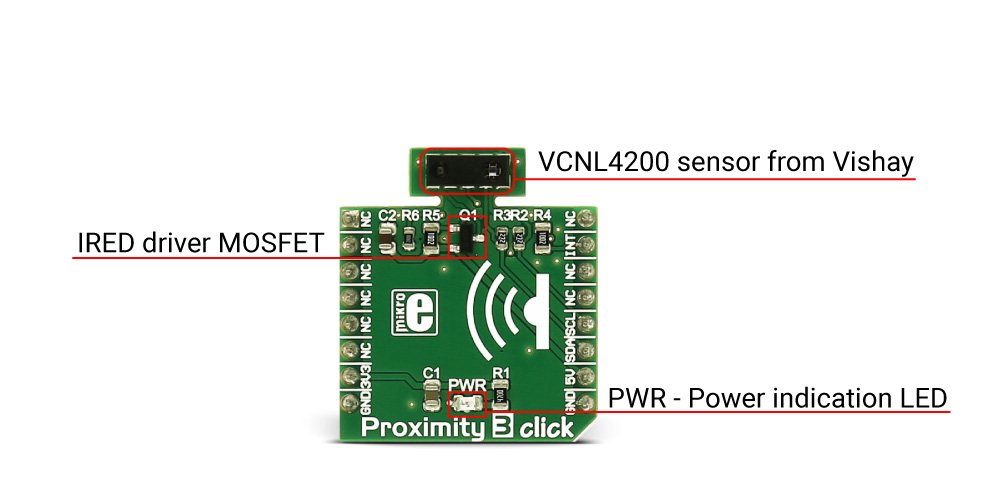
Both low and high threshold values for the measured property can also be set via the I2C so that the interrupts can be generated every time the threshold value is exceeded. This allows for the reduced need of the sensor polling, which can result in better power management. With MikroElektronika library functions, setting up the registers is really easy and the tedious task of initializing the sensor is taken care of with a few simple function calls. More information about the sensor's registers and addresses can be found in the VCNL4200 datasheet.
The Filtron™ technology used in the ALS, allows the sensor to match the ambient light spectral sensitivity to human eye response and it's immune to fluorescent light flicker. This ensures the accuracy of the measurements. The maximum detection range is selectable (197 / 393 / 786 / 1573 lux) with highest sensitivity 0.003 lux / step.
The proximity sensor uses advanced ambient and background light cancellation schemes, so it is fairly immune to interferences that might occur in this case. This allows for a quite precise proximity detection. The sensor can work either in 12-bit or 16-bit mode, selectable by I2C command. The click's range is up to 1.5m.
VCNL4200 input voltage is 3V3, while the separate 5V supply rail is used to supply power for the IR emitter pulses, generated by the small external P-channel MOSFET (Q1). This way, the power dissipation of the IRED drive is displaced from the chip, and the high-current IRED drive pulses are isolated from the sensitive integrated circuit sections, connected to the 3V3 rail.
Specifications
| Type | Proximity |
| Applications | adjusting the brightness of the TFT screen depending on ambient light, turning off the TFT background light if it is covered, very accurate lux meters, reliable security sensors and so on. |
| On-board modules | VCNL4200 sensor from Vishay - high sensitivity long distance proximity sensor |
| Key Features | high sensitivity long distance proximity sensor (PS), ambient light sensor (ALS) and 940 nm IRED |
| Interface | I2C |
| Compatibility | mikroBUS |
| Click board size | S (28.6 x 25.4 mm) |
| Input Voltage | 3.3V,5V |
Pinout diagram
This table shows how the pinout on the Proximity 3 Click Board™ corresponds to the pinout on the mikroBUS™ socket (the latter shown in the two middle columns).
| Notes | Pin |  |
Pin | Notes | |||
|---|---|---|---|---|---|---|---|
| NC | 1 | AN | PWM | 16 | NC | ||
| NC | 2 | RST | INT | 15 | INT | Interrupt output | |
| NC | 3 | CS | TX | 14 | NC | ||
| NC | 4 | SCK | RX | 13 | NC | ||
| NC | 5 | MISO | SCL | 12 | SCL | I2C clock | |
| NC | 6 | MOSI | SDA | 11 | SDA | I2C data | |
| Power supply | +3.3V | 7 | 3.3V | 5V | 10 | +5V | Power supply |
| Ground | GND | 8 | GND | GND | 9 | GND | Ground |
Proximity 3 click maximum ratings
| Description | Min | Typ | Max | Unit |
|---|---|---|---|---|
| Supply voltage | 2.5 | 3.3 | 3.6 | V |
| Supply voltage for IRED | 3.8 | 5.0 | 5.5 | V |
| Operation temperature range | -40 | +85 | °C | |
| Supply current | 350 | µA | ||
| IRED driving current | 800 | mA | ||
| Full ALS counts | 65535 | steps | ||
| Full PS counts | 4095/65535 | steps | ||
| I2C clock (std mode / fast mode) | 10/10 | 100/400 | kHz | |
| Measurement distance | 0 | 1.5 | m |
Onboard settings and indicators
| Label | Name | Default | Description |
|---|---|---|---|
| PWR | Power LED | - | Power LED indicates that the click is powered on |
| General Information | |
|---|---|
Part Number (SKU) |
MIKROE-2801
|
Manufacturer |
|
| Physical and Mechanical | |
Weight |
0.025 kg
|
| Other | |
Country of Origin |
|
HS Code Customs Tariff code
|
|
EAN |
8606018711727
|
Warranty |
|
Frequently Asked Questions
Have a Question?
Be the first to ask a question about this.