How To Use Tag-Connect Cables With The Microchip PICKit 3 Debugger
Microchip PICKit 3 Cable Selection and Installation
TC2030-MCP with Microchip AC164110 Adapter (Adapter NOT included)

Above shows the Microchip PICkitTM 3 and the Microchip AC164110 “RJ11 to ICSP” adapter.
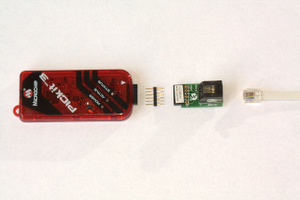
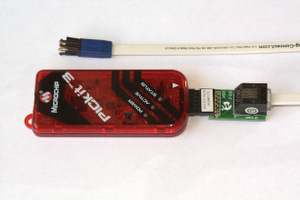
A WORD OF WARNING Microchip’s AC164110 adapter ships with a short RJ12 cable (that you won’t need if you are using Tag-Connect). In every case, Tag Connect has seen the Microchip supplied cable is severely under crimped and WILL BEND AND DAMAGE the gold wire contacts in any jack or debugger that it is plugged into. The under crimped cable will work just fine with the now damaged jack, but any correctly crimped cable that is subsequently plugged in (such as our TC2030-MCP cable) will operate at best intermittently.
PLEASE discard the Microchip RJ12 cable OR use a quality RJ12 crimp tool to ensure the crimps have been fully completed. We always recommend using a ratcheted crimp tool which will ensure that under-crimping of modular plugs is not possible.
