
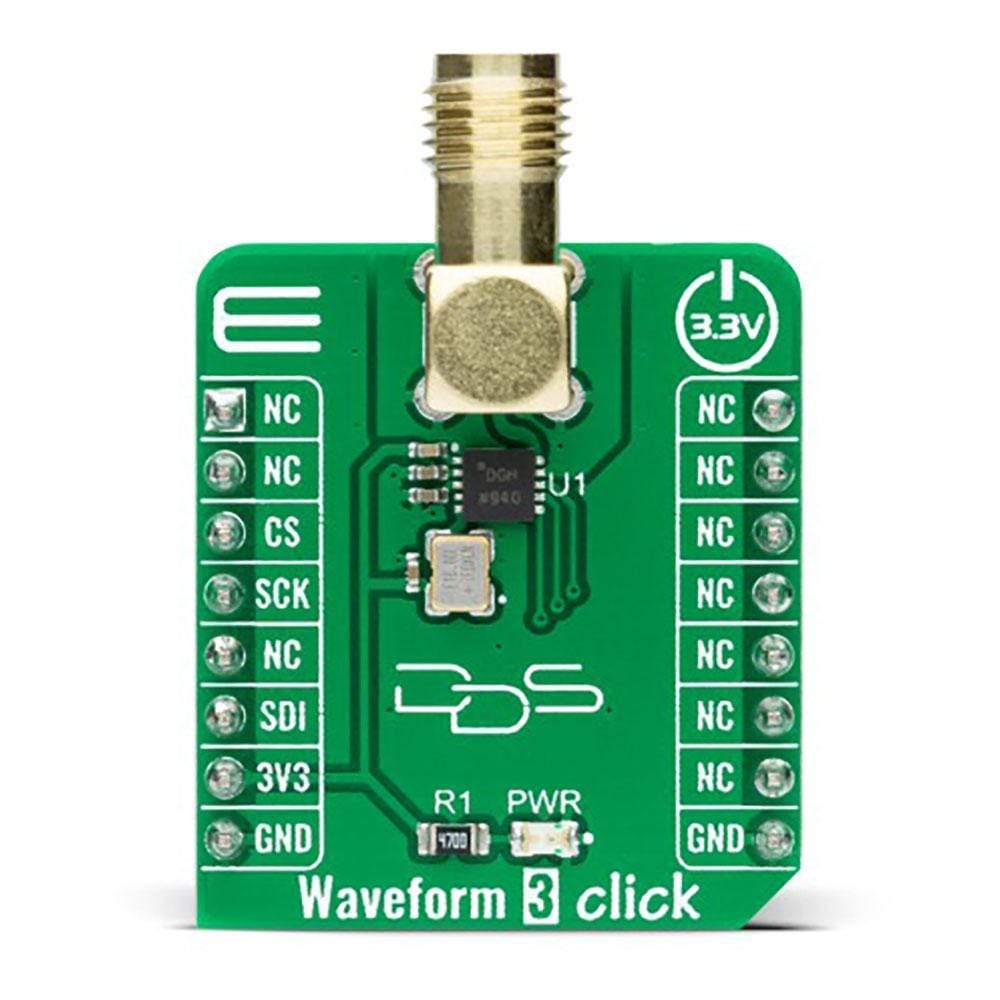


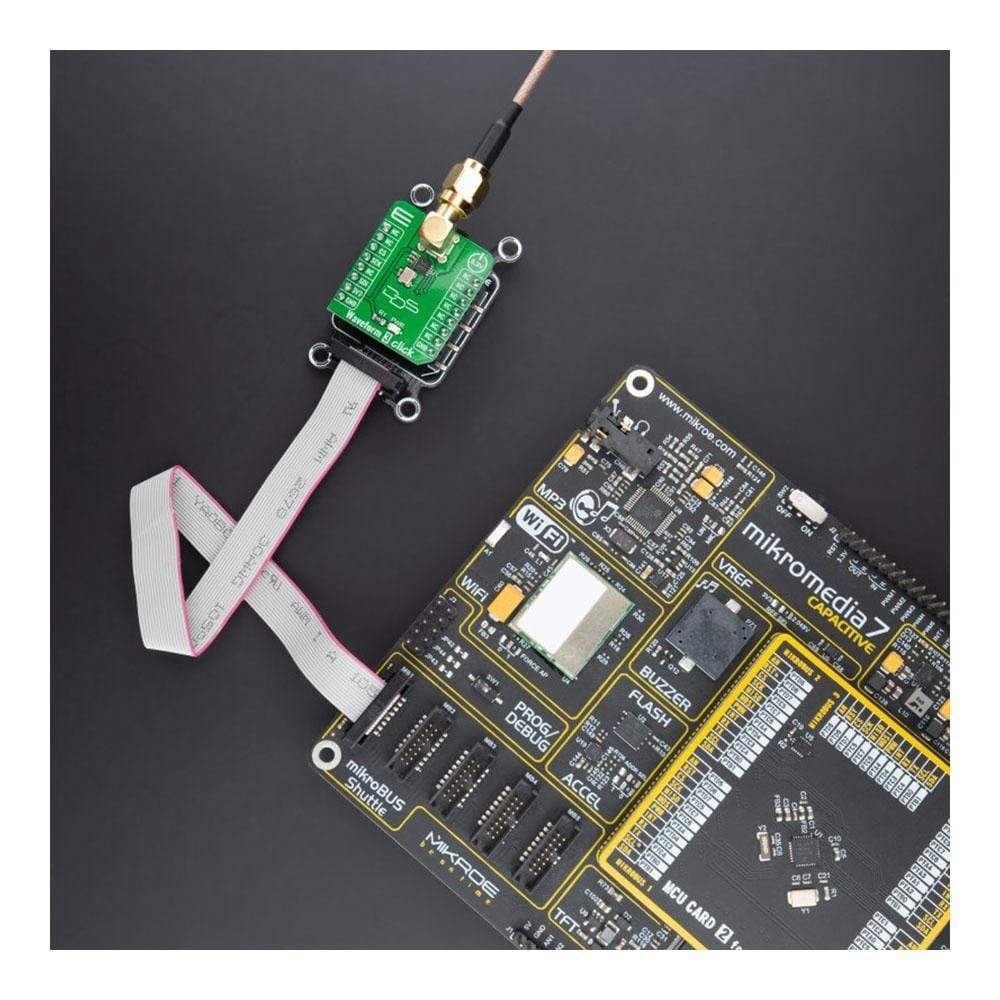

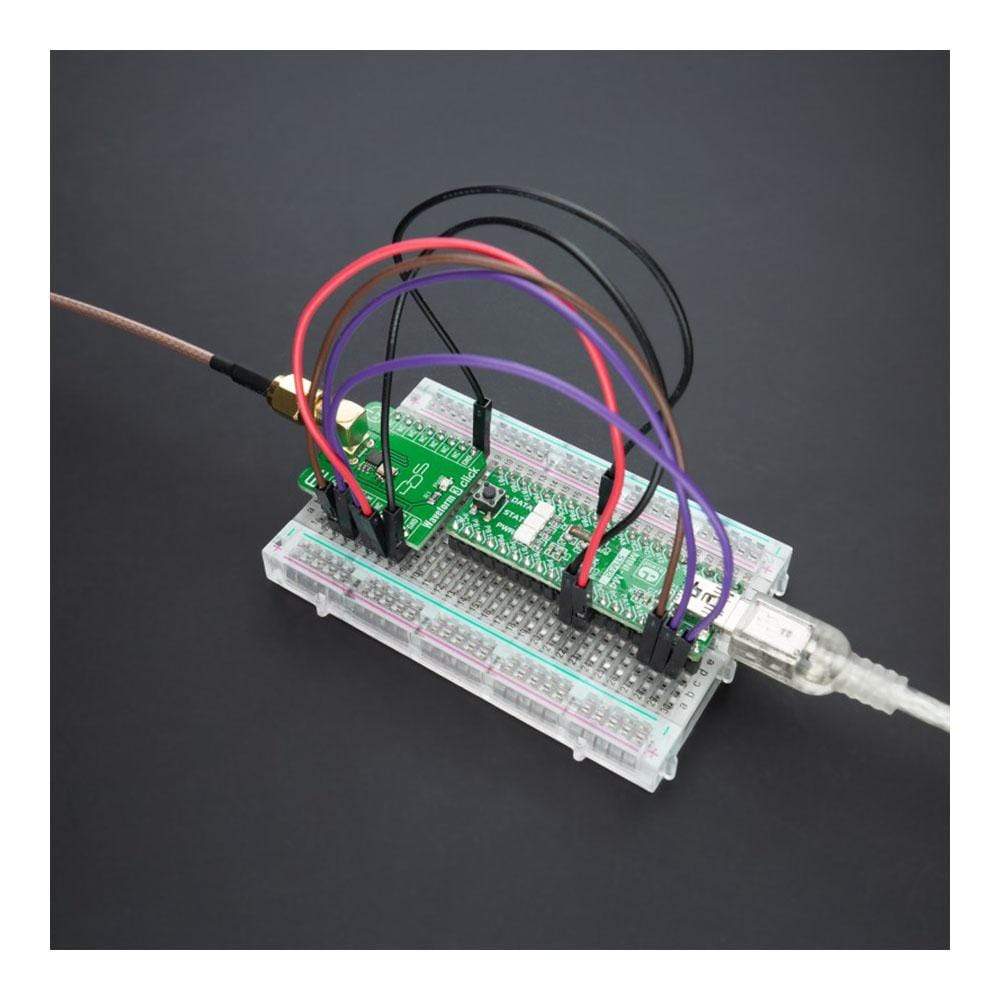
Overview
The Waveform 3 Click Board™ is a compact add-on board representing a high-performance signal generator. This board features the AD9837, a low-power programmable waveform generator capable of producing sine, triangular, and square wave outputs from Analog Devices. This direct digital synthesizer creates arbitrary analogue waveforms from a fixed-frequency reference clock. It has software programmable output frequency and phase via a 3-wire SPI serial interface and is compatible with DSP standards. This Click Board™ is suitable for waveform generation required in various sensing, actuation, and time domain reflectometry (TDR) applications.
The Waveform 3 Click Board™ is supported by a mikroSDK compliant library, which includes functions that simplify software development. This Click Board™ comes as a fully tested product, ready to be used on a system equipped with the mikroBUS™ socket.
Downloads
How Does The Waveform 3 Click Board™ Work?
The Waveform 3 Click Board™ is based on the AD9837, a fully integrated direct digital synthesis (DDS) device capable of producing high-performance sine and triangular wave outputs from Analog Devices. It also has an internal comparator that allows the creation of a square wave for clock generation. With 28-bits wide frequency registers, the output frequency and phase are software programmable allowing easy tuning. The AD9837 is fully capable of a broad range of complex and straightforward modulation schemes fully implemented in the digital domain, allowing the accurate and precise realization of complex modulation algorithms using DSP techniques.
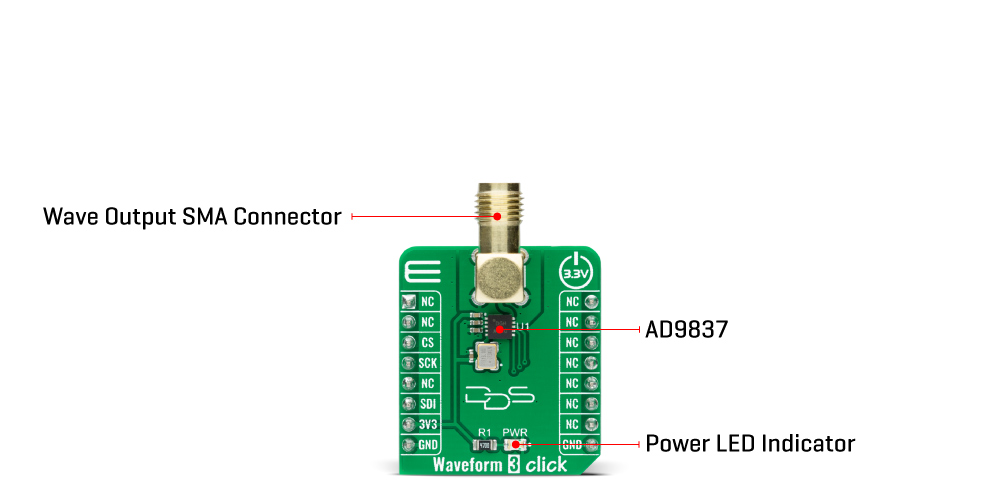
The internal circuitry of the AD9837 consists of a numerically controlled oscillator (NCO), frequency and phase modulators, SIN ROM, a DAC, a comparator, and a regulator. Also, it has a high-performance, onboard 16MHz trimmed general oscillator that can serve as the master clock for the AD9837 achieving a resolution of 0.06Hz.
The AD9837 offers a variety of outputs available from an onboard output SMA connector. The various output options (sine, triangular, and square wave) available from the AD9837 make this Click board™ suitable for a wide variety of applications, including modulation applications. It is also ideal for signal generator applications, and with its low current consumption, it is also suitable for applications in which it can serve as a local oscillator.
The Waveform 3 Click Board™ communicates with MCU using the 3-Wire SPI serial interface compatible with standard SPI, QSPI™, MICROWIRE™, and DSP interface standards, and operates at clock rates up to 40MHz. Besides, it possesses additional functionality such as a programmable Sleep function that allows external control of the Power-Down mode and Reset function, which resets the appropriate internal registers to 0 to provide an analogue output of mid-scale. It is essential to remind that the reset function does not reset the phase, frequency, or control registers.
The Waveform 3 Click Board™ can be operated only with a 3.3V logic voltage level. The board must perform appropriate logic voltage level conversion before use with MCUs with different logic levels. However, the Click board™ comes equipped with a library containing functions and an example code that can be used, as a reference, for further development.
SPECIFICATIONS
| Type | Measurements |
| Applications | Can be used for waveform generation required in various sensing, actuation, and time domain reflectometry (TDR) applications. |
| On-board modules | AD9837 - low-power programmable waveform generator capable of producing sine, triangular, and square wave outputs from Analog Devices |
| Key Features | Low power consumption, high precission, digitally programmable frequency and phase, sinusoidal, triangular, and square wave outputs, power-down option, and more. |
| Interface | SPI |
| Compatibility | mikroBUS |
| Click board size | S (28.6 x 25.4 mm) |
| Input Voltage | 3.3V |
PINOUT DIAGRAM
This table shows how the pinout of the Waveform 3 Click Board™ corresponds to the pinout on the mikroBUS™ socket (the latter shown in the two middle columns).
| Notes | Pin |  |
Pin | Notes | |||
|---|---|---|---|---|---|---|---|
| NC | 1 | AN | PWM | 16 | NC | ||
| NC | 2 | RST | INT | 15 | NC | ||
| SPI Chip Select | CS | 3 | CS | RX | 14 | NC | |
| SPI Clock | SCK | 4 | SCK | TX | 13 | NC | |
| NC | 5 | MISO | SCL | 12 | NC | ||
| SPI Data IN | SDI | 6 | MOSI | SDA | 11 | NC | |
| Power Supply | 3.3V | 7 | 3.3V | 5V | 10 | NC | |
| Ground | GND | 8 | GND | GND | 9 | GND | Ground |
ONBOARD SETTINGS AND INDICATORS
| Label | Name | Default | Description |
|---|---|---|---|
| LD1 | PWR | - | Power LED Indicator |
WAVEFORM 3 CLICK ELECTRICAL SPECIFICATIONS
| Description | Min | Typ | Max | Unit |
|---|---|---|---|---|
| Supply Voltage | - | 3.3 | - | V |
| Maximum Output Voltage | - | 0.645 | - | V |
| Master fclk | - | 16 | - | MHz |
| Signal-to-Noise Ratio (SNR) | - | -64 | - | dB |
| Resolution | - | 10 | - | bits |
| Operating Temperature Range | -40 | +25 | +125 | °C |
How Does The Waveform 3 Click Board™ Work?
The Waveform 3 Click Board™ is based on the AD9837, a fully integrated direct digital synthesis (DDS) device capable of producing high-performance sine and triangular wave outputs from Analog Devices. It also has an internal comparator that allows the creation of a square wave for clock generation. With 28-bits wide frequency registers, the output frequency and phase are software programmable allowing easy tuning. The AD9837 is fully capable of a broad range of complex and straightforward modulation schemes fully implemented in the digital domain, allowing the accurate and precise realization of complex modulation algorithms using DSP techniques.
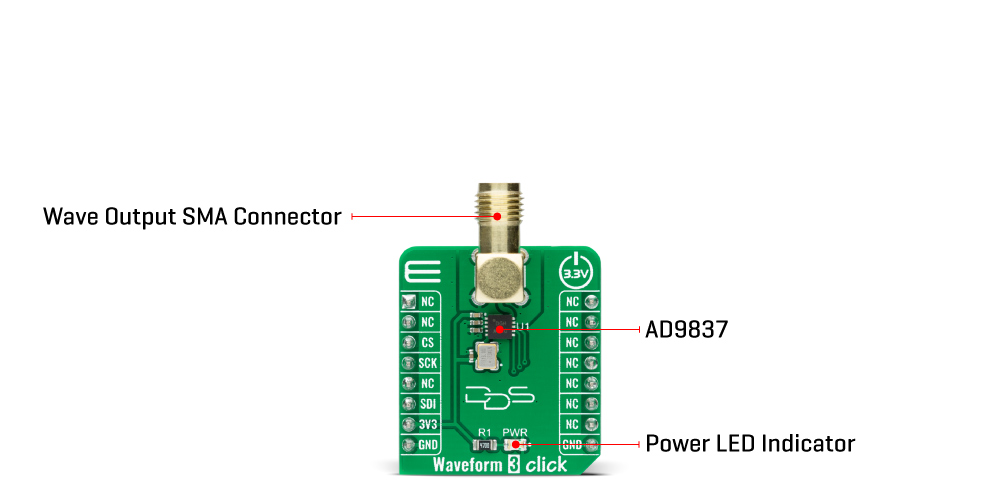
The internal circuitry of the AD9837 consists of a numerically controlled oscillator (NCO), frequency and phase modulators, SIN ROM, a DAC, a comparator, and a regulator. Also, it has a high-performance, onboard 16MHz trimmed general oscillator that can serve as the master clock for the AD9837 achieving a resolution of 0.06Hz.
The AD9837 offers a variety of outputs available from an onboard output SMA connector. The various output options (sine, triangular, and square wave) available from the AD9837 make this Click board™ suitable for a wide variety of applications, including modulation applications. It is also ideal for signal generator applications, and with its low current consumption, it is also suitable for applications in which it can serve as a local oscillator.
The Waveform 3 Click Board™ communicates with MCU using the 3-Wire SPI serial interface compatible with standard SPI, QSPI™, MICROWIRE™, and DSP interface standards, and operates at clock rates up to 40MHz. Besides, it possesses additional functionality such as a programmable Sleep function that allows external control of the Power-Down mode and Reset function, which resets the appropriate internal registers to 0 to provide an analogue output of mid-scale. It is essential to remind that the reset function does not reset the phase, frequency, or control registers.
The Waveform 3 Click Board™ can be operated only with a 3.3V logic voltage level. The board must perform appropriate logic voltage level conversion before use with MCUs with different logic levels. However, the Click board™ comes equipped with a library containing functions and an example code that can be used, as a reference, for further development.
SPECIFICATIONS
| Type | Measurements |
| Applications | Can be used for waveform generation required in various sensing, actuation, and time domain reflectometry (TDR) applications. |
| On-board modules | AD9837 - low-power programmable waveform generator capable of producing sine, triangular, and square wave outputs from Analog Devices |
| Key Features | Low power consumption, high precision, digitally programmable frequency and phase, sinusoidal, triangular, and square wave outputs, power-down option, and more. |
| Interface | SPI |
| Compatibility | mikroBUS |
| Click board size | S (28.6 x 25.4 mm) |
| Input Voltage | 3.3V |
PINOUT DIAGRAM
This table shows how the pinout of the Waveform 3 Click Board™ corresponds to the pinout on the mikroBUS™ socket (the latter shown in the two middle columns).
| Notes | Pin |  |
Pin | Notes | |||
|---|---|---|---|---|---|---|---|
| NC | 1 | AN | PWM | 16 | NC | ||
| NC | 2 | RST | INT | 15 | NC | ||
| SPI Chip Select | CS | 3 | CS | RX | 14 | NC | |
| SPI Clock | SCK | 4 | SCK | TX | 13 | NC | |
| NC | 5 | MISO | SCL | 12 | NC | ||
| SPI Data IN | SDI | 6 | MOSI | SDA | 11 | NC | |
| Power Supply | 3.3V | 7 | 3.3V | 5V | 10 | NC | |
| Ground | GND | 8 | GND | GND | 9 | GND | Ground |
ONBOARD SETTINGS AND INDICATORS
| Label | Name | Default | Description |
|---|---|---|---|
| LD1 | PWR | - | Power LED Indicator |
WAVEFORM 3 CLICK ELECTRICAL SPECIFICATIONS
| Description | Min | Typ | Max | Unit |
|---|---|---|---|---|
| Supply Voltage | - | 3.3 | - | V |
| Maximum Output Voltage | - | 0.645 | - | V |
| Master fclk | - | 16 | - | MHz |
| Signal-to-Noise Ratio (SNR) | - | -64 | - | dB |
| Resolution | - | 10 | - | bits |
| Operating Temperature Range | -40 | +25 | +125 | °C |
| General Information | |
|---|---|
Part Number (SKU) |
MIKROE-4432
|
Manufacturer |
|
| Physical and Mechanical | |
Weight |
0.03 kg
|
| Other | |
Country of Origin |
|
HS Code Customs Tariff code
|
|
EAN |
8606027382123
|
Warranty |
|
Frequently Asked Questions
Have a Question?
Be the first to ask a question about this.







