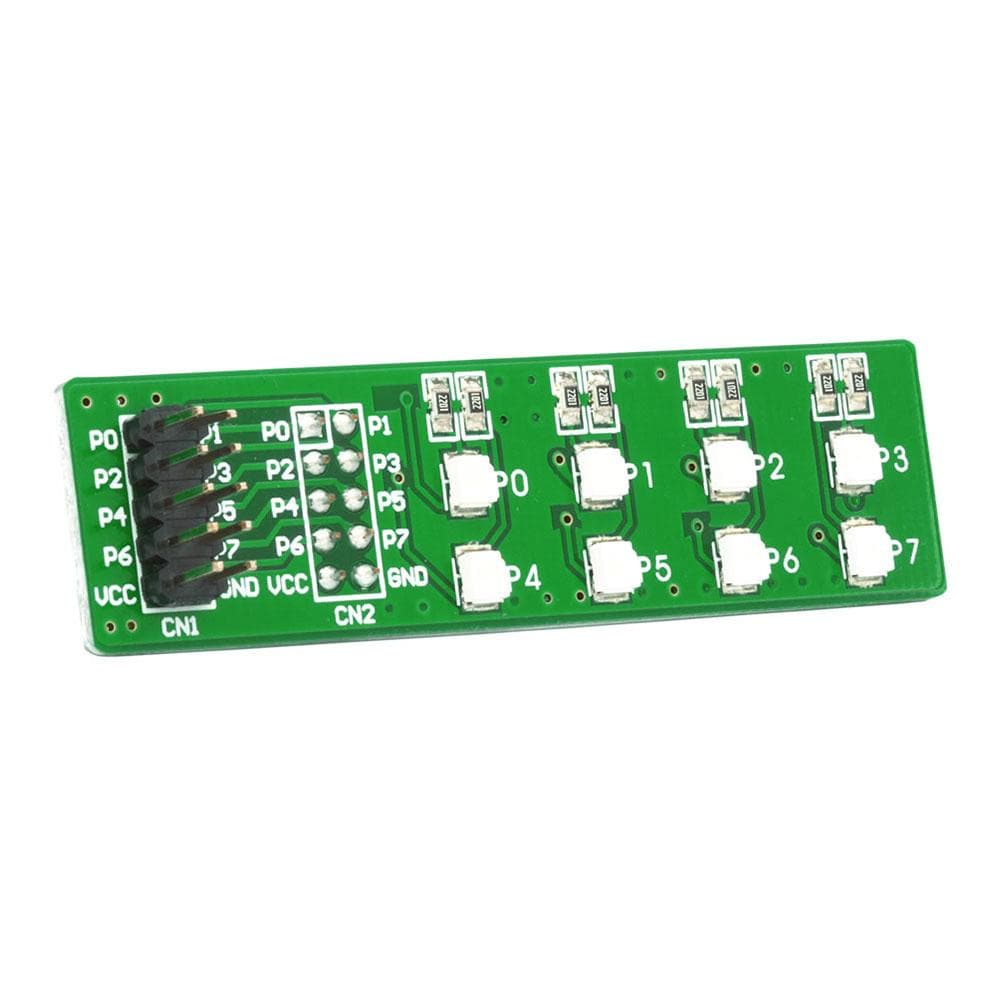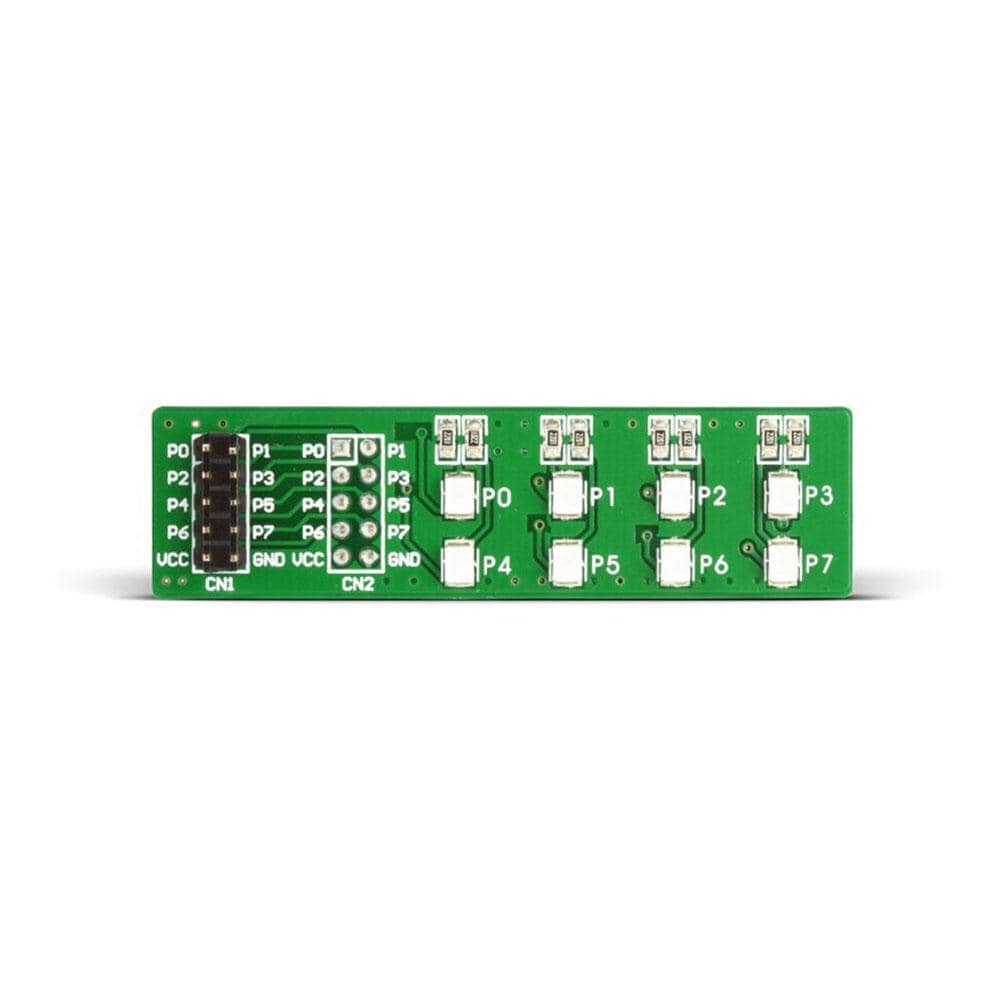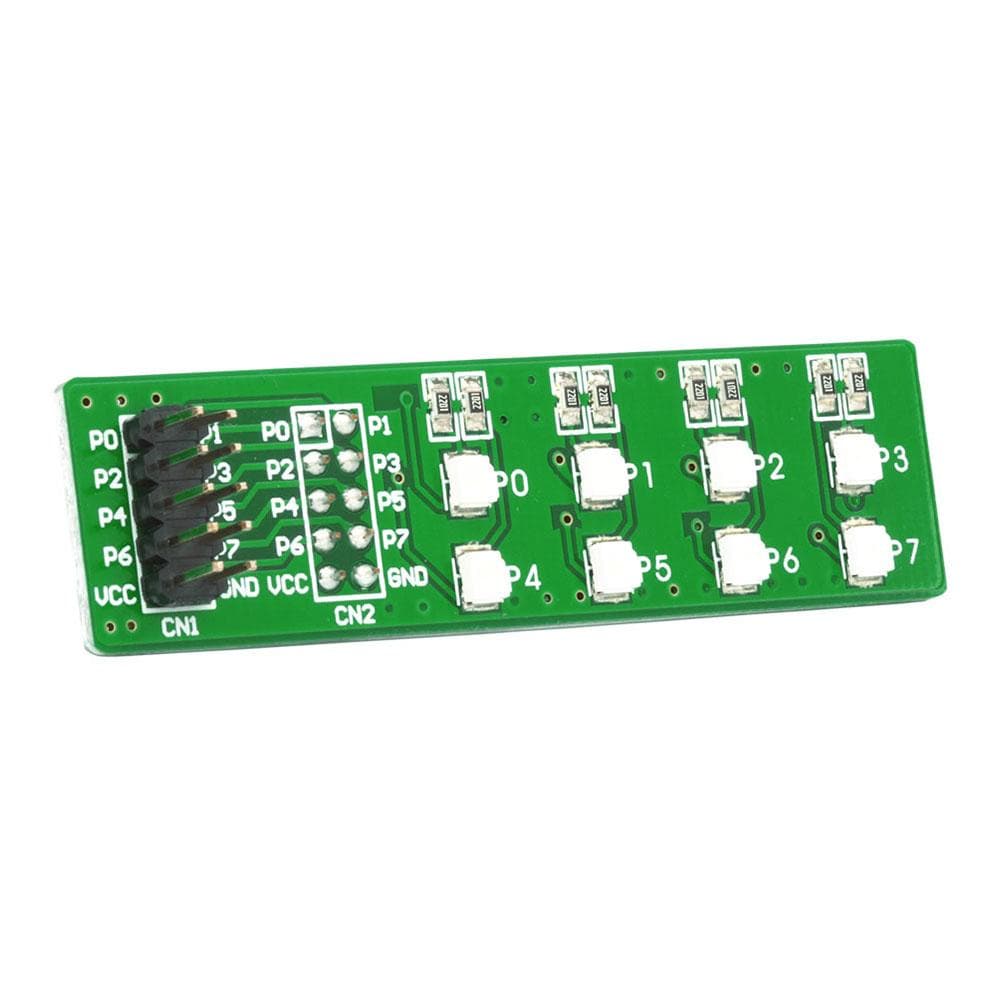
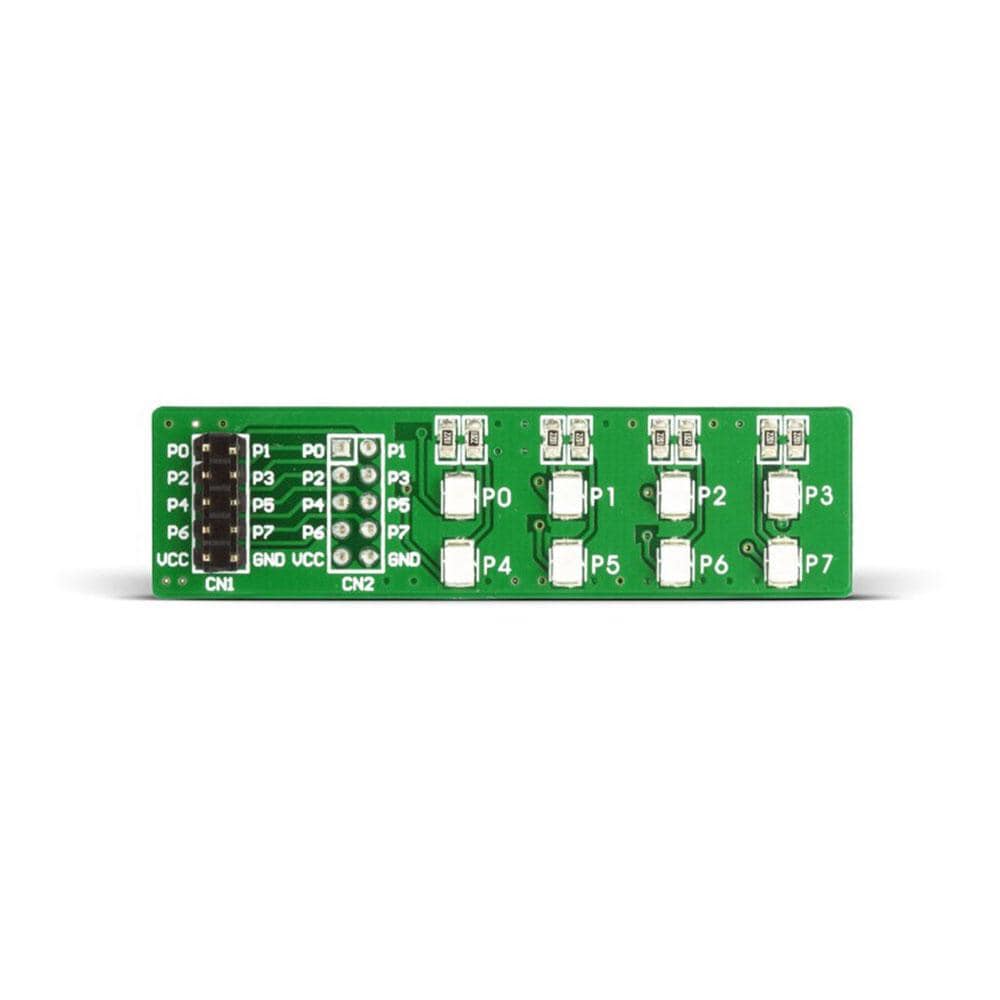
Overview
Now easily add LED signals to the design using the EasyLED Y Board. The EasyLED Y Board is a cost-effective yet effective solution for visual indication of output signals. Featuring 8 surface-mounted LEDs, the EasyLED Board is used to connect a development system port to LEDs. It features two IDC10 header connectors; one female header (CN2) and one male header (CN1). The user can connect a prototype device using its female IDC10 connector, or can be wired to your system using the make 2x5 pin header. These header connectors make EasyLED Board highly compatible with all development boards. The board supports 3.3V or 5V power supply voltage. This board is supplied with Yellow LEDs. Alternative boards are available fitted with red and green LEDs.
The EasyLED Board is used to indicate the logic level on the development system ports. When a pin is driven high (logic 1), the appropriate LED connected to that pin gets illuminated. Similarly, if a pin is driven low (logic 0), the appropriate LED remains off.
The user can use the EasyLED Board with EasyPULL board in order to provide the device pin to VCC or GND via resistors and have a visual indication of output signals via LED.
Downloads
Now easily add LED signals to the design using the EasyLED Y Board. The EasyLED Y Board is a cost-effective yet effective solution for visual indication of output signals. Featuring 8 surface mounted LEDs, the EasyLED Board is used to connect a development system port to LEDs. It features two IDC10 header connectors; one female header (CN2) and one male header (CN1). The user can connect a prototype device using its female IDC10 connector, or can be wired to your system using the make 2x5 pin header. These header connectors make EasyLED Board highly compatible with all development boards. The board supports 3.3V or 5V power supply voltage. This board is supplied with Yellow LEDs. Alternative boards are available fitted with red and green LEDs.
The EasyLED Board is used to indicate the logic level on the development system ports. When a pin is driven high (logic 1), the appropriate LED connected to that pin gets illuminated. Similarly, if a pin is driven low (logic 0), the appropriate LED remains off.
The user can use the EasyLED board with EasyPULL board in order to provide the device pin to VCC or GND via resistors and have visual indication of output signals via LED.
| General Information | |
|---|---|
Part Number (SKU) |
MIKROE-573
|
Manufacturer |
|
| Physical and Mechanical | |
Weight |
0.1 kg
|
| Other | |
Warranty |
|
HS Code Customs Tariff code
|
|
EAN |
8606015070865
|
Frequently Asked Questions
Have a Question?
Be the first to ask a question about this.